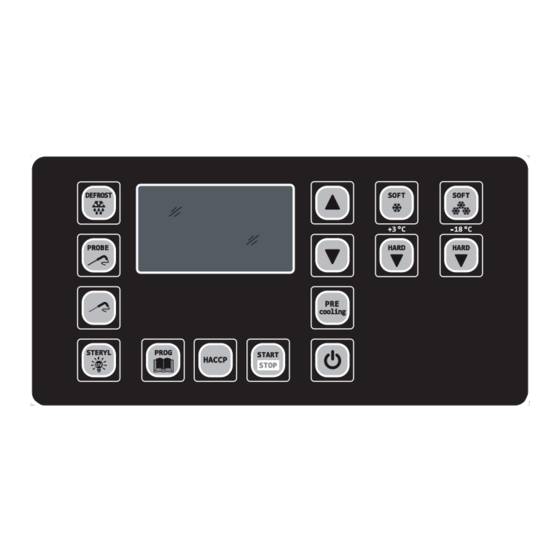
Inhaltsverzeichnis
Werbung
Verfügbare Sprachen
Verfügbare Sprachen
version: 14/03/12
MANUALE d'USO e MANUTENZIONE
it
ARMADIO ABBATTITORE/CONGELATORE .
USE and MAINTENANCE MANUAL
EN
BLAST CHILLER/SHOCK FREEZER
GEBRAUCHS und WARTUNGSHANDBUCH
DE
ABKÜHL/GEFRIERSCHRANK
MANUEL d'UTILISATION et d'ENTRETIEN ARMOIRES
FR
REFROIDISSEMENT et de CONGELATION RAPIDE
MANUAL USO y MANTENIMIENTO
ES
CELDA ABATIDORA/COGLADORA
......................................pagina 3
.............................................page 17
...................................................Seite 31
...............................................páge 59
cod. 7NU0311GG54C
.............................page 45
P
Werbung
Kapitel
Inhaltsverzeichnis

Inhaltszusammenfassung für Nordcap Project Line
- Seite 1 cod. 7NU0311GG54C version: 14/03/12 MANUALE d’USO e MANUTENZIONE ARMADIO ABBATTITORE/CONGELATORE ........pagina 3 USE and MAINTENANCE MANUAL BLAST CHILLER/SHOCK FREEZER ..........page 17 GEBRAUCHS und WARTUNGSHANDBUCH ABKÜHL/GEFRIERSCHRANK ...........Seite 31 MANUEL d’UTILISATION et d’ENTRETIEN ARMOIRES REFROIDISSEMENT et de CONGELATION RAPIDE ......page 45 MANUAL USO y MANTENIMIENTO CELDA ABATIDORA/COGLADORA ..........páge 59...
- Seite 2 2 - it INDICE 1. NORME E AVVERTENZE GENERALI 1. NORME DI AVVERTENZE GENERALI 1.1. Collaudo 1.1. COLLAUDO 1.2. Garanzia Il prodotto viene spedito dopo il superamento dei collaudi: visivo, elettri- 1.3. Premessa co e funzionale. 1.4. Predisposizione a carico del cliente 1.5.
-
Seite 3: Dati Tecnici
it - 3 1.5. ISTRUZIONI PER RICHIESTA INTERVENTI Evitare l’uso improprio dell’apparecchiatura non introducendo nella cella: Spesso le diffi coltà di funzionamento che si possono verifi care sono animali vivi, oggetti vari o prodotti corrosivi. dovute a cause banali quasi sempre rimediabili di persona, quindi prima di richiedere l’intervento di un tecnico fate le seguenti semplici verifi... -
Seite 4: Manutenzione Ordinaria E Programmata
4 - it PULIZIA GIORNALIERA che alle eventuali asperità della superfi cie di scorrimento. L’apparecchiatura dotata di ruote non può essere livellata, quindi fare attenzione che la su- Pulire accuratamente le superfi ci esterne dell’apparecchiatura usando un perfi cie di appoggio sia perfettamente orizzontale e piana. panno umido e seguendo il senso della satinatura. - Seite 5 it - 5 5.2. STOCCAGGIO NON INCLINARE MAI L’APPARECCHIATURA DAL LATO PORTA. In attesa di smantellamento e smaltimento, l’apparecchiatura può essere provvisoriamente immagazzinata anche all’aperto, purché l’unità abbia i 6.3. POSIZIONAMENTO circuiti elettrici, frigoriferi e idraulici integri e chiusi. Posizionare l’apparecchiatura in luogo ben aerato e lontano da fonti di Vanno comunque osservate le leggi vigenti nel paese dell’utilizzatore in calore.
-
Seite 6: Istruzioni Per L'utilizzatore
6 - it 7. ISTRuZIONI PER L’uTILIZZATORE 7.1. PANNELLO DI CONTROLLO Descrizione tasti del pannello di controllo Descrizione del display e dei simboli ON/OFF Accensione/spegnimento scheda di controllo DISPLAY 1 START/STOP DISPLAY 3 Avvio/arresto ciclio di abbattimento/congelamento +3°C ABBATTIMENTO SOFT Selezione ciclo di abbattimento +3 soft DISPLAY 2 +3°C ABBATTIMENTO HARD... - Seite 7 it - 7 AVVERTENZE GENERALI Per un corretto uso della sonda spillone: - evitare urti violenti, possono compromettere il corretto funzionamento della sonda; - sterilizzare lo spillone prima di ogni utilizzo; - lo spessore massimo consigliato del prodotto è di 45mm; H max = 45mm - una buona pulizia dello spillone determina una buona resa.
- Seite 8 8 - it 7.2 PROGRAMMAZIONE OROLOGIO PER HACCP A macchina spenta premendo contemporaneamente per un tempo prolungato i tasti (+3°C) è possibile accedere alla modifica dell’orologio. Sul DISPLAY 1 viene visualizzata l’ultima cifra dell’anno. Sul DISPLAY 2 viene visualizzato la scritta “Year” . Premendo il tasto è...
- Seite 9 it - 9 7.3.1. CICLO DI AbbATTIMENTO +3°C SOfT O HARD E CONGELAMENTO –18°C SOfT O HARD A SPILLONE fASE DI AbbATTIMENTO/CONGELAMENTO Per selezionare il ciclo di abbattimento +3°C Soft premere , per quello +3°C Hard il tasto Per selezionare il ciclo di congelamento –18°C Soft premere , per quello –18°C Hard il tasto Il DISPLAY 1 visualizza la temperatura dello spillone.
- Seite 10 10 - it 7.3.2. CICLO DI AbbATTIMENTO +3°C SOfT O HARD E CONGELAMENTO –18°C SOfT O HARD A TEMPO fASE DI AbbATTIMENTO/CONGELAMENTO Per selezionare il ciclo di abbattimento +3°C soft a tempo premere il tasto per due volte, per quello +3°C hard premere il tasto per due volte.
- Seite 11 it - 11 7.3.3. CICLO DI AbbATTIMENTO/CONGELAMENTO AuTOMATICO A SPILLONE MuLTIPuNTO Infilzare, e comunque non oltre il riferimento impresso nello stelo della sonda, lo spillone con la punta più vicino possibile al cuore del prodotto. Selezionare il ciclo desiderato +3°C hard o –18°C hard con i relativi tasti. Sul DISPLAY 3 compare la A di automatico.
-
Seite 12: Per Modificare I Dati In Modo Non Permanente
12 - it 7.3.5. CICLI DI AbbATTIMENTO/CONGELAMENTO PERSONALIZZATI “A” , E’ possibile modificare il ciclo di abbattimento/congelamento: automatico a tempo a spillone personalizzandoli secondo la proprio esigenza. Il ciclo di abbattimento/congelamento è suddiviso in 3 fasi, caratterizzate ognuna da quattro set, dei quali possibile modificare i seguenti valori: PER MODIfICARE I DATI IN MODO NON PERMANENTE premere per un tempo prolungato il relativo tasto ciclo... - Seite 13 it - 13 primo programma libero selezionato automaticamente dal sistema, premere il tasto posizionarsi sul numero di programma da cancellare e premere il tasto programma . Se sul DISPLAY 2 (fig. 12b) a fianco del numero compaiono i simboli significa che non c’è nessun Fig.
- Seite 14 14 - it 7.3.9. RICHIAMO PROGRAMMA AbbATTIMENTO/CONGELAMENTO MEMORIZZATO Per selezionare un programma memorizzato premere il tasto e successivamente i tasti per visualizzare in seguenza i programmi memorizzati (Fig.18); premere il tasto per avviare il programma di abbattimento/congelamento scelto. Se sul DISPLAY 2 (Fig.17) compaiono i simboli significa che non c’è...
- Seite 15 it - 15 Inserendo la chiavetta USB nell’USB Recorder, sul display compare lo stato di avanzamento delle operazioni in corso. Durante un LOG DATA, compare la scritta con la percentuale di avanzamento: Quando l’operazione è conclusa correttamente viene segnalata la fine: Altrimenti se ci sono stati degli errori viene segnalato: Premendo il tasto ritorna al menu precedente.
-
Seite 16: Allarme Blackout
16 - it ALLARME bLACkOuT Quando avviene un blackout durante un ciclo di abbattimento, allo spegnimento la macchina ricorda il ciclo che stava eseguendo e la fase in cui si trovava. Nei cicli a spillone ricorda inoltre quali sensori erano inseriti. La tolleranza dei tempi di abbattimento è... - Seite 17 it - 17 Se l’allarme è di TimeOut o BlackOut, il Simbolo Orologio è acceso. Questa rappresentazione indica che l’ultimo allarme è di Alta Temperatura e 4 è la posizione in memo- ria dell’allarme; possono essere memorizzati 10 allarmi HACCP e la posizione va da 0 a 9. Con i Tasti UP e DOWN si possono scorrere gli allarmi in memoria.
-
Seite 18: Inhaltsverzeichnis
18 - EN TAbLE Of CONTENTS 1. STANDARDS AND GENERAL INSTRUCTIONS 1. STANDARDS AND GENERAL INSTRuCTIONS 1.1. Testing 1.1. TESTING 1.2. Warranty The product is dispatched after visual, electrical and operating tests have 1.3. Introduction been passed. 1.4. Prerequisites supplied by the customer 1.5. -
Seite 19: Instructions Regarding Requests For Intervention
EN - 19 1.5. INSTRUCTIONS REGARDING REQUESTS FOR INTER- Avoid the appliance misuse. Do not introduce into the cell: live animals, VENTION objects or corrosive products. Often operating diffi culties are a result of ordinary causes which are almost always remediable inhouse, therefore, before requesting APPLICATION OF THE BLAST CHILLER-SHOCK FREEZER assistance from a technician, perform the following simple checks. -
Seite 20: Safety Devices
20 - EN avoid overturning and damage. Also note any unevenness of the surface Use neutral detergents and not substances with a chlorine base and/or on which the refrigerator is being pushed. Appliances fi tted with wheels that are abrasive. cannot be levelled, therefore, ensure that the surface on which they rest Do not use utensils which may cause scratches and consequently the is perfectly horizontal and level. -
Seite 21: Dismantling And Disposal
EN - 21 5.3. DISMANTLING AND DISPOSAL MACHINE WITH WHEELS This symbol identifi es the units as returning units, in A machine with wheels cannot be levelled, therefore, ensure that the directive RAEE 2002/96/CE. surface on which it rests is perfectly horizontal and level. Information regarding potential effects on environment and human health, due to the presence of hazardous AFTER HAVING POSITIONED THE MACHINE, ALWAYS BLOCK THE... -
Seite 22: User Instructions
22 - EN 7. uSER INSTRuCTIONS 7.1. CONTROL PANEL Description of control panel Description of the display and symbols ON /OFF On/off pannel control DISPLAY 1 START/STOP DISPLAY 3 This button is also used to start/interrupt operation during the blast chill/shock freeze/conservation cycle +3°C SOFT BLAST CHILL DISPLAY 2 Selection cycle blast chill +3 soft... -
Seite 23: General Recommendations
EN - 23 GENERAL RECOMMENDATIONS For correct use of the spike probe: - avoid violent blows, they can jeopardise the correct functioning of the probe; - sterilise the spike before use; - the maximum recommended thickness of the product is 45mm; H max = 45mm - cleanliness of the spike determines good performance. -
Seite 24: Clock Programming According To Haccp
24 - EN 7.2 CLOCk PROGRAMMING ACCORDING TO HACCP When machine is off, press simultaneously for extended time buttons ( +3°C) and DISPLAY1 indicates the last figure of the year DISPLAY2 indicates the letters “Year”. Pressing the button the user can modify respectively: year mounth hour... -
Seite 25: 3ºc Soft Or Hard Blast Chill Cycle And -18ºc Soft Or Hard Shock Freezing With Core Probe
EN - 25 7.3.1. + 3ºC SOfT OR HARD bLAST CHILL CYCLE AND -18ºC SOfT OR HARD SHOCk fREEZING WITH CORE PRObE bLAST CHILL/SHOCk fREEZE PHASE Press the , button to select the +3ºC soft blast chill cycle and the button for the +3ºC hard cycle. - Seite 26 26 - EN 7.3.2. +3ºC SOfT OR HARD bLAST CHILL CYCLE AND -18ºC SOfT OR HARD SHOCk fREEZING WITH TIMER HARD bLAST/SHOCk fREEZE PHASE To select the timed +3°C soft blast chilling cycle, press the button and the button twice for the +3ºC hard cycle.
-
Seite 27: Automatic Blast Chill/Shock Freeze Cycle With Multi-Point Core Probe
EN - 27 7.3.3. AuTOMATIC bLAST CHILL/SHOCk fREEZE CYCLE WITH MuLTI-POINT CORE PRObE Insert and in any case no further than the reference mark on the probe stem the core with the first sensor as far as possible into the core of the product. Select the desired cycle +3ºC soft or hard or -18ºC soft or hard by using the appropriate buttons DISPLAY 3 indicates A for Automatic. -
Seite 28: Blast Chill Or Shock Freeze Personalize Cycle
28 - EN 7.3.5. bLAST CHILL OR SHOCk fREEZE PERSONALIZE CYCLE “A” , It is possible to modify the breakdown/freezing cycle: automatic timed probe personalising them as required. The breakdown or freezing cycle is divided into three phases where it is possible to modify the following values: IN ORDER TO MODIfY THE DATA IN NOT PERMANENT WAY Press and hold the respective cycle button... -
Seite 29: Indefinite Time Cycle With Cabinet Set Point Setting
EN - 29 7.3.6. INDEfINITE TIME CYCLE WITH CAbINET SET POINT SETTING Press the button to exit any programme. Press the button once again and DISPLAY 1 will indi- cate the letters PO and the clock symbol (Fig.13). Select a blast chill or shock freeze programme with the appropriate buttons +3°C soft or –18°C (Fig.13) soft... -
Seite 30: Defrosting
30 - EN 7.4. DEfROSTING Manual defrosting occurs if the cabinet temperature is below parameter P57 (see tecincal manual). To start a defrosting cycle press the button for extended time with the machine in door open. DISPLAY 1 indicates the code and DISPLAY 2 the cabinet temperature (Fig.19). -
Seite 31: Alarms/Errors
EN - 31 7.7. ALARMS/ERRORS ALARM AbSENCE COMuNICATION bETWEEN bASE AND kEYbOARD ===> CONTACT TECHNICAL ASSISTANCE Verify connections, ignite and extinguish the machine detaching the feeding HIGH TEMPERATuRE ALARM During the positive (negative), the alarm part when the temperature cabinet the values sets up. Alarm code AL1 will flash on DISPLAY 1. -
Seite 32: Core Probe Alarm
32 - EN CORE PRObE ALLARM: EVAPORATOR PRObE ALARM ===> CONTACT TECHNICAL ASSISTANCE The probe allows termination of defrosting based on temperature. Press and release button see the temperature of the evaporator which is shown on DISPLAY 2. If the probe is defective, an evaporator probe alarm and buzzer are activated, and error code ER7 flashes on the display. - Seite 33 DE - 33 1. ALLGEMEINE VORSCHRIFTEN UND HINWEISE INHALTSVERZEICHNIS 1. ALLGEMEINE VORSCHRIfTEN uND HINWEISE 1.1. ABNAHME 1.1. Abnahme Das Erzeugnis wird nach erfolgter folgender Abnahmen versandt: Sicht-, 1.2. Garantie Elektrik- und Funktionskontrolle. 1.3. Einleitung 1.4. Vorbereitungen seiten des Kunden 1.2. GARANTIE 1.5.
-
Seite 34: Anweisungen Für Eingriffsanforde Rungen
34 - DE 1.5. ANWEISUNGEN FÜR EINGRIFFSANFORDE RUNGEN Unsere Geräte sind nicht zur Aufbewahrung von Arzneimitteln, Chemi- Oft haben die Betriebsstörungen, die sich ereignen können, eine ba- kalien oder anderen Produkten, die keine Lebensmittel sind, geeignet. nale Ursache, der fast immer persönlich abgeholfen werden kann; bevor Das Gerät darf nur für seinen Verwendungszweck genutzt werden. -
Seite 35: Verwendete Sicherheitsvorrichtungen
DE - 35 GERÄT MIT RÄDERN TÄGLICHE REINIGUNG Während der Bewegungen, das Gerät nicht ruckartig schieben, damit Tägliche Reinigung Die Außenfl ächen des Geräts mit einem feuchten es nicht umkippt und sich beschädigt, auch auf die möglichen Uneben- Tuch im Sinne der Satinage sorgfältig reinigen. heiten des Untergrunds achten. -
Seite 36: Lagerung
36 - DE 5.2. LAGERUNG DAS GERÄT NIE IN RICHTUNG DER TÜR NEIGEN. Vor der Demontage und Entsorgung kann das Gerät provisorisch auch im Freien gelagert werden, wenn die Stromkreisläufe, die Kühl- und integri- 6.3. AUFSTELLUNG erten Hydraulikkreisläufe geschlossen sind. Das Gerät in einem gut belüfteteten und von Wärmequellen entfernten Hierbei muss stets die für das Land, indem das Gerät in Betrieb ist, Ort aufstellen. -
Seite 37: Anleitungen Für Den Benutzer
DE - 37 7. ANLEITuNGEN fÜR DEN bENuTZER 7.1. STEuERfELD beschreibung des Steuerfelds beschreibung des Displays und der Symbole ON/OFF Einschaltungs elektronische steuerkarte ANZEIGE 1 START/STOP ANZEIGE 3 Ich mich beginne anhalte eines schockkühlungszyklus SCHOCKKÜHLUNG +3°C SOFT Auswahl Schockkühlung +3°C ANZEIGE 2 ANZEIGE 1 SCHOCKKÜHLUNG +3°C HARD... -
Seite 38: Allgemeine Hinweise
38 - DE ALLGEMEINE HINWEISE Für einen korrekten Gebrauch der Zapfen-Sonde: - vermeiden Sie Stöße, sie können die Funktionstätigkeit der Sonde beeinträchtigen. - sterilisieren Sie den Zapfen, bevor Sie ihn benutzen. - die geratene Höchststärke des Produkts ist 45mm. H max = 45mm - eine sorgfältige Reinigung der Sonde, spiegelt sich in ihrer Funktionstüchtigkeit wieder. -
Seite 39: Uhreinstellung Für Haccp
DE - 39 7.2 uHREINSTELLuNG fÜR HACCP Bei ausgeschalteter Maschine die Tasten ( +3°C) für eine verlängerte Zeit gleichzeitg drücken um die uhr zu andern. Auf dem DISPLAY1 wird die letzte Ziffer des Jahres angezeigt Auf dem DISPLAY2 wird die Schrift “yy” “MM” “dd” “hh” “mm” angezeigt Durch Drücken der Taste oder kann jeweils verändert werden:... - Seite 40 40 - DE 7.3.1. SCHOCkkÜHLuNGSZYkLuS +3°C SOfT ODER HARD uND EINfRIERuNG –18°C SOfT ODER HARD MIT kERNTEMPERATuRfÜHLER SCHOCkkÜHLuNGS-/EINfRIERuNGSPHASE Für die Auswahl des “SOFT” -Schockkühlungszyklus +3°C Taste , auswählen, für den “HARD” +3°C die Taste . Für die Auswahl des “SOFT” -Einfrierungszyklus -18°C Taste , auswählen, für den “HARD”...
- Seite 41 DE - 41 7.3.2. SCHOCkkÜHLuNGSZYkLuS +3°C SOfT ODER HARD uND EINfRIERuNG –18°C SOfT ODER HARD Auf ZEIT SCHOCkkÜHLuNGS-/EINfRIERuNGSPHASE Um den zeitgesteuerten Schockfrostzyklus +3°C Soft zu selektieren, zweimal die Taste drücken, für den “HARD” +3°C die Taste zweimal drücken. Um den zeitgesteuerten Gefrierzyklus -18°C Soft zu selektieren, zweimal die Taste drücken, für den “HARD”...
-
Seite 42: Automatischer Schockkühl-/Einfrierzyklus Mit Mehrspitzen
42 - DE 7.3.3. AuTOMATISCHER SCHOCkkÜHL-/EINfRIERZYkLuS MIT MEHRSPITZEN-kERNTEMPER- ATuRfÜHLER Den Kerntemperaturfühler mit dem ersten Fühler an der Spitze so dicht wir möglich zum Produktkern bringen (jedoch nicht weiter als bis zur eingeprägten Markierung auf dem Schaft des Fühlers). Den gewünschten Zyklus +3°C “SOFT” oder “HARD” oder –18°C “SOFT” oder “HARD” mit den jeweiligen Tasten auswählen. -
Seite 43: Schockkühl-/Einfrierzyklus Mit Mehrspitzen-Kerntemper- Aturfühler Personifiziert
DE - 43 7.3.5. SCHOCkkÜHL-/EINfRIERZYkLuS MIT MEHRSPITZEN-kERNTEMPERATuRfÜHLER PERSONIfIZIERT “A” , Der automatische funktionierende Schnellkühl-/Gefrierzyklus kann je nach individuellem Bedarf geändert werden: automatische zeitgeregelte Kernsonde Der Schnellkühl-/Gefrierzyklus ist in 3 Phasen unterteilt, bei denen folgende Werte geändert werden können: ZWECkS DIE DATEN NICHT STÄNDIG ÄNDERN Die entsprechende Zyklus-Taste (+3) / (-18) ausgedehnte Zeit lang drücken. -
Seite 44: Speichern Von Daten In Einem Permanent Programm
44 - DE 7.3.5.1 SPEICHERN VON DATEN IN EINEM PERMANENT PROGRAMM Nach der beschriebenen Änderung wird (Kap 7.3.5) mit Gedrückthalten der Taste statt der Taste oder , am DISPLAY 1 die Nummer des ersten freien Programms angezeigt. Durch Gedrückt (Abb. 12a) halten der Taste wird der Zyklus gespeichert und die Steuerung stellt sich auf die Ausgangsposition für einen neuen Zyklus (Abb. -
Seite 45: Aufruf Eines Gespeicherten Schockkühlungs-/Einfrierungsprogramms
DE - 45 drücken von oder zu drehen und der Platz auf der zu löschenden Programmnummer einzunehmen, dann ist die Taste Programm zu drücken. Auf dem DISPLAY 2 (Abb.17) erscheinen neben der Nummer die Symbole was bedeutet, dass kein Programm gespeichert ist. (Abb.17) 7.3.9. -
Seite 46: Usb Recorder
46 - DE 7.6 uSb RECORDER Nur vorhanden, wenn der Ausdruck Code EVC99E00X0XXX00 (Option) präsent ist. Wird der Parameter P41 = 2 eingestellt, kann die Schnittstelle USB Recorder (Code EVUSBREC01) angeschlossen werden. Stellt die Tastatur die Präsenz des USB Recorders fest, kann der Zugriff auf das USB-Menü mit den Informationen über den Status des USB Recorders erfolgen, indem 2 Sekunden lang die Tasten und gedrückt werden. -
Seite 47: Alarm Pressostat
DE - 47 ALARM PRESSOSTAT ===> EINGRGRIff EINES TECHNIkERS ANGEfORDERT Wenn der Alarm AL4 des Druckreglers einsetzt; enden die laufenden Schockkühlzyklen sofort ALARM TIME OuT Wenn die laufende Schockkühl- oder Gefrierphase nicht innerhalb der festgesetzten Zeit endet, blinkt AL5 auf dem DISPLAY 1. ALARM STROMAuSfALL Wenn während eines Schockkühlzyklus ein Stromausfall passiert, dann nimmt die Maschine beim Neu start jenen Zyklus wieder auf, den sie zuvor ausgeführt hat und zwar in der Phase, in der sie sich be fun... -
Seite 48: Haccp
48 - FR 7.8. HACCP Wenn das HACCP-Symbol blinkt bedeutet dies, dass sich ein neuer HACCP-Alarm ereignet hat. Für die Anzeige des Alarms muss durch den Druck der Taste HACCP auf die Alarmanzeige zugegriffen werden. Auf dem Display 1 wird der Alarmtyp “AL1” angezeigt. Das Display 2 bleibt aus Auf dem Display 3 wird die Position des Alarms “4”... - Seite 49 FR - 49 1. NORMES ET AVERTISSEMENTS GENERAUX TAbLE DES MATIERES 1. NORMES ET AVERTISSEMENTS GENERAuX 1.1. CONTROLE 1.1. Contrôle Le produit est expédié après le succès des contrôles: visuel, électrique 1.2. Garantie et fonctionnel. 1.3. Introduction 1.4. Prédisposition à la charge du client 1.2.
-
Seite 50: Instruction Pour La Demande D'intervention
50 - FR 1.5. INSTRUCTIONS POUR LA DEMANDE D'INTERVENTION Ils ne sont pas adaptés à la conservation de produits pharmaceutiques, Les diffi cultés de fonctionnement qui peuvent être constatées sont sou- chimiques ou de tout autre produit non alimentaire. vent dues à des causes banales, presque toujours réparables soi-même; Eviter l’utilisation incorrecte de l’appareil en n’introduisant pas dans la avant de faire appel à... -
Seite 51: Dispositifs De Sécurité Adoptés
FR - 51 APPAREIL AVEC ROUES du neuf; Disposer les accessoires à l'intérieur de la cellule dans les posi- Lors des déplacements faire attention de ne pas pousser violemment tions les plus adaptées à l'utilisation. l'appareil, pour éviter qu'il ne se renverse ou qu'il ne s'abîme, et faire NETTOYAGE QUOTIDIEN également attention aux éventuelles aspérités de la surface de glis- sement. -
Seite 52: Démantelement Et Élimination
52 - FR 5.2. STOCKAGE OU QUE CERTAINS DE SES COMPOSANTS NE SUBISSENT DES En attendant le démantèlement et l’élimination, l’appareil peut être DOMMAGES (PAR EXEMPLE LES PIEDS). même stocké provisoirement à l’extérieur à condition que les circuits électriques, frigoriques et hydrauliques de l’unité soient intacts et fermés. NE JAMAIS INCLINER L’APPAREIL DU COTE PORTE. -
Seite 53: Instructions Pour L'utilisateur
FR - 53 7. INSTRuCTIONS POuR L’uTILISATEuR 7.1. PANNEAu DE CONTROLE Description du panneau de commande Description de l’écran et des symboles ON/OFF Allumage extinction fiche de je contrôle ECRAN 1 START/STOP ECRAN 3 J’entame arrête ciclio de refroidissement/congelation +3°C REFROIDISSEMENT SOFT Sélectionner cycle de refroidissement +3 soft ECRAN 2 +3°C REFROIDISSEMENT RAPIDE HARD... -
Seite 54: Mises En Garde Generales
54 - FR MISES EN GARDE GENERALES Pour une utilisation correcte de la sonde broche: - éviter les chocs violents, ils peuvent compromettre le fonctionnement correct de la sonde; - stériliser la broche avant chaque utilisation; H max = 45mm - l’épaisseur maximale conseillée du produit est de 45mm;... -
Seite 55: Programmation Horloge Pour Haccp
FR - 55 7.2 PROGRAMMATION HORLOGE POuR HACCP Avec la machine éteinte en pressant simultanément pendant temps etendu les touches ( +3°C) , on peut avoir accès à la modification horloge. Sur l’ECRAN1 le dernier chiffre de l’année s’affiche Sur l’ECRAN 2 l’indication “Year” s’affiche Avec les touches on peut modifier, respectivement: l’année... -
Seite 56: Cycle De Refroidissement +3°C Soft Ou Hard Et Congéla- Tion -18°C Soft Ou Hard À Aiguille
56 - FR 7.3.1. CYCLE DE REfROIDISSEMENT +3°C SOfT Ou HARD ET CONGELATION –18°C SOfT Ou HARD A AIGuILLE PHASE REfROIDISSEMENT/CONGELATION Pour sélectionner le cycle de refroidissement +3°C soft presser la touche , pour celui +3°C hard la touche . Pour sélectionner le cycle de congélation–18°C soft presser la touche , pour celui –18°C hard la touche L’ECRAN 1 affiche la température de l’aiguille. - Seite 57 FR - 57 7.3.2. CYCLE DE REfROIDISSEMENT +3°C SOfT Ou HARD ET CONGELATION–18°C SOfT Ou HARD EN MODE TEMPS PHASE D’AbbATEMENT/CONGELATION Pour sélectionner le cycle de refroidissement +3°C soft à temps presser la touche deux fois, pour le cycle +3°C hard presser deux fois la touche Pour sélectionner le cycle de congélation à...
-
Seite 58: Cycle De Refroidissement/Congélation Automatique À
58 - FR 7.3.3. CYCLE DE REfROIDISSEMENT/CONGELATION AuTOMATIQuE A AIGuILLLE MuLTIPOINT Enfoncer et dans tous les cas pas au-delà de la référence imprimée sur la tige de la sonde la sonde à aiguille avec le premier capteur à pointe le plus proche possible du noyau du produit. Sélectionner le cycle désiré... - Seite 59 FR - 59 7.3.5. CYCLE DE REfROIDISSEMENT Ou CONGELATION PERSONNALISE , "A" , Il est possible de modifier le cycle d’abattement/congélation: automatique par temps par sonde en les personnalisant selon vos propres exigences. Le cycle d’abattement ou congélation se divise en 3 phases où il est possible de modifier les valeurs suivantes: POuR CHANGER LES DONNéES EN MODE PAS PERMANENTE (+3) /...
-
Seite 60: Cycle À Temps Infini Avec Setpoint Cellule Programmable
60 - FR POuR MéMORISER DES DONNéES SuR uN PROGRAMME PERMANENT Après la procédure de modification décrite (cap. 7.3.5), en maintenant enfoncée la touche lieu des touches , sur l’ÉCRAN 1 apparaît le numéro du premier programme libre. En (Fig. 12a) maintenant enfoncée la touche , le cycle est mémorisé... -
Seite 61: Mémorisation D'un Programme De Refroidissement/Congé- Lation
FR - 61 7.3.8. MEMORISATION D’uN PROGRAMME DE REfROIDISSEMENT/CONGELATION. Avec la machine en conservation , en pressant la touche l’ECRAN 1 affiche le numéro du premier programme libre. En pressant la touche , le cycle est mémorisé et le contrôle se posi tionne pour repartir avec un nouveau cycle (Fig.16). -
Seite 62: Alarmes/Erreurs
62 - FR 7A.5. uSb RECORDER Présent uniquement s’il y a le code EVC99E00X0XXX00 (en option). En configurant le paramètre P41 = 2, il est possible de raccorder l’interface USB Recorder (code EVUSBREC01). Lorsque le clavier relève la présence de l’USB Recorder, il est possible d’accéder au menu USB, dans lequel sont présentes les informations sur l’état de l’USB Recorder, en appuyant pendant 2 secondes sur les touches En insérant la clé... -
Seite 63: Alarme Manostat/Électrique
FR - 63 ALARME MANOSTAT/ELECTRIQuE ===> CONTACTER L’ASSISTANCE TECNIQuE Lorsque l’alarme AL4 manostat s’active, les cycles de refroidissement en cours se terminent immédia- tement. ALARME TIME OuT Si la phase de refroidissement ou de congélation en cours ne se terminent pas dans les temps pré- définis, l’ECRAIN 1 clignote AL5. -
Seite 64: Haccp
64 - FR 7.8. HACCP Quand le symbole HACCP clignote, cela signifie qu’une nouvelle Alarme HACCP est survenue. Pour visualiser l’alarme, il faut entrer dans la visualisation des alarmes HACCP en poussant la Touche HACCP Sur l’ECRAN 1 apparaît le type d’Alarme ‘AL1’ L’ECRAN 2 reste éteint Sur l’ECRAN 3 apparaît la position de l’alarme ‘4’... - Seite 65 ES - 65 ÍNDICE 1. NORMAS Y ADVERTENCIAS GENERALES 1. NORMAS Y ADVERTENCIAS GENERALES 1.1. PRUEBA 1.1. Prueba de idoneidad El producto se envía después de que ha superado las pruebas: visual, 1.2. Garantía eléctrica y funcional. 1.3. Premisa 1.4. Predisposición a cargo del cliente 1.2.
-
Seite 66: Datos Técnicos
66 - ES 1.5. INSTRUCCIONES PARA LA SOLICITUD DE INTERVENCIONES mentarios. Han sido diseñados con medidas oportunas para garantizar la A menudo las difi cultades de funcionamiento que pueden presentarse se seguridad y la salud del usuario. deben a causas triviales que pueden remediarse casi siempre personal- No son aptos para la conservación de productos farmacéuticos, químicos mente, así... -
Seite 67: Limpieza Diaria
ES - 67 APARATO CON RUEDAS a nuevo; disponga los accesorios internos de la celda en las posiciones Preste atención, durante el desplazamiento, a no empujar violentamente más adecuadas para el uso. el aparato, para evitar que se vuelque o sufra daños; preste atención LIMPIEZA DIARIA también a posibles asperezas en la superfi... - Seite 68 68 - ES 5.2. ALMACENAMIENTO NUNCA INCLINE EL EQUIPO POR EL LADO DE LA PUERTA. Al esperar el desguace o la eliminación del equipo, este puede ser al- macenado aún en exteriores, siempre que la unidad tenga los circuitos 6.3. POSICIONAMIENTO eléctricos, frigorífi...
-
Seite 69: Panel De Control
ES - 69 7. INSTRuCCIONES PARA EL uSuARIO 7.1. PANEL DE CONTROL Descripción del panel de control Descripción de display e de los simbolos ON/OFF Encendido extinción de la tarjeta electronica de control DISPLAY 1 START/STOP DISPLAY 3 Empiezo detengo de un ciclo de congelacion/enfriamento +3°C ENFRIAMIENTO RÁPIDO SOFT Seleccionar ciclo de enfriamento rapido +3 soft DISPLAY 2... -
Seite 70: Advertencias Generales
70 - ES ADVERTENCIAS GENERALES Para el uso correcto de la sonda de aguja: - evitar impactos violentos, pueden comprometer el correcto funcionamiento de la sonda; - esterilizar la aguja antes de cada uso; - se aconseja usar el producto con un espesor de H max = 45mm máximo 45mm;... - Seite 71 ES - 71 7.2 PROGRAMACIÓN DE RELOJ PARA HACCP Con el aparato apagado y después, al mismo tiempo y durante tiempo extendido, las teclas ( +3°C) y es posible modificar er reloj. En ell DISPLAY 1 se lee el último dígito del año En el DISPLAY 2 se lee “Year”...
- Seite 72 72 - ES 7.3.1. CICLO DE ENfRIAMIENTO RÁPIDO+3°C SOfT O HARD Y CONGELACIÓN–18°C SOfT O HARD POR AGuJA fASE DE ENfRIAMIENTO RÁPIDO/CONGELACIÓN Para seleccionar el ciclo de enfriamiento rápido +3°C soft pulsar la tecla , para el +3°C hard pulsar la tecla .
- Seite 73 ES - 73 7.3.2. CICLO DE ENfRIAMIENTO RÁPIDO +3°C SOfT O HARD Y CONGELACIÓN -18°C SOfT O HARD POR TIEMPO fASE DE ENfRIAMIENTO RÁPIDO/CONGELACIÓN Para seleccionar el ciclo de enfriamiento rápido+3°C soft por tiempo pulsar la tecla dos veces, para el +3°C hard pulsar la tecla dos veces.
- Seite 74 74 - ES 7.3.3. CICLO AuTOMATICO DE ENfRIAMIENTO RÁPIDO/CONGELACIÓN POR AGuJA MuLTIPuN- Introducir y en cualquier caso no más allá de la referencia impresa en el vástago de la sonda la aguja sonda con la primera punta de sensor lo más cerca posible al corazón del produc Seleccionar el ciclo +3°C soft o hard o –18°C soft o hard con las correspondientes teclas.
- Seite 75 ES - 75 7.3.5. CICLO DE ENfRIAMIENTO RÁPIDO O CONGELACIÓN PERSONALIZADO Es posible modificar el ciclo de enfriamiento rápido / congelación: automático con tiempo con varilla personalizándolos según las propias exigencias. El ciclo de enfriamiento rápido o de congelación está subdividido en 3 fases, en las cuales es posible modificar los siguientes valores: PARA MODIfICAR LOS DATOS DE MODO NO PERMANENTE Presionar prolongadamente la tecla de ciclo correspondiente...
- Seite 76 76 - ES PARA MEMORIZAR DATOS EN uN PROGRAMA PERMANENTE Tras el procedimiento de modificación descrito (Cap. 7.3.5), manteniendo presionada la tecla vez de las teclas , el DISPLAY 1 muestra el número del primer programa libre. (Fig. 12a) (Fig. 12a) Es posible borrar un programa memorizado superponiendo al mismo un nuevo ciclo de enfriamiento rápido /congelación, llevando a cabo las siguientes operaciones;...
- Seite 77 ES - 77 primer programa libre. Pulsando la tecla , el ciclo es memorizado y el sistema se prepara para iniciar un nuevo ciclo (Fig.16). Es posible borrar un programa memorizado superponiendo al mismo un nuevo ciclo de enfrimiento rápido /congelación, llevando a cabo las siguientes operaciones: (Fig.16) En el momento de la conclusión de este ciclo, en vez de memorizarlo en el primer programa libre que el sistema selecciona automáticamente, presionando la tecla...
- Seite 78 78 - ES uSb RECORDER (OPCIONAL) Solo está presente si figura la expresión cód. EVC99E00X0XXX00 (Opcional). Ajustando el parámetro P41 = 2 se puede conectar la interfaz USB Recorder (cód. EVUSBREC01). Cuando el teclado detecta la presencia del USB Recorder se puede acceder al menú USB, en el que se facilita la información sobre el estado del USB Recorder, presionando durante 2 segundos las teclas o la Insertando la llave USB en el USB Recorder, el display muestra el progreso de las operaciones en curso.
- Seite 79 ES - 79 ALARMA APAGÓN Cuando ocurre una interrupción eléctrica durante un ciclo de enfriamiento rápido, el aparato recuerda el ciclo que estaba efectuando en el momento de apagado y la fase en que se encontraba. En los ciclos por aguja recuerda además qué sensores estaban introducidos y también si es necesario efectuar el test de introducción de aguja.
- Seite 80 80 - ES Si la alarma es por Temperatura Alta/Baja, el símbolo del Termómetro se enciende. Si la alarma es por TimeOut o Apagón, el símbolo del reloj se enciende. Esto indica que la última alarma es por Temperatura alta y que 4 es la posición en memoria de la alarma;...















