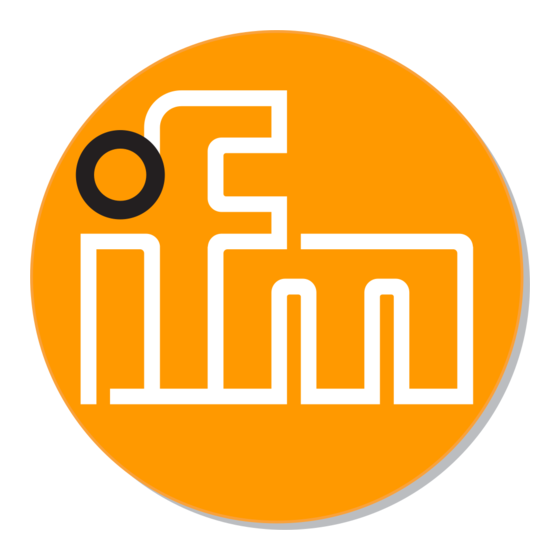
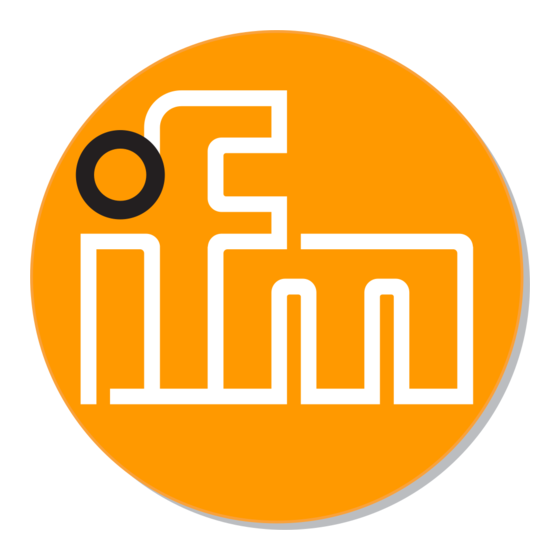
IFM Electronic Ecomot 100 Handbuch
Datenspeicher/-logger
für canopen-netzwerke
Vorschau ausblenden
Andere Handbücher für Ecomot 100:
- Montageanleitung (21 Seiten) ,
- Handbuch (25 Seiten)
Inhaltszusammenfassung für IFM Electronic Ecomot 100
- Seite 1 Geräte-Handbuch Device manual CANmem Datenspeicher/-logger für CANopen-Netzwerke Data memory and logger for CANopen networks CR3101 CARD ERROR CARD ACCESS ERROR...
-
Seite 2: Inhaltsverzeichnis
CR3101 Sicherheitshinweise Diese Beschreibung ist Bestandteil des Gerätes. Sie enthält Texte und Abbildungen zum korrekten Umgang mit dem Modul und muss vor einer Installation oder dem Einsatz gelesen werden. Befolgen Sie die Angaben der Dokumentation. Nichtbeachten der Hinweise, Verwendung außerhalb der nachstehend genannten bestimmungsgemäßen Verwendung, falsche Installation oder Handhabung können Beeinträchtigun- gen der Sicherheit von Menschen und Anlagen zur Folge haben. -
Seite 3: Bestimmungsgemäße Verwendung
CR3101 1. Bestimmungsgemäße Verwendung CANmem bietet die Möglichkeit Prozessdaten einer laufenden Applikation auf SD-,MMC- oder PCMCIA-Speicherkarten abzulegen. Bereits gespeicherte Vorga- bewerte (Anlagenparameter, Sollwerttabellen, etc.) können in die Steuerung gela- den werden. Das Gerät ist direkt in der Maschine bzw. in der mobilen Anlage einsetzbar. Die CAN-Anbindung und die 10...30 V DC Spannungsversorgung erfolgt dabei über einen 5-poligen M12-Rundstecker. -
Seite 4: Can-Kommunikation Im Überblick
CR3101 2. CAN-Kommunikation im Überblick CANmem enthält ein Objektverzeichnis und unterstützt die Kommunikationsme- chanismen gemäß CiA DS 301 Version 4.0. Der Datenaustausch (Schreiben und Lesen) wird über Einträge im Objektverzeichnis parametriert. • Es sind 1 Server SDO und 8 Receive PDOs gemäß CiA DS 401 eingerichtet. Die Default-IDs sind entsprechend des „Predefined connection set“... -
Seite 5: Technische Daten
Einsatz als Fehlerspeicher oder Unfalldatenschreiber (Black-Box) Anzeigen (Status-LEDs) Speicherkarten Fehler (CARD ERROR) Speicherkarten Zugriff (CARD ACCESS) Betriebsspannung (ON) Kommunikationsfehler (ERROR) CAN-Modus (CAN) ifm electronic gmbh • Teichstraße 4 • 45 127 Essen Technische Änderungen behalten wir uns ohne Ankündigung vor! CR3101-AB / Seite 1 09.10.2006... -
Seite 6: Montage
Bestell-Nr. CP9012 Hinweis Die Software erhalten Sie kostenlos auf Anfrage oder als Download im Internet unter „www.ifm-electronic.com“ ifm electronic gmbh • Teichstraße 4 • 45 127 Essen Technische Änderungen behalten wir uns ohne Ankündigung vor! CR3101-AB / Seite 2 09.10.2006... -
Seite 7: Elektrischer Anschluss
CR3101 4. Montage Entfernen Sie zur Anbringung der Montagelaschen jeweils die 2 Abdeckkappen in den Seitenflächen des Datenspeichers. Die Schrauben unter den Abdeckkappen dienen zur Befestigung der Montagela- schen. Wählen Sie, dem Platzangebot entsprechend, die für Sie geeignete Befesti- gungsvariante A oder B (→ 3. Technische Daten, Montagevarianten). 5. -
Seite 8: Speicherkarten
CR3101 6. Speicherkarte (nicht im Lieferumfang enthalten) Beachten Sie die Angaben des Speicherkarten-Herstellers. Schalten Sie CANmem aus, wenn Sie eine Speicherkarte einsetzen oder entfer- nen. Öffnen der Verschlussklappe Die Verschlussklappe ist mit einem speziellen Federscharnier ausgestattet. Beim Öffnen muss ein leichter Druck auf das Scharnier ausgeübt werden. Im montierten Zustand kann hierfür z.B. -
Seite 9: Pcmcia-Karte
CR3101 PCMCIA-Karte (PC-Card) Versehen Sie die PCMCIA-Karte vor dem Ersteinsatz mit einer Auszughilfe (z.B. Selbstklebestreifen). Diese Auszughilfe erleichtert das Entnehmen der Karte. Wird die Speicherkarte falsch eingeschoben, verhindert eine mechanische Sperre das Einschieben in die geräteinterne Steckerleiste. Karten-Konfiguration und -Strukturierung Das Anlegen der Kartenstruktur erfolgt mit dem Softwaretool „CANmem Confi- gurator“. -
Seite 10: Betriebsarten
CR3101 Betriebsarten Vorzugsweise erfolgt die Betriebsartenwahl mit dem Tool „CANmem Configura- tor“ oder über IEC-Funktionen des R 360 Steuerungsprogramms. Alternativ kann die Wahl auch durch SDO-Write mit einem beliebigen CANopen-Master erfolgen. Direktes Schreiben/Speichern (Idx 3x03, Wert 0x01, Default): Auf jede Komponente eines Datensatzes in einer Datei kann einzeln zugegegrif- fen werden. -
Seite 11: Parameter- Und Emcy-Objekt-Übersicht
CR3101 7. Parameter- und EMCY-Objekt-Übersicht Parameterliste Index Defaultwert Änderung Änderung Parameter im Objekt- (werksseitig automatisch wirksam verzeichnis eingestellt) gesichert Herstellerspezifische Profile; Index 2000 bis 5FFF Name (Kennung) 2000 "00000000000" sofort der Speicherkarte Status 2001 abhängig sofort der Speicherkarte von Speicherkarte - Karte gesteckt - Kartentyp - Schreibschutz... -
Seite 12: Emcy-Objekte
CR3101 EMCY-Objekte Das Gerät unterstützt folgende EMCY-Objekte: EMCY Code Error Reg Zusatz Code Beschreibung 0x5000 0x81 0x0000000000 "Device Hardware" LowBatt 0x5001 0x81 0x000000000 "Device Hardware" Es wurde versucht zu schreiben oder zu lesen, obwohl keine Speicherkarte gesteckt war 0x5002 0x81 0x0000000001 "Device Hardware"... -
Seite 13: Objektverzeichnis
CR3101 9. Objektverzeichnis Herstellerspezifische Profile; Index 2000 bis 5FFF (gem. CiA DS 301) Index S-Idx Name Default Beschreibung 2000 0x00 Name str11 Kennung (Name) der eingesteckten "00000000000" Speicherkarte. Speicherkarte Wird vom Endanwender von der Steuerungsseite aus über CANopen oder von der PC-Seite aus eingegeben und ist von beiden Seiten lesbar. - Seite 14 CR3101 Herstellerspezifische Profile; Index 2000 bis 5FFF (gem. CiA DS 301) Index S-Idx Name Default Beschreibung 2010 0x00 Datum/Uhrzeit u8, rw 0x08 CANmem-Systemzeit für Zeitstempel. Die aktuellen Werte werden vor der Auslieferung des Geräte eingetragen. Der Endanwender kann die Werte ändern (z.B.
- Seite 15 CR3101 Herstellerspezifische Profile; Index 2000 bis 5FFF (gem. CiA DS 301) Index S-Idx Name Default Beschreibung 3000 0x00 Benennung u8, ro 0x02 Die folgenden 2 Einträge benennen Datei 1 die Datei 1 0x01 Name str8 "Datei1" Der Name und die Erweiterung (S-Idx 2) Datei 1 bilden zusammen den Bezeichner für die Datei 1 (z.B.
- Seite 16 CR3101 Herstellerspezifische Profile; Index 2000 bis 5FFF (gem. CiA DS 301) Index S-Idx Name Default Beschreibung 3100 0x00 Benennung u8, ro 0x02 Die folgenden 2 Einträge benennen Datei 2 die Datei 2 0x01 Name str8 "Datei2" Der Name und die Erweiterung (S-Idx 2) Datei 2 bilden zusammen den Bezeichner für die Datei 2 (z.B.
- Seite 17 CR3101 Herstellerspezifische Profile; Index 2000 bis 5FFF (gem. CiA DS 301) Index S-Idx Name Default Beschreibung 3200 0x00 Benennung u8, ro 0x02 Die folgenden 2 Einträge benennen Datei 3 die Datei 3 0x01 Name str8 "Datei3" Der Name und die Erweiterung (S-Idx 2) Datei 3 bilden zusammen den Bezeichner für die Datei 3 (z.B.
- Seite 18 CR3101 Herstellerspezifische Profile; Index 2000 bis 5FFF (gem. CiA DS 301) Index S-Idx Name Default Beschreibung 33xx 0x... Benennung Die Struktur der Einträge ist identisch Konfiguration mit den Einträgen für Datei 1...3 Betriebsart (siehe z.B. Idx 3000...3017) Komponenten Zum Index wird lediglich der Wert Datei 4 0x 100 addiert.
-
Seite 19: Kommunikationsprofile; Index 1000 Bis 1Fff
CR3101 Kommunikationsprofile; Index 1000 bis 1FFF (gem. CiA DS 301) Index S-Idx Name Default Beschreibung 1000 0x00 Device type u32, ro Derzeit kein CANopen-Profil 0x00000000 für Speichermodule spezifiziert. 1001 0x00 Error register u8, ro 0x00 Bitcodiert gemäß Prof. 301; unterstützt wird: 0b 0000 0000 kein Fehler 0b x00x 0001 generic error 0b x001 000x communication error... - Seite 20 CR3101 Kommunikationsprofile; Index 1000 bis 1FFF (gem. CiA DS 301) Index S-Idx Name Default Beschreibung 1010 0x00 Number of u8, ro 0x01 Anzahl der Optionen "Sichern" save-options 0x01 Store u32, rw 0x02 Alle Parameter werden bei einer parameters Änderung automatisch gesichert. 1011 0x00 Number of...
- Seite 21 CR3101 Kommunikationsprofile; Index 1000 bis 1FFF (gem. CiA DS 301) Index S-Idx Name Default Beschreibung 1402 0x00 Rec PDO 3 u8, ro 0x02 Anzahl der Einträge Receive PDO 3 0x01 COB-ID u32, rw - PDO ist gültig (Bit 31 = 0) 0x00000400 Rec PDO 3 + Node-ID...
-
Seite 22: Hinweise Zur Programmierung
CR3101 10. Hinweise zur Programmierung Allgemeines CANmem kann wahlweise als CANopen- oder als CAN-Layer 2 Gerät genutzt werden. Im CAN-Layer 2 Modus wird kein CANopen-Master benötigt (CANmem schaltet automatisch in den „OPERATIONAL“-Mode). Wird CANmem als CANopen-Slave eingesetzt, muss es mit den CANopen-Start- funktionen „COP_MSTR_BOOTUP“... -
Seite 23: Pdo-Handling In Pdo-Operating Mode (Idx 20F5 = 1)
CR3101 PDO-Handling in PDO-Operating Mode (Idx 20F5 = 1) Rx-PDO 1 (Request) Datenbyte Inhalt Bemerkung File Number (0...7) Dataset pointer (LSB) Dataset pointer Dataset pointer Dataset pointer (MSB) Requested part of dataset 0 = values, 1 = timestamp — nicht benötigt —... -
Seite 24: Wartung, Instandsetzung Und Entsorgung
CR3101 11. Wartung, Instandsetzung und Entsorgung Da innerhalb des Datenspeichers keine vom Anwender zu wartenden Bauteile enthalten sind, darf das Gehäuse nicht geöffnet werden. Die Instandsetzung des Datenspeichers darf nur durch den Hersteller durchgeführt werden. Die Entsorgung muss gemäß der nationalen Umweltvorschriften erfolgen. 12. -
Seite 25: Begriffe Und Abkürzungen
CR3101 13. Begriffe und Abkürzungen 0b ... binärer Zahlenwert (zur Bitcodierung), z.B. 0b0001 0000 0x ... hexadezimaler Zahlenwert, z.B. 0x64 (= 100 dezimal) Baudrate Übertragungsgeschwindigkeit (1 Baud = 1 Bit/sec.) CAN Application Layer CAN basierendes Netzwerkprotkoll auf Applikationsebene Controller Area Network (Bussystem für den Einsatz im Mobilbereich) CAN_H CAN-High;... - Seite 26 CR3101 Node Guarding Parametrierbare zyklische Überwachung von Slave-Netzwerkteilnehmern durch einen übergeordneten Master-Knoten, sowie die Überwachung dieses Abfragemechanismus durch die Slave-Teilnehmer. Node-ID Knotenpunkt-Identifier (Kennung eines Teilnehmers im CANopen Netz) Objekt (auch OBJ) Oberbegriff für austauschbare Daten/Botschaften innerhalb des CANopen- Netzwerks Objektverzeichnis enthält alle CANopen-Kommunikationsparameter eines Gerätes, sowie gerä- tespezifische Parameter und Daten.
- Seite 27 CR3101...
-
Seite 28: Safety Instructions
CR3101 Safety instructions These instructions are part of the device. They contain text and il- lustrations for the correct handling of the module and must be read before installation or use. Adhere to the information in the documentation. Non-observance of the in- structions, operation which is not in accordance with use as prescribed below, incorrect installation or handling can affect the safety of people and equip- ment. -
Seite 29: Function And Features
CR3101 1. Function and features Using CANmem process data of a running application can be stored on SD, MMC or PCMCIA memory cards. Preset values already stored (plant parameters, preset value tables, etc.) can be loaded to the controller. The device can be directly used in the machine or the mobile equipment. The CAN connection and the 10...30 V DC voltage supply are ensured via a 5-pole M12 round plug. -
Seite 30: Canopen Communication Overview
CR3101 2. CAN communication overview CANmem contains an object directory and supports the communication mecha- nisms in accordance with CiA DS 301 version 4.0. The parameters for the ex- change of data (writing and reading) are set via entries in the object directory. •... -
Seite 31: Technical Data
Memory card access (CARD ACCESS) Operating voltage (ON) Communication fault (ERROR) CAN mode (CAN) ifm electronic gmbh • Teichstraße 4 • 45 127 Essen We reserve the right to make technical alterations without prior notice. CR3101 / page 1 09.10.2006... - Seite 32 The software can be obtained on request or downloaded via the Internet (www.ifm-electronic.com) free of charge. ifm electronic gmbh • Teichstraße 4 • 45 127 Essen We reserve the right to make technical alterations without prior notice. CR3101 / page 2...
-
Seite 33: Mounting
CR3101 4. Mounting Remove the 2 caps on the sides of the data memory to fix the mounting tabs. The screws under the caps serve to fix the mounting tabs. Choose the suitable fixing variant A or B depending on how much space is available (→ 3. Technical data, mounting variants). -
Seite 34: Memory Cards
CR3101 6. Memory card (not supplied with the device) Adhere to the information of the memory card manufacturer. Switch off CANmem when inserting or removing a memory card. Opening the lid The lid of the radio modem is equipped with a special spring hinge. To open the lid slight pressure must be applied to the hinge. - Seite 35 CR3101 PCMCIA card (PC card) Before using the PCMCIA card fit it with a pull-out aid (e.g. self-adhesive strip). With this pull-out aid the card can be removed easily. If the memory card is inserted incorrectly, insertion of the card into the device-in- ternal plug-in strip is mechanically prevented.
-
Seite 36: Operating Modes
CR3101 Operating modes The operating modes are preferably selected using the tool "CANmem Configu- rator" or via the IEC functions of the R 360 controller program. As an alternative the selection can be made with any CANopen master via SDO write. Direct writing/storing (Idx 3x03, value 0x01, default): It is possible to access every component of a data record in a file individually. -
Seite 37: Parameter And Emcy Object Overview
CR3101 7. Parameter and EMCY object overview List of parameters Index in Default Change Change Parameters the object value saved effective directory (set at the factory) automatically Manufacturer-specific profiles, index 2000 to 5FFF Name (designation) 2000 "00000000000" at once of the memory card Status 2001 depending... -
Seite 38: Operation Indication (Status Leds)
CR3101 EMCY objects The device supports the following EMCY objects: EMCY code Error reg Additional code Description 0x5000 0x81 0x0000000000 "Device hardware" LowBatt 0x5001 0x81 0x000000000 "Device hardware" An attempt was made to write or read although no memory card was inserted. 0x5002 0x81 0x0000000001... -
Seite 39: Object Directory
CR3101 9. Object directory Manufacturer-specific profiles, index 2000 to 5FFF (acc. to CiA DS 301) Index S-Idx Name Type Default Description 2000 0x00 Name str11 Designation (name) of the "00000000000" of the inserted memory card. memory card Entered by the end user from the controller side via CANopen or from the PC side and can be read from both sides. - Seite 40 CR3101 Manufacturer-specific profiles, index 2000 to 5FFF (acc. to CiA DS 301) Index S-Idx Name Type Default Description 2010 0x00 Date/Time u8, rw 0x08 CANmem system time for time stamp. The current values are entered before delivery of the device. The end user can change the values (e.g.
- Seite 41 CR3101 Manufacturer-specific profiles, index 2000 to 5FFF (acc. to CiA DS 301) Index S-Idx Name Type Default Description 3000 0x00 Designation u8, ro 0x02 The following 2 entries name file 1 the file 1 0x01 Name str8 "Datei1" The name and extension (S-Idx 2) file 1 make up the designation for file 1 (e.g.
- Seite 42 CR3101 Manufacturer-specific profiles, index 2000 to 5FFF (acc. to CiA DS 301) Index S-Idx Name Type Default Description 3100 0x00 Designation u8, ro 0x02 The following 2 entries name file 2 the file 2 0x01 Name str8 "Datei2" The name and extension (S-Idx 2) file 2 make up the designation for file 2 (e.g.
- Seite 43 CR3101 Manufacturer-specific profiles, index 2000 to 5FFF (acc. to CiA DS 301) Index S-Idx Name Type Default Description 3200 0x00 Designation u8, ro 0x02 The following 2 entries name file 3 the file 3 0x01 Name str8 "Datei1" The name and extension (S-Idx 2) file 3 make up the designation for file 3 (e.g.
- Seite 44 CR3101 Manufacturer-specific profiles, index 2000 to 5FFF (acc. to CiA DS 301) Index S-Idx Name Type Default Description 33xx 0x... Designation The structure of the entries is identical configuration to the entries for files 1...3 operating mode (see for example Idx 3000...3017) components Only the value 0x100 is added file 4...
-
Seite 45: Communication Profiles, Index 1000 To 1Fff
CR3101 Communication profiles; index 1000 to 1FFF (acc. to CiA DS 301) Index S-Idx Name Type Default Description 1000 0x00 Device type u32, ro At present no CANopen profile 0x00000000 for memory modules specified. 1001 0x00 Error register u8, ro 0x00 Bit coded according to prof. - Seite 46 CR3101 Communication profiles; index 1000 to 1FFF (acc. to CiA DS 301) Index S-Idx Name Type Default Description 1010 0x00 Number of u8, ro 0x01 Number of the "save options" save options 0x01 Store u32, rw 0x02 All parameters are automatically parameters saved after a change.
- Seite 47 CR3101 Communication profiles; index 1000 to 1FFF (acc. to CiA DS 301) Index S-Idx Name Default Beschreibung 1402 0x00 Rec PDO 3 u8, ro 0x02 Number of the entries Receive PDO 3 0x01 COB ID u32, rw - PDO is valid (bit 31 = 0) 0x00000400 Rec PDO 3 + Node ID...
-
Seite 48: Notes On Programming
CR3101 10. Notes on programming General CANmem can be used either as CANopen or CAN Layer 2 unit. In the CAN Layer 2 mode no CANopen master is required (CANmen automatically switches to the "OPERATIONAL" mode). If CANmem is used as CANopen slave, it must be initialised by the R360 master using the CANopen start functions "COP_MSTR_BOOTUP"... - Seite 49 CR3101 PDO handling in PDO operating mode (Idx 20F5 = 1) RxPDO 1 (request) Data byte Contents Comment File number (0...7) Dataset pointer (LSB) Dataset pointer Dataset pointer Dataset pointer (MSB) Requested part of dataset 0 = values, 1 = timestamp —...
-
Seite 50: Maintenance, Repair And Disposal
CR3101 11. Maintenance, repair and disposal As no components to be maintained by the user are contained in the data mem- ory, the housing must not be opened. The data memory can only be repaired by the manufacturer. The device must be disposed of in accordance with the national environmental regulations. -
Seite 51: Terms And Abbreviations
CR3101 13. Terms and abbreviations 0b ... binary value (for bit coding), e.g. 0b0001 0000 0x ... hexadecimal value, e.g. 0x64 (= 100 decimal) Baudrate transmission speed (1 baud = 1 bit/s) CAN Application Layer CAN-based network protocol on application level Controller Area Network (bus system for use in mobile applications) CAN_H CAN-High;... - Seite 52 CR3101 Node ID node identifier (identification of a participant in the CANopen network) Object (also OBJ) term for data/messages which can be exchanged in the CANopen network Object directory contains all CANopen communication parameters of a device as well as de- vice-specific parameters and data Access to the individual entries is possible via the index and S index.

