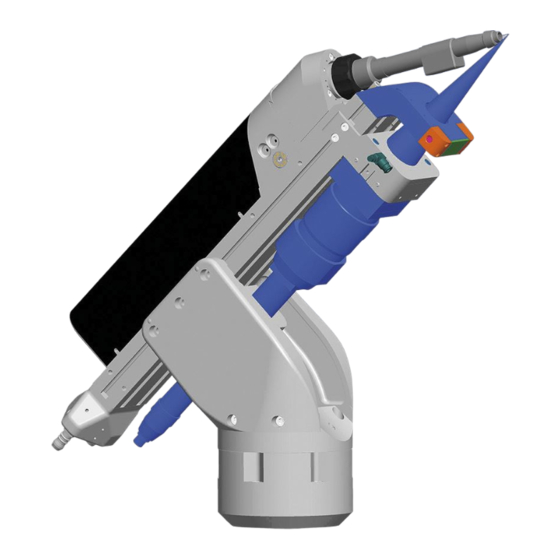Inhaltsverzeichnis
Werbung
Verfügbare Sprachen
Verfügbare Sprachen
Quicklinks
/ Perfect Charging /
Perfect Welding
LaserHybrid-Kopf
LaserHybrid welding head
Tête de soudage laser hybride
42,0410,0844
/ Solar Energy
003-24092018
Bedienungsanleitung
Ersatzteilliste
LaserHybrid
Operating Instructions
Spare parts list
LaserHybrid
Instructions de service
Liste des pièces de rechange
LaserHybrid
Werbung
Kapitel
Inhaltsverzeichnis

Inhaltszusammenfassung für Fronius LaserHybrid
- Seite 1 / Perfect Charging / Perfect Welding / Solar Energy Bedienungsanleitung LaserHybrid-Kopf Ersatzteilliste LaserHybrid Operating Instructions LaserHybrid welding head Spare parts list LaserHybrid Instructions de service Tête de soudage laser hybride Liste des pièces de rechange LaserHybrid 42,0410,0844 003-24092018...
-
Seite 3: Einleitung
Fronius Produkt. Die vorliegende Anleitung hilft Ihnen, sich mit diesem vertraut zu machen. Indem Sie die Anleitung sorgfältig lesen, lernen Sie die viel- fältigen Möglichkeiten Ihres Fronius Produktes kennen. Nur so können Sie seine Vorteile bestmöglich nutzen. Bitte beachten Sie auch die Sicherheitsvorschriften und sorgen Sie so für mehr Sicherheit am Einsatzort des Produktes. -
Seite 5: Inhaltsverzeichnis
Fokus-Punkt einstellen - Übersicht ....................... Fokus-Punkt einstellen - vorbereitende Tätigkeiten................Fokus-Punkt in der z-Achse einstellen....................Fokus-Punkt in der x- und y-Achse einstellen - Vorbereitung............... Fokus-Punkt in der x- und y-Achse einstellen..................x/y-Richtung: Nachbereitung......................... Signalablauf für das LaserHybrid-Schweißen .................... Sicherheit .............................. Signalablauf für das LaserHybrid-Schweißen.................. - Seite 6 Allgemeines ............................Spritzerschutz reinigen / austauschen ....................Schutzglas reinigen / austauschen ....................... LaserHybrid-Schlauchpaket austauschen .................... Technische Daten ............................LaserHybrid-Kopf ..........................LaserHybrid Ultracompact Schlauchpaket.................... Gesamtschaltplan ............................Schaltplan ............................. Schaltplan Druckschalter ........................... Schaltplan ............................. Spare parts list: LaserHybrid welding head ....................158...
-
Seite 7: Sicherheitsvorschriften
Den LaserHybrid-Kopf oder die verwendete Stromquelle nie zum Auftauen von Rohren verwenden. Der LaserHybrid-Kopf ist für den Betrieb in Industrie und Gewerbe ausgelegt. Für Schä- den, die auf den Einsatz im Wohnbereich zurückzuführen sind, haftet der Hersteller nicht. Für mangelhafte oder fehlerhafte Arbeitsergebnisse übernimmt der Hersteller ebenfalls keine Haftung. -
Seite 8: Verpflichtungen Des Betreibers
Umgebungsluft: frei von Staub, Säuren, korrosiven Gasen oder Substanzen, usw. Höhenlage über dem Meeresspiegel: bis 2000 m (6561 ft. 8.16 in.) Verpflichtungen Der Betreiber verpflichtet sich, nur Personen am LaserHybrid-Kopf arbeiten zu lassen, die des Betreibers mit den grundlegenden Vorschriften über Arbeitssicherheit und Unfallverhütung ver- traut und in die Handhabung des LaserHybrid-Kopf eingewiesen sind diese Bedienungsanleitung, insbesondere das Kapitel „Sicherheitsvorschriften“... -
Seite 9: Gefahr Durch Funkenflug
Funkenflug kann Brände und Explosionen auslösen. Funkenflug Niemals in der Nähe brennbarer Materialien schweißen. Brennbare Materialien müssen mindestens 11 m (35 ft.) vom LaserHybrid-Schweißpro- zess entfernt sein oder mit einer geprüften Abdeckung zugedeckt werden. Geeigneten, geprüften Feuerlöscher bereithalten. Funken und heiße Metallteile können auch durch kleine Ritzen und Öffnungen in umliegen- de Bereiche gelangen. -
Seite 10: Vagabundierende Schweißströme
Sämtliche Kabel und Leitungen müssen fest, unbeschädigt, isoliert und ausreichend di- mensioniert sein. Lose Verbindungen, angeschmorte, beschädigte oder unterdimensio- nierte Kabel und Leitungen sofort erneuern. Vor jedem Gebrauch die Stromverbindungen durch Handgriff auf festen Sitz überprüfen. Bei Stromkabeln mit Bajonettstecker das Stromkabel um min. 180° um die Längsachse verdrehen und vorspannen. -
Seite 11: Emv-Maßnahmen
EMV-Maßnahmen Warnung vor elektromagnetischem Feld! Elektromagnetische Felder können Gesund- heitsschäden verursachen, die noch nicht bekannt sind. Es liegt im Verantwortungsbereich des Betreibers dafür Sorge zu tragen, dass keine elek- tromagnetischen Störungen an elektrischen und elektronischen Einrichtungen auftreten. Werden elektromagnetische Störungen festgestellt, ist der Betreiber verpflichtet, Maßnah- men für die Störungsbehebung zu ergreifen. -
Seite 12: Informelle Sicherheitsmaßnahmen
Adapters für den Schutzgas-Anschluss. Das geräteseitige Gewinde des Adap- ters, für den Schutzgas-Anschluss, vor der Montage mittels geeignetem Teflon-Band abdichten. Informelle Sicher- Die Bedienungsanleitung ist ständig am Einsatzort des LaserHybrid-Kopfes aufzubewah- heitsmaßnahmen ren. Ergänzend zur Bedienungsanleitung sind die allgemein gültigen sowie die örtlichen Re-... -
Seite 13: Sicherheitsmaßnahmen Am Aufstellort
Alle Sicherheits- und Gefahrenhinweise am LaserHybrid-Kopf sind in lesbarem Zustand zu halten. Sicherheitsmaß- Die Zelle für den LaserHybrid-Schweißprozess muss folgende Anforderungen erfüllen: nahmen am Auf- lichtdicht gegenüber umliegenden Räumen abgeschlossen stellort mit mindestens 1 mm Stahlblech und/oder zugelassenem Laser-Schutzglas vor Aus- tritt von UV- und Laserstrahlen abgeschirmt Sowohl der Laser-Schweißprozess, als auch der Lichtbogen-Schweißprozess, muss... -
Seite 14: Vorschrift
Stromquellen forderlich. Der Hersteller empfiehlt ein Kalibrierintervall von 12 Monaten. Setzen Sie sich für nähere Informationen mit Ihrer Servicestelle in Verbindung. Die CE-Kenn- Der LaserHybrid-Kopf erfüllt die grundlegenden Anforderungen der Niederspannungs-und zeichnung Elektromagnetischen Verträglichkeits-Richtlinie und ist daher CE-gekennzeichnet. Urheberrecht Das Urheberrecht an dieser Bedienungsanleitung verbleibt beim Hersteller. -
Seite 15: Allgemeines
Verhältnis zur Breite große Schweißnaht-Tiefe. Die Energieflussdichte des Lichtbogenpro- zesses beträgt ungefähr 104 W/cm². In der folgenden Abbildung ist das Prinzip des LaserHybrid-Schweißens skizziert. Der dar- gestellte Laserstrahl führt dem Schweißgut im oberen Nahtbereich zusätzlich zum Licht- bogen Wärme zu. Im Gegensatz zu einer losen Kombination des Laserschweißverfahrens mit dem Lichtbogenprozess gilt das Hybridschweißen als Bündelung beider Verfahren in-... -
Seite 16: Synergien
Synergien Aus der Zusammenführung des Laserprozesses mit dem Lichtbogenverfahren können fol- gende Synergieeffekte erschlossen werden: Vorteile des LaserHybrid Verfahrens gegenüber dem Laserprozess allein: Schweißbarkeit von Bauteilen mit weiteren Spaltabständen, infolge des größeren Schmelzbades höhere Spaltüberbrückbarkeit bei kurzzeitig auftretendem Spalt breiterer und tieferer Einbrand wesentlich höheres Anwendungsgebiet... - Seite 17 Das gegenüber dem Lichtbogen-Verfahren kleinere Schmelzbad schränkt die Wärmeein- bringung ein und ermöglicht dadurch eine kleinere Wärmeeinflusszone. Die Folge ist ge- ringerer Verzug, wodurch sich der Aufwand für Nacharbeiten verringert. Der Lichtbogenprozess sorgt für nachträgliche Wärmeeinbringung. Diese sorgt für den zusätz- lichen Effekt des Anlassens des bereits vom Laser geschweißten Werkstück-Bereiches.
-
Seite 18: Führung Des Laserhybrid-Kopfes
Führung des LaserHybrid-Kopfes Ausrichtung Den LaserHybrid-Kopf stets in einem An- stellwinkel von „5° stechend“ führen. Das heißt, der LaserHybrid-Kopf verfährt um 5° geneigt in y-Richtung. 5° HINWEIS! Wird die Ausrichtung „5° stechend“ nicht beachtet, kommt es zu schwerwiegenden Schäden an der Lichtleitfaser, da die Laserstrahlung unmittelbar in die Laser-Optik reflektiert wird. -
Seite 19: Einstellen Der Relativen Position Lichtbogen / Laser
Einstellen der relativen Position Lichtbogen / Laser Sicherheit WARNUNG! Fehlerhaft durchgeführte Arbeiten können schwerwiegende Perso- nen- und Sachschäden verursachen. Die Einstellarbeiten dürfen nur von geschul- tem Fachpersonal durchgeführt werden! Beachten Sie die Sicherheitsvorschriften in der Bedienungsanleitung, insbesondere den Teil „Si- cherheitstechnische Inspektion“. -
Seite 20: Fixierschrauben
Fixierschrauben HINWEIS! Die Abbildung zeigt den LaserHybrid-Kopf ohne Gehäusedeckel. Vor jeder Inbetriebnahme des LaserHybrid-Kopfes, den Gehäusedeckel montie- ren. Fixierschrauben für Koordinatenachsen... -
Seite 21: X-Achse Einrichten
Einstellbereich ... +/- 2 mm Fixierschrauben (2) festziehen (Abbildung Fixierschrauben für Koordinatenachsen) Gehäusedeckel montieren y-Achse einrich- Lageänderung in y-Richtung einstellen Lageänderung in y-Richtung ablesen Am LaserHybrid-Kopf Gehäusedeckel abmontieren Fixierschrauben (3) lösen (Abbildung Fixierschrauben für Koordinatenachsen) Gewünschte Lageänderung mittels Einstellschraube gemäß Abbildung... -
Seite 22: Z-Achse Einrichten
(Abbildung Fixierschrauben für Koordinatenachsen) Gehäusedeckel montieren z-Achse einrich- Lageänderung in z-Richtung einstellen Lageänderung in z-Richtung ablesen Am LaserHybrid-Kopf Gehäusedeckel abmontieren Fixierschrauben (1) und (2) lösen (Abbildung Fixierschrauben für Koordinatenachsen) Gewünschte Lageänderung mittels Einstellschraube gemäß Abbildung Eine Viertel Drehung entspricht 0,25 mm Einstellweg. -
Seite 23: Kollisionsschutz
Auslenkung des Schweißbrenners öffnet der Stromkreis (Ringleitung) zwischen den beiden Eingängen für die Robotersteuerung. Die Ringleitung führt vom Print LBDSP am LaserHybrid-Kopf über die Schlauchpakete und den Zwischenantrieb bis zum Anschluss des verwendeten Roboterinterfaces oder Feld- busses an der Stromquelle. -
Seite 24: Einstellen Der Position An Der Aufnahmeeinheit Für Den Roboter
Fachpersonal durchgeführt werden! Beachten Sie die Sicherheitsvorschriften in der Bedienungsanleitung, insbesondere den Teil „Si- cherheitstechnische Inspektion“. Allgemeines Eine Montage des LaserHybrid-Kopfes an der Aufnahmeeinheit für den Roboter ist in den nachfolgend illustrierten Positionen A bis D möglich. Position A 180°... -
Seite 25: Position B
Position B 180° Montage des LaserHybrid-Kopfes in Position B (alternativ um 180° gedreht) Aufnahmeeinheit HINWEIS! In den Positionen A und B kann der Laser-Hybrid-Kopf um 180° ge- dreht montiert werden. Diese Einstellung dient zur erleichterten Ausführung kur- zer Schweißnähte an Randzonen oder in Ecken des Werkstückes. -
Seite 26: Position C Und D
Position C und D Position C Position D Montage des LaserHybrid-Kopfes in Position C und D Aufnahmeeinheit... -
Seite 27: Fokus-Punkt Einstellen
Fokus-Punkt einstellen Sicherheit WARNUNG! Fehlerhaft durchgeführte Arbeiten können schwerwiegende Perso- nen- und Sachschäden verursachen. Die Einstellarbeiten dürfen nur von geschul- tem Fachpersonal durchgeführt werden! Beachten Sie die Sicherheitsvorschriften in der Bedienungsanleitung, insbesondere den Teil „Si- cherheitstechnische Inspektion“. Allgemeines Für die beschriebenen Einstellarbeiten ist ein Pilot-Laser mit geringer Leistung erforder- lich. -
Seite 28: Fokus-Punkt In Der Z-Achse Einstellen
Justierring an der Laser-Optik auf „0“ einstellen WARNUNG! Verletzungsgefahr durch aktiven Laser. Bei der Bestimmung des Fokus-Punktes gelten dieselben Schutzbestimmungen wie beim LaserHybrid- Schweißen (z.B.: Schutz der Augen mittels vorschriftsgemäßem Filtereinsatz für Laser-Schutzklasse 4, etc.). Die Sicherheitsvorschriften in dieser Bedienungsan-... -
Seite 29: Fokus-Punkt In Der X- Und Y-Achse Einstellen - Vorbereitung
Fokus-Punkt in Im Lieferumfang des Laser-Schweißkopfes ist eine Metallschablone (1) zur exakten Ein- der x- und y-Ach- stellung der Position des Fokus-Punktes gegenüber dem Ende der Drahtelektrode enthal- se einstellen - ten. Vorbereitung Am Schweißbrenner des Laser- Schweißkopfes einen Stick-Out von 14 mm einstellen Referenzpunkt des Roboters anfahren Befindet sich der Fokus des Pilot-Lasers im... -
Seite 30: Fokus-Punkt In Der X- Und Y-Achse Einstellen
HINWEIS! Gefahr des Auseinan- derfallens von Teilen. Die vier Be- festigungsschrauben nur soweit lösen, dass noch kein erkennba- res Spiel entsteht und die Teile noch spürbar stramm aneinander- gefügt sind. An der Optik-Halterung vier Befesti- gungsschrauben SW 5 mm (7) etwas lösen HINWEIS! Gefahr des Auseinan- derfallens von Teilen. - Seite 31 Lageänderung Laserstrahl / Lichtbogenprozess Fokus-Punkt in positiver x-Richtung ein- stellen Schrauben (9) um 2 Umdrehungen lö- Schrauben (10) justieren Schrauben (9) festschrauben (10) Positive x-Richtung Fokus-Punkt in negativer x-Richtung einstellen Schrauben (9) justieren Schrauben (10) um 2 Umdrehungen lösen Schrauben (10) festschrauben (10) Negative x-Richtung...
-
Seite 32: X/Y-Richtung: Nachbereitung
Fokus-Punkt in y-Richtung einstellen Schrauben (9) ca. 1/4 Umdrehung lö- Schrauben (11) justieren Schrauben (9) festschrauben (11) y-Richtung x/y-Richtung: Die Nachbereitung des Einstellvorganges erfolgt in umgekehrter Reihenfolge zu den Ar- Nachbereitung beitschritten im Abschnitt „Vorbereitung“. -
Seite 33: Signalablauf Für Das Laserhybrid-Schweißen
Betriebsbit „2“ auf „0“ setzen Ist die Betriebsart „Job“ angewählt, finden Sie nähere Informationen zum Jobbetrieb in der Bedienungsanleitung der MIG/MAG-Stromquelle. Ist ein Vorwärmen nicht erforderlich, bei „Startposition LaserHybrid-Schweißen“ fort- setzen. Startposition Vorwärmen: Voraussetzung: Der Laser muss zur Strahlfreigabe bereit sein. -
Seite 34: Startposition Laserhybrid-Schweißen
Startposition LaserHybrid-Schweißen: Voraussetzung: Der Laser muss zur Strahlfreigabe bereit sein. Signal „Lichtbogen ein“ setzen Warten auf das Stromfluss-Signal („Lichtbogen steht“) Signal „Laser ein“ setzen Signal „Roboter Start“ setzen Der Abstand zwischen Laser und Drahtelektrode soll je nach Prozess 1 - 5 mm betra- gen. -
Seite 35: Laser-Heißdrahtlöten Ohne Rcu 5000I
Laser-Heißdrahtlöten ohne RCU 5000i A: Löten Start Für ein gutes Ausfließen der Lötverbindung an die Nahtflanken folgendes beachten: Fokus-Durchmesser = Drahtdurchmesser + 30 % Brenneranstellung ist 35° schleppend „Gas Test“ setzen Betriebsart 5 „CC / CV“ anwählen Betriebsbit „0“ auf „1“ setzen Betriebsbit „1“... -
Seite 36: Laser-Heißdrahtlöten Mit Rcu 5000I
Laser-Heißdrahtlöten mit RCU 5000i A: Löten Start Für ein gutes Ausfließen der Lötverbindung an die Nahtflanken folgendes beachten: Fokus-Durchmesser = Drahtdurchmesser + 30 % Brenneranstellung ist 35° schleppend „Gas Test“ setzen Betriebsart 3 „interne Parameteran- wahl“ anwählen Betriebsbit „0“ auf „1“ setzen Betriebsbit „1“... -
Seite 37: Drahtantrieb Montieren
Drahtantrieb montieren Sicherheit WARNUNG! Fehlerhaft durchgeführte Arbeiten können schwerwiegende Perso- nen- und Sachschäden verursachen. Die Einstellarbeiten dürfen nur von geschul- tem Fachpersonal durchgeführt werden! Beachten Sie die Sicherheitsvorschriften in der Bedienungsanleitung, insbesondere den Teil „Si- cherheitstechnische Inspektion“. Lieferumfang Die Lieferung für den Drahtantrieb ist für die Schweißdraht-Durchmesser 1,0 mm, 1,2 mm und 1,6 mm verfügbar. - Seite 38 HINWEIS! Keine der hier angeführten Drahtförder-Komponenten durch davon abweichende Ausführungen ersetzen. Insbesondere bei Verwendung anderer als der angegebenen V-Nut Rollen kann es zu schwerwiegenden Problemen bei der Drahtförderung kommen. Mit dem LaserHybrid-Kopf mitgeliefertes Werkzeug: Pos. Bezeichnung Stück Gabelschlüssel, SW 8/10 mm 42,0410,0004 Triebradschlüssel...
-
Seite 39: Weiteres Zubehör
Weiteres Zubehör Verbindungs- LaserHybrid- Laser Stromquelle Drahtvorschub Schlauchpaket Schlauchpaket Hybrid-Kopf TPS 4000 4,047,292 VR 1500 K/4R/ intern 4,075,100 W/F++ 4,047,332 + Optionen 4,045,848,000 + Optionen extern 4,047,452 Förderrolle aus- bauen Deckel am Drahtantrieb abmontieren Draht ausfädeln Klemmbügel (A) und Schwenkhebel (B) aufschwenken „Sperrzahn-Mutter“... -
Seite 40: Förderrolle Einbauen
Förderrolle ein- bauen „Triebrad Motor“ (D) aufsetzen „Förderrolle“ (2) aufsetzen „Sperrzahn-Mutter“ (C) ansetzen „Sperrzahn-Mutter“ (C) mit Gabelschlüssel (6) und Triebradschlüssel (7) festziehen Klemmbügel (A) und Schwenkhebel (B) zuschwenken Draht einfädeln Draht-Führungs- (1) (3) seele des Bren- ners aus- und einbauen Draht-Führungsseele des Brenners ausbauen Draht ausfädeln Rändelmutter (G) von Hand lösen... -
Seite 41: Draht-Führungsseele Intern Des Schlauchpakets Aus- Und Einbauen
Draht-Führungs- WICHTIG! Ist anstelle der Draht-Führungsseele intern die Draht-Führungsseele extern seele intern des vorhanden, gilt der Abschnitt „Draht-Führungsseele extern des Schlauchpakets aus- und Schlauchpakets einbauen“. aus- und einbau- Draht-Führungsseele intern des Schlauchpakets ausbauen Draht ausfädeln Sechskantmutter (H) mittels Gabelschlüssel - SW 10 - (6) lösen Draht-Führungsseele (I) herausziehen Draht-Führungsseele intern des Schlauchpakets einbauen HINWEIS! Die Draht-Führungsseele (I) darf weder Förderrolle (2) noch Druckrol-... -
Seite 42: Draht-Führungsseele Extern Des Schlauchpakets Einbauen
Draht-Führungs- WICHTIG! Ist anstelle der Draht-Führungsseele extern die Draht-Führungsseele intern seele extern des vorhanden, gilt der Abschnitt „Draht-Führungsseele intern des Schlauchpakets ausbauen“. Schlauchpakets einbauen Draht-Führungsseele extern einbauen Draht-Führungsseele extern einbauen WICHTIG! Beim Einschieben des Draht-Förderschlauchs (M) darauf achten, dass der Teil (P) voran zeigt. - Seite 43 Brenner montieren HINWEIS! Beim Aufsetzen des Brenners (J) auf die Kuppelstelle des LaserHyb- rid-Kopfes folgendes beachten: Die Draht-Führungsseele (1) muss knickfrei in die Bohrung an der Kuppelstelle eintreten. Brenner (J) auf die Kuppelstelle aufsetzen Überwurfmutter (K) mit dem Brennerschlüssel (8) festziehen Deckel am Drahtantrieb montieren...
-
Seite 44: Anschluss-Spezifikationen
LaserHybrid-Kopf darf nur ein Trumpf-Laser mit entsprechendem Lichtleiter und Kühlgerät für die Optik angeschlossen werden. Die Brennweite für die Trumpf-Optik be- trägt F = 220 mm. Optional wird der LaserHybrid-Kopf mit einer Rofin-Sinar-Optik (Brennweite F > 220 mm) angeboten. Für den Lichtbogen-Prozess sind zwei Konfigurationen vorgesehen:... -
Seite 45: Anschluss-Spezifikationen
Anschließen eines Schlauches gemäß folgender Daten: Innendurchmesser Di = 51 mm Außendurchmesser Da = 57 mm max. Länge = 10 m Metallische Verstärkungen: d = 2 - 5 mm h = ca. 5 mm LaserHybrid-Schlauchpaket für Zwischenantrieb VR 1500 F++... -
Seite 46: Bezeichnung
Pos. Bezeichnung 37-poliger CPC-Stecker für Steuerleitungen von: Drahtantrieb Abschaltbox LocalNet Anschluss-Spezifikation Zweiter Schlauch gegenüberliegend Atmospärischer Überdruck im Strömungszustand: = 2,5 bar an beiden Anschlüssen gesamt = 1460 l/min Innendurchmesser Di = 12 mm HINWEIS! Brenner und Gasdüse werden vom Kühlgerät der Schweiß-Strom- quelle mitgekühlt. -
Seite 47: Betrieb - Spezifikationen
Roboter müssen folgende Anforderungen an den Roboter erfüllt sein: Die Masse des LaserHybrid-Kopfes beträgt ca. 19 kg. Die Optik wiegt zusätzlich ca. 3 kg. Für den komplett mit Optik und Schlauchpaket ausgerüsteten LaserHybrid-Kopf ist eine Masse von ca. 30 kg einzukalkulieren. -
Seite 48: Pflege- Und Wartungsmaßnahmen
Pflege- und Wartungsmaßnahmen Allgemeines HINWEIS! Kommt es häufig zur Verschmutzung des Spritzerschutzes und des Schutzglases infolge Schweißrauches, empfehlen wir die Verwendung der zu- sätzlichen Absaugung. Nähere Informationen zum Anschluss der zusätzlichen Absaugung entnehmen Sie bitte dem Kapitel „Anschluss-Spezifikationen“. Spritzerschutz Der Spritzerschutz befindet sich unterhalb des Schutzglases für die Laser-Optik und reinigen / austau- schützt gegen vorzeitige Verschmutzung. -
Seite 49: Laserhybrid-Schlauchpaket Austauschen
LasetrHybrid-Schlauchpaketes austauschen den LaserHybrid-Kopf gemäß Ab- bildung neigen, sodass sich der Brenner (4) oberhalb des An- schlusses (5) für das LaserHybrid- Schlauchpaket befindet. Erklärung: Befindet sich noch Kühlmittel im Schlauch- paket, würde dieses in den Brenner gelan- gen und den Bereich der Gasdüse und des... -
Seite 50: Technische Daten
Abmessungen 769,5 x 159 x 415,7 mm Max. Laser-Leistung am Werkstück 4000 W Max. Strombelastbarkeit (100 % ED) 250 A LaserHybrid Ul- Max. Schweißstrom bei 100 % ED (10 min / 40 °C) tracompact M21 (EN439) 350 A Schlauchpaket C1 (EN439) -
Seite 51: Gesamtschaltplan
Gesamtschaltplan Schaltplan... -
Seite 52: Schaltplan Druckschalter
Schaltplan Druckschalter Schaltplan Druckschalter S1 / S2: > 2,5 bar (36.25 psi.) < 2,0 bar (29 psi.) Die externe Steuerung liefert 24 V für S1 und S2, in Serie geschaltet. Die Signalauswertung erfolgt durch einen externen System-Input. - Seite 159 DC - Sindelfingen 4,036,318 DFS intern WIRE IN WIRE RETRACT GAS CHECK 43,0004,2258 42,0406,0314 43,0004,2353 43,0006,0173 43,0006,0165 42,0001,5008 42,0201,0043 42,0401,0574 32,0403,0128 42,0001,3462 V 1,0 42,0001,3463 V 1,2 42,0001,3464 V 1,6 42,0407,0474 42,0407,0475 42,0100,1003 - D=1,0&1,2 42,0001,5013 42,0100,1008 - D=1,6 40,0001,0270 - * 44,0350,2075 42,0300,7027 42,0001,3465...
- Seite 160 DC - Sindelfingen 4,036,318 DFS extern WIRE IN WIRE RETRACT GAS CHECK 43,0004,2258 42,0406,0314 43,0004,2353 43,0006,0181 42,0001,5008 42,0201,0043 42,0401,0574 32,0403,0128 42,0001,3462 V 1,0 42,0001,3463 V 1,2 42,0001,3464 V 1,6 42,0001,5416 42,0407,0474 42,0407,0475 42,0404,0332 42,0001,5013 42,0100,1069 40,0001,0270 - * 42,0401,0488 42,0300,7027 42,0001,3465 44,0350,2075 32,0403,0127...
- Seite 163 DC - Mettingen 4,036,317 DFS intern WIRE IN WIRE RETRACT GAS CHECK 43,0004,2258 42,0406,0314 43,0004,2353 43,0006,0173 43,0006,0165 42,0001,5008 42,0201,0043 42,0401,0574 32,0403,0128 42,0001,3462 V 1,0 42,0001,3463 V 1,2 42,0001,3464 V 1,6 42,0407,0474 42,0407,0475 42,0100,1003 - D=1,0&1,2 42,0001,5013 42,0100,1008 - D=1,6 40,0001,0270 - * 44,0350,2075 42,0300,7027 42,0001,3465...
- Seite 164 DC - Mettingen 4,036,317 DFS extern WIRE IN WIRE RETRACT GAS CHECK 43,0004,2258 42,0406,0314 43,0004,2353 43,0006,0181 42,0001,5008 42,0201,0043 42,0401,0574 32,0403,0128 42,0001,3462 V 1,0 42,0001,3463 V 1,2 42,0001,3464 V 1,6 42,0001,5416 42,0407,0474 42,0407,0475 42,0404,0332 42,0001,5013 42,0100,1069 40,0001,0270 - * 44,0350,2075 42,0401,0488 42,0300,7027 42,0001,3465 32,0403,0127...
- Seite 166 DC - Mettingen 4,036,317 ABB - Roboter IRB 4400 42,0201,1182 42,0401,0928 42,0201,1199 42,0401,0306 42,0407,0528 42,0201,1710 42,0407,0528 42,0201,1714 42,0201,1715 42,0401,0397 42,0401,0232 42,0201,1178 42,0401,0394 42,0401,0929...
- Seite 167 DC - Mettingen 4,036,317 42,0402,0170 42,0201,1215 34,0350,2041 44,0350,2059 42,0100,1056 42,0001,5383 1,0 42,0001,5384 1,2 42,0001,5385 1,6 44,0350,2072 1,0 44,0350,2073 1,2 44,0350,2074 1,6 42,0400,1021 42,0402,0172 44,0350,2045 1,0 44,0350,2046 1,2 44,0350,2046 1,2 44,0350,2047 1,6 34,0350,2044 X=10mm 34,0350,2061 X=12mm...