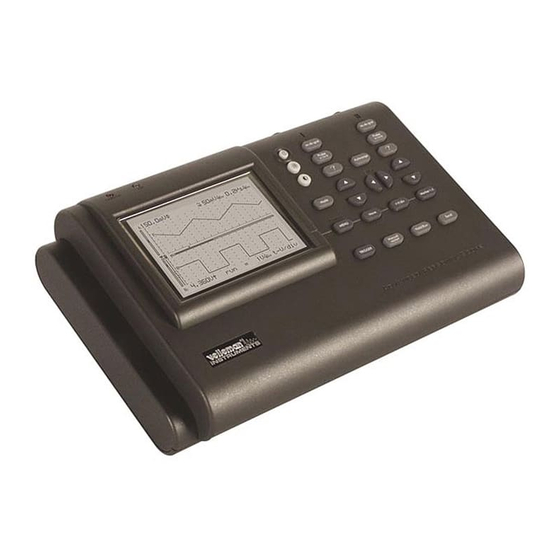
Inhaltsverzeichnis
Werbung
Quicklinks
Werbung
Inhaltsverzeichnis

Inhaltszusammenfassung für Velleman Advanced Personal Scope APS230
- Seite 3 Aps230 ADVANCED PersonalScope DVANCED ERSONAL COPE English Nederlands Français Deutsch...
- Seite 4 The signal Markers......... 44 Signal trace position ........48 Belgium Choice of input coupling ......... 50 Set the input reference ........50 Internet Site: http://www.velleman.be Auto-Setup function........52 Input sensitivity & Timebase ......54 Change trigger channel ........56 APS230- 2004 - ED1 Triggermode..........58...
-
Seite 5: Inhaltsverzeichnis
Aps230 ADVANCED PersonalScope contents INHOUD SOMMAIRE INHALTSVERZEICHNIS Algemeen............9 Generalites ............9 Allgemein ............9 Kenmerken............9 Caractéristiques ..........9 Eigenschaften........... 9 Veiligheid en waarschuwingen ....11 Sécurité et mises en garde ......11 Sicherheit und Warnungen ......11 Voeding............13 Alimentation ..........13 Speisung ............ - Seite 6 Radio and Television interference. Only use the sup- plied cables. If the user modifies the APS230 oscilloscope or its connections in any way, and these modifications are not approved by Velleman, the FCC may withdraw the user’s right to operate the equipment.
-
Seite 7: Unit Information
Aps230 ADVANCED PersonalScope UNIT INFORMATION: OWNER NAME: DATE OF PURCHASE: DESCRIPTION: UNIT SERIAL NUMBER: UNIT SOFTWARE BUILD VERSION: (Check our website ‘www.velleman.be’ for latest firmware updates) - Seite 8 être modifiées dans le • x1 and x10 probe calculation option. cadre de l'amélioration continue de nos articles. Gardez le firmware à jour et visitez notre site web www.velleman.be pour des mises à jour gratuites. • Several display modes. •...
-
Seite 9: Algemeen
Aps230 ADVANCED PersonalScope General ALGEMEEN GENERALITES ALLGEMEIN Eigenschaften Kenmerken Caractéristiques • • • 2 canaux d'entrée. 2 ingangskanalen. Zwei Eingangskanäle. • • • LCD haut contraste avec rétro-éclairage. Hoog-contrast LCD met achtergrondverlichting. LCD-Display mit hohem Kontrast und mit • • Hintergrundbeleuchtung Völlig automatische Fonction d'installation automatique pour volt/div Volautomatische instelling voor volt/div en... -
Seite 10: Safety And Warnings
Aps230 ADVANCED PersonalScope Safety & Warnings Symbols displayed on the unit SAFETY and WARNINGS Symbolen op het toestel Symboles sur l'appareil The PersonalScope is ideally suited for Symbole auf dem Gerät measurements of category II installations with pollution degree 1 and using a maxi- mum of 600V, in accordance with the IEC1010-1 norm. -
Seite 11: Veiligheid En Waarschuwingen
Aps230 ADVANCED PersonalScope Safety & Warnings VEILIGHEID EN WAARSCHUWINGEN SECURITE ET MISES EN GARDE SICHERHEIT UND WARNUNGEN Der PersonalScope eignet sich für die Dur- De PersonalScope is geschikt voor het uit- Le PersonalScope convient pour l'exécution chführung von Messungen entsprechend voeren van metingen volgens de IEC1010-1 de mesures suivant la norme IEC1010-1 der Norm IEC1010-1 mit Verschmutzung-... -
Seite 12: Power Supply
Aps230 ADVANCED PersonalScope Power supply POWER SUPPLY The APS230 PersonalScope is powered by the supplied battery pack. Fig 1.0 Adapter : Use the included regulated adapter to charge the battery pack (Fig. 1.0). Choose the appropriate input plug (Fig. 2.0): •... -
Seite 13: Voeding
Aps230 ADVANCED PersonalScope Power supply VOEDING ALIMENTATION SPEISUNG De APS230 PersonalScope wordt gevoed via L’APS230 PersonalScope est alimenté par le Das APS230 PersonalScope wird über das het meegeleverde batterijpack. pack d’accus inclus. mitgelieferte Batteriepack mit Strom versorgt. Adaptateur : Adapter : Adapter : Chargez le pack d’accus avec l’adaptateur Verwenden Sie den mitgelieferten... - Seite 14 Aps230 ADVANCED PersonalScope Power supply Charging time: recommended charge rechargeable battery (1800mAh) completely before using the scope for the first time. The complete charging cycle consists of 2 cycles of 4 hours each. After the first 4-hour cycle, the device should be powered on for a minute and then powered off again before starting the second 4-hour cycle.
-
Seite 15: Anmerkung
Aps230 ADVANCED PersonalScope Power supply Oplaadtijd: Temps de recharge: Ladezeit Bij eerste ingebruikname van de scoop is Inbetriebnahme Oszilloskops recommandé complètement het aangewezen om de oplaadbare batterij empfehlen wir, dass Sie die aufladbare charger l'accu rechargeable (1800mAh) (1800mA/h) totaal op te laden, de volledige Batterie (1800mA/St.) völlig aufladen. - Seite 16 Aps230 ADVANCED PersonalScope Survey of the connections and controls 1. BNC input connector channel 1 (max. input 100Vp AC+DC). 2. BNC input connector channel 2 (max. input 100Vp AC+DC). 3. Adapter connection (observe the polarity!) 4. RS232 output connector (optical isolated) Use the supplied RS232 cable.
-
Seite 17: Gebruik
Aps230 ADVANCED PersonalScope GEBRUIK UTILISATION GEBRAUCH Overzicht van de aansluitingen en bedie- Aperçu des connexions et commandes sur Übersicht der Anschlüsse und Bedie- ningen op het toestel l'appareil nungs-elemente am Gerät 1. BNC ingangsconnector kanaal 1(maximum 1. Connecteur d'entrée BNC du canal 1 1. -
Seite 18: Power On/Off
Aps230 ADVANCED PersonalScope Power on/off OPERATION Power indicator Charge indicator POWER ON/OFF ON/OFF aanduiding Laadaanduiding Indicateur ON/OFF Indicateur de charge The battery start charging when the Scope is EIN/AUS-Anzeige Ladeanzeige turned off. The ‘charge’ LED will light. Note: • All scope settings are retained after power off. •... -
Seite 19: Bediening
Aps230 ADVANCED PersonalScope Power on/off BEDIENING COMMANDE BEDIENUNG POWER ON / OFF FONCTION MARCHE / ARRÊT EIN/AUSschalten L’accu commence à recharger quand l’oscil- Die Batterie fängt mit dem Ladezyklus an De batterij begint op te laden wanneer de loscope a été désactivé, comme indiqué par la wenn das Scope ausgeschaltet wird. -
Seite 20: Adjusting The Contrast
Aps230 ADVANCED PersonalScope Contrast / backlight ADJUSTING THE CONTRAST Hold the contrast key until the desired contrast is set, the direction of the contrast will be reversed when you release the contrast button and press it again. The contrast setting is saved when the device is deactivated. -
Seite 21: Achtergrondverlichting
Aps230 ADVANCED PersonalScope Contrast / backlight CONTRAST INSTELLING REGLAGE DU CONTRASTE EINSTELLUNG DES BILDKON- TRASTES Contrast-toets ingedrukt houden tot het gewenste Maintenez la touche contraste enfoncée jusqu'à Halten Sie die Kontrast-Taste eingedrückt bis contrast is ingesteld, de richting van het ce que le contraste désiré... -
Seite 22: Screen Layout
Aps230 ADVANCED PersonalScope Screen Screen layout : Survey of the indications on the screen : A. Measurement readout channel 1. B. Measurement readout channel 2. C. Time and calculated frequency 1/dt bet- ween markers. D. Signal window with the markers or grid. E. -
Seite 23: Overzicht Van Aanduidingen Op Het Scherm
Aps230 ADVANCED PersonalScope Screen Overzicht van de aanduidingen op het Aperçu des indications à l'écran : Übersicht der Anzeigen auf dem Bild- scherm : schirm : A. Affichage de la valeur mesurée sur canal 1. Meter uitlezing kanaal 1. A. Auslesung Kanal 1. B. -
Seite 24: Canal 2
Aps230 ADVANCED PersonalScope Screen Channel 1: 1. Measurement readout (maximum 4 at a time). Depending on screen layout, See page 26 2. Trigger information or screen hold indica- tion. 3. Input coupling & probe setup indication (X1 or X10). Fig 10 4. -
Seite 25: Kanaal 1
Aps230 ADVANCED PersonalScope Screen Kanaal 1: Canal 1: Kanal 1: 1. Meter uitlezing (max. 4 op het zelfde mo- 1. Affichage de max. 4 valeurs mesurées 1. Meteranzeige (max. 4 in demselben Mo- ment), afhankelijk van de gekozen selon la répartition de l'écran (voir p. 26) ment). -
Seite 26: Display Set-Up
Aps230 ADVANCED PersonalScope Display DISPLAY SET-UP Press ‘mode’ and select one of the screens with the key. You can also do this by pressing MODE repeatedly (see fig. 13 to 18). Use the cursorkeys to view/hide the markers or grid on the screen. Fig 13 Fig 14 •... -
Seite 27: Scherm Instellingen
Aps230 ADVANCED PersonalScope Display MODES D’AFFICHAGE SCHERM INSTELLING BILDSCHIRM EINSTELLUNG Pressez ‘mode’ et sélectionnez un des écrans Drücken Sie ‘MODE’ und wählen Sie einen der Druk op ‘mode’ en selecteer één van de avec la touche ou . Vous obtiendrez le Schirme mit den oder -Tasten. -
Seite 28: Setup Menu
Aps230 ADVANCED PersonalScope Setup SETUP MENU Displays a menu for the selection of a different channel, operates the deactivation timer, the key beep and the serial connection with your PC. • Select the highlighted item with a short keypress of the menu-key and by using the and cursor keys. -
Seite 29: Kanaalselectie
Aps230 ADVANCED PersonalScope Setup SETUP MENU MENU DE PARAMETRAGE SETUP MENÜ Zeigt ein Einstellungsmenü zum Ändern des Toont een menu voor de selectie van een Affiche un menu pour la sélection d'un autre Kanals, der Standardeinstellung des Power- canal, opère le timer de désactivation, la son- ander kanaal, bedient de uitschakeltimer, het OFF-Timers, des Pieptons der Tasten und der nerie touche et la connexion sérielle avec votre... - Seite 30 You can turn this feature off by de-selecting KEY BEEP. Factory default setting is Key Beep ON. Fig 21 4. PC link Activates the serial interface. Allows connection of the APS230 to a PC. Use this setting with special software, check our web site (www.velleman.be) for details.
-
Seite 31: Toetsgeluid
Ermöglicht den Anschluss des APS230 an einen sluiten op een pc. Utilisez ce réglage avec du logiciel spécial. Gebruik deze instelling met speciale software. Visitez notre site web (www.velleman.be) pour Verwenden Sie diese Einstellung mit der Bezoek onze website (www.velleman.be) voor plus de détails. -
Seite 32: Readout Set-Up
Aps230 ADVANCED PersonalScope Meter readout READOUT SET-UP Use the ‘meter’ key (fig. 22) to select the desired readouts. Setting up the measurement readouts ‘channel 1’: Fig 22 1. Pressing the ‘meter’-key selects the first readout location. 2. Press the cursorkeys to highlight the desired readout function for meter 1 readout. -
Seite 33: Die Messanzeige
Aps230 ADVANCED PersonalScope Meter readout MEETUITLEZING AFFICHAGE DES MESURES MESSWERT MODUS Selecteer de gewenste uitlezing met de Verwenden Sie die METER-Taste (Abb. 22) Sélectionnez l’affichage désiré avec la touche de meettoets (fig. 22). um die gewünschte Ablesung zu bekommen. mesure (fig. 22). Einstellung der Messwerte auf Ihre Bedürf- Instellen van de meetuitlezingen ‘kanaal1’: Programmation des appareils de mesure... - Seite 34 Aps230 ADVANCED PersonalScope Meter readout 1. DC voltage measurement (V=). This function enables the user to measure DC voltages (only for DC input coupling) Useful tip for measuring DC voltages: The readout can be set to zero (reference) regardless of the trace Y-position by keeping the AC/DC key pressed down.
- Seite 35 Aps230 ADVANCED PersonalScope Meter readout 1. Mesures de tensions continues (V=). 1. Gleichspannung messen (V=). 1. Gelijkspanning meten (V=). Cette fonction permet de mesurer des tensions conti- Über diese funktion kann der Gleichspannung Via deze functie kan men gelijkspanning meten nues (uniquement en cas de couplage à...
- Seite 36 Aps230 ADVANCED PersonalScope Meter readout 7. True RMS readout (Vrms ac) The surface of the AC wave is calculated and converted to a voltage (True RMS). 8. dBV measurement (dBV ac). The measured signal (ac only) is converted to dBV (0dBV= 1V). 9.
- Seite 37 Aps230 ADVANCED PersonalScope Meter readout 7. True RMS waarde (Vac) 7. Lecture de valeur efficace (Veff ca) 7. True RMS - Wiedergabe (Vr ac) De oppervlakte van de AC golf wordt Die Oberfläche der AC-Welle wird berechnet La surface de l’onde AC est calculée et berekend en omgezet in een spanning (True und in eine Spannung konvertiert (True RMS).
- Seite 38 Aps230 ADVANCED PersonalScope Meter readout 15. dBm measurement (dBm ac+dc). The measured signal (ac+dc) is converted to dBm (0dBm=0.775V). 16. dBG measurement (dBG ac+dc). The gain between channels 1 and 2. (excludes dc). If we measure the amplification on channel 2, the relation will be: •...
- Seite 39 Aps230 ADVANCED PersonalScope Meter readout 15. dBm metingen (dBm ac+dc). 15. Mesures dB (dBm ca+cc). 15. dB-Messungen (dBm ac+dc). Het gemeten signaal (ac+dc) wordt omgerekend Le signal (ca+cc) est converti en dBm (0dB= Das Signal (ac+dc) wird in dB (0dB= 0.775V) in dBm (0dB= 0.775V).
- Seite 40 Aps230 ADVANCED PersonalScope Meter readout Notes: • If the signal goes off-screen or when the signal is too small for measurement, the readout will show ??? (see fig 30) • For all AC measurements: Make sure that at least one or two periods are displayed or select the auto-setup function.
- Seite 41 Aps230 ADVANCED PersonalScope Meter readout Opmerking : Remarque: Anmerkung : • • • Si le signal sort de l'écran, ou lorsque le Wenn das Signal aus dem Bildschirm Als het signaal buiten het scherm verdwijnt signal est trop petit pour être mesuré, trois verschwindet oder wenn das Signal bei dB- of te klein is voor metingen, zal de points d'interrogation ??? sont affichés.
-
Seite 42: Probe Setup
Aps230 ADVANCED PersonalScope Probe setup PROBE SETUP Press the ‘Probe x1/x10’-key to adapt the rea- douts according to the x1/x10-probe setting. (Fig. 31) Notes: • An ‘x10’ symbol is displayed if this mode Fig 31 has been selected, fig 34. •... -
Seite 43: De Meetprobe Instelling
Aps230 ADVANCED PersonalScope Probe setup MEETPROBE INSTELLING REGLAGE DE LA SONDE TASTKOPF EINSTELLUNG De oscilloscoop en de probe moeten allebei in Veillez à ce que l’oscilloscope et la sonde soient Das Scope und die Prüfspitze müssen beide in de x1 of x10 stand staan (Fig. 31). Dit doet u toujours réglés sur la même position. - Seite 44 Aps230 ADVANCED PersonalScope Markers THE SIGNAL MARKERS The user can perform measurements on a certain signal by using the six moveable mar- kers. This can be useful when measuring the interval between two points or the amplitude of any given peak. The following indications will appear on the screen (depending on screen mode):...
-
Seite 45: De Signaalmarkers
Aps230 ADVANCED PersonalScope Markers DE SIGNAALMARKERS LES REPÈRES DIE MARKIERUNGEN Via vier verplaatsbare markers heeft men de Les six repères mobiles permettent d'effectuer Mittels sechs verschiebbaren Markierungen mogelijkheid om metingen op een signaal te des mesures sur un signal. Cela peut être haben Sie die Möglichkeit, Messungen an verrichten. - Seite 46 Aps230 ADVANCED PersonalScope Markers ∆t CH1 ∆t CH2 Determining the frequency of a signal requires the measurement of a period. The easiest way to do this would be by placing the vertical markers either on two consecutive peaks or two identical slopes of a signal.
- Seite 47 Aps230 ADVANCED PersonalScope Markers Um die Frequenz eines Signals zu bestimmen, Om de frequentie van een signaal te bepalen Pour déterminer la fréquence d'un signal, muss die Zeit einer Periode gemessen werden. moet men de tijd van een periode meten, dit mesurez le temps d'une période.
- Seite 48 Aps230 ADVANCED PersonalScope Signal position SIGNAL TRACE POSITION First press the ‚Move‘ key before pressing the arrow keys in order to move the signal in the direction of the arrows. Prolonged pressing will make the X or Y- position change faster. A black bar (1) indicates the relative position of the signal in the window, see fig.
-
Seite 49: De Positie Van Het Signaal
Aps230 ADVANCED PersonalScope Signal position POSITIE VAN HET SIGNAAL POSITION DU SIGNAL POSITION DES SIGNALS Druk eerst op de ‚move‘-toets vóór men de pijl- Drücken Sie zuerst die „move“ Taste, bevor Sie Enfoncez d'abord la touche "move" avant toetsen indrukt voor het verschuiven van van die Pfeiltasten drücken. - Seite 50 Aps230 ADVANCED PersonalScope Input coupling CHOICE OF INPUT COUPLING Choice of input coupling AC (1) or DC (2). Depending on the signal to be measured, the input can be connected ’direct’ or by means of a DC voltages. Press the “AC/DC/GND” key repeatedly to select either AC or DC input coupling (3).
-
Seite 51: Ingangskoppelingkeuze
Aps230 ADVANCED PersonalScope Input coupling KEUZE VAN INGANKOPPELING CHOIX DU COUPLAGE D'ENTREE WAHL DES EINGANGSSIGNALS Keuze van ingangskoppeling AC (1) of DC (2). Choix de couplage d’entrée AC (1) ou DC (2). Wahl der Eingangskopplung AC (1) oder DC Afhankelijk van het te meten signaal kan de Selon le signal à... -
Seite 52: Auto-Setup Function
Aps230 ADVANCED PersonalScope Auto-setup AUTO-SETUP FUNCTION The auto-setup function is ideally suited for quick measurements as no manual setup has to be made. Use the auto-setup function when the screen no longer displays a signal after the manual setup. Autorange on (Fig. 44) : Time/div and Volt/div settings are displayed •... -
Seite 53: Auto- Setup Instelling
Aps230 ADVANCED PersonalScope Auto-setup AUTO-SETUP FUNCTIE PARAMÉTRAGE AUTOMATIQUE 'AUTO SETUP'-FUNKTION La fonction de paramétrage automatique est De auto setup functie is ideaal om snel een meting Die 'Auto-setup'-Funktion ist ideal für die idéale pour effectuer rapidement une mesure, uit te voeren, men hoeft geen enkele manuele schnelle Durchführung einer Messung. - Seite 54 Aps230 ADVANCED PersonalScope Input sensitivity & timebase CHANGING THE INPUT SENSI- TIVITY AND TIMEBASE • First press the „t-V/div“ key, next use the ▲ or ▼ cursorkeys for changing the input sensitivity (V/div) (Fig 46) • Press the ◄ or ► cursorkeys to change the timebase (time/div).
-
Seite 55: Ingangsgevoeligheid & Tijdsbasis
Aps230 ADVANCED PersonalScope Input sensitivity & timebase WIJZIGEN VAN INGANGSGEVOE- REGLAGE DE LA SENSIBILITE ÄNDERUNG DER EINGANSEMP- LIGHEID EN TIJDSBASIS D'ENTREE ET LA BASE DE FINDLICHKEIT UND ZEIT-BASIS TEMPS • Druk eerst de „t-V/div“ toets in en wijzig dan • Drücken Sie zuerst auf die „t-V/div“-Taste, und •... - Seite 56 Aps230 ADVANCED PersonalScope Trigger function CHANNEL 1 CHANNEL 2 Note: • Changing the timebase or sensitivity switches the autorange mode off. • The timebase or sensitivity cannot be changed while in hold mode. • At higher timebase (0,1µs and faster) the scope uses oversampling mode, only repetitive signals are correctly displayed.
-
Seite 57: Wijzigen Van Triggerkanaal
Aps230 ADVANCED PersonalScope Trigger function Remarque : Anmerkung : Opmerking : • Tout changement de la vitesse de balayage ou • Das Ändern Zeitbasis oder • Het wijzigen van de tijdsbasis of gevoelig- de la sensibilité, annule le mode "autorange". Eingangsemp-findlichkeit beendet sofort den heid schakelt het autobereik uit. - Seite 58 Aps230 ADVANCED PersonalScope Trigger modes Trigger modes : Pressing the trigger button repeatedly will cause the trigger mode to switch between: ”norm”= Normal trigger: a triggering (or ma- nual trigger) must occur before the sample memory is filled. Use this mode when you want to start displaying the signal when it reaches a preset threshold value.
-
Seite 59: Triggerfuncties
Aps230 ADVANCED PersonalScope Trigger modes Triggerfuncties : Fonctions de démarrage : TriggerFunktionen : Plusieurs appuis du bouton 'trigger' entraîneront Wenn Sie wiederholt auf die Trigger-Taste Herhaadelijk indrukken van de ‘trigger’-toets un changement du mode de démarrage entre: drücken, wechselt der Triggermodus zwischen : verandert de triggermode tussen : „norm“... - Seite 60 Aps230 ADVANCED PersonalScope Trigger modes • Normal triggering is the only triggermode for timebases of 0,1µs/div or faster because of the oversampling method. • At a time base of 0.2µs/div to 0.5s/div, there is always a pre-triggering, at which 32 samples before the trigger point will be shown.
-
Seite 61: Trigger Flank
Aps230 ADVANCED PersonalScope Trigger modes • Normale triggering is de enige triggermethode • Seul le mode "Normal" de déclenchement • Normale Triggerung ist die einzige Trig- voor tijdsbasissen van 0,1µs/div of sneller de la base de temps est possible pour les germethode für Zeitbasen von 0,1µs/div omwille van de overbemonsterings methode. - Seite 62 THE COMPUTER It is possible to send a screen picture to your computer using the RS232 output. Further information can be found on our website: www.velleman.be Fig 63 Fig 64 A short press of the 'send' button will send the current screen to the PC in bitmap format (BMP).
-
Seite 63: Het Schermgeheugen
Vous trouverez plus d'explications sur notre site : www.velleman.be site www.velleman.be. Weitere Auskünfte können Sie auf unserer Website : www.velleman.be finden. Een korte druk op de ‘send’ toets verstuurt Un bref appui sur le bouton 'send' enverra het huidig beeldscherm naar de pc in een l'écran actuel à... - Seite 64 Resetting Aps230 ADVANCED PersonalScope RESETTING THE PERSONAL SCOPE (fig 59) Press the sunk (1) ‘Reset’ push button for at least 10 seconds to return to the factory de- faults. Note: • Use the reset function in case of unusual behaviour of the unit, like distorted screen or non functional keyboard (see also troubleshooting).
-
Seite 65: Herstarten Van De Personal Scope
Aps230 ADVANCED PersonalScope Herstarten / Redémarrage / Reset RESETTEN V/D PERSONAL REDÉMARRAGE DU PERSONAL RESET VON PERSONAL SCOPE SCOPE (fig 59) SCOPE (fig 59) (Abb. 59) Houd de verzonken (1) ‘Reset’ drukknop Enfoncez le bouton-poussoir noyé (1) ‘Reset’ Drücken Sie auf die (1) ‘Reset’-Taste 10 gedurende min. - Seite 66 Aps230 ADVANCED PersonalScope Troubleshooting TROUBLESHOOTING The screen remains blank or there is no signal : • No power supply • Batteries are discharged • Contrast adjustment is incorrect • Press RESET for at least 10 seconds REMARK: Temporarily remove both batteries and adapter in case RESET is not effective.
-
Seite 67: Foutzoeken
Aps230 ADVANCED PersonalScope Troubleshooting FOUTZOEKEN LOCALISATION DES ERREURS FEHLERSUCHE Het scherm blijft blank of er komt geen L'écran reste vide ou aucun signal Auf dem Bildschirm erscheint nichts oder signaal op: n'apparaît: ist kein Signal zu sehen: • Pas de tension d'alimentation •... - Seite 68 Aps230 ADVANCED PersonalScope Troubleshooting • The programmed trigger level is not rea- ched (choose “run” mode) • Y position is wrong or need calibration. • The input signal is too high, change the volt/ div. setting or choose auto-setup. Incorrect frequency readout: •...
- Seite 69 Aps230 ADVANCED PersonalScope Troubleshooting • Het ingestelde trigger niveau wordt niet • Le niveau de démarrage instauré n'est pas • Das eingestellte Triggerniveau wird nicht bereikt (kies voor “run” mode) atteint (sélectionnez le mode “run”) erreicht (Wählen Sie den “run”-Modus) •...
- Seite 70 MAN COMPONENTS or to an official distributor together with a copy of the original proof of pur- chase. VELLEMAN COMPONENTS. is under the obligation to repair defects and flaws, but is free to either replace or repair defective parts. The warranty does not apply to software, fuses, measuring probes and batteries.
-
Seite 71: Waarborg
Kopie der Originalankaufbescheinigung tué dans son emballage original, accompagné origineel aankoop bewijs bij VELLEMAN COM- bei VELLEMAN COMPONENTS. oder einem d'une copie de la preuve d'achat originale PONENTS of een officiële verdeler aankomt. De offiziellen Vertreiber eingeht. -
Seite 72: Technische Specificaties
Aps230 ADVANCED PersonalScope Specifications Maximum sample rate 2x 240MS/s for repetitive signals ( 2x 60MS/s for single shot events) Maximum input amplifier bandwidth 30MHz ( -3dB ) per channel Input impedance 1Mohm // 20pF (standard oscilloscope probe) Maximum input voltage 100Vpeak (AC + DC), 200Vpeak-peak (AC only) Input coupling DC, AC and GND (GND for auto zero reference) - Seite 73 Aps230 ADVANCED PersonalScope Notes / Nota’s / Notierungen...
- Seite 74 HPS40 / HPS10 PersonalScope Notes / Nota’s / Notierungen...
- Seite 75 Aps230 ADVANCED PersonalScope...
- Seite 76 Aps230 ADVANCED PersonalScope ® Legen Heirweg 33, 9890 Gavere Belgium Europe +32 (0)9 3843611 http://www.velleman.be France Netherlands VELLEMAN ELECTRONIQUE VELLEMAN COMPONENTS VELLEMAN INC. +33 (0) 320158615 +31 (0) 765147563 +1 (817) 284 7785 HAPS230 - 2004 - ED1...














