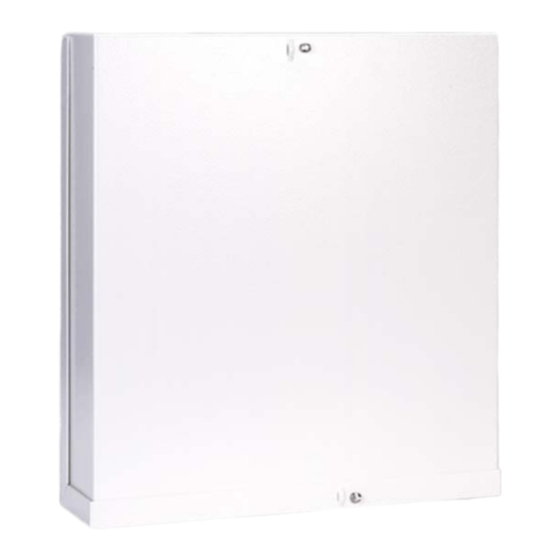
Inhaltszusammenfassung für Honeywell AXS4Secure
- Seite 1 Montage-Anschluss-Anleitung AXS4Secure Art.-Nr. 026600 1-Tür Komplettgerät Art.-Nr. 026610 2-Tür Komplettgerät P30301-10-002-03 Änderungen EMBSC.00.0V04 vorbehalten 2017-05-12...
-
Seite 3: Inhaltsverzeichnis
Montage-Anschluss-Anleitung AXS4Secure Inhalt Anwendung ..............5 Systemaufbau . - Seite 4 Montage-Anschluss-Anleitung AXS4Secure...
-
Seite 5: Anwendung
Montage-Anschluss-Anleitung AXS4Secure Anwendung Das AXS4Secure ist eine Zutrittskontrollzentrale für eine oder zwei Türen mit je einem Außen- und einem Innenleser. Ausführungen: AXS4Secure 1-Tür Komplettgerät, Art.-Nr. 026600 AXS4Secure 2-Tür Komplettgerät, Art.-Nr. 026610 Erforderliche Software: IQ PanelControl ab V04.80 IQ MultiAccess ab V18.xx Leistungsmerkmale: •... -
Seite 6: Funktionsbeschreibung
Montage-Anschluss-Anleitung AXS4Secure Funktionsbeschreibung Analogeingänge Das AXS4Secure besitzt 4 Analogeingänge mit einer stabilisierten Spannung von 8 V DC. Abschlusswiderstand: 12k1, Überwachungsbereich: ±40% - Eingang 1: Anschluss von Rückmeldekontakt und Türöffner-Taster, Tür 1. - Eingang 2: Anschluss von Rückmeldekontakt und Türöffner-Taster, Tür 2. -
Seite 7: Modulbus Rs-485
Montage-Anschluss-Anleitung AXS4Secure Modulbus RS-485 3.4.1 Funktion 1-Tür Komplettgerät: 2 RS-485 Schnittstellen für 2 Leser (1 Außen- und 1 Innenleser). 2-Tür Komplettgerät: 4 RS-485 Schnittstellen für 4 Leser (2 Außen- und 2 Innenleser). RS-485 Adresse: Jede Schnittstelle belegt die Adresse 1. -
Seite 8: Auslieferungszustand
Montage-Anschluss-Anleitung AXS4Secure Auslieferungszustand Deckelkontakt Das Gerät inkl. Netz-/Ladeteil wird fertig aufge- Rechner-/Anschluss- Netz-/Ladeteil baut im Gehäuse ZG10 ausgeliefert. platine AXS4Secure 12 VDC / 18 Ah Art.-Nr. 013970 Gehäuse öffnen: Deckel bis zum Anschlag nach oben schieben, nach vorn wegklappen und... -
Seite 9: Installationsrichtlinien
Installationsrichtlinien Notstromversorgung Für die Notstromversorgung bietet das AXS4Secure einen Akkustellplatz für 1 Akku. Empfohlener Akku: 12 V DC / 3,4 Ah, Art.-Nr. 018003.10 (nicht im Lieferumfang enthalten). Wir empfehlen, den Akku mittels Fixierband Dual lock (Art.-Nr. 055280) auf dem Gehäuseboden zu befestigen. -
Seite 10: Einstellungen Auf Der Rechner-/Anschlussplatine
Montage-Anschluss-Anleitung AXS4Secure Einstellungen auf der Rechner-/Anschlussplatine Ethernet (10/100) RJ45 Rel2 Rel1 DIP-Schalter Schalter Stellung OFF Stellung ON S1/1 Stellung OFF nicht verändern Nur werksinterne Verwendung S1/2 Stellung OFF nicht verändern Nur werksinterne Verwendung S1/3 Normalbetrieb Reset Mode = Ausführliche Informationen zur Verwendung des Reset Mode finden Sie im Kapitel 13 "Hilfe –... -
Seite 11: Controller-Schnittstellen
Montage-Anschluss-Anleitung AXS4Secure Controller-Schnittstellen 7.3.1 Betriebsart Mit den Jumpern Port1 – 4 wird die Betriebsart der Schnittstellen festgelegt (RS-485 oder BUS-2). Für diese Anwendung ist nur die Betriebsart RS-485 zulässig (siehe unten "Jumper setzen"). 7.3.2 Abschlusswiderstände Mit den Jumpern R 1 – 4 werden die Abschlusswiderstände der 4 RS-485-Schnittstellen aktiviert oder deaktiviert (siehe unten "Jumper setzen"). -
Seite 12: Funktion Der Taster
Montage-Anschluss-Anleitung AXS4Secure Funktion der Taster Taster "REVISION" Bei Betätigung des Revisionstasters werden alle Meldungen ge- löscht. Damit wird eine Sabotagemeldung unterdrückt, bis das Gehäuse geschlossen ist. Vorgehensweise: ABORT REVISION Revisionstaster betätigen. Gehäusetür innerhalb 20 Sek. schließen. Löschvorgang erfolgt. Die Zentrale befindet sich im betriebs- bereiten Zustand. -
Seite 13: Anschlusspläne
Montage-Anschluss-Anleitung AXS4Secure Anschlusspläne 10.1 Rechner-/Anschlussplatine Rechner-/Anschluss- platine AXS4Secure Sicherungen: Betriebsspannung Controller 1 Betriebsspannung Controller 2 Betriebsspannung Controller 3 Betriebsspannung Controller 4 Verbindung zum 0,5 AF externe Verbraucher 2 Netzteil 0,5 AF externe Verbraucher 1 Störung +12 V DC Netz Ethernet (10/100) USB Master Buchse für... -
Seite 14: Anschluss Halbleiterausgänge Und Analogeingänge
Montage-Anschluss-Anleitung AXS4Secure 10.3 Anschluss Halbleiterausgänge und Analogeingänge 4 Halbleiterausgänge, aktiv HIGH, 12 V DC / 50 mA AO1: Türaufbruch Tür 1 oder Tür 2 Impuls 5 Sek. AO2: Überfall Tür 1 oder Tür 2 Impuls 5 Sek. AO3: Sabotage Leser Tür 1, Tür 2 oder Eingang AI3 statisch aktiv, solange das Ereignis vorhanden ist. -
Seite 15: Anschluss Netz-/Ladeteil 013970, 12 V Dc / 18 Ah
Deckelkontakte von Anlagenteilen sowie der Zentrale müssen geschlossen sein. Deckelkontakte der Zentrale evtl. mit Kurzschlussbrücken simulieren oder mittels Magnet geschlossen halten. 11.2 Elektrische Inbetriebnahme Verbindung von AXS4Secure Anschlussplatine zum Netz-/Ladeteil unterbrechen. Netzversorgung einschalten. Akkuladespannung am Akkuanschlusskabel messen (Sollwert +13,8 V DC). (Beachten Sie bitte die Montage-Anschluss-Anleitung des Netz-/Ladeteils.) Akku anschließen (Polarität beachten!). -
Seite 16: Programmierung
2. IQ PanelControl starten (Shell): - Benutzername: service - Passwort: novar 3. Neue Zentrale anlegen: Dazu auf das grüne Kreuz klicken, AXS4Secure aus- wählen. 4. a) Auf "..." klicken (Suche nach verfügbaren Zentra- len). Fenster "Gefundene Zentralen" öffnet sich. AXS4Secure markieren, auf "Ok" klicken. -
Seite 17: 11.3.3 Weitere Inbetriebnahme Mit Iq Multiaccess
Montage-Anschluss-Anleitung AXS4Secure 5. Mit rechter Maustaste AXS4Secure markieren, "Service-Funktion" auswäh- len. 6. Tab "Datum/Uhrzeit Zeitzonen". PC Datum/Uhrzeit in Zentrale spei- chern. 7. Tab "Netzwerkkonfiguration ändern". IP-Einstellungen von der Zentrale auslesen. Falls eine Änderung erforderlich ist, "Hole IP-Adresse über DHCP" deaktivieren, Eintrag ändern, in Zentrale speichern. -
Seite 18: Endmontage
LED5 (grün) angezeigt. Ethernet 3. Passwort ändern. Dabei wird die Programmierung gelöscht. LEDs Statusinformationen 4. DIP-Schalter S3 auf der Rechnerplatine in Stellung OFF schalten. LED4 5 6 7 5. Zentrale AXS4Secure neu booten (siehe oben 2.). 6. Die Standard-Programmierung ist jetzt hergestellt. -
Seite 19: Technische Daten
Montage-Anschluss-Anleitung AXS4Secure Technische Daten Betriebsspannung 12 V DC Betriebsnennspannungsbereich 10,5 V bis 15 V DC Stromaufnahme bei 12 V DC: in Ruhe, Analogeingänge offen 200 mA bei Ethernetbetrieb zusätzlich 30 mA pro Analogeingang (mit 12k1 abgeschlossen) 1 mA pro Relais 45 mA 4 Analogeingänge:... - Seite 20 Honeywell Security and Fire Novar GmbH Johannes-Mauthe-Straße 14 D-72458 Albstadt P30301-10-002-03 2017-04-10 www.honeywell.com/security/de © 2017 Novar GmbH...
-
Seite 21: Montage-Anschluss-Anleitung
Montage-Anschluss-Anleitung Mounting and Connection Instructions AXS4Secure Item no. 026600 One Door Unit Item no. 026610 Two Door Unit P30301-10-002-03 Subject to change EMBSC.00.0V04 without notice 2017-04-10... - Seite 23 11.3.1 Connect AXS4Secure to PC / Laptop ........
- Seite 24 Mounting and Connection Instructions AXS4Secure...
-
Seite 25: Application
Mounting and Connection Instructions AXS4Secure Application The AXS4Secure is an access control panel foor one or two doors with an outdoor reader and indoor reader. There are 2 versions available: AXS4Secure One Door Unit, Item no. 026600 AXS4Secure Two Door Unit, Item no. 026610 Required software: IQ PanelControl from V04.80... -
Seite 26: Function Description
Mounting and Connection Instructions AXS4Secure Function description Analogue inputs The AXS4Secure has 4 analogue inputs with a voltage 8 V DC, stabilized. End-of-line resistor: 12k1, monitoring range: ±40%. - Input 1: Connection of door strike monitoring contact and door strike push button, door 1... -
Seite 27: Module Bus Rs-485
Mounting and Connection Instructions AXS4Secure Module bus RS-485 3.4.1 Function One Door Unit: 2 RS-485 interfaces to connect 2 readers (1 outdoor reader and 1 indoor reader). Two Door Unit: 4 RS-485 interfaces to connect 4 readers (2 outdoor readers and 2 indoor readers). -
Seite 28: State Of Delivery
Mounting and Connection Instructions AXS4Secure State of delivery Cover contact The AXS4Secure incl. power supply is com- Computer/ Power suppy/ pletely assembled in the housing ZG10. Connection PCB Charger unit AXS4Secure 12 VDC / 18 Ah Open housing: Item no. 013970... -
Seite 29: Installation Guidelines
Installation guidelines Emergency power supply The AXS4Secure is equipped with a space for 1 battery. Recommended battery: 12 V DC / 3.4 Ah, Item no. 018003.10 (not included in state of delivery). We recommend to fix the battery on the housing base, using Fixing and Velcrotape (Item no. 055280). -
Seite 30: Settings On The Computer/Connection Pcb
Mounting and Connection Instructions AXS4Secure Settings on the computer/connection PCB Ethernet (10/100) RJ45 Rel2 Rel1 DIP switch Switch Setting OFF Setting ON S1/1 Do not change setting OFF Only factory use S1/2 Do not change setting OFF Only factory use... -
Seite 31: Controller Interfaces
Mounting and Connection Instructions AXS4Secure Controller interfaces 7.3.1 Operating mode With the jumpers Port1 – 4 the operating mode of the interfaces (RS-485 or BUS-2) is selected. For this application, the RS-485 mode must be selected (see below "Set jumpers"). -
Seite 32: Push-Button Function
Mounting and Connection Instructions AXS4Secure Push-button function Push-button "REVISION" All messages are cleared when the revision button is pressed. Thus a tamper message is suppressed until the housing is closed. Procedure: ABORT REVISION Press the revision button. Close the control panel door within 20 seconds. -
Seite 33: Connection Diagram
Mounting and Connection Instructions AXS4Secure Connection diagram 10.1 Computer/connection PCB Computer/connection PCB AXS4Secure Fuses: perating voltage Controller 1 Operating voltage Controller 2 Operating voltage Controller 3 Operating voltage Controller 4 Connection to 0.5 AF xternal user 2 power supply unit 0.5 AF... -
Seite 34: Connection Of Semiconductor Outputs And Analogue Inputs
Mounting and Connection Instructions AXS4Secure 10.3 Connection of semiconductor outputs and analogue inputs 4 semiconductor outputs, aktive HIGH, 12 V DC / 50 mA AO1: Door break up door 1 or door 2 signal is a 5 second pulse. AO2: Holdup door 1 or door 2 signal is a 5 second pulse. -
Seite 35: Connection Of Mains/Charger Unit 013970, 12 V Dc / 18 Ah
Mounting and Connection Instructions AXS4Secure 10.5 Connection of mains/charger unit 013970, 12 V DC / 18 Ah Mains 110 V AC / 230 V AC PE connector for power supply Computer/Connection PCB AXS4Secure F1 Mains T2A HRC F2 12 V DC T1.6A... -
Seite 36: Programming
11.3 Programming 11.3.1 Connect AXS4Secure to PC / Laptop The connection between the control panel and the PC/laptop is created via Ethernet. A crosslink cable (direct connection) can be used, or the control panel and PC are on a network. -
Seite 37: 11.3.3 Further Start-Up With Iq Multiaccess
Mounting and Connection Instructions AXS4Secure 5. Mark AXS4Secure with the right mouse button. Select "Service functions". 6. Open tab "Date/Time timezone". Write "PC Date/time" to panel. 7. Open tab "Change network configuration". Read "Fixed IP settings" from panel. If a change it if required, deactivate "Get IP address via DHCP", change entry, write to panel. -
Seite 38: Final Assembly
LED4 5 6 7 initialization process. 3. Change password. The programming will be deleted. 4. Move DIP switch S3 on the computer PCB to the OFF position. 5. Reboot the AXS4Secure control panel (see above 2.). 6. The default programming is loaded now. -
Seite 39: Technical Data
Mounting and Connection Instructions AXS4Secure Technical Data Rated operating voltage 12 V DC Operating voltage range 10.5 V to 15 V DC Current consumption at rated voltage: no-load current, inputs open 200 mA Ethernet operation (additional) 30 mA per input connection with 12.1 kΩ closed... - Seite 40 Honeywell Security and Fire Novar GmbH Johannes-Mauthe-Straße 14 D-72458 Albstadt P30301-10-002-03 2017-05-12 www.honeywell.com/security/de © 2017 Novar GmbH...
















