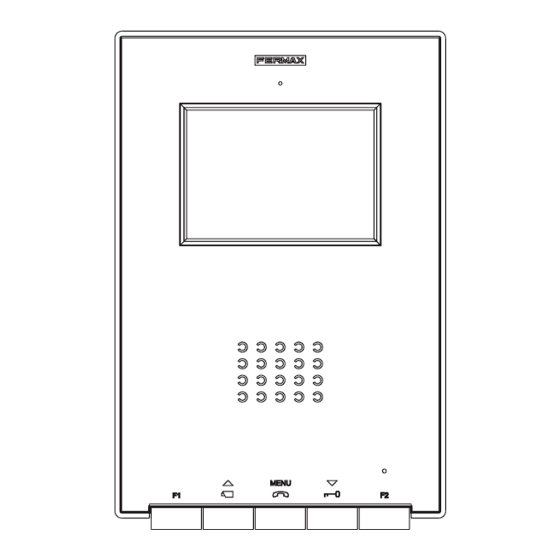
Inhaltsverzeichnis
Werbung
Quicklinks
Werbung
Inhaltsverzeichnis

Inhaltszusammenfassung für Fermax VIDEO CITY iLOFT IP SET
- Seite 1 HANDBUCH VIDEO CITY iLOFT IP SET...
- Seite 2 ADS iLoft IP Set ADS iLoft IP Set ADS iLoft IP Set ADS iLoft IP Set ADS iLoft IP Set ADS iLoft IP Set ADS iLoft IP Set ADS iLoft IP Set ADS iLoft IP Set ADS iLoft IP Set Seite 2...
- Seite 3 ADS iLoft IP Set ADS iLoft IP Set WIR GRATULIEREN IHNEN ZUM KAUF DIESES QUALITÄTSPRODUKTS! Fermax entwickelt und fabriziert hochwertige Anlagen, die den höchsten Technologie- und Designstandards entsprechen. Das Set Video iLoft IP umfasst den Farbmonitor der Videotürsprechanlage iLoft mit Freisprechbetrieb, der es Ihnen ermöglicht, mit der Türstation zu kommunizieren, die...
- Seite 4 ADS iLoft IP Set Diese technische Anleitung wurde von FERMAX ELECTRONICA S.A.E. herausgegeben und dient zu Informationszwecken. Fermax behält sich dabei das Recht vor, die Eigenschaften der aufgeführten Produkte jederzeit und ohne vorherige Ankündigung zu ändern. Eventuelle Änderungen werden in den nachfolgenden Auflagen berücksichtigt.
-
Seite 5: Inhaltsverzeichnis
ADS iLoft IP Set ADS iLoft IP Set ADS iLoft IP Set ADS iLoft IP Set ADS iLoft IP Set ADS iLoft IP Set ADS iLoft IP Set ADS iLoft IP Set ADS iLoft IP Set ADS iLoft IP Set INHALTSVERZEICHNIS TEIL I - INSTALLATIONSANLEITUNG ................. - Seite 6 ADS iLoft IP Set ADS iLoft IP Set ADS iLoft IP Set ADS iLoft IP Set ADS iLoft IP Set ADS iLoft IP Set ADS iLoft IP Set ADS iLoft IP Set ADS iLoft IP Set ADS iLoft IP Set Seite 6...
-
Seite 7: Teil I - Installationsanleitung
ADS iLoft IP Set ADS iLoft IP Set ADS iLoft IP Set ADS iLoft IP Set ADS iLoft IP Set ADS iLoft IP Set ADS iLoft IP Set ADS iLoft IP Set ADS iLoft IP Set ADS iLoft IP Set Teil I - Installationsanleitung Seite 7... -
Seite 8: Netzgerät
ADS iLoft IP Set ADS iLoft IP Set ADS iLoft IP Set ADS iLoft IP Set ADS iLoft IP Set ADS iLoft IP Set ADS iLoft IP Set ADS iLoft IP Set ADS iLoft IP Set ADS iLoft IP Set INSTALLATION DES NETZGERÄTS DIN-Schiene Installation Befestigung mit Schrauben... -
Seite 9: Installation Des Monitors
Abmessungen Monitor : 197 x 131 x 60 mm / 7,7” x 5,1” x 2,3” (Höhe x Breite x Tiefe) Abmessungen des Fermax-Unterputzkastens : 158 x 108 x 45 mm / 6,2” x 4,2” x 1,7” (Höhe x Breite x Tiefe) -
Seite 10: Beschreibung Der Geräte
ADS iLoft IP Set ADS iLoft IP Set ADS iLoft IP Set ADS iLoft IP Set ADS iLoft IP Set ADS iLoft IP Set ADS iLoft IP Set ADS iLoft IP Set ADS iLoft IP Set ADS iLoft IP Set BESCHREIBUNG DER GERÄTE Türstation Anschlüsse Türstation:... -
Seite 11: Monitor Iloft
ADS iLoft IP Set ADS iLoft IP Set ADS iLoft IP Set ADS iLoft IP Set ADS iLoft IP Set ADS iLoft IP Set ADS iLoft IP Set ADS iLoft IP Set ADS iLoft IP Set ADS iLoft IP Set Monitor iLoft Anschlüsse Monitor: •... -
Seite 12: Ip-Schnittstelle
ADS iLoft IP Set ADS iLoft IP Set ADS iLoft IP Set ADS iLoft IP Set ADS iLoft IP Set ADS iLoft IP Set ADS iLoft IP Set ADS iLoft IP Set ADS iLoft IP Set ADS iLoft IP Set ADS IP-Schnittstelle POWER Restore Default... -
Seite 13: Technische Eigenschaften Der Geräte
ADS iLoft IP Set ADS iLoft IP Set ADS iLoft IP Set ADS iLoft IP Set ADS iLoft IP Set ADS iLoft IP Set ADS iLoft IP Set ADS iLoft IP Set ADS iLoft IP Set ADS iLoft IP Set TECHNISCHE EIGENSCHAFTEN Stromversorgung 18 Vdc... -
Seite 14: Verkabelungsschema
ADS iLoft IP Set ADS iLoft IP Set ADS iLoft IP Set ADS iLoft IP Set ADS iLoft IP Set ADS iLoft IP Set ADS iLoft IP Set ADS iLoft IP Set ADS iLoft IP Set ADS iLoft IP Set VERKABELUNGSSCHEMA POWER Restore Default... - Seite 15 ADS iLoft IP Set ADS iLoft IP Set ADS iLoft IP Set ADS iLoft IP Set ADS iLoft IP Set ADS iLoft IP Set ADS iLoft IP Set ADS iLoft IP Set ADS iLoft IP Set ADS iLoft IP Set P1: Ruftaste an der Wohnungstür.
-
Seite 16: Anschluss Einer Hilfsvorrichtung Eingang/Ausgang
ADS iLoft IP Set ADS iLoft IP Set ADS iLoft IP Set ADS iLoft IP Set ADS iLoft IP Set ADS iLoft IP Set ADS iLoft IP Set ADS iLoft IP Set ADS iLoft IP Set ADS iLoft IP Set ANSCHLUSS EINES HILFSGERÄTS EINGANG/AUSGANG Die ADS IP-Schnittstelle verfügt über einen Eingang (Klemmen DI+, DI-) zum Empfang von Alarmrufen und einen Ausgang (Klemmen DO, DO) -
Seite 17: Erweiterungen
ADS iLoft IP Set ADS iLoft IP Set ADS iLoft IP Set ADS iLoft IP Set ADS iLoft IP Set ADS iLoft IP Set ADS iLoft IP Set ADS iLoft IP Set ADS iLoft IP Set ADS iLoft IP Set ERWEITERUNGEN Dieses Set kann zusätzlich mit zwei Telefonen und einem Zusatzmonitor ausgestattet werden, ohne dass dazu ein weiteres Netzgerät angeschlossen werden muss. -
Seite 18: Monitor Iloft. Ads-Programmierung
ADS iLoft IP Set ADS iLoft IP Set ADS iLoft IP Set ADS iLoft IP Set ADS iLoft IP Set ADS iLoft IP Set ADS iLoft IP Set ADS iLoft IP Set ADS iLoft IP Set ADS iLoft IP Set iLOFT MONITORPROGRAMMIERUNG Option 1: Über Türstation + Monitor 2 seg. - Seite 19 ADS iLoft IP Set ADS iLoft IP Set ADS iLoft IP Set ADS iLoft IP Set ADS iLoft IP Set ADS iLoft IP Set ADS iLoft IP Set ADS iLoft IP Set ADS iLoft IP Set ADS iLoft IP Set Der Monitor ist nicht betriebsbereit, wenn er vorher nicht programmiert wurde Option 1: Über Türstation + Monitor 1.
-
Seite 20: Programmierung Der Ads Ip-Schnittstelle
ADS iLoft IP Set ADS iLoft IP Set ADS iLoft IP Set ADS iLoft IP Set ADS iLoft IP Set ADS iLoft IP Set ADS iLoft IP Set ADS iLoft IP Set ADS iLoft IP Set ADS iLoft IP Set PROGRAMMIERUNG DER ADS IP-SCHNITTSTELLE Nachfolgend werden wichtige Hinweise geschildert, die jeweils in Abhängigkeit vom gewählten Verbindungstyp zwischen ADS IP-Schnittstelle und der SMC... - Seite 21 1. Programmierung der IP-Adresse, die die Kommunikation der Schnittstelle im lokalen Ethernet-Netzwerk mit jedem autorisierten PC ermöglicht (in demselben Netzwerk). 2. Programmierung der ADS-Adresse, die die Kommunikation zwischen der Schnittstelle mit der ADS-Türsprech- oder Videotürsprechanlage von Fermax ermöglicht Verbindung via Internet:...
-
Seite 22: Verbindung Über Das Lokale Netzwerk: Programmierung Der Ip-Adresse
ADS iLoft IP Set ADS iLoft IP Set ADS iLoft IP Set ADS iLoft IP Set ADS iLoft IP Set ADS iLoft IP Set ADS iLoft IP Set ADS iLoft IP Set ADS iLoft IP Set ADS iLoft IP Set Verbindung über das lokale Netzwerk: Programmierung der IP-Adresse IP-Adresse: 172.30.111.31 Restore Default... - Seite 23 ADS iLoft IP Set ADS iLoft IP Set ADS iLoft IP Set ADS iLoft IP Set ADS iLoft IP Set ADS iLoft IP Set ADS iLoft IP Set ADS iLoft IP Set ADS iLoft IP Set ADS iLoft IP Set 1.
-
Seite 24: Notieren Sie Die Aktuelle Ip-Adresse Des Pc, Die Im Feld Ip-Adresse Eingeblendet
ADS iLoft IP Set ADS iLoft IP Set ADS iLoft IP Set ADS iLoft IP Set ADS iLoft IP Set ADS iLoft IP Set ADS iLoft IP Set ADS iLoft IP Set ADS iLoft IP Set ADS iLoft IP Set 2.5 Notieren Sie die aktuelle IP-Adresse des PC, die im Feld IP-Adresse eingeblendet wird. -
Seite 25: Programmsprachänderung Der Konfigurationsprogramms
ADS iLoft IP Set ADS iLoft IP Set ADS iLoft IP Set ADS iLoft IP Set ADS iLoft IP Set ADS iLoft IP Set ADS iLoft IP Set ADS iLoft IP Set ADS iLoft IP Set ADS iLoft IP Set 3.2 Geben Sie den Benutzernamen und das standardmäßige Passwort ein: Login: admin Passwort: MAC-Adresse... - Seite 26 ADS iLoft IP Set ADS iLoft IP Set ADS iLoft IP Set ADS iLoft IP Set ADS iLoft IP Set ADS iLoft IP Set ADS iLoft IP Set ADS iLoft IP Set ADS iLoft IP Set ADS iLoft IP Set 3.4.
- Seite 27 ADS iLoft IP Set ADS iLoft IP Set ADS iLoft IP Set ADS iLoft IP Set ADS iLoft IP Set ADS iLoft IP Set ADS iLoft IP Set ADS iLoft IP Set ADS iLoft IP Set ADS iLoft IP Set 3.5 Nachdem die unterschiedlichen Parameter, die erwähnt wurden, konfiguriert worden sind, drücken Sie die Schaltfläche "Speichern", um die Schnittstellendaten zu speichern (die Schnittstelle reinitialisiert sich dabei automatisch nach 30...
-
Seite 28: Verbindung Via Internet: Programmierung Der Proxy-Verbindung
ADS iLoft IP Set ADS iLoft IP Set ADS iLoft IP Set ADS iLoft IP Set ADS iLoft IP Set ADS iLoft IP Set ADS iLoft IP Set ADS iLoft IP Set ADS iLoft IP Set ADS iLoft IP Set Verbindung via Internet: Programmierung der "Proxy-Verbindung"... - Seite 29 ADS iLoft IP Set ADS iLoft IP Set ADS iLoft IP Set ADS iLoft IP Set ADS iLoft IP Set ADS iLoft IP Set ADS iLoft IP Set ADS iLoft IP Set ADS iLoft IP Set ADS iLoft IP Set Programmierung der "Proxy-Verbindung"...
-
Seite 30: Ip-Schnittstelle Ads-Programmierung
ADS iLoft IP Set ADS iLoft IP Set ADS iLoft IP Set ADS iLoft IP Set ADS iLoft IP Set ADS iLoft IP Set ADS iLoft IP Set ADS iLoft IP Set ADS iLoft IP Set ADS iLoft IP Set ADS- Programmierung Wie ein weiteres Terminal der ADS-Anlage, muss die ADS IP-Schnittstelle mit einer bestimmten ADS-Adresse programmiert werden, damit sie in der Anlage identifiziert werden... - Seite 31 ADS iLoft IP Set ADS iLoft IP Set ADS iLoft IP Set ADS iLoft IP Set ADS iLoft IP Set ADS iLoft IP Set ADS iLoft IP Set ADS iLoft IP Set ADS iLoft IP Set ADS iLoft IP Set Geben Sie den Benutzernamen und das standardmäßige Passwort ein: Login: admin Passwort: MAC-Adresse...
-
Seite 32: Programmierung Via Hardware
ADS iLoft IP Set ADS iLoft IP Set ADS iLoft IP Set ADS iLoft IP Set ADS iLoft IP Set ADS iLoft IP Set ADS iLoft IP Set ADS iLoft IP Set ADS iLoft IP Set ADS iLoft IP Set Programmierung via Hardware: 1- Schalten Sie bei angeschlossener Schnittstelle den Schalter an deren Rückseite auf Position PRG. -
Seite 33: Benutzerkontrolle
ADS iLoft IP Set ADS iLoft IP Set ADS iLoft IP Set ADS iLoft IP Set ADS iLoft IP Set ADS iLoft IP Set ADS iLoft IP Set ADS iLoft IP Set ADS iLoft IP Set ADS iLoft IP Set Benutzerkontrolle Mittels der Webanwendung, können sie neben der Konfiguration der IP- und ADS-Adressen der Schnittstelle auch die Benutzer verwalten, die auf die Webanwendung und die ADS-IP-... -
Seite 34: Benutzer Konfigurieren
ADS iLoft IP Set ADS iLoft IP Set ADS iLoft IP Set ADS iLoft IP Set ADS iLoft IP Set ADS iLoft IP Set ADS iLoft IP Set ADS iLoft IP Set ADS iLoft IP Set ADS iLoft IP Set Benutzer konfigurieren Die Zugangsrechte der Benutzer können geändert werden. -
Seite 35: Bereich Ii - Bedienungsanleitung
PC, der an das lokale Netzwerk angeschlossen ist oder Internetanbindung hat, fernbedienen. Diese Anwendung verfügt neben anderen Funktionen, wie Video- und Standbildaufnahme sowie Zutrittsverwaltung auch über einen digitalen Ausgang zur Aktivierung von externen Geräten, Alarmempfang usw..Überzeugende Funktionalität für Ihr Eigenheim. www.fermax.com Seite 35... -
Seite 36: Monitor Iloft
ADS iLoft IP Set ADS iLoft IP Set ADS iLoft IP Set ADS iLoft IP Set ADS iLoft IP Set ADS iLoft IP Set ADS iLoft IP Set ADS iLoft IP Set ADS iLoft IP Set ADS iLoft IP Set ADS iLOFT MONITOR Tasten Tasten... -
Seite 37: Funktionsweise
ADS iLoft IP Set ADS iLoft IP Set ADS iLoft IP Set ADS iLoft IP Set ADS iLoft IP Set ADS iLoft IP Set ADS iLoft IP Set ADS iLoft IP Set ADS iLoft IP Set ADS iLoft IP Set Funktionsweise Anrufannahme Durch Drücken der Ruftaste an der Türstation wird ein Rufton... -
Seite 38: Monitoreinstellungen
ADS iLoft IP Set ADS iLoft IP Set ADS iLoft IP Set ADS iLoft IP Set ADS iLoft IP Set ADS iLoft IP Set ADS iLoft IP Set ADS iLoft IP Set ADS iLoft IP Set ADS iLoft IP Set Monitoreinstellungen Um in den Konfigurationsmodus zu gelangen, müssen Sie die Taste zwei Sekunden... - Seite 39 ADS iLoft IP Set ADS iLoft IP Set ADS iLoft IP Set ADS iLoft IP Set ADS iLoft IP Set ADS iLoft IP Set ADS iLoft IP Set ADS iLoft IP Set ADS iLoft IP Set ADS iLoft IP Set iLoft Monitoreinstellungen - Schnellanleitung Lautstärkeregelung (2 seg.)
-
Seite 40: Ads Ip-Benutzeranwendung
ADS IP-BENUTZERANWENDUNG Die ADS-IP-Anwendung ist ein Hilfsprogramm, das es dem Benutzer ermöglicht, mit der ADS-Anlage von Fermax über jeden beliebigen PC Daten auszutauschen, der an das gleiche lokale Netzwerk wie die ADS IP-Schnittstelle oder am Internet angeschlossen ist. Diese Anwendung wird auf der im Lieferumfang der IP-Schnittstelle enthaltenen CD mitgeliefert (Sie können die neuesten Versionen und Aktualisierungen von der Fermax-... -
Seite 41: Starten Der Anwendung
ADS iLoft IP Set ADS iLoft IP Set ADS iLoft IP Set ADS iLoft IP Set ADS iLoft IP Set ADS iLoft IP Set ADS iLoft IP Set ADS iLoft IP Set ADS iLoft IP Set ADS iLoft IP Set Programmstart Beim erstmaligen Starten der Anwendung wird das Login-Programmfenster eingeblendet: Die erste Option ermöglicht die Auswahl der Verbindungsart zwischen der... -
Seite 42: Beschreibung Des Hauptbildschirms
ADS iLoft IP Set ADS iLoft IP Set ADS iLoft IP Set ADS iLoft IP Set ADS iLoft IP Set ADS iLoft IP Set ADS iLoft IP Set ADS iLoft IP Set ADS iLoft IP Set ADS iLoft IP Set Falls die Option "Remember above information (Information speichern)"... -
Seite 43: Türöffnung
ADS iLoft IP Set ADS iLoft IP Set ADS iLoft IP Set ADS iLoft IP Set ADS iLoft IP Set ADS iLoft IP Set ADS iLoft IP Set ADS iLoft IP Set ADS iLoft IP Set ADS iLoft IP Set Funktionsweise Anrufannahme Bei einem eingehenden Anruf von der Türstation oder der Portierzentrale generiert der PC... - Seite 44 ADS iLoft IP Set ADS iLoft IP Set ADS iLoft IP Set ADS iLoft IP Set ADS iLoft IP Set ADS iLoft IP Set ADS iLoft IP Set ADS iLoft IP Set ADS iLoft IP Set ADS iLoft IP Set Konfiguration der Benutzeranwendung Drücken Sie die Taste , um das Programmfenster Konfiguration einzublenden.
- Seite 45 ADS iLoft IP Set ADS iLoft IP Set ADS iLoft IP Set ADS iLoft IP Set ADS iLoft IP Set ADS iLoft IP Set ADS iLoft IP Set ADS iLoft IP Set ADS iLoft IP Set ADS iLoft IP Set Uhrzeit/Datum Server: Datum und aktuelle Uhrzeit der Schnittstelle Datum und aktuelle Uhrzeit des PC...
- Seite 46 ADS iLoft IP Set ADS iLoft IP Set ADS iLoft IP Set ADS iLoft IP Set ADS iLoft IP Set ADS iLoft IP Set ADS iLoft IP Set ADS iLoft IP Set ADS iLoft IP Set ADS iLoft IP Set DIDO (digitaler Ein- und Ausgang der Schnittstelle): Konfiguration des Betriebsmodus Eingang DI.
- Seite 47 ADS iLoft IP Set ADS iLoft IP Set ADS iLoft IP Set ADS iLoft IP Set ADS iLoft IP Set ADS iLoft IP Set ADS iLoft IP Set ADS iLoft IP Set ADS iLoft IP Set ADS iLoft IP Set Bildschirm "Videokonfiguration"...
-
Seite 48: Mac-Adresse
(nur notwendig, wenn die Verbindung via Internet hergestellt wird) Für die Verbindung via Internet sind Benutzerlizenzen erforderlich. Um Lizenzen zu erhalten, müssen Sie das Produkt bei www.fermax.com registrieren: 1. Geben Sie auf die Webseite von Fermax: www.fermax.com. 2. Benutzen Sie die Suchfunktion der Webseite, um das technische Datenblatt des Referenzprodukts zu finden: 1304. - Seite 49 ADS iLoft IP Set ADS iLoft IP Set ADS iLoft IP Set ADS iLoft IP Set ADS iLoft IP Set ADS iLoft IP Set ADS iLoft IP Set ADS iLoft IP Set ADS iLoft IP Set ADS iLoft IP Set Seite 49...












