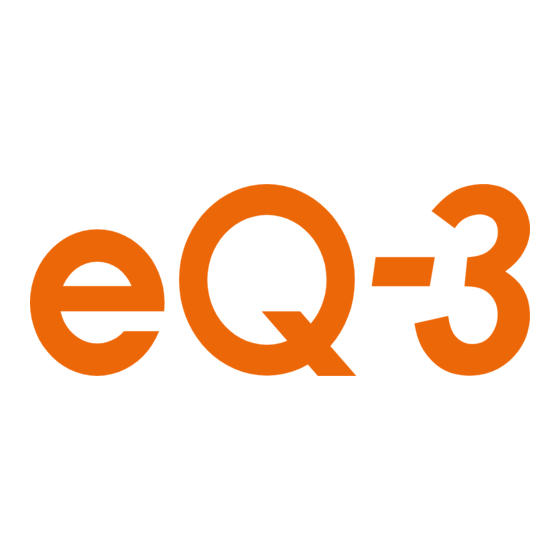Inhaltszusammenfassung für eQ-3 homematic IP Home Control Unit HmIP-HCU1
- Seite 2 12 Entsorgung ....................16 13 Technische Daten ..................17 Dokumentation © 2024 eQ-3 AG, Deutschland Alle Rechte vorbehalten. Ohne schriftliche Zustimmung des Herausgebers darf diese Anleitung auch nicht auszugs- weise in irgendeiner Form reproduziert werden oder unter Verwendung elektronischer, mechanischer oder chemi- scher Verfahren vervielfältigt oder verarbeitet werden.
- Seite 3 Lieferufng 1 Lieferufng Verwenden Sie das Gerät nicht, wenn es von außen erkennbare 1x Homematic IP Home Control Unit Schäden z. B. am Gehäuse, an 1x Wandhalter Bedienelementen oder an den 1x USB-Stick Anschlussbuchsen bzw. eine Funktionsstörung aufweist. Im 1x Steckernetzteil Zweifelsfall lassen Sie das Gerät 1x Netzwerkkabel von einer Fachkraft prüfen.
- Seite 4 HetiI rt wHhnen einfh HfHrtae 4 HetiI rt Achten Sie bei der Auswahl des Montageortes auf den Verlauf wHhneneinfh elektrischer Leitungen bzw. auf HfHrtae vorhandene Versorgungsleitun- Mit Homematic IP gelangen Sie in gen. wenigen Schritten zur intelligenten Verlegen Sie Kabel stets so, dass Smart-Home-Steuerung.
- Seite 5 MHntge 6 MHntge Geräteübersicht: (A) Systemtaste (Top-LED) Bitte legen Sie vor Beginn der Inbe- (B) Status-LEDs triebnahme Ihren gewünschten Mon- Internet verfügbar tage- bzw. Aufstellungsort fest. In Cloud-Zugri verfügbar Abhängigkeit von der bevorzugten Homematic IP Funktion Installation (LAN oder WLAN) ergeben (C) Schnittstelle: Netzwerkkabel sich unterschiedliche Anforderungen, (D) Schnittstelle: USB...
- Seite 6 MHntge WLAN-Installation Bei bevorzugter WLAN-Installati- on müssen am Installationsort 30 mm eine Steckdose zur Stromversor- gung und ausreichender WLAN- Empfang vorhanden sein. Stellen Sie sicher, dass bei bevor- 2x Ø 5 mm zugter WLAN-Installation die Home Control Unit mit einem Abstand von >1 m zum Router Abbildung 5 aufgestellt bzw.
- Seite 7 naetrieanhe 7 naetrieanhe • Starten Sie die App. • Scannen Sie den QR-Code (F) auf In diesem Kapitel erfahren Sie Schritt der Unterseite der Home Control für Schritt, wie Sie Ihr Homematic IP Unit oder auf dem beiliegenden System erfolgreich in Betrieb nehmen. Aufkleber.
- Seite 8 naetrieanhe • Wählen Sie die LAN-Inbetriebnah- • Warten Sie, bis die Top-LED Ihrer me beim Installationsvorgang aus. Home Control Unit ausgeschaltet ist. Homematic IP WLAN | LAN Abbildung 10 Abbildung 12 • Verbinden Sie die Home Control Unit über das mitgelieferte Netz- Bei einem anderen Blinkverhalten werkkabel (I) mit dem Router und der Top-LED...
- Seite 9 naetrieanhe • Bestätigen Sie das weitere Vorge- Stellen Sie sicher, dass der hen der Installation durch einmali- USB-Stick eingesteckt ist. ges Drücken der Systemtaste. >1 m Abbildung 16 Abbildung 14 • Warten Sie, bis die Top-LED Ihrer • Schließen Sie die Installations- Home Control Unit ausgeschaltet schritte in der Homematic IP App ist.
- Seite 10 naetrieanhe • Verbinden Sie Ihr Endgerät mit dem • Wählen Sie Ihr Heimnetzwerk und WLAN-Hotspot der Home Control geben Sie Ihr Passwort ein. Unit. Geben Sie dazu das Passwort ein, welches auf dem Aufkleber Homematic IP unterhalb der SGTIN steht. WLAN ..
- Seite 11 naetrieanhe Bei einem anderen Blinkverhalten Die HCUweb ist keine Program- der Top-LED s. „8.3 Fehlercodes mieroberäche und ersetzt nicht und Blinkfolgen“ auf Seite 13 die Homematic IP App. oder folgen Sie den Anweisungen Die HCUweb erreichen Sie im lokalen in der App. Netzwerk unter: •...
- Seite 12 Feheraeheaung • Wählen Sie die gewünschte Lösung Die fehlerhafte Übertragung wird in der für Ihr Gerät aus. App angezeigt und kann folgende Ur- sachen haben: • Vergeben Sie in der App abschlie- ßend einen Namen für das Gerät • Empfänger nicht erreichbar und legen Sie einen neuen Raum •...
- Seite 13 Feheraeheaung Fehlercodes und Blinkfolgen 8.3.1 Top-LED Blinkcode Bedeutung Lösung Prüfen Sie, ob die Die Home Control Unit Ausgeschaltet Spannungsversorgung startet nicht. gewährleistet ist. Warten Sie, bis die Die Home Control Unit Orange waberndes Licht Top-LED nicht mehr oran- startet. ge wabert. Drücken Sie die Vorstufe zum Zurückset- Systemtaste erneut für...
- Seite 14 Feheraeheaung 8.3.2 Status-LEDs Legende Die LED ist aus. Die LED blinkt. Die LED leuchtet dauerhaft. Blinkcode Bedeutung Lösung Die Home Control Unit Keine Handlungsschritte startet. notwendig. Prüfen Sie Ihre Internetverbindung. Die Home Control Unit • Ist das Netzwerkkabel kann keine Verbindung eingesteck? zum Internet aufbauen •...
- Seite 15 WiederhersteungderWerseinsteungen 9 Wiederhersteungder Das Gerät führt einen Neustart durch und die Home Control Unit wird zu- Werseinsteungen rückgesetzt. Durch das Zurücksetzen der Dieser Vorgang muss innerhalb Home Control Unit wird die ge- von 5 Minuten nach dem Starten samte Homematic IP Installation der Home Control Unit erfolgen.
- Seite 16 Luftfeuchtigkeit neben baulichen Gegebenheiten Konformitätshinweis vor Ort eine wichtige Rolle. Das CE-Zeichen ist ein Freiver- Hiermit erklärt die eQ-3 AG, Maiburger kehrszeichen, das sich ausschließ- Str. 29, 26789 Leer, Deutschland, dass lich an die Behörden wendet und der Funkanlagentyp Homematic IP...
- Seite 17 TehnisheDten 13 TehnisheDten Geräte-Kurzbezeichnung: HmIP-HCU1, HmIP-HCU1-A Versorgungsspannung Steckernetzteil (Eingang): 100 V-240 V/50 Hz Leistungsaufnahme Steckernetzteil max.: 13,0 W Versorgungsspannung: 5,1 V (SELV) Stromaufnahme: max. 2600 mA Leistungsaufnahme Ruhebetrieb: 2,0 W Schutzart: IP20 Umgebungstemperatur: 5 bis 40 °C Abmessungen (B x H x T): 96 x 173 x 96 mm Gewicht: 510 g...
- Seite 18 12 Disposal ......................32 13 Technical specications ................33 Documentation © 2024 eQ-3 AG, Germany All rights reserved. Translation from the original version in German. This manual may not be reproduced in any format, either in whole or in part, nor may it be duplicated or edited by electronic, mechanical or chemical means, without the written consent of the publisher.
- Seite 19 IgeHntents 1 IgeHntents Do not use the device if there are signs of damage to the housing, 1x Homematic IP Home Control Unit control elements or connecting 1x Wall mount sockets, for example, or if it de- 1x USB stick monstrates a malfunction. If you have any doubts, please have the 1x Plug-in mains adapter device checked by an expert.
- Seite 20 HetiI srt iving siml HfHrtae 4 HetiI srt Always lay cables in such a way that they do not become a risk to ivingsimlHfHrtae people and domestic animals. With Homematic IP, you can install The device is only suitable for use your smart home solution in just a few in residential environments.
- Seite 21 nsttiHn 6 nsttiHn Device overview: (A) System button (top LED) Please choose your desired moun- (B) Status LEDs ting location or set-up location before Internet available starting up the device. Depending on Cloud access available the preferred installation (LAN or WiFi), Homematic IP function there are dierent requirements, which (C) Interface: Network cable...
- Seite 22 nsttiHn WiFi installation Follow the steps below to install the wall mount. If WiFi installation is preferred, a • Mark the drill holes at a distance of power socket and sucient WiFi 30 mm and drill the holes for the reception must be available at the dowels supplied.
- Seite 23 trt-um 7 trt-um • Start the app. • Scan the QR code (F) on the un- This chapter describes how to set up derside of the Home Control Unit your Homematic IP system step by or on the enclosed sticker. Alter- step.
- Seite 24 trt-um • Select LAN start-up during the ins- If the top LED lights up dierently tallation process. see „8.3 Error codes and ashing sequences“ on page 29 or fol- low the instructions in the app. Homematic IP • Wait until all three status LEDs on WLAN | LAN your Home Control Unit light up blue continuously.
- Seite 25 trt-um WLAN start-up • Wait until the Homematic IP func- tion LED ( ) lights up blue conti- • Select WLAN start-up during the nuously. installation process. If the top LED lights up dierently Homematic IP see „8.3 Error codes and ashing sequences“...
- Seite 26 trt-um • Select your home network and en- • Complete the installation steps in ter your password. the Homematic IP app. • The Home Control Unit is now set up and ready for use. Homematic IP WLAN ..HCUweb ....You can use the “HCUweb” web service to make special network settings for the Home Control Unit or to link part- ner solutions.
- Seite 27 TrHuaeshHHting You can also access the HCUweb via Operation and conguration the IP address of the Home Control Once you have successfully paired Unit. your Homematic IP device and added rooms, you can conveniently control You can use your router or the and congure your Homematic IP “NetFinder”...
- Seite 28 TrHuaeshHHting Duty cycle The duty cycle is a legally regulated li- mit of the transmission time of devices in the 868 MHz range. The aim of this regulation is to safeguard the opera- tion of all devices working in the 868 MHz range.
- Seite 29 TrHuaeshHHting Error codes and ashing sequences 8.3.1 Top LED Flashing code Meaning Solution The Home Control Unit Check that the power Switched o does not start. supply is ensured. The Home Control Unit Wait until the top LED Flickering orange light starts.
- Seite 30 TrHuaeshHHting 8.3.2 Status LEDs Legend The LED is o. The LED ashes. The LED lights up continuously. Flashing code Meaning Solution The Home Control Unit No action required. starts. Check your internet con- nection. • Is the network cable The Home Control Unit plugged in? cannot connect to the Internet and there is no...
- Seite 31 Home Control Unit is reset. do on-site structural/screening This process must be carried out conditions. within 5 minutes of starting the eQ-3 AG, Maiburger Straße 29, 26789 Home Control Unit. Leer, Germany hereby declares that the radio equipment type Homematic IP HmIP-HCU1, HmIP-HCU1-A is compli- ant with Directive 2014/53/EU.
- Seite 32 DismHs 12 DismHs Instructions for disposal This symbol means that the device must not be disposed of as household waste, general waste, or in a yellow bin or a yellow bag. For the protection of health and the envi- ronment, you must take the product and all electronic parts included in the scope of delivery to a municipal collec- tion point for old electrical and elect-...
- Seite 33 TehnismeitiHns 13 TehnismeitiHns Device short description: HmIP-HCU1, HmIP-HCU1-A Supply voltage Plug-in mains adapter (input): 100 V-240 V/50 Hz Power consumption – plug-in mains adapter (max.): 13.0 W Supply voltage: 5.1 V (SELV) Current consumption: max. 2600 mA Power consumption in standby: 2.0 W Protection rating: IP20 Ambient temperature:...
- Seite 34 12 Élimination ....................48 13 Caractéristiques techniques ..............49 Documentation © 2024 eQ-3 AG, Allemagne Tous droits réservés. Le présent manuel ne peut être reproduit, en totalité ou sous forme d’extraits, de manière quelconque sans l’accord écrit de l’éditeur, ni copié ou modié par des procédés électroniques, mécaniques ou chimiques.
- Seite 35 CHntenudeivrisHn 1 CHntenudeivrisHn N’utilisez pas l’appareil s’il présen- te des dommages extérieurs visib- 1x Home Control Unit Homematic IP les, par exemple sur le boîtier, les 1x Support mural éléments de commande ou sur les 1x Clé USB connecteurs, ni s’il présente un dysfonctionnement.
- Seite 36 HetiI un haitt inteigent en tHut HnfHrt tHut simeent L’appareil peut uniquement être face web (HCUweb) est également branché sur une prise secteur possible. L’étendue des fonctions facilement accessible. Débrancher de votre système varie selon le type la che secteur en cas de danger. de composants installés.
- Seite 37 MHntge 6 MHntge Aperçu de l’appareil : (A) Touche système (LED supérieure) Avant de commencer la mise en ser- (B) DEL d’état vice, veuillez déterminer le lieu de Internet disponible montage ou d’implantation souhaité. Accès au cloud disponible En fonction de l’installation préférée Fonction Homematic IP (LAN ou WLAN), les exigences sont dif- (C) Interface : Câble réseau...
- Seite 38 MHntge Installation WLAN Pour monter le support mural, obser- vez les étapes suivantes. Si une installation WLAN est privi- • Tracez les trous à percer à 30 mm légiée, une prise de courant doit d’intervalle et percez les trous pour être disponible sur le lieu les chevilles fournies.
- Seite 39 Miseenservie 7 Miseenservie • Démarrez l’application. • Scannez le code QR (F) situé sur le Ce chapitre vous décrit étape par étape dessous de la Home Control Unit comment réussir à mettre le système ou sur l’autocollant fourni. Vous Homematic IP en service. pouvez également entrer manuel- Installez tout d’abord l’application lement le numéro de l’appareil (SG- Homematic IP sur votre terminal et...
- Seite 40 Miseenservie • Sélectionnez la mise en ser- • Attendez que la LED supérieure vice LAN lors de la procédure de votre Home Control Unit soit d’installation. éteinte. Homematic IP WLAN | LAN Figure 12 Figure 10 • Connectez votre Home Con- Si la LED supérieure clignote dié- trol Unit au routeur avec le câble remment, v.
- Seite 41 Miseenservie • Conrmez la suite de l’installation Assurez-vous que la clé USB est en appuyant une fois sur la touche insérée. système. >1 m Figure 16 Figure 14 • Attendez que la LED supérieure • Terminez les étapes d’installation de votre Home Control Unit soit dans l’application Homematic IP.
- Seite 42 Miseenservie • Connectez votre terminal au point • Sélectionnez le réseau domestique d’accès WLAN de la Home Con- et saisissez votre mot de passe. trol Unit. Pour cela, entrez le mot de passe indiqué sur l’autocollant Homematic IP au-dessous du SGTIN. WLAN ..
- Seite 43 Miseenservie Si la LED supérieure clignote dié- Le HCUweb n’est pas une inter- remment, face de programmation et ne v. „ 8.3 Codes d’erreur et séquences de clignotement „ à la remplace pas l’application page 45 ou bien suivez les Homematic IP. instructions contenues dans Vous pouvez accéder à...
- Seite 44 Démnnge • Suivez chaque étape des instruc- Une transmission défectueuse est a- tions de l’application. chée dans l’application et peut avoir les causes suivantes : • Choisissez la solution souhaitée pour votre appareil. • le récepteur n’est pas accessible • Pour nir, attribuez un nom à •...
- Seite 45 Démnnge Codes d’erreur et séquences de clignotement 8.3.1 LED supérieure Code de clignotement Signication Solution Vérier si l’alimentation en La Home Control Unit ne Désactivé tension démarre pas. est garantie. Attendez jusqu’à ce que la La Home Control Unit Éclairage orange vacillant LED supérieure cesse de démarre.
- Seite 46 Démnnge 8.3.2 LED d’état Légende La LED est éteinte. La LED clignote. La LED est allumée en continu. Code de clignotement Signication Solution La Home Control Unit Aucune action nécessaire. démarre. Vériez votre connexion Internet. • Le câble réseau est-il La Home Control Unit ne branché ? peut pas se connecter à...
- Seite 47 ResturtiHndesréggesd’usine 9 ResturtiHndesrégges Cette opération doit être eec- tuée dans les 5 minutes suivant le d’usine démarrage de la Home Con- trol Unit. La réinitialisation de la Home Con- trol Unit réinitialise l’ensemble de l’installation Homematic IP. Il faut 10 EntretienetnettHlge ensuite restaurer l’état par défaut de chacun de vos appareils L’appareil n’exige aucune mainte- Homematic IP pour permettre un...
- Seite 48 à d’autres formes de valorisati- aussi, un rôle important. on des appareils usagés. Par la présente, eQ-3 AG, basée à Mai- Nous attirons expressément vot- burger Str. 29, 26789 Leer, en Allema- re attention sur le fait qu’en qualité...
- Seite 49 Crtéristiquestehniques 13 Crtéristiquestehniques Désignation abrégée de l’appareil : HmIP-HCU1, HmIP-HCU1-A Tension d’alimentation Bloc d’alimentation (entrée) : 100 V-240 V/50 Hz Puissance absorbée maximale du bloc d’alimentation : 13,0 W Tension d’alimentation : 5,1 VCC (SELV) Courant absorbé : max. 2600 mA Puissance absorbée en mode veille : 2,0 W Type de protection : IP20 Température ambiante :...
- Seite 50 12 Eliminación ....................64 13 Datos técnicos .................... 65 Documentación © 2024 eQ-3 AG, Alemania Todos los derechos reservados. Queda prohibida la reproducción total o parcial de estas instrucciones en todas las formas posibles o utilizando procedimientos electrónicos, mecánicos o químicos, así como su divulgación, sin el consentimiento por escrito del editor.
- Seite 51 VHuendesuinistrH 1 VHuendesuinistrH No utilice el dispositivo si presenta daños visibles desde el exterior (p. 1x Homematic IP Home Control Unit ej., en la caja, los elementos de 1x Interruptor de pared mando o la toma de red) o altera- 1x Lápiz USB ciones en el funcionamiento.
- Seite 52 HetiI Hgr inteigente simeente cHdH Al elegir el lugar de montaje, pres- Todos los documentos técnicos y ac- te atención al trazado de los tualizaciones están disponibles en cables eléctricos u otras líneas de www.homematic-ip.com. suministro existentes. 5 FuniHneslesquede Tienda los cables siempre de ma- dismHsitivH nera que no representen ningún riesgo para las personas o los...
- Seite 53 MHntje 6 MHntje Vista general: (A) Botón del sistema (LED superior) Especique el lugar de instalación o (B) LEDs de estado conguración deseado antes de iniciar Internet disponible la puesta en servicio. Dependiendo de Acceso a la nube disponible la instalación preferida (LAN o WLAN), Función Homematic IP existen diferentes requisitos que se de- (C) Interfaz: Cable de red...
- Seite 54 MHntje Instalación WLAN Si se preere la instalación WLAN, en el lugar de instalación debe 30 mm haber una toma de corriente y suciente recepción WLAN. Asegúrese de que la Home Con- trol Unit se instala o monta a una 2x Ø...
- Seite 55 IuestenserviiH 7 IuestenserviiH • Inicie la app. • Escanee el código QR (F) de la En este capítulo le mostramos paso a parte inferior de la Home Control paso cómo poner en servicio correcta- Unit o en la pegatina adjunta. Tam- mente el sistema Homematic IP.
- Seite 56 IuestenserviiH • Seleccione Puesta en servicio LAN Si el LED superior parpadea de durante el proceso de instalación. otra forma v. „8.3 Códigos de er- rores y secuencias intermitentes“ en página 61 o siga las indica- Homematic IP ciones de la aplicación. WLAN | LAN •...
- Seite 57 IuestenserviiH • Concluya los pasos de instalación • Espere a que se apague el LED su- indicados en la app Homematic IP. perior de la Home Control Unit. • La Home Control Unit ya está con- gurada y lista para su uso. Puesta en marcha con WLAN •...
- Seite 58 IuestenserviiH • Conrme el procedimiento de ins- talación pulsando una vez el botón del sistema. Figura 22 Si el LED superior parpadea de otra formav. „8.3 Códigos de erro- Figura 19 res y secuencias intermitentes“ en • Seleccione su red doméstica e int- página 61 o siga las indicacio- roduzca la contraseña.
- Seite 59 IuestenserviiH HCUweb Puede averiguar la dirección IP a través de su router o mediante el Para realizar ajustes de red especiales software adicional “NetFinder”. para la Home Control Unit o para vin- cular soluciones de otros socios, utilice el servicio web «HCUweb». Primeros pasos: Conexión de dispositivos y adición de salas Solo se puede acceder a HCUweb...
- Seite 60 RemricndefHs Manejo y conguración es del 1% de una hora (es decir, 36 se- gundos en una hora). Cuando se alcan- Un vez que haya conectado correcta- za ese límite del 1%, los dispositivos no mente sus dispositivos Homematic IP pueden seguir transmitiendo hasta que y haya añadido salas, podrá...
- Seite 61 RemricndefHs Códigos de errores y secuencias intermitentes 8.3.1 LED superior Secuencia intermitente Signicado Solución La Home Control Unit no Compruebe si Encendido arranca. hay alimentación. Espere hasta que el LED La Home Control Unit Luz naranja otante superior deje de parpade- arranca.
- Seite 62 RemricndefHs 8.3.2 LED de estado Leyenda El LED está apagado. El LED parpadea. El LED se enciende de forma continua. Secuencia intermitente Signicado Solución La Home Control Unit No es necesario acciones arranca. adicionales. Compruebe su conexión a internet. • ¿Está enchufado el La Home Control Unit no cable de red? puede conectarse a in-...
- Seite 63 RestaeiientHdeHnguricndefáari 9 RestaeiientHde El dispositivo ejecuta un reinicio y el Home Control Unit se restablece. Hnguricndefáari Este proceso debe realizarse en Al reiniciar la Home Control Unit los 5 minutos siguientes a arran- se reinicia toda la instalación car la Home Control Unit. Homematic IP.
- Seite 64 Información relativa a la conformidad lugar. El distintivo CE es un símbolo de Por la presente, eQ-3 AG, Maiburger mercado libre dirigido exclusiva- Str. 29, 26789 Leer, Alemania, de- mente a las autoridades y que no clara que la instalación inalámbrica...
- Seite 65 DtHsténiHs 13 DtHsténiHs Nombre abreviado del dispositivo: HmIP-HCU1, HmIP-HCU1-A Tensión de alimentación Fuente de alimentación enchufable (entrada): 100 V-240 V/50 Hz Potencia máx. absorbida de la fuente de alimentación enchufable: 13,0 W Tensión de alimentación: 5,1 VDC (SELV) Consumo de corriente: máx.
- Seite 66 12 Smaltimento ....................80 13 Dati Tecnici ....................81 Documentazione © 2024 eQ-3 AG, Germania Tutti i diritti riservati. Senza l’approvazione scritta del produttore è vietata la riproduzione di questo manuale o di sue parti in qualsiasi forma o la sua duplicazione o modica con l’utilizzo di processi elettronici, meccanici o chimici.
- Seite 67 FHrnitur 1 FHrnitur Non utilizzare l’apparecchio se dall’esterno siano riconoscibili 1x Homematic IP Home Control Unit danni, ad esempio sulla scatola, su 1x Supporto a parete elementi di controllo o sulle prese 1x Chiavetta USB o vi sia un guasto funzionale. In caso di dubbio far controllare 1x Alimentatore a spina l’apparecchio da un tecnico spe-...
- Seite 68 HetiI Vivere in HdH inteigente semie e mrtiH L’apparecchio deve essere colle- ti, è anche possibile la congurazione gato solo a una presa di rete facil- tramite un’interfaccia web (HCUweb). mente accessibile In caso di peri- La gamma di funzioni del sistema varia colo staccare la spina di in base al tipo di componenti instal- alimentazione.
- Seite 69 MHntggiH 6 MHntggiH Vista d’insieme dell’apparecchio: (A) Tasto di sistema (LED superiore) Prima di iniziare la messa in funzione, (B) LED di stato specicare il luogo di installazione o Internet disponibile di allestimento desiderato. A secon- Accesso al cloud disponibile da dell’installazione preferita (LAN o Funzione Homematic IP WLAN), esistono requisiti diversi, de-...
- Seite 70 MHntggiH Installazione WLAN Per montare il supporto a parete, pro- cedere come segue. Se si preferisce l’installazione • Segnare i fori a una distanza di 30 WLAN, nel luogo di installazione mm e praticare i fori per i tasselli in devono essere disponibili una dotazione.
- Seite 71 MessinfunziHne 7 MessinfunziHne • Avviare l’app. • Scansionare il codice QR (F) sul In questo capitolo viene spiegato passo lato inferiore della Home Control dopo passo come mettere in funzione Unit o sull’adesivo in dotazione. In il sistema Homematic IP. alternativa è possibile immettere Innanzitutto è...
- Seite 72 MessinfunziHne • Selezionare la messa in funzione • Attendere che il LED superiore del- della LAN durante il processo di la Home Control Unit si spenga. installazione. Homematic IP WLAN | LAN Figura 12 Se il LED superiore lampeggia Figura 10 •...
- Seite 73 MessinfunziHne • Confermare la procedura di instal- Accertarsi che la chiavetta USB sia lazione premendo una volta il pul- inserita. sante di sistema. >1 m Figura 16 Figura 14 • Attendere che il LED superiore del- • Concludere i passaggi di in- la Home Control Unit si spenga.
- Seite 74 MessinfunziHne • Connettere il terminale all’hotspot • Selezionare la propria rete dome- WLAN della Home Control Unit. stica e inserire la password. Inserire la password indicata sotto il SGTIN sull’adesivo. Homematic IP WLAN ....Homematic IP ..WLAN HCU1-XXXX ..
- Seite 75 MessinfunziHne • Concludere i passaggi di in- le ultime quattro cifre del SGTIN). stallazione illustrati nell’app L’SGTIN si trova sul lato inferiore della Homematic IP. Home Control Unit (vedere la gura). • La Home Control Unit è ora con- È inoltre possibile richiamare HCUweb gurata e pronta per l’uso.
- Seite 76 RisHuziHnedeigusti Scegliere il nome dell’apparecchio Duty Cycle con molta attenzione, in modo da Il Duty Cycle descrive una limitazione potere eseguire un’associazione del tempo di trasmissione, regolata univoca nel caso in cui siano in per legge, di apparecchi nella gamma uso diversi apparecchi dello stesso 868 MHz.
- Seite 77 RisHuziHnedeigusti Codici di errore e sequenze di lampeggio 8.3.1 LED superiore Codice di segnalazione Signicato Soluzione La Home Control Unit Vericare la presenza di Spento non si avvia. alimentazione elettrica. Attendere che il LED su- Luce arancione lampeg- La Home Control Unit si periore smetta di lampeg- giante avvia.
- Seite 78 RisHuziHnedeigusti 8.3.2 LED di stato Legenda Il LED è spento. Il LED lampeggia. Il LED è acceso in continuo. Codice di segnalazione Signicato Soluzione La Home Control Unit si Non sono necessarie azi- avvia. oni. Vericare la connessione Internet. • Il cavo di rete è colle- La Home Control Unit non gato? può...
- Seite 79 RimristinHdeeimHstziHnidifaari 9 RimristinHdee Questa procedura deve essere eseguita entro 5 minuti dall’avvio imHstziHnidifaari della Home Control Unit. Il reset della Home Control Unit resetta l’intera installazione di 10 MnutenziHneemuizi Homematic IP. In seguito, per consentire una nuova inizializzazi- L’apparecchio non necessita di one dei singoli dispositivi manutenzione.
- Seite 80 Ricordiamo espressamente che Con la presente la eQ-3 AG, Maiburger l’utente nale è responsabile perso- Str. 29, 26789 Leer, Germania, dichiara nalmente della cancellazione dei dati che l’apparecchio radio Homematic IP...
- Seite 81 DtiTenii 13 DtiTenii Sigla dell’apparecchio: HmIP-HCU1, HmIP-HCU1-A Tensione di alimentazione Alimentatore a spina (in ingresso): 100 V-240 V/50 Hz Max. potenza assorbita alimentatore a spina: 13,0 W Tensione di alimentazione: 5,1 VDC (SELV) Corrente assorbita: max. 2600 mA Potenza assorbita nel funzionamento a riposo: 2,0 W Grado di protezione:...
- Seite 82 12 Verwijdering als afval................. 96 13 Technische gegevens .................97 Documentatie © 2024 eQ-3 AG, Duitsland Alle rechten voorbehouden. Zonder schriftelijke toestemming van de uitgever mogen deze handleiding of fragmen- ten ervan op geen enkele manier worden gereproduceerd of met behulp van elektronische, mechanische of chemi- sche middelen worden verveelvoudigd of verwerkt.
- Seite 83 LeveringsHvng 1 LeveringsHvng Gebruik het apparaat niet als het uiterlijk zichtbare schade ver- 1x Homematic IP Home Control Unit toont, bijv. aan de kast, bedie- 1x Wandhouder ningselementen of aansluitbussen, 1x USB-stick of wanneer een storing actief is. In geval van twijfel dient u het ap- 1x Netadapter paraat door een specialist te laten 1x Netwerkkabel...
- Seite 84 HetiI si wHnen gewHHn HfHrtae 4 HetiI si Houd bij het kiezen van de mon- tageplaats rekening met het ver- wHnengewHHn loop van elektrische kabels, wa- HfHrtae ter-, gas- en eventuele andere Met Homematic IP realiseert u in leidingen.
- Seite 85 MHntge 6 MHntge Overzicht apparaten: (A) Systeemtoets (topled) Leg voor het begin van de inbedrijfstel- (B) Statusleds ling uw gewenste montage- en opstel- Internet beschikbaar lingslocatie vast. Afhankelijk van de Cloud-toegang beschikbaar voorkeursinstallatie (LAN of WLAN) zijn Homematic IP-functie er verschillende vereisten, die hierna (C) Interface: Netwerkkabel worden beschreven.
- Seite 86 MHntge WLAN-installatie Volg de onderstaande stappen om de wandhouder te monteren. Als de voorkeur wordt gegeven • Teken de boorgaten af op een af- aan WLAN-installatie, moet er op stand van 30 mm en boor de gaten de installatielocatie een stopcon- voor de meegeleverde pluggen.
- Seite 87 naedrijfsteing 7 naedrijfsteing • Start de app. • Scan de QR-code (F) aan de onder- In dit hoofdstuk komt u stap voor stap kant van de Home Control Unit of te weten hoe u uw Homematic IP- op de bijgeleverde sticker. U kunt systeem met succes in gebruik kunt het apparaatnummer (SGTIN) van nemen.
- Seite 88 naedrijfsteing • Selecteer de LAN-inbedrijfstelling • Wacht tot de bovenste led van uw tijdens het installatieproces. Home Control Unit is uitgescha- keld. Homematic IP WLAN | LAN Afbeelding 10 Afbeelding 12 • Verbind de Home Control Unit via de meegeleverde netwerkkabel (I) Bij een ander knippergedrag van met de router en voorzie uw ap- de bovenste led...
- Seite 89 naedrijfsteing • Bevestig de verdere installatiepro- Zorg ervoor dat de USB-stick erin cedure door een keer op de sys- is gestoken. teemtoets te drukken. >1 m Afbeelding 16 Afbeelding 14 • Wacht tot de bovenste led van uw • Sluit de installatiestappen in de Home Control Unit is uitgescha- Homematic IP-app af.
- Seite 90 naedrijfsteing • Verbind uw eindapparaat met de • Selecteer uw thuisnetwerk en voer WLAN-hotspot van de Home Con- uw wachtwoord in. trol Unit. Voer hiervoor het wacht- woord in dat op de sticker onder Homematic IP de SGTIN staat. WLAN ..
- Seite 91 naedrijfsteing Bij een ander knippergedrag van U kunt HCUweb in het lokale netwerk de bovenste led zie ‚8.3 Foutcodes bereiken op: en knipperreeksen‘ op pagina https://hcu1-XXXX.local (XXXX beschri- volgt u de instructies in de jft de laatste vier cijfers van de SGTIN). app.
- Seite 92 tHringenHmHssen Selecteer de apparaatnamen heel Duty cycle zorgvuldig om bij het gebruik van De duty cycle beschrijft een wettelijk meerdere apparaten van hetzelfde geregelde begrenzing van de zendtijd type een duidelijke toewijzing te van apparaten in het 868MHz-bereik. kunnen uitvoeren. U kunt de na- Het doel van deze regeling is om de men van de apparaten en ruimtes werking van alle in het 868MHz-bereik...
- Seite 93 tHringenHmHssen Foutcodes en knipperreeksen 8.3.1 Bovenste led Knippercode Betekenis Oplossing De Home Control Unit Controleer of de Uitgeschakeld start niet. voeding gegarandeerd is. Wacht tot de bovenste led De Home Control Unit Oranje ikkerend licht stopt met oranje te ikke- start.
- Seite 94 tHringenHmHssen 8.3.2 Statusleds Legenda De led is uit. De led knippert. De led brandt continu. Knippercode Betekenis Oplossing De Home Control Unit Geen handelingen vereist. start. Controleer uw internetverbinding. De Home Control Unit • Is de netwerkkabel kan geen verbinding ma- aangesloten? ken met het internet en er •...
- Seite 95 ersteenvndefariesinsteingen 9 ersteenvnde Dit proces moet binnen 5 minuten na het opstarten van de Home fariesinsteingen Control Unit worden uitgevoerd. Door de Home Control Unit te resetten, wordt de hele 10 OnderhHudenreiniging Homematic IP-installatie gereset. Vervolgens moet de fabriekstoe- Het apparaat is voor u onder- stand van uw verschillende houdsvrij.
- Seite 96 Hierbij verklaart eQ-3 AG, Maiburger ruik, de recycling en andere vormen Str. 29, 26789 Leer, Duitsland, dat het van nuttige toepassing van oude appa- draadloze apparaattype Homematic IP...
- Seite 97 Tehnishegegevens 13 Tehnishegegevens Apparaatcode: HmIP-HCU1, HmIP-HCU1-A Voedingsspanning Netadapter (ingang): 100 V-240 V/50 Hz Opgenomen vermogen netadapter max.: 13,0 W Voedingsspanning: 5,1 VDC (SELV) Stroomopname: max. 2600 mA Opgenomen vermogen bij stand-by: 2,0 W Beschermingsgraad: IP20 Omgevingstemperatuur: 5 tot 40 °C Afmetingen (b x h x d): 96 x 173 x 96 mm Gewicht:...