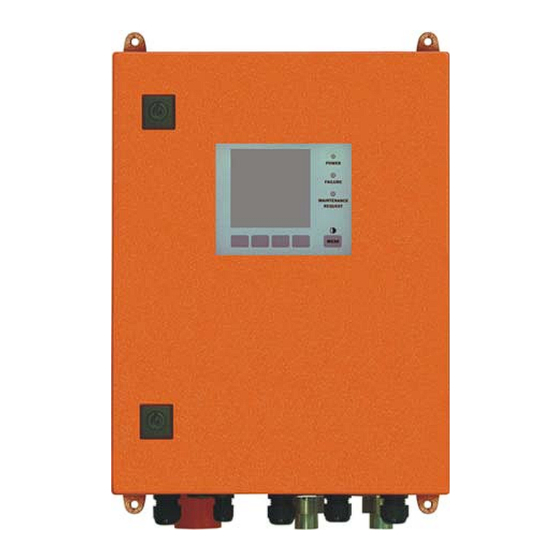
Inhaltszusammenfassung für SICK COMBI MCU
- Seite 1 Title O P E R A T I N G I N S T R U C T I O N S COMBI MCU Control Unit for Combined Dust and Flow Measurements Betriebsanleitung Operating Instructions...
- Seite 2 Legal information Rechtliche Hinweise Subject to change without notice. Irrtümer und Änderungen vorbehalten. © SICK AG. All rights reserved. © SICK AG. Alle Rechte vorbehalten. COMBI MCU · Operating Instructions · 8013808 V 1.1 · © SICK AG...
- Seite 3 Wichtige technische Information für dieses Produkt Important technical information for this product Zusatzinformation Supplementary information Hinweis auf Information an anderer Stelle Link to information at another place COMBI MCU · Operating Instructions · 8013808 V 1.1 · © SICK AG...
- Seite 4 Parametrierung ............. 14 COMBI MCU · Operating Instructions · 8013808 V 1.1 · © SICK AG...
- Seite 5 Grundlagen COMBI MCU Grundlagen Allgemeine Hinweise Sende-/Empfangseinheiten anschließen Option Digitalausgangsmodul einbauen und anschließen COMBI MCU · Operating Instructions · 8013808 V 1.1 · © SICK AG...
- Seite 6 WARNUNG: Gefahr durch Netzspannung Bei Arbeiten an Netzanschlüssen oder an Netzspannung führenden Teilen die Netzzuleitungen spannungsfrei schalten. Einen eventuell entfernten Berührungsschutz vor Einschalten der Netz- spannung wieder anbringen. COMBI MCU · Operating Instructions · 8013808 V 1.1 · © SICK AG...
- Seite 7 „Installation”. Der Unterschied besteht nur darin, dass an Stelle eines Verbindungskabels zwei gemäß der folgenden Abbildung anzuschließen sind. Bild 1 Anschluss in der MCU 1 Verbindungskabel von Sende-/Empfangseinheit 1 2 Verbindungskabel von Sende-/Empfangseinheit 2 COMBI MCU · Operating Instructions · 8013808 V 1.1 · © SICK AG...
- Seite 8 Modulträger n.o. com. com. n.o. n.c. com. com. n.c. Bild 3 Anschlussbelegung Digitalausgangsmodul Signal Relay (4 Schließer) Digitalausgangsmodul Modulträger n.o. com. com. n.o. n.o. com. com. n.o. COMBI MCU · Operating Instructions · 8013808 V 1.1 · © SICK AG...
- Seite 9 Inbetriebnahme und Parametrierung COMBI MCU Inbetriebnahme und Parametrierung Grundeinstellungen Parametrierung COMBI MCU · Operating Instructions · 8013808 V 1.1 · © SICK AG...
- Seite 10 MCU auf die Sende-/Empfangseinheit einstellen Wenn der erwartete Grundtyp nicht angezeigt wird, ist zu prüfen, ob die Sende-/Empfangseinheiten korrekt angeschlossen ( S. 7, §1.2) und adressiert ( S. 12, §2.1.3) sind. COMBI MCU · Operating Instructions · 8013808 V 1.1 · © SICK AG...
- Seite 11 öffnen, die Jumper auf die jeweiligen Pins zu stecken und anschließend die Geräte- komponenten wieder zu verschließen. Bild 5 Terminierung 1 Prozessorplatine 2 Steckplatz für Jumper 3 Digitalplatine T Terminierung COMBI MCU · Operating Instructions · 8013808 V 1.1 · © SICK AG...
- Seite 12 MCU verbunden sein): Deckel der Sende-/Empfangseinheit entfernen. Miniaturschalter gemäß Bild 6 auf Adresse 2 einstellen. Deckel wieder an der Sende-/Empfangseinheit anbringen und Verbindungskabel zur MCU anschließen. COMBI MCU · Operating Instructions · 8013808 V 1.1 · © SICK AG...
- Seite 13 Verzeichnis „Parametrierung / Parameter Gerät“ wechseln. Busadresse 2 eingeben. Am Miniaturschalter muss die Adresse 0 eingestellt sein (S. 12, Bild 6). Bild 7 Verzeichnis „Parametrierung / Parameter Gerät“ Busadresse COMBI MCU · Operating Instructions · 8013808 V 1.1 · © SICK AG...
- Seite 14 erneut Zustand „Wartung” setzen und Passwort Ebene 1 eingeben. WICHTIG: Die Module müssen auf die Modulträger ohne Lücke gesteckt sein. ● Gleichartige Module müssen nebeneinader gesteckt sein. ● COMBI MCU · Operating Instructions · 8013808 V 1.1 · © SICK AG...
- Seite 15 Kontrollkästchens „erstes optionales AO Modul verwenden” aktiviert ist. Zwei weitere Analogausgänge (AO4 und AO5) sind verfügbar nach Stecken ● eines weiteren AO-Moduls und Aktivierung des Kontrollkästchens „zweites optionales AO Modul verwenden”. COMBI MCU · Operating Instructions · 8013808 V 1.1 · © SICK AG...
- Seite 16 Die Felder „Parameter Analogausgang 2”/„Parameter Analogausgang 3” und „Analogausgang 2 Skalierung”/„Analogausgang 3 Skalierung” sind analog zu den Feldern „Parameter Analogausgang 1” und „Analogausgang 1 Skalierung” zu parametrieren. COMBI MCU · Operating Instructions · 8013808 V 1.1 · © SICK AG...
- Seite 17 Signalisierung „Wartungsbedarf” Grenzwert 2 ein bei Grenzwertüber-/unterschreitung Betrieb/Störung ein bei „Betrieb” Kontrollzyklus ein bei Ausführung Kontrollzyklus FLOWSIC100 Wartungsbedarf ein bei Signalisierung „Wartungsbedarf” Grenzwert 3 ein bei Grenzwertüber-/unterschreitung COMBI MCU · Operating Instructions · 8013808 V 1.1 · © SICK AG...
- Seite 18 : Nicht bei Kombination von FLOWSIC100 und DUSTHUNTER T50/T100/200. : Nicht bei Kombination von FLOWSIC100 und DUSTHUNTER SB100/SF100/SP100. Die Felder „Grenzwertschalter 2”/„Grenzwertschalter 3” und „Grenzwert” sind analog zu „Grenzwertschalter 1” und „Grenzwert” zu parametrieren. COMBI MCU · Operating Instructions · 8013808 V 1.1 · © SICK AG...
- Seite 19 Für die Berechnung des normierten Wertes wird der Wert eines an der Analogeingang 4 (optionales Modul erforderlich) angeschlossenen externen Sensors verwendet. Dieser Parameter öffnet das Feld „O2 Analogeingang 4” für die Parametrierung des unteren und oberen Bereichsendwertes. COMBI MCU · Operating Instructions · 8013808 V 1.1 · © SICK AG...
- Seite 20 Dämpfungszeit der ausgewählten Messgröße ( S. 15, §2.2.1.1) Dämpfungs- Wert in s zeit Sensor 1 Dämpfungszeit der ausgewählten Messgröße ( S. 15, §2.2.1.1 Dämpfungs- Wert in s zeit Sensor 2 COMBI MCU · Operating Instructions · 8013808 V 1.1 · © SICK AG...
- Seite 21 Falls dieses Auswahlbox inaktiv gesetzt wird, sind die Grenzwerte separat zu definieren unterer Endwert Werte für separate Skalierung des Messwertbalkens unabhängig vom Analogausgang obererer Endwert COMBI MCU · Operating Instructions · 8013808 V 1.1 · © SICK AG...
- Seite 22 SNR B nicht verwendet Sauerstoff : Bedeutung siehe Betriebsanleitung FLOWSIC100. : Nicht bei Kombination von FLOWSIC100 und DUSTHUNTER T50/T100/200. : Nicht bei Kombination von FLOWSIC100 und DUSTHUNTER SB100/SF100/SP100. COMBI MCU · Operating Instructions · 8013808 V 1.1 · © SICK AG...
- Seite 23 Inbetriebnahme und Parametrierung COMBI MCU · Operating Instructions · 8013808 V 1.1 · © SICK AG...
- Seite 24 Parameterization............34 COMBI MCU · Operating Instructions · 8013808 V 1.1 · © SICK AG...
- Seite 25 Basics COMBI MCU Basics General notes Connecting the sender/receiver units Installing and connecting additional digital output modules COMBI MCU · Operating Instructions · 8013808 V 1.1 · © SICK AG...
- Seite 26 Always observe warnings and comply with all safety instructions. Hazards through electrical equipment The COMBI MCU is operational equipment for use in industrial high-voltage current plants. WARNING: Danger through mains voltage Disconnect mains lines before working on mains connections or parts carrying mains voltage.
- Seite 27 Fig. 1 Connections in the MCU 1 Connection cable of sender/receiver unit 1 2 Connection cable of sender/receiver unit 2 COMBI MCU · Operating Instructions · 8013808 V 1.1 · © SICK AG...
- Seite 28 Fig. 3 Terminal assignment digital output module Signal Relay (4 make contact elements) Digital output module Module carrier n.o. com. com. n.o. n.o. com. com. n.o. COMBI MCU · Operating Instructions · 8013808 V 1.1 · © SICK AG...
- Seite 29 Commissioning and Configuration COMBI MCU Commissioning and Configuration Basic settings Parameterization COMBI MCU · Operating Instructions · 8013808 V 1.1 · © SICK AG...
- Seite 30 Assigning the MCU to the sensors If the expected basic type is not shown, check whether the sender/receiver units are connected correctly ( p. 27, §1.2) and addressed ( p. 32, §2.1.3). COMBI MCU · Operating Instructions · 8013808 V 1.1 · © SICK AG...
- Seite 31 MCU, and then close the device components. Figure 5 Termination 1 Processor board 2 Slot for jumper 3 Digital board T Termination COMBI MCU · Operating Instructions · 8013808 V 1.1 · © SICK AG...
- Seite 32 Set the miniature switch to addresss 2 according to Fig. 6. Attach the cover of the sender/receiver unit again and connect the connection cable to the MCU. COMBI MCU · Operating Instructions · 8013808 V 1.1 · © SICK AG...
- Seite 33 ("service") and open the "Configuration / Device parameters" directory. Enter bus address 2. The address 0 must be set on the miniature switch ( p. 32, Fig. 6). Fig. 7 "Configuration / Device parameters" directory Bus address COMBI MCU · Operating Instructions · 8013808 V 1.1 · © SICK AG...
- Seite 34 reset "Maintenance" mode and enter password level 1. NOTICE: The modules must be plugged into the module carrier without gap. ● Like modules must be placed next to each other. ● COMBI MCU · Operating Instructions · 8013808 V 1.1 · © SICK AG...
- Seite 35 Two additional analog outputs (AO4 and AO5) are available after plugging in ● an additional AO module and activation of the "Use second analog output module" checkbox. COMBI MCU · Operating Instructions · 8013808 V 1.1 · © SICK AG...
- Seite 36 Set the parameters for "Analog Output 2 Parameter"/"Analog Output 3 Para- meter" and "Analog Output 2 Scaling"/"Analog Output 3 Scaling" in the same manner as for "Parameter Analog Output 1" and "Analog Output 1 Scaling". COMBI MCU · Operating Instructions · 8013808 V 1.1 · © SICK AG...
- Seite 37 Operation/Malfunction on in status "Operation" Check cycle on when carrying out a check cycle FLOWSIC100 Maintenance request on for signaling "Maintenance request" Limit value 3 on for "Over limit"or "Under limit" COMBI MCU · Operating Instructions · 8013808 V 1.1 · © SICK AG...
- Seite 38 : Not for combination of FLOWSIC100 and DUSTHUNTER SB100/SF100/SP100. Set the parameters for "Limit switch 2"/"Limit switch 3" and "Limit" in the same manner as for "Limit Switch 1" and "Limit". COMBI MCU · Operating Instructions · 8013808 V 1.1 · © SICK AG...
- Seite 39 This parameter opens the "Analog Input 4 -Oxygen" field to set the parameters for the lower and upper range limit values. COMBI MCU · Operating Instructions · 8013808 V 1.1 · © SICK AG...
- Seite 40 Response time for the selected measured variable ( p. 35, §2.2.1.1) Damping time Value in s for Sensor 1 Response time for the selected measured variable ( p. 35, §2.2.1.1) Damping time Value in s for Sensor 2 COMBI MCU · Operating Instructions · 8013808 V 1.1 · © SICK AG...
- Seite 41 If not activated, define the limit values separately Limit low Values for separate scaling of the measured value bar independent of the analog output Limit High COMBI MCU · Operating Instructions · 8013808 V 1.1 · © SICK AG...
- Seite 42 Oxygen : Meaning see FLOWSIC100 operating instructions. : Not for combination of FLOWSIC100 and DUSTHUNTER T50/T100/200. : Not for combination of FLOWSIC100 and DUSTHUNTER SB100/SF100/SP100. COMBI MCU · Operating Instructions · 8013808 V 1.1 · © SICK AG...
- Seite 43 Commissioning and Configuration COMBI MCU · Operating Instructions · 8013808 V 1.1 · © SICK AG...
- Seite 44 COMBI MCU SICK worldwide You will find our local subsidiary or agency at: www.sick.com Your local sales and service partner SICK AG | Waldkirch | Germany | www.sick.com...















