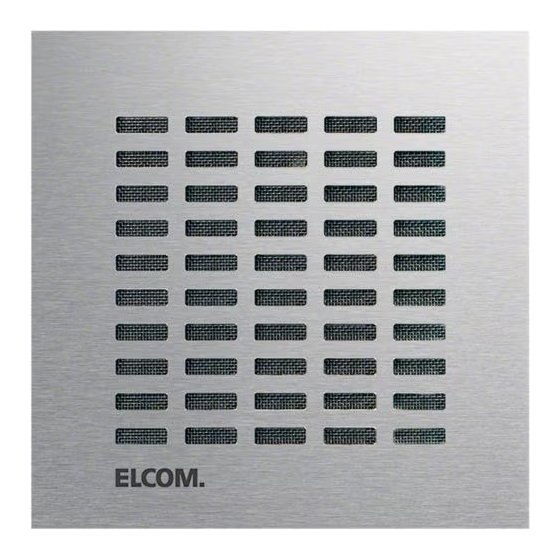
ELCOM LBM-300 Bedienungs- Und Montageanleitung
Vorschau ausblenden
Andere Handbücher für LBM-300:
- Kurzanleitung (9 Seiten) ,
- Kurzanleitung (12 Seiten)
Inhaltsverzeichnis

Inhaltszusammenfassung für ELCOM LBM-300
- Seite 1 Bedienungs- und Montageanleitung Operating and assembly instructions AUDIO VIDEO LBM-300/310 IP Audio-Modul EB Best.-Nr.: 5813 01 0, 5813 02 0 LBM-300/310 IP door module built in Order no.: 5813 01 0, 5813 02 0...
-
Seite 2: Inhaltsverzeichnis
Einführung / Anschluss und Versorgung Inhalt Einführung Werkseitige Einstellungen Netzwerk-Anschluss und Versorgung Reset auf werkseitige Einstellungen Anschluss Ruftaster, Beleuchtung, Relais Installationskonzepte und Konfiguration LED-Status Anzeigen Quickstart-Konfiguration mit ISS-300 6 - 7 Erweiterungs-Port für Display-Call, Tastatur Experten-Konfiguration 8 - 11 Sicherheitshinweise Einbau und Montage elektrischer Geräte dürfen nur durch eine Elektrofachkraft gemäß... -
Seite 3: Anschluss Der Ruftaster, Namenschild-Beleuchtung Und Relais
Anschluss und Versorgung Anschluss der Ruftaster, Namenschild-Beleuchtung und Relais REL1.1 REL1.2 LEDB REL2.1 REL2.2 +24V ELAN NET- NET- WORK WORK OUTPUT INPUT Erdungskontakt Zentralruf-Taster Bezugsmasse +UB Masse für Zentralruf-Taster nicht belegt / keine Funktion Betriebsspannung von externem Netzgerät (28VDC, 1A) nicht belegt / keine Funktion LEDB Anschluss Ruftaster 1... -
Seite 4: Anschluss Und Versorgung / Werkseinstellungen
Anschluss und Versorgung / Werkseinstellungen Erweiterungs-Port für IP Displaycall und Direktwahl-Tastaturmodul Am Erweiterungsport des IP Türlaut- sprecher-Moduls kann das IP Display- call- und Direktwahl-Tastaturmodul an- +24V +24V geschlossen werden. ELAN ELAN Die Ruftaster-Anschlüsse Z1 bis Z4 kön- NET- NET- NET- NET- nen zusätzlich genutzt werden. -
Seite 5: Installationskonzepte Und Konfiguration
Konfigurations-Oberfläche / Installationskonzept Installationskonzept und Konfiguration Quickstart-Konfiguration Experten-Konfiguration mit IP Sprechanlagen-Server ISS-300 für individuelle Installationen Konfigurations-Bereich für die Installation mit dem IP Sprechan- Konfigurations-Bereich für die Integration in (Firmen-)Netzwerke lagen-Server ISS-300. Bitte verwenden Sie für die Inbetriebnah- in Kombination mit bestehenden IP Telefonanlagen. me unbedingt den Easy-Installation-Guide. -
Seite 6: Quickstart-Konfiguration
Quickstart-Konfiguration Quickstart-Konfiguration mit IP Sprechanlagen-Server ISS-300 SUBNETZ HAUPTNETZ ISS-300 Das Szenario zeigt eine Installation mit dem IP Sprechanlagen-Server ISS-300. Alle Sprechanlagen-Komponenten werden in einem separaten Subnetz konfiguriert und über den ISS-300 an das Hauptnetz (Heim-/Firmennetzwerk) weitergeleitet. Bei dieser Installationsvariante wird zuerst die komplette Logik der Sprechanlagen-Installation im ISS-300 Server definiert. - Seite 7 Quickstart-Konfiguration Quickstart-Konfiguration mit IP Sprechanlagen-Server ISS-300 Nach Aufruf der Weboberflä- che wählen Sie den Bereich „Quickstart“ aus und melden sich mit dem werkseitigen Passwort: 1234 am IP Türlautsprecher-Modul an. HINWEIS: Im „Quickstart“-Bereich finden Sie auch weitere grundsätzliche Einstellungen (z.B. Lautstärke und Mikrofon-Empfindlichkeit).
-
Seite 8: Experten-Konfiguration
Experten-Konfiguration Experten-Konfiguration für individuelle Installationen HAUPTNETZ Das Szenario zeigt die Integration in ein bestehendes Netzwerk (z.B. im Firmenumfeld) mit Anbindung an eine bestehende IP Tele- fonanlage. Alle Sprechanlagen-Komponenten müssen auf die vorhandenen Gegebenheiten konfiguriert werden. Netzwerk-Adapter auf IP Adresse im Bereich des Türlautsprechers einstellen Öffnen Sie das „Netzwerk- und Freiga- Wählen Sie „Internetprotokoll Version 4“... - Seite 9 Experten-Konfiguration Experten-Konfiguration für individuelle Installationen Nach Aufruf der Weboberfläche wählen Sie den Bereich „Exper- ten-Konfiguration“ aus und mel- den sich mit dem werkseitigen: Passwort: 1234 am IP Türlautsprecher-Modul an. HINWEIS: Das IP Türlautsprecher-Modul folgt dem SIP-Standard nach RFC3261 mit seinen Konfigura- tions-Optionen.
- Seite 10 Experten-Konfiguration Experten-Konfiguration für individuelle Installationen Netzwerk Stellen Sie hier das IP Türlaut- sprecher-Modul auf die Gege- benheiten vorhandenen Netzwerks ein. IP Adresse Eine nicht belegte IP Adresse, möglichst außerhalb des DH- CP-Bereichs. Netzmaske Eine zur Netzwerkstruktur pas- sende Netzwerkmaske (Stan- dard 255.255.255.0) Gateway IP Adresse des Routers.
- Seite 11 Experten-Konfiguration Experten-Konfiguration für individuelle Installationen Konfiguration für die Anmeldung an eine IP Telefonanlage oder SIP Server. Ein entsprechender Account muss dort angelegt sein oder werden. SIP Server IP Adresse oder URL der IP Te- lefonanlage oder SIP Servers. Port Netzwerkport für die SIP Signa- lisierung (Standard: 5060) SIP Domain In der Regel auch die IP Adresse...
- Seite 22 Elcom Kommunikation GmbH Zum Gunterstal D-66440 Blieskastel www.elcom.de 11/2016 6LE002263A...















