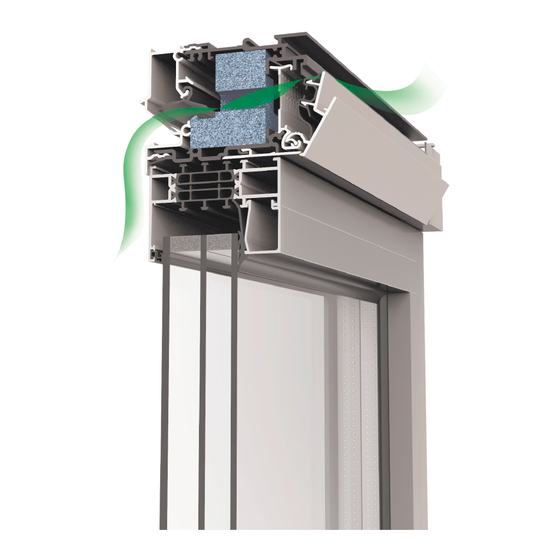
Inhaltsverzeichnis
Werbung
Verfügbare Sprachen
Verfügbare Sprachen
Quicklinks
Werbung
Inhaltsverzeichnis

Inhaltszusammenfassung für Renson Fixscreen 100 Serie
- Seite 1 Fixscreen ® Montageanleitung Installation instructions...
-
Seite 2: Inhaltsverzeichnis
7.3 • Bei ein Kabel mit UV-Mantel (RR-F/RN-F) ......................8 • Endabstellung ........................................... 8.1 • Detecto Rensonmotor Safety First ..........................8.2 • Somfymotor & Renson Projektmotor ........................9 • Endkontrolle für einen gekoppelten Screen ........................ 10 • Endkontrolle bei gekoppelte Fixscreen ®... -
Seite 3: Allgemeines
Fixscreen ® 1 • Allgemeines Fixscreen 100 besteht aus: - Quadratischem oder Softline-Design Kasten mit demontierbarer Tuchwelle mit Motorsteuerung, die direkt an der Konstruktion befestigt wird - Jedes Screen-System beinhaltet ein Paar identischer Seitenführungen. - Bei Einbauweise 1+ werden die bestellten Montagefüße für ein einfaches oder verkettetes System mitgeliefert. -
Seite 4: Änderungen Bei Der Montage
Fixscreen ® 2.2 • Änderungen bei der Montage Bei Breiten von 4 m bis 6 m wird nun auch das Tuchführungsprofil verwendet, das bereits für die Detecto- Motoren verwendet wird 3 • Montagearten Es gibt 4 Einbauweisen fur die Fixscreen 100. Square design Softline design Vorbau, vor dem Fenster,... - Seite 5 Fixscreen ® Square design Softline design Bovenaanzicht 3D aanzicht Vue de dessus Vue en 3D Top view 3D-View 3D aanzicht Obenansicht 3D-Ansicht Vue en 3D Vista desde arriba Vista 3D 3D-View 3D-Ansicht Vista 3D Ø 5.8mm Vorbau, vor dem Fenster, auf Montagefüßen, Vorbau, vor dem Fenster, auf Montagefüßen, mit vollständig fertiggestellter Kassette mit vollständig fertiggestellter Kassette...
- Seite 6 & 6). Bei der Vollendung einer Fassade aus Putz, - Bei Einbauweise 4, ist eine Öffnung müssen Sie ein RENSON Putzprofil (30 mm x von 5 mm zwischen dem unteren Teil 20 mm oder 30 mm x 30 mm) verwenden.
-
Seite 7: Befestigung Des Kastens
Fixscreen ® 4 • Befestigung des Kastens Nehmen Sie den Kasten und legen Sie diese auf eine mobile Werkbank. Öffnen Sie den Kasten, nach dem Sie die zwei Schrauben entfernt haben. Im Kasten befinden sich 2 Tuchwellenschieber. Lösen Sie die Schrauben an beiden Seiten. -
Seite 8: Bei Einbauweise 1, 4 Oder 6
Fixscreen ® 4.1 • Bei Einbauweise 1, 4 oder 6 Einbauweise 1 & 6: Bei der Montage benötigen Sie nur zwei Torx-Schlüssel (T20 und T25), wodurch die Montage des Screens schneller durchgeführt werden kann. Wenn ein Tuchführungsprofil vorhanden ist, benötigen Sie dafür einen Torx-Schlüssel T15. Ziehen Sie die Schieber aus dem Kasten ohne zu Stecken Sie inzwischen die wringen oder andere Tools zu verwenden. -
Seite 9: Montage Bei Einbauweise 1, 4 Oder 6
Fixscreen ® 5 • Montage bei Einbauweise 1, 4 oder 6 Wenn sich der Netzanschluss innerhalb des Gebäudes befindet, bohren Sie unter Berücksichtigung der Anordnung der Kabelführung ein 10 mm großes Loch, um den Zugang zum Inneren des Gebäudes oder der Konstruktion herzustellen, je nach Typ Durchfuhr (A, B, F, H, K). - Seite 10 Fixscreen ® ø10 ø10 ø10 ø5 ø5 ø5 Montage Rückseite (ø5mm) Montage der Kopplungs- Seiltiche Montage seitenführungen Die S-Führung (offen) und G-Führung (geschlossen) sind Standard vorgebohrt (Diameter 10). Stufenlochbohrung ist in Option. Es gibt 2 Einstellungsmöglichkeiten für die Seitenführungen: an die Seitenwand oder die Rückwand. Das Bohrloch Diameter 10 ist schon vorgebohrt, das Bohrloch Diameter 5 muss bauseitig noch gebohrt werden.
- Seite 11 Fixscreen ® Wenn der Kasten bereits definitiv an der ihn umgebenden Überprüfen Sie die Position Struktur befestigt wurde, muss man die Tuchrolle entlang der des Motors, wo die elektri- Innenseite einbringen. Unterstützen Sie dabei die Endschiene! sche Verbindung hergestellt Dank Connect&Go-Technologie verläuft dieser Vorgang rei- werden.
- Seite 12 Fixscreen ® Schieben Sie das Tuch in die innere Seitenführung. Überprüfen Sie, ob das Tuch ungehindert und ohne jegliche Spannung in die Kunststoffseitenführungen gleitet. Achten Sie darauf, dass Sie die gute Richtung der Seitenführungen respektieren! Die V-Aussparung in der PVC-Seitenführung muss sich auf der Oberseite befinden, die Stanzung für den Klicker auf der Unterseite.
-
Seite 13: Montage Bei Einbauweise 1
Fixscreen ® 6 • Montage bei Einbauweise 1+ Wenn die Stromversorgung von innen erfolgt, müssen Sie eine Öffnung in die Wand (10 mm) bohren, um somit einen Durch- gang für das Stromkabel des Motors herzustellen. Das hängt von der Art der Durchführung ab (F, H). (Kabel in die Seitenführung) (câble dans la coulise) (cable in side channel) -
Seite 14: Montage Der Montagefüße An Der Fassade
Fixscreen ® 6.1 • Montage der Montagefüße an der Fassade Definieren Sie die Position 17.5 des oberen Montagefußes. Diese befindet sich in einer Entfernung von 55 mm bis zum Rand der Seitenführung. Ebenso können Sie die Posi- tion des unteren Montagefußes bestimmen. -
Seite 15: Montage Der Seitenführungen An Den Montagefüßen
Fixscreen ® 6.2 • Montage der Seitenführungen an den Montagefüßen Demontieren Sie die zweiteiligen Seitenführungen. Verwenden Sie einen Sechskantschlüssel 3 zum Losschrauben des vorde- ren Teils der Seitenführungen. Montieren Sie zuerst eine Seitenführung, bevor Sie an der zweiten beginnen. So können Sie die Installation eines voll- ständig waagerechten Systems garantieren. - Seite 16 Fixscreen ® Montagefuß verkettetes System ➀ ➁ ➀ ➂ ➀ Montieren Sie das T-Stück ➀ Montieren Sie die Seiten- mit einem Sechskantschlüssel führung an den T-Stücken lose am Montagefuß ➂. ➁, indem Sie die Mutter mit einem Mutternschlüssel 10 lose festdrehen. Und zwar in der gewünschten Entfernung zur Fassade.
-
Seite 17: Montage Der Kassette An Den Seitenführungen
Fixscreen ® 6.3 • Montage der Kassette an den Seitenführungen Legen Sie die Kassette auf den hinteren Teil der Seitenführung und schrauben Sie sie mit einem Sechskantschlüssel 2,5 (ISO 7380 – M4 x 10) fest. Schieben Sie das Tuch in die innere Seitenführung. Überprüfen Sie, ob das Tuch ungehindert und ohne jegliche Spannung in die Kunststoffseitenführungen gleitet. -
Seite 18: Elektrische Bedienung
Fixscreen ® 7 • Elektrische Bedienung 7.1 • Technische Merkmale des Motors Kategorie Wert Netzanschluss 230 Volt AC Strom 0,4 à 1,5 Ampère (je nach Motortyp) Leistung 90 à 300 Watt (je nach Motortyp) Schutzart IP 44 Thermischer Schutz ab etwa. -
Seite 19: Endabstellung
EINE ENDABSCHALTUNG MUSS ABER VOM INSTALLATEUR NOCH EINGESTELLT WERDEN! Die Endpunkte (oben und unten) wurden von Renson eingestellt. Der oberen Endpunkt: Wurde von Renson eingestellt wobei die Endschiene, inkl. Abdichtungslippe, nicht mehr sichtbar ist. Eine Endabschaltung muss aber vom Installateur noch eingestellt werden. Abschaltung unterer Endpunkt: Der untere Endpunkt wurde eingestellt bis zu 400 mm von der Kassettenunterseite. -
Seite 20: Endkontrolle Für Einen Gekoppelten Screen
Fixscreen ® 9 • Endkontrolle für einen gekoppelten Screen ➊ Bevor Sie den Motor anschalten, bitte die rechtwinklige Montage überprüfen.Die Diagonale (D1 und D2) und die Parallelen (H1 und H2) müssen identisch sein, um ein gutes Abrollen der Screens zu gewährleisten D1 = D2 und H1 = H2 ➋... -
Seite 21: Endkontrolle Bei Gekoppelte Fixscreen
Fixscreen ® 10 • Endkontrolle bei gekoppelte Fixscreen ® ➊ Siehe Punkt 9.1. Kontrollieren Sie, ob die Querbalken in gleicher Höhe ➋ ausgerichtet sind. Ist dies nicht der Fall, dann kann dies an der Tuchrolle nachjustiert werden, in der sich kein Motor befindet. Diese müssen symmetrisch gekoppelt sein, d. -
Seite 22: Wartung
Fixscreen ® 11 • Wartung (Siehe auch unserem Garantieschein*) Das System erfordert keinen hohen Wartungsaufwand. Damit Sie aber lange Freude an dem Produkt haben, empfehlen wir Folgendes • Wenn das Tuch bei einem plötzlichen Sturm nass wird, können Sie es aufrollen und später zum Trocknen abrollen, wenn sich das Wetter gebessert hat. -
Seite 23: Einstellung Produkt
Fixscreen ® 12 • Einstellung Produkt Ihr Screen kann vollständig recycelt werden. Informieren Sie sich bei Ihrer Stadt oder Recycelstation über die lokalen Umweltauflagen. Beim Demontieren des Screens sollen Sie die Installation spannungslos machen. Materialien sollen getrennt werden bei der Vernichtung des Produktes. Brennbare Materialien sollen von nicht brennbaren Materialien getrennt werden bei der Vernichtung des Produktes. - Seite 24 7.3 • In case of a black cable with UV resistant sheath (type: RR-F/RN-F) ....... 8 • Motor adjustment (upper/lower limits) ..........................8.1 • Detecto Rensonmotor Safety First ..........................8.2 • Somfymotor & Renson projectmotor ........................9 • Final check ............................................. 10 • Final check on a linked Fixscreen ®...
-
Seite 25: General
Fixscreen ® 1 • General Fixscreen 100 consists of: - Square or softline box, with demountable fabric roller motor controlled, which is directly fixed against the construction (In case of installation method 1, 4 & 6) - Each screen has a pair of identical side channels - In case of installation method 1+, the ordered mounting feet are included. -
Seite 26: Modifications During Installation
Fixscreen ® 2.2 • Modifications during installation For widths of 4 m to 6 m, the fabric guide profile will now also be used as standard in the same way it has been applied to the Detecto motors. 3 • Types of installation methods There are 4 different installation types: Square design Softline design... - Seite 27 Fixscreen ® Square design Softline design Bovenaanzicht 3D aanzicht Vue de dessus Vue en 3D Top view 3D-View 3D aanzicht Obenansicht 3D-Ansicht Vue en 3D Vista desde arriba Vista 3D 3D-View 3D-Ansicht Vista 3D Ø 5.8mm Surface-mounted, in front of the window, Surface-mounted, in front of the window, on mounting feet, with fully finished box on mounting feet, with fully finished box...
- Seite 28 If the finish of your facade is in plaster, you will need to use a Renson plaster profile (30 mm x the window (see fixation of the box) 20 mm or 30 mm x 30 mm). You may not plaster directly on the box.
-
Seite 29: Preparation Of The Empty Box
Fixscreen ® 4 • Preparation of the empty box Place the box on a mobile workbench. Demount the cover plate from the box, by unscrewing 2 screws, on both ends of the box. In the box you will find 2 guiding pieces at each end of the fabric roller, fixed with a couple of screws. -
Seite 30: Installation Method 1, 4 Or 6
Fixscreen ® 4.1 • Installation method 1, 4 or 6 With installation method 1 & 6 only 2 Torx keys (T20 and T25) are required for installation, which speeds up the installation of the screen. If a fabric roller tube is available, only a T15 Torx key is required. -
Seite 31: Installation Method 1, 4 Or 6
Fixscreen ® 5 • Installation method 1, 4 or 6 If the power is supplied from inside the house, you will have to drill a 10 mm opening in the wall to provide a passage for the power cable of the motor to go indoors, depending on the type of sleeve (A, B, F, H, K). - Seite 32 Fixscreen ® ø10 ø10 ø10 ø5 ø5 ø5 Mounting of side channel ‘S’ Mounting of coupling side Mounting of side channel through the backside (ø5mm) channel ‘K’ through the sideways ‘G’ (ø5mm) backside The open and closed type side channels are pre-drilled as standard (the inner chamber by Ø10 mm in all cases).
- Seite 33 Fixscreen ® If the box is completely fixed (on the structure), you need to Check the place of the mount the fabric roller. You need to do this with two persons! motor, where the electrical Remove the black protection cap of the Connect&Go. Only connection should be made.
- Seite 34 Fixscreen ® Slide the fabric into the internal HPVC channel. Check if the side channels are facing the right direction! The V cut-out is positioned at the top of the side channel and the clicker is positioned at the bottom of the side channel. For a single screen: close the underside of the box with two screws on the level of the end covers with a torx key T20.
-
Seite 35: Installation Method 1
Fixscreen ® 6 • Installation method 1+ In case the power supply is taken from indoors, drill a hole of 10 mm to gain access inside the building or construction, in function of the location of the cable feed (F,H). (Kabel in die Seitenführung) (câble dans la coulise) (cable in side channel) -
Seite 36: Mounting Of The Mounting Feet On The Structure
Fixscreen ® 6.1 • Mounting of the mounting feet on the structure Define the position of the 17.5 upper mounting foot. Measure 55mm from the border of the side channel to the mounting foot. Likewise, define the position of the lower mounting foot. Mea- sure 155 mm from the lower border of the side channel to the mounting foot. -
Seite 37: Mounting Of The Side Channels Onto The Mounting Feet
Fixscreen ® 6.2 • Mounting of the side channels onto the mounting feet Demount the 2-part side channels. Use a no.3 Allen key to unscrew the front part of the side channels. First install one side channel before installing the second one. This to ensure a perfectly leveled system. - Seite 38 Fixscreen ® Mounting foot linked system ➀ ➁ ➀ ➂ ➀ Mount the T-piece ➀ loosely Mount the side channel onto onto the mounting foot, using the T-pieces by fixating the a no.3 Allen key ➂. nut ➁ loosely with a wrench no.10.
-
Seite 39: Mounting Of The Box On The Side Channels
Fixscreen ® 6.3 • Mounting of the box on the side channels Slide the box into the side channel. Fixate the box using a no. 2,5 Allen Key (ISO 7380 - M4x10). Slide the fabric into the internal HPVC channel. Check whether the fabric glides freely and without any tension in the plastic side channels. -
Seite 40: Electrical Control
Fixscreen ® 7 • Electrical control 7.1 • The technical features of the motor Category Rating Power supply 230 Volt AC Current 0,4 to 1.5 Amps (depends on motor type) Output 90 to 300 Watt (depends on motor type) Protection class IP 44 Max. -
Seite 41: Motor Adjustment (Upper/Lower Limits)
The upper and lower end point is adjusted in the factory. Adjusting upper end point: The upper end point is adjusted in the factory of Renson. The bottom bar including sealing strip will no longer be visible. Adjust the upper end point for end use. -
Seite 42: Final Check
Fixscreen ® 9 • Final check ➊ Before starting the motor, check if the set-up is square. The diagonals (D1 and D2) and parallels (H1 and H2) should be as equal as possible for the fabric to properly unwind. D1 = D2 and H1 = H2 ➋... -
Seite 43: Final Check On A Linked Fixscreen
Fixscreen ® 10 • Final check on a linked Fixscreen ® ➊ See point 9.1. Check if the bottom rails are positioned at the same height. If ➋ this is not the case, this can be adjusted on the fabric roll which does not have any motor. -
Seite 44: Maintenance
Fixscreen ® 11 • Maintenance (See also our warranty certificate The system does not need much maintenance, but for years of enjoyment, we advise the following: • If the fabric becomes wet in a sudden storm, you can still roll it up and unroll it later to dry when the weather is better. -
Seite 45: Discard Of The Product
Fixscreen ® 12 • Discard of the product Your screen can fully be recycled. You should inform yourself about the environmental regulations in your city or recycling station. If you demount your screen, it should be tensionless. The materials should be separated by the product’s destruction. Combustible materials should be separated from non-combustible materials by the product’s destruction. - Seite 46 Fixscreen ®...
- Seite 47 Fixscreen ®...
- Seite 48 All photos shown are for illustrative purposes; the actual product may vary due to product placement. Renson reserves the right to make technical changes to the products described in this brochure. ® The most recent product information, availability, and your local distributor can always be found on www.renson.eu *Lxxxxxxx*...





