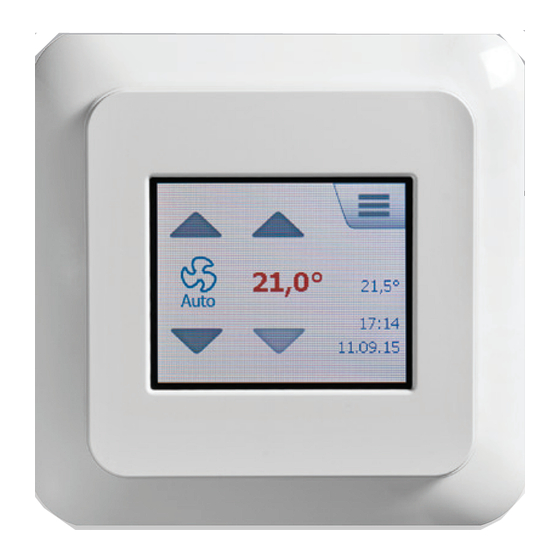
Inhaltszusammenfassung für OJ Electronics OJ-GreenZone-Module
- Seite 1 COMISSIONING OJ GreenZone™ Stand-alone English Commisioning Guide OJ GreenZone™ Stand-alone • English • Deutsch GREEN COMFORT Maximum comfort with low energy consumption...
-
Seite 2: Inhaltsverzeichnis
After initial setup, there is no need for Alarmliste ................44 physical access to the OJ Zone Module and the unit can therefore be mounted in concealed locations. Note though that the cable from © 2015 OJ Electronics A/S © 2015 OJ Electronics A/S... -
Seite 3: Mounting The Oj Rpt-20T Room Panel
Channel 2 is reserved for humidity sensors where 0V is equal to 0%RH and 10V is equal to 100%RH. BR1029A011a © 2015 OJ Electronics A/S The Modbus cable can be connected to the Room Panel using Maximum load for the two channels combined is 200mA. -
Seite 4: Configuration
In the second, each day of the week is programmed individually. In the third, work days and home days can be programmed as two groups of days. © 2015 OJ Electronics A/S © 2015 OJ Electronics A/S... -
Seite 5: Room Data
Language button. Note that the flag to the right indicates the language currently selected. The languages available are shown on multiple screens. You can toggle between the language screens with the Left or Right arrow. © 2015 OJ Electronics A/S © 2015 OJ Electronics A/S... -
Seite 6: Date/Format
Tap the desired format. After changing the time, tap the Left arrow to go back to the main menu. In the main menu, tap Home to exit the menu. © 2015 OJ Electronics A/S © 2015 OJ Electronics A/S... -
Seite 7: Override Timeout
Note: When the menu icon on the Home screen is hidden, it can be the main menu, tap Home to exit the menu. temporarily unhidden by tapping the upper right corner five times. © 2015 OJ Electronics A/S © 2015 OJ Electronics A/S... -
Seite 8: Frost/Window
Left arrow to go back to the settings menu and twice more to go back to the main menu. In the main menu, tap Home to exit the menu. © 2015 OJ Electronics A/S © 2015 OJ Electronics A/S... -
Seite 9: Screen Saver
After changing the screen saver timeout, tap the Left arrow three times to go back to the main menu. In the main menu, tap Home to exit the menu. © 2015 OJ Electronics A/S © 2015 OJ Electronics A/S... - Seite 10 PI regulator button. Choose either P-band or I-time by tapping the respective button. The value shown under P-band is the OJ Electronics default value. The minimum P-band value is 1° Kelvin and the maximum value is 10°...
-
Seite 11: Help
HELP Tap the About button to open the information screen. The Help option provides a QR code to access the OJ Electronics website. Tap the Help button to open the help screen. Tap either the Room Panel or the Zone Module button to open the specific information screen. -
Seite 12: Alarm List
OJ GreenZone™ Module. Alarm list All the alarms listed here are B alarms. The system will continue to operate during B alarms while A alarms will halt the system. © 2015 OJ Electronics A/S © 2015 OJ Electronics A/S... -
Seite 13: Produktprogramm
Connection fault, Check the room potentiometer and setpoint offset sensor the signal on terminals 5, 6 and 7 of Gemeinsam sind das OJ-GreenZone-Module und das OJ-RPT- the OJ GreenZone™ Module. 20T-Raumbediengerät in der Lage, Temperatur und Lüftung als Connection fault, Check the CO2/VOC sensor and eigenständiges System zu steuern. -
Seite 14: Montage Des Oj-Rpt-20T-Raumbediengeräts
Kanal 2 ist Feuchtefühlern vorbehalten, wobei 0 V gleich 0 %rF und 10 V gleich 100 %rF ist. BR1029A011a © 2015 OJ Electronics A/S Das Modbuskabel kann an das Raumbediengerät über RJ12- Maximal zulässige Belastung für die beiden Kanäle kombiniert ist 6P6C-Port (A) oder die dafür bestimmten vier Schraubklemmen (B) 200 mA. -
Seite 15: Konfiguration
Hoch-Einstellung, siehe Luftmenge auf Seite13. Diesen Vorgang für jeden Tag oder jede Tage-Gruppe wiederholen. Drei unterschiedliche Wochenzeitpläne stehen zur Wahl. Im ersten Um zum Hauptmenü zurückzukehren, nach Abschluss der Zeit- © 2015 OJ Electronics A/S © 2015 OJ Electronics A/S... -
Seite 16: Raumdaten
Alarm ausgelöst (siehe Seite 21 für mehr Informationen über Alarme). Die verfügbaren Sprachen werden auf mehreren Bildschirmen angezeigt. Die Pfeil-nach-links- oder Pfeil-nach-rechts-Taste benut- zen, um zwischen den Sprachen-Bildschirmen umzuschalten. © 2015 OJ Electronics A/S © 2015 OJ Electronics A/S... -
Seite 17: Datum/Format
M/T/J (Monat/Tag/Jahr) zur Wahl. Das gewünschte Format antippen. Um nach Änderung der Uhrzeit zum Hauptmenü zurückzukehren, die Pfeil-nach-links Taste antippen. Um das Menü zu verlassen, im Hauptmenü die Start-Taste antippen. © 2015 OJ Electronics A/S © 2015 OJ Electronics A/S... -
Seite 18: Übersteuerung-Timeout
Hauptmenü zu gelangen. Um das Menü zu verlassen, im Hauptmenü die Start-Taste antippen. Hinweis: Ist das Menüsymbol vom Start-Bildschirm ausgeblendet, die rechte obere Ecke fünfmal antippen, wonach es vorübergehend erscheint. © 2015 OJ Electronics A/S © 2015 OJ Electronics A/S... -
Seite 19: Frost/Fenster
Um das Menü zu verlassen, im Hauptmenü die Start-Taste antippen. Die minimal zulässige Luftmenge ist 10 % und die maximale zulässige Luftmenge ist 100 %. Um nach Einstellen der min. und © 2015 OJ Electronics A/S © 2015 OJ Electronics A/S... -
Seite 20: Bildschirmschoner
Menü zu verlassen, im Hauptmenü die Start-Taste antippen. Um nach Änderung des Bildschirmschoner-Timeout zum Haupt- menü zurückzukehren, die Pfeil-nach-links-Taste dreimal antippen. Um das Menü zu verlassen, im Hauptmenü die Home-Taste antippen. © 2015 OJ Electronics A/S © 2015 OJ Electronics A/S... - Seite 21 Pfeil-nach-unten-Taste antippen. Zur Bestätigung der Wahl, die Akzeptieren-Taste antippen. Um nach Änderung der I-Zeitwerte zum Hauptmenü zurückzukeh- ren, die Pfeil-nach-links -Taste sechsmal antippen. Um das Menü zu verlassen, im Hauptmenü die Start-Taste antippen. © 2015 OJ Electronics A/S © 2015 OJ Electronics A/S...
-
Seite 22: Hilfe
Am Bildschirm werden Softwareversion, Teilenummer und Serien- nummer für die gewählte Einheit angezeigt. Um zum Hauptmenü zurückzukehren, die Pfeil-nach-links -Taste sechsmal betätigen. Um das Menü zu verlassen, im Hauptmenü die Start-Taste antip- pen. © 2015 OJ Electronics A/S © 2015 OJ Electronics A/S... -
Seite 23: Alarmliste
Den Eingangstemperaturfühler und das Betrieb während B-Alarmen fort, hingegen wird bei A-Alarmen die entfernt Signal am „Raum °C“-Steckanschluss Anlage gestoppt. des OJ-GreenZone™-Module überprü- fen (wenn der Raumtemperaturfühler mit dem „Modbus-Fühler“-Eingang verbunden ist. © 2015 OJ Electronics A/S © 2015 OJ Electronics A/S... - Seite 24 Mechanischer Defekt, Kühlventil und Stellantrieb überprüfen. Kühlung-Stellantrieb Mechanischer Defekt, Heizventil und Stellantrieb überprüfen. Heizung-Stellantrieb Mechanischer Defekt, Heiz/Kühlventil und Stellantrieb kombinierter Heizung/ überprüfen. Kühlung-Stellantrieb Hardwarefehler, OJ Das OJ-GreenZone™-Module GreenZone™ Module austauschen. © 2015 OJ Electronics A/S © 2015 OJ Electronics A/S...
- Seite 25 OJ ELECTRONICS A/S Stenager 13B · DK-6400 Sønderborg Tel.: +45 73 12 13 14 · Fax +45 73 12 13 13 oj@ojelectronics.com · www.ojelectronics.com The trademark is registered and belongs to OJ Electronics A/S · © 2015 OJ Electronics A/S...














