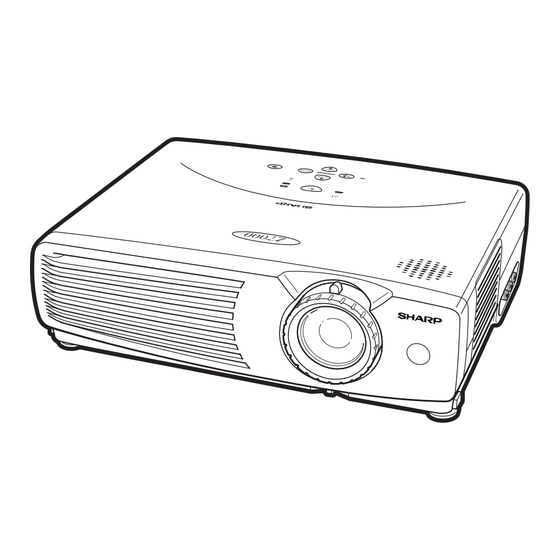
Inhaltsverzeichnis
Werbung
Verfügbare Sprachen
Verfügbare Sprachen
Quicklinks
In the interests of user-safety (Required by safety regulations in some countries) the set should be restored
to its original condition and only parts identical to those specified should be used.
Im lnteresse der Benutzersicherheit (erforderliche Sicherheitsregeln in einigen Ländern) muß das Gerät in seinen
Originalzustand gebracht werden. Außerdem dürfen für die spezifizierten Bauteile nur identische Teile verwendet
werden.
SHARP CORPORATION
SERVICE MANUAL
SERVICE-ANLEITUNG
LCD PROJECTOR
LCD PROJEKTOR
MODELS
MODELLE
This document has been published to be used for
after sales service only.
1
The contents are subject to change without notice.
S31Q7PG-C20XU
PG-C20XU
PG-C20XE
ATTACHMENT ADAPTOR
ANSCHLUSSADAPTER
AN-Z7T
PG-C20XU
PG-C20XE
AN-Z7T
Werbung
Inhaltsverzeichnis

Inhaltszusammenfassung für Sharp PG-C20XU, PG-C20XE
- Seite 1 Im lnteresse der Benutzersicherheit (erforderliche Sicherheitsregeln in einigen Ländern) muß das Gerät in seinen Originalzustand gebracht werden. Außerdem dürfen für die spezifizierten Bauteile nur identische Teile verwendet werden. This document has been published to be used for SHARP CORPORATION after sales service only. The contents are subject to change without notice.
-
Seite 2: Inhaltsverzeichnis
PG-C20XU PG-C20XE AN-Z7T CONTENTS Page Page • SPECIFICATIONS ..........3 • DESCRIPTION OF SCHEMATIC DIAGRAM ... 86 • IMPORTANT SERVICE SAFETY • WAVEFORMS ..........87 NOTES (for USA) ..........4 • SCHEMATIC DIAGRAM ........88 • NOTE TO SERVICE PERSONNEL ....5 •... -
Seite 3: Specifications
TVs,video systems If you have any questions about this matter,please call toll free 1- and video cameras,there are certain acceptable tolerances that the 888-GO-SHARP (1-888-467-4277). U.S.A.ONLY equipment must conform to. Specifications are subject to change without notice. -
Seite 4: Important Service Safety Notes (For Usa)
PG-C20XU PG-C20XE AN-Z7T IMPORTANT SERVICE SAFETY NOTES (for USA) Ë Service work should be performed only by qualified service technicians who are thoroughly familiar with all safety checks and servicing guidelines as follows: » Use an AC voltmeter with sensitivity of 5000 ohm per WARNING volt., or higher, sensitivity to measure the AC voltage 1. -
Seite 5: Note To Service Personnel
PG-C20XU PG-C20XE AN-Z7T NOTE TO SERVICE NOTE POUR LE PERSONNEL PERSONNEL D’ENTRETIEN 1 2 3 4 5 6 7 8 9 0 1 2 3 4 5 6 7 8 9 0 1 2 3 4 5 6 7 8 9 0 1 2 1 2 3 4 5 6 7 8 9 0 1 2 3 4 5 1 2 3 4 5 6 7 8 9 0 1 2 3 4 5 6 7 8 9 0 1 2 3 4 5 6 7 8 9 0 1 2 1 2 3 4 5 6 7 8 9 0 1 2 3 4 5 1 2 3 4 5 6 7 8 9 0 1 2 3 4 5 6 7 8 9 0 1 2 3 4 5 6 7 8 9 0 1 2 1 2 3 4 5 6 7 8 9 0 1 2 3 4 5 1 2 3 4 5 6 7 8 9 0 1 2 3 4 5 6 7 8 9 0 1 2 3 4 5 6 7 8 9 0 1 2 1 2 3 4 5 6 7 8 9 0 1 2 3 4 5... - Seite 6 PG-C20XU PG-C20XE AN-Z7T 1 2 3 4 5 6 7 8 9 0 1 2 3 4 5 6 7 8 9 0 1 2 3 4 5 6 7 8 9 0 1 2 1 2 3 4 5 6 7 8 9 0 1 2 3 4 5 1 2 3 4 5 6 7 8 9 0 1 2 3 4 5 6 7 8 9 0 1 2 3 4 5 6 7 8 9 0 1 2 1 2 3 4 5 6 7 8 9 0 1 2 3 4 5 1 2 3 4 5 6 7 8 9 0 1 2 3 4 5 6 7 8 9 0 1 2 3 4 5 6 7 8 9 0 1 2 1 2 3 4 5 6 7 8 9 0 1 2 3 4 5 1 2 3 4 5 6 7 8 9 0 1 2 3 4 5 6 7 8 9 0 1 2 3 4 5 6 7 8 9 0 1 2 1 2 3 4 5 6 7 8 9 0 1 2 3 4 5...
- Seite 7 PG-C20XU PG-C20XE AN-Z7T WARNING: High brightness light source, do not stare into the beam of light, or view directly. Be especially careful that children do not stare directly in to the beam of light. WARNING: TO REDUCE THE RISK OF FIRE OR ELECTRIC SHOCK, DO NOT EXPOSE THIS UNIT TO MOISTURE OR WET LOCATIONS.
-
Seite 8: Location Of Controls
PG-C20XU PG-C20XE AN-Z7T Location of Controls Projector Front and Top View LAMP REPLACEMENT ON/OFF button indicator ON/OFF LAMP TEMPERATURE WARNING POWER POWER indicator indicator TEMP. KEYSTONE AUTO SYNC/ENTER button AUTO SYNC INPUT/BACK button INPUT BACK MENU ENTER KEYSTONE/Adjustment MENU button (]/[ )buttons Air filter/Cooling fan ZOOM knob... -
Seite 9: Remote Control
PG-C20XU PG-C20XE AN-Z7T Remote Control Rear View Front View Mouse (]/[)/ Adjustment (]/[) Mouse (>)button buttons LEFT-CLICK/ BACK button Mouse (<)button POWER button RIGHT-CLICK/ MOUSE button ENTER button FREEZE button ENLARGE button MENU button AUTO SYNC button INPUT button AV MUTE button KEYSTONE buttons RESIZE button Opening the Flip Cover... - Seite 10 PG-C20XU PG-C20XE AN-Z7T Remote Control/Mouse Receiver Positioning The remote control can be used to control the projector within the ranges shown below. The remote mouse receiver can be used with the remote control to control the mouse functions of a connected computer within the ranges shown below.
- Seite 11 PG-C20XU PG-C20XE AN-Z7T Connection Pin Assignments COMPUTER INPUT 1 Port: 15-pin mini D-sub female connector Computer Input Analog 1. Video input (red) 9. Not connected 2. Video input 10.Not connected (green/sync on green) 11. GND 3. Video input (blue) 12.Bi-directional data 4.
- Seite 12 PG-C20XU PG-C20XE AN-Z7T Dimensions Rear View Top View Side View 10 / (260) Front View 4 / (118) 2 / (58) Bottom View Unit: inches (mm)
-
Seite 13: Removing Of Major Parts
PG-C20XU PG-C20XE AN-Z7T REMOVING OF MAJOR PARTS 1. Removing the intake cover and the lamp unit. 1-1. Detach the intake cover. 1-2. Remove the one lock screw (silver) from the lamp cover and detach the lamp cover. 1-3. Remove the two lock screws (silver) from the lamp unit and detach the lamp unit. Intake cover Lamp unit Lamp cover... - Seite 14 PG-C20XU PG-C20XE AN-Z7T 2. Removing the front and top panels 2-1. Remove the three lock screws (silver) from the front panel. 2-2. Remove the seven lock screws (silver) from the top panel. 2-3. Press the -marked spots of the top panel to unhook the claws, and detach the top panel. 2-4.
-
Seite 15: Temperature Sensor
PG-C20XU PG-C20XE AN-Z7T 3. Removing the output PWB unit, remote control receiver PWB unit and intake fan unit 3-1. Remove the five lock screws (yellow) from the output PWB unit. Remove the grounding spring and the electrostatic sheet (PG-C20XU only). 3-2. - Seite 16 PG-C20XU PG-C20XE AN-Z7T 4. Removing the front duct unit, PC I/F PWB units, and optical mechanism unit 4-1. Remove the lock screw (silver) from the bimetal and detach the bimetal. 4-2. Remove the two lock screws (one in black, the other in silver) from the front duct unit and detach the front duct unit.
- Seite 17 PG-C20XU PG-C20XE AN-Z7T 5. Removing the ballast/power/AC inlet PWB unit, cooling fan and AC select switch 5-1. Remove the lock screw (yellow or silver) from the ballast cover. Peel the Teflon tape that secures the lead wires on the ballast cover. Detach the ballast cover. 5-2.
- Seite 18 PG-C20XU PG-C20XE AN-Z7T 6. Removing the connecting terminals/3-dimensional Y/C separation PWB unit assembly 6-1. Remove the two lock screws (yellow) and the two supports from the connecting terminals/3-dimensional Y/ C separation PWB unit assembly. Slide the PWB unit and draw the terminals out of the bottom plate. 6-2.
-
Seite 19: Resetting The Total Lamp Timer
Clean the filter. Clogged air filter. Cooling fan breakdown. Take the projector to your nearest Authorized Internal circuit failure. Sharp Industrial LCD Products Dealer or Service Center for repair. The indicator flashes in Cooling down. Wait until the indicator stops flashing and red. -
Seite 20: The Optical Unit Outline
PG-C20XU PG-C20XE AN-Z7T THE OPTICAL UNIT OUTLINE Layout for proper setup of the optical components and parts (top view) Projection Lens Input polarizer B Input polarizer R Light source Relay lens 3 (Lamp) LCD(R) LCD(B) Cross dichroic prism Fly-eye lens (Input) Fly-eye lens (Output) Condencer lens R... - Seite 21 PG-C20XU PG-C20XE AN-Z7T Adjusting the mirrors This adjustment is needed when any of the optical parts of the optical mechanism has been replaced. 1. Disconnect the flat cables from all the LCD panels. 2. Light up the lamp. 3. Project a white-light image and check to see if there is any color tint in any direction. If any, loosen the incident-light fly-eye adjusting plate lock screws and readjust the fly-eye to get the image uniformly whitish.
- Seite 22 PG-C20XU PG-C20XE AN-Z7T Replacing the prism holder unit 1. Remove the three lock screws, and take the prism holder unit and the projection lens assembly out of the optical unit. 2. Remove the four lock screws, separate the prism holder unit and the projection lens assembly from each other. 3.
-
Seite 23: Electrical Adjustment
PG-C20XU PG-C20XE AN-Z7T ELECTRICAL ADJUSTMENT Hook up a signal generator, or a DOSV or Mac personal computer to the projector in order to feed the signals specified in the Adjusting conditions. ADJUSTMENT PRECAUTIONS 1 Precautions for initializing It takes 5 seconds to get the memory initialized and the initial settings rewritten. To go through the initialization, the onscreen display background on the process menu screen turns red and the message "INITIALIZE"... - Seite 24 PG-C20XU PG-C20XE AN-Z7T Adjusting point Adjusting conditions Adjusting procedure » First reach a setting where the color tone level 10 Drive adjust- 1. Feed the XGA 10-step sig- ment nal. gets saturated. Then decrease the setting by one 2. Select the following group, point.
- Seite 25 PG-C20XU PG-C20XE AN-Z7T Adjusting point Adjusting conditions Adjusting procedure » Using the set's control switch or the remote control- 1. Feed the countervoltage countervoltage adjustment signal. (XGA) ler’s button, adjust the setting so that the flickering adjustment 2. Select the following group, be minimum.
- Seite 26 PG-C20XU PG-C20XE AN-Z7T Adjusting point Adjusting conditions Adjusting procedure » Make sure the setting is as shown below. Video BRIGHT- 1. Feed the NTSC 10-step NESS adjust- signal. PG-C20XU ..142 ment 2. Select the following group, PG-C20XE ..145 sub-group and subject.
- Seite 27 PG-C20XU PG-C20XE AN-Z7T Adjusting point Adjusting conditions Adjusting procedure VIDEO panel 1.Select AMP-R-Gain and adjust the signal amplitude 1. Select the following group, to 3.8 ± 0.1Vp-p. input signal sub-group and subjects. amplitude 2.Select AMP-R-BLK and adjust the white-white sig- Group : Adjust VIDEO image nal amplitude to 2.1 ±...
- Seite 28 PG-C20XU PG-C20XE AN-Z7T Adjusting point Adjusting conditions Adjusting procedure » User adjustment: RGB-related 1. Feed the RGB signal. performance Check the performance relating to Contrast, Bright- checking ness, Red, Blue, Clock, Phase, H-POS, and V-POS. » User adjustment: DVD perform- 1.
- Seite 29 PG-C20XU PG-C20XE AN-Z7T Process menu1 Group Sub group Subject R-Bright R-Contrast G-Bright G-Contrast B-Bright B-Contrast AMP-R-BLK Adjust PC Image AMP-R-GAIN AMP-G-BLK AMP-G-GAIN CXA2111R AMP-B-BLK AMP-B-GAIN AMP-BLK AMP-GAIN Bright Contrast VPC3230 Color H-Position AMP-R-BLK AMP-R-Gain Adjust VIDEO Image AMP-G-BLK AMP-G-Gain CXA2111R AMP-B-BLK AMP-B-Gain CLPLVL...
- Seite 30 G_REVHCONV B_REVHCONV LCD4 (Adjust Conv) R_VCONV G_VCONV B_VCONV Adjust Vert. Conv R_REVVCONV G_REVVCONV B_REVVCONV Boot Code Config Sharp Table Version Rom Code Sub CPU Inside Temp/ref Temp Outside Temp/ref Temp/Fan State Lamp Fan Fan Speed Other Fan Gamma Off on/off...
-
Seite 31: Trouble Shooting Table
PG-C20XU PG-C20XE AN-Z7T TROUBLE SHOOTING TABLE Checking the basic performance Is the POWER LED on or flickering in red or green? Go to "Checking the power unit" Is the set turned on by the set’s or remote controller’s power key? Go to "Checking the microcomputer peripherals"... - Seite 32 PG-C20XU PG-C20XE AN-Z7T Checking the power unit Are the connectors CN751, P1707 and P3701 inserted completely? Insert the connectors CN751, P1707 and P3701 tightly? Is the lamp cover closed completely? Close the lamp cover tightly. Is the bimetal switch off? Replace the bimetal Is AC voltage (100-240V) applied between pins (1)
- Seite 33 PG-C20XU PG-C20XE AN-Z7T Checking the microcomputer peripherals Is a voltage of about 3V applied to pin (33) (RCS) of IC1601? Check the intake filter cover for poor fitting and the cooling fan for trouble. Is SW1602 set at "NORMAL" position? Set SW1602 to "NORMAL"...
- Seite 34 PG-C20XU PG-C20XE AN-Z7T Checking the PLL circuit Is there 120MHz clock output at pin (8) of IC8001? Is there 40MHz clock output at pin (9) of IC8001? Is there 16MHz or so clock output at pin (7) of IC8001? IC8001 or its peripheral circuit defective.
- Seite 35 PG-C20XU PG-C20XE AN-Z7T Checking the output line Are there video input signals at Check P8001 and SC1701 for solder TP1401, TP1402 and TP1403? cracks. Check Q8013, Q8014, Are there video output signals at pins Q8015 and their (42), (44) and (46) of IC8024? peripheral circuits.
- Seite 36 PG-C20XU PG-C20XE AN-Z7T Checking the RGB input Feed the sync separation RGB signal to INPUT1 terminal (pin (15) of D-SUB). Select INPUT1 (RGB) with the set’s control or remote control button. Is the image disturbed? Does NO SIGANL indication appear? Go to "Checking the sync signal".
- Seite 37 PG-C20XU PG-C20XE AN-Z7T Checking the input signal setting Is the input signal setting as specified? Select the specified signal. Is the connector properly connected? Reconnect the connector. Checking the sync signal Is there vertical sync signal at TP8003? Is there horizontal sync signal at pin (3) of IC3008 connection terminal PWB? IC3008 or its peripheral...
- Seite 38 PG-C20XU PG-C20XE AN-Z7T Checking the RGB signal In order to check the input signal, set the signal generator to the gradation signal. Using the oscilloscope, measure the lands (R, G and B inputs of IC8026) of C8204, C8208 and C8213. IC8026 or its peripheral Are there specified circuit defective.
- Seite 39 PG-C20XU PG-C20XE AN-Z7T Checking the SOG circuit Using the oscilloscope, measure the land of R8231 (pin (32) of IC8026). Is there composite sync signal? Using the oscilloscope, measure the land of R8110 (base of Q8010). Does the video signal contain the Is there video signal with sync signal? sync signal at pin (18) of...
- Seite 40 PG-C20XU PG-C20XE AN-Z7T Checking the video sync signal Using the oscilloscope, measure the signal at TL8006. (Check the vertical sync signal.) Is the vertical sync signal as specified? Using the oscilloscope, measure the signal at TL8009. (Check the horizontal sync signal.) Go to "Checking the input Is the horizontal sync signal setting".
- Seite 41 PG-C20XU PG-C20XE AN-Z7T Checking the digital signal processing circuit Is there 40MHz or so clock signal at FL8024? Go to "Checking the PLL circuit". Is there 38kHz or so pulse (sync) signal at FL8026? IC8022, IC8021 or their Is there 60Hz or so pulse peripheral circuit defective.
- Seite 42 PG-C20XU PG-C20XE AN-Z7T Checking the audio signal Are there audio output signals at pins (7) of IC3301 and IC3302? Check the audio cable. Switch IC3301 and IC3302 to each other to check the peripheral circuits. Is voltage applied to pin (4) of IC1901? Check R1914 first and then the power circuit.
-
Seite 43: Technische Daten
7204CEZZ (PG-C20XU), TINS-7271CEZZ (PG-C20XE)), Kurzanleitungen für den LCD-Projektor (TINS-7205CEZZ (PG-C20XU), TINS-7272CEZZ (PG-C20XE), TINS-7284CEZZ (PG-C20XE), TINS-7285CEZZ (PG-C20XE)) Dieser Projektor von SHARP ist mit 3 LCD-(Flüssigkristallanzeige) Dieses Gerät hat einige inaktive,innerhalb akzeptierter Toleranzgrenzen Projektionspaneels ausgestattet. Diese neuartigen Projektionspaneels liegende TFTs, die als beleuchtete oder als nicht aktive Punkte auf der enthalten TFTs (Dünnfilmtransistoren) mit insgesamt 786.432... -
Seite 44: Hinweise Für Das
PG-C20XU PG-C20XE AN-Z7T HINWEIS FÜR DAS WARTUNGSPERSONAL 1 2 3 4 5 6 7 8 9 0 1 2 3 4 5 6 7 8 9 0 1 2 3 4 5 6 7 8 9 0 1 2 1 2 3 4 5 6 7 8 9 0 1 2 3 4 5 1 2 3 4 5 6 7 8 9 0 1 2 3 4 5 6 7 8 9 0 1 2 3 4 5 6 7 8 9 0 1 2 1 2 3 4 5 6 7 8 9 0 1 2 3 4 5 Auswechseln der Lampe ACHTUNG: UV-STRAHLUNG... -
Seite 45: Lage Der Bedienelemente
PG-C20XU PG-C20XE AN-Z7T Lage der Bedienelemente Projektor Ansicht von vorne und oben Betriebs-Taste (ON/OFF) Lampenaustausch-Anzeige ON/OFF LAMP POWER Betriebs-anzeige Temperaturwarnanzeige TEMP. KEYSTONE Automatische Eingang-/Zur ü ck-Taste Synchronisierung-/Eingabe- INPUT AUTO SYNC (INPUT/BACK) Taste (AUTO SYNC/ENTER) BACK ENTER MENU Trapezverzeichnungs-/ Einstellungs-Tasten Menü-Taste (MENU) (KEYSTONE/ ]/[) Luftfilter/Kühlventilator Zoom-Knopf... -
Seite 46: Fernbedienung
PG-C20XU PG-C20XE AN-Z7T Fernbedienung Vorderansicht Ansicht von hinten Maus-(]/[)/ Maustaste (> ) Einstellungs-(]/[) Tasten Netz-Taste Linke Klick-/ Maustaste (< ) (POWER) Zurück-taste (L-CLICK/ Rechte Klick-/ BACK) MAUS-T aste Eingabe-Taste (MOUSE) (R-CLICK/ENTER) Vergrößern-Taste Standbild-Taste (ENLARGE) (FREEZE) Auto-Synchron-Taste Menü-Taste (AUTO SYNC) (MENU) AV-Stummschaltungs- Eingangs-Taste Taste (AV MUTE) -
Seite 47: Verwendung Als Eine Drahtlose Maus
PG-C20XU PG-C20XE AN-Z7T Positionierung der Fernbedienung bzw. des Mausempfängers Die Fernbedienung kann zur Steuerung des Projektors innerhalb des unten gezeigten Bereiches verwendet werden. Der Fernbedienungs-Mausempfänger kann mit der Fernbedienung zusammen zur Steuerung der Mausfunktion eines angeschlossenen Computers innerhalb des unten gezeigten Bereiches verwendet werden. Das Signal der Fernbedienung kann für einen einfacheren Betrieb von der Bildwand reflektiert werden. -
Seite 48: Pin-Belegung
PG-C20XU PG-C20XE AN-Z7T Pin-Belegung Computer-Eingangsport 1 (COMPUTER INPUT 1): 15-Pin Mini-D-Sub-Buchse Computereingang Analog 1. Videoeingang (rot) 9. Nicht belegt 2. Videoeingang 10. Nicht belegt (Grün/Sync. auf Grün) 11. MASSE 3. Videoeingang (blau) 12. Bi-direktionale Daten 4. Nicht belegt 13. Horizontales Sync.- 5. -
Seite 49: Abmessungen
PG-C20XU PG-C20XE AN-Z7T Abmessungen Ansicht der Rückseite Ansicht von oben Seitenansicht Ansicht von vorne Anhang Ansicht von unten Einheit:mm... -
Seite 50: Entfernen Der Hauptteile
PG-C20XU PG-C20XE AN-Z7T ENTFERNEN DER HAUPTTEILE 1. Abnehmen der Einlaßabdeckung und der Lampen-Einheit. 1-1. Die Einlaßabdeckung abnehmen. 1-2. Die Halteschraube aus der Lampenabdeckung herausdrehen, dann die Lampenabdeckung abnehmen. 1-3. Die beiden Halteschraube aus der Lampen-Einheit herausdrehen, dann die Lampen-Einheit ausbauen. Einlaßabdeckung Lampen-Einheit Lampenabdeckung... -
Seite 51: Abnehmen Der Vorderen Und Oberen Verkleidungen
PG-C20XU PG-C20XE AN-Z7T 2. Abnehmen der vorderen und oberen Verkleidungen 2-1. Die drei Halteschrauben (silberfarben) aus der vorderen Verkleidung herausdrehen. 2-2. Die sieben Halteschrauben (silberfarben) aus der oberen Verkleidung herausdrehen. 2-3. Die mit ∗ markierten Stellen der oberen Verkleidung nach unten drücken, um die Haken zu lösen; danach die obere Verkleidung abnehmen. -
Seite 52: Temperatursensor
PG-C20XU PG-C20XE AN-Z7T 3. Ausbau der Platine-Ausgabeeinheit, des Fernbedienungs-Sensors, der Platine-Empfängereinheit für die Fernbedienung und der Lüfter-Einheit 3-1. Die fünf Halteschrauben (gelb) aus der Platine-Ausgabeeinheit herausdrehen.Die Massefeder und die elektrostatische Schutzfolie entfernen. 3-2. Die Platine-Ausgabeeinheit anheben, die Stecker abziehen, dann die Platine-Ausgabeeinheit herausheben. 3-3. -
Seite 53: Ausbau Der Vorderen Luftführungseinheit, Pc-I/F-Platine Und Der Optik-Einheit
PG-C20XU PG-C20XE AN-Z7T 4.Ausbau der vorderen Luftführungseinheit, PC-I/F-platine und der Optik-Einheit 4-1. Die Halteschraube (silberfarben) aus dem Bimetall herausdrehen, dann das Bimetall abnehmen. 4-2. Die beiden Halteschrauben (eine schwarze und eine silberfarbene) aus der vorderen Luftführungseinheit herausdrehen, dann die vordere Luftführungseinheit ausbauen. 4-3. - Seite 54 PG-C20XU PG-C20XE AN-Z7T 5. Ausbau der Ballast-/Leistungs-/Netzeingangseinheit-Platine, des Kühlgebläses und des Spannungswählschalters 5-1. Die Halteschraube (gelb oder silberfarben) aus der Ballast-Abdeckung herausdrehen. Das Teflon-Klebeband entfernen, das zur Befestigung der Steckerkabel an der Ballast-Abdeckung dient. Die Ballast-Abdeckung herausnehmen. 5-2. Die drei Halteschrauben (gelb oder silberfarben) aus der Ballast-Platineneinheit herausdrehen. Die Stecker aus der Leistungs-Platineneinheit herausdrehen, dann die Ballast-Platineneinheit entfernen.
-
Seite 55: Ausbau Der Mittleren Luftführung Und Des Pbs-Kühlgebläses
PG-C20XU PG-C20XE AN-Z7T 6. Ausbau der Anschlußklemmen-/ 3D Y/C-Trennplatinen-Einheit 6-1. Die beiden Halteschrauben (gelb) und die beiden Halterungen aus der Anschlußklemmen-/dreidimensionalen Y/C-Trennplatinen-Einheit herausdrehen. Die Platineneinheit zur Seite schieben und die Anschlußklemmen aus der Bodenplatte herausziehen. 6-2. Den Stecker (EA) von der Anschlußklemmen-Platineneinheit abziehen. 7. -
Seite 56: Rückstellen Des Lampenbetriebszeit-Timers
PG-C20XU PG-C20XE AN-Z7T Rückstellen des Lampenbetriebszeit-Timers Rückstellen des Lampenbetriebszeit-Timers Nach dem Auswechseln der Lampe muß der Lampenbetriebszeit-Timer entsprechend den nachfolgenden Anweisungen zurückgestellt werden. Lichtquelle (Lampe) Die als Lichtquelle verwendete Lampe weist eine Lebensdauer von ungefähr 1000 Stunden auf. Nachdem die Gesamtbetriebszeit mehr als 900 Stunden beträgt, muß... -
Seite 57: Beschreibung Der Optik-Einheit
PG-C20XU PG-C20XE AN-Z7T Beschreibung der Optik-Einheit Erläuterungen für das korrekte Setup der optischen Komponenten und Baugruppen (Ansicht von oben) Projektionsobjektiv Eingabe-polarisator B Eingabe-Polarisator R Beleuchtungsquelle Relaislinse (Lampe) LCD(R) LCD(B) Zweifarbiges Kreuzprisma Fliegenaugenoptik (Eingang) Fliegenaugenoptik (Ausgang) Sammellinse R UV-Absorptionsscheibe LCD(G) Eingabe-Polarisator G Relaislinse Sammellinse G Grün... -
Seite 58: Einstellen Der Spiegel
PG-C20XU PG-C20XE AN-Z7T Einstellen der Spiegel Diese Einstellung wird erforderlich, wenn eine der Komponenten des optischen Mechanismus ersetzt wurde. 1. Die Flachkabel von allen LCD-Tafeln abziehen. 2. Die Lampe einschalten. 3. Ein Weißlicht-Bild projizieren und überprüfen, ob in irgendeinem Bereich der Abbildung ein Farbton zu sehen ist. Wenn Farbtöne angezeigt werden, die Halteschrauben der Lichteinfall-Gleitplatte lösen, dann die Gleitplatte so einstellen, daß... -
Seite 59: Auswechseln Der Prismenhalter-Einheit
PG-C20XU PG-C20XE AN-Z7T Auswechseln der Prismenhalter-Einheit 1. Die drei Halteschrauben herausdrehen, dann die Prismenhalter-Einheit und die Objektiv-Einheit aus der Optik-Einheit herausnehmen. 2. Die vier Halteschrauben entfernen, dann die Prismenhalter-Einheit und die Objektiv-Einheit trennen. 3. Die Prismenhalter-Einheit durch ein Neuteil ersetzen. Die obigen Schritte 1 und 2 in umgekehrter Reihenfolge ausführen. -
Seite 60: Videoeinstellung
PG-C20XU PG-C20XE AN-Z7T ELEKTRISCHE EINSTELLUNGEN Einen Signalgenerator bzw. einen PC oder Macintosh-Computer an den Projektor anschließen, um die Signale zuzuführen, die in den Einstellbedingungen aufgeführt sind. ADJUSTMENT PRECAUTIONS 1 Vorsichtsmaßnahmen bei der Initialisierung Es dauert nur 5 Sekunden, um den Speicher zu initialisieren und die Anfangseinstellungen zu überschreiben. Bei der Initialisierung wechselt der Bildschirm-Hintergrund der Menüanzeige auf Rot, und die Meldung „INITIALIZE“... - Seite 61 PG-C20XU PG-C20XE AN-Z7T Einstellgegenstand Einstellbedingungen Einstellverfahren » Zuerst eine Einstellung vornehmen, wo sich der 10- Einstellung des 1. Das XGA 10-Stufensignal RGB-Antriebs zuführen. Farbtonpegel sättigt. Danach ist die Einstellung um 2. Die folgende Gruppe, einen Punkt zu erniedrigen. Untergruppe bzw. Positionen wählen.
- Seite 62 PG-C20XU PG-C20XE AN-Z7T Nr. Einstellgegenstand Einstellbedingungen Einstellverfahren » Den Steuerschalter des Geräts oder die Taste der Einstellung der 1. Ein Gegenspannungs- RGB- Einstellsignal im XGA- Fernbedienungseinheit verwenden, um die Gegenspannung Modus zuführen Einstellung vorzunehmen, daß 2. Die folgende Gruppe, Bildschirmflickern auf ein Minimum reduziert ist. »...
- Seite 63 PG-C20XU PG-C20XE AN-Z7T Einstellgegenstand Einstellbedingungen Einstellverfahren » Sicherstellen, daß die Einstellung der nachfolgenden Einstellung der 1. Das NTSC 10-Stufensignal Video-Helligkeit zuführen. Beschreibung entspricht. (BRIGHTNESS) 2. Die folgende Gruppe, PG-C20XU ..142 Untergruppe und Position PG-C20XE ..145 wählen. Gruppe: Adjust VIDEO Image Untergruppe: VPC3230 Position: Bright »...
- Seite 64 PG-C20XU PG-C20XE AN-Z7T Nr. Einstellgegenstand Einstellbedingungen Einstellverfahren Einstellung der 1. AMP-R-Gain wählen, dann die Signalamplitude 1. Die folgende Gruppe, auf 3,8 ± 0,1 Vs-s einstellen. Eingangs- Untergruppe bzw. signal-Amplitude 2. AMP-R-BLK wählen, dann die Signalamplitude Positionen wählen. des Weiß-Weiß-Signals auf 2,1 ± 0,1 Vs-s des VIDEO- Gruppe: Adjust VIDEO Image Eingabefelds...
- Seite 65 PG-C20XU PG-C20XE AN-Z7T Einstellgegenstand Einstellbedingungen Einstellverfahren » Benutzereinstellung: Überprüfung der 1. Ein Audiosignal zuführen. Audio- Die Lautstärkeleistung überprüfen. Leistungswerte » Benutzereinstellung: Überprüfung der 1. Das RGB-Signal RGB- empfangen. Die Geräteleistung in bezug auf Kontrast, Helligkeit, Leistungswerte Rot, Blau, Takt, Phase, H-POS und V-POS überprüfen.
-
Seite 66: Prozeßmenü
PG-C20XU PG-C20XE AN-Z7T Prozeßmenü 1 Gruppe Untergruppe Position R-Bright R-Contrast G-Bright G-Contrast B-Bright B-Contrast AMP-R-BLK Adjust PC Image AMP-R-GAIN AMP-G-BLK AMP-G-GAIN CXA2111R AMP-B-BLK AMP-B-GAIN AMP-BLK AMP-GAIN Bright Contrast VPC3230 Color H-Position AMP-R-BLK AMP-R-Gain Adjust VIDEO Image AMP-G-BLK AMP-G-Gain CXA2111R AMP-B-BLK AMP-B-Gain CLPLVL PRGLEV... - Seite 67 G_REVHCONV B_REVHCONV LCD4 (Adjust Conv) R_VCONV G_VCONV B_VCONV Adjust Vert. Conv R_REVVCONV G_REVVCONV B_REVVCONV Boot Code Config Sharp Table Version Rom Code Sub CPU Inside Temp/ref Temp Outside Temp/ref Temp/Fan State Lamp Fan Fan Speed Other Fan Gamma Off on/off...
-
Seite 68: Fehlersuchtabelle
PG-C20XU PG-C20XE AN-Z7T FEHLERSUCHTABELLE Überprüfung der grundlegenden Ist die POWER LED NEIN eingeschaltet, oder blinkt sie rot oder grün? Mit dem Abschnitt "Überprüfung des Netzteils" fortfahren. Kann das Gerät mit der Einschalttaste oder über NEIN die Fernbedienungseinheit eingeschaltet werden? Mit dem Abschnitt "Überprüfung der Mikrocomputer-Peripherieschaltkreise"... - Seite 69 PG-C20XU PG-C20XE AN-Z7T Überprüfen des Netzteils Sind die Stecker CN751, NEIN P1707 und P3701 fest eingesteckt? Sind die Stecker CN751, P1707 und P3701 fest eingesteckt? NEIN Ist die Lampenabdeckung fest geschlossen? Die Lampenabdeckung fest schließen. Ist der Bimetall-Schalter NEIN ausgeschaltet? Den Bimetall-Schalter ersetzen.
- Seite 70 PG-C20XU PG-C20XE AN-Z7T Überprüfung der Mikrocomputer- Peripherieschaltkreise Liegt eine Spannung von NEIN ca. 3 V an Stift (33) (RCS) von IC1601 an? Die Abdeckung des Einlaßfilters auf inkorrekte Einpassung sowie das Kühlgebläse auf Funktionsstörung überprüfen. NEIN Ist SW1602 auf "NORMAL" gesetzt? SW1602 auf die "NORMAL"- Position setzen.
- Seite 71 PG-C20XU PG-C20XE AN-Z7T Überprüfung des PLL- Schaltkreises Liegt ein 120-MHz- NEIN Taktsignal an Stift (8) von IC8001 an? Liegt ein 40-MHz- NEIN Taktsignal an Stift (9) von IC8001 an? Liegt ein 16-MHz- NEIN Taktsignal an Stift (7) von IC8001 an? IC8001 oder dessen periphärer Schaltkreis defekt.
- Seite 72 PG-C20XU PG-C20XE AN-Z7T Überprüfung der Ausgangsleitung NEIN Liegen Video-Eingangssignale an P8001 und SC1701 auf gerissene TP1401, TP1402 und TP1403 an? Lötstellen überprüfen. Q8013, Q8014, Q8015 Liegen Video-Ausgangssignale an und deren periphäre den Stiften (42), (44) und (46) von Schaltkreise IC8024 an? überprüfen.
- Seite 73 PG-C20XU PG-C20XE AN-Z7T Überprüfung des RGB- Eingangssignals Das RGB-Synchrontrennsignal dem Anschluß INPUT1 zuführen (Stift (15) von D-SUB). INPUT1 (RGB) mit der Gerätetaste oder der Fernbedienungseinheit wählen. Treten Bildstörungen auf? NEIN Erscheint die Anzeige NO SIGNAL? Mit dem Abschnitt "Überprüfung des Synchronsignals" fortfahren. Erscheinen die Farben R, G NEIN und B?
- Seite 74 PG-C20XU PG-C20XE AN-Z7T Überprüfung der Eingangssignal-Einstellung Entspricht die NEIN Eingangssignal-Einstellung der Spezifikation? Das spezifizierte Signal wählen. NEIN Ist der Stecker korrekt angeschlossen? Den Stecker wieder anschließen. Ende Überprüfung des Synchronsignals Liegt ein vertikales NEIN Synchronsignal an TP8003 Liegt ein horizontales NEIN Synchronsignal an Stift (3) der Anschlußklemmen-...
- Seite 75 PG-C20XU PG-C20XE AN-Z7T Überprüfung des RGB- Signals Um das Eingangssignal überprüfen zu können, muß der Signalgenerator auf das Farbabstufungssignal eingestellt werden. Mit dem Oszilloskop die Kontaktstege (R-, G- und B- Eingangssignale an IC8026) von C8204, C8208 und C8213 überprüfen. IC8026 oder dessen Liegt das spezifizierte periphärer Schaltkreis defekt.
- Seite 76 PG-C20XU PG-C20XE AN-Z7T Überprüfung des SOG- Schaltkreises Mit dem Oszilloskop den Kontaktsteg von R8231 (Stift (32) von IC8026) überprüfen. Liegt das zusammengesetzte Synchronsignal an? Ende NEIN Mit dem Oszilloskop den NEIN Kontaktsteg von R8110 (Sockel von Q8010) überprüfen. Ist das Liegt ein Videosignal NEIN Synchronsignal im...
- Seite 77 PG-C20XU PG-C20XE AN-Z7T Überprüfung des Video- Synchronsignals Mit dem Oszilloskop das Signal an TL8006 messen. (Das vertikale Synchronsignal überprüfen.) Entspricht das vertikale NEIN Synchronsignal der Spezifikation? Mit dem Oszilloskop das Signal an TL8009 messen. (Das horizontale Synchronsignal überprüfen.) Mit dem Abschnitt Entspricht das horizontale NEIN "Überprüfung der...
- Seite 78 PG-C20XU PG-C20XE AN-Z7T Überprüfung des digitalen Signalverarbeitungs- Schaltkreis NEIN Liegt ein 40-MHz- Taktsignal an FL8024 an? Mit dem Abschnitt "Überprüfung des PLL- Schaltkreises" fortfahren. NEIN Liegt ein 38-MHz-Impuls- signal (Synchronsignal) an FL8026 an? Liegt ein 60-MHz-Impuls- IC8022, IC8021 oder NEIN signal (Synchronsignal) an deren periphäre FL8025 an?
- Seite 79 PG-C20XU PG-C20XE AN-Z7T Überprüfung des Audiosignals Liegen Audio-Audiosignale NEIN an den Stiften (7) von IC3301 und IC3302 an? Das Audiokabel berpr fen. IC3301 und IC3302 miteinander vertauschen, um die periph ren Schaltkreise zu berpr fen. NEIN Liegt Spannung an Stift (4) von IC1901 an? Zuerst R1914, dann den Leistungsschaltkreis berpr fen.
- Seite 80 PG-C20XU PG-C20XU PG-C20XE PG-C20XE AN-Z7T AN-Z7T CHASSIS LAYOUT / CHASSIS-ANORDNUNG...
-
Seite 81: Blockschaltbild
PG-C20XU PG-C20XU PG-C20XE PG-C20XE AN-Z7T AN-Z7T BLOCK DIAGRAM / BLOCKSCHALTBILD... -
Seite 82: Gesamtschaltplan
PG-C20XU PG-C20XU PG-C20XE PG-C20XE AN-Z7T AN-Z7T OVERALL WIRING DIAGRAM / GESAMTSCHALTPLAN... -
Seite 83: Beschreibung Des Schematischen Schaltplans
PG-C20XU PG-C20XE AN-Z7T DESCRIPTION OF BESCHREIBUNG DES SCHEMATIC DIAGRAM SCHEMATISCHEN SCHALTPLANS VOLTAGE MEASUREMENT CONDITION: SPANNUNGSMESSUNGEN: 1. Voltages at test points are measured at the 1. Spannungen an den Prüfpunkten werden bei einer Netzspannung von 220V gemessen, Signale werden supply voltage of AC 220V. Signals are fed by a für die Wartung mit einem Farbbalken-Signal generator color bar signal generator for servicing purpose and zugeführt, und Spannungen werden mit einem... - Seite 84 PG-C20XU PG-C20XE AN-Z7T WAVEFORMS / WELLENFORMEN 1 TP1101 2 TP1201 3 TP1301 4 IC8003(55)pin (TL8009) (RSIG1) (GSIG1) (BSIG1) (H-OUT) H : 10µ sec/div H : 10µ sec/div H : 10µ sec/div H : 20µ sec/div V : 2V/div V : 2V/div V : 2V/div V : 1V/div 5 IC8003 (72)pin...
- Seite 85 PG-C20XU PG-C20XU PG-C20XE PG-C20XE AN-Z7T AN-Z7T Ë OUTPUT UNIT / AUSGABEEINHEIT-1/7...
- Seite 86 PG-C20XU PG-C20XU PG-C20XE PG-C20XE AN-Z7T AN-Z7T Ë OUTPUT UNIT / AUSGABEEINHEIT-2/7...
- Seite 87 PG-C20XU PG-C20XU PG-C20XE PG-C20XE AN-Z7T AN-Z7T Ë OUTPUT UNIT / AUSGABEEINHEIT-3/7...
- Seite 88 PG-C20XU PG-C20XU PG-C20XE PG-C20XE AN-Z7T AN-Z7T Ë OUTPUT UNIT / AUSGABEEINHEIT-4/7...
- Seite 89 PG-C20XU PG-C20XU PG-C20XE PG-C20XE AN-Z7T AN-Z7T Ë OUTPUT UNIT / AUSGABEEINHEIT-5/7...
- Seite 90 PG-C20XU PG-C20XU PG-C20XE PG-C20XE AN-Z7T AN-Z7T Ë OUTPUT UNIT / AUSGABEEINHEIT-6/7...
- Seite 91 PG-C20XU PG-C20XU PG-C20XE PG-C20XE AN-Z7T AN-Z7T Ë OUTPUT UNIT / AUSGABEEINHEIT-7/7...
- Seite 92 PG-C20XU PG-C20XU PG-C20XE PG-C20XE AN-Z7T AN-Z7T Ë INPUT UNIT / EINGANGSEINHEIT-1/3...
- Seite 93 PG-C20XU PG-C20XU PG-C20XE PG-C20XE AN-Z7T AN-Z7T Ë INPUT UNIT / EINGANGSEINHEIT-2/3...
- Seite 94 PG-C20XU PG-C20XU PG-C20XE PG-C20XE AN-Z7T AN-Z7T Ë INPUT UNIT / EINGANGSEINHEIT-3/3...
- Seite 95 PG-C20XU PG-C20XE AN-Z7T Ë R/C RECEIVER UNIT / FERNBEDIENUNGSEMPFÄNGERSEINHEIT...
-
Seite 96: Ë Operation Board Unit/ Bedienungsplatineneinheit
PG-C20XU PG-C20XE AN-Z7T Ë OPERATION BOARD UNIT/ BEDIENUNGSPLATINENEINHEIT... - Seite 97 PG-C20XU PG-C20XU PG-C20XE PG-C20XE AN-Z7T AN-Z7T Ë 3D Y/C SEPARATE UNIT / EINHEIT...
- Seite 98 PG-C20XU PG-C20XU PG-C20XE PG-C20XE AN-Z7T AN-Z7T Ë POWER AND INLET UNIT / NETZTEILEINHEIT UND EINLASSEINHEIT...
- Seite 99 PG-C20XU PG-C20XU PG-C20XE PG-C20XE AN-Z7T AN-Z7T Ë PC I/F UNIT / PC-I/F-EINHEIT-1/7...
- Seite 100 PG-C20XU PG-C20XU PG-C20XE PG-C20XE AN-Z7T AN-Z7T Ë PC I/F UNIT / PC-I/F-EINHEIT-2/7...
- Seite 101 PG-C20XU PG-C20XU PG-C20XE PG-C20XE AN-Z7T AN-Z7T Ë PC I/F UNIT / PC-I/F-EINHEIT-3/7...
- Seite 102 PG-C20XU PG-C20XU PG-C20XE PG-C20XE AN-Z7T AN-Z7T Ë PC I/F UNIT / PC-I/F-EINHEIT-4/7...
- Seite 103 PG-C20XU PG-C20XU PG-C20XE PG-C20XE AN-Z7T AN-Z7T Ë PC I/F UNIT / PC-I/F-EINHEIT-5/7...
- Seite 104 PG-C20XU PG-C20XU PG-C20XE PG-C20XE AN-Z7T AN-Z7T Ë PC I/F UNIT / PC-I/F-EINHEIT-6/7...
- Seite 105 PG-C20XU PG-C20XU PG-C20XE PG-C20XE AN-Z7T AN-Z7T Ë PC I/F UNIT / PC-I/F-EINHEIT-7/7...
-
Seite 106: Printed Wiring Board Assemblies
PG-C20XU PG-C20XE AN-Z7T PRINTED WIRING BOARD ASSEMBLIES LEITERPLATTENEINHEITEN R/C Receiver Unit (Wiring Side) Fernbedienungsempfängerseinheit (Leiterbahnseite) Output Unit (Wiring Side) Ausgabeeinheit (Leiterbahnseite) - Seite 107 PG-C20XU PG-C20XE AN-Z7T R/C ReceiverUnit (Component Side) Fernbedienungsempfängerseinheit (Bestückungsseite) Output Unit (Component Side) Ausgabeeinheit (Bestückungsseite)
- Seite 108 PG-C20XU PG-C20XE AN-Z7T 3D Y/C Separation Unit (Wiring Side) 3D Y/C-Trennplatinen-Einheit (Leiterbahnseite) Inlet Unit (Wiring Side) Input Unit (Wiring Side) Einlasseinheit (Leiterbahnseite) Eingangseinheit (Leiterbahnseite)
- Seite 109 PG-C20XU PG-C20XE AN-Z7T 3D Y/C Separation Unit (Component Side) 3D Y/C-Trennplatinen-Einheit (Bestückungsseite) Input Unit (Component Side) Inlet Unit (Component Side) Eingangseinheit (Bestückungsseite) Einlasseinheit (Bestückungsseite)
- Seite 110 PG-C20XU PG-C20XE AN-Z7T Power Unit (Wiring Side) PC I/F Unit (Wiring Side) Netzteinheit (Leiterbahnseite) PC-I/F-einheit (Leiterbahnseite)
- Seite 111 PG-C20XU PG-C20XE AN-Z7T PC I/F Unit (Component Side) Power Unit (Component Side) PC-I/F-einheit (Bestückungsseite) Netzteinheit (Bestückungsseite)
-
Seite 112: Parts List
Contact your nearest SHARP Parts Distributor. For location of SHARP Parts Distributor, 5. KODE 6. QUANTITÄT Please call Toll-Free; 1-800-BE-SHARP in CANADA: Contact SHARP Electronics of Canada Limited Phone (416) 890-2100. MARK: SPARE PARTS-DELIVERY SECTION MARKIERUNG : ERSATZTEILE-LIEFERUNG Ref. No. - Seite 113 PG-C20XU PG-C20XE AN-Z7T Ref. No. Part No. Description Code Ref. No. Part No. Description Code DUNTKA339FE01/03 D1702 VHDDAN202K/-1 J Diode D1703 VHDDAN202K/-1 J Diode OUTPUT UNIT (Continued) D1704 VHDDAN202K/-1 J Diode D1706 VHDDAN202K/-1 J Diode Q1112 VS2SA1036KR-1 J 2SA1036KR D1707 VHDDAN202K/-1 J Diode Q1113 VS2SA1036KR-1 J 2SA1036KR...
- Seite 114 PG-C20XU PG-C20XE AN-Z7T Ref. No. Part No. Description Code Ref. No. Part No. Description Code DUNTKA339FE01/03 C1629 VCKYCY1EF104Z J 0.1 Ceramic C1701 VCEAPF1EW336M J 33 Electrolytic OUTPUT UNIT (Continued) C1702 VCKYCY1EF104Z J 0.1 Ceramic C1704 VCEAPF1EW336M J 33 Electrolytic C1306 VCKYCY1EF104Z J 0.1 Ceramic C1705 VCEAPF1CW476M J 47...
- Seite 115 PG-C20XU PG-C20XE AN-Z7T Ref. No. Part No. Description Code Ref. No. Part No. Description Code DUNTKA339FE01/03 R1260 VRS-CY1JF222J J 2.2k 1/16W Metal Oxide R1261 VRS-CY1JF100J J 10 1/16W Metal Oxide OUTPUT UNIT (Continued) R1262 VRS-CY1JF100J J 10 1/16W Metal Oxide R1267 VRS-CY1JF000J 1/16W Metal Oxide R1122 VRS-CY1JF123J...
- Seite 116 PG-C20XU PG-C20XE AN-Z7T Ref. No. Part No. Description Code Ref. No. Part No. Description Code R1621 VRS-CY1JF101J J 100 1/16W Metal Oxide DUNTKA339FE01/03 R1622 VRS-CY1JF102J J 1.0k 1/16W Metal Oxide OUTPUT UNIT (Continued) R1623 VRS-CY1JF100J J 10 1/16W Metal Oxide R1624 VRS-CY1JF101J J 100 1/16W Metal Oxide...
- Seite 117 PG-C20XU PG-C20XE AN-Z7T Ref. No. Part No. Description Code Ref. No. Part No. Description Code R1819 VRS-CY1JF103J J 10k 1/16W Metal Oxide DUNTKA339FE01/03 R1820 VRS-CY1JF103J J 10k 1/16W Metal Oxide OUTPUT UNIT (Continued) R1821 VRS-CY1JF104J J 100k 1/16W Metal Oxide R1822 VRS-CY1JF104J J 100k 1/16W Metal Oxide R1722 VRS-TX2HF000J...
- Seite 118 PG-C20XU PG-C20XE AN-Z7T Ref. No. Part No. Description Code Ref. No. Part No. Description Code DUNTKA339FE01/03 DUNTKA340DE01/03 OUTPUT UNIT (Continued) INPUT UNIT UNIT FB1707 RBLN-0064TAZZ J Ferrite Bead FB1708 RBLN-0064TAZZ J Ferrite Bead UNT3701RCNVD0014CEZZ J CD/DC Unit FB1709 RBLN-0064TAZZ J Ferrite Bead FB1710 RBLN-0064TAZZ J Ferrite Bead INTEGRATED CIRCUITS...
- Seite 119 PG-C20XU PG-C20XE AN-Z7T Ref. No. Part No. Description Code Ref. No. Part No. Description Code C3318 VCKYCY1EF104Z J 0.1 Ceramic DUNTKA340DE01/03 C3319 VCKYCY1EF104Z J 0.1 Ceramic INPUT UNIT (Continued) C3320 VCKYCY1EF104Z J 0.1 Ceramic C3408 VCKYCY1EF104Z J 0.1 Ceramic D3605 RH-EX1247CEZZ∗ J Zener Diode C3410 VCEAPF1CW106M J 10 Electrolytic...
- Seite 120 PG-C20XU PG-C20XE AN-Z7T Ref. No. Part No. Description Code Ref. No. Part No. Description Code R3419 VRS-CY1JF101J J 100 1/16W Metal Oxide DUNTKA340DE01/03 R3420 VRS-CY1JF101J J 100 1/16W Metal Oxide INPUT UNIT (Continued) R3421 VRS-CY1JF101J J 100 1/16W Metal Oxide R3422 VRS-CY1JF101J J 100 1/16W Metal Oxide...
- Seite 121 PG-C20XU PG-C20XE AN-Z7T Ref. No. Part No. Description Code Ref. No. Part No. Description Code DUNTKA340DE01/03 DUNTKA342DE01/03 INPUT UNIT (Continued) 3D Y/C SEPARATE UNIT INTEGRATED CIRCUITS FB3007 RBLN-0058CEZZ J Ferrite Bead FB3008 RBLN-0059CEZZ J Ferrite Bead IC3504 VHiPD64082/-1 J UPD64082GF-3BA FB3009 RBLN-0059CEZZ J Ferrite Bead IC3505 RH-iX3420CEZZ...
- Seite 122 PG-C20XU PG-C20XE AN-Z7T Ref. No. Part No. Description Code Ref. No. Part No. Description Code D755 95C0D292A0020 J Diode,SC902-2 RUNTK0689CEZZ D756 95C0D491A0250 J Zener Diode,UDZ 20B INLET UNIT D757 95C0D491A0230 J Zener Diode,UDZ 16B D758 95C0D295A0080 J Diode,1SS355 PACKAGED CIRCUIT D759 95C0D492A0050 J Zener Diode,UDZ S7.5B...
- Seite 123 PG-C20XU PG-C20XE AN-Z7T Ref. No. Part No. Description Code Ref. No. Part No. Description Code RDENC0318CEZZ CPCi-0050CE01/03 POWER UNIT (Continued) PC I/F UNIT INTEGRATED CIRCUITS R712 95C0R3Q3V2220 J 2.2k 1/10W Metal Oxide R713 95C0R391T1240 J 120k 1/4W Metal Oxide IC8001 9DK001-15097 J ICS9161A-01CW16 R714 95C0R391T1840...
- Seite 124 PG-C20XU PG-C20XE AN-Z7T Ref. No. Part No. Description Code Ref. No. Part No. Description Code C8068 9DK001-40101 J 0.47 Electrolytic CPCi-0050CE01/03 C8070 9DK001-42069 J 0.1 Ceramic PC I/F UNIT (Continued) C8071 9DK001-42096 J 0.01 Ceramic C8072 9DK001-42096 J 0.01 Ceramic FL8060 9DK001-82020 J Filter, BMK351 C8073 9DK001-42096...
- Seite 125 PG-C20XU PG-C20XE AN-Z7T Ref. No. Part No. Description Code Ref. No. Part No. Description Code R8030 9DK001-50186 J 22k 1/16W Chip 1608 CPCi-0050CE01/03 R8031 9DK001-50171 J 330 1/16W Chip 1608 PC I/F UNIT (Continued) R8032 9DK001-50186 J 22k 1/16W Chip 1608 R8033 9DK001-50177 J 1.0k 1/16W Chip 1608 C8196 9DK001-40081...
- Seite 126 PG-C20XU PG-C20XE AN-Z7T Ref. No. Part No. Description Code Ref. No. Part No. Description Code R8319 9DK001-50282 J 220 1/16W Chip 1608 CPCi-0050CE01/03 R8324 9DK001-50149 1/16W Chip 1608 PC I/F UNIT (Continued) R8325 9DK001-50149 1/16W Chip 1608 R8327 9DK001-50113 1/4W Chip 3216 R8178 9DK001-50149 1/16W Chip 1608 R8329 9DK001-50176...
- Seite 127 PG-C20XU PG-C20XE AN-Z7T Ref. No. Part No. Description Code Ref. No. Part No. Description Code PDUC-0124CEKA J Intake Duct CABINET AND MECHANICAL PARTS QCNW-5933CEZZ J Leaf Switch XWHSD32-05080 J Washer — - Output Unit — Not Available - Top Panel Ass’y —...
-
Seite 128: Cabinet And Mechanical Parts/ Gehäuse Und Mechanische Bauteile
PG-C20XU PG-C20XE AN-Z7T Ref. No. Part No. Description Code Ref. No. Part No. Description Code CABINET AND MECHANICAL PARTS/ GEHÄUSE UND MECHANISCHE BAUTEILE 1-1-8 1-1-1 1-1-6 1-1-7 1-1-4 1-1-3 1-1-7 1-1-2 1-10 1-1-5 49-1 49-2 65-4 65-1 65-3 49-3 65-2 3-1-11 3-13 3-12... - Seite 129 PG-C20XU PG-C20XE AN-Z7T Ref. No. Part No. Description Code Ref. No. Part No. Description Code OPTICS MECHANISM PARTS CCHSK0096CE01 J Optics Mechanism Ass’y CCHSK0083CE01 J Prizm Holder Unit 6-1-1 Not Available - R-LCD Display — 6-1-2 Not Available - G-LCD Display —...
-
Seite 130: Optics Mechanism Parts/ Teile Für Optikmechanismus
PG-C20XU PG-C20XE AN-Z7T Ref. No. Part No. Description Code Ref. No. Part No. Description Code OPTICS MECHANISM PARTS/ TEILE FÜR OPTIKMECHANISMUS 6-22 6-14 6-14 6-26 6-25 6-13 6-11 6-16 6-16 6-23 6-18 6-10 6-11 6-24 6-19 6-12 6-21 6-20 6-17 6-1-2 6-1-1 6-1-3... -
Seite 131: Supplied Accessories
PG-C20XU PG-C20XE AN-Z7T Ref. No. Part No. Description Code Ref. No. Part No. Description Code PACKING PARTS SUPPLIED ACCESSORIES (NOT REPLACEMENT ITEM) PFiLD0123CEZZ J Extra Air Filter SPAKC5478CEZZ – Packing Case (PG-C20XU) — CACCU5013CEZZ J AC Cord (For US. and Canada) AX SPAKC5524CEZZ –... -
Seite 132: Verpacken Des Geräts
PG-C20XU PG-C20XE AN-Z7T Ref. No. Part No. Description Code Ref. No. Part No. Description Code PACKING OF THE SET / VERPACKEN DES GERÄTS Extra Air Filter (PFiLD0123CEZZ) Operation Manual (TiNS-7204CEZZ : PG-C20XU) (TiNS-7271CEZZ : PG-C20XE) Two AA Size Batteries Lens cap strap (UBNDT0013CEZZ) Quick Reference Guide (TiNS-7205CEZZ for U.S. -
Seite 133: Anschlussadapter
Contact your nearest SHARP Parts Distributor. For location of SHARP Parts Distributor, 5. KODE 6. QUANTITÄT Please call Toll-Free; 1-800-BE-SHARP in CANADA: Contact SHARP Electronics of Canada Limited Phone (416) 890-2100. MARK: SPARE PARTS-DELIVERY SECTION MARKIERUNG : ERSATZTEILE-LIEFERUNG Ref. No. - Seite 134 PG-C20XU PG-C20XE AN-Z7T PACKING OF THE SET / VERPACKEN DES GERÄTS Operation manual Fix with Tape. (9AQAN-Z7T-15) Polyethylene Bag (9AQAN-NV4T-13) Mirror mat (9AQAN-Z7T-05) Top Pad (9AQAN-Z7T-10) Frame A (9AQAN-Z7T-04) Fix with tape. Pad B Fix with 2 Tapes. (9AQAN-Z7T-09) Dust cover (9AQAN-Z7T-14) Polyethylene Bag (9AQAN-C30T-11)
- Seite 135 PG-C20XU PG-C20XE AN-Z7T...
- Seite 136 Code Ref. No. Part No. Description Code COPYRIGHT © 2001 BY SHARP CORPORATION ALL RIGHTS RESERVED. No part of this publication may be reproduced, stored in a retrieval system, or transmitted in any form or by any means, electronic, mechanical, photocopying, recording, or otherwise, without prior written permission of the publisher.















