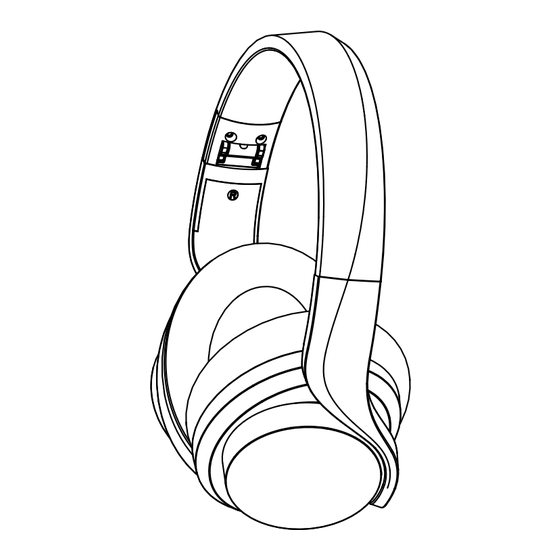
Werbung
Verfügbare Sprachen
Verfügbare Sprachen
Werbung
Inhaltsverzeichnis

Inhaltszusammenfassung für ausdom AH3
- Seite 1 User’s Manual MODEL:AH3 Wireless Headphone...
- Seite 2 Built-in rechargeable battery provides more music playing and standby time. AH3 also can be used both wired and wireless via Wireless V4.2 to communicate with your Wireless-enabled device till 10 meters range. Its powerful and rich bass speaker brings you amazing and unprecedented audio enjoyment.
- Seite 3 4. Charging the Battery Connect the micro USB charging cable to any power source and the USB interface located on the side of ear cup for charging. The headphone LED turns to solid red during charging. It takes about 2 hours for the first charge and after charging for as long as 1-1.5 hours.
- Seite 4 LED turns to solid blue. You will hear “Pairing completed, connected”. 5-3 Connecting to paired devices AUSDOM AH3 will pair with the final paired device automati- cally when turning on, and the other paired devices need to be manually paired again. Because of different systems, Some computers or laptops may need to be manually paired every time.
- Seite 5 The microphone can't work when using as wired headphone. 7. Using a Wired Headphone The AH3 provides a 3.5mm audio jack located on the side of ear cup and an included audio cable for wired use. This allows you to use the audio function with other devices without having wireless function.
- Seite 6 Using as a wired headphone with a 3.5mm audio cable 8. Take Care Your Headphone - Store the Headphone with power off and in a dry environment. - If you don’t use the headphone for a long period, charging the battery every 2 months for 1-2 hours. - Use a dry cloth for cleaning if needed.
- Seite 7 When the headphone is off, press and hold the power button for about 4 seconds until the LED flash blue and red alternatively, then select the “AUSDOM AH3” to pair. Pairing with wireless 1.Paired with SBC devices, the blue LED lights;...
- Seite 8 Note: -There will be a alert tone when the volume reaches the minimum or maximum level. -When you turn the unit on to play the music, it defaults to the last sound effect . 11. Troubleshooting Q: The headphone cannot be turned on. A: The battery may be flat.
- Seite 9 Or your mobile phone and computer are already connected to many other devices. Try removing some connections before searching the headphone. 12. Warranty The AH3 is covered by a 1-year manufacturer warranty. For more information, visit: www.ausdom.com/warranty. EN-8...
-
Seite 10: Specifications
Storage temperature -25˚C-60˚C Note: - The AH3 supports apt-X Low Latency lossless transmission, it needs your wireless devices also support apt-X, then you can share this function. - Features and technical specifications are subject to change without notice, we apologize for any inconvenience. - Seite 11 1. Einführung Wir bedanken uns für Ihren Kauf des AUSDOM AH3 Wireless Kopfhörers. AH3 hat ein modisches Erscheinen und ein öko-freundliches Verpackungsdesign. Der Kopfhörer bietet ein faltbares Design für bequemes Unterbringen und Tragen Proteinkunstleder der Ohrmuscheln simuliert die menschliche Hauttextur, und gibt Ihnen langfristigen Komfort. Eingebaute wiederaufladbare Batterie erlaubt längeres Musikabspielen und...
- Seite 12 4. Batterie aufladen Verbinden Sie das Mikro USB Ladekabel mit jedweder Stromquelle und der USB Schnittstelle, die sich auf der Seite der Ohrmuschel befindet, zum Aufladen. Der Kopfhörer LED zeigt während des Aufladens rot an. Es dauert etwa 2 Stunden für das erste Aufladen und danach 1-1.5 Stunden für eine volle Ladung.
- Seite 13 Bluetooth, pin code is 0000." 6.Sobald das System das neue Gerät erkannt hat und Sie „AUSDOM AH3“ sehen, wählen Sie die Kopplung mit „AUSDOM AH3“. Nach erfolgreicher Paarung die LED, um durchgehend blau. Sie hören “Pairing completed, connected”...
- Seite 14 Hinweis: Das Mikrofon arbeitet nicht mit einem verkabelten Kopfhörer. 7.Benutzung eines verkabelten Kopfhörers Das AH3 hat eine 3,5 mm Audiobuchse auf der Seite der Ohrmuschel und enthält ein Audiokabel für den verkabelten Gebrauch. Dann können Sie die Audiofunktion des anderen Gerätes ohne die Drahtlosfunktion nutzen.
- Seite 15 Als verdrahteten Kopfhörer stellen Sie die Verbindung mit einem 3,5-mm-Audiokabel her. 8. Pflege Ihres Kopfhörers - Lagern Sie den Kopfhörer in ausgeschaltetem Zustand und an einem trockenen Ort. - Falls Sie den Kopfhörer für längere Zeit nicht benutzen, laden Sie die Batterie alle 2 Monate für 1-2 Stunden. - Benutzen Sie zur Säuberung ein trockenes Tuch, falls notwendig.
- Seite 16 „Power on“. Danach blinkt es jede Sekunde blau. Wenn der Kopfhörer ausgeschaltet ist,halten Sie den Netzschalter ca. 4 Sekunden lang gedrückt, bis die LED blau und rot blinken, und wählen Sie dann "AUSDOM AH3" aus. 1.Paired mit SBC Vorrichtungen, die blaue Kopplung mit LED-Lichter;...
- Seite 17 Wenn ein Anruf kommt,das LED blinkt rot zweimal je Sekunde, drücken Sie die Ein/Aus Taste, um Anruf anzunehmen. Dann blinkt das Anruf beantworten LED blau. Drücken Sie die Ein/Aus Taste Anruf beenden Beim Abspielen der Musik,drücken Sie den Netzschalter zweimal, um den Bass-Sound-Effekt Bass-Sound-Effekt zu starten.
- Seite 18 Frage: Es gibt Geräusche. Antwort: Wireless ist eine Radiostrahlentechnologie, sie ist empfindlich auf Hindernisse zwischen dem Kopfhörer und dem Kopplungsgerät. Stellen Sie bitte sicher, dass es keine Hindernisse zwischen beiden Geräten gibt und sie sich innerhalb von 10 Metern von einander befinden. Frage: Ich kann keinen Ton hören.
- Seite 19 -10 ° C bis 45 °C Lagertemperatur -25° C bis -60℃ Hinweis: - Die AH3 unterstützt apt-X Low Latency verlustfreie Übertragung, es braucht Ihre Wireless-Geräte auch apt-X unterstützen, dann können Sie diese Funktion zu teilen. - Feature und Spec. können ohne vorherige Ankündi- gung geändert werden.
-
Seite 20: Содержимое Комплекта
1.Введение Спасибо за покупку наушников AUSDOM AH3 Wireless. AH3 имеет модный внешний вид и экологичный дизайн упаковки. Наушники обладают складной конструкцией для удобного хранения и переноски. Искусственная кожа наушников стилизована под человеческую текстуру кожи, обеспечивая долговременный комфорт. Встроенный аккумулятор обеспечивает более длительное... - Seite 21 Micro USB кабель для зарядки 3,5 мм аудио кабель 4. Зарядка аккумулятора Для зарядки подключите микро USB кабель к любому источнику питания и к разъему USB, расположенному на боковой стороне чашки наушника. Во время зарядки горит красный индикатор. Первая зарядка занимает около...
- Seite 22 устройством. Голосовые подсказки "Ready to pair, turn on Bluetooth, pin code is 0000." 6. После того как система обнаружила новое устройство и на экране высветилось “AUSDOM AH3”, нажмите“AUS- DOM AH3” для сопряжения. После успешного сопряжения, индикатор изменит цвет на синий. Ты...
- Seite 23 Bluetooth, pin code is 0000." 4. Функция Старт Wireless на телефоне и поиск новых устройств. 5. Выберите "AUSDOM AH3" для сопряжения. После успешного сопряжения, индикатор изменит цвет на синий. Вы услышите “Pairing completed, connected”. 5-3 Подключение к сопряженным устройствам AUSDOM AH3 будет автоматически соединяться с...
- Seite 24 Примечание: Микрофон не будет работать при использовании проводных наушников. 7. Использование проводных наушников AH3 оснащен аудио разъемом 3,5 мм, расположенным на боковой стороне чашки наушника и аудио кабеля для проводного использования. Это позволяет использовать аудио функцию с другими устройствами без...
- Seite 25 Затем каждую секунду мигает синий. Когда наушники отключены, hажмите и удерживайте кнопку питания в течение 4 секунд, пока светодиодный индикатор не начнет мигать синим и красным, а затем выберите «AUSDOM Спряжение с AH3» для сопряжения. устройствами Wireless 1.При соединении с устройствами SBC загорается...
- Seite 26 Когда наушники включены, hажмите и удерживайте кнопку питания в течение 2 секунд. Замигает Выключить красным и прозвучит "Power off". Увеличить громкость Нажмите кнопку V+ Уменьшить громкость Нажмите кнопку V- Воспроизвести медиа Нажмите кнопку питания файлы Пауза/перезапуск воспроизведения Нажмите кнопку питания медиа...
- Seite 27 режиме сопряжения. - Убедитесь, что функция Wireless на мобильном телефоне включена. - Убедитесь, что два устройства находятся в диапазоне эффективного сопряжения. (10 метров). - Убедитесь, что нет никаких препятствий между наушниками и мобильным телефоном, например, электронного оборудования, стены. - Кроме того, вы можете попробовать перезагрузить наушники...
- Seite 28 -10˚C-45˚C Температура хранения -25˚C-60˚C Примечание. - AH3 поддерживает передачу без потерь с низкой задержкой apt-X, она также требует, чтобы ваши беспроводные устройства также поддерживали apt-X, тогда вы можете поделиться этой функцией. - Функции и технические характеристики могут быть изменены без...
- Seite 29 Une batterie rechargeable intégrée assure un temps de musique et de veille plus élevé. AH3 peut également être utilisé à la fois avec et sans fil via Wireless V4.2 pour communiquer avec votre appareil Wireless, On pourrait activez l’appareil jusqu'à une distance de 10 mètres. C‘est un haut-patleur de graves puissant et riche qui vous apporte un plaisir audio incroyable et sans précédent.
- Seite 30 4. Charger la Batterie Branchez l'oreillette sur source d'alimentation avec un câble de chargement micro USB pour le chargement. La lumière LED du casque devient rouge pendant la charge. Il faut environ 2 heures pour la première charge et 1-1.5 heures sera suffisant pour les deux ou trois fois.
- Seite 31 Vous entendrez “Pairing completed, connected”. 5-3 Connexion à des appareils appariés AUSDOM AH3 sera couplé automatiquement avec le périphérique apparié final lors de la mise sous tension, et les autres périphériques appariés doivent être appariés manuellement. Mais pour certains ordinateurs ou portables vous devez l’associer manuellement à...
- Seite 32 7. L'utilisation d'un casque filaire Le AH3 fournit un port audio 3,5 mm situé sur le côté de l'oreillette et un câble audio fournit pour une utilisation filaire. Vous pouvez dès lors utiliser la fonction audio avec d’autres appareils sans avoir la fonctionnalité...
- Seite 33 En l’utilisant comme casque câblé avec un câble audio pourvu d’une prise jack de 3,5 mm 8. Prendre soin de votre casque d’écoute - Rangez le casque hors tension et dans un environnement sec. - Si vous n'utilisez pas le casque pendant une longue période, charger la batterie tous les 2 mois pendant 1 à...
-
Seite 34: Instructions De Contrôle
à chaque seconde. Lorsque le casque est éteint, maintenez le bouton d'alimentation enfoncé pendant environ 4 secondes jusqu'à ce que le voyant clignote en bleu et en rouge, puis sélectionnez "AUSDOM AH3" pour paire. 1.Équipé de périphériques SBC, le voyant bleu s'allume;... - Seite 35 Passer à la piste Appuyez et maintenez enfoncé le bouton V - précédentente pour 2s Quand un appel arrive,les lumières DEL clignotent en rouge deux fois par seconde et Répondre à un appel appuyez sur le bouton d'alimentation pour répondre à...
-
Seite 36: Spécifications
- Dans ce cas, vous devez désactiver la fonction sans fil de l’appareil. Q: Il y a un peu de bruit. A: Wirelessest une technologie radio, elle est donc sensible aux obstacles entre le casque et le dispositif de couplage. Veuillez vous assurer qu'il n'y a pas d'obstacle entre les deux appareils et qu’ils sont à... - Seite 37 Température de -25˚C-60˚C stockage Remarque : - Le AH3 prend en charge la transmission sans perte apt-X à faible latence, il faut que vos périphériques sans fil prennent en charge également apt-X, puis vous pouvez partager cette fonction. -Les caractéristiques et les spécifications pourront être modifiées sans avis préalable.
- Seite 38 1. Introducción Gracias por elegir los auriculares Wireless AUSDOM AH3. AH3, que se presenta en un paquete ecológico, destaca por su moderno diseño trefilado. El diseño plegable de los auriculares permite almacenarlos y transportarlos fácilmente. Las almohadillas de los auriculares están fabricadas con piel artificial cuya textura es similar a la de la piel humana, lo que garantiza su comodidad durante más tiempo.
- Seite 39 4. Cómo cargar la batería Conecte el cable de carga Micro USB a cualquier fuente de alimentación y al puerto USB situado en el lateral del auricular para cargar los auriculares. Durante la carga, el indicador LED de los auriculares se iluminará en rojo. La primera carga dura entre 2 horas y, las cargas posteriores, entre 1 y 1.5 horas.
- Seite 40 Bluetooth, pin code is 0000." 4. Active el Wireless de su teléfono y seleccione la opción correspondiente para buscar nuevos dispositivos. 5.Seleccione la "AUSDOM AH3" a dúo. Una vez emparejado con éxito, el LED se convierte en color azul. Usted escuchará “Pairing completed, connected”.
- Seite 41 que se quiera conectar. Nota: cuando se sincronicen por primera vez, se escuchará una notificación “Ready to pair, turn on Bluetooth, pin code is 0000”de voz. 6. Cómo realizar y contestar llamadas 6-1 Cómo realizar una llamada 1.Compruebe que los auriculares están sincronizados con el teléfono móvil.
- Seite 42 7. Uso de auriculares con cable Los auriculares AH3incluyen un conector de audio de 3,5 mm situado en el lateral del auricular y un cable de audio para conectar los auriculares. Gracias a estos elementos, podrá escuchar música con otros dispositivos que no incorporen Wireless o bien cargar la batería de los auriculares con el cable de audio cuando sea necesario.
- Seite 43 4 segundos hasta que el LED parpadee azul y rojo alternativamente, luego Sincronización con seleccione el "AUSDOM AH3" para emparejar. dispositivos Wireless 1.Paired con los dispositivos de SBC, las luces azules del LED;...
- Seite 44 Cuando los auriculares están encendidos,man- tenga pulsado el botón de encendido durante 2 segundos A continuación, el indicador LED Apagado parpadeará en rojo y se escuchará la notificación de voz de «Power off» . Subir el volumen Pulse el botón «V+». Bajar el volumen Pulse el botón «V-».
- Seite 45 que el modo de sincronización está activado. - Compruebe que el Wireless está activado en el teléfono móvil. - Compruebe que los dos dispositivos se encuentran dentro del rango de alcance de sincronización. (10 metros). - Asegúrese de que no hay ningún obstáculo entre los auriculares y el teléfono móvil, como un equipo electrónico o una pared.
-
Seite 46: Especificaciones Técnicas
Temperatura de -25˚C-60˚C almacenamiento Nota: - El AH3 soporta la transmisión apt-X Low Latency sin pérdidas, necesita que sus dispositivos inalámbricos también soporten apt-X, entonces usted puede compartir esta función. - las funciones y especificaciones están sujetas a cambios sin previo aviso. - Seite 47 AH3 possono essere usate sia con il cavo che wireless via Wireless V4.2 per comunicare con il proprio dispositivo abilitato Wirelessentro un raggio di 10 metri. Il suo potente e ricco riproduttore di bassi vi permette di godere di una rproduzione audio sorprendente e senza precedenti.
- Seite 48 4. Ricarica della Batteria Collegare il cavo di ricarica micro USB a qualsiasi fonte di energia e all’interfaccia USB collocata sul fianco della coppa auricolare per la ricarica. Il LED sulle cuffie diventa rosso durante la ricarica. Ci vogliono circa 2 ore per la prima ricarica e in seguito per 1-1.5 ore.
- Seite 49 Le istruzioni vocali "Ready to pair, turn on Bluetooth, pin code is 0000." 6. Non appena il sistema rileva il nuovo dispositivo e selezionare "AUSDOM AH3". Una volta con successo in coppia, il LED diventa blu solido. Si sentirà “ Pairing completed, connected ”. 5-2 Abbinamento delle cuffie con il telefono 1.
- Seite 50 Il microfono non può funzionare quando si utilizza il dispositivo come cuffia cablata. 7.Utilizzo di Cuffie cablate AH3 è dotato di spinotto audio da 3.5mm collocato sul lato della coppa auricolare e di un accluso cavo audio per uso cablato. Ciò consente di usare la funzione audio con altri dispositivi senza avere la funzione wireless.
- Seite 51 Uso come cuffia cablata con un cavo audio da 3,5 mm. 8.Prendersi cura delle Cuffie - Riporre le Cuffie spente e in luogo asciutto - Se non si usano le cuffie per un lungo periodo di tempo, ricaricare la batteria ogni 2 mesi per 1-2 ore. - Usare un panno asciutto per pulire, se necessario.
- Seite 52 Quando la cuffia è spenta,tenere premuto il pulsante di accensione per circa 5 secondi finché il flash LED blu e rosso alternativamente, quindi selezionare il “AUSDOM AH3” per accoppiare. 1.Paired con i dispositivi SBC, il LED blu si Abbinamento con i illumina;...
- Seite 53 Chiudere una chiamata Premere il tasto alimentazione Durante la riproduzione della Basso effetto sonoro musica,premere il pulsante di accensione due volte per iniziare a basso effetto audio, premere due volte il potere per tornare. Note: - Suonerà un tono di allarme quando il volume raggiunge il livello minimo o massimo.
- Seite 54 D: Non riesco a sentire alcun suono. R: Verificare quanto segue. - Alzare il volume. - Assicurasi che la funzione Wirelesssia accesa e che i due dispositivi siano connessi e entro 10 metri. D: Il mio cellulare o computer non riesce a trovare le cuffie.
- Seite 55 Temperatura di conservazione -25˚C-60˚C Nota: - La AH3 supporta la trasmissione senza perdita apt-X a bassa latenza, ha bisogno i dispositivi wireless supportano anche apt-X, allora si può condividere questa funzione. - funzionalità e specifiche sono soggette a variazioni senza preavviso.
- Seite 56 だき誠にありがとうございます。 AH3 はスタイリッシュでなめ らかで環境にやさしいデザインになっています。 このヘッ ドフ ォンは折りたたみ可能で、 保管や持ち運びに便利です。 イヤー マフは人間の肌の感触に合わせた人工プロテイン レザーで 覆われており、 長時間快適にご利用いただけます。 内蔵型の再 充電可能バッテリーにより、 長時間に音楽再生と待機時間が 可能になります。 また、 AH3 は 有線や無線両用で、 Wireless 4.2で、 Wireless 対応 デバイスと 10 メートルまでの範囲に通信できます。 迫力ある 豊かなサウンドを出力するベース スピーカーで、 今までにな いほど心ゆく まで音楽をお楽しみいただけます。 注 : ご使用する前に、 このマニュアルを読んでください、 今後ご 参考のために保管しますようにお願い致します。 2. パッケージの内容...
- Seite 57 マイクロ USB 充電ケーブル 3.5 オーディオ ケーブル 4.バッテリーの充電 マイクロ USB 充電ケーブルを、 電源とイヤーカップの脇にある 充電用の USB インターフ ェイスに接続します。 充電中は、 ヘッ ドフォンの LED が赤く点灯します。 初めて充電するときは約 2 時間、 その後からは 1 ∼ 1.5 時間かかります。 充電が完了する と、 LED が消灯します。 充電中にも Wireless 機能は使えますが、 充電時間が長くなり ます。 充電にオーディオ ケーブルを使用する場合、 またはヘッ ドフォンをオフにする場合は、...
- Seite 58 インジケーターが青と赤に交互に点滅するまで電源を押した ままにします。 これは、 ヘッ ドフォンが 「ペアリング モード」 にな って、 デバイスとのペアリングまで待つことです。 音声プロンプ ト"Ready to pair, turn on Bluetooth, pin code is 0000." 4. 電話の Wireless 機能を起動して、 新しいデバイスを検索します。 5. 「AUSDOM AH3」 を選択してペアリングします。 正常にペアリ ングされると、 LED が青く点灯します。 「 Pairing completed, connected」 という音声が聞こえてきます。 5-3 ペアリングされたデバイスへの接続...
- Seite 59 PC なら、 毎回手動でペアリングすることが必要です。 注意:初めてのペアリングでは警告音が鳴ります。 6.電話をかける、 電話に出る 6-1 電話をかける 1.ヘッ ドフォンがスマートフォンにペアリングされていることを 確認してください。 スマートフォンでダイヤルし、 発信ボタンを 押します。 2.通話を終了するには、 電源ボタンをもう一度押すか、 スマー トフォンで直接通話を終了します。 6-2 電話に出る ヘッドフォンがスマートフォンにペアリングされていることを 確認してください。 「 5. Wireless デバイスとのペアリング」 を参 照してください。 1.着信があると、 LED が 2 秒ごとに 2 回赤く 点滅します。 2.ヘッ ドフォンの電源ボタンを押すか、 スマートフォンの応答 ボタンを押して、 電話に出ます。 音楽を再生していた場合は、 一 時停止されます。...
- Seite 60 7.ワイヤード ヘッ ドフォンの使用 AH3 には、 イヤーカップの脇に 3.5mm オーディオ端子があり、 ワイヤード使用のためのオーディオ ケーブルが付属していま す。 これで、 Wireless がない他のデバイスでもオーディオ機能 を使用でき、 バッテリー残量が少なく てもオーディオケーブル を使用してバッテリーを充電できます。 3.5mm オーディオ ケーブルで有線ヘッ ドフォンと して使用します。 8.ヘッ ドフォンの使用上の注意 - ヘッ ドフォンは電源をオフにして湿気のない場所に保管して ください。 - 長い期間ヘッ ドフォンを使用しない場合は、 2 か月ごとに 1 ∼ 2 時間バッテリーを充電してください。 - 必要に応じてお手入れをする場合は乾いた布で拭いてく だ...
- Seite 61 ヘッドフォンがオフのとき , 電源ボタンを 2 秒間長 押しします。LED が青く点滅し、 「Power on」とい 電源オン う音声が聞こえてきます。その後、1 秒ごとに青く 点滅します。 ヘッドフォンがオフのとき , LED が青色と赤色に交 互に点滅するまで、 電源ボタンを約 4 秒間押し続け、 ペアリングする「AUSDOM AH3」を選択します。 1.SBC デバイスと組み合わせて、青色 LED が点灯 Wireless デバイスと します。 のペアリング 2. APTX デバイスと組み合わせて、青と赤の LED が 点灯します。 3. APTX-LL デバイスとペア設定すると、青色と緑...
- Seite 62 ヘッドフォンがオンのとき , 電源ボタンを 2 秒間長 押しします。LED が赤く点滅し、 「Power off」とい 電源オフ う音声が聞こえてきます。 音量を上げる 音量大 (V+) ボタンを押します。 音量を下げる 音量小 (V-) ボタンを押します。 メディアの再生 電源ボタンを押します メディア再生の一時 電源ボタンを押します 停止 / 再開 次の曲にスキップ 2S 用の V+ ボタンを押したまま 前の曲にスキップ 2S 用の V- ボタンを押したまま 電話が来たとき ,LED が 1 秒ごとに 2 回赤く 電話に出る...
- Seite 63 - 両方のデバイスが有効なペアリング範囲内にあることを確認 してく ださい (10 メートル)。 - ヘッ ドフォンとスマートフォンの間に、 電子機器や壁などの障 害物がないことを確認してく ださい。 - さらに、 ヘッ ドフォンを再起動してもう一度スマートフォンと ペアリングすることもできます。 - ペアリングしたデバイスのワイヤレス機能がオフになってい ることを確認してください。 Q:ノイズがあるのですが。 - A:Wireless は無線テク ノロジーなので、 ヘッ ドフォンとペアリ ング デバイスの間の障害物により影響が出ます。 2 つのデバイ スの間に障害物がなく 、 それぞれが 10 メートル以内にあるこ とを確認してく ださい。 Q:音が聞こえません。 A:以下を確認してく ださい。 - 音量を上げてみてく...
- Seite 64 バッテリー タイプ ム バッテリー 充電ポート マイクロ USB 5V/1A 通話約 16 時間 / 音楽再生約 16 時間 稼動時間 バッテリーの 待機時間 2000 時間以上 仕様 充電時間 約 2 時間 動作温度 -10̊C-45̊C 保管温度 -25̊C-60̊C 注: - AH3はapt-X Low Latencyロスレス送信をサポートしていま す。 ワイヤレスデバイスもapt-Xをサポートしている必要があ ります。 この機能を共有することができます。 - 特徴と仕様は予告なく変更されることがあります。 JP-9...
-
Seite 65: Warranty Card
WARRANTY CARD ATTENTIONS: - Please read the return procedures and warranty policy carefully on www.ausdom.com/warranty before sending items back to point-of-purchase. - Please fill the card and send it to your reseller together with the product if your product's warranty is valid. - Seite 66 For more information, please visit our official website www.ausdom.com Your valuable comments and suggestions on improving AUSDOM products are welcomed!













