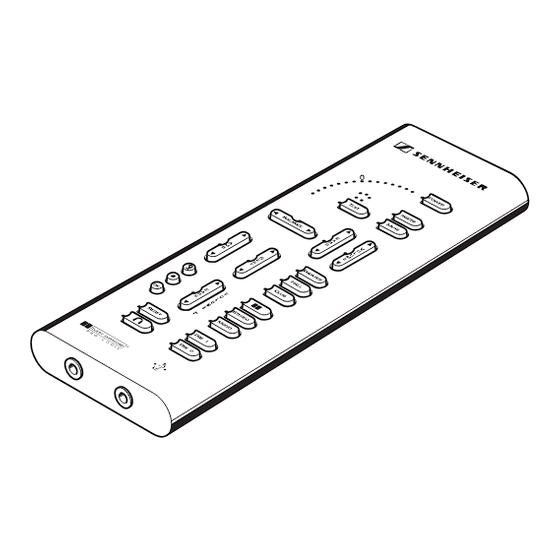
Inhaltszusammenfassung für Sennheiser DSP pro
- Seite 1 DSPpro GEBRAUCHSANLEITUNG INSTRUCTIONS FOR USE NOTICE D‘EMPLOI ISTRUZIONI PER L‘USO INSTRUCCIONES PARA EL USO GEBRUIKSAANWIJZING...
- Seite 2 GEBRAUCHSANLEITUNG ....................3 INSTRUCTIONS FOR USE ....................21 NOTICE D‘EMPLOI ......................39 ISTRUZIONI PER L‘USO ....................57 INSTRUCCIONES DE EL USO ................... 75 GEBRUIKSAANWIJZING ....................93...
- Seite 3 DSPpro GEBRAUCHSANLEITUNG...
-
Seite 4: Inhaltsverzeichnis
Sie haben die richtige Wahl getroffen! Dieses Sennheiser-Produkt wird Sie lange Jahre durch Zuverlässigkeit, Wirtschaftlichkeit und einfache Bedienung überzeugen. Dafür garantiert Sennheiser mit seinem guten Namen und seiner in mehr als 50 Jahren erworbenen Kompetenz als Hersteller hochwertiger elektroakustischer Produkte „Made in Germany“. -
Seite 5: Dolby-Surround
überwiegend für den hochwertigen Musikgenuß angeschafft) auf zwei Tonkanäle, die als Stereo-Lautsprecherpaar vor dem Hörplatz aufgebaut sind oder über einen hochwertigen Sennheiser-Stereo-Kopfhörer wiedergegeben werden. Dolby-Surround ist ein System, das vorrangig auf die Filmwiedergabe abgestimmt ist. Tonereignisse, die einen Film begleiten, sollen den Teilnehmer in das Geschehen hineinziehen, effektvoll und spannend. -
Seite 6: Toltec-Prozessor, Räumliches Hören Mit Dem Kopfhörer
Toltec-Prozessor, räumliches Hören mit dem Kopfhörer Haben Sie den Platz, Ihr Wohnzimmer in ein Heimkino zu verwandeln? Stören Sie dann nicht die vielen Lautsprecherboxen, besonders die Kabel dazu? Möchten Sie auch in einem anderen Raum Surround-Sound haben ohne eine weitere Anlage installieren zu müssen? Kein Problem! Moderne DSP-Technik im DSPpro läßt diesen Wunsch Wirklichkeit werden. - Seite 7 Welt des Klangs entsteht! HRTF („Head Related Transfer Function“) Sennheiser war vor über 20 Jahren der Pionier mit der „kopfbezogenen Stereophonie“ und der ersten Kunstkopftechnik. Konsequent wird die Entwicklung von HRTF-Auf- nahmesystemen weiterverfolgt, der den Weg in die Surround-Welt öffnet. Dabei arbeitet Sennheiser international mit anerkannten wissenschaftlichen Forschungslabors zusammen, in denen HRTF-Systeme weiterentwickelt werden.
-
Seite 8: Systemübersicht
Systemübersicht Ihr DSPpro-System besteht aus mehreren Komponenten: • DSPpro als Steuerzentrale, DSP-Prozessor mit 2 Anschlüssen für den Stereo-Kopfhörer. • Das Anschlußkabel verbindet DSPpro mit Ihrer Tonquelle und seinem Netzteil. • Netzteil zur Stromversorgung von DSPpro. • 2 Adapterkabel um das Dolby-Surround-Signal auf externe Verstärker weiterzugeben. •... -
Seite 9: Kurzanleitung
Kurzanleitung DSPpro ist vom Werk so eingestellt, daß Sie ihn sofort in Betrieb nehmen können. Die eigentliche Besonderheit von DSPpro, nämlich die Darstellung eines virtuellen Raumes, gelingt aber erst richtig, wenn Sie DSPpro an Ihre Ohren angepaßt haben. Beachten Sie bitte hierzu besonders das Kapitel 9: „Ohranpassung des TOLTEC-Prozessors“. -
Seite 10: Kurzbeschreibung Der Bedienelemente Und Einstellungen
Kurzbeschreibung der Bedienelemente und Einstellungen ³ ¹ · » ¿ ´ ² ¶ º ¾ µ ¸... - Seite 11 ³ LED-Bogen Zeigt die Einstellung des zuletzt gewählten Parameters an. · TEST Sendet zur Funktionsprüfung ein Testsignal an jeden virtuellen Lautsprecher. » BALANCE Zur Einstellung der Balance zwischen linkem und rechtem Stereosignal. ¿ SEAT Verändert die Sitzposition im gewählten Raumtyp. ´...
-
Seite 12: Dsppro In Betrieb Nehmen
DSPpro in Betrieb nehmen Anschluß an die Tonquelle Stecken Sie die beiliegende Anschlußleitung (6 m) mit dem kleinen mehrpoligen Stecker (Mini-DIN) in den DSPpro. Das andere Kabelende hat drei Steckverbindungen: • die beiden Cinch-Stecker stecken Sie bitte in die Audio-Ausgangsbuchsen Ihres Videorecorders oder Ihrer Stereoanlage. -
Seite 13: Empfohlene Standardeinstellungen
Partnerin mit „Ihren Ohren“ mithört! Sie können sich aber damit helfen, daß Sie beide Ihre Einstellung speichern (siehe: „Individuelle Ohrtypen abspeichern“) und sich hin und wieder abwechseln. Die Kopfhörerbuchsen haben noch eine weitere Funktion! Im „Dolby-ProLogic- Modus“ (Taste mit dem Kopfhörersymbol, LED dazu brennt nicht), werden über diese Buchsen alle vier Dolby-Surround-Kanäle ausgegeben und können über die mitgelieferten Adapterkabel an gesonderte Verstärker weitergegeben werden. -
Seite 14: Bedienelemente Und Einstellungen
Mit „BALANCE“ können Sie übertragungsbedingte Lautstärkeunterschiede zwischen rechtem und linkem System Ihres Stereo-Kopfhörers ausgleichen. Verwenden Sie bitte die hochwertigen Sennheiser-Stereo-Kopfhörer, Sie werden dann diese Einstellung nicht benötigen. Mit „EARS“ regeln Sie die Lautstärke des zweiten Kopfhörers, der vorn links am DSPpro angeschlossen ist. -
Seite 15: Raumsimulation - Virtuelle Klangeinstellung
Raumsimulation - Virtuelle Klangeinstellung DSPpro versetzt Sie per Knopfdruck in einen seiner phantastischen virtuellen Räume. Drei Räume stehen zur Auswahl, deren Raumklang, hervorgerufen durch Schall-Reflektionen an Wänden, Raumhall, Bodenbelag etc., exakt abgespeichert ist. Wählen Sie unter „THEATER“, „HALL“, „CLUB“. „THEATER“ simuliert den akustischen Eindruck eines großen Filmtheaters und sollte gewählt werden, wenn Sie Kinofilme ansehen möchten. -
Seite 16: Ohranpassung Des Toltec-Prozessors
Quellenwahl Mit den Tasten „ (DOLBY)“, „STEREO“ und „MONO“ wählen Sie das Ausgangssignal, das DSPpro verarbeiten soll. „ (DOLBY)“ ist die Einstellung für Dolby-Surround-Aufnahmen wie z. B. Kinofilme. In dieser Einstellung werden der Dolby-ProLogic-Prozessor und der Toltec-Prozessor aktiviert. „STEREO“ aktiviert nur den Toltec-Prozessor, bildet zwei virtuelle Lautsprecher (Stereo- Aufstellung) vor Ihnen ab. - Seite 17 Erproben Sie bitte mehrfach alle „Ohrtypen“. Schließen Sie dabei die Augen und versuchen Sie sich vorzustellen, daß das Testsignal aus einem Lautsprecher kommt, der etwa einen Meter vor Ihnen auf Augenhöhe steht. Die Unterschiede sind sehr fein, bitte seien Sie nicht beunruhigt, wenn Ihnen nicht sofort eine optimale Anpassung gelingt.
-
Seite 18: Dsppro Als Dolby-Surround-Prologic-Decoder Einsetzen
DSPpro als Dolby-Surround-ProLogic-Decoder einsetzen DSPpro kann als Dolby-Surround-Decoder Ihre Hifi-Anlage ergänzen. Sie brauchen dazu insgesamt vier eigenständige Verstärker, die Sie mit den beiliegenden Adapterkabeln an die Kopfhörerbuchsen des DSPpro anschließen. Umschalten in den ProLogic-Modus Drücken Sie die Taste mit dem Kopfhörersymbol und halten Sie diese gedrückt, bis die LED daneben erlischt. -
Seite 19: Benutzte Fachbegriffe
Balance: Einsteller für das Lautstärkeverhältnis zwischen linkem und rechtem Kanal. Dieser Regler gleicht Pegelunterschiede aus, wenn z.B. die Hörersysteme eines Kopfhörers ungleich laut sind. Verwenden Sie Sennheiser-Kopfhörer, dann ist diese Einstellung nicht erforderlich. Bandpaßfilter: Elektronische (hier digitale) Schaltung, die nur Frequenzen in einem eingeschränkten Frequenzbereich passieren läßt. -
Seite 20: Technische Daten
Technische Daten Frequenzbereich 20–18.000 Hz Eingangsimpedanz 30 kΩ bei 1 kHz 20 Ω Min. Ausgangsimpedanz Klirrfaktor 0,01 % Übersprechen -70 dB ≥ 85 dB Signal-/Rauschabstand Abmessungen ca. 200 x 80 x 20 mm Gewicht (ohne Kabel) ca. 700 g Decoder-Typ Dolby™... - Seite 21 DSPpro INSTRUCTIONS FOR USE...








