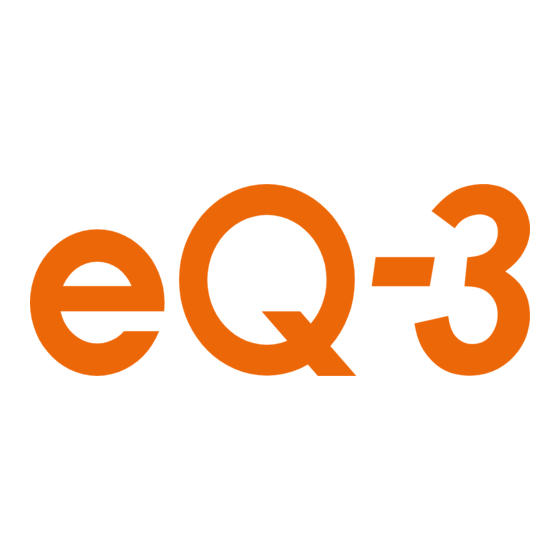Inhaltszusammenfassung für eQ-3 homematic IP HmIP-WTH-2
- Seite 1 Wandthermostat mit Luftfeuchtigkeitssensor Wall Thermostat with Humidity Sensor HmIP-WTH-2 Installations- und Bedienungsanleitung Installation and operating manual...
-
Seite 2: Inhaltsverzeichnis
Installations- und Bedienungsanleitung Inhaltsverzeichnis Lieferumfang ....................4 Hinweise zur Anleitung ................4 Gefahrenhinweise ..................4 Funktion und Geräteübersicht ..............5 Allgemeine Systeminformationen .............6 Inbetriebnahme .....................6 Anlernen ....................... 6 6.1.1 Anlernen an den Homematic IP Fußbodenheizungsaktor ....6 6.1.2 Anlernen am Homematic IP Access Point ........7 Montage ........................ 8 6.2.1 Klebestreifenmontage ................8 6.2.2 Schraubmontage ...................9... - Seite 3 14 Entsorgung ....................23 15 Technische Daten ..................24 Dokumentation © 2016 eQ-3 AG, Deutschland Alle Rechte vorbehalten. Ohne schriftliche Zustimmung des Herausgebers darf diese Anleitung auch nicht auszugs- weise in irgendeiner Form reproduziert werden oder unter Verwendung elektronischer, mechanischer oder chemi- scher Verfahren vervielfältigt oder verarbeitet werden.
-
Seite 4: Lieferumfang
Lieferumfang Lieferumfang Ausgelaufene oder beschädigte Batterien können bei Berührung Homematic IP Wandthermostat mit der Haut Verätzungen verur- mit Luftfeuchtigkeitssensor sachen, benutzen Sie deshalb in 1x Wechselrahmen diesem Fall geeignete Schutz- 1x Montageplatte handschuhe. 2x Doppelseitige Klebestreifen Öffnen Sie das Gerät nicht. Es 2x Schrauben 3,0 x 30 mm enthält keine durch den Anwender 2x Dübel 5 mm... -
Seite 5: Funktion Und Geräteübersicht
Funktion und Geräteübersicht Das Gerät ist nur für den Einsatz in Zusätzlich ist es möglich, den Wand- wohnungsähnlichen Umgebun- thermostat in bestehende Schalterseri- gen geeignet. en zu integrieren. Jeder andere Einsatz, als der in Geräteübersicht: dieser Bedienungsanleitung be- (A) Wechselrahmen schriebene, ist nicht bestim- (B) Elektronikeinheit (Thermostat) mungsgemäß... -
Seite 6: Allgemeine Systeminformationen
Allgemeine Systeminformationen 5 Allgemeine Homematic IP Access Point anlernen. Beim direkten Anlernen erfolgt die Systeminformationen Konfiguration am Gerät und beim An- Dieses Gerät ist Teil der Raumkli- lernen an den Access Point über die ma-Lösung von Homematic IP und Homematic IP App. kommuniziert über das HmIP Funk- protokoll. -
Seite 7: Anlernen Am Homematic Ip Access Point
Inbetriebnahme • Fassen Sie die Elektronikeinheit (B) 6.1.2 Anlernen am Homematic IP Access Point des Wandthermostaten seitlich an und ziehen Sie sie aus dem Rah- Richten Sie zunächst Ihren men heraus. Homematic IP Access Point über die Homematic IP App ein, um weitere Homematic IP Geräte im System nutzen zu können. -
Seite 8: Montage
Inbetriebnahme Montage Sie können den Anlernmodus manuell für weitere 3 Minuten Bitte lesen Sie diesen Abschnitt starten, indem Sie die Systemtaste erst vollständig, bevor Sie mit der (D) kurz drücken. Montage beginnen. Sie können den Wandthermostat ent- weder im mitgelieferten Wechselrah- men (A) montieren oder ihn bequem in eine bestehende Schalterserie integrie- (s. -
Seite 9: Schraubmontage
Inbetriebnahme für Sie lesbar ist (H) und die Klam- • Zeichnen Sie zwei der Bohrlö- mern der Montageplatte in die cher (J) anhand der Montageplatte Öffnungen des Wandthermostats (diagonal gegenüberliegend) mit rasten. einem Stift an der Wand an. • Entfernen Sie die Folie von den •... -
Seite 10: Montage Auf Einer Unterputzdose
Inbetriebnahme • Setzen Sie die Elektronikeinheit Hinweis! Installation nur durch (B) ein. Achten Sie darauf, dass der Personen mit einschlägigen elekt- Schriftzug „TOP“ und die Pfeile auf rotechnischen Kenntnissen und der Rückseite nach oben zeigen Erfahrungen!* und die Klammern der Montage- Durch eine unsachgemäße Installation platte in die Öffnungen der Elekt- gefährden Sie... -
Seite 11: Montage In Mehrfachkombinationen
Betriebsmodi und Konfiguration Betriebsmodi und • Art des Versorgungsnetzes (TN- System, IT-System, TT-System) und Konfiguration die daraus folgenden Anschluss- Nach dem Anlernen an einen Fußbo- bedingungen (klassische Nullung, denheizungsaktor und der Montage Schutzerdung, erforderliche Zu- können Sie über das Konfigurations- satzmaßnahmen etc.). -
Seite 12: Automatikbetrieb
Betriebsmodi und Konfiguration Manueller Betrieb Automatik Betrieb Manueller Betrieb Im manuellen Betrieb erfolgt die Tem- Urlaubsmodus peraturregelung gemäß der am Stell- rad (E) eingestellten Temperatur. Die 6.4 Bediensperre Temperatur bleibt bis zur nächsten Programmierung der Heizprofile manuellen Änderung erhalten. Um den Datum und Uhrzeit manuellen Betrieb zu aktivieren, gehen Offset Temperatur... -
Seite 13: Bediensperre
Betriebsmodi und Konfiguration • Stellen Sie durch Drehen des Stell- • Wählen Sie durch Drehen des Stell- rads Start-Uhrzeit und -Datum ein rads das Symbol „ “ aus und bestä- und bestätigen Sie die Auswahl tigen Sie die Auswahl durch kurzes durch kurzes Drücken des Stell- Drücken des Stellrads. -
Seite 14: Heizen Oder Kühlen
Betriebsmodi und Konfiguration Profil 1 - „Pr.Ad“ für das individuelle Ein- stellen des Wochenprofils und Vorkonfiguriert für Heizen per Heizkör- - „OSSF“ zum Aktivieren („On“) perthermostat bzw. Deaktivieren („OFF“) der Montag bis Freitag Temp. Optimum-Start-/Stop-Funktion 00:00 bis 06:00 Uhr 17,0 °C aus. - Seite 15 Betriebsmodi und Konfiguration Profil 3 Profil 5 Alternatives Heizprofil Vorkonfiguriert für Kühlen per Fußbo- denheizung Montag bis Sonntag Temp. Montag bis Freitag Temp. 00:00 bis 06:00 Uhr 17,0 °C 00:00 bis 05:00 Uhr 23,0 °C 06:00 bis 22:00 Uhr 21,0 °C 05:00 bis 08:00 Uhr 21,0 °C 22:00 bis 23:59 Uhr...
-
Seite 16: Wochenprofil
Betriebsmodi und Konfiguration 7.5.3 Wochenprofil 7.5.4 Optimum-Start-/Stop-Funktion Im Wochenprofil lassen sich für jeden Damit zur festgelegten Zeit die ge- Wochentag des gewählten Heizprofils wünschte Temperatur im Raum bereits separat bis zu 6 Heizphasen (13 Schalt- erreicht wurde, können Sie die Opti- zeitpunkte) individuell einstellen. -
Seite 17: Auswahl Der Gewünschten Temperaturanzeige
Betriebsmodi und Konfiguration Konfiguration des Um die Offset-Temperatur individuell Fußbodenheizungsaktors anzupassen, gehen Sie wie folgt vor: • Drücken Sie lange auf das Stellrad Unter diesem Menüpunkt können Sie (E), um das Konfigurationsmenü zu Einstellungen für Ihren Homematic IP öffnen. Fußbodenheizungsaktor vornehmen. •... -
Seite 18: Bedienung
Bedienung 9 Batterien wechseln des Befehls zur Bestätigung ein bzw. aus. Erscheint das Symbol für leere Batteri- • Drücken Sie lange auf das Stellrad en ( ) im Display bzw. in der App, tau- (E), um das Konfigurationsmenü zu schen Sie die verbrauchten Batterien öffnen. -
Seite 19: Fehlerbehebung
Fehlerbehebung 10 Fehlerbehebung • Setzen Sie die Elektronikeinheit wieder in den Rahmen. Achten Sie darauf, dass der Schriftzug „TOP“ 10.1 Schwache Batterien und die Pfeile auf der Rückseite der Wenn es der Spannungswert zulässt, ist Elek-tronikeinheit nach oben zei- der Wandthermostat auch bei niedriger gen und die Klammern der Monta- Batteriespannung betriebsbereit. -
Seite 20: Duty Cycle
Fehlerbehebung 10.3 Duty Cycle Der Duty Cycle beschreibt eine ge- setzlich geregelte Begrenzung der Sendezeit von Geräten im 868-MHz- Bereich. Das Ziel dieser Regelung ist es, die Funktion aller im 868-MHz-Bereich arbeitenden Geräte zu gewährleisten. In dem von uns genutzten Frequenz- bereich 868 MHz beträgt die maxi- male Sendezeit eines jeden Gerätes 1 % einer Stunde (also 36 Sekunden in... -
Seite 21: Fehlercodes Und Blinkfolgen
Fehlerbehebung 10.4 Fehlercodes und Blinkfolgen Blinkcode Bedeutung Lösung Tauschen Sie die Batterien des Gerätes aus (s. „9 Bat- Batterie-Symbol ( ) Batteriespannung gering terien wechseln“ auf Seite 18). Kommunikationsstörung Prüfen Sie die Verbindung Antennen-Symbol blinkt zum Homematic IP Ac- zum Homematic IP Ac- cess Point/Fußbodenhei- cess Point/Fußbodenhei- zungsaktor... -
Seite 22: Wiederherstellung Der Werkseinstellungen
Wiederherstellung der Werkseinstellungen Achten Sie auf die Anzeige in Ihrer App oder wenden 6x langes rotes Blinken Gerät defekt Sie sich an Ihren Fach- händler. Nachdem die Testanzeige 1x oranges und 1x grünes Leuchten (nach dem Ein- Testanzeige erloschen ist, legen der Batterien) können Sie fortfahren. -
Seite 23: Allgemeine Hinweise Zum Funkbetrieb
Altgerät zu trennen und getrennt über vor Ort eine wichtige Rolle. die örtlichen Sammelstellen zu entsor- gen. Hiermit erklärt die eQ-3 AG, Maiburger Wir machen ausdrücklich darauf auf- Str. 29, 26789 Leer, Deutschland, dass merksam, dass Sie als Endnutzer ei- der Funkanlagentyp Homematic IP... -
Seite 24: Technische Daten
Technische Daten 15 Technische Daten Geräte-Kurzbezeichnung: HmIP-WTH-2 Versorgungsspannung: 2x 1,5 V LR03/Micro/AAA Stromaufnahme: 50 mA max. Batterielebensdauer: 2 Jahre (typ.) Schutzart: IP20 Umgebungstemperatur: 0 bis 35 °C Abmessungen (B x H x T): Ohne Rahmen: 55 x 55 x 23,5 mm Mit Rahmen: 86 x 86 x 25 mm Gewicht:... - Seite 25 Installation and operating manual Table of contents Package contents..................27 Information about this manual ..............27 Hazard information ..................27 Function and device overview ..............28 General system information ..............29 Start-up ......................29 Pairing ......................... 29 6.1.1 Pairing with the Homematic IP Floor Heating Actuator ....29 6.1.2 Pairing the Homematic IP Access Point ..........30 Installation ......................
- Seite 26 14 Disposal ......................44 15 Technical specifications ................45 Documentation © 2016 eQ-3 AG, Germany All rights reserved. Translation from the original version in German. This manual may not be reproduced in any format, either in whole or in part, nor may it be duplicated or edited by electronic, mechanical or chemical means, without the written consent of the publisher.
-
Seite 27: Package Contents
Package contents Package contents Doing so will present a risk of explosion. Wall Thermostat with Humidity Sensor Contact with batteries that are dead or damaged can cause skin 1x Wall mounting bracket irritation. Use protective gloves in 1x Double-sided adhesive strips this case. -
Seite 28: Function And Device Overview
Function and device overview Using the device for any purpose Device overview: other than that described in this (A) Clip-on frame operating manual does not fall (B) Electronic unit (thermostat) within the scope of intended use (C) Display and will invalidate any warranty or (D) System button (pairing button and liability. -
Seite 29: General System Information
General system information 5 General system information 6.1.1 Pairing with the Homematic IP Floor Heating Actuator This device is part of the climate con- Please make sure you maintain a trol solution of Homematic IP and distance of at least 50 cm bet- works with the Homematic IP radio ween the devices. -
Seite 30: Pairing The Homematic Ip Access Point
Start-up The device LED (D) lights up green to You can manually start the pairing indicate that pairing has been success- mode for another 3 minutes by ful. pressing the system button (D) briefly. If pairing failed, the device LED (D) lights up red. -
Seite 31: Installation
Start-up Installation Please read this entire section before starting the installation. You can use the supplied clip-on frame (A) to mount the wall thermostat or ea- sily integrate it into an existing switch (see „6.2.4 Installation in multiple combi- nations“ on page 33). -
Seite 32: Mounting On Flush-Mounted Boxes
Start-up • Use a pen to mark the positions of clips on the mounting plate latch bore holes (J) (diagonally opposite) into the openings on the electronic in the mounting plate on the wall. unit. • Now drill the bore holes. 6.2.3 Mounting on flush-mounted boxes If you are working with a stone... -
Seite 33: Installation In Multiple Combinations
Start-up Incorrect installation also means that 6.2.4 Installation in multiple combinations you are running the risk of serious damage to property, e.g. from fire. You You can mount the wall thermostat risk personal liability for personal injury with the attachment frame (A) provided and property damage. -
Seite 34: Operating Modes And Configuration
Operating modes and configuration Operating modes and Automatic mode In automatic mode, the temperature is configuration controlled in accordance with the set After pairing and mounting the device, week profile (see „6.5.3 Week profile“ you can individually adjust the settings on page 74). -
Seite 35: Holiday Mode
Operating modes and configuration Holiday mode • Press and hold down the control wheel (E) to open the configuration The holiday mode can be used if you menu. want to maintain a fixed temperature • Select the symbol by turning the for a certain period (e.g. -
Seite 36: Heating Or Cooling
Operating modes and configuration 7.5.1 Heating or cooling Profile 1 You can use your floor heating system Pre-configured heating via radiator to heat rooms during winter or to cool thermostat rooms during summer. Monday to Friday Temp. • Select “HEAT” for heating and 00:00 - 06:00 17,0 °C “COOL”... -
Seite 37: Week Profile
Operating modes and configuration Profile 3 Saturday to Sunday Temp. Alternative profile 00:00 - 06:00 23,0 °C Monday to Sunday Temp. 06:00 - 23:00 21,0 °C 00:00 - 06:00 17,0 °C 23:00 - 23:59 23,0 °C 06:00 - 22:00 21,0 °C 22:00 - 23:59 17,0 °C Profil 6... -
Seite 38: Optimum Start/Stop Function
Operating modes and configuration • The next time is shown in the dis- rature of e.g. 20 °C is set but the room play. You can change this time presents with only 18 °C, an offset of using the control wheel. -2.0 °C needs to be set. An offset tem- perature of 0.0 °C is set in the factory •... -
Seite 39: Configuring The Floor Heating Actuator
Operation Configuring the floor heating • Press and hold down the control actuator wheel (E) to open the configuration menu. You can use this menu item for confi- guring your Homematic IP Floor Hea- • Select the symbol by turning the ting Actuator. -
Seite 40: Changing The Batteries
Changing the batteries 9 Changing the batteries • Please pay attention to the flashing signals of the device LED while in- If the symbol for empty batteries ( ) serting the batteries (see „10.4 Error appears in the display or in the app, codes and flashing sequences“... -
Seite 41: Troubleshooting
Troubleshooting 10 Troubleshooting 10.3 Duty Cycle The duty cycle is a legally regulated li- mit of the transmission time of devices 10.1 Low battery in the 868 MHz range. The aim of this Provided that the voltage value per- regulation is to safeguard the opera- mits it, the wall thermostat will remain tion of all devices working in the 868 ready for operation also if the battery... -
Seite 42: Error Codes And Flashing Sequences
Troubleshooting 10.4 Error codes and flashing sequences Error and flashing codes Meaning Solution Replace the batteries of the device (see „9 Chan- Battery symbol ( ) Battery voltage too low ging the batteries“ on page 40). Communication error Please check the connec- Antenna symbol flashing with Homematic IP access tion to the Homematic IP... -
Seite 43: Restoring Factory Settings
Restoring factory settings Please see your app for 6x long red flashes Device defective error message or contact your retailer. After the test display 1x orange and 1x green light (after inserting batte- Test display has stopped, ries) you can continue. 11 Restoring factory settings 12 Maintenance and cleaning The factory settings of the device... -
Seite 44: General Information About Radio Operation
Please also remember that you, the conditions. end user, are responsible for deleting personal data on any old electrical and eQ-3 AG, Maiburger Straße 29, 26789 electronic equipment before disposing Leer, Germany hereby declares that the of it. radio equipment type Homematic IP HmIP-WTH-2 is compliant with Direc- tive 2014/53/EU. -
Seite 45: Technical Specifications
Technical specifications 15 Technical specifications Device short description: HmIP-WTH-2 Supply voltage: 2x 1.5 V LR03/micro/AAA Current consumption: 50 mA max. Battery life: 2 years (typ.) Degree of protection: IP20 Ambient temperature: 0 to 35 °C Dimensions (W x H x D): Without frame: 55 x 55 x 23.5 mm Including frame:... - Seite 46 Kostenloser Download der Homematic IP App! Free download of the Homematic IP app! Bevollmächtigter des Herstellers: Manufacturer’s authorised representative: eQ-3 AG Maiburger Straße 29 26789 Leer / GERMANY www.eQ-3.de...