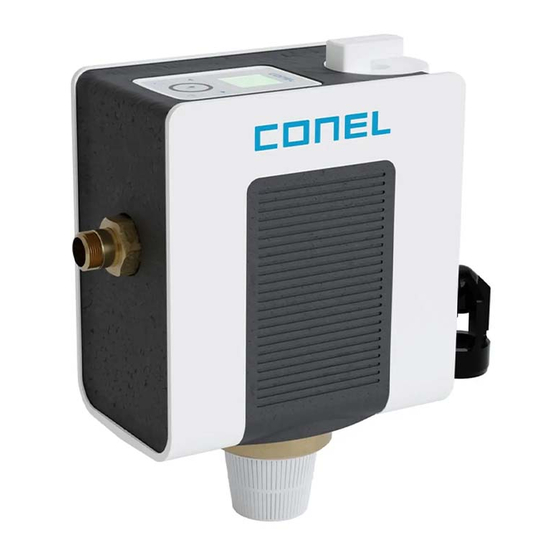
Conel CLEAR PRO FILL Bedienungsanleitung
Wasser-aufbereitung füllstation
Vorschau ausblenden
Andere Handbücher für CLEAR PRO FILL:
- Bedienungsanleitung (8 Seiten) ,
- Bedienungsanleitung (28 Seiten)
Inhaltszusammenfassung für Conel CLEAR PRO FILL
- Seite 1 FÜLLSTATION CLEAR PRO FILL ALL-IN-ONE CONEL FILLING STATION CLEAR PRO FILL ALL-IN-ONE CONEL...
-
Seite 2: Verwendungsbereich
Passend zur CLEAR PRO FILL All-in-One müssen einmalig die bereits gefüllten Kartuschen bestellt werden. Die CLEAR PRO FILL Kartuschen sind lieferbar als 2,5, 4 und 7 Liter Varianten für die Enthär- tung (HWE), die Entsalzung (HVE) und als Kartuschen für die Entsalzung mit pH-Wert-Stabilisierung (HVE+). - Seite 3 Schrauben Sie das Verstellrohr an das Gehäuse der Füllstation CLEAR PRO FILL All-in-One (Abb. 2) Die Wandhalterung und das Entnahmeventil sind im Auslierungszustand nicht montiert. Abb. 2 Die Wandhalterung und das Entnahmeventil können - abhängig von der Fließrichtung - auf beiden Seiten montiert werden! Stecken Sie anschließend das Verstellrohr durch die...
-
Seite 4: Multi-Control
MULTI-CONTROL STEUERUNG Über die Multi-Control wird die Füllstation CLEAR PRO FILL gesteuert. Sie beinhaltet folgende Ele- mente: Display Down-Taste Up-Taste Hotkey Taste OK-Taste Anzeige WLAN (Bestätigung) SYMBOLE Symbole können als Zustands- oder Shortcutanzeigen dienen. Zustandsanzeigen geben Aufschluss über die Konnektivität und die Art der Spannungsversorgung. Shortcutanzeigen werden bei Betäti- gung für 3 Sek. -
Seite 5: Batterien Einlegen / Wechseln
BATTERIEN EINLEGEN / WECHSELN Um die Batterien einzulegen, bzw. zu wechseln, klappen Sie seitliche Batteriefach auf [A] und legen Sie die Batterien ein bzw. tauschen Sie die Batterien aus [B]. Die Batterien müssen auch bei Verwendung des Netzsteckers zur Stromausfallsicherung ein- gesetzt bleiben und alle 3 Jahre getauscht werden. -
Seite 6: Vorbereitung
VORBEREITUNG Benutzen Sie das mitgelieferte Härtemessbesteck zur Bestimmung der Rohwasserhärte. Entnehmen Sie an einer beliebigen Zapfstelle vor der Heizungsanlage Rohwasser und messen Sie den Härtegrad des Wassers. Um die Ausgangshärte einzustellen, drehen Sie das Verschneideventil (Abb.1) in Richtung HARD, um die Ausgangshärte zu erhöhen bzw. - Seite 7 Lösen Sie mit einem Schraubendreher die Feststellschraube, um die Einstellung des Druckmindereres vornehmen zu können (Abb.4). Abb.4 Durch Drehen in Richtung minus verringern Sie den Druck, in Richtung plus wird der Druck erhöht. (Abb.5). Abb.5 Fahren Sie mit der Inbetriebnahme fort.
- Seite 8 INBETRIEBNAHME Um die Füllstati on in Betrieb zu nehmen, drücken Sie die -Taste und wählen Sie mit der oder -Taste aus dem Menu den Punkt „Inbetriebnahme“. Drücken Sie die -Taste, um die Inberteibnahme zu starten. 1. Wählen Sie mit der 2.
- Seite 9 -Taste die Größe Kartuschenwechsel vor. der Kartusche aus (2,5, 4 oder 7 Liter). Kartusche neu befüllen und wieder an der Füllstati on CLEAR PRO FILL verschrauben! Grünen Verschluss Inneren Deckel Kartusche um Wasser aus- aufschrauben herausdrehen 180° drehen. laufen lassen 5.
- Seite 10 WARTUNG ÜBERPRÜFUNG DER TRENNFUNKTION DES ENTLASTUNGSVENTILS Die Trennfunktion sowie die Funktion des Ausgangsrückflussverhinderers müssen nach DIN EN 806, Teil 5 jährlich kontrolliert werden, um eine einwandfreie Funktion des Systemtrenners zu gewährleisten. 1. Ziehen Sie die 2. Drücken Sie 2x die HotKey-Taste, Wärmedämmschale um die Befüllung zu deaktivieren und...
-
Seite 11: Überprüfung Des Ausgangsrückfluss- Verhinderers
9. Entlüften Sie die 10. Schließen Sie Armatur über die die ausgangsseitige beiden Nadelventile. Absperrung. Schließen Sie die beiden Nadelventile wieder. Drücken Sie 2x die HotKey-Taste, um die eingangsseitige Absperrung zu schließen. 11. Öffnen Sie das 12. Schließen Sie das Nadelventil wieder. Nadelventil 1 und Beobachten Sie den Ablauftrichter. -
Seite 12: Austausch Des Systemtrenners
AUSTAUSCH DES SYSTEMTRENNERS Die Demontage des Systemtrenners ist bei einem Defekt erforderlich und wenn die Systemtrenner- Kartusche verschmutzt ist und gereinigt werden muss. 1. Ziehen Sie die 2. Drücken Sie 2x die HotKey-Taste, Wärmedämmschale um die Befüllung zu deaktivieren und die eingangsseitige Absperrung zu schließen. -
Seite 13: Wartung Des Druckminderers
Absperrung. aktivieren und die eingangsseitige Ab- sperrung zu öffnen. WARTUNG DES DRUCKMINDERERS Der Druckminderer der Füllstation CLEAR PRO FILL All-in-one muss nach DIN EN 806, Teil 5 jährlich gewartet werden. 2. Drücken Sie 2x 1. Ziehen Sie die Wärmedämmschale die HotKey-Taste, um die Befüllung... -
Seite 14: Registrierung
CLEAR PRO APP Die Füllstation CLEAR PRO FILL All-in-one lässt sich auch mittels WLAN-Router über die CLEAR PRO App steuern. Um die App zu installieren, wählen Sie zwischen den Möglichkeiten A und B: A. Laden Sie die kostenlose CLEAR PRO APP aus dem entspre- chenden App-Store herunter und installieren Sie diese auf Ihrem Smartphone oder Tablet. - Seite 15 PRO FILL All-in-one über das Internet nur möglich ist, wenn eine akti ve Internetverbindung besteht. Schalten Sie Ihren Router nicht aus, wenn Sie die Füllstati on CLEAR PRO FILL All-in-one über das Internet und / oder mit der CLEAR PRO App steuern möchten. WLAN Akti vieren Sie den AccessPoint der Füllstati on CLEAR PRO...
-
Seite 16: Fernbedienung
Über die CLEAR PRO App kann die Füllstati on CLEAR PRO FILL All-in-one komfortabel kontrolliert, gesteuert und bei Bedarf mit weiteren Geräten verknüpft werden. EINWAHL Sie haben die Füllstati on CLEAR PRO FILL All-in-one erfolgreich registriert und mit dem WLAN-Netz verbunden. Um das Gerät zu bedienen, starten Sie die CLEAR PRO App und ti ppen auf dem Startbildschirm unten links auf den CLEAR WiFi Butt on. -
Seite 17: Multi-Control
TECHNISCHE DATEN CLEAR PRO FILL ALL-IN-ONE Max. Betriebsdruck: 6 bar Max. Betriebstemperatur: 30 °C (Eingang), 65 °C (Ausgang) Medium: Trinkwasser Füllleistung: 0,5 m /h (0,3 m /h bei 2,5 l Kartusche) Einbaulage: Hauptachse waagerecht Anschlussgröße: DN 15 (R ½“) MULTI-CONTROL... - Seite 18 KABELBAUM YSK322800924 CONEL DER BESTE FREUND DES INSTALLATEURS. Montage- und Bedienanleitung Füllstation CLEAR PRO FILL/1.0/02-24/© CONEL GmbH / Margot-Kalinke-Straße 9 / 80929 München Sämtliche Bild-, Produkt-, Maß- und Ausführungsangaben entsprechen dem Tag der Drucklegung. Technische Änderungen vorbehalten. Modell- und Produktansprüche...
- Seite 19 FILLING STATION CLEAR PRO FILL ALL-IN-ONE CONEL FÜLLSTATION CLEAR PRO FILL ALL-IN-ONE CONEL...
-
Seite 20: Field Of Application
Matching the CLEAR PRO FILL All-in-One, the already filled cartridges must be ordered separately. The CLEAR PRO FILL cartridges are available as 2.5, 4 and 7 liter versions for softening (HWE), demi- neralization (HVE) and as cartridges for demineralization with pH stabilization (HVE+). As soon as the cartridges are used up, they can be refilled with the appropriate resin. - Seite 21 4 Remove the green cap from the cartridge and then screw the cart- ridge under the filling station CLEAR PRO FILL All-in-One (fig. 5). Please keep the green cap! Use the hardness measuring set to determine the hardness of the raw water.
- Seite 22 MULTI-CONTROL CONTROL The filling station CLEAR PRO FILL All-in-one is controlled via the Multi-Control. It contains the follo- wing elements: Display Down-button Up-buttom Hotkey button OK-Taste Indicator WiFi (Confirmation) SYMBOLS Symbols can serve as status or shortcut indicators. Status indicators provide information about con- nectivity and the type of power supply.
- Seite 23 INSERT / CHANGE BATTERIES To insert or replace the batteries, open the side battery compartment [A] and insert or replace the batteries [B]. The batteries must remain inserted even when the mains plug is used for power failure protection and must be re- placed every 3 years.
- Seite 24 PREPARATION Use the hardness measuring set supplied to determine the raw water hardness. Take raw water from any tap upstream of the heating system and measure the hardness of the water. To adjust the initial hardness, turn the blending valve ( fig.1) in the direction of HARD to increase the initial hardness or in the direction of SOFT to decrease it.
- Seite 25 Use a screwdriver to loosen the locking screw to be able to adjust the pressure reducer (fig.4). fig.4 By turning in the minus direction you decrease the pressure, in the plus direction the pressure is increased (fig.5). fig.5 Continue with the start-up...
- Seite 26 START-UP To put the fi lling stati on into operati on, press the -butt on and select the item „Start-up“ from the menu with the -key. Press the -butt on to initi ate the start-up. 2. Select the cartridge size 1.
- Seite 27 SPARE PARTS /FNFNF To change or refi ll the cartridge, press the -butt on and select „Cartridge change “ from the menu with the -butt on. Press the -butt on to start The heati ng fi lling must not be acti ve changing the cartridge.
- Seite 28 MAINTENANCE CHECKING THE ISOLATING FUNCTION OF THE RELIEF VALVE The isolating function as well as the function of the outlet backflow preventer must be checked annually according to DIN EN 806, part 5, in order to ensure proper functioning of the backflow preventer. 2.
- Seite 29 9. Vent the fitting 10. Close the shut- via the two needle off valve on the valves. Close the outlet side. two needle valves again. Press the HotKey button 2x to close the shut-off valve on the inlet side. 11. Open the needle 12.
- Seite 30 REPLACING THE BACKFLOW PREVENTER Disassembly of the backflow preventer is necessary in case of a defect and if the backflow preventer cartridge is dirty and needs to be cleaned. 1. Pull off the 2. Press the HotKey button 2x to deac- insulation shell off.
- Seite 31 MAINTENANCE OF PRESSURE REDUCER The pressure reducer of the filling station CLEAR PRO FILL All-in-one must be serviced annually in accordance with DIN EN 806, Part 5. 1. Pull off the 2. Press the HotKey button 2x to deac- insulation shell off.
- Seite 32 App Store and install it on your smartphone or tablet. B. Scan the QR code. Android To control the CLEAR PRO FILL filling station All-in-one with the CLEAR PRO APP, you must first register the device with CLEAR PRO. REGISTRATION Start the CLEAR PRO APP and tap the CLEAR WiFi button at the bottom left of the start screen.
- Seite 33 CLEAR PRO FILL fi lling stati on All-in-one via the Internet and / or with the CLEAR PRO app. WIFI Acti vate the AccessPoint of the CLEAR PRO FILL fi lling stati on All-in-one so that the app can connect to the device. To do this, press the - icon on the Multi Control.
-
Seite 34: Remote Control
All-in-one REMOTE CONTROL In special cases (if no WiFi network is available at the moment), the CLEAR PRO FILL fi lling stati on All-in-one can be controlled via the access point using the CLEAR PRO APP. Acti vate the AccessPoint of the CLEAR PRO FILL fi lling stati on All-in-one so that the app can connect to the device. -
Seite 35: Technical Data
TECHNICAL DATA CLEAR PRO FILL Max. operating pressure: 6 bar Max. operating temperature: 30 °C (Inlet), 65 °C (Outlet) Medium: potable water Filling capacity: 0,5 m /h (0,3 m /h at 2,5 l cartridge) Mounting position: main axis horizontal Connecting size: DN 15 (R ½“) -
Seite 36: Spare Parts/Accessories
WIRING HARNESS YSK322800924 CONEL DER BESTE FREUND DES INSTALLATEURS. Montage- und Bedienanleitung Füllstation CLEAR PRO FILL/1.0/02-24/© CONEL GmbH / Margot-Kalinke-Straße 9 / 80929 München Sämtliche Bild-, Produkt-, Maß- und Ausführungsangaben entsprechen dem Tag der Drucklegung. Technische Änderungen vorbehalten. Modell- und Produktansprüche können nicht geltend gemacht werden.




