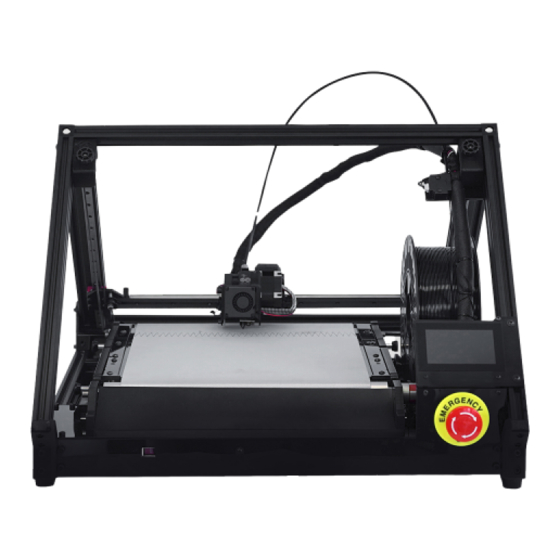
iFactory3D One Pro Aufbauanleitung
Vorschau ausblenden
Andere Handbücher für One Pro:
- Einrichtungsanleitung (67 Seiten) ,
- Bedienungsanleitung (15 Seiten)
Werbung
Verfügbare Sprachen
Verfügbare Sprachen
Quicklinks
_97971.01
Assembly instructions - Aufbauanleitung
iFactory3D One Pro
Language
ENG
Page 2
DE
Page 20
Check for updated versions of the assembly instructions on
manuals/
Die neueste Version der Anleitung kann hier abgerufen werden:
manuals/
https://ifactory3d.com/instruction-
https://ifactory3d.com/instruction-
Werbung

Inhaltszusammenfassung für iFactory3D One Pro
- Seite 1 _97971.01 Assembly instructions - Aufbauanleitung iFactory3D One Pro Language Page 2 Page 20 Check for updated versions of the assembly instructions on https://ifactory3d.com/instruction- manuals/ Die neueste Version der Anleitung kann hier abgerufen werden: https://ifactory3d.com/instruction- manuals/...
-
Seite 2: General Information
V_97971.01 General Information Read the instructions carefully. By using the machine, you confirm to have read the assembly instructions as well as safety, maintenance and warranty advise! Safety advises Unintended use and wrong handling can lead to machine fault. The machine can only be used or cleaned or maintained by instructed persons. Intended use just includes 3D-Printing (additive manufacturing) of polymer parts with appropriate material (filament). - Seite 3 The nozzle should be changed as soon as you notice the extrusion width exceeds its original size by far. We have been able to still achieve good results after more than one month of constant printing with iFactory3D brass nozzle and iFactory3D PETG filaments.
- Seite 4 Remove them from the packaging material carefully to not stress or bend the cables. The One Pro comes with a unique serial number on the right side next to the power input. For any support questions or problems with your machine make sure to have the serial number...
- Seite 5 V_97971.01 Parts included Please check if all listed parts are included before starting to assemble the machine. If there are damaged or missing parts, contact support@ifactory3d.com immediately. ASM-Group1: This group contains electronics, display and the belt. ASM-Group2 and the Raspberry-Pi camera are attached to AMS-Group1 via cable.
- Seite 6 V_97971.01 ASM-Group2: This group contains printhead and gantry. Do not tension gt2-belts before the machine is fully assembled. ASM-Group3: This group contains a 2040-Extrusion with the filament runout sensor.
- Seite 7 V_97971.01 ASM-Group4: This group only contains one 2040 extrusion. Other parts: Cam-clip x3 Allen keys 1.5; 2; 2.5; 3 and 4 [mm] Wrench 13 mm for M8 nuts (belt rollers) Wrench 5.5 mm for M3 nuts ...
- Seite 8 V_97971.01 Assembly Step 1: Place AMS-Group1 on a flat surface. Make sure the cable connecting ASM-Group1 and ASM-Group2 is not tensioned. Now place ASM-Group3 (profile with filament runout sensor) onto the front right foot in a 45° angle. The filament sensor should point inwards. Use two M5x20 screws to secure the profile to the foot.
- Seite 9 V_97971.01 Step 2: Mount ASM-Group4 to the front left foot: Make sure that the sinkings on the top end of the profile are pointing to the outside. Use two M5x20 screws.
- Seite 10 V_97971.01 Step 3: Mount ASM-Group2 on the end of the back profiles of ASM-Group1: The corner cubes and gt2-tensioning system should point upwards. Back feet of ASM-Group2 should point downwards. The cable connecting the printhead with ASM-Group1 must be placed beside the filament runout bracket from ASM-Group3: Use four M5x30 screws for the back feet of ASM-Group2.
- Seite 11 V_97971.01 Use one M4x8 screw and one M4 slot nut on each motor corner to mount them to the bottom profiles of ASM-Group1.
- Seite 12 V_97971.01 Perform the following steps in both top corners: Use one M5x20 screw to mount the back profile of ASM-Group2 to ASM-Group 3/4. Use one M5x8 screw in the corner cube of AMS-Group2 to mount it to the profile of ASM-Group 3/4. Use two M4x18 screws in the sinkings of the profiles ASM-Group 3/4 to connect them to the GT2- tensioner (printed parts) of ASM-Group2.
- Seite 13 V_97971.01 Step 4: Mount the camera on the top 2020-Profile next to the Filament runout sensor using a M4x8 screw and a M4 slot nut. Cam-clips & cable: Use 3 cam-clip printed parts to guide the camera cable along the profile of ASM-Group3. The excess length of the cable can be pushed back inside the case on the bottom of the machine.
- Seite 14 V_97971.01 Cables Plug all four cables in the nearby parts of the machine. They can just be plugged in one direction. X- & Y-Motor: Filament runout sensor: Use the cable with 2 strands for the filament runout sensor. Y-Endstop: Use the cable with 3 strands for the Y-endstop. Note: For later versions of the machine an optical endstop will be used as Y-endstop.
- Seite 15 V_97971.01 Bowden tube Connect the end of the filament bowden tube originating from the printhead to the coupler of the filament runout sensor. Push in the bowden tube as far as possible. Secure the position using the clip on the coupler:...
- Seite 16 V_97971.01 Input voltage Make sure the selected input voltage is matching the voltage of your local power grid before turning the machine on. It can be switched between 110V and 220V. Note: Labelling can be different for each machine. “110V” supports all voltages from 100V up to 120V [US standard], while “220V”...
- Seite 17 V_97971.01 Tensioning GT2-belts Check the tension of the belts used in ASM-Group2: The two thumb screws can be turned clockwise to increase the belts tension. Each screw is connected to a different GT2-belt, meaning they are not linked. Tension should be equal on both GT2-belts.
- Seite 18 V_97971.01 Filament insertion Choose a spool size you want to use. 1 kg and smaller rolls are supported inside the machine dimensions, for up to 2.2 kg spools the spoolholder and filament runout sensor can be mounted on the outside by rotating and remounting them: Insert the end of the filament into the filament runout sensor.
- Seite 19 V_97971.01 Adjusting the spring tension The spring tension of the extruder must be adjusted. To adjust the spring tension, turn the thumb screw on the top of the extruder. Turning it clockwise increases the spring tension and thus exerts more pressure on the filament. Recommended spring tension The spring block should be aligned with the face of the tension lever.
- Seite 20 V_97971.01 Y-hardstop Before operating the machine make sure to loosen the screws in two Y-hardstops. They do not need to be removed completely; just make sure that the printed part can move up and down the profile smoothly. Tighten the screws again as soon as the prinhead position is set (see software manual). Y-hardstops prevent the nozzle from crashing into the printbed if an error occurs during printing.
-
Seite 21: Generelle Informationen
V_97971.01 Generelle Informationen Lesen Sie die Anleitungen vollständig! Durch das Verwenden der Maschine wird bestätigt, dass die Aufbauanleitungen, Sicherheitshinweise, Wartungshinweise sowie Garantiebestimmungen gelesen und verstanden wurden. Sicherheitshinweise Nur für den bestimmungsgemäßen Gebrauch vorgesehen. Unsachgemäße Handhabung kann zu Schäden führen. Das Produkt darf ausschließlich von instruierten Personen bedient, gereinigt oder gewartet werden. Ein bestimmungsgemäßer Gebrauch beinhaltet ausschließlich das additive Fertigen von Kunststoffbauteilen (3D-Druck) mit geeigneten Materialien. - Seite 22 Vergleich zu seiner ursprünglichen Dimension stark vergrößert hat. Bei iFactory3D PETG konnten auch nach 4 Wochen dauerhafter Druckzeit mit iFactory3D Messingdüse gute Ergebnisse erzielt werden. Ungehärtete Messingdüsen nutzen sich schneller ab als gehärtete Düsen. Dieser Effekt wird durch das Drucken von abrasiven Materialien (wie Gipsfilamenten oder faserverstärkten Materialien) zusätzlich verstärkt.
- Seite 23 Entnehmen Sie diese Baugruppen vorsichtig der Verpackung, um die Kabel nicht zu spannen / knicken. Der One Pro ist mit einer fortlaufenden Seriennummer versehen. Teilen Sie uns bei Supportanfragen die Seriennummer ihrer Maschine mit, um die Identifizierung zu erleichtern. Diese ist auf dem Typenschild neben dem Stromanschluss zu finden.
-
Seite 24: Lieferumfang
V_97971.01 Lieferumfang Bitte prüfen Sie ihre Lieferung auf Vollständigkeit, bevor Sie mit der Montage beginnen. Sollten Bauteile fehlen oder beschädigt sein, kontaktieren Sie umgehend support@ifactory3d.com. Baugruppe1: Diese Baugruppe enthält die Elektronik mit Kamera, das Display und den Belt-Aufbau. Die Kamera und Baugruppe2 sind durch Kabel verbunden. - Seite 25 V_97971.01 Baugruppe2: Diese Baugruppe beinhaltet den Druckkopf und das Bewegungssystem. Die Riemen dürfen nicht gespannt werden, bis die Maschine vollständig aufgebaut ist. Baugruppe3: Diese Baugruppe enthält ein 20x40-Profil, sowie den Filamentsensor.
- Seite 26 V_97971.01 Baugruppe4: Diese Baugruppe besteht aus nur einem 20x40-Profil. Weitere Bauteile: Cam-Clip x3 Inbus-Schlüssel 1.5; 2; 2.5; 3 und 4 [mm] Maulschlüssel 13 mm für M8-Muttern (Belt-Antriebsrollen) Maulschlüssel 5.5 mm für M3-Muttern Stromkabel mit Kaltgerätestecker ...
- Seite 27 V_97971.01 Aufbau Schritt 1: Platzieren Sie Baugruppe1 auf einem stabilen, flachen Untergrund. Stellen Sie sicher, dass das Kabel, welches Baugruppen 1 und 2 verbindet, nicht gespannt wird. Montieren Sie Baugruppe3 (Profil mit Filamentsensor) an dem vorderen rechten Fuß neben dem Display in einem 45°-Winkel.
- Seite 28 V_97971.01 Schritt 2: Montieren Sie Baugruppe4 (das Profil) an dem vorderen, linken Fuß von Baugruppe1. Stellen Sie sicher, dass die Senkungen an der Oberseite des Profils nach außen zeigen. Verwenden Sie zwei M5x20-Schrauben.
- Seite 29 V_97971.01 Schritt 3: Montieren Sie Baugruppe2 am Ende der hinteren Profile von Baugruppe1: Das Spannsystem für die Bewegungsriemen sollte dabei oben, innen liegen. Die hinteren Füße von Baugruppe2 werden mit den unteren Profilen verbunden. Das Kabel, das den Druckkopf mit Baugruppe1 verbindet, muss durch die Lücke neben dem Filamentsensor geführt werden (Grüner Punkt, siehe Verkabelung Filamentsensor).
- Seite 30 V_97971.01 Verwenden Sie je eine M4x8-Schraube und einen Nutenstein in den Motorwinkeln, um diese mit den unteren Profilen von Baugruppe1 zu verbinden.
- Seite 31 V_97971.01 Führen Sie die folgenden Schritte in beiden oberen Ecken aus: Verwenden Sie eine M5x20-Schraube, um das Profil aus Baugruppe2 stirnseitig an Baugruppe 3/4 zu montieren. Mit einer M4x8-Schraube ist der Eckwinkel von Baugruppe2 stirnseitig mit Baugruppe 3/4 zu verbinden.
- Seite 32 V_97971.01 Schritt 4: Verbinden Sie die Kamera mithilfe eines Nutensteins und einer M4x8-Schraube mit dem oberen Profil der Baugruppe2. Die Kamera muss neben dem Filamentsensor platziert werden. Cam-Clips & Kabel: Verwenden Sie 3 Cam-Clips, um das Kamerakabel an dem vorderen rechten Profil (Baugruppe3) zu befestigen.
- Seite 33 V_97971.01 Kabel Stecken Sie alle vier folgenden Kabel in die vorgesehenen Komponenten ein: X- & Y-Motor: Filamentsensor: Verwenden Sie das zweiadrige Kabel für den Filamentsensor. Y-Endschalter: Verwenden Sie das dreiadrige Kabel für den Y-Endschalter. Hinweis: In späteren Versionen des Druckers wird ein optischer Endschalter als Y-Endschalter verbaut. Kabelfarben oder Bauteile können von den Bildern abweichen.
- Seite 34 V_97971.01 Bowdentube Verbinden Sie das Ende der Bowdentube mit der Bowden-Kupplung. Schieben Sie die Bowdentube so weit wie möglich in die Kupplung ein. Sichern Sie die Position der Bowdentube durch den mitgelieferten Clip.
- Seite 35 V_97971.01 Netzspannung Stellen Sie sicher, dass die eingestellte Spannung des Netzteils der Spannung des lokalen Stromnetzes entspricht. Es kann zwischen 110V und 220V gewählt werden. Hinweis: Die Einstellung „110V“ umfasst alle Netzspannungen zwischen 100V und 120V [US- Standard], während bei „220V“ alle Netzspannungen zwischen 210V und 240V [EU-Standard] abgedeckt werden.
- Seite 36 V_97971.01 Spannen der Bewegungsriemen Überprüfen Sie die Spannung der Bewegungsriemen aus Baugruppe2: Die Rändelmuttern können im Uhrzeigersinn gedreht werden, um die Spannung der Riemen zu erhöhen. Die Riemen verlaufen unabhängig voneinander und sollten gleich stark gespannt werden. Die Spannung muss so gewählt werden, dass die Riemen nicht aus den Motorführungen rutschen, wenn die Motoren sich drehen.
- Seite 37 V_97971.01 Filament einlegen Wählen Sie eine Spulengröße: 1 kg und kleinere Rollen können auf dem innenliegenden Spulenhalter verwendet werden; für bis zu 2,2 kg-Spulen kann dieser außen montiert werden. Der Filamentsensor muss für die Verwendung von großen Spulen ebenfalls nach außen verlagert werden. Schieben Sie den Anfang des Filaments von unten in den Filamentsensor.
- Seite 38 V_97971.01 Federspannung einstellen Die Federspannung des Extruders muss eingestellt werden. Dazu wird die Rändelschraube an der Oberseite des Extruders gedreht. Durch Drehen im Uhrzeigersinn wird die Federspannung erhöht und damit mehr Druck auf das Filament ausgeübt. Empfohlene Federspannung Der Federblock sollte bündig mit der Stirnseite des Spannhebels abschließen. Je nach verwendetem Material können weitere Einstellungen erforderlich sein, z.B.
- Seite 39 V_97971.01 Y-Hardstops Lösen sie Die Schauben in den Y-Hardstops, bevor Sie die Maschine bedienen. Diese müssen nicht vollständig entfernt, sondern nur angelöst werden, sodass sich die Druckteile entlang der seitlichen Profile bewegen können. Befestigen Sie die Schrauben wieder, sobald die Druckhöhe festgelegt wurde (siehe Softwareanleitung).
