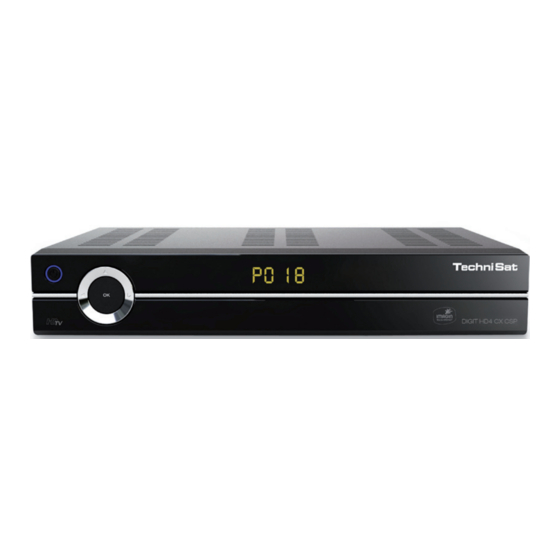Inhaltszusammenfassung für TechniSat DIGIT HD4 CX CSP
- Seite 1 DIGIT HD4 CX CSP Digitaler HD-Kabelreceiver mit CONAX Kartenleser Bedienungsanleitung...
-
Seite 2: Inhaltsverzeichnis
8.1. Einstellen der Jugendschutzfunktion ........................18 8.2. PIN-Abfragemodus ..............................18 8.3. Ändern des PIN-Codes ..............................18 8.4. Auswählen der Fernseh-/Radiokanäle ........................18 Ihr Gerät trägt das CE-Zeichen und erfüllt die erforderlichen Kriterien der EU-Richtlinien. TechniSat und Digit HD4 CX sind Marken von TechniSat Digital GmbH. - Seite 3 Automatische Suche Erweiterte Suche Sendersuche Land Manuelle Suche Zeitzone Jugendschutz Datum / Uhrzeit Programmzeitschrift Standby - Uhr Fernbediencode Grundeinstellungen Einstellungen Schnellstart Auto standby Bildformat Bildeinstellungen Bilddarstellung/ Zoom Audio-Sprache HDMI - Auflösung Toneinstellungen Untertitel-Sprache HDMI - Farbraum Dolby Digital TV Scart Modus AV Synchronität Sonderfunktionen [ms]...
-
Seite 4: Abbildungen Und Bedienungshinweise
Schieben Sie die CONAX-Smartcard (goldener Chip nach unten und in Einschubrichtung ausgerichtet) bis zum Anschlag in den Kartenleser ein. Ihr Gerät trägt das CE-Zeichen und erfüllt die erforderlichen Kriterien der EU-Richtlinien. TechniSat und Digit HD4 CX sind Marken von TechniSat Digital GmbH. -
Seite 5: Fernbedienung
Video on Demand Sleep-Timer Fernbedienungsoption: Mit der Fernbedienung können durch Ändern der Fernbedienoption zwei TechniSat-Receiver und ein TechniSat-Fernsehgerät mit gleicher Codierung bedient werden. > Um die Fernbedienoption zu ändern, halten Sie die Taste Fernbediencode gedrückt und drücken Sie die Taste OK. -
Seite 6: Bitte Zuerst Lesen
2. Bitte zuerst lesen Sicherheitshinweise Bitte lesen Sie die Sicherheitsvorschriften sorgfältig durch, bevor Sie das Gerät in Betrieb nehmen. Der Hersteller übernimmt keine Haftung für Schäden, die durch unsachgemäße Handhabung oder durch Nichteinhalten der Sicherheitsvorschriften entstanden sind. > Das Gerät darf nur in gemäßigter Raumtemperatur betrieben werden. Um eine ausreichende Belüftung zu gewährleisten, platzieren Sie das Gerät auf einer glatten, harten Unterlage und legen Sie keine Gegenstande auf die Abdeckung des Gerätes. -
Seite 7: Betriebsunterbrechungen
2.3. Betriebsunterbrechungen Während eines Gewitters oder wenn das Gerät über einen längeren Zeitraum nicht gebraucht wird (beispielsweise Urlaub), sollte das Gerät vom Stromnetz getrennt werden. 3. Anschließen 3.1. Anschließen des DVB-Receivers a. Netzanschluss b. Kabel-Eingang des DVB-Receivers an die Antennensteckdose des Kabelnetzes anschließen. c. -
Seite 8: Verbinden Des Fernsehgeräts Mit Dem Dvb-Receiver
3.2 Verbinden des Fernsehgeräts mit dem DVB-Receiver Ein Fernsehgerät kann je nach Schnittstelle auf drei verschiedene Arten angeschlossen werden: > Schließen Sie den Receiver über den HDMI – Ausgang an das Fernsehgerät (HDMI – Eingang) mit einem HDMI – Kabel an. Wenn Ihr Fernsehgerät entsprechend ausgerüstet ist, sollte es automatisch auf den HDMI –... -
Seite 9: Infobox
Drücken Sie die Taste OK. Es erscheint nun der Programmlisten-Browser. Im Fernsehbetrieb erscheinen nur Fernseh- und im Radiobetrieb nur Radioprogramme. Das aktuell eingestellte Programm wird angezeigt. Verwenden Sie die Pfeiltasten und drücken Sie OK, um ein anderes Programm auszuwählen. 5.3 Infobox Nach jedem Programmwechsel erscheint eine Infobox auf dem Bildschirm. -
Seite 10: Elektronische Programminformation (Epi)
5.6 Elektronische Programminformation (EPI) > Drücken Sie die Taste SFI/EPG auf Ihrer Fernbedienung oder Ihrem digitalen Receiver. > Die elektronische Programminformation erscheint dann auf dem Bildschirm. Die in den Grundeinstellungen gewählten Programme werden zu den aktuellen Programminhalten angezeigt. Durch erneutes Drücken der Taste SFI/EPG erhalten Sie weitere Informationen zu den Programminhalten. -
Seite 11: Löschen Von Programmen Aus Der Favoritenliste
> Mit OK bestätigen. > Betätigen Sie die Pfeiltasten aufwärts/abwärts um das Programm, das Sie der Favoritenliste hinzufügen möchten, auszuwählen. > Drücken Sie die gelbe Funktionstaste „Hinzufügen“, um den ausgewählten Kanal zu bestätigen. Um mehrere Programme auszuwählen, gehen Sie wie folgt vor: >... -
Seite 12: Menü Verlassen
5.10 Menü verlassen > Drücken Sie die Taste „TV/Radio“, um wieder in den Normalbetrieb zurückzukehren. 5.11 Hilfe Durch Drücken der blauen Funktionstaste erscheint sofort ein Hilfefenster. 6. Bedienung des Videorekorder-Timers 6.1. Videorekorder-Timer Mit dem Videorekorder-Timer wird Ihr digitaler Receiver für eine ausgewählte Sendung ein- und ausgeschaltet, um es während Ihrer Abwesenheit auf einem externen Aufzeichnungsgerät wie beispielsweise einem Videorekorder aufzuzeichnen. -
Seite 13: Stopp
6.3.4 Stopp Wiederholen Sie die unter „Start“ beschriebenen Schritte, um den Zeitpunkt zum Beenden des Timers einzugeben (außer beim Senderwechsel-Timer). 6.3.5 Wiederholen Betätigen Sie die Pfeiltasten, um die Spalte „Rep.“ (Wiederholen) auszuwählen. > Mit OK bestätigen. Es erscheint ein Auswahlfenster, in dem verschiedene Wiederholungsoptionen angezeigt werden. Timer einmal einschalten Täglich wiederholen Einmal wöchentlich wiederholen... -
Seite 14: Informationen Zu Mp3-Dateien
> Betätigen Sie die Pfeiltasten aufwärts/abwärts, um aus der Liste die MP3-Datei auszuwählen, die Sie zuerst abspielen möchten, und bestätigen Sie durch Drücken der Taste OK. Die ausgewählte Datei wird nun wiedergegeben, und die anderen Dateien werden automatisch in alphabetischer Reihenfolge abgespielt. 7.1.1 Informationen zu MP3-Dateien >... -
Seite 15: Anpassen Der Bildwechselgeschwindigkeit
7.2.2 Anpassen der Bildwechselgeschwindigkeit > Durch Drücken der Pfeiltasten rechts/links können Sie die Geschwindigkeit des Bildwechsels auf zwischen 5 bis 100 Sekunden anpassen. Bitte beachten Sie, dass es bei großen Dateien und kurzen Intervallen eventuell nicht möglich ist, alle Bilder in der vorgegebenen Zeit anzuzeigen. Falls die eingestellte Bildwechselzeit für die Bilder zu kurz ist, wird das Bild erst angezeigt, wenn der Leservorgang beendet ist. -
Seite 16: Vergrößern Zoom
7.3.3 Vergrößern Zoom Betätigen Sie zuerst die Taste „Zoom“ (Opt.). Es erscheint ein Fenster zur Auswahl der Vergrößerungsart. > Durch mehrmaliges Betätigen der Pfeiltasten rechts/links können die verschiedenen Vergrößerungsfaktoren eingestellt werden. > Verlassen Sie die Vergrößerungsauswahl durch Drücken der Taste „Zurück“. 7.3.4 Wiedergabe beenden >... -
Seite 17: Timer-Gesteuerte Aufnahme
Option 2 > Wenn Sie eine Sendung sehen und beispielsweise durch einen Anruf gestört werden, können Sie diese unterbrechen, indem Sie die gelbe Funktionstaste „Wiedergabe / Pause“ drücken und gleichzeitig die Aufnahme der aktuellen Sendung starten. Während die Aufzeichnung im Hintergrund gestartet wird, ist auf dem Bildschirm ein Standbild zu sehen. -
Seite 18: Jugendschutz
Sie auf die Menütaste, um in den Normalbetrieb zurückzukehren. > Um die Sperrung einzelner Kanäle aufzuheben, gehen Sie wie oben beschrieben vor, um den entsprechenden Kanal auszuwählen, und entfernen Sie das Kindersicherungssymbol, indem Sie auf die gelbe Funktionstaste drücken. Weitere Informationen finden Sie auf unserer Homepage www.technisat.com...