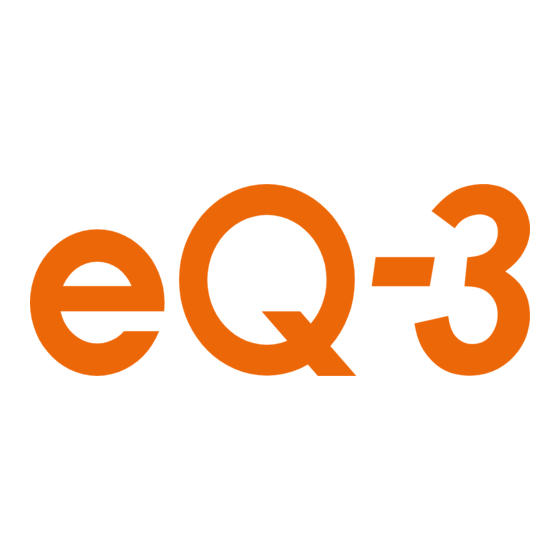
Inhaltszusammenfassung für eQ-3 HomeMatic HM-LC-Sw4-WM
- Seite 1 Bedienungsanleitung (S. 2) Operating manual (p. 16) Schaltaktor Wandmontage: Switch actuator for wall mounting: HM-LC-Sw4-WM...
- Seite 2 Dokumentation © 2011 eQ-3 AG, Deutschland Alle Rechte vorbehalten. Ohne schriftliche Zustimmung des Herausgebers darf diese Handbuch auch nicht auszugsweise in irgendeiner Form reproduziert werden oder unter Verwendung elektronischer, mechanischer oder chemischer Verfahren vervielfältigt oder verarbeitet werden. Es ist möglich, dass das vorliegende Handbuch noch drucktechnische Mängel oder Druckfehler aufweist.
-
Seite 3: Inhaltsverzeichnis
Inhaltsverzeichnis Hinweise zu dieser Anleitung ......4 Gefahrenhinweise ..........5 Funktion............. 6 Allgemeine Systeminformation zu Homematic ............7 Allgemeine Hinweise zum Funkbetrieb ..... 8 Installation ............9 Inbetriebnahme ..........10 Einfache Bedienfunktionen mit angeschlossenen Tastern ........ 10 Anlernen ............11 Bedienung ............ -
Seite 4: Hinweise Zu Dieser Anleitung
Hinweise zu dieser Anleitung Lesen Sie diese Anleitung sorgfältig, bevor Sie ihre Homematic Komponenten in Betrieb nehmen. Bewahren Sie die Anleitung zum späteren Nachschlagen auf! Wenn Sie das Gerät anderen Personen zur Nutzung überlassen, übergeben Sie auch diese Bedienungsanleitung. Benutzte Symbole: Achtung! Hier wird auf eine Gefahr hingewiesen. -
Seite 5: Gefahrenhinweise
Gefahrenhinweise Betreiben Sie das Gerät nur in Innenräumen und vermeiden Sie den Einfluss von Feuchtigkeit, Staub sowie Sonnen- oder andere Wärmebestrahlung. Belasten Sie die Geräte nur bis zur angegebenen Leistungsgrenze. Eine Überlastung kann zur Zerstörung des Gerätes, zu einem Brand oder elektrischen Unfall führen. -
Seite 6: Funktion
Funktion Die Aktoren steuern angeschlossene Verbraucher aufgrund von empfangenen Funkbefehlen. Befehle werden durch Betätigung von Tastern, Fernbedienungen oder über eine Softwareoberfläche ausgesandt. Zusätzlich ist es möglich, Aktoren über angelernte Sensoren anzusteuern. Die Sensoren senden (wie ein Taster) beim Eintreten eines Ereignisses einen Befehl. Genaueres dazu ist der Anleitung des entsprechenden Sensors zu entnehmen. -
Seite 7: Allgemeine Systeminformation Zu Homematic
Allgemeine Systeminformation zu Homematic Dieses Gerät ist Teil des Homematic Smart-Home- Systems und arbeitet mit dem bidirektionalen Home- matic Funkprotokoll. Alle Geräte werden mit einer Standardkonfiguration ausgeliefert. Darüber hinaus ist die Funktion des Gerätes über ein Programmiergerät und Software kon- figurierbar. -
Seite 8: Allgemeine Hinweise Zum Funkbetrieb
Empfangseigenschaften der Empfänger spielen Umwelteinflüsse wie Luftfeuchtigkeit neben baulichen Gegebenheiten vor Ort eine wichtige Rolle. Hiermit erklärt die eQ-3 AG, dass sich dieses Gerät in Übereinstimmung mit den grundlegenden Anforderungen und den anderen relevanten Vorschriften der Richtlinie 1999/5/EG befindet. Die vollständige Konformitätserklärung finden Sie... -
Seite 9: Installation
Installation Kurzbezeichnung Bedeutung Klemmen Versorgungsspannung Klemmen Relaiskontakt, K1 – K4 potentialfreie Schliesser... -
Seite 10: Inbetriebnahme
Zugelassene Leitungsquerschnitte zum Anschluss an die AP-Aktoren: starre Leitung flexible flexible Leitung ohne Leitung mit Aderendhülse Aderendhülse 0,4 – 1,5 0,34 - 1,50 0,34 – 1,00 Inbetriebnahme 7.1 Einfache Bedienfunktionen am Gerät Am Gerät befindet sich pro Kanal ein Bedientaster. Sie können den Aktor über diese sofort bedienen (Anlernen nicht erforderlich) und die korrekte elektrische Installation überprüfen. -
Seite 11: Anlernen
7.2 Anlernen Bitte lesen Sie diesen Abschnitt erst vollständig, bevor sie mit dem Anlernen beginnen! • Zum Anlernen müssen beide zu verknüpfenden Geräte in den Anlernmodus gebracht und der gewünschte Kanal zum Anlernen ausgewählt werden. • Zum Anlernen an einen bestimmten Kanal des Aktors halten Sie die zugehörige Kanaltaste (K1–K4) für etwa 4 Sekunden lang gedrückt. -
Seite 12: Zurücksetzen In Den Auslieferungszustand
Zurücksetzen in den Auslieferungszustand Um den Aktor in den Auslieferungszustand zurückzuversetzen, gehen Sie wie folgt vor: • Versetzen Sie das Gerät über die (K1) Kanaltaste in den Anlernmodus (mindestens 4 Sekunden Taste gedrückt halten). • Befindet sich das Gerät im Anlernmodus, halten Sie erneut die (erste) Kanaltaste für mindestens 4 Sekunden gedrückt. -
Seite 13: Anzeige Des Betriebszustandes
10.2 Anzeige des Betriebszustandes Sobald das Relais eines Kanals angezogen ist, leuchtet die entsprechende Kanal-LED dauerhaft. Nach Konfiguration des Aktors über die Zentrale oder über ein Programmiertool zeigt die Geräte-LED neben den beschriebenen noch zusätzliche Zustände des Geräts an. 11 Verhalten nach Spannungswiederkehr Nach dem Einschalten der Betriebsspannung (Wiederkehr der Netzspannung) überprüft der... -
Seite 14: Wartung Und Reinigung
Senden. In dieser Zeit blinken die Kanal-LEDs (wie im Anlernmodus). Ist die Verzögerungszeit sehr kurz, kann es sein, dass das Blinken kaum wahrnehmbar ist. 12 Wartung und Reinigung Das Produkt ist wartungsfrei. Überlassen Sie eine Reparatur einer Fachkraft. -
Seite 15: Technische Daten
13 Technische Daten Funkfrequenz: 868,3 MHz Typ. Freifeldreichweite: 300 m Spannungsversorgung: 7–15 V Stromaufnahme: 26 mA Standby-Verbrauch: 0,2 W Relais: 4 x Schliesser Schaltvermögen: 1 A (ohmsche Last)/ 42 V , 30 V Abmessungen (B x H x T): 89 x 99 x 26 mm Entsorgungshinweis Gerät nicht im Hausmüll entsorgen! Elektronische Geräte sind entsprechend... - Seite 16 Documentation © 2011 eQ-3 AG, Germany. All rights reserved. This manual may not be reproduced in any format, either in whole or in part, nor may it be duplicated or edited by electronic, mechanical or chemical means, without the written consent of the publisher. Typographical and printing errors cannot be excluded.
- Seite 17 Table of contents Information about this manual ......18 Hazard information .......... 19 Function............20 General system information about Homematic ............21 General information about radio operation ..22 Installation ............23 Start-up............24 Simple operator functions on the device ..24 Teaching-in ............
-
Seite 18: Information About This Manual
Information about this manual Read this manual carefully before starting to use your device. Keep the manual so you can refer to it at a later date should you need to. If you hand over the device to other persons for use, please hand over the operating manual as well. -
Seite 19: Hazard Information
Hazard information The device may only be operated indoors and must be protected from the effects of damp and dust, as well as solar or other methods of heat radiation. Do not exceed the capacity specified for the device. Exceeding this capacity could lead to the destruction of the device, to a fire or to an electrical accident. -
Seite 20: Function
Function Actuators control connected loads in accordance with the wireless commands they receive. Commands are transmitted by actuating buttons or remote controls, or via a software interface. It is also possible to control actuators via taught-in sensors. When an event occurs, the sensors transmit a command (in the same way as a button). -
Seite 21: General System Information About Homematic
General system information about Homematic This device is part of the Homematic smart home system and works with the bi-directional Homematic wireless protocol. All devices are delivered in a standard configuration. The functionality of the device can also be configured with a programming device and software. -
Seite 22: General Information About Radio Operation
AG hereby declares that this device complies with the essential requirements and other relevant regulations of Directive 1999/5/EC. You can find the full declaration of conformity at... -
Seite 23: Installation
Installation 12 V power supply unit 12 V relay with 230 V contacts Abbreviation Description Terminals for supply voltage Terminals for relay contact, K1 – K4 floating NO contacts... -
Seite 24: Start-Up
Permitted cable cross sections for connecting to AP actuators: Rigid cable Flexible cable Flexible without ferrule cable with ferrule 0.4 – 1.5 0.34 - 1.50 0.34 – 1.00 Start-up 7.1 Simple operator functions on the device The device features one control button per channel. You can operate the actuator by means of these buttons immediately (no teaching-in required) and check that the electrical installation has been... -
Seite 25: Teaching-In
7.2 Teaching-in Please read this entire section before starting the teach-in procedure. • To execute the teach-in procedure, both of the devices to be connected must be in teach-in mode and the channel to be taught-in must be selected. • To teach-in to a particular actuator channel, hold the corresponding channel button (K1–K4) down for approximately four seconds. -
Seite 26: Resetting To The Initial State
Resetting to the initial state To reset the actuator to the initial state, do the following: • Put the device into teach-in mode using the (K1) channel button (hold it down for at least 4 seconds). • If the device is in teach-in mode, hold the (K1) channel button down for at least 4 seconds again. -
Seite 27: Operating Status Display
10.2 Operating status display As soon as a channel’s relay is picked up, the corresponding channel LED lights up continuously. Once the actuator has been configured via the central control unit or a programming tool, the device LED will indicate other device states in addition to those already described. -
Seite 28: Maintenance And Cleaning
mode). If the delay is very short, this flashing may be almost imperceptible. 12 Maintenance and cleaning The product does not require any maintenance. Enlist the help of an expert to carry out any repairs. -
Seite 29: Technical Data
13 Technical data Radio frequency: 868.3 MHz Typ. open air range: 300 m Power supply: 7–15 VDC Current consumption: 26 mA Standby consumption: 0.2 W Relay: 4 x NO contacts Switching capacity: 1A (resistive load)/ 42 V , 30 V Dimensions (W x H x L): 89 x 99 x 26 mm Instructions for disposal... - Seite 32 Bevollmächtigter des Herstellers: Manufacturer’s authorised representative: eQ-3 AG Maiburger Straße 29 26789 Leer / GERMANY www.eQ-3.de...


