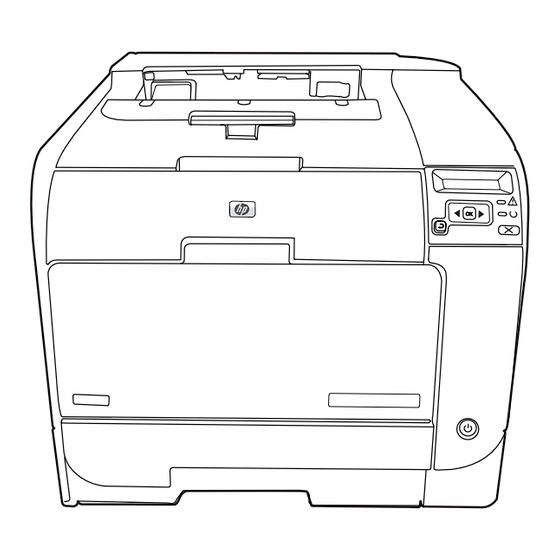
Werbung
Quicklinks
HP Color LaserJet CP2020 Series
Getting Started Guide
EN
Guide de mise en route
FR
Leitfaden zur Inbetriebnahme
DE
Guida rapida
IT
Guía de instalación inicial
ES
Manual de primers passos
CA
Starthandleiding
NL
Guia de introdução
PT
מדריך לתחילת העבודה
HE
Read me First
Fichier LisezMoi
Bitte zuerst lesen
Leggimi
Lea esto primero
Llegiu-me
Lees mij eerst
Leia-me primeiro
קרא קודם מדריך זה
Werbung

Inhaltszusammenfassung für HP Color LaserJet CP2020 Serie
- Seite 1 HP Color LaserJet CP2020 Series Getting Started Guide Read me First Guide de mise en route Fichier LisezMoi Leitfaden zur Inbetriebnahme Bitte zuerst lesen Guida rapida Leggimi Guía de instalación inicial Lea esto primero Manual de primers passos Llegiu-me Starthandleiding Lees mij eerst Guia de introdução...
-
Seite 2: Fcc Regulations
Les informations contenues dans ce document peuvent être notice. modifiées sans préavis. The only warranties for HP products and services are set forth in Les seules garanties pour les produits et services HP sont décrites the express warranty statements accompanying such products dans les déclarations de garantie expresses accompagnant... - Seite 3 Select a sturdy, well-ventilated, dust-free area, away from direct sunlight to position the product. Choisissez un endroit stable, bien ventilé, à l’abri de la poussière, non exposé aux rayons directs du soleil pour placer le produit. Stellen Sie das Gerät an einem gut belüfteten, staubfreien Ort auf einem stabilen Untergrund auf. Per posizionare il prodotto, scegliere un’area ben ventilata, lontana dalla luce diretta del sole e poco esposta alla polvere.
- Seite 4 Insert the CD and follow the instructions. Inseriu el CD i seguiu les instruccions. Insérez le CD et suivez les instructions. Plaats de cd en volg de instructies. Legen Sie die CD ein, und folgen Sie der Anleitung. Insira o CD e siga as instruções. Inserire il CD e seguire le istruzioni.
- Seite 5 Plaats het papier. Caricare la carta. Load paper. Chargez du papier. Cargue el papel. Carregue papel. Carregueu-hi paper. .טען נייר Legen Sie Papier ein. Adjust the paper guides against the paper and reinsert the tray. Réglez les guides papier de façon à ce qu’ils soient contre le papier et insérez à nouveau le bac. Passen Sie die Papierführungen an, und setzen Sie das Fach wieder ein.
- Seite 6 Connect the power cord. Turn on the product. Connecteu el cable d’alimentació. Engegueu el producte. Branchez le cordon d’alimentation. Mettez le produit sous tension. Sluit het netsnoer aan. Schakel het product in. Schließen Sie das Netzkabel an. Schalten Sie das Gerät ein. Conecte o cabo de alimentação.
- Seite 7 Go to appropriate step based on your operating system and connection type. Allez à l’étape correspondant à votre système d’exploitation et votre type de connexion. Führen Sie den Schritt für Ihr Betriebssystem und für die Art der Verbindung durch. A seconda del sistema operativo e al tipo di connessione, andare ai punti appropriati. Vaya al paso correspondiente en función de su sistema operativo y del tipo de conexión.
- Seite 8 Install the software from the CD. Follow the onscreen instructions. Installez le logiciel à partir du CD. Suivez les instructions à l’écran. Installieren Sie die Software von der CD. Befolgen Sie die Anweisungen auf dem Bildschirm. Installare il software dal CD. Attenersi alle istruzioni visualizzate sullo schermo. Instale el software mediante el CD.
- Seite 9 Connect the network cable to the product. Branchez le câble réseau à l’imprimante. Schließen Sie das Netzwerkkabel an das Gerät an. Collegare il cavo di rete al prodotto. Conecte el cable de red al producto. Connecteu el cable de xarxa al producte. Sluit de netwerkkabel op het apparaat aan.
- Seite 10 Print a Configuration page to get the IP address for network setup. At the product control-panel, press OK, select Setup Menu, and then press OK. Press the < or > buttons to select Config Report, and then press OK. Imprimez une page de configuration pour obtenir l’adresse IP nécessaire à la configuration du réseau. Sur le panneau de commande du produit, appuyez sur OK, sélectionnez Menu Configurer, puis appuyez sur OK.
- Seite 11 Optional: If you need to manually assign an IP address: at the product control-panel, press OK, select Setup Menu. Press the < or > buttons to select Network Config. and then press OK. Press the < or > buttons to select TCP/IP configuration, then Manual. Use the control-panel buttons to specify each digit of the IP address, and then press OK.
- Seite 12 Install the software from the CD and follow the onscreen instructions. When prompted, select Through the Network, and then click Next. The installer shows the available printers. Select the appropriate IP address from configuration page or manually assign, and then click Finish. If prompted, restart the computer. Installez le logiciel à...
- Seite 13 Install the software from the CD. Instal·leu el programari des del CD. Installez le logiciel à partir du CD. Installeer de software vanaf de cd. Installieren Sie die Software von der CD. Instale o software do CD. Installare il software dal CD. .התקן...
- Seite 14 At the computer, go to Print & Fax under System Preferences, or go to Macintosh HD/Applications/Utilities/Printer Setup or Print Center, depending on your Mac OS version. If the product name appears in the printer list, the installation is complete. Otherwise, click Add and follow the onscreen instructions. Sur l’ordinateur, allez dans Imprimantes et télécopieurs sous Préférences système ou allez dans Macintosh HD/ Applications/Utilitaires/Printer Setup ou dans le Centre d’impression, en fonction de votre version de Mac OS.
- Seite 15 Ces informations sont également disponibles à l’adresse www.hp.com/support/ljcp2020series Herzlichen Glückwunsch, Sie haben die Software erfolgreich installiert. Das elektronische Benutzerhandbuch befindet sich auf der mit dem Gerät gelieferten CD-ROM oder im HP Programmordner auf Ihrem Computer. • Ausführliche Anleitungen • Wichtige Sicherheitshinweise •...
- Seite 16 • Informações sobre solução de problemas • Informações regulamentares Essas informações também estão disponíveis no endereço www.hp.com/support/ljcp2020series . שבשולחן העבודהHP ברכותינו, הגדרת התוכנה הושלמה. המדריך האלקטרוני למשתמש נמצא בתקליטור המצורף למוצר או בתיקיית התוכניות של • הודעות חשובות בנושא בטיחות • הוראות מפורטות למשתמש...
- Seite 17 Control-panel overview: Présentation du panneau de commande : Überblick über das Bedienfeld: Panoramica del pannello di controllo. Descripción del panel de control: Descripció del tauler de control: Overzicht bedieningspaneel: Visão geral do painel de controle: :סקירת לוח הבקרה Control-panel display Display del pannello di controllo Pantalla del tauler de control Visor do painel de controle...
- Seite 20 © 2008 Hewlett-Packard Development Company, L.P. www.hp.com *CB493-90902* *CB493-90902* CB493-90902...














