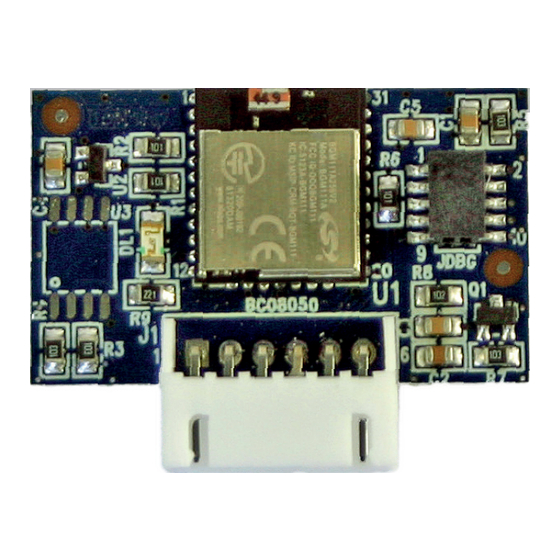Werbung
Verfügbare Sprachen
Verfügbare Sprachen
Quicklinks
APP
APP8050
per gestire la centrale di comando tramite Bluetooth 4.2
Da rimuovere se si utilizza la scheda APP+
pour gérer le tableau de contrôle via Bluetooth 4.2
A supprimer si la carte APP+ est utilisée
to manage the control panel using Bluetooth 4.2 transmission
To be removed if the APP+ card is used
um das Steuerung mit Bluetooth 4.2-Übertragung zu verwalten
Wird entfernt, wenn die APP+ Karte verwendet wird
para administrar la unidad de control a través de Bluetooth 4.2
Para eliminarse si se utiliza la tarjeta APP+
Per comandare APP+ è necessario installare nel proprio smartphone la App RIB GATE disponibile su Apple Store o su Google Play.
ATTENZIONE: In caso di azienda di installazione con più installatori, al primo installatore che si registrerà verrà inviato nella App un codice aziendale.
Questo codice aziendale deve essere condiviso da tutti i dipendenti della stessa azienda per la loro registrazione, così potranno condividere la
visualizzazione e gestione di tutti gli impianti realizzati dall'azienda. Il codice di attivazione aziendale si trova in Impostazioni di App RIB GATE.
Gli installatori successivi al primo dovranno quindi in fase di registrazione cliccare sul link "Azienda già registrata" ed inserire il codice di attivazione
aziendale comunicato dal loro collega.
Non seguendo questa procedura, sarà necessario che l'installatore esegua una nuova registrazione utilizzando una email diversa.
Pour contrôler APP+, il est nécessaire d'installer dans votre smartphone l'application RIB GATE disponible sur Apple Store ou sur Google Play.
ATTENTION: Dans le cas d'une entreprise d'installation avec plusieurs installateurs, le premier installateur qui s'enregistrera recevra un code d'entreprise dans
l'application.
Ce code d'entreprise doit être partagé par tous les employés de la même société pour leur enregistrement, afin qu'ils puissent partager la visualisation et la
gestion de toutes les installations créées par l'entreprise. Le code d'activation de la société est disponible dans les paramètres de l'application RIB GATE.
Les installateurs suivant le premier doivent donc en phase d'inscription cliquer sur le lien "Société déjà enregistrée" et insérer le code d'activation de
l'entreprise communiqué par leur collègue.
Si vous ne suivez pas cette procédure, le programme d'installation devra se réinscrire en utilisant un courrier électronique différent.
In order to manage the APP+ card is necessary to install in your smartphone the RIB GATE App available on Apple Store or on Google Play.
ATTENTION: In case of an installation company with several installers, the first installer who will register himself will receive a "company activation code" in the App.
This "company activation code" must be shared by all employees of the same company for their registrations, so they can share the visualization and
management of all systems made by the company.
The "company activation code" can be found in the RIB GATE App Settings.
The installers following the first one must therefore, in the registration phase, click on the link "Company already registered" and insert the company
activation code communicated by their colleague already registered. Not following this procedure will require that the installer perform a new registration
using a different email.
Um die APP+ Karte zu verwalten, ist es notwendig, die RIB GATE App im Apple Store oder bei Google Play auf Ihrem Smartphone zu installieren.
ACHTUNG: Bei einer Installationsfirma mit mehreren Installateuren erhält der erste Installateur, der sich selbst registriert, in der App einen "Firmenaktivierungscode".
Dieser "Firmenaktivierungscode" muss von allen Mitarbeitern des gleichen Unternehmens für ihre Registrierungen geteilt werden, damit sie die Visualisierung
und das Management aller Systeme des Unternehmens teilen können.
Der "Firmenaktivierungscode" kann in den RIB GATE App Einstellungen gefunden werden.
Die Installateure, die dem ersten folgen, müssen daher in der Registrierungsphase auf den Link "Firma bereits registriert" klicken und den
Firmenaktivierungscode eingeben, der von ihrem bereits registrierten Kollegen mitgeteilt wurde. Wenn Sie dieses Verfahren nicht befolgen, muss sich das
Installationsprogramm mit einer anderen E-Mail-Adresse erneut registrieren.
Para controlar APP+ es necesario instalar en su teléfono inteligente la aplicación RIB GATE disponible en Apple Store o en Google Play.
ATENCIÓN: En el caso de una empresa de instalación con varios instaladores, al primer instalador que se registre se le enviará un código de empresa en la aplicación
Este código de empresa debe ser compartido por todos los empleados de la misma empresa para su registro, de modo que puedan compartir la visualización
y gestión de todas las plantas fabricadas por la empresa. El código de activación de la compañía se puede encontrar en la configuración de la aplicación RIB
GATE.
Los instaladores que siguen al primero deben, por lo tanto, en la fase de registro, hacer clic en el enlace "Empresa ya registrada" e insertar el código de
activación de la empresa comunicado por su colega.
No seguir este procedimiento requerirá que el instalador vuelva a registrarse utilizando un correo electrónico diferente.
RIB GATE
App
Application RIB GATE et CODE D'ACTIVATION DE LA SOCIETE
RIB GATE app and the COMPANY ACTIVATION CODE
RIB GATE App und der Aktivierungscode des Unternehmens
Aplicación RIB GATE y CÓDIGO DE ACTIVACIÓN DE LA COMPAÑÍA
e CODICE DI ATTIVAZIONE AZIENDALE
Compatibile con i quadri di comando:
Compatible avec les tableaux de contrôle:
Compatible with control panels:
Kompatibel mit Bedienfeldern:
Compatible con paneles de control:
L1 - L1 24V - B2 - B2 24V - B2D 24V - P1 - P1 24V
Werbung

Inhaltszusammenfassung für RIB APP8050
- Seite 1 Este código de empresa debe ser compartido por todos los empleados de la misma empresa para su registro, de modo que puedan compartir la visualización y gestión de todas las plantas fabricadas por la empresa. El código de activación de la compañía se puede encontrar en la configuración de la aplicación RIB GATE.
- Seite 2 L1 24V B2 24V...
- Seite 3 P1 24V...
- Seite 4 > scheda bloccata (togliere e ridare corrente) FUNZIONI DISPONIBILI CON QUADRI RIB L1, L1 24V, B2, B2 24V, B2D 24V, P1, P1 24V PREDISPOSTI LA SCHEDA APP PERMETTE ALL’APP DI IDENTIFICARE IL TIPO DI CENTRALINA. L’APP MOSTRERÁ QUINDI I PARAMETRI SPECIFICI PER LA SUA CONFIGURAZIONE...
- Seite 5 - scaricare automaticamente sul cloud i dati ogni volta che il segnale Bluetooth 4.2 si collega. - avere accesso a tutte le funzioni presenti nella App RIB GATE. Saranno disponibili direttamente a chi è abilitato ad interagire con il modulo (installatore, amministratore/padrone di casa).
- Seite 6 > carte verrouillée (retirer et rétablir le courant) FONCTIONS DISPONIBLES AVEC TABLEAUX RIB RIB L1, L1 24V, B2, B2 24V, B2D 24V, P1, P1 24V PRÉPARÉS LA CARTE APP PERMET À L’APP D’IDENTIFIER LE TYPE D’UNITÉ DE CONTRÔLE. L’APP MONTRERA DONC LES PARAMÈTRES SPÉCIFIQUES POUR SA CONFIGURATION TABLEAU ÉLECTRONIQUE...
- Seite 7 - Télécharger automatiquement les données dans le cloud chaque fois que le signal Bluetooth 4.2 se connecte. - Avoir accès à toutes les fonctionnalités de l’application RIB GATE. Ils seront disponibles directement à ceux qui sont autorisés à interagir avec le module (installateur, administrateur /...
- Seite 8 > card locked (remove and restore power supply) FUNCTIONS AVAILABLE WITH RIB CONTROL PANELS L1, L1 24V, B2, B2 24V, B2D 24V, P1, P1 24V THE APP+ CARD ALLOWS THE APP TO IDENTIFY THE TYPE OF Pc board. THE APP SHOWN THESE SPECIFIC PARAMETERS FOR ITS CONFIGURATION...
-
Seite 9: Control Panel
- Automatically download data to the cloud every time the Bluetooth 4.2 signal connects. - have access to all the features in the RIB GATE App. They will be available directly to those who are enabled to interact with the module (Installer, administrator / Owner). - Seite 10 > Karte gesperrt (Strom entfernen und wieder herstellen) FUNKTIONEN VERFÜGBAR MIT RIB STEUERUNGEN L1, L1 24V, B2, B2 24V, B2D 24V, P1, P1 24V DIE APP-KARTE ERLAUBT DER APP, DIE ART DER STEUEREINHEIT ZU IDENTIFIZIEREN. DIE APP ZEICHNET DIESE SPEZIFISCHEN PARAMETER FÜR IHRE KONFIGURATION AUF...
- Seite 11 - Automatisches Herunterladen von Daten in die Cloud jedes Mal, wenn das Bluetooth 4.2-Signal verbunden wird. - haben Zugriff auf alle Funktionen in der RIB GATE App. Sie sind direkt für diejenigen verfügbar, die mit dem Modul interagieren können (Installateur, Administrator / Besitzer des Hauses).
- Seite 12 > tarjeta bloqueada (quitar y restaurar la corriente) FUNCIONES DISPONIBLES CON PANELES RIB PREPARADOS L1, L1 24V, B2, B2 24V, B2D 24V, P1, P1 24V LA TARJETA APP PERMITE QUE LA APP IDENTIFIQUE EL TIPO DE CUADRO. LA APP MOSTRÓ ESTOS PARÁMETROS ESPECÍFICOS PARA SU CONFIGURACIÓN CUADRO ELECTRÓNICO...
- Seite 13 - Descargue datos automáticamente a la nube cada vez que se conecte la señal Bluetooth 4.2. - Tener acceso a todas las funciones de la aplicación RIB GATE. Estarán disponibles directamente para aquellos que están habilitados para interactuar con el módulo (instalador, administrador/...
- Seite 14 APP8054 Scheda APP+ APP8054 APP+-Karte per gestire una centrale di comando, un’elettroserratura um ein Bedienfeld, ein elektrisches Schloss oder eine o un carico tramite Bluetooth 4.2 Gebühr mit Bluetooth 4.2-Übertragung zu verwalten APP8054 Carte APP+ APP8054 Tarjeta APP+ pour gérer une tableau de contrôle, une serrure para administrar un panel de control, una cerradura électrique ou une charge via Bluetooth 4.2 via eléctrica o un cargo a través de Bluetooth 4.2...
- Seite 15 SAMSUNG, Google, Nokia et LG sur lesquels Google Services est installé. WARNING: The correct functioning of the RIB GATE App for Android is only guaranteed for smartphones of the brands SAMSUNG, Google, Nokia and LG that have the Google Services installed.
- Seite 16 Dichiarazione di incorporazione per le quasi-macchine - Direttiva Macchine 2006/42/CE, Allegato II., B Déclaration d’incorporation pour les quasi-machines - Directive Machines 2006/42/CE, Annexe II, B Declaration of incorporation for partly completed machinery - Machinery Directive 2006/42/EC, Annex II., B Einbauerklärung für unvollständige Maschinen - Maschinenrichtlinie 2006/42/EG, Anhang II, B Declaración de incorporación de una cuasi máquina - Directiva de Máquinas 2006/42/CE, Anexo II, B R.I.B.