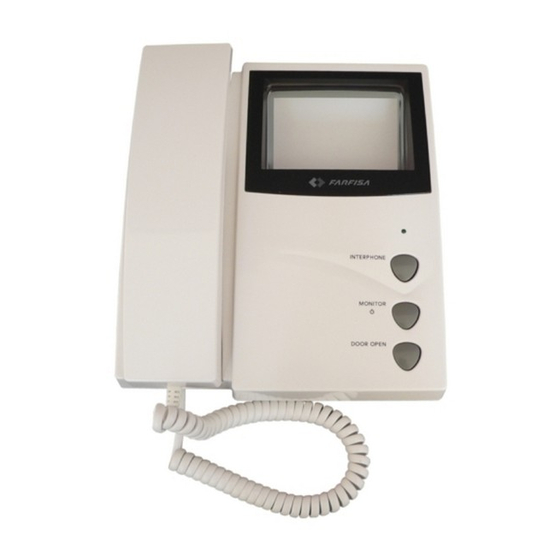
Inhaltszusammenfassung für Farfisa 1 FEV
- Seite 1 2 Draht V ideosprechanlage ideo ntry ystem ideophonie à onducteurs 1 FEV/4 Erweiterbar mit Expandible with 1 FEVP/4 Extensible avec FEVS (Monitor Slave)
- Seite 2 Die hier beschriebenen Produkte können ohne Vorwahrnung von der ACI Farfisa Intercoms geändert werden. ACI Farfisa Intercoms reserves the right to modify the products illustrated at any time. La ACI Farfisa Intercoms se réserve le droit de modifier à tous moments les produits illustrés.
- Seite 3 COMPOSITION ZUSAMMENSTELLUNG COMPOSITION Handapparat Videohaustelefon Master (FEVM/4) oder Slave (FEVS) Wandbefestigungsbügel Phone handset Monitor Master (FEVM/4) or Slave (FEVS) Wall-bracket for monitor Combiné Moniteur Master (FEVM/4) ou Slave (FEVS) Support pour fixation murale du moniteur Nur / only / seulement Nur / only / seulement KIT 1FEV/4 KIT 1FEVP/4...
- Seite 4 MONITOR VIDEOHAUSTELEFON MONITEUR (Art. FEVM/4) MASTER (Art. FEVS) SLAVE 1) Phone handset 1) Combiné 1) Handapparat. To communicate with the Pour communiquer avec le Für die Sprechverbindung zur external door station. poste de rue. Kameraeinheit. 2) Display 2) Tube 2) Bildröhre Displays the area taken by Affiche la zone encadrée par Anzeige...
- Seite 5 8) Leuchtigkeitregelung 9) Power cord with plug luminosité de l’image. Einstellung der Leuchtigkeit For connection to the electric 9) Câble d’alimentation avec fi- auf drei unterschidlichen mains. che pour la connexion au sec- 10) Jack Einstellungen. teur. To connect the handset to the 9) Netzkabel für den Anschluß...
- Seite 6 OUTDOOR CAMERA UNITE DE PRISE DE VUE KAMERAEINHEIT Carefully select the installation Choisir attentivement le lieu d’ins- Wählen Sie bitte mit Bedacht site of the outdoor camera. Do tallation de la caméra externe. Installationsort not install the camera in places Ne jamais l’installer dans des Kameraein-heit.
- Seite 7 Installation FEVT2 (nur für How to install the FEVT2 Installation FEVT2 (unique- Kit 1FEVP/4) (only for kit 1FEVP/4) ment pour 1FEVP/4) Wenn notwendig ein 83 mm Mount the 83 mm flush box Murer le boîtier d’encastrement UP Gehäuse (3) (nicht (3) into the wall (box not sup- (3), type boîtier d’éclairage de Bestandteil der Lieferung) in...
- Seite 8 CONNECTIONS ANSCHLUSSPLAN CONNEXIONS Make sure to connect the wires Effectuer les connexions as shown in the wiring diagram comme indiqué dans le (siehe Seite 9). (see on page 9). schéma d’installation. Zwei Adern sind notwendig um Two wires are required to con- Deux conducteurs sont néces- die Kameraeinheit mit dem nect the outdoor camera to the...
- Seite 9 GRUNDSYSTEM ERW EITERUNG BASIC DIAGRAM EXPANSION SCHEMA BASE EXPANSION...
-
Seite 10: Bedienung
OPERATION BEDIENUNG FONCTIONNEMENT Unit activation Einschaltung der Geräte Mise en fonction des unités Press the call button of the out- Wenn der Klingeltaster betätigt Quand le bouton-poussoir d’ap- wird, läutet Video- door camera to activate the chime pel de l’unité de prise de vue est haustelefon und der Monitor wird and display the visitor’s image on appuyé... - Seite 11 Fonction ouvre-porte Türöffnerfunktion Door open function Si installée, le moniteur active la Wenn vorhanden (Ergänzungs- If present, press the door open gâche électrique quand on ap- ausstattung) kann der Türöffner button to operate the electric door puie sur le bouton-poussoir «door lock.
- Seite 12 SETTINGS EINSTELLUNGEN REGLAGES VIDEOHAUSTELEFON Art. MONITOR art. FEVM/4 and MONITEUR art. FEVM/4 et FEVM/4 und FEVS FEVS FEVS Réglage de la luminosité Einstellung der Leuchtig- Brightness control En déplaçant le petit levier keit Use the lever located in the positionné sur la partie infé- Benutzen Sie den Schalter im lower part of the monitor to rieure du moniteur, on peut...
-
Seite 13: Fehlersuche
TROUBLE SHOOT- FEHLERSUCHE IDENTIFICATION DES PANNES Bei Fehlfunktionen bitte folgende In case of malfunction, refer to En cas de mauvais fonctionnement, Punkte überprüfen bevor Sie einen the Troubleshooting guide be- consulter préalablement cette liste technsichen Hilfedienst anfor- fore contacting the nearest de conseils avant d’appeler le Ser- dern. -
Seite 14: Wartung
MAINTENANCE WARTUNG ENTRETIEN - Keep products dry. Wipe them - Videohaustelefon trocken - Ne pas mouiller les appareils. off immediately in case of con- halten. Sollte es mit Wasser in En cas de contact accidentel avec Berührung kommen, Gerät sofort tact with water. - Seite 15 TECHNISCHE DATEN Videohaustelefon (FEVM/4 - FEVS) Kameraeinheit Stromversorgung: 100V÷240ca Videobild: Sensore CCD 1/3” Verbrauch: Anzahl der Bildpunkte: 270.000 Betriebstemperatur: 0°C ÷ +40°C Mindestbeleuchtung: ca. 0,5 lux bei 400mm Bildröhre: FLACHMONITOR 10 cm Infrarot LED: H Auflösung: 350 Zeilen TV Videosignalausgang: 1Vpp Abtastefrequenz: H: 15.750 Hz...
- Seite 16 ROCOM Energie- und Kommunikationssysteme GmbH Lessingstr. 20 63110 Rodgau T. +49-6106-6600-0 F.+49-6106-6600-66 www.tuersprechanlagen.info e-mail: rocom_gmbh@t-online.de...
















