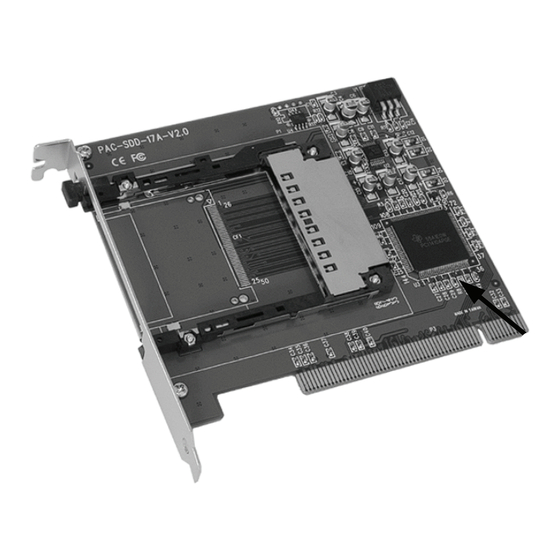
Werbung
Verfügbare Sprachen
Verfügbare Sprachen
Quicklinks
EX
EX-
EX
-
-
1000
1000
1000
HARDWARE INSTALLATION :
Because the designs of computers are different, only general installation instructions are
given. Please refer your computer's reference manual whenever in doubt.
1. Turn off the power to your computer and any other connected peripherals.
2. Remove the mounting screws located at the rear and/or sides panels of your Com-
puter and gently slide the cover off.
3. Locate an available & correct expansion slot ( see compatibility at technical informa-
tion above) and remove its covers from the rear panel of your computer.
4. Align the card with the expansion slot, and then gently but firmly, insert the card. Make
sure the card is seated and oriented correctly.
5. Then connect the card with a screw to the rear panel of the computer.
6. Gently replace your computer's cover and the mounting screws.
DRIVER INSTALLATION :
Windows ME
The drivers are already integrated in Windows and the card will be installed automati-
cally.
CHECK INSTALLED DRIVER:
Open the >Device manager< . Now you should see at "System Devices" the following
new entrys: <Standard PCI to PCI Bridge>.
If you see this or a similar information the card is installed correctly.
Windows 2000 XP and Server2003
The drivers are already integrated in Windows and the card will be installed automati-
cally.
CHECK INSTALLED DRIVER:
Open the >Device manager< . Now you should see at "System Devices" the following
new entrys: <Standard PCI to PCI Bridge>.
If you see this or a similar information the card is installed correctly.
Windows Vista
The drivers are already integrated in Windows and the card will be installed automati-
cally.
CHECK INSTALLED DRIVER:
Open the >Device manager< . Now you should see at "System Devices" the following
new entrys: <Standard PCI to PCI Bridge>.
If you see this or a similar information the card is installed correctly.
MAC:
The drivers are already integrated in MAC OS X and the card will be installed automati-
cally. In doubt please refer to the installation manual from your MAC OS version!
LINUX:
Because each individual distribution and kernel version of Linux is different, sadly we
cant provide a installation instruction here. Please refer to the installation manual for PCI
-Bridges from your Linux version !
5
English
English
English
EX
EX-
EX
-
-
1000
1000
1000
English
English
English
AUFBAU :
Knopf zum entfernen der PCMCIA Karte
PCMCIA Port
BESCHREIBUNG & TECHNISCHE DATEN :
Die EX-1000 ist eine Plug & Play Karte zum Anschluss von PCMCIA Karten mit einem exter-
nen PCMCIA Port. Sie unterstützt den PCI Bus mit 5V und 3,3 Volt. In Verbindung mit dem
schnellen Texas Instruments Chip gewährleistet die EX-1000 eine sichere Datenübertragung
und exzellente Performance von bis zu 133Mbyte pro Sekunde! Es ist nicht möglich die I/O
Adressen und Interrupts manuell einzustellen, da die Einstellungen der Karte vom System
(BIOS) und beim Installieren des Betriebssystems automatisch vorgenommen werden.
Kompatibilität:
Betriebssysteme:
Anschlüsse:
Lieferumfang:
Zertifikate:
JUMPER EINSTELLUNG & ANSCHLÜSSE:
PCMCIA Port:
6
Bedienungsanleitung
Bedienungsanleitung
Vers. 1.0 / 28.08.08
PCI 32Bit, 5V & 3,3 Volt
ME / 2000 / XP / Server 2003 / Vista / MAC / (Linux vom OS)
1 x PCMCIA Anschluss
EX-1000, Anleitung
CE
/ FCC / RoHS / WEEE
DE97424562 / WHQL
Pin
Name
Pin
Name
1
GND
18
Vpp1
2
CAD0
19
CCLK
3
CAD1
20
CIRDY#
4
CAD3
21
CCBE2#
5
CAD5
22
CAD18
6
CAD7
23
CAD20
7
CCBE0#
24
CAD21
8
CAD9
25
CAD22
9
CAD11
26
CAD23
10
CAD12
27
CAD24
11
CAD14
28
CAD25
12
CCBE1#
29
CAD26
13
CPAR
30
CAD27
14
CPERR#
31
CAD29
15
CGNT#
32
RSRVD
16
CINT#
33
CCLKRUN#
17
Vcc
34
GND
1
TI Chipset
Pin
Name
Pin
Name
35
GND
52
Vpp2
36
CCD1#
53
CTRDY#
37
CAD2
54
CFRAME#
38
CAD4
55
CAD17
39
CAD6
56
CAD19
40
RSRVD
57
CVS2
41
CAD8
58
CRST#
42
CAD10
59
CSERR#
43
CVS1
60
CREQ#
44
CAD13
61
CCBE3#
45
CAD15
62
CAUDIO
46
CAD16
63
CSTSCHG
47
RSRVD
64
CAD28
48
CBLOCK#
65
CAD30
49
CSTOP#
66
CAD31
50
CDEVSEL#
67
CCD2#
51
Vcc
68
GND
Werbung

Inhaltszusammenfassung für Exsys EX-1000
- Seite 1 BESCHREIBUNG & TECHNISCHE DATEN : new entrys: <Standard PCI to PCI Bridge>. Die EX-1000 ist eine Plug & Play Karte zum Anschluss von PCMCIA Karten mit einem exter- If you see this or a similar information the card is installed correctly.
- Seite 2 Ist dieser Eintrag vorhanden, ist die Karte richtig installiert. The EX-1000 is a plug & play high-speed PCMCIA expansion card for the PCI bus. It provides 1 external PCMCIA port. It uses data transfer rates up to 133Mbyte/s. The design...





