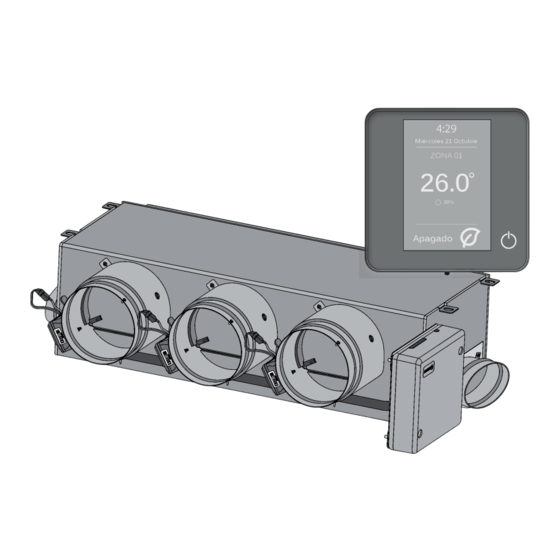
Airzone EASYZONE AZCE6THINKRB Installationsanleitung
Vorschau ausblenden
Andere Handbücher für EASYZONE AZCE6THINKRB:
- Installationsanleitung (192 Seiten)
Inhaltszusammenfassung für Airzone EASYZONE AZCE6THINKRB
- Seite 113 INHALTSVERZEICHNIS Vorsichtsmaßnahmen und Umweltrichtlinie ....................................114 Vorsichtsmaßnahmen ............................................114 Umweltrichtlinie ..............................................114 Allgemeine Anforderungen ..........................................115 Systemkomponenten ............................................. 116 Systemzentrale Innobus Pro6 (AZCE6IBPRO6) ..................................116 Technische daten ............................................116 Daikin-Kommunikations-gateway (AZX6GTCDA1) ................................. 117 Technische daten ............................................117 Intelligenter Blueface-Thermostat (AZCE6BLUEFACEC) ................................ 117 Technische daten ............................................
-
Seite 114: Vorsichtsmaßnahmen Und Umweltrichtlinie
Zuwiderhandlungen unterliegen Sanktionen und Maßnahmen, die im Umweltschutzrecht festgelegt sind. Um Zugriff auf die gesamten technischen Unterlagen, Selbstdiagnosen, häufigen Fragen, Montage- und Konfigurationsvideos zu erlangen und zertifikate Myzone-Website: myzone.airzone.es/productos/ Um Zugriff auf die Konformitätserklärung, gehen Sie zum: http://doc.airzone.es/producto/Gama_AZ6/Airzone/Certificados/Declarat ion_of_conformity_AZ6.pdf Hiermit erklärt die Corporación Empresarial Altra, S.L., dass AZEZ6DAIxxxxxxx die grundlegenden Anforderungen und... -
Seite 115: Allgemeine Anforderungen
Stromkreis. • Wenn Sie das Airzone-System konfiguriert haben, prüfen Sie ob der statische Druck in der Rohrleitung den Vorgaben des Luftverteilungsnetzes entspricht, in dem es installiert ist (schlagen Sie im Herstellerhandbuch des Geräts nach, wenn Sie diesen Parameter ändern möchten). -
Seite 116: Systemkomponenten
Betrieb V max 24 / 48 V I max Mechanische Aspekte Schutzklasse IP 20 Gewicht 616 g Abmessungen (WxHxD) 195x180x55,5 mm Type Airzone Central V1.3 Licence 215562 Variable air volume system (without h/c coil) Application Heating Cooling Control accuracy (K) -
Seite 117: Daikin-Kommunikations-Gateway (Azx6Gtcda1)
Steuersystems. • Automatische Steuerung bis 5 Geschwindigkeiten, wobei generell der Betrieb ohne Bypass- Ventil möglich ist. • Anpassung der Solltemperatur je nach den an den Airzone-Thermostaten eingestellten Temperaturen und des Eco-Adapt- Algorithmus. • Auslesen der Arbeitstemperatur des Geräts. • Auslesen der Meldungen und Fehler des gesteuerten Geräts. -
Seite 118: Technische Daten
Abmessungen (WxHxD) 92x 92x15,85 mm THINK -FUNK-THERMOSTAT (AZCE6THINKR) Grafische Schnittstelle mit energiesparendem Tintendisplay, kapazitiven Drucktasten und Ausführung aus Stahl und Glas zur Zonensteuerung in einem Airzone-System. unkverbindungen. Stromversorgung über Knopfzellenbatterie CR2450. In Weiß und Schwarz lieferbar. Funktionen: • 6 Sprachen stehen zur Verfügung (Spanisch, Englisch, Französisch, Italienisch, Deutsch und Portugiesisch). -
Seite 119: Lite-Funk-Thermostat (Azce6Liter)
LITE-FUNK-THERMOSTAT (AZCE6LITER) Thermostat mit kapazitiven Drucktasten und Ausführung aus Stahl und Glas zur Temperatur- Zonensteuerung in einem Airzone-System. Funkverbindungen. Stromversorgung über Knopfzellenbatterie CR2450. In Weiß und Schwarz lieferbar. Funktionen: • Ein/Aus der Zone. • Steuerung der Solltemperatur in Schritten von 1 °C, bis zu höchstens ±3 °C. -
Seite 120: Motorisiertes Flachprofil-Plenum (Azez6Daisl)
1140 x 210 x 444 Código de Plenum: AZEZ6DAISL01 [Größe] [Anzahl Ventile] SYSTEMINSTALLATION Beachten Sie die folgenden Schritte für eine sachgerechte Installation Ihres Airzone-Systems: Fü0hren Sie alle Anschlussarbeiten durch (siehe Abschnitt Montage und Zentralanschluss des Systems). Schließen Sie das Verbindungs-Gateway an. -
Seite 121: Easyzone-Montage
EASYZONE-MONTAGE EASYZONE-MONTAGE Wichtig: Es wird empfohlen, sämtliche Metallteile des Easyzone mit Außenkontakt zu isolieren, um das Auftreten von Kondensation zu vermeiden. Beachten Sie: Die Motorisierungen sind folgendermaßen nummeriert: MONTAGE AN INNENGERÄT Setzen Sie den Easyzone auf die Einlauföffnungen des Geräts und schrauben Sie ihn daran fest. Stellen Sie nach Anziehen der Schrauben sicher, dass der Anschlussstutzen zur Vermeidung von Kondensationsbildung isoliert ist. -
Seite 122: Montage Des Bypassventils
MONTAGE DES BYPASSVENTILS Entfernen Sie den vorgestanzten Bereich an den Seitenteilen für das Bypassventil mit einem kurzen Schlag. Entfernen Sie mit einem Messer die Isolierung, die den Bereich des Bypassventils bedeckt, und finden Sie die Befestigungsschlitze für das Bypassventil. Lassen Sie das Bypassventil in die Schlitze einrasten und drehen Sie von links nach rechts bis zum Anschlag. Befestigen Sie das Bypassventil an das Plenum mittels Blechschrauben (Ø3,9 mm). -
Seite 123: Motorwechsel
MOTORWECHSEL Trennen Sie den Motor ab. Lösen Sie die Befestigungsschraube mit einem Inbusschlüssel Nr. 3 und entfernen Sie den Ventilmotor. Setzen Sie den neuen Motor so ein, dass er mit dem Bolzen übereinstimmt. Drehen Sie den Motor bis der zweite Bolzen mit der Öffnung übereinstimmt, damit das Ventil in der richtigen Position platziert wird. -
Seite 124: Montage Termostatos (Azce6Bluefacec / Azce6Thinkr / Azce6Liter)
4) Schließen Sie die Stromversorgung des Innengeräts sowie des Airzone-Systems an. Überprüfen Sie die LEDs des Gateways (Siehe abschnitt Selbstdiagnose)). 5) Deaktivieren Sie den Rücksetzfunktion-Betrieb an den Daikin- äßen Betrieb des Airzone-Systems. Einstellungen > Settingslist IG > 1e-2-01. Bei Fragen schlagen Sie bitte in der Daikin- Anleitung BRC1E52A7 nach. P1 Rot P2 - Schwarz... -
Seite 125: Montage Des Systems
Wichtig: Zur Steuerung der Moduleingänge ist ein abgeschirmtes Kabel zu verwenden. 1.- Airzone-Thermostat Schließen Sie die Steuerelemente des Systems an eine der 3 Klemmen am Airzone Anschlussbus an . Der Anschluss kann sowohl im Bus-Modus als auch als Sternschaltung erfolgen. Befestigen Sie die Kabel zur Sicherheit an den Haltern der Zentrale. -
Seite 126: System-Reset
In die Verkabelung der externen Stromversorgung des Systems muss gemäß den entsprechenden lokalen und nationalen Vorschriften ein Hauptschalter oder sonstige Abschaltvorrichtung eingebunden werden, die eine konstante Trennung aller Pole aufweisen. Das System wird automatisch neu gestartet, wenn der Hauptstrom ausgeschaltet ist. Für die Stromversorgung des Systems nutzen Sie einen unabhängigen Stromkreis der zu steuernden Anlage. - Seite 127 Wählen Sie die gewünschte Sprache und den Standort. Folgende Sprachen stehen zur Verfügung: Spanisch, Englisch, Französisch, Italienisch, Deutsch, Portugiesisch. Starten Sie bei den Think-Funkthermostaten die Suche des Funkkanals: Konfiguration Funkgeräte Müssen Sie zunächst den Funkkanal öffnen. Drücken Sie dazu auf SW1; die LED D19 leuchtet dann rot ohne Unterbrechung.
-
Seite 128: Lite-Thermostate
Think Wichtig: Verwenden Sie bitte zum Bestätigen und um zurückzugehen, falls Sie sich in Unt ermenüs befinden. LITE-THERMOSTATE Wichtig: Um den Lite-Thermostat zu konfigurieren, müssen Sie ihn von seiner Basis entfernen. Nachdem Sie die Mikroschalter konfiguriert haben, setzen Sie ihn wieder auf seine Basis. Konfiguration Funkgeräte (nur für Funk-Thermostate verfügbar) Müssen Sie zunächst den Funkkanal öffnen. -
Seite 129: Reset Lite-Thermostat
KONTROLLE DER ERSTKONFIGURATION Kontrollieren Sie die folgenden Punkte: Verbindung Gerät-System: Konfigurieren Sie das Airzone-System in einem anderen Betriebsmodus als Stopp und schalten Sie die Zone ein, indem Sie in ihr Bedarf erzeugen. Prüfen Sie, dass der vom Masterthermostat vorgegebene Modus auf dem Thermostat des Innengeräts erscheint und sich die Solltemperatur darin ändert. -
Seite 130: Durchflussmengenregelung
DURCHFLUSSMENGENREGELUNG Wichtig: Starten Sie die Durchflussmengenregelung an den zentralen Ventilen, bis Sie am Ventil Nr. 1 zum Abschluss kommen. DURCHFLUSSMENGENEINSTELLUNG (REG) Schalten Sie ein und erzeugen Sie Bedarf in allen Zonen, um alle Ventile zu öffnen. Schalten Sie die Zone/das Ventil aus, die/das Sie einstellen möchten. Stellen Sie die gewünschte maximale Öffnung mit dem Hebel REG ein (I/II/III/IV). -
Seite 131: Erweiterte Konfiguration
ERWEITERTE KONFIGURATION Folgen Sie diesen Schritten, um zum Menü Erweiterte Konfiguration des Blueface und des Think-Thermostats zu gelangen: Blueface Langes Drücken Think Kurzes Drücken Langes Drücken Langes Drücken In diesem Menü können Sie die System- und Zonenparameter einstellen. SYSTEMPARAMETER • Systemadresse. -
Seite 132: Zonenparameter
Leistung: Die Geschwindigkeit ist höher als im Standard, um die Durchflusssteigerung zu begünstigen. Standard: Voreinstellung. Das System ändert die Geschwindigkeit je nach Anzahl der Zonen. Schweigen: Die Geschwindigkeit ist niedriger als im Standard, um die Geräuschunterdrückung zu begünstigen. Minimal: Das System arbeitet mit minimaler Geschwindigkeit, unabhängig von der Anzahl der Zonen. •... -
Seite 133: Selbstdiagnose
SELBSTDIAGNOSE SYSTEMZENTRALE INNOBUS PRO6 (AZCE6IBPRO6) Bedeutung Datenempfang vom Haustechnikbus Blinken Grün Datenübermittlung vom Haustechnikbus Blinken Aktivität der Zentrale Blinken Grün Datenübermittlung vom Airzone Anschlussbus Blinken Datenempfang vom Airzone Anschlussbus Blinken Grün Ein/Aus Maschine Blinken Grün KWL-Kessel Blinken Grün Paketempfang über Funk Schaltet Grün... -
Seite 134: Think- Und Blueface-Thermostate (Azce6Bluefacec / Azce6Thinkr)
THINK- UND BLUEFACE-THERMOSTATE (AZCE6BLUEFACEC / AZCE6THINKR) Bedeutung Fehler 1 Kommunikationsstörungen zwischen Thermostat und Systemzentrale Temperatursonde in offenem Stromkreislauf Fehler 5 Fehler 6 Temperatursonde in Kurzschluss Fehler 8 Lite-Thermostat nicht gefunden Fehler 9 Kommunikationsfehler Gateway-System Fehler 11 Kommunikationsfehler Gateway-Maschine LITE-FUNK-THERMOSTAT (AZCE6LITER) Bedeutung Blinkt schnell rot Kommunikationsstörung Systemzentrale...













