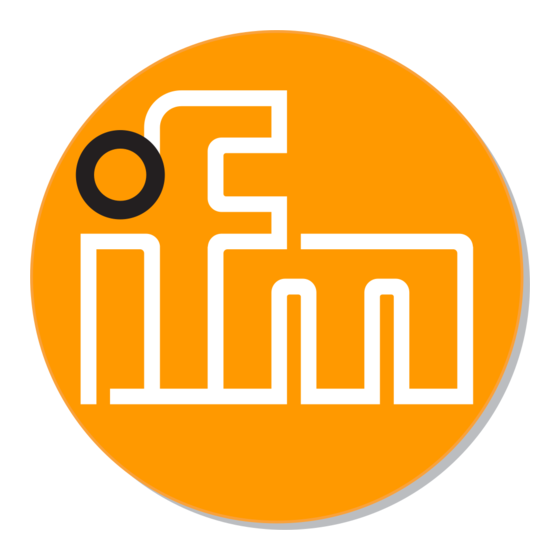Kapitel
Inhaltsverzeichnis

Inhaltszusammenfassung für IFM Electronic efector150 KNM Serie
- Seite 1 All manuals and user guides at all-guides.com Bedienungsanleitung Operating instructions Notice utilisateurs Kapazitiver Niveauschalter Capacitive level switch Détecteur de niveau capacitif...
-
Seite 2: Inhaltsverzeichnis
All manuals and user guides at all-guides.com Inhalt Seite Bestimmungsgemäße Verwendung ------------------------------------ 2 Montage ---------------------------------------------------------------------- 3 Elektrischer Anschluß ------------------------------------------------------ 3 Bedienung -------------------------------------------------------------------- 4 Programmieren ------------------------------------------------------------------5 Inbetriebnahme/Betrieb ---------------------------------------------------- 8 Aktive Fläche LEDs rot, gelb, grün Programmiertaste Gewindehülse Bestimmungsgemäße Verwendung • Kapazitiver Niveauschalter zur Überwachung von Füllständen trockender Schüttgüter und Flüssigkeiten, vorzugsweise von Kunst- stoffgranulaten •... -
Seite 3: Montage
All manuals and user guides at all-guides.com Montage Montieren Sie den Niveauschalter wie abgebildet. Nicht medienberührend Medienberührend (nur für nichtmetallische Behälter) Elektrischer Anschluß Schalten Sie die Anlage spannungsfrei. Schließen Sie das Gerät an (siehe Typenschild). p-schaltend (Typ FPKG) n-schaltend (Typ FNKG) Einstellung der Ausgangsfunktion als Öffner oder Schließer Der Schaltausgang des Gerätes kann als Öffner- oder Schließerkontakt betrieben werden. -
Seite 4: Bedienung
All manuals and user guides at all-guides.com Funktionskontrollausgang/Programmiereingang (FC-OUT/CAL, pin 2) Dies ist eine bidirektionale Leitung. • Als Funktionskontrollausgang verwendet können Ausgangssignale des Gerätes ausgewertet werden • Als Programmiereingang verwendet können Bedienvorgänge aus- gelöst werden (siehe Kap. Bedienung) Signale am Funktionskontrollausgang Zustand Signal Funktionskontrolle... -
Seite 5: Programmieren
All manuals and user guides at all-guides.com Programmieren Übersicht über die Modi und ihre Grundfunktionen: • Betriebsmodus: Normaler Arbeitsbetrieb, in diesem Modus sind alle normalen Sensorfunktionen aktiv • Abgleichmodus: Einstellung der Schaltschwelle durch Leer- und Voll- abgleich • Sperrmodus: Verriegeln und Entriegeln des Gerätes zur Vermeidung von Manipulationen möglich Leerabgleich Das Gerät muß... - Seite 6 All manuals and user guides at all-guides.com Vollabgleich Nach dem Leerabgleich soll, wenn möglich, der Vollzustand hergestellt werden, so daß das Gerät schaltet. Drücken Sie die Programmiertaste, bis die grüne LED schnell blinkt 5 ... 10 s (= Gerät ist im Abgleichmodus). Die LED blinkt zunächst langsam (ca.
- Seite 7 All manuals and user guides at all-guides.com verlischt die grüne LED kurzzeitig, zeigt aber danach keine weitere Reaktion. Entriegeln min. 10 s Drücken Sie die Programmiertaste mind. 10 s. Die grüne LED verlischt kurzzeitig, leuchtet dann wieder und verlischt nach insgesamt 10s. Das Gerät ist wieder entriegelt und die LEDs zei- gen den aktuellen Betriebszustand an.
-
Seite 8: Inbetriebnahme/Betrieb
All manuals and user guides at all-guides.com Weitere Fehlerarten: • Elektronischer Fehler oder Beschädigung des Gerätes im Sensorbe- reich. • Interner Fehler (kann nur durch Aus- und wieder Einschalten der Betriebsspannung gelöscht werden, Hardware-Reset) Inbetriebnahme/Betrieb Prüfen Sie, ob das Gerät sicher funktioniert. Bringen Sie dazu den Sen- sor durch geeignete Maßnahmen zum Ansprechen. -
Seite 9: Function And Features
All manuals and user guides at all-guides.com Contents Page Function and features ------------------------------------------------------ 9 Mounting -------------------------------------------------------------------- 10 Electrical connection ------------------------------------------------------ 10 Operation -------------------------------------------------------------------- 11 Programming--------------------------------------------------------------------12 Set-up / operation ----------------------------------------------------------15 sensing face LEDs red, yellow, green programming pushbutton threaded sleeve Function and features •... -
Seite 10: Mounting
All manuals and user guides at all-guides.com Mounting Mount the level switch as shown. Not in contact with the medium In contact with the medium (only for non-metallic tanks) Electrical connection Disconnect the installation from power. Connect the unit (see type label). -
Seite 11: Operation
All manuals and user guides at all-guides.com Function check output /programming input (FC-OUT/CAL, pin 2) This is a bidirectional wire. • When used as function check output, output signals of the unit can be evaluated • When used as programming input, operations can be performed (see Operation). -
Seite 12: Programming
All manuals and user guides at all-guides.com Programming Overview of the modes and their basic functions: • Operating mode: Normal working mode, in this mode all normal sensor functions are active. • Adjustment mode: Setting of the switching threshold by empty and full adjustment •... - Seite 13 All manuals and user guides at all-guides.com Full adjustment After empty adjustment the full state is to be achieved, if possible, so that the unit switches. Press the programming pushbutton until the green LED flashes quickly 5 ... 10 s (= unit in the adjustment mode).
- Seite 14 All manuals and user guides at all-guides.com Unlocking min. 10 s Press the programming pushbutton for min. 10s. The green LED goes out briefly, then lights again and goes out after 10s. The unit is unlocked again and the LEDs indi- cate the current operating state.
-
Seite 15: Set-Up /Operation
All manuals and user guides at all-guides.com Further errors: • Electronic fault or sensing zone of the unit damaged • Internal fault (can only be deleted by power off and then power on again, hardware reset) Set-up /Operation Check the safe functioning of the unit. To do so, bring about a sensor response by taking suitable measures. -
Seite 16: Fonctionnement Et Caractéristiques
All manuals and user guides at all-guides.com Contenu Page Fonctionnement et caractéristiques ------------------------------------ 16 Montage -------------------------------------------------------------------- 17 Raccordement électrique-------------------------------------------------- 17 Manipulation ---------------------------------------------------------------- 18 Programmation ----------------------------------------------------------------19 Mise en service / Fonctionnement -------------------------------------- 22 face active LED rouge, jaune, verte tube fileté bouton-poussoir de programmation Fonctionnement et caractéristiques •... -
Seite 17: Montage
All manuals and user guides at all-guides.com Montage Monter le détecteur de niveau selon l'illustration. Sans contact avec le fluide En contact avec le fluide (seulement pour des cuves non métalliques) Raccordement électrique Mettre l'installation hors tension. Raccorder le détecteur (voir l'étiquette). -
Seite 18: Manipulation
All manuals and user guides at all-guides.com Sortie contrôle de fonction/entrée de programmation (FC-OUT/CAL, broche 2) Ceci est un fil bidirectionnel. • En cas d'emploi comme sortie contrôle de fonction, les signaux de sortie de l'appareil peuvent être évalués. • En cas d'emploi comme entrée de programmation, les opérations de manipulation peuvent être effectuées (voir Manipulation) Signaux sur la sortie contrôle de fonction Etat... -
Seite 19: Programmation
All manuals and user guides at all-guides.com Programmation Aperçu des modes et de leurs fonctions de base: • ode de fonctionnement: Mode de travail normal, dans ce mode, toutes les fonctions standards du détecteur sont actives. • Mode de réglage: Réglage du seuil de commutation en effectuant le réglage vide et plein •... - Seite 20 All manuals and user guides at all-guides.com Réglage plein Après le réglage vide, le réglage plein doit être réalisé, si possible, de façon à ce que l'appareil commute. Appuyer sur le bouton-poussoir de program- 5 ... 10 s mation jusqu'à ce que la LED verte clignote rapidement (= appareil est en mode de réglage).
- Seite 21 All manuals and user guides at all-guides.com Déverrouiller Appuyer sur le bouton-poussoir de programma- min. 10 s tion pendant min. 10s. La LED verte s'éteint brièvement, ensuite est allumée de nouveau et s'éteint après 10s. L'appareil est de nouveau déverrouillé et les LED indiquent l'état de fonctionnement actuel.
-
Seite 22: Mise En Service/Fonctionnement
All manuals and user guides at all-guides.com D'autres erreurs: • Défaut électronique ou endommagement de l'appareil dans la zone de détection. • Défaut interne (peut seulement être effacé par la mise hors tension et de nouveau sous tension, reset hardware) Mise en service/Fonctionnement Vérifier le bon fonctionnement de l'appareil.