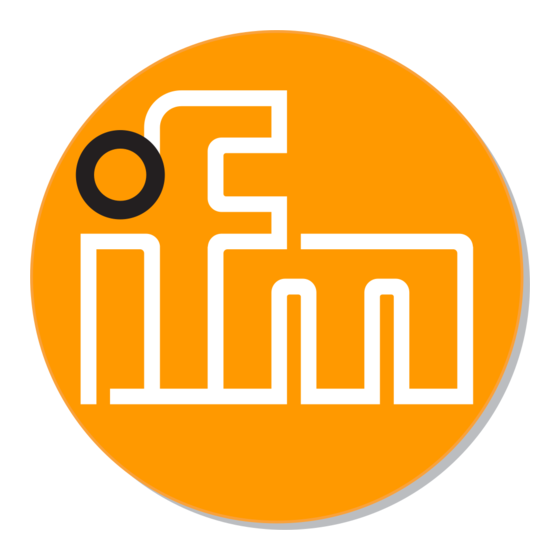Inhaltszusammenfassung für IFM Electronic Efector 150 KNM
- Seite 1 All manuals and user guides at all-guides.com Bedienungsanleitung Operating instructions Notice utilisateurs Kapazitiver Niveauschalter Capacitive level switch Détecteur de niveau capacitif...
-
Seite 2: Inhaltsverzeichnis
All manuals and user guides at all-guides.com Inhalt Seite 1 Bestimmungsgemäße Verwendung ---------------------------------- 2 2 Montage -------------------------------------------------------------------- 2 3 Elektrischer Anschluß ---------------------------------------------------- 3 4 Bedienung ------------------------------------------------------------------ 3 5 Programmieren ----------------------------------------------------------------3 6 Inbetriebnahme/Betrieb ------------------------------------------------ 7 (1) Elektrischer Anschluß (Steckverbindung oder Anschlußleitung) (2) LEDs rot, gelb, grün (3) Programmiertaste (4) Gewindehülse... -
Seite 3: Bedienung
All manuals and user guides at all-guides.com 3 Montage Montieren Sie den Näherungsschalter wie abgebildet und program- mieren Sie ihn erst dann. nicht medienberührend medienberührend 4 Bedienung Gleichen Sie den Sensor ab. Drücken Sie dazu die Programmiertaste mit einem stumpfen Gegenstand. 5 Programmieren Betriebsmodus Unmittelbar nach dem Einschalten befindet sich der Näherungsschal-... - Seite 4 All manuals and user guides at all-guides.com Abgleichmodus Leerabgleich Der Sensor wird auf den leeren Behälter abgeglichen. Erfaßt er Füll- gut, ändert sich sein Schaltsignal. Führen Sie dann die Schritte 1 und 2 aus. Die grüne LED blinkt (= Gerät ist im Abgleichmodus) Drücken Sie die Programmiertaste für max.
- Seite 5 All manuals and user guides at all-guides.com Führen Sie dann die Schritte 1 und 2 aus. Die grüne LED blinkt zunächst langsam (ca. 1Hz), dann nach 5s schneller (ca. 2Hz). Das Gerät ist Drücken Sie die Programmiertaste im Abgleichmodus für ca.. 5 ... 10s Die grüne LED leuchtet kurz danach konstant (= Gerät ist abgeglichen...
- Seite 6 All manuals and user guides at all-guides.com Wird dieser Vorgang aus dem verriegelten Zustand heraus gestartet, so zeigt die grüne LED zunächst keine Reaktion, um jeden Hinweis auf eine versteckte Funktion zu vermeiden. Wenn Sie also die Verriegelung wieder freigeben wollen, gehen Sie wie folgt vor: Nach ca.
-
Seite 7: Inbetriebnahme/Betrieb
All manuals and user guides at all-guides.com • Leerabgleich außerhalb des Arbeitsbereiches (z.B. Leerabgleich auf Direktkonkakt mit einem elektrisch geerdeten Medium, etwa wenn die aktive Fläche ins Wasser getaucht ist) Abhilfe: Vermeiden Sie die genannten Fehler und wiederholen Sie zur Fehlerbehebung den Abgleich. - Seite 8 All manuals and user guides at all-guides.com • Warnung vor möglicher Fehlfunktion Leuchtet die rote LED konstant, sind die Arbeitsbedingungen nicht mehr optimal. Z. B. kann eine durch Schmutzablagerungen verursachte Schaltab- standsverschiebung erkannt werden. Sie können Gegenmaßnahmen ergreifen, bevor es zu einer Fehl- funktion kommt.
-
Seite 9: Function And Features
All manuals and user guides at all-guides.com Contents Page 1 Function and features ---------------------------------------------------- 9 2 Electrical connection ---------------------------------------------------- 9 3 Mounting ---------------------------------------------------------------- 10 4 Operation ---------------------------------------------------------------- 10 5 Programming ----------------------------------------------------------------10 6 Set-up/operation -------------------------------------------------------- 14 (1) Electrical connection (plug or cable) (2) LEDs red, yellow, green (3) Programming button (4) Threaded sleeve... -
Seite 10: Mounting
All manuals and user guides at all-guides.com 3 Mounting Mount the proximity switch as shown and then program it. not in contact with the medium in contact with the medium 4 Operation Adjust the sensor. To do so, press the programming button with a blunt object. - Seite 11 All manuals and user guides at all-guides.com Adjustment mode empty state The sensor is adjusted to the empty vessel. If it detects material, the swit- ched signal changes. Then carry out steps 1 and 2. The green LED flashes (= the unit is in the adjustment mode) Press the programming button for max.
- Seite 12 All manuals and user guides at all-guides.com Then carry out steps 1 and 2. The green LED first flas- hes slowly (about 1Hz), after 5s more quickly (about 2Hz); the unit is in Press the programming button for the adjustment mode about 5 ...
- Seite 13 All manuals and user guides at all-guides.com If this operation starts from the locked state, the green LED does not react at first to avoid any hint to a hidden function. If you want to release the locking, proceed as follows: After about 10s all LEDs go out briefly.
-
Seite 14: Set-Up/Operation
All manuals and user guides at all-guides.com • Adjustment to the empty state outside the operating range (e.g. adjustment to the empty state with direct contact with an electri- cally grounded medium, e.g. if the active face is immersed in water). Help: Avoid the above-mentioned errors and repeat the adjustment. - Seite 15 All manuals and user guides at all-guides.com • Warning of possible malfunction If the red LED is lit continuously, the operating conditions are no longer optimum. For example a change of the sensing range caused by deposits of dirt can be detected. You can take preventive measures to avoid a malfunction.
-
Seite 16: Fonctionnement Et Caractéristiques
All manuals and user guides at all-guides.com Contenu Page 1 Fonctionnement et caractéristiques -------------------------------- 16 2 Raccordement électrique ---------------------------------------------- 16 3 Montage ------------------------------------------------------------------ 17 4 Manipulation-------------------------------------------------------------- 17 5 Programmation --------------------------------------------------------------17 6 Mise en service/Fonctionnement ------------------------------------ 21 (1) raccordement électrique (connecteur ou câble) (2) LED rouge, jaune, verte (3) bouton-poussoir programmation... -
Seite 17: Montage
All manuals and user guides at all-guides.com 3 Montage Monter le détecteur de niveau selon la figure et le programmer ensuite. sans contact direct avec le fluide contact direct avec le fluide 4 Manipulation Régler le détecteur. Pour ainsi faire, appuyer sur le bouton-poussoir programmation avec un objet non pointu. - Seite 18 All manuals and user guides at all-guides.com Mode de réglage vide Le détecteur est réglé sur le cuve vide. Si le fluide est détecté, le signal de commutation change. Ensuite effectuer les étapes 1 et 2. La LED verte clignote (= l'appareil est en mode de réglage) Appuyer sur le bouton-poussoir...
- Seite 19 All manuals and user guides at all-guides.com Ensuite effectuer les étapes 1 et 2. D'abord la LED verte clignote lentement (env. 1Hz), puis après 5s rapidement (env. 2Hz). L'appareil est en mode Appuyer sur le bouton-poussoir programmation pour env. 5...10s de réglage Peu après la LED verte est allumée continuellement...
- Seite 20 All manuals and user guides at all-guides.com Si cette opération est effectuée en état verrouillé, la LED verte ne réa- git d'abord pas afin d'éviter toute indication à une fonction cachée. Si vous souhaitez débloquer le verrouillage, procédez comme suit: Après env.
-
Seite 21: Mise En Service/Fonctionnement
All manuals and user guides at all-guides.com • réglage sur l'état vide hors de la zone de fonctionnement (p.ex. réglage sur l'état vide si le détecteur est en contact direct avec un fluide relié à la terre électriquement, avec la face active du détecteur immergée dans l'eau) Aide: Eviter l'erreur mentionnée et répéter le réglage. - Seite 22 All manuals and user guides at all-guides.com • Avertissement d'un mauvais fonctionnement possible Si la LED rouge est allumée continuellement, les conditions de tra- vail ne sont plus optimales. Par ex. un changement de la portée causé par des dépôts de souillu- re peut être détecté.
- Seite 23 All manuals and user guides at all-guides.com Notizen/Notes...