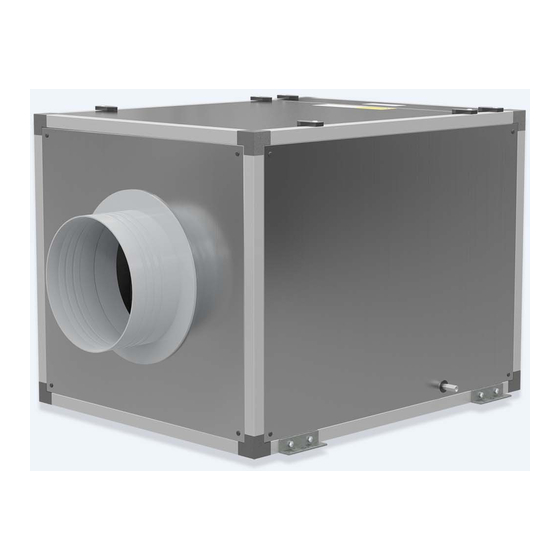
Inhaltsverzeichnis
Werbung
Verfügbare Sprachen
Verfügbare Sprachen
Quicklinks
BlueCool F-Series
Operating Instructions
Bedienungsanweisung
Instrucciones de uso
Notice d'utilisation
Istruzioni per l'uso
Bedieningshandleiding
Instrukcja obsługi
Инструкция по эксплуатации
Navodilo za uporabo
...................................................................................................................................................................................
...................................................................................................................................................................................
..........................................................................................................................................................................................
...............................................................................................................................................................................................
................................................................................................................................................................................................
...................................................................................................................................................................................
...................................................................................................................................................................................................
........................................................................................................................................................
.........................................................................................................................................................................................
2
7
12
17
22
27
32
37
42
Werbung
Kapitel
Inhaltsverzeichnis

Inhaltszusammenfassung für Webasto BlueCool F Serie
- Seite 1 BlueCool F-Series Operating Instructions ....................................Bedienungsanweisung ....................................Instrucciones de uso ......................................Notice d'utilisation ....................................... Istruzioni per l'uso ........................................ Bedieningshandleiding ....................................Instrukcja obsługi ........................................Инструкция по эксплуатации ................................ Navodilo za uporabo ......................................
-
Seite 2: Inhaltsverzeichnis
About this document ...... 3 Purpose of this document.......... 3 Using this document.......... 3 Use of symbols and highlighting ........ 3 Warranty and liability.......... 3 Webasto Service App.......... 3 Safety .......... 3 Intended use ............. 3 Operation ........... 3 Description .............. 3 Home screen and icons.......... -
Seite 3: About This Document
For this purpose, please Tapping at the very edge of the screen may not be re- use the Webasto Service App, which is available as a download cognized. for iOS ( Apple) and Android (Google). -
Seite 4: Home Screen And Icons
15 °C and in heating mode significantly above 40 °C. Notification Settings For changes to these shutdown parameters, please contact your Crew menu authorised Webasto Marine dealer or service partner. 3.2.1 Standby System settings The screen will go to Standby mode after 5 minutes if the screen remains untouched. -
Seite 5: Settings Menu
Sets the BlueCool MyTouch display to Standby mode. In Standby mode, the available functions are: l Webasto Logo – Shows the Webasto logo. l Customer logo – Shows an individual file in .BMP (bitmap) format, that you can load onto the BlueCool MyTouch using the BlueCool Expert tool. -
Seite 6: Status / Error Message Table
Cabin supply air temperature 2x flashing, Please contact your authorised Webasto Marine dealer or Cabin supply pause… sensor defective service partner. l Break/ short-circuit in electrical... - Seite 7 Zu diesem Dokument...... 8 Zweck dieses Dokuments........... 8 Umgang mit diesem Dokument ......... 8 Verwendung von Symbolen und Hervorhebungen .. 8 Gewährleistung und Haftung........ 8 Webasto Service-App.......... 8 Sicherheit.......... 8 Bestimmungsgemäße Verwendung ...... 8 Bedienung .......... 8 Beschreibung............. 8 Startbildschirm und Symbole ........ 9 Systemeinstellungen ..........
-
Seite 8: Zu Diesem Dokument
1 | Zu diesem Dokument die Webasto Service-App, die zum Download für iOS (Apple) Zu diesem Dokument und Android (Google) bereitsteht. Nähere Informationen zur App finden Sie auf dealers.webasto.com. Zweck dieses Dokuments Sicherheit Diese Installationsanleitung ist Bestandteil des Produkts und ent- hält alle Informationen zum korrekten und sicheren Einbau. -
Seite 9: Startbildschirm Und Symbole
Liegt die Außenlufttemperatur unter der Solltemperatur der Ka- HINWEIS binenzuluft, beginnt das Gerät, die Außenluft wieder zu erwär- Webasto empfiehlt, den Bildschirm nur mit den Fingern men, unabhängig von der aktuellen Betriebsart der Chiller-Ein- zu bedienen. Die Berührungsempfindlichkeit des Bild- heit. -
Seite 10: Menü Einstellungen
Umschalten des BlueCool MyTouch Displays in den Ruhezu- stand. Im Ruhezustand stehen folgende Funktionen bereit: l Webasto Logo – Zeigt das Webasto Logo an. l Kundenlogo – Zeigt eine individuelle Datei im .bmp-Format (Bitmap) an, die mit Hilfe des BlueCool Expert Tools auf das Blue- Cool MyTouch geladen werden kann. -
Seite 11: Status / Fehlermeldung Tabelle
Unterspannungswert. ner. Ursachen können ein zu langes Ka- bel, Überlastung oder eine unzurei- chende Generatorleistung sein. 2x blinken, l Kabinenzulufttemperatur-Sensor Wenden Sie sich an Ihren autorisierten Webasto Marine- Kabinenzu- Pause... defekt Händler oder Service Partner. luft- l Unterbrechung/Kurzschluss im... - Seite 12 Acerca de este documento .... 13 Objetivo de este documento........ 13 Cómo usar este documento........ 13 Uso de símbolos y advertencias ....... 13 Garantía y responsabilidad........ 13 Webasto Service App.......... 13 Seguridad ......... 13 Uso previsto ............ 13 Funcionamiento ........ 13 Descripción.............. 13 Pantalla de inicio e iconos........
-
Seite 13: Acerca De Este Documento
Para ello, ble que la pantalla no responda si se usan guantes. utilice la aplicación Webasto Service App, que se puede descar- Es posible que no se reconozca la pulsación en el borde gar para iOS (Apple) y Android (Google). Para obtener más in- de la pantalla. -
Seite 14: Pantalla De Inicio E Iconos
3 | Funcionamiento Se recomienda utilizar el sistema de aire fresco en el modo au- Pantalla de inicio e iconos tomático F3. En ese modo, el sistema es capaz de adaptarse a las diferentes condiciones meteorológicas. Si el chiller funciona en el modo F1 "Solo refrigeración", la calefacción eléctrica de la unidad de aire fresco sigue activada. -
Seite 15: Menú Ajustes
Pone la pantalla del BlueCool MyTouch en modo Suspensión. En el modo de Suspensión, las funciones disponibles son: l Logotipo de Webasto – Muestra el logotipo de Webasto. l Logo del cliente – Muestra un archivo individual en formato .BMP (mapa de bits), que puede cargar en el BlueCool MyTouch utili- zando la herramienta BlueCool Expert Tool. -
Seite 16: Tabla De Mensajes De Estado / Error
5 segundos, la alimentación Si el problema persiste, póngase en contacto con su distribui- eléctrica está por debajo del valor de dor autorizado de Webasto para náutica o centro de servicio. subtensión establecido. Puede deber- se a un cable excesivamente largo, a una sobrecarga o a una salida del ge- nerador de energía insuficientemente... - Seite 17 But visé par ce document ........ 18 Utilisation de ce document ........ 18 Utilisation de symboles et de mises en évidence.. 18 Garantie et responsabilité ........ 18 La Webasto Service App .......... 18 Sécurité.......... 18 Utilisation conformément aux dispositions.... 18 Utilisation ......... 18 Description ..............
-
Seite 18: Propos De Ce Document
L'écran ne doit pas être en contact avec d'autres dispo- mentation technique complémentaire en différentes langues. sitifs électriques car des décharges électrostatiques Pour cela, veuillez passer par l'appli Webasto Service App, dis- pourraient causer son dysfonctionnement. ponible au téléchargement pour iOS ( Apple) et Android N'utilisez pas d'objets pointus ou coupants pour ap- (Google). -
Seite 19: Écran D'accueil Et Icônes
Si la température de l'air extérieur est inférieure à la tempéra- REMARQUE ture de consigne de l'air soufflé dans la cabine, l'unité va ré- Webasto vous recommande d'utiliser vos doigts unique- chauffer l'air extérieur quel que soit le mode de fonctionnement ment. La sensibilité tactile de l'écran est optimale avec actuel de la centrale de refroidissement. -
Seite 20: Menu Réglages
En mode Veille, les fonctions disponibles sont les suivantes : l Logo Webasto – Affichage du logo Webasto. l Logo client – Affiche un fichier individuel au format .BMP (bitmap) que vous pouvez charger sur le BlueCool MyTouch grâce à... -
Seite 21: Tableau Des Messages D'erreur/De Statut
L'alimentation électrique reste Si le problème persiste, veuillez contacter votre revendeur en-dessous de la valeur de sous-ten- agréé Webasto pour les installations marines ou le service sion réglée plus de 5 secondes. Cela client. peut venir d'un câble trop long, d'une surcharge ou d'une puissance insuffisante du générateur haute... - Seite 22 Scopo di questo documento ........ 23 Uso di questo documento........ 23 Utilizzo di simboli e note in evidenza ....... 23 Garanzia e responsabilità ......... 23 App Webasto Service .......... 23 Sicurezza .......... 23 Uso previsto ............ 23 Funzionamento......... 23 Descrizione .............. 23 Schermata iniziale e icone........
-
Seite 23: Informazioni Su Questo Documento
Toccando il bordo dello schermo, il tocco potrebbe non lingue. A tal fine, utilizzare l'app Webasto Service, che può esse- essere riconosciuto. re scaricata per iOS ( Apple) e Android (Google). Per maggiori informazioni relative all'app, visitare il sito dealers.weba-... -
Seite 24: Stato Di Riposo
3 | Funzionamento Si consiglia di far funzionare il sistema di aria pura in modalità Schermata iniziale e icone automatica F3. In questa modalità il sistema è in grado di adat- tarsi alle diverse condizioni atmosferiche. Se il chiller viene fatto funzionare in modalità... -
Seite 25: Menu Impostazioni
Imposta il display BlueCool MyTouch in modalità di riposo. In modalità di riposo le funzioni disponibili sono: l Logo Webasto – Mostra il logo Webasto. l Logo cliente – Mostra un file individuale in formato .BMP (bitmap), che è possibile caricare sul BlueCool MyTouch usando lo strumento BlueCool Expert. - Seite 26 Termosensore dell'aria in ingres- Lampeggia 2 Contattare al proprio rivenditore autorizzato Webasto Nauti- Aria in in- volte, pausa... so nella cabina difettoso ca o un centro di assistenza Webasto.
- Seite 27 Over dit document ...... 28 Doel van dit document .......... 28 Dit document gebruiken .......... 28 Gebruik van symbolen en accentueringen.... 28 Garantie en aansprakelijkheid ........ 28 Webasto Service-app .......... 28 Veiligheid.......... 28 Beoogd gebruik ............ 28 Bediening.......... 28 Beschrijving ............. 28 Home-scherm en pictogrammen......
-
Seite 28: Over Dit Document
Montage door ongeschoold personeel. LET OP l Ondeskundig gebruik. Schade aan de BlueCool MyTouch l Reparaties die niet uitgevoerd zijn door een Webasto Servi- Het display mag niet in contact komen met andere elek- cewerkplaats. trische apparaten, aangezien elektrostatische lading l Gebruik van niet-originele onderdelen. -
Seite 29: Home-Scherm En Pictogrammen
Bediening | 3 gint het apparaat te koelen, maar alleen als de beschikbare ge- Home-scherm en pictogrammen koelde watertemperatuur lager is dan de buitenluchttempera- tuur. We raden aan het luchtverversingsapparaat in de F3 automati- sche modus te gebruiken. In deze modus kan het systeem zich aan verschillende weersomstandigheden aanpassen Als de koe- ler alleen in de F1-modus 'Alleen koelen' wordt gebruikt, wordt de elektrische verwarming van het luchtverversingsapparaat nog... -
Seite 30: Menu Instellingen
Stelt het BlueCool MyTouch display in op stand-by. In stand-by zijn de beschikbare functies: l Webasto-logo – Toont het Webasto-logo. l Logo klant – Toont een afzonderlijk bestand in .BMP (bitmap) inde- ling, die u op de BlueCool MyTouch kunt openen met de BlueCool Expert tool. -
Seite 31: Tabel Met Status-/Storingsmeldingen
Temperatuursensor aanvoerlucht Knippert 2x, Neem contact op met uw geautoriseerde Webasto Marine- Aanvoerlucht onderbreken… cabine defect dealer of een servicepartner. cabine... - Seite 32 Informacje o tym dokumencie .. 33 Cele tego dokumentu .......... 33 Korzystanie z tego dokumentu ........ 33 Symbole i oznaczenia.......... 33 Gwarancja i rękojmia .......... 33 Webasto Service App.......... 33 Bezpieczeństwo ........ 33 Zgodne z przeznaczeniem użytkowanie .... 33 Praca .......... 33 Opis................. 33 Ekran główny i ikony..........
-
Seite 33: Informacje O Tym Dokumencie
Wyświetlacz nie może mieć kontaktu z żadnymi innymi dodatkowych informacji technicznych w różnych językach. Do urządzeniami elektrycznymi, ponieważ wyładowania tego celu należy użyć aplikacji Webasto Service App, którą moż- elektrostatyczne mogą powodować nieprawidłowe na pobrać dla systemów iOS ( Apple) i Android (Google). Więcej działanie. -
Seite 34: Ekran Główny I Ikony
Jeżeli temperatura powietrza zewnętrznego jest niższa niż usta- WSKAZÓWKA wiona temperatura kabiny, jednostka rozpoczyna ogrzewanie Webasto zaleca obsługiwanie wyświetlacza tylko palca- powietrza zewnętrznego niezależnie od aktualnego trybu pracy mi. Czułość ekranu jest dostosowana do siły dotyku pal- chłodziarki. Jeżeli temperatura powietrza zewnętrznego jest ców. -
Seite 35: Menu Ustawienia
Funkcje dostępne w trybie gotowości to: l Logo Webasto – Pokazuje logo Webasto. l Logo klienta – Wyświetla dodatkowy plik w formacie .BMP (bitmap), który można zapisać w module BlueCool MyTouch przy użyciu narzędzia BlueCool Expert. -
Seite 36: Tabela Komunikatów O Błędach I Zakłóceniach
2 migi, prze- l Kabinowy czujnik temperatury nawiewa- Skontaktować się z autoryzowanego sprzedawcy Powietrze na- rwa… nego powietrza jest uszkodzony Webasto Marine lub autoryzowanym serwisem We- wiewane do basto. l Przerwanie ciągłości obwodu elektryczne- kabiny go lub zwarcie w obwodzie elektrycznym Temperatura l Czujnik temperatury nie jest podłączony... - Seite 37 Об этом документе ...... 38 Цель этого документа.......... 38 Использование этого документа...... 38 Использование символов и выделений .... 38 Гарантия и ответственность ........ 38 Сервисное приложение Webasto ...... 38 Безопасность ........ 38 Использование по назначению...... 38 Эксплуатация........ 38 Описание.............. 38 Главная...
-
Seite 38: Об Этом Документе
взрослых или были проинструктированы относи- Гарантия и ответственность тельно безопасного использования устройства и по- нимают возможные опасности. Компания Webasto не несет никакой ответственности за де- Запрещается давать детям играть с устройством. фекты или повреждения, возникшие вследствие несоблю- Дети не должны выполнять очистку и обслужи- дения... -
Seite 39: Главная Страница И Значки
го и отработанного воздуха работают со стандартным рас- ходом воздуха, определяя текущую температуру наружного ПРИМЕЧАНИЕ воздуха. Во время этой фазы пропорциональный клапан ча- Компания Webasto рекомендует пользоваться экра- стично открывается, чтобы точно датчик мог точно опреде- ном только с помощью пальцев. Чувствительность лить фактическую температуру охлажденной воды. -
Seite 40: Системные Настройки
закрыть все вентили для морской воды. ния. Доступные функции в режиме ожидания: l Логотип Webasto – Отображается логотип Webasto. l Логотип заказчика – Отображается индивидуальный файл в форма- те .BMP (точечный рисунок), который можно загру- зить в BlueCool MyTouch с помощью программы... -
Seite 41: Таблица Сообщений О Состоянии/Ошибке
ния. Параметры электропитания ниже на- ния. строенного значения низкого напряжения Если это не решит проблему, обратитесь к ва- более 5 секунд. Возможные причины: шему официальному дилеру Webasto Marine. слишком длинный кабель, перегрузка или недостаточная мощность генератора. 2 мигания, па- l Неисправен датчик температуры пода- Обратитесь... - Seite 42 O tem dokumentu...... 43 Namen tega dokumenta .......... 43 Uporaba tega dokumenta........ 43 Uporaba simbolov in poudarkov ...... 43 Garancija in jamstvo .......... 43 Aplikacija Webasto Service ........ 43 Varnost .......... 43 Primerna uporaba ............ 43 Obratovanje........ 43 Opis ................ 43 Domači zaslon in ikone ..........
-
Seite 43: Tem Dokumentu
Pritiski ob robu zaslona morda ne bodo prepoznani. koda QR, s katero lahko prikličete dodatno tehnično dokumentacijo v različnih jezikih. V ta namen uporabite aplikacijo Webasto Service, ki je na voljo za prenos za iOS (Apple) in Android (Google). Za več informacij o aplikaciji obiščite dealers.webasto.com. -
Seite 44: Domači Zaslon In Ikone
3 | Obratovanje Priporočamo vam uporabo sistema svežega zraka v samodejnem Domači zaslon in ikone načinu F3. Sistem se lahko v tem načinu prilagaja različnim vremenskim razmeram. Pri delovanju hladilnika v načinu F1 "Samo hlajenje" ostane električno ogrevanje enote za dovod svežega zraka aktivirano. -
Seite 45: Vzdrževanje
Standby (Stanje mirovanja) Preklop zaslona BlueCool MyTouch v način pripravljenosti. V načinu pripravljenosti so na naslednje funkcije: l Webasto Logo (Logotip Webasto) – Prikaz logotipa Webasto. l Customer logo (Logotip stranke) – Prikaz izbrane datoteke v formatu .BMP (bitna slika), ki jo lahko naložite v napravo BlueCool MyTouch z... -
Seite 46: Preglednica Stanj/Sporočil O Napakah
ECO pri seriji V, izključite klimatske enote v praznih kabinah. Preverite napajanje električnega grelnika. 23x blisk, Iztekel se je interval za menjavo filtra Obrnite se na pooblaščenega trgovca Webasto za ladijsko Servis filtra premor ... opremo. l Postopek inicializacije ali blokada... - Seite 47 Bu doküman hakkında...... 48 Bu dokümanın amacı .......... 48 Bu dokümanın kullanılması ........ 48 Sembollerin ve vurgulamanın kullanımı .... 48 Garanti ve yükümlülük .......... 48 Webasto Service App.......... 48 Güvenlik.......... 48 Kullanım amacı ............ 48 Çalıştırma.......... 48 Açıklama .............. 48 Başlangıç...
-
Seite 48: Bu Doküman Hakkında
Gösterge aynı zamanda bir geçerlidir: dokunmatik ekran olarak da kullanılabilir. Talimatlar bu l Usulüne uygun olmayan kullanım dokümana dahil edilmiştir. l Webasto Servis Atölyesi olmayan bir atölye tarafından İKAZ yapılan onarımlar BlueCool MyTouch hasarı l Orijinal olmayan yedek parçaların kullanılması... -
Seite 49: Sistem Ayarları
Çalıştırma | 3 Temiz hava sisteminin F3 otomatik modunda çalıştırılması Başlangıç ekranı ve simgeler önerilir. Bu modda sistem, farklı hava koşullarına adapte olabilir. Soğutucu F1 "Sadece soğutma" modunda çalıştırıldığında, temiz hava ünitesinin elektrikli ısıtması halen etkindir. Besleme havası sıcaklığı ayarlanan sıcaklıktan yüksek (soğutma) veya düşük (ısıtma) olduğunda l Yüksek besleme havası... - Seite 50 3.4.3 Bekleme BlueCool MyTouch göstergesini Bekleme moduna ayarlar. Bekleme modunda aşağıdaki işlevler kullanılabilir: l Webasto Logosu – Webasto logosunu gösterir. l Müşteri logosu – Bireysel bir dosyayı, BlueCool Expert tool'u kullanarak BlueCool MyTouch'a yükleyebileceğiniz .BMP (bit eşlem) biçiminde gösterir. l Kabin sıcaklığı - parlak –...
- Seite 51 V-Series için ECO modunu devre dışı bırakın, koruması kullanılmayan kabinlerdeki hava üflemeli ısı eşanjörlerini kapatın. Elektrikli ısıtıcının elektrik beslemesini kontrol edin. 23x yanıp Filre değiştirme aralığının süresi doldu Yetkili Webasto denizcilik malzemeleri satıcısına başvurun. Filtre sönüyor, değiştirme beklet… İlk 5x yanıp...
- Seite 52 These are the original instructions. The English language is binding. You can request your language if it is missing. The telephone number of each country can be found in the Webasto service centre leaflet or the website of the respective Webasto representative of your country.















