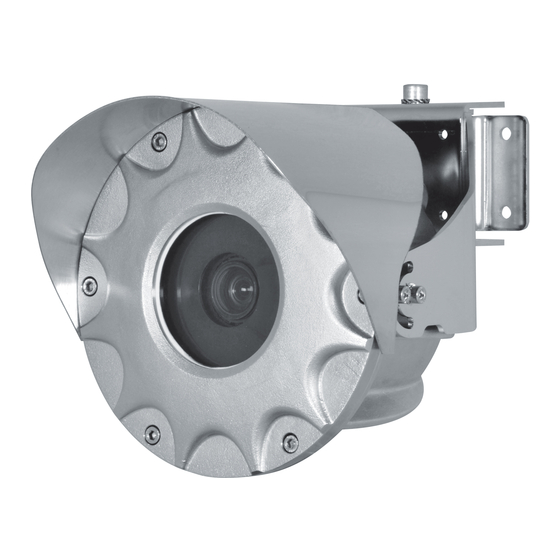
Videotec MAXIMUS MMX Handbuch
Kompakte explosiongeschuetzte full hd kamera
Vorschau ausblenden
Andere Handbücher für MAXIMUS MMX:
- Bedienungsanleitung (130 Seiten) ,
- Bedienungsanleitung (88 Seiten)
Werbung
Verfügbare Sprachen
Verfügbare Sprachen
Quicklinks
ENGLISH
EN
English - Instruction manual
IT
Italiano - Manuale di istruzioni
FR
Français - Manuel d'instructions
DE
Deutsch - Bedienungsanleitung
MAXIMUS MMX
Ex-proof FULL HD camera in a compact design
RU
PT
KO
Русский - Руководство по эксплуатации
Português - Manual de instruções
한국어 - 지침 설명서
M
a
anual
Werbung
Kapitel
Fehlerbehebung

Inhaltszusammenfassung für Videotec MAXIMUS MMX
- Seite 1 ENGLISH MAXIMUS MMX Ex-proof FULL HD camera in a compact design anual English - Instruction manual Italiano - Manuale di istruzioni Русский - Руководство по эксплуатации Français - Manuel d’instructions Português - Manual de instruções Deutsch - Bedienungsanleitung 한국어 - 지침 설명서...
- Seite 3 ENGLISH MAXIMUS MMX Ex-proof FULL HD camera in a compact design anual English - Instruction manual...
-
Seite 5: Inhaltsverzeichnis
Contents E N G L I S H 1 About this manual ......................5 1.1 Typographical conventions ..........................5 2 Notes on copyright and information on trademarks ..........5 3 Safety rules........................5 3.1 ATEX-IECEx certificate details ..........................8 3.1.1 Temperature ....................................8 3.1.2 Characteristics of installable cameras .......................... - Seite 6 9.1.1 Commissioning ..................................24 9.1.2 Safety rules ....................................24 9.1.3 Explosion prevention rules ..............................24 10 Switching on ......................25 10.1 Before powering the product in an explosive atmosphere ..............25 11 Maintenance ......................25 11.1 Fuse replacement ..............................26 11.2 Replacement of the front cover gasket .......................26 12 Cleaning ........................
-
Seite 7: About This Manual
1 About this manual 3 Safety rules Read all the documentation supplied carefully before CAUTION! The external equipotential installing and using this unit. Keep the manual in a connections must be set up through the convenient place for future reference. eyelet on the outside of the product. - Seite 8 • Read these instructions. • The main insulation must be set up externally to the product by a safety transformer and/or an • Keep these instructions. insulated direct current power supply unit. • Heed all warnings. • To feed the product use a safety transformer •...
- Seite 9 • Be careful not to use cables that seem worn or old. • Comply with all the national standards during the device installation. • Never, under any circumstances, make any changes or connections that are not shown in • This is a Class A product. In a domestic this handbook.
-
Seite 10: Atex-Iecex Certificate Details
3.1 ATEX-IECEx certificate details 3.1.1 Temperature MARKING DETAILS Ambient temperature ATEX marking IECEx marking -40°C to +65°C or +70°C II 2 G Ex db IIB T6...T5 Gb Ex db IIB T6...T5 Gb II 2 D Ex tb IIIC T85°C...T100°C Db Ex tb IIIC T85°C...T100°C Db Tab. -
Seite 11: Identification
M8x80 screw. explosive atmosphere due to gas, vapours, mists, or air or powder mixtures. Sunshield. MAXIMUS MMX housings are in AISI 316L stainless Housing. steel and are subject to surface treatments that increase their resistance to corrosion. The camera is fastened inside the housing using a slide. -
Seite 12: Product Marking
4.3 Product marking Fig. 3 CE mark and number of notified body that carries out production checks. Manufacturer’s name and address Model identification code Ambient temperature of use Serial number (the second and the third digits define the year of manufacture) Supply voltage (V) Current consumption (A) Frequency (Hz) -
Seite 13: Product Coding
Ex db IIB T5 Gb Ex tb IIIC T100°C Db Tab. 5 The housing may feature additional labels for the markings of other certifications. 5 Product coding MAXIMUS MMX - PRODUCT CODING Voltage Camera Connection Video output 2 24Vac/24Vdc, PoE+... -
Seite 14: Preparing The Product For Use
6 Preparing the product for Before proceeding with any operations, make sure that the mains voltage is correct. For handling there are no particular Any change that is not expressly approved instructions. It is recommended, to by the manufacturer will invalidate both assigned staff, to carry out operation the guarantee and certification. -
Seite 15: Unpacking
6.2 Unpacking The installer must ensure the earth continuity between the product and the When the product is delivered, make sure that the system. package is intact and that there are no signs that it has been dropped or scratched. The product must be fastened with suitable If there are obvious signs of damage, contact the equipment. -
Seite 16: Fixing To Parapet Or Ceiling Mount
6.5.1 Fixing to parapet or ceiling mount The product can be installed on a parapet or on the ceiling. Fasten the fastening support (01) to its final installation surface. Tighten the screws. Attach the reinforcement support (02) to the housing support (03) using the M5 screws and the 5 washers supplied. -
Seite 17: Wall Mounting
6.5.2 Wall mounting The product can be installed on a wall. Fasten the fastening support (01) to its final installation surface. Tighten the screws. Attach the housing support (03) to the fastening support (01) using the M8 screw (05), washers and nut. -
Seite 18: Mounting Instructions
6.5.3 Mounting instructions The M8 axis must always be in the vertical position. The product can be installed in the positions illustrated below. Fig. 15 Ceiling installation (vertical rotation, -90°). Fig. 12 Wall installation (vertical rotation, -90°). Fig. 16 Ceiling installation (vertical rotation, +30°). Fig. -
Seite 19: Assembly
The supports supplied must be installed as indicated(6.5.3 Mounting instructions, page 16). The cameras to be installed shall not Fig. 17 contain cells or batteries. VIDEOTEC strongly recommend to test the device configuration and performance before putting it in the final installation site. MNVCMMX_1821_EN... -
Seite 20: Removal Of The Slide
7.3 Removal of the slide 7.4 Description of the retrofit board for a video encoder Unscrew the 3 M4 screws to remove the slide. Before removing the slide, check that cables are not fastened BOARD DESCRIPTION with a clip. Connector/ Function Terminal Power supply line/Video signal (camera) -
Seite 21: Housing Board Description
7.5 Housing board description 7.6 How to install the camera BOARD DESCRIPTION The cameras to be installed shall not contain cells or batteries. Connector/ Function Terminal For additional information on installable Power supply line (24Vac/24Vdc) cameras, refer to the relative chapter (3.1.2 Heater Characteristics of installable cameras, page ... -
Seite 22: Installation
The cameras to be installed shall not atmosphere. contain cells or batteries. Make sure that all the equipment are VIDEOTEC strongly recommend to test the certified for the application and for the device configuration and performance environment in which they will be installed. -
Seite 23: Connection Of The Housing Board
Ethernet switch using a PoE Injector (Mid-Span configuration). 8.2.1 Connection of the power supply To provide power to the product, VIDEOTEC can line provide a one channel PoE Injector as an accessory. The PoE Injector must be installed in a non-classified Electrical connections must be performed area or inside an appropriate certified junction box. -
Seite 24: Ground Connection
The Ethernet cable should be connected to the Connect the earth equipotential bonding cable with "Ethernet, PoE+ power supply” output (J8, 7.5 the provided eyelet. Suitable for cables:from 4mm² Housing board description, page 19). up to 6mm². Carry out the connections as described in the table Fasten the eyelet using the screw (M5) and the (according to the standard specifications: TIA/EIA- toothed washer supplied. -
Seite 25: Sunshield Mounting
8.5 Sunshield mounting Insert the front cover in the housing body, keeping the closure holes between the cover and the body The product is supplied with the sunshield already aligned. installed. Be very careful not to damage the o-ring For installation needs, the sunshield can be gasket. -
Seite 26: Instructions For Safe Operation
The device must be installed only and exclusively by before starting the installation. qualified technical personnel. VIDEOTEC strongly recommend to test the device 9.1.3 Explosion prevention rules configuration and performance before putting it in Use appropriate tools for the area in which you are the final installation site. -
Seite 27: Switching On
VIDEOTEC. properly and the time of glue hardening has been observed. Whenever replacing the parts as indicated, always use VIDEOTEC original spare parts Make sure that all parts are fastened down and meticulously follow the maintenance firmly and safely. -
Seite 28: Fuse Replacement
In the event of o-ring gasket deterioration replace it using the gasket supplied. In the absence of the For all maintenance interventions, we gasket provided, only use VIDEOTEC original spare recommend you return the product to the parts. laboratory that will perform all required Replace the gasket being careful to insert it correctly operations. -
Seite 29: Cleaning
12 Cleaning 14 Troubleshooting Frequency will depend on the type of Contact an authorized support centre if the environment in which the product is used. problems listed below persist or you have any other issues that are not described 12.1 Cleaning the glass here. -
Seite 30: Electrical
15.4 Electrical 15.7 Cameras Supply voltage/Current consumption Power consumption (camera and lens): • 24Vac, 1.32A, 50/60Hz • Pre-installed video encoder: 4.5W • 24Vdc, 0.9A • Camera with a built-in video encoder: 5.8W • PoE+ (IEEE 802-at) Cameras dimensions/Lenses that can be installed (Wx HxL): 52mmx52mmx78mm (2inx2inx3in) Power consumption: 15.8 Environment... -
Seite 31: Technical Drawings
16 Technical drawings The measurements indicated are expressed in millimetres. WALL MOUNTING PARAPET OR CEILING MOUNTING Fig. 30 MAXIMUS MMX. MNVCMMX_1821_EN... - Seite 32 Email: info@videotec.com Tel. +33 1 60491816 - Fax +33 1 69284736 Email: info.fr@videotec.com Asia Pacific Videotec (HK) Ltd Americas Videotec Security, Inc. Flat 8, 19/F. On Dak Industrial Building, No. 2-6 Wah Sing Street Gateway Industrial Park, 35 Gateway Drive, Suite 100 Kwai Chung, New Territories - Hong Kong Plattsburgh, NY 12901 - U.S.A.
- Seite 33 ITALIANO MAXIMUS MMX Telecamera FULL HD antideflagrante dal design compatto anuale Italiano - Manuale di istruzioni...
- Seite 35 Sommario I T A L I A N O 1 Informazioni sul presente manuale ................5 1.1 Convenzioni tipografiche ............................. 5 2 Note sul copyright e informazioni sui marchi commerciali ........5 3 Norme di sicurezza ......................5 3.1 Dettagli del certificato ATEX-IECEx ........................8 3.1.1 Temperatura ....................................
- Seite 36 9.1.1 Messa in servizio ..................................24 9.1.2 Prescrizioni di sicurezza ...............................24 9.1.3 Prescrizioni di prevenzione delle esplosioni ........................24 10 Accensione ......................... 25 10.1 Prima di alimentare il prodotto in atmosfera esplosiva ................25 11 Manutenzione ......................25 11.1 Sostituzione del fusibile ............................26 11.2 Sostituzione della guarnizione del coperchio frontale................26 12 Pulizia .........................
-
Seite 37: Informazioni Sul Presente Manuale
1 Informazioni sul presente 3 Norme di sicurezza manuale ATTENZIONE! Le connessioni equipotenziali esterne devono essere effettuate Prima di installare e utilizzare questa unità, leggere utilizzando l'occhiello presente all'esterno attentamente tutta la documentazione fornita. Tenere del prodotto. Da non utilizzare come il manuale a portata di mano per consultazioni morsetto di protezione. - Seite 38 • Leggere le istruzioni. • L'isolamento principale deve essere effettuato esternamente al prodotto tramite un trasformatore • Conservare le istruzioni. di sicurezza e/o un alimentatore a tensione • Osservare tutte le avvertenze. continua isolato. • Attenersi a tutte le istruzioni. •...
- Seite 39 • Non utilizzare cavi con segni di usura o • Si devono rispettare le normative nazionali per invecchiamento. l'installazione del dispositivo. • Non effettuare per nessun motivo alterazioni o • Questo è un prodotto di Classe A. In un ambiente collegamenti non previsti in questo manuale.
-
Seite 40: Dettagli Del Certificato Atex-Iecex
3.1 Dettagli del certificato ATEX-IECEx 3.1.1 Temperatura DETTAGLI DI MARCATURA Temperatura ambiente Marcatura ATEX Marcatura IECEx -40°C to +65°C or +70°C II 2 G Ex db IIB T6...T5 Gb Ex db IIB T6...T5 Gb II 2 D Ex tb IIIC T85°C...T100°C Db Ex tb IIIC T85°C...T100°C Db Tab. -
Seite 41: Identificazione
Vite M8x80. dovute a gas, vapori, nebbie o miscele di aria o polveri. Tettuccio. Le custodie MAXIMUS MMX sono in acciaio inox AISI Custodia. 316L e sono soggette a trattamenti superficiali che ne aumentano la resistenza alla corrosione. La telecamera viene fissata all'interno della custodia attraverso una slitta. -
Seite 42: Marcatura Del Prodotto
4.3 Marcatura del prodotto Fig. 3 Marcatura CE e numero dell’organismo accreditato per la verifica della conformità della produzione. Nome e indirizzo del costruttore Codice di identificazione del modello Temperatura ambiente di utilizzo Numero di serie (la seconda e la terza cifra indicano l'anno di produzione) Tensione di alimentazione (V) Corrente assorbita (A) Frequenza (Hz) -
Seite 43: Codifica Del Prodotto
Ex db IIB T5 Gb Ex tb IIIC T100°C Db Tab. 5 Possono essere presenti nella custodia etichette aggiuntive che riportano la marcatura di ulteriori certificazioni. 5 Codifica del prodotto MAXIMUS MMX - CODIFICA DEL PRODOTTO Tensione Telecamera Connessione Uscita video... -
Seite 44: Preparazione Del Prodotto Per L'utilizzo
6 Preparazione del prodotto Prima di effettuare qualsiasi operazione, per l'utilizzo assicurarsi che la tensione della linea sia corretta. Qualsiasi intervento non espressamente Non vi sono particolari istruzioni in approvato dal costruttore fa decadere la materia di movimentazione. Si consiglia garanzia e la certificazione. -
Seite 45: Disimballaggio
6.2 Disimballaggio L'installatore deve garantire la continuità di terra tra il prodotto installato e l'impianto. Alla consegna del prodotto verificare che l'imballo sia integro e non presenti segni evidenti di cadute o Il prodotto deve essere fissato con mezzi abrasioni. adeguati. -
Seite 46: Fissaggio A Parapetto O A Soffitto
6.5.1 Fissaggio a parapetto o a soffitto Il prodotto può essere installato a parapetto oppure a soffitto. Fissare il supporto di fissaggio (01) alla superficie di destinazione finale. Serrare le viti. Assemblare il supporto di rinforzo (02) al supporto della custodia (03) tramite le viti M5 e le rondelle da 5 in dotazione. -
Seite 47: Fissaggio A Parete
6.5.2 Fissaggio a parete Il prodotto può essere installato a parete. Fissare il supporto di fissaggio (01) alla superficie di destinazione finale. Serrare le viti. Assemblare il supporto della custodia (03) al supporto di fissaggio (01) tramite la vite M8 (05), rondelle e dado. -
Seite 48: Istruzioni Di Montaggio
6.5.3 Istruzioni di montaggio L'asse della vite M8 deve essere sempre in posizione verticale. Il prodotto può essere installato nelle posizioni illustrate di seguito. Fig. 15 Installazione a soffitto (rotazione verticale, -90°). Fig. 12 Installazione a parete (rotazione verticale, -90°). Fig. -
Seite 49: Assemblaggio
I supporti in dotazione devono essere installati come indicato(6.5.3 Istruzioni di montaggio, pagina 16). Fig. 17 Le telecamere installabili non devono contenere pile o batterie. VIDEOTEC raccomanda di testare la configurazione e le prestazioni dell’apparecchio prima di collocarlo nel sito di installazione definitivo. MNVCMMX_1821_IT... -
Seite 50: Rimozione Della Slitta
7.3 Rimozione della slitta 7.4 Descrizione della scheda retrofit per video encoder Svitare le 3 viti a croce M4 per estrarre la slitta. Prima di estarre la slitta verificare che i cablaggi non siano DESCRIZIONE DELLA SCHEDA fissati con la fascetta. Connettore/ Funzione Morsetto... -
Seite 51: Descrizione Della Scheda Della Custodia
7.5 Descrizione della scheda della 7.6 Installazione della telecamera custodia Le telecamere installabili non devono contenere pile o batterie. DESCRIZIONE DELLA SCHEDA Connettore/ Funzione Per ulteriori informazioni sulle telecamere Morsetto installabili fare riferimento al relativo Linea di alimentazione (24Vac/24Vdc) capitolo (3.1.2 Caratteristiche delle Riscaldamento telecamere installabili, pagina 8). -
Seite 52: Installazione
Le telecamere installabili non devono atmosfera non esplosiva. contenere pile o batterie. Accertarsi che tutti gli apparecchi siano VIDEOTEC raccomanda di testare omologati per l’utilizzo nell’ambiente nel la configurazione e le prestazioni quale saranno installati. dell’apparecchio prima di collocarlo nel sito di installazione definitivo. -
Seite 53: Collegamento Della Scheda Della Custodia
8.2.1 Collegamento della linea di (configurazione Mid-Span). alimentazione Per fornire alimentazione al prodotto, VIDEOTEC è in grado di fornire come accessorio un PoE Injector ad Eseguire le connessioni elettriche in un canale. Il PoE Injector deve essere installato in una... -
Seite 54: Messa A Terra
Il cavo di rete Ethernet va collegato all'uscita Connettere il cavo per il collegamento equipotenziale "Ethernet, alimentazione PoE+” (J8, 7.5 Descrizione di terra con il terminale ad occhiello fornito. Adatto della scheda della custodia, pagina 19). per cavi:da 4mm² fino a 6mm². Effettuare i collegamenti secondo quanto descritto Fissare l'occhiello usando la vite (M5) e la rondella nella tabella (in accordo con lo standard: TIA/EIA-... -
Seite 55: Fissaggio Del Tettuccio
8.5 Fissaggio del tettuccio Inserire il coperchio frontale nel corpo custodia tenendo allineati i fori di chiusura fra coperchio e Il prodotto viene fornito con il tettuccio già installato. corpo. Per esigenze di installazione è possibile smontare il Prestare attenzione a non danneggiare la tettuccio. -
Seite 56: Istruzioni Di Funzionamento In Sicurezza
9.1.3 Prescrizioni di prevenzione delle manuale d’uso prima di procedere con l’installazione. esplosioni VIDEOTEC raccomanda di testare la configurazione e le prestazioni dell’apparecchio prima di collocarlo nel Utilizzare utensili idonei alla zona in cui si opera. sito di installazione definitivo. Utilizzare degli utensili Si ricorda che il dispositivo deve essere collegato ad adeguati. -
Seite 57: Accensione
In caso di danneggiamento la sostituzione Assicurarsi che la sigillatura dei sistemi di o riparazione delle parti interessate deve entrata cavi (se presente) sia stata eseguita essere eseguita da VIDEOTEC o sotto la sua correttamente lasciando agire il preparato supervisione. per la sigillatura fino all’indurimento completo. -
Seite 58: Sostituzione Del Fusibile
VIDEOTEC. Quando viene contattato il servizio tecnico di Sostituire la guarnizione prestando attenzione ad VIDEOTEC è necessario fornire il numero di inserirla correttamente nell’apposita sede. serie unitamente al codice di identificazione dell’apparecchio. -
Seite 59: Pulizia
12 Pulizia 14 Risoluzione dei problemi La frequenza di interventi dipende dalla Per qualunque problematica non descritta tipologia dell’ambiente in cui è utilizzato il o se i problemi elencati in seguito prodotto. dovessero persistere, contattare il centro di assistenza autorizzato. 12.1 Pulizia del vetro PROBLEMA Il prodotto non si accende. -
Seite 60: Elettrico
15.4 Elettrico 15.7 Telecamere Tensione di alimentazione/Corrente assorbita Potenza assorbita (telecamera e ottica): • 24Vac, 1.32A, 50/60Hz • Video encoder preinstallato: 4.5W • 24Vdc, 0.9A • Video encoder integrato nella telecamera: 5.8W • PoE+ (IEEE 802-at) Dimensioni delle telecamere/Ottiche installabili (WxH xL): 52mmx52mmx78mm Potenza assorbita: 15.8 Ambiente... -
Seite 61: Disegni Tecnici
16 Disegni tecnici Le misure indicate sono espresse in millimetri. FISSAGGIO A PARETE FISSAGGIO A PARAPETTO O A SOFFITTO Fig. 30 MAXIMUS MMX. MNVCMMX_1821_IT... - Seite 62 Email: info@videotec.com Tel. +33 1 60491816 - Fax +33 1 69284736 Email: info.fr@videotec.com Asia Pacific Videotec (HK) Ltd Americas Videotec Security, Inc. Flat 8, 19/F. On Dak Industrial Building, No. 2-6 Wah Sing Street Gateway Industrial Park, 35 Gateway Drive, Suite 100 Kwai Chung, New Territories - Hong Kong Plattsburgh, NY 12901 - U.S.A.
- Seite 63 FRANÇAIS MAXIMUS MMX Caméra FULL HD anti-déflagration au design compact anuel Français - Manuel d’instructions...
- Seite 65 Sommaire F R A N Ç A I S 1 À propos de ce mode d’emploi ..................5 1.1 Conventions typographiques ..........................5 2 Notes sur le copyright et informations sur les marques de commerce ..... 5 3 Normes de securité ......................5 3.1 Détails du certificat ATEX-IECEx ..........................
- Seite 66 9.1.1 Mise en service ..................................24 9.1.2 Précautions de sécurité ...............................24 9.1.3 Précautions contre les explosions ...........................24 10 Allumage ........................25 10.1 Avant d'alimenter le produit en atmosphère explosive ................25 11 Entretien ........................25 11.1 Substitution du fusible ............................26 11.2 Remplacement du joint du couvercle avant .....................26 12 Nettoyage........................
-
Seite 67: Propos De Ce Mode D'emploi
1 À propos de ce mode 3 Normes de securité d’emploi ATTENTION! Les connexions équipotentielles externes doivent être Avant d'installer et d'utiliser cette unité, lire effectuées en utilisant l'œillet présent à attentivement toute la documentation fournie. l'extérieur du produit. À ne pas utiliser Garder le manuel à... - Seite 68 • Lire les instructions. • L'isolation principale doit être effectuée à l'extérieur du produit par l'intermédiaire • Conserver les instructions. d'un transformateur de sécurité et / ou d'un • Respecter toutes les mises en garde. alimentateur à tension continue isolée. •...
- Seite 69 • Ne pas utiliser de câbles usés ou endommagés. • Il faut respecter les législations nationales pour l'installation du dispositif. • Ne procéder sous aucun prétexte à des modifications ou des connexions non prévues • Ce produit appartient à la Classe A. Dans un dans ce manuel.
-
Seite 70: Détails Du Certificat Atex-Iecex
3.1 Détails du certificat ATEX-IECEx 3.1.1 Température DÉTAILS DE MARQUAGE Température ambiante Marquage ATEX Marquage IECEX -40°C to +65°C or +70°C II 2 G Ex db IIB T6...T5 Gb Ex db IIB T6...T5 Gb II 2 D Ex tb IIIC T85°C...T100°C Db Ex tb IIIC T85°C...T100°C Db Tab. -
Seite 71: Identification
à des gaz, vapeurs, Vis M8x80. brouillards, ou à des mélanges d'air ou de poussières. Double toit. Les caissons MAXIMUS MMX sont en acier inoxydable AISI 316L et sont soumis à des traitements de surface Caisson. qui augmentent leur résistance à la corrosion. -
Seite 72: Marquage Du Produit
4.3 Marquage du produit Fig. 3 Marquage CE et numéro de l'organisme accrédité pour vérifier la conformité de la production. Nom et adresse du fabricant Code d'identification du modèle Température ambiante d'utilisation Numéro de série (le second et le troisième chiffre indiquent l'année de production) Tension d’alimentation (V) Courant absorbé... -
Seite 73: Code Du Produit
Ex tb IIIC T100°C Db Tab. 5 On peut trouver dans le caisson des étiquettes supplémentaires qui reportent le marquage d'ultérieures certifications. 5 Code du produit MAXIMUS MMX - CODE DU PRODUIT Tension Caméra Connexion Sortie vidéo 2 24Vac/24Vdc, PoE+ 0 Sans caméra... -
Seite 74: Préparation Du Produit En Vue De L'utilisation
6 Préparation du produit en Avant d'effectuer toute opération, s'assurer vue de l’utilisation que la tension de la ligne soit correcte. Il n'y a pas d'instructions particulières Tout changement non expressément concernant la manutention. Il est donc approuvé par le fabricant annule la garantie conseillé... -
Seite 75: Déballage
6.2 Déballage L'installateur doit garantir la continuité du branchement à la terre entre le produit Lors de la livraison du produit, vérifier que installé et l'installation. l’emballage est en bon état et l’absence de tout signe évident de chute ou d’abrasion. Le produit doit être fixé... -
Seite 76: Fixation Sur Parapet Ou Plafond
6.5.1 Fixation sur parapet ou plafond Le produit peut être installé sur parapet ou au plafond. Fixez le support de fixation (01) sur la surface de destination finale. Serrer les vis. Montez le support de renforcement (02) sur le support du caisson (03) à l'aide des vis M5 et des rondelles de 5 fournies. -
Seite 77: Fixation Murale
6.5.2 Fixation murale Le produit peut être installé au mur. Fixez le support de fixation (01) sur la surface de destination finale. Serrer les vis. Montez le support du caisson (03) sur le support de fixation (01) à l'aide de la vis M8 (05), des rondelles et de l'écrou. -
Seite 78: Notice D'instructions De Montage
6.5.3 Notice d'instructions de montage L'axe de la vis M8 doit toujours être en position verticale. Le produit peut être installé dans les positions décrites ci-dessous. Fig. 15 Installation au plafond (rotation verticale, -90°). Fig. 12 Fixation murale (rotation verticale, -90°). Fig. -
Seite 79: Assemblage
Notice d'instructions de montage, page 16). Fig. 17 Les caméras installables ne doivent pas contenir de piles ni de batteries. VIDEOTEC conseille de tester la configuration et les performances de l'appareils avant de placer celui-ci sur le lieu d'installation définitive. MNVCMMX_1821_FR... -
Seite 80: Retrait De La Glissière
7.3 Retrait de la glissière 7.4 Description de la carte du post-équipement pour Dévissez les 3 vis cruciformes M4 pour extraire la l'encodeur vidéo glissière. Avant de retirer la glissière, vérifiez que les câblages ne sont pas fixés avec le collier. DESCRIPTION DE LA CARTE Connecteur/ Fonction... -
Seite 81: Description De La Carte Du Caisson
7.5 Description de la carte du 7.6 Installation de la caméra caisson Les caméras installables ne doivent pas contenir de piles ni de batteries. DESCRIPTION DE LA CARTE Connecteur/ Fonction Pour de plus amples informations sur les Borne caméras qui peuvent être installées, se Ligne d'alimentation (24Vac/24Vdc) référer au chapitre correspondant. -
Seite 82: Installation
Les caméras installables ne doivent pas dans une atmosphère non explosive. contenir de piles ni de batteries. S'assurer que tous les appareils soient VIDEOTEC conseille de tester la homologués pour l'utilisation dans le milieu configuration et les performances de dans lequel ils seront installés. -
Seite 83: Branchement De La Carte Du Caisson
8.2.1 Connexion de la ligne Pour fournir une alimentation au produit, la d'alimentation société VIDEOTEC est en mesure de fournir comme accessoire un injecteur PoE à un canal. L'injecteur PoE Il faut effectuer les connexions électriques doit être installé dans une zone non classifiée ou dans en absence d'alimentation et lorsque le un boîtier de jonction certifié... -
Seite 84: Mise À Terre
Le câble du réseau Ethernet doit être branché à Connecter le câble pour le branchement la sortie « Ethernet, alimentation PoE+ » (J8, 7.5 équipotentiel de terre avec le terminal à œillet fourni. Description de la carte du caisson, page 19). Adapté aux câbles:de 4mm² jusqu'à 6mm². Effectuer les branchements selon ce qui est décrit Fixer l'œillet à... -
Seite 85: Fixation Du Double Toit
8.5 Fixation du double toit Insérez le couvercle avant dans le corps du caisson en gardant les trous de fermeture alignés entre le Le produit est fourni avec le toit pare-soleil déjà couvercle et le corps. installé. Faire attention de ne pas endommager le Il est possible de démonter le toit pare-soleil pour joint torique. -
Seite 86: Instructions De Sécurité Concernant Le Fonctionnement
à l'installation. Nous rappelons que le dispositif doit être branché à VIDEOTEC conseille de tester la configuration et les un branchement électrique à terre adéquat. performances de l'appareils avant de placer celui-ci sur le lieu d'installation définitive. Utiliser des outils Avant d'effectuer des interventions techniques sur adéquats. -
Seite 87: Allumage
Vérifiez que le produit est correctement En cas de dommages, le remplacement ou fermé. la réparation des parties concernées doit être effectuée par VIDEOTEC ou sous sa S'assurer que l'imperméabilisation surveillance. des systèmes d'entrée des câbles (si présents) ait été effectuée correctement, Tout remplacement des pièces indiquées... -
Seite 88: Substitution Du Fusible
à cet effet. Lorsque vous contactez le service technique de VIDEOTEC, il est nécessaire de fournir le numéro de série et le code d'identification de l'appareil. 11.1 Substitution du fusible ATTENTION! Pour assurer la protection contre le risque d'incendie, substituer le fusible par un fusible de même type et de... -
Seite 89: Nettoyage
12 Nettoyage 14 Dépannage La fréquence des interventions dépend Pour toute problématique que ce soit du type d’environnement dans lequel le non décrite ou si les problèmes énumérés caisson est utilisé. ci-après persistent, contacter le centre d'assistance autorisé. 12.1 Nettoyage de la vitre PROBLÈME Le produit ne s'allume pas. -
Seite 90: Électrique
15.4 Électrique 15.7 Caméras Tension d’alimentation/Courant absorbé Puissance absorbée (caméra et optique): • 24Vac, 1.32A, 50/60Hz • Encodeur vidéo préinstallé: 4.5W • 24Vdc, 0.9A • Encodeur vidéo intégré dans la caméra: 5.8W • PoE+ (IEEE 802-at) Dimensions des caméras/Objectifs installables (WxH xL): 52mmx52mmx78mm Puissance absorbée: 15.8 Environnement... -
Seite 91: Dessins Techniques
16 Dessins techniques Les tailles indiquées sont en millimètres. FIXATION MURALE FIXATION SUR PARAPET OU PLAFOND Fig. 30 MAXIMUS MMX. MNVCMMX_1821_FR... - Seite 92 Email: info@videotec.com Tel. +33 1 60491816 - Fax +33 1 69284736 Email: info.fr@videotec.com Asia Pacific Videotec (HK) Ltd Americas Videotec Security, Inc. Flat 8, 19/F. On Dak Industrial Building, No. 2-6 Wah Sing Street Gateway Industrial Park, 35 Gateway Drive, Suite 100 Kwai Chung, New Territories - Hong Kong Plattsburgh, NY 12901 - U.S.A.
- Seite 93 DEUTSCH MAXIMUS MMX Kompakte, explosionsgeschützte FULL HD-Kamera andbucH Deutsch - Bedienungsanleitung...
- Seite 95 Inhaltsverzeichnis D E U T S C H 1 Allgemeines ........................5 1.1 Schreibweisen ................................5 2 Anmerkungen zum Copyright und Informationen zu den Handelsmarken ..... 5 3 Sicherheitsnormen ......................5 3.1 Details der ATEX-IECEx-Bescheinigung ......................8 3.1.1 Temperatur ....................................8 3.1.2 Notwendige Eigenschaften installierbarer Videokameras ..................
- Seite 96 9.1.1 Inbetriebnahme ..................................24 9.1.2 Sicherheitsvorschriften ................................24 9.1.3 Vorschriften zur Vorbeugung von Explosionen ......................24 10 Einschaltung ......................25 10.1 Bevor man das Produkt in explosionsgefährdeten Bereichen versorgt ..........25 11 Wartung ........................25 11.1 Sicherung austauschen .............................26 11.2 Austausch der Dichtung des Frontdeckels ....................26 12 Reinigung ........................
-
Seite 97: Allgemeines
1 Allgemeines 3 Sicherheitsnormen Vor Installation und Anwendung der Einheit ist die ACHTUNG! Die externen Anschlüsse für den gesamte gelieferte Dokumentation aufmerksam zu Potenzialausgleich müssen mithilfe der Öse lesen. Zum späteren Nachschlagen das Handbuch in außen am Produkt vorgenommen werden. Reichweite aufbewahren. - Seite 98 • Die Anweisungen lesen. • Die Hauptisolierung muss produktextern mit einem Sicherheitstransformator und / oder einer • Die Anweisungen aufbewahren. isolierten Gleichspannungsquelle ausgeführt • Alle Hinweise beachten. werden. • Halten Sie sich an alle Anweisungen. • Zur Spannungsversorgung des • Um das Risiko eines Einschaltens zu verhindern, Produktes verwenden Sie bitte einen darf man das Gerät nicht bei potenziell Sicherheitstransformator und / oder eine isolierte...
- Seite 99 • Es dürfen keine Kabel mit Verschleiß- oder • Die nationalen Vorschriften für die Installation der Alterungsspuren verwendet werden. Einrichtung sind einzuhalten. • Unter keinen Umständen dürfen Veränderungen • Dies ist ein Produkt der Klasse A. Dieses Produkt oder Anschlüsse vorgenommen werden, die kann im Wohnbereich Funkstörungen verursachen.
-
Seite 100: Details Der Atex-Iecex-Bescheinigung
3.1 Details der ATEX-IECEx-Bescheinigung 3.1.1 Temperatur EINZELHEITEN DER MARKIERUNG Umgebungstemperatur Kennzeichnung ATEX Kennzeichnung IECEx -40°C to +65°C or +70°C II 2 G Ex db IIB T6...T5 Gb Ex db IIB T6...T5 Gb II 2 D Ex tb IIIC T85°C...T100°C Db Ex tb IIIC T85°C...T100°C Db Tab. -
Seite 101: Identifizierung
Atmosphären durch Gas, Dämpfe, Nebel M8x80 Schraube. oder Mischungen aus Luft oder Staub kommen kann. Sonnenschutzdach. Die Gehäuse MAXIMUS MMX sind aus rostfreiem Stahl AISI 316L. Sie sind oberflächenbehandelt und Gehäuse. somit korrosionsbeständiger. Die Kamera wird über einen Schlitten im Gehäuseinneren befestigt. -
Seite 102: Kennzeichnung Des Produkts
4.3 Kennzeichnung des Produkts Abb. 3 CE-Kennzeichnung und Nummer der benannten Stelle für die Überprüfung der Konformität der Produktion. Name und Adresse des Herstellers Identifizierungscode des Modells Umgebungsbetriebstemperatur Seriennummer (Die zweite und dritte Ziffer geben das Baujahr an) Versorgungsspannung (V) Stromaufnahme (A) Frequenz (Hz) Verbrauch von Kamera/Optik (W) -
Seite 103: Produktschlüssel
-40°C to +70°C Ex db IIB T5 Gb Ex tb IIIC T100°C Db Tab. 5 Im Gehäuse können zusätzliche Etiketten angebracht sein, die die Zeichen weiterer Zertifizierungen tragen. 5 Produktschlüssel MAXIMUS MMX - PRODUKTSCHLÜSSEL Spannung Kamera Anschluss Video Ausgang 2 24Vac/24Vdc, PoE+... -
Seite 104: Vorbereitung Des Produktes Auf Den Gebrauch
6 Vorbereitung des Bevor man irgendwelche Operationen Produktes auf den Gebrauch ausführt, muss sichergestellt werden, dass die Spannung der Leitung korrekt ist. Jede Art von Änderung, die nicht Das Handling erfordert keine besonderen ausdrücklich vom Hersteller gebilligt Vorkehrungen. Wir empfehlen daher dem wurde, lässt die Garantie und die zuständigen Personal, diese Operationen Zertifizierung verfallen. -
Seite 105: Entfernen Der Verpackung
6.2 Entfernen der Verpackung Der Installierende muss sicherstellen, dass zwischen dem installierten Produkt und Bei der Lieferung des Produktes ist zu prüfen, ob die der Anlage eine durchgängige Erdung Verpackung intakt ist oder offensichtliche Anzeichen vorhanden ist. von Stürzen oder Abrieb aufweist. Bei offensichtlichen Schadensspuren an der Das Produkt muss mit geeigneten Mitteln Verpackung muss umgehend der Lieferant... -
Seite 106: Befestigung An Der Brüstung Oder An Der Decke
6.5.1 Befestigung an der Brüstung oder an der Decke Das Produkt ist für die Montage am Geländer oder an der Decke geeignet. Die Befestigungshalterung (01) auf der Oberfläche des endgültigen Zielpunkts festmachen. Schrauben festziehen. Die Verstärkungshalterung (02) an die Gehäusehalterung (03) mit den im Lieferumfang enthaltenen M5-Schrauben und den 5 Unterlegscheiben montieren. -
Seite 107: Wandbefestigung
6.5.2 Wandbefestigung Das Produkt ist für die Wandmontage geeignet. Die Befestigungshalterung (01) auf der Oberfläche des endgültigen Zielpunkts festmachen. Schrauben festziehen. Die Gehäusehalterung (03) an der Befestigungshalterung (01) mit der M8-Schraube (05), den Unterlegscheiben und der Mutter montieren. Nachdem die Endposition des Produkts einmal festgelegt wurde, die M8-Schraube (05) mit Drehmoment festziehen und die M5-Schrauben (08) zum Blockieren der Rotation befestigen. -
Seite 108: Montageanleitungen
6.5.3 Montageanleitungen Die Achse der M8-Schraube muss sich immer in einer vertikalen Position befinden. Das Produkt kann in den nachfolgend angegebenen Positionen installiert werden. Abb. 15 Deckenmontage (Vertikale Drehung, -90°). Abb. 12 Wandmontage (Vertikale Drehung, -90°). Abb. 16 Deckenmontage (Vertikale Drehung, +30°). Abb. -
Seite 109: Zusammenbau
Position installiert werden. Die im Lieferumfang enthaltenen Halterungen müssen wie angegeben installiert werden( 6.5.3 Montageanleitungen, Seite 16). Abb. 17 Die installierbaren Videokameras dürfen keine Batterien enthalten. VIDEOTEC empfiehlt, vor der endgültigen Montage am Installationsort die Konfiguration und die Leistungen des Gerätes zu prüfen. MNVCMMX_1821_DE... -
Seite 110: Entfernen Des Schlittens
7.3 Entfernen des Schlittens 7.4 Beschreibung der Nachrüstungsplatine für den Die 3 M4 Kreuzschrauben lösen, um den Schlitten Video-Encoder zu entnehmen. Vor Entnahme des Schlittens, die Verkabelungen überprüfen, dass diese nicht mit der Schelle befestigt wurden. BESCHREIBUNG DER PLATINE Verbinder/ Funktion Klemme Stromversorgung/Videosignal (Kamera) -
Seite 111: Beschreibung Der Gehäuseplatine
7.5 Beschreibung der 7.6 Installation der Kamera Gehäuseplatine Die installierbaren Videokameras dürfen keine Batterien enthalten. BESCHREIBUNG DER PLATINE Verbinder/ Funktion Weitere Informationen zu den Klemme installierbaren Kameras können dem Stromversorgung (24Vac/24Vdc) entsprechenden Kapitel entnommen Heizung werden. (3.1.2 Notwendige Eigenschaften Platinentest installierbarer Videokameras, Seite 8). -
Seite 112: Installation
Alle Anschlüsse, die Installations- und Wartungseingriffe in nicht Die installierbaren Videokameras dürfen explosionsgefährdeten Bereichen keine Batterien enthalten. ausführen. VIDEOTEC empfiehlt, vor der endgültigen Sicherstellen, dass alle Geräte für den Montage am Installationsort die Gebrauch im Installationsraum zugelassen Konfiguration und die Leistungen des sind. -
Seite 113: Anschluss Der Gehäuseplatine
Stromversorgung Um das Produkt mit Strom zu versorgen, kann abgetrennt und die Trennvorrichtung offen VIDEOTEC als Zubehör einen 1 Kanal PoE Injector ist. liefern. Der PoE Injector muss in dem nicht klassifizierten Bereich oder in einem geeigneten Im Zuge der Installation ist zu prüfen,... -
Seite 114: Erdung
Das Ethernet-Netzkabel ist an den Ausgang Das Kabel für den Erdpotenzialausgleich mit dem zum „Ethernet, Versorgung PoE+“ anzuschließen (J8, 7.5 Lieferumfang gehörenden Ringkabelschuh verbinden. Beschreibung der Gehäuseplatine, Seite 19). Geeignet für Kabel:von 4mm² bis zu 6mm². Die Anschlüsse nach den Angaben in der Tabelle Die Öse mit der im Lieferumfang enthaltenen Schraube vornehmen (standardgerecht: TIA/EIA-568-B). -
Seite 115: Befestigung Des Dachs
8.5 Befestigung des Dachs Den Frontdeckel im Gehäusekorpus einsetzen. Hierzu die Verschlusslöcher zwischen Deckel und Korpus Das Produkt wird mit dem bereits installierten angleichen. Sonnenschutzdach geliefert. Darauf achten, die O-Ring-Dichtung nicht Zu Installationszwecken kann das zu beschädigen. Sonnenschutzdach abmontiert werden. Die Schrauben des Sonnenschutzdachs lösen Die zuvor entfernten Schrauben anschrauben. -
Seite 116: Anleitung Für Einen Sicheren Betrieb
Das vorliegende Gebrauchshandbuch vor der 9.1.3 Vorschriften zur Vorbeugung von Installation aufmerksam und vollständig durchlesen. Explosionen VIDEOTEC empfiehlt, vor der endgültigen Montage am Installationsort die Konfiguration Entsprechendes Werkzeug für die Eingriffe in der und die Leistungen des Gerätes zu prüfen. Dazu jeweiligen Zone verwenden. -
Seite 117: Einschaltung
Kontakt mit vorschriftsgemäß von entsprechend unter Spannung stehenden Bauteilen zu ausgebildetem Personal oder unter der verhindern. Aufsicht von Personal der Firma VIDEOTEC ausgeführt werden: IEC/EN60079-19. Sicherstellen, dass das Gerät gemäß der Anweisungen im Handbuch an einer Im Falle von Beschädigungen muss Erdungsleitung angeschlossen ist. -
Seite 118: Sicherung Austauschen
Dichtung ersetzt Für jegliche Wartungsarbeiten wird werden. Als Ersatz für die mitgelieferte Dichtung empfohlen, das Produkt für die dürfen nur originale Ersatzteile von VIDEOTEC notwendigen Arbeiten in die Werkstatt zu verwendet werden. bringen. Die Dichtung auswechseln und dabei darauf achten, Wenn der Kundendienst von VIDEOTEC kontaktiert sie korrekt im vorgesehenen Sitz einzufügen. -
Seite 119: Reinigung
12 Reinigung 14 Problemlösung Die Häufigkeit der Eingriffe hängt von der Kontaktieren Sie bitte das autorisierte Umgebung ab, in der die Einheit verwendet Kundenzentrum bei jedem nicht wird. beschriebenen Problem oder falls das aufgelistete Problem weiterhin bestehen 12.1 Reinigung des Glases sollte. -
Seite 120: Elektrik
15.4 Elektrik 15.7 Kamera Versorgungsspannung/Stromaufnahme Leistungsaufnahme (Videokamera und Optik): • 24Vac, 1.32A, 50/60Hz • Vorinstallierter Video-Encoder: 4.5W • 24Vdc, 0.9A • In die Kamera eingebauter Video-Encoder: 5.8W • PoE+ (IEEE 802-at) Abmessungen der Kameras/Einsetzbare Objektive (WxHxL): 52mmx52mmx78mm Leistungsaufnahme: 15.8 Umgebung •... -
Seite 121: Technische Zeichnungen
16 Technische Zeichnungen Die Maße sind in Millimetern angegeben. BEFESTIGUNG AN DER WAND BEFESTIGUNG AN DER BRÜSTUNG ODER AN DER DECKE Abb. 30 MAXIMUS MMX. MNVCMMX_1821_DE... - Seite 122 Email: info@videotec.com Tel. +33 1 60491816 - Fax +33 1 69284736 Email: info.fr@videotec.com Asia Pacific Videotec (HK) Ltd Americas Videotec Security, Inc. Flat 8, 19/F. On Dak Industrial Building, No. 2-6 Wah Sing Street Gateway Industrial Park, 35 Gateway Drive, Suite 100 Kwai Chung, New Territories - Hong Kong Plattsburgh, NY 12901 - U.S.A.
- Seite 123 РУССКИЙ MAXIMUS MMX Компактная взрывобезопасная камера высокого разрешения С правочник Русский - Руководство по эксплуатации...
- Seite 125 Комплект оборудования Р У С С К И Й 1 О настоящем руководстве ..................5 1.1 Типографские условные обозначения ......................5 2 Примечания в отношении авторского права и информация о торговых марках ..........................5 3 Правила техники безопасности ........................5 3.1 Данные сертификата ATEX-IECEx ........................8 3.1.1 Температура...
- Seite 126 9.1 Безопасная эксплуатация ..........................24 9.1.1 Ввод в эксплуатацию ................................24 9.1.2 Правила техники безопасности ............................24 9.1.3 Правила обеспечения взрывобезопасности ......................24 10 Включение ........................ 25 10.1 Меры, принимаемые до включения питания устройства во взрывоопасной атмосфере ... 11 Техническое обслуживание ................... 25 11.1 Замена предохранителя ..........................26 11.2 Замена...
-
Seite 127: О Настоящем Руководстве
1 О настоящем 3 Правила техники безопасности руководстве ПРЕДУПРЕЖДЕНИЕ! Внешние эквипотенциальные соединения Внимательно ознакомьтесь со всей выполняются через ушко с наружной документацией, входящей в комплект поставки, стороны устройства. Не следует перед тем как приступить к установке и использовать ушко в качестве защитной эксплуатации... - Seite 128 • Прочитайте данное руководство. • Развязка цепей обеспечивается внешними устройствами, например, защитным • Сохраните данное руководство. трансформатором и (или) изолированным • Соблюдайте все меры предосторожности. источником питания постоянного тока. • Выполняйте все указания. • Для питания устройства используется • Чтобы уменьшить риск возгорания, не защитный...
- Seite 129 • Не используйте кабели, которые кажутся • При установке устройства должны соблюдаться изношенными или старыми. национальные правила. • Никогда и ни при каких обстоятельствах не • Это устройство Класса А. При установке выполняйте изменений или подключений, не в жилых помещениях данное устройство предусмотренных...
-
Seite 130: Данные Сертификата Atex-Iecex
3.1 Данные сертификата ATEX-IECEx 3.1.1 Температура ЭЛЕМЕНТЫ МАРКИРОВКИ Температура окружающей среды Маркировка ATEX Маркировка IECEx -40°C to +65°C or +70°C II 2 G Ex db IIB T6...T5 Gb Ex db IIB T6...T5 Gb II 2 D Ex tb IIIC T85°C...T100°C Db Ex tb IIIC T85°C...T100°C Db Табл. -
Seite 131: Обозначение
через Ethernet-кабель (PoE+). Кабель вводится через резьбовое отверстие 1/2" NPT в корпусе кожуха. Подключения должны соответствовать стандарту IEC/EN60079-14. Кожухи MAXIMUS MMX имеют степень защиты IP66/IP68/IP69 и могут устанавливаться, в зависимости от класса, в среде с температурой от -40°C до +70°C. -
Seite 132: Маркировка Изделия
4.3 Маркировка изделия Рис. 3 Маркировка ЕС и номер уполномоченного органа, ответственного за выполнение производственного контроля. Наименование и адрес производителя Идентификационный код модели Температура окружающей среды при использовании Серийный номер (вторая и третья цифра обозначают год изготовления) Напряжение сети питания (V) Потребляемый... -
Seite 133: Код Изделия
-40°C to +70°C Ex db IIB T5 Gb Ex tb IIIC T100°C Db Табл. 5 На кожухе могут присутствовать дополнительные этикетки с маркировкой согласно прочим сертификатам. 5 Код изделия MAXIMUS MMX - КОД ИЗДЕЛИЯ Напряжение Камера Подключение Выход видеосигнала 2 24Vac/24Vdc, PoE+ 0 Без... -
Seite 134: Подготовка Устройства К Использованию
6 Подготовка устройства к Перед выполнением любой операции использованию проверьте правильность значения напряжения сети питания. Любое изменение, которое выполняется Особых указаний по погрузочно- без разрешения, явным образом разгрузочным и транспортным предоставленного производителем, операциям не существует. Подобные аннулирует гарантии и сертификаты. операции... -
Seite 135: Распаковка
6.2 Распаковка Монтажник должен обеспечить целостность цепи заземления на участке При получении устройства убедитесь, что между устройством и системой. упаковка не повреждена и не имеет явных признаков падения или царапин. Устройство должно крепиться В случае наличия видимых повреждений с помощью соответствующих незамедлительно... -
Seite 136: Крепление К Парапету Или На Потолок
6.5.1 Крепление к парапету или на потолок Устройство может устанавливаться на парапете или потолке. Закрепите кронштейн для фиксации (01) на конечной поверхности установки. Затяните винты. Прикрепите кронштейн для усиления (02) к кронштейну для кожуха (03) с помощью предоставленных в комплекте винтов M5 и 5 шайб. Закрепите собранные таким... -
Seite 137: Установка На Стену
6.5.2 Установка на стену Устройство может быть установлено на стену. Закрепите кронштейн для фиксации (01) на конечной поверхности установки. Затяните винты. Прикрепите кронштейн для кожуха (03) к кронштейну для фиксации (01) с помощью винта M8 (05), шайб и гайки. После определения окончательного... -
Seite 138: Инструкции По Монтажу
6.5.3 Инструкции по монтажу Ось винта M8 всегда должна быть в вертикальном положении. Устройство может устанавливаться в представленных ниже положениях. Рис. 15 Монтаж на потолок (вертикальное перемещение, -90°). Рис. 12 Монтаж на стену (вертикальное перемещение, -90°). Рис. 16 Монтаж на потолок (вертикальное перемещение, +30°). -
Seite 139: Монтаж
положении. Предоставленные в комплекте кронштейны должны быть установлены согласно указаниям(6.5.3 Инструкции по монтажу, страница 16). Устанавливаемые телекамеры не Рис. 17 должны содержать гальванических элементов или аккумуляторов. VIDEOTEC настоятельно рекомендует проверить конфигурацию и эксплуатационные характеристики устройства перед его окончательной установкой в соответствующем месте. MNVCMMX_1821_RU... -
Seite 140: Снятие Направляющей
7.3 Снятие направляющей 7.4 Описание платы модификации для видеокодера Отвинтите 3 винта M4 с крестообразным шлицем, чтобы извлечь ползун. Перед снятием ОПИСАНИЕ ПЛАТЫ направляющей убедитесь, что кабели не Разъем/ Функция закреплены с помощью хомута. Клемма Линия электропитания/Видеосигнал (камера) Подключение к плате кожуха Табл. -
Seite 141: Описание Платы Кожуха
7.5 Описание платы кожуха 7.6 Установка камеры ОПИСАНИЕ ПЛАТЫ Устанавливаемые телекамеры не должны содержать гальванических Разъем/ Функция Клемма элементов или аккумуляторов. Линия электропитания (24Vac/24Vdc) Дополнительная информация по Нагреватель устанавливаемым камерам приводится Тестирование платы в соответствующей главе. (3.1.2 Вентилятор Характеристики устанавливаемых Подключение... -
Seite 142: Монтаж
Устанавливаемые телекамеры не подключению, установке и техническому должны содержать гальванических обслуживанию во взрывобезопасной элементов или аккумуляторов. атмосфере. VIDEOTEC настоятельно рекомендует Убедитесь, что все оборудование проверить конфигурацию и сертифицировано для использования эксплуатационные характеристики в тех условиях, в которых оно будет устройства перед его окончательной... -
Seite 143: Подключение Платы Кожуха
Выполнять электрические подключения сети Ethernet (конфигурация Mid-Span). необходимо при отключенном источнике Для обеспечения питания устройства компания питания и разомкнутом выключателе VIDEOTEC может предоставить одноканальный сети. источник питания от сети Ethernet в качестве комплектующей. Источник питания от сети Перед началом монтажа убедитесь в... -
Seite 144: Подключение Заземления
Сетевой кабель Ethernet необходимо подключить к Подсоедините эквипотенциальный кабель выходу «Ethernet, питание PoE+» (J8, 7.5 Описание платы заземления к имеющемуся ушку. Подходящему для кожуха, страница 19). кабелей сечением:от 4mm² до 6mm². Выполните подключение в соответствии с приведенным Закрепите ушко с помощью винта (M5) и в... -
Seite 145: Установка Солнцезащитного Козырька
8.5 Установка солнцезащитного Вставьте переднюю крышку в корпус кожуха, совместив отверстия для закрытия между козырька крышкой и корпусом. Устройство поставляется с уже установленным Соблюдайте осторожность во избежание солнцезащитным козырьком. повреждения уплотнительного кольца. Для целей установки солнцезащитный козырек Вкрутите ранее выкрученные винты. можно... -
Seite 146: Инструкции По Безопасной Эксплуатации
Перед началом установки внимательно ознакомьтесь со всеми пунктами настоящего Установка устройства должна осуществляться руководства. только квалифицированным техническим персоналом. VIDEOTEC настоятельно рекомендует проверить конфигурацию и эксплуатационные 9.1.3 Правила обеспечения характеристики устройства перед его взрывобезопасности окончательной установкой в соответствующем Используйте инструменты, подходящие для... -
Seite 147: Включение
образом с соблюдением требуемого деталей их ремонт или замена должны времени выдержки до полного проводиться сотрудниками компании отверждения клея-герметика. VIDEOTEC или под их наблюдением. Убедитесь в том, что все детали надежно При замене деталей всегда используйте закреплены. оригинальные запасные части... -
Seite 148: Замена Предохранителя
тем, чтобы она была установлена в требуемом в лабораторию, сотрудники которой положении. выполнят все требуемые операции. При обращении за поддержкой в компанию VIDEOTEC предоставьте серийный номер и идентификационный код устройства. 11.1 Замена предохранителя ПРЕДУПРЕЖДЕНИЕ! Чтобы избежать риска возгорания, при замене... -
Seite 149: Очистка
12 Очистка 14 Поиск и устранение неисправностей Частота операций зависит от среды эксплуатации изделия. В том случае, если перечисленные 12.1 Очистка стекла ниже проблемы не удается устранить или если вы столкнулись с другими Во избежание возникновения опасной ситуации проблемами, описание которых здесь... -
Seite 150: Электрические Характеристики
15.4 Электрические 15.7 Камеры характеристики Энергопотребление (камера и объектив): • Предварительно установленный видеокодер: Напряжение сети питания/Потребляемый ток 4.5W • 24Vac, 1.32A, 50/60Hz • Камера со встроенным видеокодером: 5.8W • 24Vdc, 0.9A Размеры камер/Устанавливаемые объективы (ШxВ • PoE+ (IEEE 802-at) xД): 52mmx52mmx78mm Энергопотребление: 15.8 Окружающая... -
Seite 151: Технические Чертежи
16 Технические чертежи Размеры указаны в миллиметрах. КРЕПЛЕНИЕ НА НАСТЕННЫЙ КРЕПЛЕНИЕ НА ПАРАПЕТ ИЛИ ПОСТАМЕНТ Рис. 30 MAXIMUS MMX. MNVCMMX_1821_RU... - Seite 152 Email: info@videotec.com Tel. +33 1 60491816 - Fax +33 1 69284736 Email: info.fr@videotec.com Asia Pacific Videotec (HK) Ltd Americas Videotec Security, Inc. Flat 8, 19/F. On Dak Industrial Building, No. 2-6 Wah Sing Street Gateway Industrial Park, 35 Gateway Drive, Suite 100 Kwai Chung, New Territories - Hong Kong Plattsburgh, NY 12901 - U.S.A.
- Seite 153 PORTUGUÊS MAXIMUS MMX Câmera de vídeo FULL HD à prova de explosão, com design compacto anual Português - Manual de instruções...
- Seite 155 Sumário P O R T U G U Ê S 1 Informações neste manual ................... 5 1.1 Convenções tipográficas ............................5 2 Direitos autorais e informações sobre marcas registradas ........5 3 Normas de segurança ....................5 3.1 Detalhes do certificado ATEX-IECEx ........................8 3.1.1 Temperatura ....................................
- Seite 156 9.1.1 Comissionamento .................................24 9.1.2 Requisitos de segurança ..............................24 9.1.3 Requisitos para a prevenção de explosões ........................24 10 Acendimento......................25 10.1 Antes de alimentar a unidade em uma atmosfera potencialmente explosiva ......25 11 Manutenção ....................... 25 11.1 Substituição do fusível ............................26 11.2 Substituição da guarnição da tampa frontal .....................26 12 Limpeza ........................
-
Seite 157: Informações Neste Manual
1 Informações neste manual 3 Normas de segurança Antes de instalar e utilziar esta unidade, deve ser lida ATENÇÃO! As conexões equipotenciais com atenção toda a documentação fornecida. Manter externas devem ser realizadas utilizando o o manual ao alcance da mão para consultas futuras. olhal presente na parte externa do produto. - Seite 158 • Ler as instruções. • O isolamento principal deve ser efetuado na parte externa do produto mediante um transformador • Conservar as instruções. de segurança e/ou um alimentador com tensão • Preste atenção a todos os avisos. contínua isolado. • Seguir todas as instruções. •...
- Seite 159 • Não usar cabos com sinais de desgaste ou • Devem ser respeitadas as normas nacionais para a envelhecimento. instalação do dispositivo. • Não efetuar por motivo nenhum alterações • Esse é um produto de Classe A. Em um ambiente ou ligações não previstas neste manual.
-
Seite 160: Detalhes Do Certificado Atex-Iecex
3.1 Detalhes do certificado ATEX-IECEx 3.1.1 Temperatura DETALHES DE MARCAÇÃO Temperatura ambiente Marcação ATEX Marcação IECEx -40°C to +65°C or +70°C II 2 G Ex db IIB T6...T5 Gb Ex db IIB T6...T5 Gb II 2 D Ex tb IIIC T85°C...T100°C Db Ex tb IIIC T85°C...T100°C Db Tab. -
Seite 161: Identificação
4.1 Descrição e designação do produto. produto Suporte de fixação. Suporte de reforço. O invólucro à prova de explosão MAXIMUS MMX foi projetada para permitir a utilização de câmeras que Suporte da caixa. operem em ambientes industriais nos quais existe Espaçador. -
Seite 162: Etiqueta Do Produto
4.3 Etiqueta do produto Fig. 3 Marcação CE e número do organismo certificado para a verificação da conformidade da produção. Nome e endereço do fabricante Código de identificação do modelo Temperatura ambiente de utilização Número de série (o segundo e o terceiro número indicam o ano de produção) Fonte de alimentação (V) Corrente absorvida (A) Frequência (Hz) -
Seite 163: Codificação Do Produto
Ex db IIB T5 Gb Ex tb IIIC T100°C Db Tab. 5 Podem estar presentes na caixa etiquetas adicionais que contêm a marcação de outras certificações. 5 Codificação do produto MAXIMUS MMX - CODIFICAÇÃO DO PRODUTO Tensão Câmera Conexão Saída do vídeo 2 24Vac/24Vdc, PoE+ 0 Sem câmera de... -
Seite 164: Preparação Do Produto Para O Uso
6 Preparação do produto Antes de realizar qualquer operação, para o uso certificar-se de que a tensão da linha esteja correta. Quaisquer modificações não Não existem instruções especiais sobre o expressamente aprovadas pelo fabricante manuseio. É recomendado ao pessoal de anulam a garantia e a certificação. -
Seite 165: Desembalagem
6.2 Desembalagem O instalador deve garantir a continuidade de aterramento entre o produto instalado e Na entrega do produto, verificar se a embalagem está a instalação. íntegra e se possui sinais evidentes de quedas ou abrasões. O produto deve ser fixado com meios Em caso de sinais evidentes de dano à... -
Seite 166: Fixação Ao Parapeito Ou Ao Teto
6.5.1 Fixação ao parapeito ou ao teto O produto pode ser instalado em parapeitos ou tetos. Fixe o suporte de fixação (01) na superfície pretendida. Apertar os parafusos. Monte o suporte de reforço (02) no suporte da caixa (03) usando os parafusos M5 e as arruelas 5 fornecidas. -
Seite 167: Fixação Na Parede
6.5.2 Fixação na parede O produto pode ser instalado na parede. Fixe o suporte de fixação (01) na superfície pretendida. Apertar os parafusos. Monte o suporte da caixa (03) no suporte de fixação (01) usando o parafuso M8 (05), a arruela e a porca. Depois de definir a posição final do produto, aperte bem o parafuso M8 (05) e fixe os parafusos M5 (08) para impedir a rotação. -
Seite 168: Instruções De Montagem
6.5.3 Instruções de montagem O eixo do parafuso M8 deve estar sempre na posição vertical. O produto pode ser instalado nas posições ilustradas a seguir. Fig. 15 Instalação no teto (rotação vertical, -90°). Fig. 12 Instalação na parede (rotação vertical, -90°). Fig. -
Seite 169: Montagem
Os suportes fornecidos devem ser instalados como indicado(6.5.3 Instruções de montagem, página 16). As câmeras instaláveis não devem conter pilhas ou baterias. Fig. 17 VIDEOTEC recomenda testar a configuração e o desempenho do equipamento antes de colocar na área de instalação final. MNVCMMX_1821_PT... -
Seite 170: Retirada Do Cursor
7.3 Retirada do cursor 7.4 Descrição da placa de adaptação para o codificador de Solte os 3 parafusos philips M4 para extrair o cursor. vídeo Antes de extrair o cursor, verifique se os cabos não estão presos pela abraçadeira. DESCRIÇÃO DA PLACA Conector/ Função Borne... -
Seite 171: Descrição Da Placa Da Caixa
7.5 Descrição da placa da caixa 7.6 Instalação da câmera de vídeo DESCRIÇÃO DA PLACA Conector/ Função As câmeras instaláveis não devem conter Borne pilhas ou baterias. Linha de Alimentação (24Vac/24Vdc) Aquecimento Para outras informações sobre as câmeras Teste placa de vídeo instaláveis consultar o capítulo relativo (3.1.2 Características das câmeras Ventoinha... -
Seite 172: Instalação
As câmeras instaláveis não devem conter atmosfera não explosiva. pilhas ou baterias. Certifique-se de que todos os aparelhos VIDEOTEC recomenda testar a configuração sejam aprovados para a utilização no e o desempenho do equipamento antes de ambiente no qual serão instalados. -
Seite 173: Conexão Da Placa Da Caixa
End-Span) ou a um switch Ethernet clássico, por meio de um PoE Injector (configuração Mid-Span). Executar as conexões elétricas em ausência Para a alimentação do produto, a VIDEOTEC é capaz de alimentação e com o dispositivo de de fornecer como acessório um PoE Injector de um seccionamento aberto. -
Seite 174: Aterramento
O cabo de rede Ethernet é ligado à saída "Ethernet, Conectar o cabo para a ligação equipotencial de terra alimentação PoE+” (J8, 7.5 Descrição da placa da com o terminal tipo ilhós fornecido. Apropriado para caixa, página 19). cabos:de 4mm² até 6mm². Efetuar as ligações segundo quanto descrito na Fixar o ilhó... -
Seite 175: Fixação Da Cobertura
8.5 Fixação da cobertura Insira a tampa frontal na caixa do corpo, mantendo os furos de fechamento da tampa alinhados com os O produto é fornecido com o teto já instalado. do corpo. Se necessário para instalação, é possível desmontar o Prestar atenção para não danificar a teto. -
Seite 176: Instruções De Funcionamento Em Segurança
9.1.3 Requisitos para a prevenção de antes de efetuar a instalação. explosões VIDEOTEC recomenda testar a configuração e o Usar ferramentas apropriadas para a área de atuação. desempenho do equipamento antes de colocar na área de instalação final. Utilizar as ferramentas É... -
Seite 177: Acendimento
à terra na forma Em caso de danos, a substituição ou indicada neste manual. reparação das partes envolvidas deve ser efetuada pela VIDEOTEC ou sob a Confirme que o produto está fechado supervisão da mesma. corretamente. -
Seite 178: Substituição Do Fusível
Substituir a guarnição prestando atenção a inseri-la necessárias. corretamente no seu alojamento. Quando for contactado o serviço técnico de VIDEOTEC é necessário fornecer o número de série juntamente com um código de identificação do aparelho. 11.1 Substituição do fusível ATENÇÃO! Para garantir a proteção contra risco de incêndio, substitua o fusível por... -
Seite 179: Limpeza
12 Limpeza 14 Solução de problemas A frequência das intervenções depende Para qualquer problemática não descrita do tipo do ambiente no qual é utilizado o ou se os problemas indicados a seguir produto. porventura persistirem, entrar em contato com o centro de assistência autorizado. 12.1 Limpeza do vidro PROBLEMA O produto não se acende. -
Seite 180: Elétrico
15.4 Elétrico 15.7 Câmaras Fonte de alimentação/Corrente absorvida Potência absorvida (câmera de vídeo e ótica): • 24Vac, 1.32A, 50/60Hz • Codificador de vídeo pré-instalado: 4.5W • 24Vdc, 0.9A • Codificador de vídeo integrado à câmera de vídeo: 5.8W • PoE+ (IEEE 802-at) Dimensões das câmeras de vídeo/Óticas instaláveis Potência absorvida: (WxHxL): 52mmx52mmx78mm... -
Seite 181: Desenhos Técnicos
16 Desenhos técnicos As medidas indicadas estão expressas em milímetros. FIXAÇÃO NA PAREDE FIXAÇÃO AO PARAPEITO OU AO TETO Fig. 30 MAXIMUS MMX. MNVCMMX_1821_PT... - Seite 182 Email: info@videotec.com Tel. +33 1 60491816 - Fax +33 1 69284736 Email: info.fr@videotec.com Asia Pacific Videotec (HK) Ltd Americas Videotec Security, Inc. Flat 8, 19/F. On Dak Industrial Building, No. 2-6 Wah Sing Street Gateway Industrial Park, 35 Gateway Drive, Suite 100 Kwai Chung, New Territories - Hong Kong Plattsburgh, NY 12901 - U.S.A.
- Seite 183 한국어 MAXIMUS MMX 콤팩트 디자인의 방폭형 FULL HD 카메라 핸드북을 A 한국어 - 지침 설명서...
- Seite 185 요약 한 국 어 1 설명서에 있는 정보들 .................. 5 1.1 인쇄합의..........................5 2 저작권 및 상표에 대한 정보들 주의사항 ............5 3 안전규칙 ....................5 3.1 인증된 ATEX-IECEx의 세부사항들 ..................8 3.1.1 온도 ..............................8 3.1.2 설치 가능한 카메라의 특성 ....................... 8 3.1.3 설치...
- Seite 186 9.1.1 시운전하기 ............................. 24 9.1.2 안전 규칙 ............................24 9.1.3 폭발 예방 규칙 ..........................24 10 켜짐 ....................25 10.1 폭발성 대기에 제품을 공급하기 전에 ................. 25 11 유지보수 ....................25 11.1 퓨즈 교체 ......................... 26 11.2 전면 덮개 개스킷 교체 ...................... 26 12 청소...
-
Seite 187: 설명서에 있는 정보들
1 설명서에 있는 정보들 3 안전규칙 장치를 설치 및 사용하기 전에 제공된 모든 문서를 주의! 외부 등전위 연결은 제품 외부의 작은 주의 깊게 읽어 보십시오. 나중에 참조할 수 있도록 구멍을 통해 설정해야 합니다. 보호 단자로 편리한 장소에 설명서를 보관하십시오. 사용하지 마십시오. 1.1 인쇄합의... - Seite 188 • 해당 지시사항을 읽으십시오. • 주 절연체는 안전 변압기 및/또는 절연된 직류 전원 공급 장치로 제품 외부에 설치해야 합니다. • 해당 지시사항을 지키십시오. • 제품 사용 시 안전 변압기 및/또는 전압 절연 전원 • 모든 경고사항에 주의하십시오. 공급장치에 적합한 특성 공급. 출력의 특성은 다음 •...
- Seite 189 • 마모나 오래된 징후을 가진 케이블을 사용하지 • 장치를 설치하는 동안 모든 국가 표준을 마십시오. 준수하십시오. • 이 설명서에서 언급되지 않은 모든 변경이나 연결을 • 이것은 클래스 A 제품입니다. 주거환경에서 이 실행하지 마십시오. 적합하지 않는 기기의 사용은 제품은 전파장애를 일으킬 수 있습니다. 이 경우, 기술자와...
-
Seite 190: 인증된 Atex-Iecex의 세부사항들
3.1 인증된 ATEX-IECEx의 세부사항들 3.1.1 온도 표시 세부 정보 환경 온도 ATEX 마킹 IECEx 마킹 -40°C to +65°C or +70°C II 2 G Ex db IIB T6...T5 Gb Ex db IIB T6...T5 Gb II 2 D Ex tb IIIC T85°C...T100°C Db Ex tb IIIC T85°C...T100°C Db Tab. -
Seite 191: 설명과 제품의 명시
4.2 제품 개요 4.1 설명과 제품의 명시 제품의 주요 부품은 아래에 나와 있습니다. 고정 지지대. MAXIMUS MMX 시리즈 반폭발성 하우징은 가스, 보강 지지대. 증기, 안개 혹은 혼합 공기 및 먼지로 인해 폭발성 하우징 지지대. 대기가 있는 산업 환경에서 작동하는 카메라의... -
Seite 192: 제품의 검인
4.3 제품의 검인 그림. 3 CE 마크와 생산의 적합성의 확인을 위한 인증기관의 번호 제조업체의 이름 및 주소 모델 식별 코드 사용 시 주변 온도 시리얼 번호 (두 번째와 세 번째 자릿수는 제조 연도를 정의함) 전원공급의 전압 (V) 흡수류 (A) 주파수 (Hz) 카메라/렌즈... -
Seite 193: 제품 코드
-40°C to +70°C Ex db IIB T5 Gb Ex tb IIIC T100°C Db Tab. 5 하우징에는 다른 인증을 표시하기 위한 추가 라벨이 부착되었을 수 있습니다. 5 제품 코드 MAXIMUS MMX - 제품 코드 전압 텔레카메라 연결 영상 출력부 2 24Vac/24Vdc, 0 카메라... -
Seite 194: 사전에 대한 제품 준비
6 사전에 대한 제품 준비 작업을 진행하기 전에, 주 전압이 올바른지 확인하십시오. 제조업체에 의해 명시적으로 승인되지 않은 변경은 보증과 인증 모두를 무효로 합니다. 할당된 직원에 대한 특별한 수요 요청이 없는 취급의 경우. 작업을 수행할 때는 사고 예방 6.1 사용 전에 안전 예방조치 공통... -
Seite 195: 포장 풀기
6.2 포장 풀기 설치자는 제품과 시스템 간의 접지 연속성을 확인해야 합니다. 제품을 납품할 때 포장이 완전하고 떨어지거나 찢어지지 않았는지 확인합니다. 해당 장비를 사용해 제품을 고정해야 합니다. 포장에 손상의 흔적이 있는 경우 바로 제조업자에게 장치 중량보다 최소 4배 이상의 힘이 가해질 때 연락합니다. -
Seite 196: 난간 또는 천장 장착 고정
6.5.1 난간 또는 천장 장착 고정 제품을 난간 또는 천장에 설치할 수 있습니다. 고정 지지대(01)를 최종 설치 표면에 고정하십시오. 스크류들을 잠급니다. 제공된 M5 나사와 와셔 5개를 사용해 보강 지지대 (02)를 하우징 지지대(03)에 조립하십시오. M8 나사 (05), 잠금 와셔 8개 및 적절한 스페이서(04)를 사용해 조립된... -
Seite 197: 벽 장착
6.5.2 벽 장착 제품을 벽에 설치할 수 있습니다. 고정 지지대(01)를 최종 설치 표면에 고정하십시오. 스크류들을 잠급니다. M8 나사(05), 와셔 및 너트를 사용해 하우징 지지대 (03)를 고정 지지대(01)에 조립하십시오. 제품 최종 위치가 결정되면 M8 나사(05)를 완전히 조이고 M5 나사(08)를 고정하여 회전하지 않도록 합니다. 케이블을... -
Seite 198: 조립 지침서
6.5.3 조립 지침서 M8 축은 항상 수직이 되어야 합니다. 아래에 나와 있는 위치에 제품을 설치할 수 있습니다. 그림. 15 천장 설치 (수직회전, -90°). 그림. 12 벽 설치 (수직회전, -90°). 그림. 16 천장 설치 (수직회전, +30°). 그림. 13 벽 설치 (수직회전, +30°). 그림. -
Seite 199: 사용 범위
하우징은 어느 위치에나 설치할 수 있습니다. 지시에 따라 제공된 지지대를 설치해야 합니다.(6.5.3 조립 지침서, 페이지 16). 설치할 수 있는 카메라는 전지나 배터리를 포함하지 않습니다. VIDEOTEC은 장치를 최종 설치 장소에 설치하기 전에 및 성능을 시험해 볼 것을 강력히 그림. 17 권장합니다. MNVCMMX_1821_KO... -
Seite 200: 슬라이드 제거
7.3 슬라이드 제거 7.4 비디오 인코더용 레트로피트 보드 설명 M4 나사 3개를 풀어 슬라이드를 분리합니다. 슬라이드를 분리하기 전에 케이블이 클립에 고정되지 카드의 설명 않았는지 점검합니다. 커넥터/ 기능 단자 전력 공급선/영상 신호 (텔레카메라) 하우징 보드 연결 Tab. 7 그림. 18 카메라의 다양한 부품을 식별하십시오.: 하우징 보드 (01), 레트로피트... -
Seite 201: 하우징 보드 설명
7.5 하우징 보드 설명 7.6 카메라 설치 방법 설치할 수 있는 카메라는 전지나 배터리를 카드의 설명 포함하지 않습니다. 커넥터/ 기능 단자 설치 가능한 카메라에 대한 자세한 내용은 관련 전력 공급선 (24Vac/24Vdc) 장 참조 (3.1.2 설치 가능한 카메라의 특성, 가열기 페이지 8). 보드... -
Seite 202: 케이블 인입구
설치할 수 있는 카메라는 전지나 배터리를 포함하지 않습니다. 모든 장치들이 해당 응용 프로그램과 설치되는 환경에 대해 인증되어 있는지 확인합니다. VIDEOTEC은 장치를 최종 설치 장소에 설치하기 전에 및 성능을 시험해 볼 것을 강력히 주의! 장치가 연결될 전기 시스템에는 최고 10A 권장합니다. -
Seite 203: 하우징 보드 연결
엔드스팬 구성) 포트가 장착된 이더넷 스위치 또는 8.2.1 전원공급 라인 연결 기존 이더넷 스위치에 직접 연결할 수 있습니다. VIDEOTEC은 제품에 전원을 공급해주는 부속품인 1 전원 공급 부재상태에서 개방된 구간의 장치로 채널 PoE 인젝터를 제공해드립니다. 기밀이 아닌 구역 전기 연결들을 실행합니다. -
Seite 204: 하우징의 닫기
이더넷 케이블은 "이더넷, PoE+ 전원 공급 장치" 접지 등전위 본딩 케이블을 제공된 아일릿 에 출력부에 연결해야 합니다 (J8, 7.5 하우징 보드 설명, 연결합니다. 케이블에 적합:~로부터 4mm² 까지 페이지 19). 6mm². 표의 설명과 같이 연결 수행 (표준 사양에 따름: TIA/ 제공된 나사(M5)와 잠금 와셔를 사용해 아일릿을 EIA-568-B). -
Seite 205: 햇빛 차단기 고정하기
8.5 햇빛 차단기 고정하기 전면 덮개와 하우징 본체 사이에 있는 폐쇄 구멍들을 정렬 상태로 유지하면서 하우징 본체에 전면 덮개를 제품은 선실드가 이미 설치된 상태로 제공됩니다. 삽입하십시오. 설치 요구에 따라 선실드를 분해할 수 있습니다. o-링 개스킷이 손상되지 않게 주의합니다. 선실드 나사를 풀어 제거하십시오. 하우징을 케이싱 지지대에... -
Seite 206: 안전 운용을 위한 지시사항
설치를 시작하기에 앞서 본 사용자 핸드북의 전체 합니다. 내용을 매우 주의깊게 읽어 주십시오. 장치는 자격을 갖춘 기술자에 의해서만 배타적으로 VIDEOTEC은 장치를 최종 설치 장소에 설치하기 전에 설치되어야 합니다. 및 성능을 시험해 볼 것을 강력히 권장합니다. 적합한 9.1.3 폭발 예방 규칙... -
Seite 207: 폭발성 대기에 제품을 공급하기 전에
확인합니다. 하에서만 수리해야 합니다: IEC/EN60079-19. 제품이 제대로 닫혔는지 확인하십시오. 부품에 대한 손상이 있는 경우, 수리나 교체는 VIDEOTEC 에 의해 또는 감독 하에 이루어져야 합니다. 완전한 경화까지 밀봉 준비가 실행되도록 놓아두고 엔트리 케이블의 시스템 밀봉(만약에 표시된 부품을 교체할 때마다 항상 VIDEOTEC 있다면)이... -
Seite 208: 퓨즈 교체
돌려보내 필요한 모든 작업을 수행할 것을 주의하면서 개스킷이 있던 그 자리에 바르게 삽입하여 권장합니다. 개스킷을 교체합니다. VIDEOTEC 의 기술 서비스 센터에 연결되어졌을 때 유일하게 장치를 확인할 수 있는 코드인 일련번호가 제공되어져야 합니다. 11.1 퓨즈 교체 주의! 화재 위험으로부터 보호하려면 동일한... -
Seite 209: 유리 청소하기
12 청소 14 Troubleshooting 주파수는 제품을 사용할 환경의 유형에 따라 위 목록의 문제가 지속되거나 여기에서 다릅니다. 설명하지 않은 다른 문제가 있는 경우 공인 서비스 센터로 문의하십시오. 12.1 유리 청소하기 문제 제품은 켜지지 않습니다. 제품은 물이나 위험 요소를 발생시키지 않는 기타 액체 세제로... -
Seite 210: 네트워크
15.4 전기 15.7 카메라 전원공급의 전압/흡수류 흡수력 (카메라 및 렌즈): • 24Vac, 1.32A, 50/60Hz • 사전 설치된 비디오 인코더: 4.5W • 24Vdc, 0.9A • 비디오 인코더 내장 카메라: 5.8W • PoE+ (IEEE 802-at) 카메라 치수/설치 가능한 렌즈 (WxHxL): 52mmx52mmx78mm 흡수력: 15.8 환경... -
Seite 211: 기술 도면
16 기술 도면 측정 단위는 밀리미터로 표시됩니다. 벽 장착 난간 또는 천장 장착 고정 그림. 30 MAXIMUS MMX. MNVCMMX_1821_KO... - Seite 212 Email: info@videotec.com Tel. +33 1 60491816 - Fax +33 1 69284736 Email: info.fr@videotec.com Asia Pacific Videotec (HK) Ltd Americas Videotec Security, Inc. Flat 8, 19/F. On Dak Industrial Building, No. 2-6 Wah Sing Street Gateway Industrial Park, 35 Gateway Drive, Suite 100 Kwai Chung, New Territories - Hong Kong Plattsburgh, NY 12901 - U.S.A.
- Seite 214 Email: info@videotec.com Tel. +33 1 60491816 - Fax +33 1 69284736 Email: info.fr@videotec.com Asia Pacific Videotec (HK) Ltd Americas Videotec Security, Inc. Flat 8, 19/F. On Dak Industrial Building, No. 2-6 Wah Sing Street Gateway Industrial Park, 35 Gateway Drive, Suite 100 Kwai Chung, New Territories - Hong Kong Plattsburgh, NY 12901 - U.S.A.









