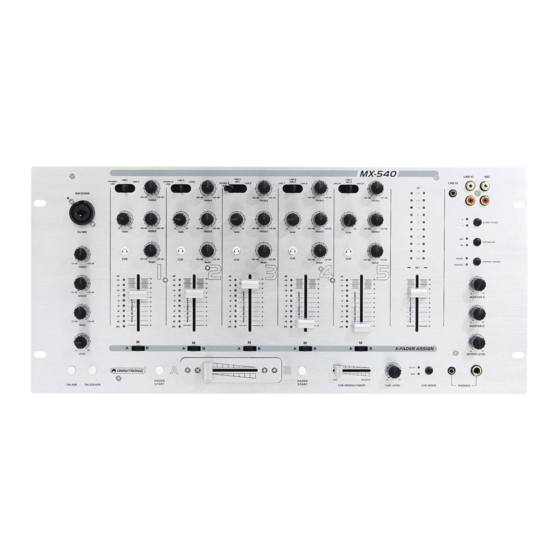
Inhaltszusammenfassung für Omnitronic MX-540
- Seite 1 BEDIENUNGSANLEITUNG USER'S MANUAL MX-540 Multichannel Mixer © Für weiteren Gebrauch aufbewahren! Copyright Keep this manual for future needs! Nachdruck verboten! Reproduction prohibited!
- Seite 1 BEDIENUNGSANLEITUNG USER'S MANUAL MX-540 Multichannel Mixer © Für weiteren Gebrauch aufbewahren! Copyright Keep this manual for future needs! Nachdruck verboten! Reproduction prohibited!
- Seite 2 2/27 00041735.DOC, Version 2.0...
- Seite 3 10006760, This user manual is valid for the article numbers: 10006761 Das neueste Update dieser Bedienungsanleitung finden Sie im Internet unter: You can find the latest update of this user manual in the Internet under: www.omnitronic.com 3/27 00041735.DOC, Version 2.0...
-
Seite 4: Einführung
- sich die letzte Version der Anleitung im Internet herunter laden 1. EINFÜHRUNG Wir freuen uns, dass Sie sich für den OMNITRONIC Multichannel-Mixer MX-540 entschieden haben. Sie haben hiermit ein zuverlässiges und leistungsstarkes Gerät erworben. Wenn Sie nachfolgende Hinweise beachten, sind wir sicher, dass Sie lange Zeit Freude an Ihrem Kauf haben werden. -
Seite 5: Bestimmungsgemässe Verwendung
Im Geräteinneren befinden sich keine zu wartenden Teile. Eventuelle Servicearbeiten sind ausschließlich dem autorisierten Fachhandel vorbehalten! 3. BESTIMMUNGSGEMÄSSE VERWENDUNG Der Multichannel-Mixer MX-540 für drei Beschallungszonen verfügt über fünf Stereo-Eingangskanäle, einen DJ-Mikrofonkanal und einen austauschbaren Crossfader und ist für allgemeine Beschallungen im professionellen Bereich konzipiert. -
Seite 6: Gerätebeschreibung
Verwenden Sie niemals Reinigungsspray, um die Fader zu reinigen. Reinigen Sie das Gerät niemals mit Lösungsmitteln oder scharfen Reinigungsmitteln, sondern verwenden Sie ein weiches und angefeuchtetes Tuch. Soll das Gerät transportiert werden, verwenden Sie bitte die Originalverpackung, um Transportschäden zu vermeiden. -
Seite 7: Bedienelemente Und Anschlüsse
4.2 Bedienelemente und Anschlüsse LED REAR MIC IN Talkover Ein/Aus Leuchtet blau beim Anschluss eines Mikrofons an dem Ein-/Ausschalter für die Talkoverfunktion. Bei gedrückter rückseitigen Mikrofoneingang DJ MIC. Taste (blaue LED leuchtet) werden bei einer Mikrofon- durchsage die Pegel der Kanäle 1-5 automatisch um 15 dB Mikrofoneingang DJ MIC gesenkt. -
Seite 8: Eingangsumschalter
• Rechte Position MASTER: Das Summensignal wird vor Umschalter DJ MIC TO REC dem Masterfader und den Ausgangsreglern MASTER 2, Schaltet den DJ-Mikrofonkanal an den Ausgängen MASTER 3 und BOOTH abgehört. REC(ORD) zu und ab. • + (Taste gedrückt, rote LED leuchtet): Aufnahme mit Lautstärkeregler CUE LEVEL Mikrofonsignal Lautstärkeregler für den Kopfhörerausgang. -
Seite 9: Netzanschluss
Netzanschluss GND (Erdungsklemmen) Stecken Sie hier die Anschlussleitung des beiliegenden Erdungsklemmen für an den Kanälen 1-3 ange- Netzteils ein und fixieren Sie sie mit der Überwurfmutter. schlossene Plattenspieler. Netzschalter Mikrofoneingang DJ MIC Drücken Sie den Netzschalter, um das Gerät ein- und •... -
Seite 10: Rack Installation
5. INSTALLATION 5.1 Rackinstallation Stellen Sie das Gerät auf einer ebenen Fläche auf oder installieren Sie es in Ihrem Rack. Für den Einbau in ein 19"-Rack (483 mm) werden 5 HE benötigt. Achten Sie bei der Standortwahl des Geräts darauf, dass die warme Luft aus dem Rack entweichen kann und genügend Abstand zu anderen Geräten vorhanden ist. - Seite 11 • Wenn Ihr Plattenspieler mit einem separaten Erdungskabel ausgestattet ist, verbinden Sie es mit der entsprechenden Erdungsklemme GND. 2. Mit dem Crossfader des MX-540 lassen sich CD-Player mit Kontaktsteuerung fernsteuern (Faderstart-Funktion). Verbinden Sie Geräte jeweils mit der entsprechenden Buchse X-FADER START des Mischpults.
-
Seite 12: Bedienung
MASTER 3 und BOOTH LEVEL. Mit einem Audio-Interface, wie dem OMNITRONIC DDI 4x4, können Sie das analoge Ausgangssignal des MX-540 auch digitalisieren und auf einen Computer mit USB 1.1 oder 2.0 Anschluss übertragen. 6. Über einen Stereo-Kopfhörer können sowohl die Eingangskanäle vor den Fadern sowie das laufende Musikprogramm vor den Masterreglern abgehört werden. -
Seite 13: Überblenden Zwischen Zwei Kanälen/Mischen Der Signalquellen
BOOTH LEVEL beeinflusst. Der DJ-Mikrofonkanal lässt sich mit dem Umschalter DJ MIC TO REC an den Ausgängen REC(ORD) zu- und abschalten. 4. Die Masterkanäle 1-3 lassen sich mit dem Umschalter STEREO/MONO auf Monobetrieb schalten. Das Monosignal kann dann an den Masterausgängen 1-3 abgenommen werden. 6.3 Überblenden zwischen zwei Kanälen/Mischen der Signalquellen 1. -
Seite 14: Verwendung Der Faderstart-Funktion
6.6 Verwendung der Faderstart-Funktion Wenn Sie zwei CD-Player mit Kontaktsteuerung am MX-540 angeschlossen haben, können Sie die Geräte mit dem Crossfader fernsteuern (Faderstart-Funktion). 1. Weisen Sie die beiden Eingangskanäle, die ferngesteuert werden sollen, mit den Crossfader- Zuordungschaltern einer Crossfaderseite zu: •... -
Seite 15: Technische Daten
8. TECHNISCHE DATEN Spannungsversorgung: 230 V AC, 50 Hz ~, über mitgeliefertes Netzteil Gesamtanschlusswert: 35 W Eingänge: DJ MIC (frontseitig): Kombination XLR/6,3 mm Klinke (sym.) DJ MIC (rückseitig): 6,3 mm Klinke (sym.) MIC 1-3: 6,3 mm Klinke (sym.) Mindesteingangsspannung: 1 mV RMS LINE 1-12 (rückseitig): Stereo-Cinch LINE 10 (frontseitig):... -
Seite 16: Safety Instructions
- download the latest version of the user manual from the Internet 1. INTRODUCTION Thank you for having chosen the OMNITRONIC multichannel mixer MX-540. You have acquired a reliable and powerful device. If you follow the instructions given in this manual, we can assure you that you will enjoy this device for many years. -
Seite 17: Operating Determinations
There are no serviceable parts inside the device. Maintenance and service operations are only to be carried out by authorized dealers. 3. OPERATING DETERMINATIONS The multichannel mixer MX-540 for three PA zones features five stereo input cannels, one DJ microphone channel and a replaceable crossfader and has been designed for general professional PA applications. - Seite 18 Never use solvents or aggressive detergents in order to clean the device! Rather use a soft and damp cloth. Please use the original packaging if the device is to be transported. Please consider that unauthorized modifications on the device are forbidden due to safety reasons! Never remove the serial barcode from the device as this would make the guarantee void.
-
Seite 19: Operating Elements And Connections
4.2 Operating elements and connections LED REAR MIC IN Talkover on/off Lights blue when connecting a microphone to the rear On/off switch for the talkover function. With the button microphone input DJ MIC. pressed (blue LED lights), the levels of the channels 1-5 automatically attenuated when... -
Seite 20: Gain Controls
• right position MASTER: The music program currently Selector switch DJ MIC TO REC playing is monitored ahead of the master fader and the Switches the DJ microphone channel at the outputs output controls MASTER 2, MASTER 3 and BOOTH REC(CORD) on and off. - Seite 21 GND (ground terminals) AC connection Ground clamping screws for turntables connected to the Plug in the mains cable of the supplied power unit here channels 1-3. and fix it with the union nut. Microphone input DJ MIC Power on/off • Rear microphone input (6.3 mm jack) for the DJ Press this button to turn the unit on and off.
- Seite 22 5. INSTALLATION 5.1 Rack installation Install the unit on a plane surface or in your rack. For 19" (483 mm) rack installation, 5 units are required. When mounting the unit into the rack, please make sure that there is enough space around the device so that the heated air can be passed on.
- Seite 23 BOOTH LEVEL. With an audio interface such as the OMNITRONIC DDI 4x4 you can also digitize the analog output signal of the MX-540 and transfer it to a computer with USB 1.1 or 2.0 connection. For prefader listening to the input channels or for monitoring the current music program ahead of the master fader and the output controls MASTER 2, MASTER 3 and BOOTH LEVEL, it is possible to connect stereo headphones to the front input PHONES, optionally via 3.5 mm plug or 6.3 mm plug.
-
Seite 24: Basic Adjustment Of The Input Channels
Connect the power supply unit to the AC input of the MX-540 and the mains plug to a mains socket. Use the unit only with the supplied power unit. Always disconnect the mains connector when you wish to change connections, move the unit to a different place or if it is not used for a longer period. -
Seite 25: Announcements Via The Dj Microphone
Adjust the desired headphones volume with the control CUE LEVEL. 6.6 Using the fader start function When two CD players with contact control are connected to the MX-540, they can be remote controlled with the crossfader (fader start function). Use the crossfader assignment switches to assign the two input channels to be remote controlled to a crossfader side: •... -
Seite 26: Cleaning And Maintenance
7. CLEANING AND MAINTENANCE DANGER TO LIFE! Disconnect from mains before starting maintenance operation! We recommend a frequent cleaning of the device. Please use a soft lint-free and moistened cloth. Never use alcohol or solvents! There are no serviceable parts inside the device. Maintenance and service operations are only to be carried out by authorized dealers. -
Seite 27: Technical Specifications
8.TECHNICAL SPECIFICATIONS 230 V AC, 50 Hz ~, Power supply: via supplied power unit Power consumption: 35 W Inputs: DJ MIC (front): combined XLR/6.3 mm jack (bal.) DJ MIC (rear): 6.3 mm jack (bal.) MIC 1-3: 6.3 mm jack (bal.) Minimum input voltage: 1 mV RMS LINE 1-12 (rear):...
















