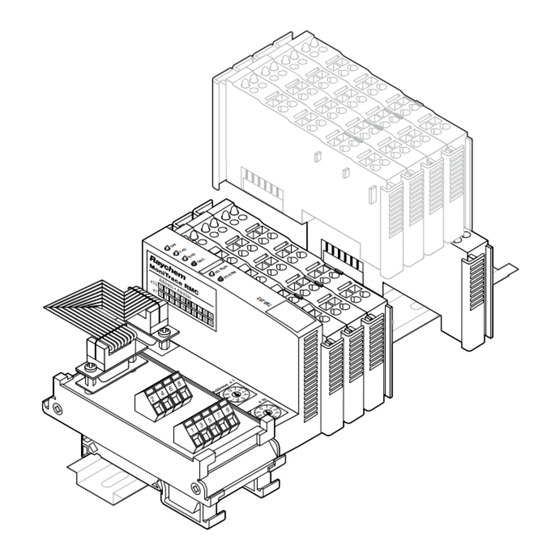
Werbung
Verfügbare Sprachen
Verfügbare Sprachen
Quicklinks
MoniTrace RMC
Remote module foR ContRol
Installation Instructions
module de Régulation à distanCe
Instructions d'installation
exteRnes BegleitheizungssteueRungsmodul
Montage-Anweisung
Thermal managemenT soluTions
ML-DigiTraceRMC-IM-INSTALL079 R2
Werbung

Inhaltszusammenfassung für Pentair DigiTrace MiniTrace RMC
-
Seite 18: Spezifikationen
(RMC-2RO) nicht potentialfrei Betriebsanleitungen Relais-Ausg.-Nennleistung 230 Vac, 30 Vdc, max. 2 A. • MoniTrace-200N V. 2 Montagehandbuch (Pentair Thermal Management Referenz INSTALL-084) Typ digitaler Eingang Halbleiterrelais, 24 Vdc intern • MoniTrace-200N V. 2 Betriebshandbuch versorgt (Pentair Thermal Management Referenz INSTALL-065) - Seite 19 200n systemaufbau Das 200N steuert/regelt bis zu 130 Heizkreise. Über das RMM2 werden die Temperaturwerte erfaßt und das RMC steuert die Heizkreise an. Die Module 200N RMM2 und - RMC kommunizieren über ein RS-485-Netzwerk mit dem elektronischen Steuerungs- und Überwachungsgerät 200N. RMM2 RS-485-Netzwerk MoniTrace RMC...
- Seite 20 rmC-montageschritte DIN-Schiene in das für die Anwendung ausgewählte Gehäuse montieren. RMC auf DIN-Schiene montieren. Spannungsversorgung, Leistungsschützspulen und digitale Eingänge anschließen. D. RS-485-Kabel anschließen und Adresse einstellen. 200N-Netzwerk aktualisieren. a. Din-schiene montieren Die RMC-Module werden auf einer DIN 35-Schiene in einem Gehäuse oder im Schaltschrank befestigt. montageort Das RMC sollte im selben Schaltschrank oder Gehäuse montiert werden wie die...
- Seite 21 B. montage der Baugruppe rmC rmC auf Din-schiene installieren Die Baugruppe RMC-ASE wird vormontiert geliefert. Trennen Sie die einzelnen Komponenten voneinander. Lassen Sie auf der linken Seite der DIN-Schiene ausreichend Platz für das RS-485-Netzwerk-Anschlußmodul und die 24 V DC Spannungsversorgung RMC- PS24 (optional). Installieren Sie den Modbuskoppler an der gewünschten Stelle auf der DIN- Schiene.
- Seite 22 Sollten Sie technische an das Einspeisemodul anschließen. oder getrennt anschließen. Verwenden Unterstützung benötigen, so wenden Erdung am Einspeisemodul Sie Adern mit ausreichendem Sie sich bitte an Pentair Thermal anschließen. Leiterquerschnitt. Dieser ist abhängig Management. von der Anzahl der Leistungsschütze Elektrische Verbindung (Erdung) und der Summe der Spulenströme aller...
- Seite 23 leistungsschützspulen anschließen Schließen Sie die Leistungsschützspulen wie dargestellt an die Ausgänge der 2-Kanal-Relais-Ausgangsmodule (RMC-2RO) an. Leistungsschütz 1 Leistungsschütz 2 hinweis: Bei Leistungsschützen mit mehr als 80 A Nennstrom müssen RC-Glieder (Zubehör vom Leistungsschützhersteller) zur Leistungsschützspule Überspannungsbegrenzung verwendet werden. V IN 15 16 –...
- Seite 24 D. rs-485-Kabel anschließen und adresse konfigurieren rs-485-adresse für das rmC bestimmen Jedem RMC, das an ein MoniTrace Um sicherzustellen, daß man jedem hinweis: Die RMM2 sind am gleichen 200N angeschlossen ist, muß eine RMC eine eindeutige Adresse zuordnet, RS-485-Netzwerk angeschlossen, eindeutige Adresse zugewiesen werden.
- Seite 25 e. 200n aktualisieren Alle RMC werden von der 200N überwacht und gesteuert. Damit das 200N neue RMC oder Adressenänderungen erkennen kann, muß eine Aktualisierung der Software im 200N vorgenommen werden. Nur dann ist eine einwandfreie Funktion der Module gewährleistet. spannungsversorgung zu allen an das netzwerk angeschlossenen rmC einschalten Überprüfen Sie, ob alle erforderlichen...
- Seite 28 Fax +48 22 331 29 51 Fax 0800 968624 salesfr@pentair.com salespl@pentair.com salesthermaluk@pentair.com www.thermal.pentair.com All Pentair trademarks and logos are owned by Pentair or its global affiliates. Pentair reserves the right to change specifications without prior notice. © 2013 Pentair. Thermal managemenT soluTions ML-DigiTraceRMC-IM-INSTALL079 R2...















