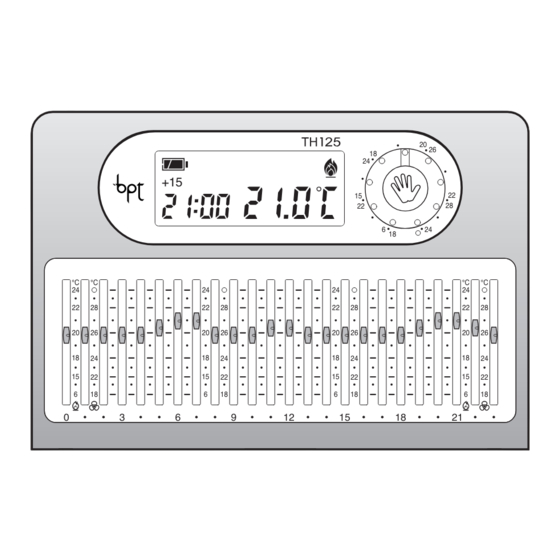
Inhaltsverzeichnis
Werbung
Verfügbare Sprachen
Verfügbare Sprachen
Quicklinks
PROGRAMMABLE
GB
THERMOSTAT
THERMOPROGRAM
PROGRAMMIERBARER
D
RAUMTHERMOSTAT
THERMOPROGRAM
THERMOSTAT
F
PROGRAMMABLE
THERMOPROGRAM
+15
P
R
°C
°C
24
24
22
28
22
28
20
26
20
26
18
24
18
24
15
22
15
22
6
18
6
18
0
3
6
9
12
TH 125
20
26
18
24
22
15
22
28
6
24
18
°C
°C
24
24
22
28
22
28
20
26
20
26
18
24
18
24
15
22
15
22
6
18
6
18
15
18
21
INSTRUCTIONS
FOR USE
GEBRAUCHS-
ANWEISUNG
MODE
D'EMPLOI
Werbung
Kapitel
Inhaltsverzeichnis

Inhaltszusammenfassung für Bpt TH 125
- Seite 1 PROGRAMMABLE TH 125 THERMOSTAT THERMOPROGRAM PROGRAMMIERBARER RAUMTHERMOSTAT THERMOPROGRAM THERMOSTAT PROGRAMMABLE THERMOPROGRAM INSTRUCTIONS FOR USE GEBRAUCHS- °C °C °C °C ANWEISUNG MODE D’EMPLOI...
- Seite 22 Wir beglückwünschen Sie zur Wahl des HINWEISE FÜR DEN THERMOPROGRAM Raumthermostaten TH125. INSTALLATEUR TH125 Für beste Leistungen und die korrekte Kenntnis der Merkmale und Funktionen • Lesen Sie die in diesem Heft gegebenen Der programmierbare Thermostat THERMO- Ihres Thermostaten sollten Sie diese Anweisungen sorgfältig durch, weil diese PROGRAM TH125 wurde so konzipiert, dass Gebrauchsanweisung sorgfältig durchlesen...
-
Seite 23: Entsorgung
ENTSORGUNG Vergewissern sich, dass Verpackungsmaterial gemäß den Vorschrif- ten des Bestimmungslandes ordungsgemäß und umweltgerecht entsorgt wird. Das nicht mehr benutzbare Gerät ist umwelt- gerecht zu entsorgen. Die Entsorgung hat den geltenden Vorschrif- ten zu entsprechen und vorzugsweise das Recycling der Geräteteile vorzusehen. Die wiederverwertbaren Geräteteile sind mit einem Materialsymbol und –zeichen verse- hen. - Seite 24 12 13 14 15 +15 +30 +45 °C °C °C °C Abb. 1...
- Seite 25 HINWEISE UND STEUERFUNKTIONEN Anzeige für Anlage Einschalttaste für MANUEL- (Abb. 1) MANUELLEM Betrieb. LES, ZEITGEREGELTES PRO- GRAMM oder ZEITGERE- Sensortaste für die Schließung Anzeige des Klimatisierungs- GELTEN ANLAGENAUS- der Abdeckklappe. programms. SCHLUSS. Reset. Zunahme (Temperatur, Tag, Anzeige des Heizprogramms. Uhrzeit, usw.). Taste für die Sichtanzeige der Digital-thermometer.
- Seite 26 INHALTSVERZEICHNIS 24 6÷24 °C Temperatur-Skala für 12 -Zeitgeregelter Anlagenausschluss Heizprogramm ( Kapitel 13 -Sichtbarmachung der 25 18÷31 °C Temperatur-Skala für programmierten Temperaturen 1 - Installationsort Klimatisierungsprogramm ). Die Position von über 14 -Einstellung der verzögerten 2 - Installation 31 °C (O) schaltet die Anlage Ein- und Ausschaltung der Anlage 36 auf OFF.
-
Seite 27: Installationsort
1 - INSTALLATIONSORT Rundkasten (Abb. 6) den mitgelieferten Abstandshalter einsetzen. Installieren Sie das Gerät an einer Für die Bodenbefestigung an der Wand Innenwand (Abb. 2) und an einer Stelle, an (Abb. 7) den Abstandshalter und die beiden der die Raumtemperatur korrekt gemessen zum Lieferumfang gehörenden Schrauben werden kann;... - Seite 28 Abb. 6 BELASTUNG BELASTUNG GESCHLOSSEN OFFEN Abb. 8 Abb. 9 Klemmendeckel wieder befestigen. NA = normalerweise offener Kontakt LEGENDE Eingänge für Fernsteuerung Netzleiter 1 Eingang L = Phasenleiter 2 Eingang N = Nullleiter Belastungen Relaiskontakte U1 = Brenner, Umwälzpumpe, Elektroventil, NC = normalerweise geschlossener Kontakt usw.
-
Seite 29: Versorgung
Abb. 13 Abb. 12 3 - VERSORGUNG ACHTUNG. Öffnung Gerätklappe ist diese bei abgeschlossenen Drei neue, gleiche Mignon - Alkalibatterien Einstellungen erneut korrekt zu schließen, LR03 Typ AAA zu 1,5 V unter Berücksichtig- Abb. 10 um einem unnützen Batterieverbrauch zu ung der Polaritätsmarkierungen am Boden vermeiden (Abb. -
Seite 30: Einstellen Der Uhr
Abb. 14 Abb. 16 Abb. 18 Abb. 15 Abb. 17 Abb. 19 Am Display erscheint die Aufschrift d 0.2 °C, wird, stellt sich das Wärmedifferential auf Bei jedem Drücken der Taste oder die zirka 10 s lang sichtbar bleibt. ±0,2 °C ein. werden die Displayziffern um jeweils eine 4.2 - Taste (zurück) oder... -
Seite 31: Heiz- Und
°C Abb. 20 Abb. 21 Abb. 22 °C. Über 31 °C wird die Anlagenausschal- drücken, bis die genaue Uhrzeit erreicht ist. tung bedient, die durch die Einschaltung der 5.5 - Die Taste drücken, um die Anzeige OFF im Temperaturbereich ange- Einstellung zu beenden (Abb. -
Seite 32: Manueller Betrieb
Abb. 24 Abb. 25 Abb. 26 ACHTUNG. Die Temperaturanzeige ist nur che den AUTOMATISCHEN Betrieb wie- bei offener Klappe möglich. Falls eine derherstellt. Betätigung der Cursoren nicht notwendig 9 - MANUELLES, ZEITGEREGELTES ist, sollte die Klappe zur Vermeidung eines PROGRAMM unnützen Batterieverbrauchs geschlossen werden. - Seite 33 Abb. 28 Abb. 30 Abb. 32 Abb. 29 Abb. 31 Abb. 33 Programmierung vorgenommen wird (die über den Drehknopf die gewünschte die Programmierung vorgenommen wird restliche Stunde, in der die Operation erfolgt, Temperatur einstellen (Abb. 30). (der restliche Tag, an dem die Operation wird als 1 volle Stunde gezählt).
-
Seite 34: 10 -Anlagenausschluss Im Heizprogramm
Abb. 34 Abb. 36 Abb. 37 Mit Frostschutz Die Anzeige der Raumtemperatur schaltet 10.1 - Die Taste nur einmal drücken sich für 5 s aus und es erscheint (Abb. 34). 10.3 - Zur Wiederherstellung des AUTOMA- Die Anzeige OFF bestätigt die getätigte Wahl. TISCHEN Betriebs die Taste drücken. - Seite 35 Abb. 38 Abb. 40 Abb. 41 Programmierung in Tagen Anstelle der laufenden Uhrzeit erscheint am 12.4 - Sicherstellen, dass der Thermostat Display die Aufschrift h01. auf den Anlagenausschluss (mit oder ohne Die Anzeige der Raumtemperatur schaltet Frostschutz) geschaltet wurde. sich für 5 s aus und es wird oder die 12.5 - Die Taste zweimal drücken (Abb.
-
Seite 36: 13 -Sichtbarmachung Der Programmierten Temperaturen
Abb. 42 Abb. 43 Abb. 44 den AUTOMATISCHEN Betrieb. Falls die Taste im manuellen Betrieb oder bei Anmerkung. Um vor Ablauf der program- Anlagenausschluss betätigt wird, wird die mierten Zeit zum AUTOMATISCHEN Betrieb jeweils eingestellte Temperatur angezeigt. Die Einstellung der manuellen Temperatur zurückzukehren, die Taste drücken. -
Seite 37: Fernsteuerung
Abb. 46 Abb. 47 Abb. 48 In diesem Fall wird der Cursor 6 auf die Ablauf desselben der THERMOPROGRAM in Komforttemperatur und eine Verzögerung den Voraktivierungsstand zurückkehren, von 30 min eingestellt. THERMOPROGRAM sofern keine Operationen vorgenommen wird sich um 6.30 Uhr einschalten und bis werden. -
Seite 38: 16 -Wechseln Der Batterien
Abb. 51 Abb. 53 Abb. 55 Monats gewechselt werden müssen (Abb. 52). Wenn auf dem Display die Anzeige und das Symbol erscheinen, ist Abb. 52 Abb. 54 das Gerät nicht mehr in Betrieb und hat die Klimaanlage auf OFF geschaltet (Abb. 53). Tageszahl (Abb. - Seite 39 Abb. 57 Abb. 56 Abb. 58 den alle Anzeigen des Displays. Zur Neueinschaltung des Geräts ist ab 16.2 - Drei neue, gleiche Mignon Kapitel 4 vorzugehen. Alkalibatterien LR03 Typ AAA zu 1,5 V unter Das Gerät an den Punkten ansetzend wieder Berücksichtigung der Polaritätsmarkierun- verschließen (Abb.
-
Seite 40: 17 -Funktionsstörungen Des Gerätes
17 - FUNKTIONSSTÖRUNGEN DES • Regelbereich bei Klimatisierungsbetrieb: GERÄTES von 18 bis 31 °C. • Drei Betriebsarten: MANUELL, AUTOMA- Im Falle von Funktionsstörungen die TISCH, AUSSCHLUSS DER ANLAGE. Resettaste R drücken (Abb. 54). • Wählbare Programme: HEIZUNG, KLIMA- Bei diesem Vorgang gehen die Einstellungen TISIERUNG. -
Seite 41: Allgemeine Garantiebedingungen
ALLGEMEINE GARANTIEBEDINGUNGEN Der Vertriebshändler vor Ort ist unter Beachtung der geltenden Landesgesetze für die Produktgarantie zuständig. - Seite 64 BPT S.p.A. http: www.bpt.it/e-mail: info@bpt.it Via Roma, 41 30020 Cinto Caomaggiore-VE-Italy...








