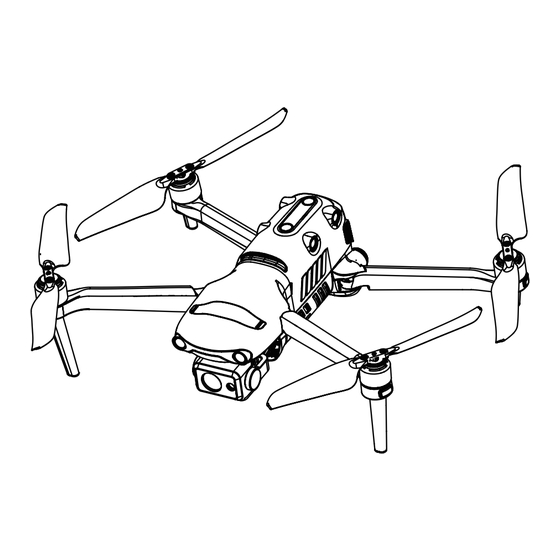
Inhaltsverzeichnis
Werbung
Verfügbare Sprachen
Verfügbare Sprachen
Quicklinks
Werbung
Inhaltsverzeichnis

Inhaltszusammenfassung für Autel Robotics EVO II Enterprise V3
- Seite 1 SCHNELLSTARTANLEITUNG GUIDE DE DÉMARRAGE RAPIDE QUICK START GUIDE...
-
Seite 2: Übersicht
1. Übersicht Der EVO II Enterprise V3 hat eine Höchstgeschwindigkeit von 20 m/s, eine maximale Flugzeit von 42 Minuten und eine Reichweite von 15 km (FCC). Der Controller besitzt ein 7,9"-Touchscreen mit einer Auflösung von 2048x1536 Pixel. HINWEIS: Lesen Sie bitte alle Dokumente vor der ersten Verwendung des Fluggeräts. - Seite 3 Ein-/Austaste Led-Anzeigen (hinten) Sichtsystem (hinten) Sichtsystem (linke Seite) Spalt für SD-Speicherkarte Sichtsystem (rechte Seite) USB-Anschluss Fluggerät-Batterie LED/Taste zur Verbindung Belüftungsöffnung...
- Seite 4 Sichtsystem (oben) Zubehörschnittstelle Ultraschallsensor Sichtsystem (unten) LED Fülllicht...
-
Seite 5: Kompasskalibrierung
3. Status-LEDs des Fluggeräts Die vordere LED-Statusanzeige wird verwendet, um die Richtung des Fluggeräts anzuzeigen. Nachdem das Fluggerät eingeschaltet wurde, wir das rote Licht angezeigt. Die hintere Statusanzeige des Fluggeräts zeigt den aktuellen Status des Flugsteuerungssystems. Farbe : Statusanzeige: Langsames Blinken: blinkt einmal alle 2 Sekunden R –... -
Seite 6: Fernsteuerung
4. Fernsteuerung Linker Befehlsstift USB Typ-A-Anschluss Gimbal-Neigungswinkelrad Ein/Aus-Taste Videoaufnahmetaste Anpassbare Taste C2 Anpassbare Taste C1 Foto-Shutter-Taste Luftausgang * Zoom-Steuerrad HDMI-Anschluss Rechter Befehlsstift USB Typ-C-Anschluss *The function may alter, please take the practical effect as standard. Batterieanzeige Pause-Taste Antenne Autostart/RTH-Taste Touchscreen Mikrofon... -
Seite 7: Aufladung
Unterer Haken Lautsprecheröffnung Stativ-Befestigungsloch Griffe Entlüftung 5. Aufladung Fluggerät-Batterie: Stecken Sie das Ladekabel in den entsprechenden Anschluss. Fernsteuerung: Öffnen Sie die Schutzkappe am USB-Anschluss und stecken Sie das mitgelieferte Ladekabel ein. HINWEIS: • Laden Sie die Batterie des Fluggeräts und der Fernsteuerung vor dem Flug auf. -
Seite 8: Flugvorbereitung
6. Autel Explorer App Sie können Autel Explorer von Google Play herunterladen. 7. Flugvorbereitung Vor dem Einschalten des Fluggeräts stellen Sie sicher, dass der Gimbal- Schutz entfernt ist (ie unten dargestellt). Klappen Sie die Arme und die Propeller auseinander. HINWEIS: Schalten Sie das Fluggerät aus, bevor Sie die Arme auseinanderklappen. -
Seite 9: Montage Der Propeller
8. Propeller Die Propeller sind standardmäßig am Fluggerät befestigt. Folgen Sie diesen Anweisungen, wenn Sie die Propeller wieder einbauen müssen. Montieren Sie den Propeller mit weißer Markierung auf dem entsprechenden Motor mit weißer Markierung. Montieren Sie den Propeller ohne weiße Markierung auf dem entsprechenden Motor ohne weiße Markierung. - Seite 10 9. Zubehör Lautsprecher Scheinwerfer Signalleuchte RTK-Modul 1. Zubehör abnehmen (1) Stellen Sie sicher, dass das Fluggerät ausgeschaltet ist. (2) Lösen Sie die Schrauben auf beiden Seiten, dann entfernen Sie das Zubehör. (3) Stecken Sie die beiden Enden des Schutzgehäuses in die entsprechenden Steckplätze.
-
Seite 11: Vorbereitung Der Fernsteuerung
10.Vorbereitung der Fernsteuerung Klappen Sie die Antenne aus, nehmen Sie die Steuerknüppel aus der Rückseite der intelligenten Fernsteuerung ab und montieren Sie sie in die entsprechenden Löcher. Stellen Sie den Winkel der Antenne ein. Die optimale Position wird erreicht, wenn die Antennenfläche zum Fluggerät zeigt und wenn die Antenne und die Rückseite der intelligenten Fernsteuerung im Winkel von 180°... - Seite 12 Halten Sie die Power-Taste für 3 Sekunde gedrückt, um das Fluggerät einzuschalten. Die Batterieanzeige wird den aktuellen Batteriestand des Fluggeräts anzeigen. 12. Start Bewegen Sie gleichzeitig die Steuerhebel nach innen oder außen und halten Sie diese für 2 Sekunden. oder Drücken Sie den linken Steuerknüppel (Modus 2).
-
Seite 13: Linker Steuerhebel
13. Bedienung der Steuerknüppel (Modus 2) Linker Steuerhebel Ansicht von links Ansicht von links Aufsteigen Absteigen Nach oben drücken Nach unten drücken Ansicht von oben Ansicht von oben Die Nase dreht sich nach links Die Nase dreht sich nach rechts Nach links drücken Nach rechts drücken Rechter Steuerhebel... -
Seite 14: Technische Daten
14. Technische Daten Fluggerät 902 bis 928 MHz (FCC); 2,4 bis 2,4835 GHz; Betriebsfrequenz des RF- Empfängers 5,725 bis 5,850 GHz (Nicht-Japan); 5,650 bis 5,755GHz (Japan) 900MHz: FCC/ISED<=31dBm 2.4GHz: FCC/ISED<=32dBm; Sendeleistung (EIRP) CE/MIC/SRRC/RCM<=20dBm 5.8GHz/5.7GHz: FCC/ISED/SRRC/MIC<=33dBm; CE/RCM<=14dBm Fernsteuerung 902 bis 928 MHz (FCC); 2,4 bis 2,4835 GHz;... -
Seite 15: Vue D'ensemble
1. Vue d'ensemble L'EVO II Enterprise V3 a une vitesse de pointe de 20 m/s, un temps de vol maximum de 42 minutes et une distance de fonctionnement de 15 km. Le Radiocommande comporte un écran tactile de 7,9 pouces avec une résolution de 2048x1536 pixels. - Seite 16 Bouton d'alimentation Voyant LED arrière Système de vue arrière Système de vue gauche Emplacement pour carte SD Système de vue droite Port USB Batterie de l'aéronef Bouton d'appairage/ indicateur d'appairage Grille de ventilation...
- Seite 17 Système de vue haut Interface d'accessoires Capteur à ultrasons Système de vue bas Lumière de remplissage à LED...
-
Seite 18: Avertissements
3. Voyants LED de vol Le voyant d'état LED du nez de l'aéronef est utilisé pour indiquer la direction du nez de l'aéronef. Après la mise sous tension de l'aéronef, le voyant rouge s'affiche. Le voyant d'état de l'aéronef sur la queue indique l'état actuel du système de commandes de vol. - Seite 19 4. Radiocommande Manette de commande gauche Port USB de type-A Molette d'angle de tangage du cardan Bouton d'alimentation Bouton d'enregistrement vidéo Bouton configurable C2 Bouton configurable C1 Bouton d'obturateur photo Sortie d'air * Molette de commande du zoom Manette de commande droite Port HDMI Port USB de type-C *La fonction pouvant changer, veuillez considérer l'effet pratique comme...
- Seite 20 Crochet inférieur Trou du haut-parleur Trou pour le montage du trépied Poignées Évent d'air 5. Chargement Batterie de l'aéronef: Insérez le câble de charge dans la fente de charge. Radiocommande: ouvrez la porte sur le port USB et branchez le câble de charge fourni en dotation.
- Seite 21 6. Autel Explorer app Vous pouvez télécharger Autel Explorer depuis Google Play. 7. Préparation de l'aéronef Retirez le couvercle de protection de la nacelle avant d'allumer l'interrupteur d'alimentation de l'aéronef, comme indiqué sur la figure ci-dessous. Dépliez les bras et les hélices.er. REMARQUE: •...
- Seite 22 8. Hélices Par défaut, les hélices sont déjà installées sur l'aéronef. Si vous devez les réinstaller, reportez-vous aux instructions suivantes. 1.Installation des hélices Vérifiez que l'aéronef est hors tension. Sélectionnez l'hélice qui correspond à chaque moteur. Appuyez fermement sur l'hélice, puis tournez-la dans le sens de verrouillage pour que l'hélice soit bien installée.
- Seite 23 9. Accessoires Haut-parleur Projecteur Stroboscope Module RTK 1. Détachement de l'accessoire (1) Assurez-vous que l'aéronef est hors tension. (2) Desserrez les vis des deux côtés et retirez l'accessoire. (3) Insérez les deux extrémités du couvercle de protection dans les fentes correspondantes.
-
Seite 24: Mise Sous Tension
10.Préparation de la radiocommande Dépliez l'antenne, détachez les manettes à l'arrière de la poignée de la radiocommande et vissez-les dans les trous de vis correspondants des deux côtés de l'écran. Ajustez l'angle de l'antenne, et lorsque l'antenne et l'arrière de la radiocommande forment un angle de 180°... - Seite 25 Appuyez sur le bouton d'alimentation pendant 3 secondes pour allumer l'aéronef. L'indicateur de batterie s'allumera pour afficher le niveau actuel de la batterie de l'aéronef. 12. Décollage Déplacez simultanément la manette de commande vers l'intérieur ou vers l'extérieur et maintenez la position pendant 2 secondes. Poussez la manette de commande gauche (mode 2).
- Seite 26 13. Contrôle de l'aéronef (mode 2) Joystick de gauche Vue de gauche Ansicht von links Réduire Prendre de l'altitude l'altitude Vers le haut Vers le haut Vue de dessus Vue de dessus Orienter le nez à gauche Orienter le nez à droite Vers la gauche Vers la droite Joystick de droite...
- Seite 27 14. Spécifications Appareil 902~928 MHz (FCC); 2,4~2,4835 GHz ; Fréquence de fonctionnement 5,725~5,850 GHz (Hors Japon) ; 5,650~5,755 GHz (Japon) 900MHz: FCC/ISED<=31dBm 2.4GHz: FCC/ISED<=32dBm; Puissance de transmission (EIRP) CE/MIC/SRRC/RCM<=20dBm 5.8GHz/5.7GHz: FCC/ISED/SRRC/MIC<=33dBm; CE/RCM<=14dBm Radiocommande 902~928 MHz (FCC); 2,4~2,4835 GHz ; Fréquence de fonctionnement 5,725~5,850 GHz (Hors Japon) ; 5,650~5,755 GHz (Japon) FCC ≤33dBm Puissance de transmission CE ≤20dBm@2.4G ≤14dBm@5.8G/5.7G...
- Seite 28 1. OVERVIEW The EVO II Enterprise V3 brings excellent flight performance, achieving a top speed of 20m/s (45mph), 42-minute flight time, and an operating distance at 15km (9.32miles, FCC). The aircraft comes with a 7.9 inch touch-screen controller, boasts a 2048x1536 pixel resolution.
- Seite 29 Power Button Rear LED Indicators Rear Vision System Left Side Vision System SD Card Slot Right Side Vision System USB-C Port Aircraft Battery Pairing Button / Pairing Indicator Air Vent...
- Seite 30 Upward Vision System Enterprise Accessory Interface Ultrasonic Sensor Downward Vision System Downward Vision Lighting LED...
- Seite 31 3. FLIGHT LED INDICATIONS A LED indicator is located on the end of each aircraft arm. The front LEDs will light up solid red to help you identify the direction of the aircraft's nose. The rear LEDs will display the current flight status of the aircraft. The chart below shows the meaning of each status indicator.
-
Seite 32: Remote Controller
4. REMOTE CONTROLLER Left Command Stick HDMI Port Customizable Button C2 Gimbal Pitch Angle Wheel USB TYPE-C Port Photo Shutter Button Video Recording Button USB TYPE-A Port *Zoom Control Wheel Customizable Button C1 Power Button Right Command Stick Air outlet *The function may alter, please take the practical effect as standard. - Seite 33 Air Vent Speaker Hole Grips Tripod Mount Hole Bottom Hook 5. CHARGING Aircraft Battery: Plug the charging connector into the battery’s charge port, and connect the other end to power adapter. Plug the power adapter into a power outlet (100-240V). Controller: Connect the charging cable to the USB port at the top of the controller, and the other end to power adapter.
- Seite 34 6. AUTEL EXPLORER APP Search for ‘Autel Explorer’ from Google Play and install the app on your controller. 7. PREPARING THE AIRCRAFT Before powering on the aircraft, please remove the gimbal guard. Unfold the arms and propellers. NOTE: Power off the aircraft before folding the arms. Fold in the rear arms and propellers first, and then the front ones.
- Seite 35 8. PROPELLERS Because the propellers come attached to the aircraft, the following instructions apply if you need to reinstall propellers. • Attaching the Propellers Power off the aircraft. Pair the propellers and corresponding motors according to the white mark . Press each propeller down firmly and rotate in the lock direction to securely attach the propeller.
- Seite 36 9. ENTERPRISE ACCESSORIES Loudspeaker Spotlight Strobe RTK Module 1. Detach the accessory (1) Please ensure the aircraft is powered off. (2) Lose the screws on both sides, and remove the accessory. (3) Insert both ends of the protective cover into the corresponding slots. 2.
- Seite 37 10.PREPARING THE CONTROLLER Unfold the antenna, detach the stick heads on the back of the controller handle, and screw them into the corresponding screw holes on both sides of the screen. Adjust the antenna angle, and when the antenna and the back of the controller are at the angle of 180 or 260, and the antenna surface is facing the aircraft, the signal quality of the aircraft and controller will reach the optimal condition.
- Seite 38 Press and hold the power button 3 seconds to turn on the aircraft.The current battery level will be clearly displayed. 12. TAKE OFF Start the motors by holding both command sticks for two seconds as shown below. Push the left command stick slowly upward. NOTE: •...
- Seite 39 13. COMMAND STICK CONTROLS(MODE 2) Left Command Stick Left Side View Left Side View Ascend Descend Upward Downward Top View Top View Nose Rotates Left Nose Rotates Right Move Left Move Right Right Command Stick Left Side View Left Side View Forward Backward Upward...
- Seite 40 14. SPECIFICATIONS Aircraft 902~928MHz (FCC); 2.4~2.4835GHz; Operating Frequency 5.725~5.850GHz (Non-Japan); 5.650-5.755GHz (Japan) 900MHz: FCC/ISED<=31dBm 2.4GHz: FCC/ISED<=32dBm; Transmission Power (EIRP) CE/MIC/SRRC/RCM<=20dBm 5.8GHz/5.7GHz: FCC/ISED/SRRC/MIC<=33dBm; CE/RCM<=14dBm Remote Controller 902~928MHz (FCC); 2.4~2.4835GHz; Operating Frequency 5.725~5.850GHz (Non-Japan); 5.650-5.755GHz (Japan) FCC: ≤33dBm Transmission Power (EIRP) CE: ≤20dBm@2.4G, ≤14dBm@5.8G/5.7G SRRC: ≤20dBm@2.4G, ≤33dBm@5.8G/5.7G...
- Seite 41 FCC and ISED Canada Compliance This device complies with part 15 of the FCC Rules and ISED Canada licence-exempt RSS standards. Operation is subject to the following two conditions: (1) This device may not cause harmful interference, and (2) This device must accept any interference received, including interference that may cause undesired operation.
- Seite 42 Aircraft RF Exposure Information This equipment complies with RF radiation exposure limits set forth for an uncontrolled environment. This equipment should be operated with minimum distance 20cm between the radiator and your body. Remote Controller FCC Specific Absorption Rate (SAR) information SAR tests are conducted using standard operating positions accepted by the FCC with the device transmitting at its highest certified power level in all tested frequency bands, although the SAR is determined at the highest...
- Seite 43 18th Floor, Block C1, Nanshan iPark, No. 1001 Xueyuan Avenue, Nanshan District, Shenzhen, Guangdong, 518055, China 22522 29th Dr SE, Ste 101 Bothell, WA 98021 United States Toll-free: (844) MY AUTEL or (844) 692-8835 www.autelrobotics.com ©2022 Autel Robotics Co., Ltd. All Rights Reserved...
- Seite 44 ©2022 Autel Robotics Co., Ltd. All Rights Reserved...











