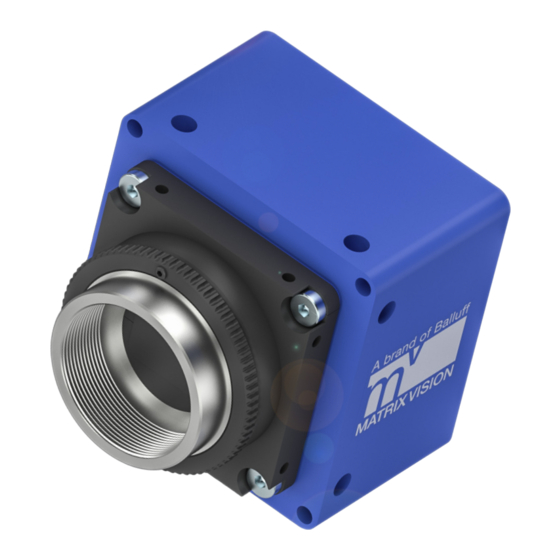
Inhaltszusammenfassung für Balluff Matrix Vision BVS CA-GX2 001 mvBlueCOUGAR-XD Serie
- Seite 1 BVS CA - GX2 - _ _ _ _ _ _ - _ _ _ _ _ _ - 001 mvBlueCOUGAR-XD deutsch Betriebsanleitung english User’s manual...
- Seite 2 www.matrix-vision.com...
-
Seite 5: Inhaltsverzeichnis
BVS CA – GX2 - _ _ _ _ _ _ - _ _ _ _ _ _ - 001 BENUTZERHINWEISE Einleitung ......................3 Mitgeltende Dokumente ..................3 Verwendete Symbole und Konventionen ............4 1.3.1 Aufzählungen 1.3.2 Handlungen 1.3.3 Zahlen 1.3.4 Parameter 1.3.5... - Seite 6 BVS CA – GX2 - _ _ _ _ _ _ - _ _ _ _ _ _ - 001 INBETRIEBNAHME Software aktualisieren ..................21 5.1.1 Schritt 1: mvBlueCOUGAR-XD Treiber installieren 5.1.2 Schritt 2: Firmware über mvDeviceConfigure aktualisieren Netzwerk-Topologien ..................22 5.2.1 Netzwerkeinstellungen / LAN-Schnittstelle 5.2.2...
-
Seite 7: Benutzerhinweise
BVS CA – GX2 - _ _ _ _ _ _ - _ _ _ _ _ _ - 001 1 Benutzerhinweise Einleitung Diese Betriebsanleitung beschreibt das Produkt mvBlueCOUGAR-XD, eine GigE Vision kompatible Dual-Gigabit Ether- net Industriekamera, und die Inbetriebnahme für einen sofortigen Betrieb. Die mvBlueCOUGAR-XD Industriekameras dienen als Bildgeber in automatisierten Industrieumgebungen. -
Seite 8: Verwendete Symbole Und Konventionen
BVS CA – GX2 - _ _ _ _ _ _ - _ _ _ _ _ _ - 001 Verwendete Symbole und Konventionen In diesem Handbuch werden folgende Darstellungsmittel verwendet: 1.3.1 Aufzählungen Aufzählungen sind als Liste mit Spiegelstrich dargestellt. •... -
Seite 9: Bedeutung Der Warnhinweise
BVS CA – GX2 - _ _ _ _ _ _ - _ _ _ _ _ _ - 001 Bedeutung der Warnhinweise Beachten Sie unbedingt die Warnhinweise in dieser Anleitung und die beschriebenen Maßnahmen zur Vermeidung von Gefahren. Die verwendeten Warnhinweise enthalten verschiedene Signalwörter und sind nach folgendem Schema auf- gebaut: SIGNALWORT Art und Quelle der Gefahr... -
Seite 10: Verwendete Fachbegriffe Und Abkürzungen
BVS CA – GX2 - _ _ _ _ _ _ - _ _ _ _ _ _ - 001 Verwendete Fachbegriffe und Abkürzungen Analog-to-digital converter CMOS Complementary metal-oxide-semiconductor DHCP Dynamic Host Configuration Protocol EEPROM Electrical Erasable and Programmable ROM Elektromagnetische Verträglichkeit Federal Communications Commission FPGA... -
Seite 11: Updates Und Upgrades
BVS CA – GX2 - _ _ _ _ _ _ - _ _ _ _ _ _ - 001 Beim Treiber der mvBlueCOUGAR-XD kommen eine Reihe von frei verfügbaren Werkzeugen zum Einsatz, die unter unterschiedlichen Open-Source-Lizenzen veröffentlicht wurden. Einige Lizenzen erfordern es, dass der Quellcode sowie die Modifikationen veröffentlicht werden müssen. -
Seite 12: Sicherheit
BVS CA – GX2 - _ _ _ _ _ _ - _ _ _ _ _ _ - 001 2 Sicherheit Bestimmungsgemäße Verwendung Die mvBlueCOUGAR-XD ist eine Kamera zur berührungslosen Erfassung von Objekten in industriellen Umgebungen. Zur bestimmungsgemäßen Verwendung gehört auch, dass Sie diese Betriebsanleitung vollständig gelesen haben und alle Angaben –... -
Seite 13: Betrieb
BVS CA – GX2 - _ _ _ _ _ _ - _ _ _ _ _ _ - 001 2.2.3 Betrieb Lesen Sie vor Inbetriebnahme die Betriebsanleitung sorgfältig durch. Das System darf nicht in Anwendungen eingesetzt werden, in denen die Sicherheit von Personen von der Funktion des Geräts abhängt. -
Seite 14: Produktbeschreibung
BVS CA – GX2 - _ _ _ _ _ _ - _ _ _ _ _ _ - 001 3 Produktbeschreibung Die mvBlueCOUGAR-XD ist eine GigE Vision kompatible Kamera zur Aufnahme und Vorverarbeitung von Bildern. Ein- satzbereiche sind optische Identifikationen, Inspektionen zur Qualitätssicherung und die Vermessung von Objekten. Die Kamera kann zudem in Roboterumgebungen eingesetzt werden. -
Seite 15: Montage
BVS CA – GX2 - _ _ _ _ _ _ - _ _ _ _ _ _ - 001 Montage Die Kamera verfügt über unterschiedliche Innengewinde zur Montage am Einsatzort: Damit ist die sichere und zuverläs- sige Befestigung gewährleistet. Weitere Informationen zu den Gewindetiefen und weitere mechanische Daten finden Sie im Online-Manual: •... -
Seite 16: Elektrische Daten
BVS CA – GX2 - _ _ _ _ _ _ - _ _ _ _ _ _ - 001 C-mount mit fixem Auflagemaß (-x1x11x): Mit der Bestelloption -x5x11x gibt es nur drei Montagegewinde auf der Unterseite des Objektivhalters. M42-Mount (-xNx11x) 3.3.3 Elektrische Daten Versorgungsspannung... -
Seite 17: Betriebsbedingungen
BVS CA – GX2 - _ _ _ _ _ _ - _ _ _ _ _ _ - 001 3.3.4 Betriebsbedingungen Umgebungstemperatur 0 bis 45 °C / 30 bis 80 % Relative Luftfeuchte Lagertemperatur -20 bis 60 °C / 20 bis 90 % Relative Luftfeuchte EN 61000-6-4 / 2007 + A1 / 2011 EN 61000-6-2 / 2005 Betrieb... -
Seite 18: Power & I/O
BVS CA – GX2 - _ _ _ _ _ _ - _ _ _ _ _ _ - 001 3.4.1 Power & I/O Der 12-polig Power-I/O-Steckverbinder versorgt die mvBlueCOUGAR-XD mit der Versorgungsspannung und liefert digi- tale I/Os. I/O1, Power I/O2, Lens control Hirose Stecker, 12-polig Hirose Buchse, 12-polig... - Seite 19 BVS CA – GX2 - _ _ _ _ _ _ - _ _ _ _ _ _ - 001 Digitale Eingänge und Ausgänge Details zu den Eigenschaften der digitalen Ein- und Ausgänge finden Sie im Online-Manual: • → https://www.matrix-vision.com/manuals/mvBlueCOUGAR-X/mvBC_page_tech.html Schaltungsbeispiel 1: High-Side-Schalter verwenden Stromversorgung der Kamera In diesem Fall muss der Pin der externen Stromversorgung mit Pin 10 (Versorgung der Ausgänge) überbrückt werden: Schaltungsbeispiel 2: High-Side-Schalter verwenden separate Stromversorgung...
-
Seite 20: Lan (Gigabit Ethernet)
BVS CA – GX2 - _ _ _ _ _ _ - _ _ _ _ _ _ - 001 Der Duty cycle ist ein Koeffizient < 1, welcher die Spannung des Widerstands angibt und stellt das Verhältnis zwischen Zeitraum während der Strom fließt und der Gesamtzeit dar. Fließt der Strom immer, dann ist P = U * I der bestimmende Faktor. -
Seite 21: Video Iris
BVS CA – GX2 - _ _ _ _ _ _ - _ _ _ _ _ _ - 001 3.4.3 Video Iris Die Pin-Belegung entspricht dem JEITA-Standard: Signal IRIS_PWR_IN (12 V) Nicht verbunden. IRIS_CTRL ACHTUNG Verpolung Prüfen Sie die Pin-Belegung Ihres Video-Iris-Objektivs. Es gibt Hersteller die zwar den Standard-Stecker aber eine eigene Pin-Belegung verwenden. -
Seite 22: Status-Led
BVS CA – GX2 - _ _ _ _ _ _ - _ _ _ _ _ _ - 001 3.5.1 Status-LED Startsequenzen HINWEIS Ist kein DHCP-Server vorhanden, handeln das Host-System und die mvBlueCOUGAR-XD eine lokale IP-Adresse aus dem IP-Bereich 169.254.x.y aus. Status LED-Farbe DHCP... -
Seite 23: Erste Schritte
BVS CA – GX2 - _ _ _ _ _ _ - _ _ _ _ _ _ - 001 4 Erste Schritte Um die mvBlueCOUGAR-XD erstmalig in Betrieb zu nehmen und zu konfigurieren sind vier einfache Schritte nötig. Ne- ben der mvBlueCOUGAR-XD wird Folgendes benötigt: •... -
Seite 24: Netzwerkkarte Einstellen
BVS CA – GX2 - _ _ _ _ _ _ - _ _ _ _ _ _ - 001 Abhängig von der Netzwerktopologie zwischen Rechner und mvBlueCOUGAR-XD sind unterschiedliche Netzwerkein- stellungen am Rechner notwendig. Üblicherweise ist Sie die Netzwerkkonfiguration Ihres Rechners auf IP-Adresse auto- matisch beziehen eingestellt. -
Seite 25: Inbetriebnahme
BVS CA – GX2 - _ _ _ _ _ _ - _ _ _ _ _ _ - 001 5 Inbetriebnahme Software aktualisieren Auf der MATRIX VISION Website werden regelmäßig neue Software-Updates für Windows bereitgestellt. Diese können Fehlerbehebungen, Geschwindigkeitsoptimierungen oder Funktionserweiterungen enthalten. HINWEIS Um maximalen Nutzen aus der mvBlueCOUGAR-XD zu ziehen, wird empfohlen, die mvBlueCOUGAR-XD regelmäßig durch Software-Updates zu aktualisieren. -
Seite 26: Netzwerk-Topologien
BVS CA – GX2 - _ _ _ _ _ _ - _ _ _ _ _ _ - 001 Netzwerk-Topologien Zur Inbetriebnahme der mvBlueCOUGAR-XD wird diese zunächst in das Netzwerkumfeld integriert. Die verschiedenen Möglichkeiten werden in den folgenden Beispielen beschrieben. Ein großer Teil der Anwendungsfälle kann dadurch ab- gedeckt werden. -
Seite 27: Netzwerkeinstellungen / Lan-Schnittstelle
BVS CA – GX2 - _ _ _ _ _ _ - _ _ _ _ _ _ - 001 5.2.1 Netzwerkeinstellungen / LAN-Schnittstelle Alle Varianten der mvBlueCOUGAR-XD verfügen über zwei 1 GBit/s LAN-Interfaces zur Konfiguration und Übertragung der Bilddaten. Im Kapitel „Erste Schritte“ wird beschrieben, wie über diese Schnittstelle die Verbindung zwischen Rech- ner und mvBlueCOUGAR-XD aufgebaut wird. -
Seite 28: Kamera-Properties Einstellen
BVS CA – GX2 - _ _ _ _ _ _ - _ _ _ _ _ _ - 001 Kamera-Properties einstellen Kamera-Properties lassen sich mit wxPropView einstellen. Sobald die mvBlueCOUGAR-XD ausgewählt und mit der Schaltfläche "Use" geöffnet wurde, erscheint der Properties-Baum der mvBlueCOUGAR-XD: Die Properties einer GigE Vision kompatiblen Kamera werden von der SNFC (Standard Features Naming Convention) vorgegeben und in so genannten Controls kategorisiert. -
Seite 29: Anhang
2.74 µm 0315ZG/C 1031G/C 31.5 MP (6480 x 4856) 7.5 IMX342 (APS-C, GS, 3.45 µm CMOS) Bestelloptionen xxxxxx (1)(2)(3)(4)(5)(6) Balluff Vision Solutions Industriekamera Dual GigE Vision Kamera, mvBlueCOUGAR-XD xxxxxx Sensortype und -auflösung Handling Objektivmount Optischer Filter Kameragehäuse Software Option Eine Übersicht der Bestelloptionen finden Sie im Online-Manual unter: •... - Seite 33 BVS CA – GX2 - _ _ _ _ _ _ - _ _ _ _ _ _ - 001 USER INSTRUCTIONS Introduction ......................3 Other applicable documents ................3 Symbols and Conventions .................. 4 1.3.1 Bulleted Lists 1.3.2 Actions 1.3.3 Numbers 1.3.4...
- Seite 34 BVS CA – GX2 - _ _ _ _ _ _ - _ _ _ _ _ _ - 001 STARTUP Updating software ....................21 5.1.1 Step 1: Installing mvBlueCOUGAR-XD 5.1.2 Step 2: Updating the firmware via mvDeviceConfigure Network topologies .................... 22 5.2.1 Network settings / LAN interface 5.2.2...
-
Seite 35: User Instructions
BVS CA – GX2 - _ _ _ _ _ _ - _ _ _ _ _ _ - 001 1 User instructions Introduction This user’s guide describes the mvBlueCOUGAR-XD, a GigE Vision compliant Dual-Gigabit Ethernet industrial camera family, and the startup for an immediate operation. The mvBlueCOUGAR-XD is an imager for automated industrial environments. -
Seite 36: Symbols And Conventions
BVS CA – GX2 - _ _ _ _ _ _ - _ _ _ _ _ _ - 001 Symbols and Conventions The following conventions are used in this manual: 1.3.1 Bulleted Lists Enumerations are shown as a list with an en-dash. •... -
Seite 37: Explanation Of The Warnings
BVS CA – GX2 - _ _ _ _ _ _ - _ _ _ _ _ _ - 001 Explanation of the warnings Always observe the warnings in these instructions and the measures described to avoid hazards. The warnings used here contain various signal words and are structured as follows: SIGNAL WORD Type and source of the hazard... -
Seite 38: Copyright
BVS CA – GX2 - _ _ _ _ _ _ - _ _ _ _ _ _ - 001 Copyright Copyright © MATRIX VISION GmbH, Oppenweiler, Germany, 2021. All rights reserved. In particular: Right to duplication, modification, dissemination and translation into other languages. Please note that all texts, graphics and images con- tained in these operating instructions are protected by copyright and other protection laws. -
Seite 39: Safety
BVS CA – GX2 - _ _ _ _ _ _ - _ _ _ _ _ _ - 001 2 Safety Intended use The mvBlueCOUGAR-XD is a camera for contactless acquisition of objects in industrial environments. The intended use also includes that you have read these operating instructions in their entirety and follow all the infor- mation –... -
Seite 40: Disposal
BVS CA – GX2 - _ _ _ _ _ _ - _ _ _ _ _ _ - 001 In the interests of product improvement, MATRIX VISION GmbH reserves the right to change the technical data of the product and the content of this manual at any time without notice. -
Seite 41: Product Description
BVS CA – GX2 - _ _ _ _ _ _ - _ _ _ _ _ _ - 001 3 Product description The mvBlueCOUGAR-XD is a GigE Vision compliant camera for the acquisition and preprocessing of images. Applica- tion areas are optical identifications, inspections for quality assurance, and the measurement of objects. The camera can also be used in robot environments. -
Seite 42: Assembly
BVS CA – GX2 - _ _ _ _ _ _ - _ _ _ _ _ _ - 001 Assembly The camera features different internal threads for installation at the location of use. This ensures a secure and reliable mounting. -
Seite 43: Electrical Data
BVS CA – GX2 - _ _ _ _ _ _ - _ _ _ _ _ _ - 001 C-mount with fixed backfocus (-x1x11x): With the order option -x5x11x you will have 3 installation threads on the bottom of the lensholder. M42-Mount (-xNx11x) 3.3.3 Electrical data... -
Seite 44: Operating Conditions
BVS CA – GX2 - _ _ _ _ _ _ - _ _ _ _ _ _ - 001 3.3.4 Operating conditions Ambient temperature 0 to 45 °C / 30 to 80 % relative humidity Storage temperature -20 to 60 °C / 20 to 90 % relative humidity EN 61000-6-4 / 2007 + A1 / 2011 EN 61000-6-2 / 2005 Operation... - Seite 45 BVS CA – GX2 - _ _ _ _ _ _ - _ _ _ _ _ _ - 001 The mvBlueCOUGAR-XD is powered via the Power I/O plug which additionally provides digital I/Os. I/O1, Power I/O2, Lens control Hirose female connector, 12-pin Hirose male connector, 12-pin Description Opto DigIn2...
-
Seite 46: Digital Inputs And Outputs
BVS CA – GX2 - _ _ _ _ _ _ - _ _ _ _ _ _ - 001 3.4.1 Digital inputs and outputs Details to the characteristics of the digital inputs and outputs can be found in the online manual: •... -
Seite 47: Lan (Gigabit Ethernet)
BVS CA – GX2 - _ _ _ _ _ _ - _ _ _ _ _ _ - 001 The duty cycle is a coefficient < 1, which defines the power of the resistor. It is the ratio of the time period while current flows compared to the total time. -
Seite 48: Video Iris
BVS CA – GX2 - _ _ _ _ _ _ - _ _ _ _ _ _ - 001 3.4.3 Video iris This pin configuration is compliant to the JEITA standard: Signal IRIS_PWR_IN (12 V) Not connected IRIS_CTRL ATTENTION Wrong polarity Please check the wiring of your video iris lenses, because there are brands which uses the standard 4-pin connector with non-standard wiring. - Seite 49 BVS CA – GX2 - _ _ _ _ _ _ - _ _ _ _ _ _ - 001 LLA (Auto IP) Green blink DHCP request Blue blink LLA got Green on DHCP got Bright blue on Waiting for client Blue on General behavior Status...
-
Seite 50: Lan-Led
BVS CA – GX2 - _ _ _ _ _ _ - _ _ _ _ _ _ - 001 3.5.2 LAN-LED Status LED color No LAN connection LAN connection Green on No data transfer Data transfer Yellow blink Cleaning The outside of the mvBlueCOUGAR-XD can be cleaned with a soft cloth. -
Seite 51: First Steps
BVS CA – GX2 - _ _ _ _ _ _ - _ _ _ _ _ _ - 001 4 First steps Four simple steps are required to initially start up and configure the mvBlueCOUGAR-XD. Besides the mvBlueCOUGAR- XD, the following is required: •... -
Seite 52: Step 2: Establishing A Network Connection With The Mvbluecougar-Xd
BVS CA – GX2 - _ _ _ _ _ _ - _ _ _ _ _ _ - 001 Step 2: Establishing a network connection with the mvBlueCOUGAR-XD The mvBlueCOUGAR-XD Dual-GigE camera needs a network interface card with two network interfaces which support so-called Link Aggregation, teaming, or "bonding". -
Seite 53: Startup
BVS CA – GX2 - _ _ _ _ _ _ - _ _ _ _ _ _ - 001 5 Startup Updating software The MATRIX VISION website regularly offers new software updates for Windows operating systems. These may include error fixes, speed optimizations or added functions. -
Seite 54: Network Topologies
BVS CA – GX2 - _ _ _ _ _ _ - _ _ _ _ _ _ - 001 Network topologies For the startup of the mvBlueCOUGAR-XD, it is first integrated in the network environment. The different options are de- scribed in the following examples. -
Seite 55: Locating The Camera In The Network
BVS CA – GX2 - _ _ _ _ _ _ - _ _ _ _ _ _ - 001 5.2.2 Locating the camera in the network If the mvBlueCOUGAR-XD and the PC are located in the same subnet, the mvBlueCOUGAR-XD will be detected without any problems. -
Seite 56: Setting Camera Properties
BVS CA – GX2 - _ _ _ _ _ _ - _ _ _ _ _ _ - 001 Setting camera properties You can set camera properties with wxPropView. As soon as you have selected the mvBlueCOUGAR-XD and opened it with the button "Use", the properties tree will open afterwards: Properties of a GigE Vision compliant camera are specified in the SNFC (Standard Features Naming Convention) and are categorized as so-called Controls. -
Seite 57: Appendix
2.74 µm 0315ZG/C 1031G/C 31.5 MP (6480 x 4856) IMX342 (APS-C, GS, 3.45 µm CMOS) Order options xxxxxx (1)(2)(3)(4)(5)(6) Balluff Vision Solutions Industrial camera Dual GigE Vision camera, mvBlueCOUGAR-XD xxxxxx Sensor type and resolution Handling Lensholder Filter Housing Software adjustments A summary of the order options can be found in the online maunal: •... - Seite 58 Headquarters Germany MATRIX VISION GmbH Talstrasse 16 71570 Oppenweiler Phone + 49 7191 9432-0 Fax +49 7191 9432-288 info@matrix-vision.de...






