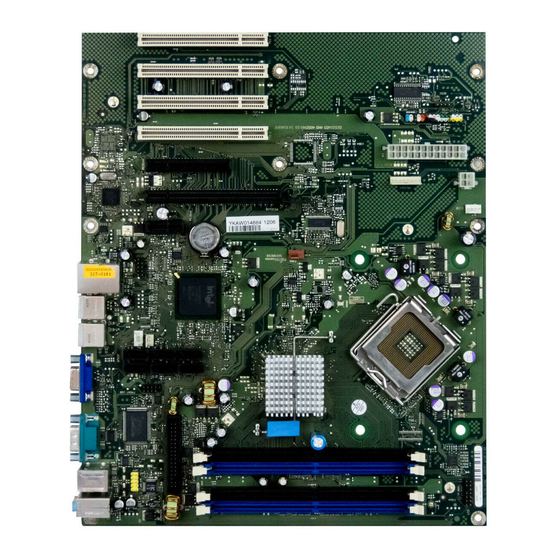
Werbung
Verfügbare Sprachen
Verfügbare Sprachen
Inhaltsverzeichnis
Werbung
Inhaltsverzeichnis

Inhaltszusammenfassung für Fujitsu SIEMENS COMPUTERS D2317
- Seite 1 Mainboard Deutsch, English, Русский Short Description Mainboard D2317...
- Seite 2 +49(0) 180 3777 005 The latest information and updates (e.g. BIOS update) on our mainboards can be found on the Internet at: "www.fujitsu-siemens.com/mainboards" У Вас есть… технические вопросы или проблемы? Просим...
- Seite 3 Copyright © Fujitsu Siemens Computers GmbH 2006 Intel, Pentium and Celeron are registered trademarks of Intel Corporation, USA. Microsoft, MS, MS-Dos and Windows are registered trademarks of Microsoft Corporation. PS/2 and OS/2 Warp are registered trademarks of International Business machines, Inc.
- Seite 4 Dieses Handbuch wurde erstellt von/This manuel was produced by Xerox Global Services Herausgegeben von/Published by Fujitsu Siemens Computers GmbH AG 10/06 Ausgabe/Edition2 Bestell-Nr./Order No.: A26361-D2317-Z110-1-8N19 *A26361-D2317-Z110-1-8N19*...
- Seite 5 Mainboard D2317 - Internal connectors and slots Fan 2 LCD-Display Additional power supply Fan 4 Fan 1 Battery SATA2 SATA1 SATA6 SATA5 Floppy disk drive Intrusion COM2 Fan 3 Front Audio SATA4 SATA3 Optionale Komponenten / Optional components External connectors rear Front panel Power On/Off Message LED...
- Seite 6 FAN monitored FANPS / FAN1 / FAN2 / FAN3 / FAN4 FAN controlled FANPS / FAN1 / FAN2 / FAN3 / FAN4 TEMP monitored CPU / Inside / System / HDD SmartCard SystemLock (USB) Fujitsu Siemens Computers Keyboard Power Button Support TPM 1.2 Special Features D2317-A...
- Seite 7 Kurzbeschreibung des Mainboard Kurzbeschreibung des Mainboard Hinweise zu den Baugruppen Beachten Sie bei Baugruppen mit EGB unbedingt Folgendes: • Sie müssen sich statisch entladen (z. B. durch Berühren eines geerdeten Gegenstands), bevor Sie mit Baugruppen arbeiten. • Verwendete Geräte und Werkzeuge müssen frei von statischer Aufladung sein. •...
-
Seite 8: Anschlüsse Und Steckverbinder
Anschlüsse und Steckverbinder Anschlüsse und Steckverbinder Die Position der Anschlüsse und Steckverbinder Ihres Mainboards finden Sie am Anfang des Handbuches. Die markierten Komponenten und Steckverbinder müssen nicht auf dem Mainboard vorhanden sein. Externe Anschlüsse Die Position der externen Anschlüsse Ihres Mainboards finden Sie am Anfang des Handbuches. PS/2-Tastaturanschluss, violett PS/2-Mausanschluss, grün (optional) (optional) - Seite 9 Front Side Bus (max. 95 W) in der Bauform LGA775 • Eine aktuelle Liste der von diesem Mainboard unterstützten Prozessoren finden Sie im Internet unter: "www.fujitsu-siemens.com/mainboards". Fassen Sie auf keinen Fall die Unterseite des Prozessors an. Schon leichte Verunreinigungen wie Fett von der Haut können die Funktion des Prozessors beeinträchtigen oder den Prozessor zerstören.
- Seite 10 Der Steckplatz für Prozessor ist zum Schutz der Federkontakte mit einer Schutzkappe abgedeckt. Im Garantiefall kann das Mainboard nur mit befestigter Schutzkappe von Fujitsu Siemens Computers zurück genommen werden! ► Entfernen Sie den Kühlkörper. ► Drücken Sie auf den Hebel und haken Sie ihn aus.
-
Seite 11: Hauptspeicher Ein-/Ausbauen
Modulgröße 128, 256, 512, 1024 oder 2048 MByte pro Modul Eine aktuelle Liste der für dieses Mainboard empfohlenen Speichermodule finden Sie im Internet unter: "www.fujitsu-siemens.com/mainboards". Es muss mindestens ein Speichermodul eingebaut sein. Speichermodule mit unterschiedlicher Speicherkapazität können kombiniert werden. Es dürfen nur ungepufferte 1,8 V-Speichermodule ohne ECC verwendet werden. -
Seite 12: Pci-Bus-Interrupts - Auswahl Des Richtigen Pci-Steckplatzes
PCI-Bus-Interrupts - Auswahl des richtigen PCI-Steckplatzes PCI-Bus-Interrupts - Auswahl des richtigen PCI-Steckplatzes Umfangreiche Informationen zu diesem Abschnitt finden Sie im Handbuch "Basisinformationen Mainboard". Um optimale Stabilität, Performance und Kompatibilität zu erreichen, vermeiden Sie die mehrfache Nutzung von ISA IRQs oder PCI IRQ Lines (IRQ Sharing). Sollte IRQ Sharing nicht zu umgehen sein, so müssen alle beteiligten Geräte und deren Treiber IRQ Sharing unterstützen. - Seite 13 PCI-Bus-Interrupts - Auswahl des richtigen PCI-Steckplatzes 1 (A) 2 (B) 3 (C) 4 (D) 5 (E) 6 (F) 7 (G) 8 (H) PCI INT LINE Broadcom LAN Onboard Graphik Mechanical Slot 1 (A) 2 (B) 3 (C) 4 (D) 5 (E) 6 (F) 7 (G) 8 (H)
- Seite 14 BIOS-Update BIOS-Update Wann sollte ein BIOS-Update durchgeführt werden? Fujitsu Siemens Computers stellt neue BIOS-Versionen zur Verfügung, um die Kompatibilität zu neuen Betriebssystemen, zu neuer Software oder zu neuer Hardware zu gewährleisten. Außerdem können neue BIOS-Funktionen integriert werden. Ein BIOS-Update sollte auch immer dann durchgeführt werden, wenn ein Problem besteht, das sich durch neue Treiber oder neue Software nicht beheben lässt.
- Seite 15 Short description of the mainboard Short description of the mainboard Information about the boards Be sure to observe the following for boards with ESD: • You must always discharge static build up (e.g. by touching a grounded object) before working. •...
-
Seite 16: Interfaces And Connectors
Interfaces and connectors Interfaces and connectors The location of the interfaces and connectors of your mainboard is specified at the beginning of the manual. The components and connectors marked are not necessarily present on the mainboard. External ports The location of the external connections of your mainboard is specified at the beginning of the manual. PS/2 keyboard port, purple (optional) PS/2 mouse port, green (optional) Microphone port, pink... - Seite 17 • A current list of the processors supported by this mainboard is available on the Internet at: "www.fujitsu-siemens.com/mainboards". Never touch the underside of the processor. Even minor soiling such as grease from the skin can impair the processor’s operation or destroy the processor.
- Seite 18 Procedure The processor socket ist covered with a protective cap to protect the spring contacts In a warranty case the mainboard can only be taken back by Fujitsu Siemens Computers with the protective cap secured! ► Remove the heat sink.
-
Seite 19: Installing/Removing Main Memory
128, 256, 512, 1024 or 2048 Mbytes per module A current list of the memory modules recommended for this mainboard is available on the Internet at: "www.fujitsu-siemens.com/mainboards". At least one memory module must be installed. Memory modules with different memory capacities can be combined. -
Seite 20: Pci Bus Interrupts - Selecting Correct Pci Slot
PCI bus interrupts - Selecting correct PCI slot PCI bus interrupts - Selecting correct PCI slot Extensive information on this section is contained in the "Basic information on mainboard" manual. To achieve optimum stability, performance and compatibility, avoid the multiple use of ISA IRQs or PCI IRQ Lines (IRQ sharing). - Seite 21 PCI bus interrupts - Selecting correct PCI slot Mechanical slot 1 (A) 2 (B) 3 (C) 4 (D) 5 (E) 6 (F) 7 (G) 8 (H) PCI INT LINE PCIe x1 PCIe x1 PCIe x4 (Slot x8) PCI 1 PCI 2 PCI 3 PCI 4 First use PCI/PCI Express slots that have a single PCI IRQ Line (no IRQ sharing).
- Seite 22 BIOS update When should a BIOS update be carried out? Fujitsu Siemens Computers makes new BIOS versions available to ensure compatibility with new oper- ating systems, new software or new hardware. In addition, new BIOS functions can also be integrated.
- Seite 23 Краткое описание материнской платы Краткое описание материнской платы Указания по модулям Для модулей с EGB обязательно учитывайте следующее: • Перед работой с модулями требуется статически разрядить свое тело (например, посредством касания какого-либо заземленного предмета). • Исключить возможность статического заряда используемых устройств и...
- Seite 24 Порты и разъемы Порты и разъемы Информацию о расположении портов и разъемов на Вашей материнской плате Вы найдете в начале Руководства по эксплуатации. Помеченные компоненты и разъемы могут отсутствовать на материнской плате. Внешние порты Информацию о расположении внешних портов на Вашей материнской плате Вы найдете...
- Seite 25 Bus (макс. 95 Вт) в конструктивном исполнении LGA775 • Актуальный список процессоров, поддерживаемых этой материнской платой, Вы найдете в Internet на сайте: "www.fujitsu-siemens.com/mainboards". Ни в коем случае не прикасайтесь к нижней стороне процессора. Уже малейшие загрязнения, как например, жир на коже, могут негативно...
- Seite 26 Разъем для процессора закрыт защитной пластинкой для защиты пружинных контактов. В случае предъявления гарантийных претензий возвращаемая материнская плата может быть принята только при наличии прикрепленной защитной пластинки фирмы Fujitsu Siemens Computers! ► Снимите радиатор. ► Нажмите на рычаг и поднимите его.
- Seite 27 памяти модуля Актуальный список модулей памяти, рекомендованных для этой материнской платы, Вы найдете в Internet на сайте: "www.fujitsu-siemens.com/mainboards". Необходимо встроить хотя бы один модуль памяти. Можно комбинировать модули памяти с различной ёмкостью ЗУ. Допускается применение только модулей памяти без буферизации 1,8 В без ECC.
- Seite 28 Монтаж/демонтаж ОЗУ Количество вставленных модулей памяти Гнездо, которое должно использоваться канал Channel A, Слот 1 канал Channel A, Слот 3 канал Channel B, Слот 2 канал Channel B, Слот 4 Монтаж и демонтаж описаны в руководстве по эксплуатации "Basic information on mainboard"...
- Seite 29 Шины прерывания PCI – выбор правильного PCI-разъема Шины прерывания PCI – выбор правильного PCI-разъема Подробную информацию к этому разделу Вы найдете в руководстве "Basic information on mainboard" ("Базисная информация о материнской плате"). Для того, чтобы достичь оптимальной стабильности, рабочих характеристик и...
- Seite 30 Шины прерывания PCI – выбор правильного PCI-разъема On board controller 1 (A) 2 (B) 3 (C) 4 (D) 5 (E) 6 (F) 7 (G) 8 (H) PCI INT LINE UHCI USB 1.1 Dev 1A Fn 0 1 Dev 1A Fn 1 2 Dev 1D Fn 0 3 Dev 1D Fn 1 4 Dev 1A Fn 2 5...
-
Seite 31: Обновление Bios
Обновление BIOS Обновление BIOS Когда необходимо обновить BIOS? Фирма Fujitsu Siemens Computers предоставляет в распоряжение пользователя новые версии BIOS для того, чтобы обеспечить совместимость с новыми операционными системами, с новым программным обеспечением или с новым техническим обеспечением. Кроме того, имеется возможность для интеграции новых функций BIOS.









