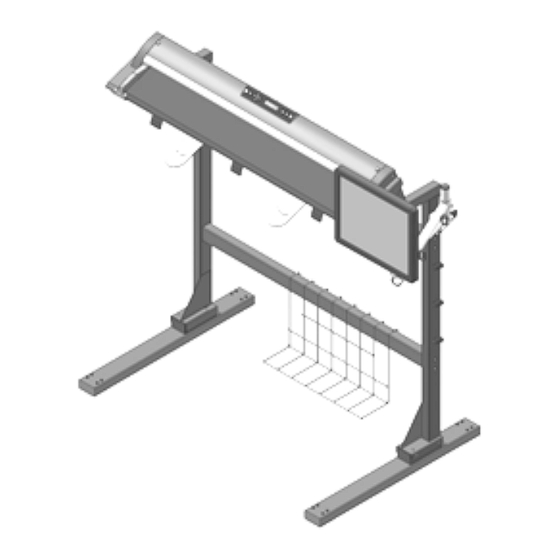
Inhaltszusammenfassung für Canon Ci C24 MFP
- Seite 1 Document P/N: 88D010A User Instructions Scanner model: Ci C24/40 MFP Please read these instructions completely before use. Version 1.0 March 2012 S/N: Scanner Type: SmartLF Ci 40...
- Seite 2 2 Ci C24/C40 MFP USER INSTRUCTIONS 1.1 Never open the electrical power supply. 1.2 Beware of finger trap. 1.3 Do not operate in excessive heat or cold. 1.4 Do not expose to water. 1.1 No abra nunca la fuente de alimentación eléctrica. 1.2 Tenga cuidado de no pillarse los dedos.
- Seite 3 Ci C24/C40 MFP USER INSTRUCTIONS 1.1 .الكهربائي التيار مصدر فتح ي ُ حظر 2.1 .األصابع مصيدة من احترس 3.1 .المنخفضة أو العالية الحرارة درجات في الجهاز تشغيل يحظر 4.1 .للمياه الجهاز تعرض يحظر P/N: 88D010A Colortrac Ltd © 2012...
- Seite 4 4 Ci C24/C40 MFP USER INSTRUCTIONS P/N: 88D010A Colortrac Ltd © 2012...
- Seite 5 Ci C24/C40 MFP USER INSTRUCTIONS 2.1 Carefully unpack the box and identify all of the main parts. Parts contained inside a dotted line might not be included in this system or be Energy Star rated. 2.1 Desembale con cuidado la caja e identifique todas las piezas principales. Las piezas contenidas dentro de una línea punteada tal vez no se incluyan en este sistema o tengan la calificación Energy Star.
- Seite 6 6 Ci C24/C40 MFP USER INSTRUCTIONS P/N: 88D010A Colortrac Ltd © 2012...
- Seite 7 Ci C24/C40 MFP USER INSTRUCTIONS 3.1 Peel off the protection tape before connecting the scanner. 3.2 Open the scanner by pressing the two buttons on the ends of the scanner lid. 3.3 Close the scanner by pushing down on the sides of the lid with two hands. 3.1 Despegue la cinta de protección antes de conectar el escáner.
- Seite 8 8 Ci C24/C40 MFP USER INSTRUCTIONS P/N: 88D010A Colortrac Ltd © 2012...
- Seite 9 Ci C24/C40 MFP USER INSTRUCTIONS 4 .1 The scanner control panel provides: remote copy (A), remote scan (B), scanner stop (C), scanner wake (C), language selection (D), document size check (E) and the setting of document thickness (F). Access scanner menu system using G. 4.1 El panel de control del escáner proporciona: copia remota (A), escaneado remoto (B), parada del escáner (C), reanudación del funcionamiento del escáner (C), selección de idioma (D), comprobación del tamaño del documento (E) y ajuste del grosor del...
- Seite 10 10 Ci C24/C40 MFP USER INSTRUCTIONS ( بعد عن النسخ :التالي من الضوئي بالماسح التحكم لوحة تمكنكA) ( بعد عن الضوئي المسح وB) الماسح وإيقاف ( الضوئيC) ( الضوئي الماسح تشغيل وإعادةC) ( اللغة واختيارD) ( المستند حجم وفحصE) المستند سمك وضبط (F)،...
- Seite 11 Ci C24/C40 MFP USER INSTRUCTIONS P/N: 88D010A Colortrac Ltd © 2012...
- Seite 12 12 Ci C24/C40 MFP USER INSTRUCTIONS 5.1 If reloading or loading the software for the first time switch OFF the scanner, insert the CD and click the large install button. When the installation completes, switch ON the scanner. 5.1 Si está recargando o cargando el software por primera vez, desconecte el escáner, introduzca el CD y haga clic en el gran botón de instalación.
- Seite 13 Ci C24/C40 MFP USER INSTRUCTIONS Ci USB Utilities Ci USB driver Ci C24/C40 MFP Ci C24/C40 MFP USB DRIVER Ci C24/C40 MFP UTILITIES Ci USB MFP software Ci C24/C40 MFP P/N: 88D010A Colortrac Ltd © 2012...
- Seite 14 14 Ci C24/C40 MFP USER INSTRUCTIONS 6.1 Documents scanned with MANUAL sizing should be loaded face-up on the LEFT side of the scanner. 6.2 AUTOMATIC document size detection can be used in the CENTER or at the LEFT side of the scanner. 6.3 Automatic sizing will not work outside of the thick black line area.
- Seite 15 Ci C24/C40 MFP USER INSTRUCTIONS P/N: 88D010A Colortrac Ltd © 2012...
- Seite 16 16 Ci C24/C40 MFP USER INSTRUCTIONS 7.1 Scan (A), copy (B) and stop (C) the scanner from the front panel. 7.2 Always adjust the paper thickness setting of the scanner when necessary. 7.1 Escanee (A), copie (B) y detenga (C) el escáner desde el panel frontal. 7.2 Ajuste siempre la configuración del grosor del papel del escáner si es necesario.
- Seite 17 Ci C24/C40 MFP USER INSTRUCTIONS P/N: 88D010A Colortrac Ltd © 2012...
- Seite 18 18 Ci C24/C40 MFP USER INSTRUCTIONS 8.1 SWITCH OFF THE SCANNER. If the roller is striped after scanning dirty documents, clean it with a mild, non-abrasive, solvent-free cleaner applied first to a cloth. CAUTION. Clean the scanner lenses with extreme care and only when absolutely necessary. 8.1 DESCONEXIÓN DEL ESCÁNER.
-
Seite 19: Troubleshooting Guide
Ci C24/C40 MFP USER INSTRUCTIONS EPDM TROUBLESHOOTING GUIDE P/N: 88D010A Colortrac Ltd © 2012... -
Seite 20: Solución De Problemas
20 Ci C24/C40 MFP USER INSTRUCTIONS No display on scanner. Power is not ON. Cable not connected to power socket or to low voltage adapter. Low voltage power plug not inserted into scanner. Fuse may need replacing. Call for support. Low voltage adapter may be defective. -
Seite 21: Fehlersuche
Ci C24/C40 MFP USER INSTRUCTIONS El escáner no acepta el Cargue el documento más rápidamente en el escáner, hasta sentir documento. una pequeña resistencia. Manténgalo en su lugar hasta que el escáner acepte el documento. El escáner sigue funcionando Saque el documento del escáner hasta que el motor se detenga. aunque no se consigue cargar el Pruebe a cargarlo de nuevo. -
Seite 22: Guide De Dépannage
22 Ci C24/C40 MFP USER INSTRUCTIONS Scanner nimmt das Dokument nicht Dokument schneller in den Scanner einlegen, bis ein Widerstand zu spüren ist. An der Stelle halten, bis der Scanner das Dokument annimmt. Scanner läuft weiter, nachdem das Dokument vom Scanner wegbewegen, bis der Motor anhält. Dokument nicht eingezogen werden Versuchen, das Dokument erneut einzulegen. -
Seite 23: Guida Alla Risoluzione Dei Problemi
Ci C24/C40 MFP USER INSTRUCTIONS Le scanner poursuit la numérisation Retirez le document du scanner jusqu'à l'arrêt du moteur. Chargez à lorsque le chargement du document nouveau le document. Voir article précédent. a échoué. Le scanner est lent. Sélectionnez une vitesse plus rapide via le logiciel. Le câble USB est trop long. -
Seite 24: Guia De Resolução De Problemas
24 Ci C24/C40 MFP USER INSTRUCTIONS Il cavo USB è troppo lungo. Il massimo è 2 m. Il computer è troppo lento o richiede manutenzione sui file. L'impostazione di dettaglio dell'immagine è troppo bassa. Il documento viene scansionato Controllare che non ci siano ostruzioni nello scanner, oppure ruotare inclinato. -
Seite 25: Rozwiązywanie Problemów
Ci C24/C40 MFP USER INSTRUCTIONS O documento digitalizado aparece Verifique se existe alguma obstrução dentro da máquina ou rode o angulado. documento. Verifique se o formato do documento é superior a A4 e/ou utilize um guia magnético. Evite documentos muito macios. A imagem digitalizada está... - Seite 26 26 Ci C24/C40 MFP USER INSTRUCTIONS kątem. Sprawdź dokument większy niż dokument o formacie A4 i lub użyj prowadnicy magnetycznej. Unikaj bardzo gładkich dokumentów. Skanowany obraz jest biały. Upewnij się, że dokument został załadowany drukiem do czytnika. Linie równoległe do krawędzi Zmniejsz prędkość...
-
Seite 27: Руководство По Устранению Неполадок
Ci C24/C40 MFP USER INSTRUCTIONS 扫描的图像为白色。 确保装入的文档面向传感器。 与前缘平行的线在图像开始处附近 降低扫描速度或增加图像细节设置。 断裂。 检查是否有异物或文档前缘是否损毁。转到文档。 与前缘平行的线在整个图像中断裂。 从实用程序中运行自动缝合。 检查纸张重量设置对于文档来说正确。 图像中的对角线断裂。 从实用程序中运行自动缝合。 图像背景色在图像中改变。 从实用程序中运行完全标准化。 幻灯片扫描/复印效果很差。 关闭扫描仪并对辊进行清洁。 图像上有黑色、绿色或灰线。 关闭扫描仪。检查镜头是否受到污染,只在必要时进行清洁。 从实用程序中运行完全标准化。 图像中的随机颜色补缀。 增加图像细节设置。 扫描 / 复印时扫描仪暂停。 使扫描仪速度减慢。 确保 PC 处理器规格正确。 РУКОВОДСТВО ПО УСТРАНЕНИЮ НЕПОЛАДОК Не работает дисплей сканера. Отключено... - Seite 28 28 Ci C24/C40 MFP USER INSTRUCTIONS изображения. Проверьте на предмет наличия помех или повреждения ведущей кромки документа. Разверните документ. Линии, параллельные ведущей Запустите утилиту автоброшюровки. кромке, искажены по всему Убедитесь, что параметр плотности бумаги соответствует изображению. документу. Искажены диагональные линии Запустите...
- Seite 29 Ci C24/C40 MFP USER INSTRUCTIONS Diagonální čáry v obrázku jsou Spusťte automatické sešití z programu Pomocných funkcí. přerušeny. Barva pozadí obrázku se mění Spusťte plnou normalizaci z programu Pomocných funkcí. napříč obrázkem. Vypněte skener a vyčistěte válec. Transparence se skenují/kopírují špatně.
- Seite 30 30 Ci C24/C40 MFP USER INSTRUCTIONS P/N: 88D010A Colortrac Ltd © 2012...
-
Seite 31: Declaration Of Conformity
UL 60950-1 Section 4 Physical requirements Sub section 4.1 Stability. Weights & Dimensions IPF755 Single Stand Assembly Size Canon IPF815 Single Stand Assembly size = lbs / kg Ci C24 53 / 24 Ci C40 64 / 29 L= mm... - Seite 32 Canon printer Canon iPF 610, 650, 655, 710, 750, 755, 760, 765, 815 and 825. (Not all models are sold as MFP configurations in all regions - please check with your local Canon distributor). Europe Shipping carton for CI C40 MFP, weight / dimensions (WxHxD) 154.3 lb (70kg) / 55.9”...














