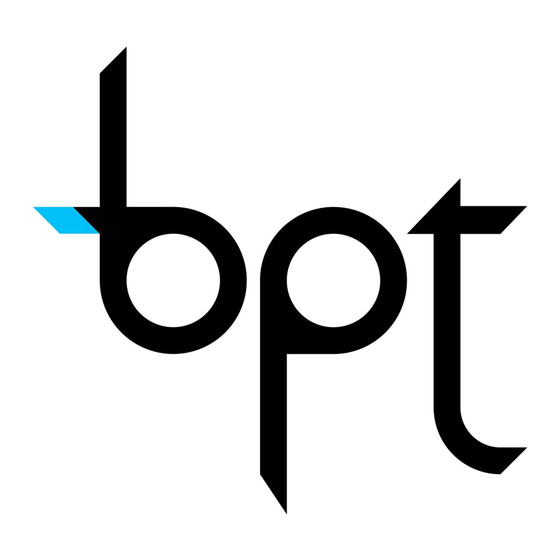
Werbung
Quicklinks
05.2007/2405-7000
HPP/6 VR
HPP/2 VR
BPT S.p.A.
Via Roma, 41
30020 Cinto Caomaggiore/VE/Italy
http: www.bpt.it/e-mail: info@bpt.it
ISTRUZIONI PER
I
L'INSTALLAZIONE
1
POSTO ESTERNO HPP/6 VR
Per scrivere i dati desiderati sul car-
tellino portanome, estrarre il ferma
cartellino e quindi il cartellino (fig. 1).
NOTA. Si possono utilizzare cartellini
portanome personalizzati fino ad un
massimo di 2 mm di spessore.
Togliere le piastrine fermacavi (fig. 2).
Effettuare i collegamenti e rimettere le
piastrine fermacavi.
Fissare il telaio sulla placca tramite le
due viti in dotazione (fig. 2).
Per montare la placca sulla scatola
incasso avvitare le due viti di fissaggio
tramite la chiave in dotazione (fig. 3).
POSTO ESTERNO HPP/2 VR
Per scrivere i dati desiderati sul car-
tellino portanome, estrarre il ferma
cartellino e quindi il cartellino (fig. 4).
NOTA. Si possono utilizzare cartellini
portanome personalizzati fino ad un
massimo di 2 mm di spessore.
Smontare il modulo informazioni (fig.
4) per scrivere i dati desiderati sul
cartellino.
Togliere le piastrine fermacavi (fig. 5).
Effettuare i collegamenti e rimettere le
piastrine fermacavi.
2
Fissare il telaio sulla placca tramite le
due viti in dotazione (fig. 5).
Per montare la placca sulla scatola
incasso avvitare le due viti di fissaggio
tramite la chiave in dotazione (fig. 6).
Caratteristiche tecniche
dei posti esterni
• Potenza massima commutabile del
microcontatto: 24V 1A.
• Assorbimento del gruppo di illumi-
nazione: 30mA, 17,5V.
• Temperatura di funzionamento: da
-15 °C a +50 °C.
GB INSTALLATION
INSTRUCTIONS
HPP/6 VR ENTRY PANEL
The name card can be removed and
filled in with the relevant information
by removing the card clip followed by
the actual card itself (fig. 1).
NOTE: Personalized name cards can
be used up to a maximum of 2 mm
thick.
Remove the cable-clamp plates (fig.
3
2). Perform the wiring and refit the
cable-clamp plates.
Secure the chassis to the front plate
using the two screws supplied (fig. 2).
In order to fit the front plate on the
embedding box, screw on the two
fastening screws using the screw-
driver supplied (fig. 3).
HPP/2 VR ENTRY PANEL
The name card can be removed and
filled in with the relevant information
by removing the card clip followed by
the actual card itself (fig. 4).
NOTE: Personalized name cards can
be used up to a maximum of 2 mm
thick.
Remove the information module (fig.
4) to fill the name card in with the rel-
evant information. Remove the cable-
clamp plates (fig. 5). Perform the
wiring and refit the cable-clamp
plates.
Secure the chassis to the front plate
using the two screws supplied (fig. 5).
In order to fit the front plate on the
embedding box, screw on the two
fastening screws using the screw-
driver supplied (fig. 6).
Entry panels technical features
• Max. switching capacity of the
micro-contact: 24V 1A.
• Current demand of the lighting
module: 30mA, 17.5V.
• Working temperature range: from
-15 °C to +50 °C.
INSTALLATIONS-
D
ANLEITUNG
AUSSENSTATION HPP/6 VR
Kärtchenhalter und somit Kärtchen
herausnehmen
und
gewünschte
Daten auf Namenskärtchen schrei-
ben (Abb. 1).
ANMERKUNG. Es können bis zu
max. 2 mm dicke Namenskärtchen
verwendet werden.
Kabelhalterplättchen
abnehmen
(Abb. 2).
Anschlüsse vornehmen und
Kabel-
halterplättchen wieder anbringen.
Chassis durch die mitgelieferten
Schrauben an das Tableau anschrau-
ben (Abb. 2).
Um das Tableau auf den Up-Kasten
zu montieren, müssen die Arretier-
schrauben mit dem mitgeliefertem
Schlüssel fest zuschraubt werden
(Abb. 3).
AUSSENSTATION HPP/2 VR
Kärtchenhalter und somit Kärtchen
herausnehmen
und
gewünschte
Daten auf Namenskärtchen schrei-
ben (Abb. 4).
ANMERKUNG. Es können bis zu
max. 2 mm dicke Namenskärtchen
verwendet werden.
Informationsmodul abnehmen (Abb.
4), um die gewünschten Daten auf
das Kärtchen zu schreiben.
Kabelhalterplättchen
abnehmen
(Abb. 5).
Anschlüsse vornehmen und Kabel-
halterplättchen wieder anbringen.
Chassis durch die mitgelieferten
Schrauben an das Tableau anschrau-
ben (Abb. 5).
Um das Tableau auf den Up-Kasten
zu montieren, müssen die Arretier-
schrauben mit dem mitgeliefertem
Schlüssel fest zuschraubt werden
(Abb. 6).
1
Werbung

Inhaltszusammenfassung für Bpt HPP/6 VR
- Seite 1 L’INSTALLAZIONE embedding box, screw on the two fastening screws using the screw- driver supplied (fig. 6). POSTO ESTERNO HPP/6 VR Per scrivere i dati desiderati sul car- Entry panels technical features tellino portanome, estrarre il ferma • Max. switching capacity of the cartellino e quindi il cartellino (fig.
- Seite 2 POUR L’INSTALLATION Quitar las plaquetas sujeta-cables (fig. 5). Efectuar las conexiones y colocar de nuevo en su sitio las pla- POSTE EXTERIEUR HPP/6 VR quetas sujeta-cables. Pour écrire les données désirées sur Asegurar el bastidor a la plancha l’étiquette porte-nom, enlever d’a-...





