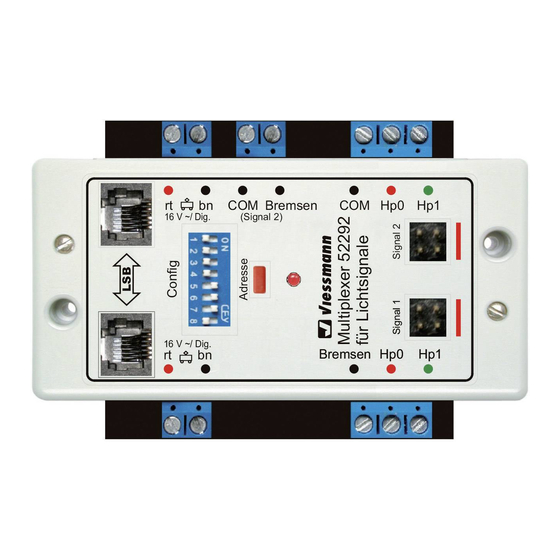
Viessmann 52292 Bedienungsanleitung
Doppel-multiplexer für 2 lichtsignale mit multiplex-technologie
Vorschau ausblenden
Andere Handbücher für 52292:
- Gebrauchsanleitung (20 Seiten) ,
- Bedienungsanleitung (20 Seiten)
Inhaltsverzeichnis
Werbung
Bedienungsanleitung
Operation Manual
52292
für 2 Lichtsignale mit Multiplex-Technologie
for 2 colour light signals with
1. Wichtige Hinweise / Important information ........................................................ 2
2. Einleitung / Introduction ..................................................................................... 3
3. Anschluss / Connection ..................................................................................... 5
4. Konfiguration / Configuration ............................................................................. 10
5. Betrieb / Operation ............................................................................................ 10
6. Signal-Logik / Signalling logic ............................................................................ 15
7. Verwendbare Signale / Suitable signals ............................................................ 20
8. DIP-Schalter Funktionen / DIP-switch functions ................................................ 22
9. Gewährleistung / Warranty ................................................................................ 23
10.Technische Daten / Technical data ................................................................... 23
DC
AC
~
=
DCC MM
Werbung
Inhaltsverzeichnis

Inhaltszusammenfassung für Viessmann 52292
-
Seite 1: Inhaltsverzeichnis
Bedienungsanleitung Operation Manual 52292 Doppel-Multiplexer für 2 Lichtsignale mit Multiplex-Technologie Double-multiplexer for 2 colour light signals with multiplex-technology 1. Wichtige Hinweise / Important information ............2 2. Einleitung / Introduction ..................3 3. Anschluss / Connection ..................5 4. Konfiguration / Configuration ................10 5. -
Seite 2: Wichtige Hinweise / Important Information
1. Wichtige Hinweise 1. Important information Bitte lesen Sie vor der ersten Anwendung des Produktes Please read this manual completely and attentively be- bzw. dessen Einbau diese Bedienungsanleitung aufmerk- fore using the product for the first time. Keep this manual. sam durch. -
Seite 3: Einleitung / Introduction
Betrieb am Viessmann Commander (Art.-Nr. electrical connection and operation with automatic detec- 5300) mit automatischer Anmeldung inklusive Darstellung tion and recognition of the signal by the Viessmann Com- im Gleisplan. mander (item-No. 5300) including the images symbol in the track diagramm. -
Seite 4: Anschlussbelegung
2.1 Anschlussbelegung 2.1 Connection assignment LSB Anschluss LSB Anschluss DIP-Schalter LSB connection LSB connection DIP-switches Anschluss rt: Anschluss rt: rot = Phase rot = Phase Connection rt: Connection rt: red = phase red = phase Anschluss bn: Anschluss bn: braun = Masse braun = Masse Connection bn: Connection bn:... -
Seite 5: Vorsignal
Der Doppel-Multiplexer ist aktualisierbar. Mit dem The double-multiplexer is updatable. With the Viessmann Commander und einem Windows PC können Viessmann Commander and a Windows PC you can in- Sie jederzeit selbst eine neue Software-Version über den stall the latest software version onto the double-multiplex- LSB auf den Doppel-Multiplexer aufspielen. -
Seite 6: Kabel Befestigen
Litzen einschieben Schraube festziehen Bend litz wires Insert litz wires Tighten screw Abb. 2 Fig. 2 Analoger Anschluss Analogue connection rot/red 52292 z. B./e. g. 4721 4 x blau/blue rot/red braun/brown 5547 16 V ~ / = braun/brown Hinweis Note Bei Ersteinrichtung oder Änderung des Signals drü-... -
Seite 7: Konventioneller (Analoger) Betrieb
Stellmöglichkeiten (rot und grün). Analog respond with the signal aspects (red and green). In ana- lassen sich über ein Stellpult am 52292 maximal 2 Be- logue mode you can only switch 2 signal aspects with the griffe schalten, was die Multiplex-Hauptsignale und die 52292. - Seite 8 Abb. 3 Fig. 3 Digitaler Anschluss am Gleis Digital connection (directly to the track) 52292 rot/red braun/brown z. B./e. g. 4046 Digitalzentrale/Booster Digital command station/Booster Mot./DCC Abb. 3a Fig. 3a Anschlussschema für Diorama-Modus Connection diagram for diorama-modus rot/red 52292 rot/red...
-
Seite 9: Digitaler Anschluss Am Lsb
It is immaterial if you connect the double-multiplexer di- anschließen. Die Verbindung zum Commander kann rectly to the LSB socket of the Viessmann Commander or auch indirekt über weitere LSB-Geräte erfolgen. Der Dop- to any other LSB device that is already connected to the pel-Multiplexer meldet sich dann automatisch am Com- Viessmann Commander. -
Seite 10: Allgemeines
You may connect up to 3 external contacts or push but- Signal angeschlossen werden, über die das Signalmo- tons for each signal connected to the item-No. 52292. dul z. B. auch vom Zug aus geschaltet werden kann. This allows manual switching or activation also e. g. by Zwei für die Stellungen „rot“... -
Seite 11: Programmierung
Relais, das direkt am seitlichen Ausgang des (e. g. item-No. 5227) (see fig. 7). 52292 angesteckt wird (z. B. Art.-Nr. 5227) (siehe Abbil- The relay (item-No. 5227) consists of 2 relays with 2 dung 7). sets of change over contacts each. One relay is used for Das Relais (Art.-Nr. -
Seite 12: Beenden Der Adressierung
5.4 Digitaladresse (Märklin-Motorola) 5.4 Programming for Märklin-Motorola Das Modul (Art.-Nr. 52292) unterstützt bis zu 320 Moto- The module (item-No. 52292) supports up to 320 ad- rola-Adressen. dresses in Motorola format. Zum Eingeben einer Adresse im Märklin-Motorola-Format To enter an address in the Märklin-Motorola-mode press drücken Sie die rote Taste „Adresse“... -
Seite 13: Werkseinstellung
5.7 Werkseinstellung 5.7 Factory setting Setzen Sie das Modul auf Werkseinstellungen zurück, Set the module back to factory setting by turning on the indem Sie bei gedrückter roter Taste „Adresse“, die Be- power while pressing the red button “Adresse”. In factory triebsspannung einschalten. -
Seite 14: Adressen Für Alle Signale Automatisch Mit Einem Befehl Einstellen
Signale mit aufeinanderfolgenden Adressen. signals with consecutive addresses. Hinweis: Note: Langsames Blinken der roten LED am 52292 im Pro- Slow blinking of the red LED of the module indicates grammiermodus bedeutet Motorola-Format, schnelles the programming mode in Motorola- format. Fast Blinken DCC-Format. -
Seite 15: Die Bahnhofsignal Logik
Commander. E. g. you will place 2 signals automatically spiel: Im Gleisbild sollen 2 Signale automatisch platziert on the track diagram of the Viessmann Commander. In werden. Zum Erkennen der am Doppel-Multiplexer ange- order to activate the auto-detection of the connected schlossenen Signale muss der LSB bei gedrückter roter... - Seite 16 Abb. 6 Fig. 6 Automatische Signalsteuerung in Blockstrecken Automatic signal control in block sectors Anschlussschema gilt nur für Dreileiter Version. Connection diagramm is only valid for 3 rail version! = Gleistrennung/Track cutt-off ◄ ◄ ◄ ◄ ◄ ◄...
-
Seite 17: Einsatz Des Digital-Bremsmoduls 5232 Im Märklin-Motorola-Betrieb
5232 im Märklin-Motorola-Betrieb Märklin-Motorola-mode Sie können das Viessmann Bremsmodul (Art.-Nr. 5232) You may use the Viessmann brake module (item-No. unabhängig von der eingestellten Signal-Logik einsetzen. 5232) regardless of the signalling logic. Es sorgt dafür, dass ein Zug vor einem auf „Halt“ stehen-... - Seite 18 Abb. 7 Digital-Bremsmodul 5232 im Märklin-Motorola-Betrieb Fig. 7 Digital brake module 5232 in Märklin-Motorola-mode zu zweitem Gleis 52292 to second track COM Bremsen 16 V ~/ Dig. (Signal 2) 16 V ~/ Dig. rt rt Bremsen Hp0 5227 ◄ rot/red...
-
Seite 19: Einsatz Eines Bremsgenerators Im Dcc-Betrieb
6.4 Einsatz eines Bremsgenerators 6.4 Using a brake generator im DCC-Betrieb in DCC mode Sie können einen DCC-Bremsgenerator unabhängig von You may use the brake generator regardless of the sig- der eingestellten Signal-Logik einsetzen. Der Bremsge- nalling logic. The brake generator assures that a train nerator sorgt dafür, dass ein Zug vor einem auf „Halt“... -
Seite 20: Verwendbare Signale / Suitable Signals
7. Verwendbare Signale Signals suitable Bedeutung Begriff Adresse Eingang Aspect Meaning Address Input Adressen/Addresses B= Basis-Adresse/Basis-address [B+1] = Basis-Adresse + 1 etc./Basis-address + 1 etc. 4042 Ks-Einfahrsignal Ks-entry signal Halt [B] rot/red (-) stop Fahrt proceed [B] grün/green (+) Ks1 + Zs3 Fahrt mit x km/h proceed with x km/h [B+1] grün/green (+) - Seite 21 Mehr Informationen zur Aufstellung von Signalen und You will find more information about the positioning zu den vielfältigen Anschlussmöglichkeiten von of signals and how to control them in the Viessmann Viessmann Signalen finden Sie im Viessmann signal book (item-No. 5299). Currently this is only Signalbuch (Art.-Nr.
-
Seite 22: Dip-Schalter Funktionen / Dip-Switch Functions
8. DIP-Schalter Funktionen 8. DIP-switch functions Bezeichnung Schalter aus Schalter ein DIP-switch “ Off ” DIP-switch “ On ” Description Signalbild Direktes Überblenden der Signalbilder. Weiches Überblenden der Signalbilder. Signal aspect Rapid switching of signal aspects. Fading of signal aspects. Gekoppelt 1 Ungekoppeltes Signal 1. -
Seite 23: Gewährleistung / Warranty
(service@viessmann-modell.com). (service@viessmann-modell.com). Please send the item to the Viessmann service depart- Senden Sie uns den Artikel zur Kontrolle bzw. Reparatur ment for checking and repair only after consultation. If bitte erst nach Rücksprache zu. Wird nach Überprüfung...
