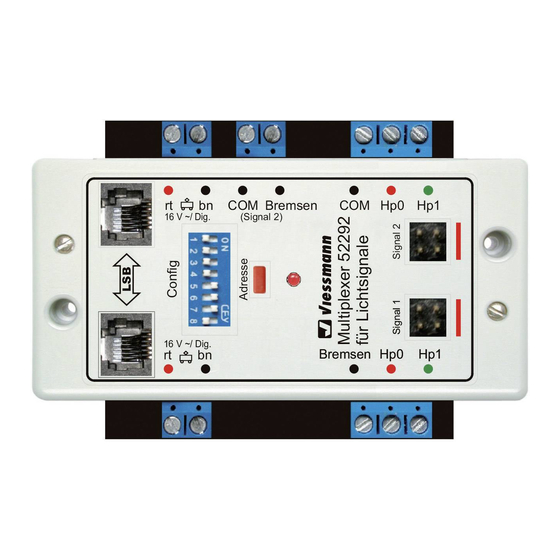
Viessmann 52292 Bedienungsanleitung
Doppel-multiplexer für 2 lichtsignale mit multiplex-technologie
Vorschau ausblenden
Andere Handbücher für 52292:
- Gebrauchsanleitung (20 Seiten) ,
- Bedienungsanleitung (24 Seiten)
Inhaltsverzeichnis
Werbung
Quicklinks
Bedienungsanleitung
Operation Manual
52292
für 2 Lichtsignale mit Multiplex-Technologie
for 2 colour light signals with
1. Wichtige Hinweise / Important information ........................................................ 2
2. Einleitung / Introduction ..................................................................................... 2
3. Anschluss / Connection ..................................................................................... 5
4. Konfiguration / Configuration ............................................................................. 7
5. Betrieb / Operation ............................................................................................ 7
6. Signal-Logik / Signalling logic ............................................................................ 13
7. Verwendbare Signale / Suitable signals ............................................................ 17
8. DIP-Schalter Funktionen / DIP-switch functions ................................................ 19
9. Gewährleistung / Warranty ................................................................................ 20
10.Technische Daten / Technical data ................................................................... 20
DCC MM
DC
AC
~
=
Werbung
Inhaltsverzeichnis

Inhaltszusammenfassung für Viessmann 52292
-
Seite 1: Inhaltsverzeichnis
Bedienungsanleitung Operation Manual 52292 Doppel-Multiplexer für 2 Lichtsignale mit Multiplex-Technologie Double multiplexer for 2 colour light signals with multiplex-technology 1. Wichtige Hinweise / Important information ............2 2. Einleitung / Introduction ..................2 3. Anschluss / Connection ..................5 4. Konfiguration / Configuration ................7 5. -
Seite 2: Wichtige Hinweise / Important Information
2. Einleitung 2. Introduction Beim Doppel-Multiplexer (Art. 52292) handelt es sich um The double multiplexer (item 52292) is a control module ein Steuermodul mit integriertem Digitaldecoder (MM, DCC) with integrated digital decoder (MM, DCC) for 2 Viess- für 2 Viessmann Hauptsignale mit Multiplex-Technologie, mann home signals suitable for multiplex-technology, e. -
Seite 3: Vorsignal
SpeedBus (LSB) ermöglicht den komfortablen Anschluss electrical connection and operation with automatic detec- und Betrieb am Viessmann Commander (Art. 5300/5320) tion and recognition of the signal by the Viessmann Com- mit automatischer Anmeldung inklusive Darstellung im mander (items 5300/5320) including the image symbol in Gleisplan. -
Seite 4: Anschlussbelegung
2.1 Anschlussbelegung 2.1 Connection assignment LSB Anschluss LSB Anschluss DIP-Schalter LSB connection LSB connection DIP-switches Anschluss rt: Anschluss rt: rot = Phase rot = Phase Connection rt: Connection rt: red = phase red = phase Anschluss bn: Anschluss bn: braun = Masse braun = Masse Connection bn: Connection bn:... -
Seite 5: Kabel Befestigen
Sie bitte die nachfolgenden Kapitel 3.1 – 3.4 panels, digital command station). sowie die Abbildungen 1 – 4. Abb. 2 Fig. 2 Analoger Anschluss Analogue connection rot/red z. B./e. g. 4721 52292 4 x blau/blue rot/red braun/brown 16 V ~ / = braun/brown 5547... -
Seite 6: Konventioneller (Analoger) Betrieb
You can activate the first and second signal aspect in ana- betrieb z. B. mit Hilfe des Viessmann Tastenstellpults logue mode e. g. with the aid of Viessmann push button (Art. 5547 (für vier 2-begriffige Signale)). So entsprechen panel (item 5547 (for four 2-aspect signals)). Thus colour... -
Seite 7: Digitaler Anschluss Am Lsb
3.4 Digitaler Anschluss am LSB 3.4 Digital connection via LSB Sofern Sie den Viessmann Commander als Digitalzent- If you use the Viessmann Commander as your digital com- rale verwenden, sollten Sie den Doppel-Multiplexer über mand station, we recommend connecting the double mul- den leistungsfähigen SpeedBus LSB anschließen (siehe... - Seite 8 Abb. 3 Fig. 3 Digitaler Anschluss (am Gleis) Digital connection (to the track) 52292 rot/red braun/brown z. B./e. g. 4046 Digitalzentrale/Booster Digital command station/Booster Mot./DCC Abb. 3a Fig. 3a Anschlussschema für Diorama-Modus Connection diagram for diorama mode rot/red 52292 rot/red...
-
Seite 9: Anschluss Externer Kontakte
You may connect up to 3 external contacts or push buttons angeschlossen werden, über die das Signalmodul z. B. for each signal connected to item 52292. This allows man- auch vom Zug aus geschaltet werden kann. Zwei für die ual switching or activation also e. g. by the trains. There Stellungen „rot“... -
Seite 10: Dip-Schalter
/ Off DIP-Schalter DIP-switches 5.4 Digitaladresse (Märklin-Motorola) 5.4 Programming for Märklin-Motorola Das Modul (Art. 52292) unterstützt bis zu 253 Motorola-Ad- The module (item 52292) supports up to 253 addresses ressen. in Motorola format. Zum Eingeben einer Adresse im Märklin-Motorola-Format To enter an address in the Märklin-Motorola-mode press drücken Sie die rote Taste „Adresse“... - Seite 11 5.5 Digitaladresse NMRA-DCC 5.5 Programming for NMRA-DCC Zum Eingeben einer Adresse für das DCC-Format drü- To enter a DCC address, push the red button “Adresse” cken Sie die rote Taste „Adresse“ solange, bis die rote until the red control LED starts to blink slowly. Press the LED langsam blinkt.
-
Seite 12: Manuelle Programmierung
Signale mit aufeinanderfolgenden Adressen. signals with consecutive addresses. Hinweis: Note: Langsames Blinken der roten LED am Art. 52292 im Pro- Slow blinking of the red LED of the module indicates grammiermodus bedeutet Motorola-Format, schnelles the programming mode in Motorola-format. Fast blink- Blinken DCC-Format. -
Seite 13: Die Bahnhofsignal Logik
Commander. Example: you want to place 2 signals au- spiel: Im Gleisbild sollen 2 Signale automatisch platziert tomatically on the track diagram of the Viessmann Com- werden. Zum Erkennen der am Doppel-Multiplexer ange- mander. In order to activate the automatic detection of the schlossenen Signale muss der LSB bei gedrückter roter... -
Seite 14: Using A Digital Brake Module Item 5232 In Märklin-Motorola-Mode
5232 im Märklin-Motorola-Betrieb 5232 in Märklin-Motorola-mode Sie können das Viessmann Bremsmodul (Art. 5232) un- You may use the Viessmann brake module (item 5232) abhängig von der eingestellten Signal-Logik einsetzen. Es regardless of the signalling logic. It assures that a train sorgt dafür, dass ein Zug vor einem auf „Halt“... - Seite 15 Abb. 6 Fig. 6 Automatische Signalsteuerung in Blockstrecken Automatic signal control in block sectors Anschlussschema gilt nur für Dreileiter Version. Connection diagramm is only valid for 3 rail version! = Gleistrennung/Track cut-off ◄ ◄ ◄ ◄ ◄ ◄...
-
Seite 16: Einsatz Eines Bremsgenerators Im Dcc-Betrieb
Abb. 7 Digital-Bremsmodul 5232 im Märklin-Motorola-Betrieb Fig. 7 Digital brake module 5232 in Märklin-Motorola-mode zu zweitem Gleis 52292 to second track COM Bremsen 16 V ~/ Dig. (Signal 2) 16 V ~/ Dig. Bremsen Hp0 rt rt 5227 ◄ rot/red... -
Seite 17: Verwendbare Signale / Suitable Signals
7. Verwendbare Signale Signals suitable Begriff Bedeutung Adresse Eingang Aspect Meaning Address Input Adressen/Addresses B= Basis-Adresse/Basis-address [B+1] = Basis-Adresse + 1 etc./Basis-address + 1 etc. 4042 Ks-Einfahrsignal Ks-entry signal Halt stop [B] rot/red (-) Fahrt proceed [B] grün/green (+) Ks1 + Zs3 Fahrt mit x km/h proceed with x km/h [B+1] grün/green (+) - Seite 18 Tip: You will find more information about the positioning of Signalen finden Sie im Viessmann Signalbuch (Art. 5299). signals and how to control them in the Viessmann signal book (item 5299). Currently this is only available in Ger- man language.
-
Seite 19: Dip-Schalter Funktionen / Dip-Switch Functions
8. DIP-Schalter Funktionen 8. DIP-switch functions Bezeichnung Schalter aus Schalter ein DIP-switch “ Off ” DIP-switch “ On ” Description Signalbild Direktes Überblenden der Signalbilder. Weiches Überblenden der Signalbilder. Signal aspect Rapid switching of signal aspects. Fading of signal aspects. Gekoppelt 1 Ungekoppeltes Signal 1. -
Seite 20: Gewährleistung / Warranty
Fehlerursache nicht, nehmen Sie bitte Kontakt contact our service department (service@viessmann-mo- mit uns auf (service@viessmann-modell.com).Senden Sie dell.com). Please send the item to the Viessmann service uns den Artikel zur Kontrolle bzw. Reparatur bitte erst nach department for check and repair only after consultation.


