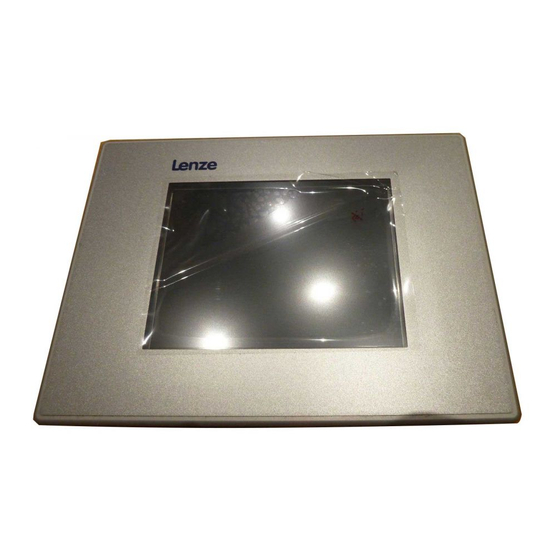Inhaltszusammenfassung für Lenze EL 105m CAN
- Seite 1 L−force Controls LDCDS−EL100MA .LRP Montageanleitung Mounting Instructions HMI with Windowsâ CE EL 1xx CAN, EL 1xx PLC, EL 1xx MPI HMI für Visualisierung / mit Steuerungstechnik HMI for visualisation / with control technology...
-
Seite 2: Über Diese Dokumentation
Version Beschreibung 13336004 05/2010 TD29 Erstausgabe 13384480 07/2011 TD29 UL−Approbation Pin−Belegung SUB−D−Stecker korrigiert .LRP 09/2014 TD29 Sicherheitshinweise für die Installation nach UL ergänzt Tipp! Informationen und Hilfsmittel rund um die Lenze−Produkte finden Sie im Download−Bereich unter http://www.Lenze.com LDCDS−EL100MA DE/EN 2.2... -
Seite 3: Verwendete Hinweise
Über diese Dokumentation Verwendete Hinweise Verwendete Hinweise Um auf Gefahren und wichtige Informationen hinzuweisen, werden in dieser Dokumenta- tion folgende Piktogramme und Signalwörter verwendet: Sicherheitshinweise Aufbau der Sicherheitshinweise: Gefahr! (kennzeichnet die Art und die Schwere der Gefahr) Hinweistext (beschreibt die Gefahr und gibt Hinweise, wie sie vermieden werden kann) Piktogramm und Signalwort Bedeutung Gefahr von Personenschäden durch gefährliche elektri-... - Seite 4 Über diese Dokumentation Verwendete Hinweise Anwendungshinweise Piktogramm und Signalwort Bedeutung Wichtiger Hinweis für die störungsfreie Funktion Hinweis! Nützlicher Tipp für die einfache Handhabung Tipp! Verweis auf andere Dokumentation Spezielle Sicherheitshinweise und Anwendungshinweise Piktogramm und Signalwort Bedeutung Warnings! Sicherheitshinweis oder Anwendungshinweis für den Betrieb nach UL−...
-
Seite 5: Verwendete Konventionen
Über diese Dokumentation Verwendete Konventionen Verwendete Konventionen Informationsart Auszeichnung Beispiele/Hinweise Zahlenschreibweise Dezimaltrennzeichen Punkt Es wird generell der Dezimalpunkt verwendet. Zum Beispiel: 1234.56 Textauszeichnung Programmname » « PC−Software Zum Beispiel: »Engineer«, »Global Drive Control« (GDC) Symbole Seitenverweis Verweis auf eine andere Seite mit zu- sätzlichen Informationen Zum Beispiel: 16 = siehe Seite 16... -
Seite 6: Allgemeine Sicherheitshinweise
überprüft werden muss. Für die Eignung der angegebenen Verfahren und Schaltungs- vorschläge übernimmt der Hersteller keine Gewähr. ƒ Alle Arbeiten mit und an Lenze−Antriebs− und Automatisierungskomponenten darf nur qualifiziertes Fachpersonal ausführen. Nach IEC 60364 bzw. CENELEC HD 384 sind dies Personen, ... -
Seite 7: Sicherheitshinweise Für Die Installation Nach Ul
Sicherheitshinweise Sicherheitshinweise für die Installation nach UL Sicherheitshinweise für die Installation nach UL ¸ Approval Underwriter Laboratories (UL), UL508 and CSA C22.2 No. 142−M1987, (UL File Number E236341) Ratings ƒ Input 24 V DC, 12 W ƒ Max. Ambient Temperature 50 °C ƒ... - Seite 8 Sicherheitshinweise Sicherheitshinweise für die Installation nach UL Warnings! Field Wiring Markings Wiring Terminal MSTB 2,5/3−STF−5,08: Use 60/75°C copper wire only. ƒ AWG 18 ... AWG 12 (0.82 mm ... 3.3 mm ƒ Torque 5...7 lb−in (0.5 ... 0.6 Nm) ƒ Device For use in surrounding air temperature 50 °C.
- Seite 9 Sicherheitshinweise Sicherheitshinweise für die Installation nach UL ¹ Homologation Underwriter Laboratories (UL), UL508 et CSA C22.2 n° 142−M1987, (n° de dossier UL E236341) Caractéristiques assignées ƒ Entrée 24 V CC, 12 W ƒ Température ambiante maximale : 50 °C ƒ Classification du coffret de protection : –...
- Seite 10 Sicherheitshinweise Sicherheitshinweise für die Installation nach UL Warnings! Marquage du câblage à pied d’oeuvre Bornier de câblage MSTB 2,5/3−STF−5,08 : Utiliser exclusivement des conducteurs en cuivre 60/75°C. ƒ AWG 18 ... AWG 12 (0,82 mm ... 3,3 mm ƒ Couple de 5 à 7 lb−in (0,5 ... 0,6 Nm) ƒ...
-
Seite 11: Produktbeschreibung
Produktbeschreibung Übersicht Produktbeschreibung Übersicht EL100−001 Pos. Beschreibung Schraubspanner PE−Anschluss SD/SDHC−Karten−Einschub LDCDS−EL100MA DE/EN 2.2... - Seite 12 Produktbeschreibung Übersicht Pos. Beschreibung CAN− oder MPI−Schnittstelle Ethernet−Schnittstelle USB−A−Schnittstelle USB−B−Schnittstelle Serielle−Schnittstelle RS232 Anschluss Versorgung Lieferumfang Anzahl Beschreibung HMI mit Windows â CE Schraubspanner bei EL 105m/105/106 bei EL 108 bei EL 110/110s DVD "PC−based Automation" LDCDS−EL100MA DE/EN 2.2...
-
Seite 13: Installation
Installation Wichtige Hinweise Installation Wichtige Hinweise ƒ Vor allen Arbeiten am HMI muss der Versorgungsstecker gezogen werden. Dies gilt insbesondere vor dem Öffnen des Gehäuses und dem Anschließen/Abziehen von Steckverbindern. ƒ Der Spannungseingang ist intern nicht abgesichert und kann bei zu hoher Eingangsspannung zerstört werden. - Seite 14 Installation Mechanische Daten EL100−002 Abmessungen Einbauausschnitt [mm] [mm] ± ± EL 105 EL 105m 17.5 43.6 17.6 EL 106 EL 108 156.5 33.7 160.5 EL 110 75.5 EL 110s LDCDS−EL100MA DE/EN 2.2...
-
Seite 15: Mechanische Installation
Installation Mechanische Installation Mechanische Installation EL100−004 So gehen Sie bei der Montage vor: 1. Schneiden Sie den Einbauausschnitt in die Schaltschranktür. 2. Montieren Sie alle oberen Schraubspanner (siehe Abbildung). 3. Kontrollieren Sie, dass die Dichtung unter der Frontplatte korrekt liegt. 4. -
Seite 16: Elektrische Installation
Installation Elektrische Installation Elektrische Installation Netzanschluss EL100−005 Beschreibung Anschlusstyp Kabeltyp Kabel (Leiterquer- schnitt max. 2.5 mm 3−pol. Phoenix Combi- Anschluss DC 24 V mit Phoenix Combi- conBuchse con−Stecker, MSTB 2.5 / 3−STF−5.08 IPC001 Separater Erdungslei- Anschluss PE Gewindebolzen M4 ter (min. 2.5 mm ) mit Ringkabelschuh IPC001... - Seite 17 Installation Elektrische Installation CAN−Schnittstelle Hinweis! Verbinden Sie nur Klemmen gleichen Signaltyps miteinander. ƒ Weitere Informationen zum Bussystem CAN finden Sie im ƒ Kommunikationshandbuch CAN. Wir empfehlen, CAN−Kabel nach ISO 11898−2 zu verwenden. Beschreibung Anschlusstyp Kabeltyp Anschluss CAN−Bus Pin 1: nicht belegt Pin 2: CAN−LOW (LO) CAN−Kabel nach ISO 11898−2 mit 9−pol.
- Seite 18 Installation Elektrische Installation LDCDS−EL100MA DE/EN 2.2...
-
Seite 19: About This Documentation
UL Approbation Pin assignment SUB−D plug corrected .LRP 09/2014 TD29 Safety instructions for the installation according to UL added Tip! Information and auxiliary devices related to the Lenze products can be found in the download area at http://www.Lenze.com LDCDS−EL100MA DE/EN 2.2... -
Seite 20: Notes Used
About this documentation Notes used Notes used The following pictographs and signal words are used in this documentation to indicate dangers and important information: Safety instructions Structure of safety instructions: Danger! (characterises the type and severity of danger) Note (describes the danger and gives information about how to prevent dangerous situations) Pictograph and signal word Meaning... -
Seite 21: Conventions Used
About this documentation Conventions used Application notes Pictograph and signal word Meaning Important note to ensure troublefree operation Note! Useful tip for simple handling Tip! Reference to another documentation Special safety instructions and application notes Pictograph and signal word Meaning Warnings! Safety note or application note for the operation according to UL or CSA requirements. -
Seite 22: General Safety Instructions
The manufacturer does not accept any liability for the suitability of the specified procedures and circuit proposals. ƒ Only qualified skilled personnel are permitted to work with or on Lenze drive and automation components. - Seite 23 Safety instructions Safety instructions for the installation according to UL Safety instructions for the installation according to UL ¸ Approval Underwriter Laboratories (UL), UL508 and CSA C22.2 No. 142−M1987, (UL File Number E236341) Ratings ƒ Input 24 V DC, 12 W ƒ...
-
Seite 24: Safety Instructions For The Installation According To Ul
Safety instructions Safety instructions for the installation according to UL Warnings! Field Wiring Markings Wiring Terminal MSTB 2,5/3−STF−5,08: Use 60/75°C copper wire only. ƒ AWG 18 ... AWG 12 (0.82 mm ... 3.3 mm ƒ Torque 5...7 lb−in (0.5 ... 0.6 Nm) ƒ... - Seite 25 Safety instructions Safety instructions for the installation according to UL ¹ Homologation Underwriter Laboratories (UL), UL508 et CSA C22.2 n° 142−M1987, (n° de dossier UL E236341) Caractéristiques assignées ƒ Entrée 24 V CC, 12 W ƒ Température ambiante maximale : 50 °C ƒ...
- Seite 26 Safety instructions Safety instructions for the installation according to UL Warnings! Marquage du câblage à pied d’oeuvre Bornier de câblage MSTB 2,5/3−STF−5,08 : Utiliser exclusivement des conducteurs en cuivre 60/75°C. ƒ AWG 18 ... AWG 12 (0,82 mm ... 3,3 mm ƒ...
-
Seite 27: Product Description
Product description Overview Product description Overview EL100−001 Pos. Description Screw clamp fixings PE connection SD/SDHC card slot LDCDS−EL100MA DE/EN 2.2... - Seite 28 Product description Overview Pos. Description CAN or MPI port Ethernet port USB−A port USB−B port Serial RS232 interface Connection supply Scope of supply Numb Description HMI with Windows â CE Screw clamp fixings for EL 105m/105/106 for EL 108 for EL 110/110s DVD "PC−based Automation"...
-
Seite 29: Important Notes
Installation Important notes Installation Important notes ƒ Before working on the HMI, the supply connector must be unplugged. This is particularly important before opening the enclosure and connecting/removing connectors. ƒ The voltage input is not internally fused and may be destroyed if the input voltage is too high. - Seite 30 Installation Mechanical data EL100−002 Type Dimensions Mounting cutout [mm] [mm] ± ± EL 105 EL 105M 17.5 43.6 17.6 EL 106 EL 108 156.5 33.7 160.5 EL 110 75.5 EL 110s LDCDS−EL100MA DE/EN 2.2...
-
Seite 31: Mechanical Installation
Installation Mechanical installation Mechanical installation EL100−004 How to assemble the HMI: 1. Cut the mounting cutout out of the control cabinet door. 2. Assemble the upper screw clamping fixtures (see figure). 3. Check if the gasket under the front panel is located correctly. 4. -
Seite 32: Electrical Installation
Installation Electrical installation Electrical installation Mains connection EL100−005 Description Connection type Cable type Cable (conductor cross−section max. 3−pole Phoenix DC 24 V connection 2.5 mm ) with Phoenix Combicon socket Combicon plug, MSTB 2.5 / 3−STF−5.08 IPC001 Separate earthing conductor (min. PE connection Threaded bolt M4 2.5 mm... - Seite 33 Installation Electrical installation CAN port Note! Only connect terminals of the same signal type. ƒ For further information with regard to the CAN bus system please refer to ƒ the CAN Communication Manual. We recommend the use of CAN cables according to ISO 11898−2. Description Connection type Cable type...
- Seite 34 ã K Q © 09/2014 Lenze Automation GmbH Service Lenze Service GmbH Postfach 10 13 52, D−31763 Hameln Breslauer Straße 3, D−32699 Extertal Hans−Lenze−Str. 1, D−31855 Aerzen Germany Germany +49 5154 82−0 008000 2446877 (24 h helpline) Ê Ê +49 5154 82−2800 +49 5154 82−1112...