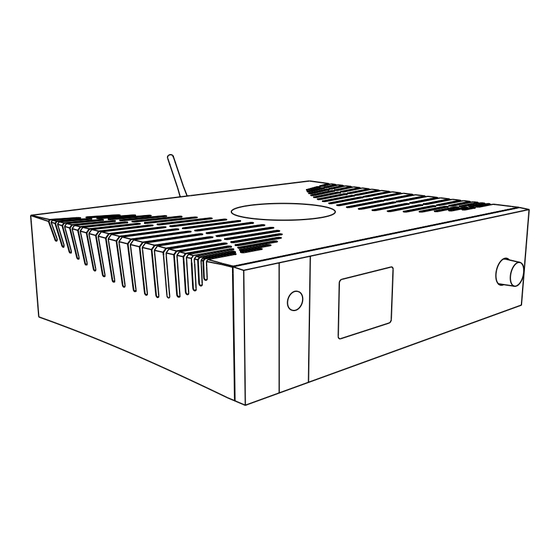
Inhaltsverzeichnis
Werbung
Verfügbare Sprachen
Verfügbare Sprachen
Quicklinks
Werbung
Inhaltsverzeichnis
Fehlerbehebung

Inhaltszusammenfassung für Gold Note IS-1000/Deluxe/Line
- Seite 1 IS-1000 /Deluxe/Line INTEGRATED AMPLIFIER AND STREAMER USER MANUAL...
-
Seite 3: Inhaltsverzeichnis
INDEX P. 3 PACKAGE CONTENT ..........................P. 4 DESCRIPTION AND SPECIFICATIONS ..................... P. 6 FRONT PANEL ............................. P. 7 REAR PANEL ............................P. 8 DISPLAY............................. P. 9 QUICK-START............................P. 10 CONTROL APP............................. P. 15 NETWORK SETUP..........................P. 17 IS-1000 FEATURES .......................... -
Seite 4: Package Content
PACKAGE CONTENT • IS-1000 / IS-1000 DELUXE /IS-1000 LINE • 1 AC cable • 1 Ethernet cable • 1 Wi-Fi antenna • 1 Remote control + battery • User manual... -
Seite 5: Description And Specifications
DESCRIPTION AND SPECIFICATIONS IMAGINE A COMPLETE HIGH-END STEREO SYSTEM ENCLOSED IN A BEAUTIFUL CHASSIS CARVED IN IMAGINE A COMPLETE HIGH-END STEREO SYSTEM ENCLOSED IN A BEAUTIFUL CHASSIS CARVED IN BOLD ITALIAN STYLE: BOLD ITALIAN STYLE: With the knowledge and the experience developed in over 20 You can also browse your collection of digital music stored years of research, we are now able to offer an all-in-one on NAS, HDD and USB sticks (DSD 64 files converted to high-... - Seite 6 DESCRIPTION AND SPECIFICATIONS POWER Integrated Amplifier: 125watt @ 8Ω per channel class AB Mosfet 100-120V or 220-240V, 50/60Hz Streamer: Tidal, Qobuz, MQA, vTuner, Spotify, Deezer Power consumption: 30W - 400W max Airplay and Roon Ready Standby consumption: < 0,5W App GN Control (available on iOS & Android) Fuse 220/240V 3,15A F/T Ethernet LAN and Wi-Fi (PCM24/192 and DSD64) Fuse 100/120V 6,3A F/T...
-
Seite 7: Front Panel
FRONT PANEL FRONT PANEL OVERVIEW IS-1000 is a true High-End integrated amplifier and offers unique features to deliver the best audio quality. Everything has been designed to provide the best experience and thanks to the exclusive SKC [Single Knob Control] the unit becomes a friendly plug-and-play source that can be fully controlled even without the remote. -
Seite 8: Rear Panel
REAR PANEL REAR PANEL OVERVIEW IS-1000 features a wide selection of connections to offer the best versatility and become the core of a real High-End system that will deliver audio in true audiophile quality: - 7 digital inputs (PCM up to 24bit/192kHz & DSD 64 ) - 3 analogue inputs (1 XLR balanced and 2 RCA unbalanced) - 4 analogue outputs (variable and fixed) ANALOG INPUT... -
Seite 9: Display
DISPLAY FUNCTIONS AND INFORMATION The display of IS-1000 shows all the information in a clear and easy way. Every function can be selected and adjusted quickly using the knob, the remote and the App . Adjustments are applied on the go even during playback. BALANCE L - R DISPLAY ON | OFF DISP... -
Seite 10: Quickstart
QUICKSTART QUICKSTART GUIDE IS-1000 is a Plug&Play source that simply requires only to be connected to the AC, the Internet and your speakers. 1 - connect IS-1000 to your speakers via the SPEAKER OUT connectors 2 - connect IS-1000 to your network via ETHERNET LAN or Wi-Fi (see page 15) 3 - connect IS-1000 to the AC using the supplied power cord 4 - connect other sources as a CD player or a turntable via XLR or RCA (see page 19) 5 - turn ON the master switch on the rear panel and then press and hold the knob for 3 seconds... -
Seite 11: Control App
CONTROL APP DOWNLOAD THE CONTROL APP Available for free on iOS and Android, search for "GN Control" on the Apple App Store or Google Play Store. You can also scan the QR code with your device to download it ANDROID DEVICE SETUP PANEL CONTROL SEEK... - Seite 12 IS-1000 IS-1000 IS-1000 WIFI NETWORK SELECTION Connect the device to a different Wi-Fi network DEVICE NAME CHANGE Rename the device on the network LAN STATIC IP ADDRESS SETUP WIFI STATIC IP ADDRESS SETUP FIRMWARE UPDATE If there is a new firmware update available, the app notifies it...
- Seite 13 CONTROL APP CLOUD SETUP In CLOUD SETUP you will be able to turn ON/OFF all the streaming services available on IS-1000 as: TIDAL , QOBUZ, DEEZER, VTUNER. You will also be able to turn ON/OFF the cloud storage services as: DROPBOX and ONEDRIVE. CLOUD SETUP enable and disable: - STREAMING SERVICES...
- Seite 14 CONTROL APP PLAY TO AND MUSIC PLAY TO Select the "Play To" tab and then select IS-1000. Please be sure that the IS-1000 is connected to the same network the mobile device is using. If the App doesn't show the IS-1000 it is most likely due to the fact the mobile device is connected to a different network than the IS-1000.
- Seite 15 CONTROL APP CLOUD SETUP FAVORITES Use this button to add folders and tracks to your Favorites list. The folder/tracks will be then listed in the Favorites tab. You can find the Favorites tab in the bottom menu. MY PLAYLISTS New playlists can be created using this button when you are in the My Playlist screen.
-
Seite 16: Network Setup
NETWORK SETUP WLAN CONNECTION IS-1000 supports both Wired LAN and Wi-Fi connection. To use a Wired LAN connection simply plug the cable into the Ethernet port on the rear panel and you are ready to go. WI-FI CONNECTION VIA WPS The easiest way to connect IS-1000 to your network via Wi-Fi is to use the WPS [Wi-Fi Protected Setup] function available on IS-1000 and you router: 1 - use the tip of a paper clip to press and hold for about 10 seconds the Wi-Fi Reset button on the rear panel of IS-1000... - Seite 17 NETWORK SETUP IS-1000 WIFI WIZARD MODE In case your router doesn't support the WPS function or you can't access it, use the Wi-Fi Wizard Mode: 1 - to press and hold for 5 seconds the Wi-Fi Reset button on the rear panel of IS-1000 and release it when the blue led start flashing - IS-1000 will create its own wireless network.
-
Seite 18: Is-1000 Features
IS-1000 FEATURES FEATURES AND FUNCTIONS IS-1000 is an advanced integrated amplifier that we developed using proprietary technologies and features designed to offer the best audiophile sound quality but also to achieve ease of use and versatility in order to always deliver a great performance with a large variety of loudspeakers. -
Seite 19: Remote Control
REMOTE CONTROL USING THE REMOTE CONTROL IS-1000 is supplied with a Gold Note remote to help you conveniently operate the amplifier without even touching the knob located on the frontal panel. With the remote control you can fully access every function just like you would when using the knob. -
Seite 20: Connecting Other Sources
CONNECTING OTHER SOURCES CONNECTING SOURCES VIA ANALOGUE INPUT You can connect additional audio sources to IS-1000 via the analogue inputs located on the rear panel, using the unit as a pure Integrated Amplifier to power your system. XLR BALANCED RCA 2 connect any audio source LINE mode: connect any audio source using an XLR cable... -
Seite 21: Important Notes For Mconnect Control Only
IMPORTANT NOTES FOR MCONNECT CONTROL ONLY PLEASE NOTE The WiFi Interface must remain ON to control IS-1000 via App, disabling it will cause the IS-1000 to be impossible to reach via App even when using a cabled connection (LAN via Ethernet). The WiFi Interface allows the connection between the App and the IS-1000 so we recommend to always keep it ON. -
Seite 22: Description And Specifications
DESCRIPTION AND SPECIFICATIONS WARRANTY To validate the warranty is necessary to register the unit on the Gold Note internet web site within 15 days from the purchase on the appropriate area of the web site: www.goldnote.it/warranty If the unit is not registered correctly or has been purchased from a different country of the purchaser home address the unit will not be covered by any warranty and the registration will be refused. -
Seite 23: Troubleshooting
WLAN. Don't forget to put in the password to complete the connection if required by your network setup. If you have any questions contact us: service@goldnote.it For spare parts visit the official Gold Note store at: www.akamaiaudio.it... -
Seite 24: Important Safety Information
Protect the product from rain, humidity and keep away from heat sources, electric and electronic motors etc. The power Chord supplied must be used only on this unit. Gold Note does not have responsibility for any improper use of this unit. This appliance has a serial number located on the rear panel. - Seite 25 IMPORTANT SAFETY INFORMATION 1. Read these instructions and store them. 11. Use only with the cart, stand, tripod, bracket, or table specified by the manufacturer, or sold with the apparatus. 2. Heed all warnings. Whenacartisused,usecautionwhenmovingthecart/apparatus combination to avoid injury from tip-over. 3.
- Seite 26 NOTES...
-
Seite 27: Streamer Und Vollverstärker
IS-1000 /Deluxe/Line STREAMER UND VOLLVERSTÄRKER BEDIENUNGSANLEITUNG... - Seite 29 INHALT PACKUNGSINHALT..........................S. 3 BESCHREIBUNG........................S. 4 TECHNISCHE ANGABEN.......................... S. 5 VORDERSEITE............................S. 6 RÜCKSEITE............................S. 7 BILDSCHIRM............................S. 8 SCHNELLSTART............................. S. 9 CONTROL APP............................S. 10 NETWORK SETUP..........................S. 15 IS-1000 MERKMALE..........................S. 17 FERNBEDIENUNG..........................S. 18 ANSCHLUSS ANDERER QUELLEN......................S.
-
Seite 30: Packungsinhalt
PACKUNGSINHALT • IS-1000/Deluxe/Line • 1 Ethernet-Kabel • 1 Netzkabel • 1 Wi-Fi Antenne • 1 Fernbedienung + Batterie • Bedienungsanleitung... -
Seite 31: Beschreibung
BESCHREIBUNG STELLEN SIE SICH EIN KOMPLETTES HIGH-END-STEREO-SYSTEM IN EINEM EINZIGEN, IN MARKANTEM ITALIENISCHEN STIL GEFERTIGTEN CHASSIS VOR: Mit dem Wissen und der Erfahrung aus über 20 Jahren (Wi-Fi oder Ethernet), dann mit den Lautsprechern und Forschung sind wir heute in der Lage, eine Komplettlösung beginnen Sie, die unendlichen Möglichkeiten der Musik zu anzubieten, die auf den modernsten Technologien und erforschen, indem Sie von über Tidal, Qobuz, Spotify &... -
Seite 32: Technische Angaben
BESCHREIBUNG UND TECHNISCHE ANGABEN TECHNISCHE ANGABEN STROMVERSORGUNG Class A/B High Current Mosfet Vollverstärker 125W @ 8Ω - Hauptversorgung: 100-120V / 220-240V, 250W @ 4Ω pro Kanal 50/60Hz Airplay & Roon Ready Stromverbrauch: 30W - 400W max App GN Control (verfügbar für iOS & Android) Verbrauch in Standby : <... -
Seite 33: Übersicht Vorderseite
VORDERSEITE ÜBERSICHT VORDERSEITE Der IS-1000 ist ein echter High-End Vollverstärker und bietet einzigartige Funktionen für beste Audioqualität. Dank der exklusiven SKC [Single Knob Control] wird das Gerät zu einer benutzerfreundlichen Plug-and- Play-Quelle, die auch ohne Fernbedienung voll steuerbar ist. Alle Informationen und Funktionen sind leicht ablesbar und jederzeit auf dem Display abrufbar, sodass Sie die volle Kontrolle über das System haben. -
Seite 34: Übersicht Rückseite
RÜCKSEITE ÜBERSICHT RÜCKSEITE IS-1000 verfügt über eine große Auswahl an Anschlüssen, um die beste Flexibilität zu bieten und zum Kernstück eines echten High-End-Systems zu werden, das Audio in echter audiophiler Qualität ermöglicht: - 7 Digitale Eingänge (PCM bis zu 24bit/192kHz & DSD 64 direkt und über DoP) - 3 Analoge Eingänge (1 XLR symmetrisch und 2 RCA unsymmetrisch) - 4 Analogausgänge (variabel und fest) DIGITALE EINGÄNGE... -
Seite 35: Bildschirm
BILDSCHIRM FUNKTIONEN & INFORMATIONEN Das Display des IS-1000 zeigt alle Informationen anschaulich und übersichtlich an. Jede Funktion ist mit dem Drehknopf, der Fernbedienung oder der App schnell erreichbar. Änderungen werden auch während der Musikwiedergabe sofort übernommen. BALANCE L - R DISPLAY ON | OFF DISP DAMPING FACTOR... -
Seite 36: Anleitung Schnellstart
SCHNELLSTART ANLEITUNG SCHNELLSTART IS-1000 ist eine Plug&Play-Quelle, die einfach nur an das Stromnetz und das Internet angeschlossen werden muss. FOLGEN SIE DEN ANWEISUNGEN, UM DEN IS-1000 IN KÜRZESTER ZEIT ZU INSTALLIEREN. 1 - Schließen Sie den IS-1000 über die SPEAKER OUT-Anschlüsse an Ihre Lautsprecher an. 2 - Verbinden Sie IS-1000 mit Ihrem Netzwerk über ETHERNET LAN oder Wi-Fi (siehe Seite 15). -
Seite 37: Download Der Control App
CONTROL APP DOWNLOAD DER CONTROL APP Gratis erhältlich für iOS und Android, suchen Sie nach "GN Control" im Apple App Store oder im Google Play Store. Sie können auch den QR Code mit Ihrem Gerät scannen, um die App herunterzuladen. ANDROID GERÄTE SETUP BEDIENFELD... -
Seite 38: Geräte Setup
CONTROL APP GERÄTE SETUP SEHR WICHTIG: Die App ist deutsch beschriftet, wenn sie in einem deutschsprachigen Store heruntergeladen wird IS-1000 BEDIENFELD Die nahtlose (Gapless) Wiedergabe ist hier verfügbar IS-1000 WIFI NETZWERK WAHL verbindet das Gerät mit verschiedenen Netzwerken ÄNDERN DES GERÄTE NAMENS Umbenennen des Gerätes im Netzwerk LAN STATIC IP ADDRESS SETUP WIFI STATIC IP ADDRESS SETUP... -
Seite 39: Sortieren Von Titeln
CONTROL APP CLOUD SETUP In CLOUD SETUP können Sie alle auf IS-1000 verfügbaren Streaming-Dienste wie TIDAL, QOBUZ, DEEZER und VTUNER ein- und ausschalten. Sie haben die gleiche Möglichkeit für Cloud-Storage-Dienste, z.B DROPBOX und ONEDRIVE. CLOUD SETUP Aktivieren/deaktivieren aller: - STREAMING SERVICES - CLOUD SERVICES SORTIEREN VON TITELN Musiktitel in einem Ordner können... -
Seite 40: Play To Und Musik
CONTROL APP PLAY TO UND MUSIK PLAY TO Wählen Sie die Registerkarte PLAY TO aus dem Menü und dann den IS-1000. Stellen Sie sicher, dass der IS-1000 mit dem gleichen Netzwerk verbunden ist, das auch das mobile Gerät verwendet. Wenn die App den IS-1000 nicht anzeigt, liegt das wahrscheinlich daran, dass das mobile Gerät an ein anderes Netzwerk angeschlossen ist als der IS-1000. - Seite 41 CONTROL APP CLOUD SETUP FAVORITEN Benutzen Sie diese Schaltfläche, um Ordner und Tracks zu Ihrer Favoritenliste hinzuzufügen. Die Ordner/Tracks werden dann im Favorites-Ordner aufgelistet. Sie finden den Favorites-Ordner in der unteren Menuleiste. MEINE PLAYLISTEN Über diese Schaltfläche können neue Wiedergabelisten erstellt werden, wenn Sie sich im Bildschirm"Meine Wieder- gabeliste"...
-
Seite 42: Network Setup
NETWORK SETUP WLAN VERBINDUNG IS-1000 unterstützt beides: W(ired)LAN und Wi-Fi Verbindung. Um einen Wired LAN-Anschluss zu verwenden, stecken Sie das Kabel einfach in den Ethernet-Anschluss auf der Rückseite des IS-1000 und schon kann es losgehen. WI-FI VERBINDUNG VIA WPS Der einfachste Weg, IS-1000 über Wi-Fi mit Ihrem Netzwerk zu verbinden, ist die Verwendung der WPS [Wi-Fi Protected Setup]-Funktion, die auf dem IS-1000 und Ihrem Router verfügbar ist: 1 - Verwenden Sie die Spitze einer Büroklammer, um die Wi-Fi Reset-Taste auf der Rückseite des IS-1000 für ca. - Seite 43 NETWORK SETUP IS-1000 WIFI WIZARD MODUS Falls Ihr Router die WPS-Funktion nicht unterstützt oder Sie nicht darauf zugreifen können, verwenden Sie den Wi-Fi- Assistenten-Modus. 1 - Verwenden Sie die Spitze einer Büroklammer, um die Wi-Fi Reset-Taste auf der Rückseite des IS-1000 4~5 Sekunden lang zu drücken und zu halten, und lassen Sie sie los, wenn die blaue LED blinkt - IS-1000 wird ein eigenes drahtloses Netzwerk erstellen.
-
Seite 44: Is-1000 Merkmale
IS-1000 MERKMALE MERKMALE UND FUNKTIONEN Der IS-1000 ist ein fortschrittlicher Vollverstärker, den wir mit Hilfe von firmeneigenen Technologien und Funktionen entwickelt haben, um die beste audiophile Klangqualität zu bieten. Er zeichnet sich aber auch durch einfache Bedienung und Vielseitigkeit aus, um mit einer Vielzahl von Lautsprechern stets eine hervorragende Leistung zu erzielen. BALANCE L/R DISP Einstellen der Balance des Lautstärkepegels auf dem... -
Seite 45: Fernbedienung
FERNBEDIENUNG BENUTZUNG DER FERNBEDIENUNG IS-1000 wird mit einer Gold Note-Fernbedienung geliefert, mit der Sie den Verstärker bequem bedienen können, ohne den Knopf auf der Vorderseite zu berühren. Mit der Fernbedienung haben Sie vollen Zugriff auf alle Funktionen, genau wie mit dem Drehknopf. -
Seite 46: Anschluss Anderer Quellen
ANSCHLUSS ANDERER QUELLEN ANSCHLUSS ANDERER QUELLEN ÜBER DIE ANALOGEINGÄNGE Über die analogen Eingänge auf der Rückseite können Sie weitere Audioquellen an den IS-1000 anschließen und das Gerät als reinen integrierten Verstärker für die Steuerung Ihres Systems verwenden. XLR BALANCED RCA 2 Schließen eine beliebige... -
Seite 47: Wichtige Hinweise Nur Für Mconnect Control
WICHTIGE HINWEISE NUR FÜR MCONNECT CONTROL BITTE MERKEN SIE SICH Die WiFi-Schnittstelle muss auf "ON" geschaltet bleiben, um den IS-1000 über App steuern zu können. Wenn Sie sie deaktivieren, wird der IS-1000 auch bei Verwendung einer kabelgebundenen Verbindung (LAN über Ethernet) nicht über App erreichbar sein. -
Seite 48: Gewährleistung Und Wartung
Wenden Sie sich in diesem Fall an Ihren Fachhändler, der Sie bei der Behebung des Problems beraten wird. In keinem Fall sollen Geräte ohne Rücksprache an den Hersteller oder Importeur geschickt werden. In solchen Fällen lehnen sowohl GOLD NOTE® als auch die in Ihrem Gebiet tätigen Vertriebspartner jegliche Verantwortung ab. Für mehr Informationen besuchen Sie bitte www.goldnote.it/service HINWEISE Die Beschreibungen und technischen Angaben können jederzeit und ohne Vorankündigung geändert werden. -
Seite 49: Fehlerbehebung
IS-1000 mit dem richtigen WLAN verbunden ist. Vergessen Sie nicht das Passwort einzugeben, um die Verbindung abzuschliessen, wenn dies während dem Network Setup gefordert wird. Bei irgendwelchen Fragen kontaktieren Sie uns gerne: service@goldnote.it Für Ersatzteile besuchen Sie bitte den offiziellen Gold Note Shop unter: www.akamaiaudio.it... -
Seite 50: Wichtige Sicherheitshinweise
Verwenden Sie das Gerät oder Teile davon nicht für einen anderen als den vorgesehenen Zweck. Fü r Reparaturen und Probleme jeglicher Art wenden Sie sich bitte an den Fachhändler und Gold Note. Schü t zen Sie das Produkt vor Nässe und Feuchtigkeit und halten Sie es fern von Wärmequellen, elektrischen und elektronischen Motoren, usw. - Seite 51 WICHTIGE SICHERHEITSHINWEISE 1 Lesen Sie diese Anleitung. 9 Schü t zen Sie das Netzkabel vor unbefugtem Betreten oder Quetschungen, insbesondere an Steckern, 2 Beachten Sie alle Warnungen. Steckdosen und an der Stelle, an der sie aus dem Gerät austreten. 3 Befolgen Sie alle Anweisungen. 10 Verwenden Sie nur die vom Hersteller angegebenen 4 Verwenden Sie dieses Gerät nicht in der Nähe von Anbaugeräte/Zubehörteile.
- Seite 52 NOTIZEN...
- Seite 54 Gold Note Audio Gold Note Akamai S.r.l. service@goldnote.it www.goldnote.it...





