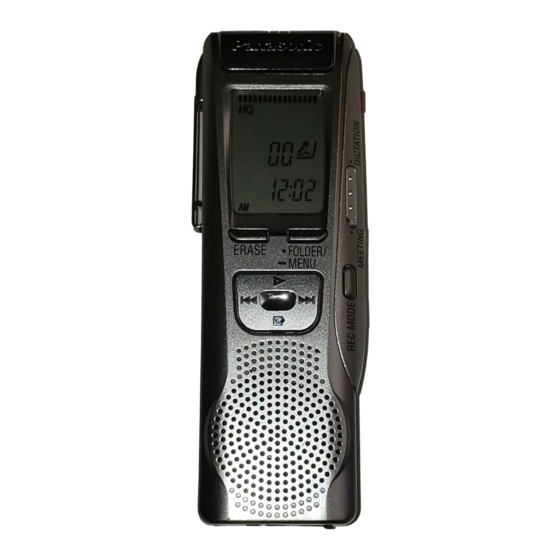Inhaltsverzeichnis
Werbung
Bedienungsanleitung
Istruzioni per l'uso
Mode d'emploi
Instrucciones de funcionamiento
Gebruiksaanwijzing
Bruksanvisning
Betjeningsvejledning
Návod k obsluze
Instrukcja obsìugi
Manual de Instruções
Nhctpykunr go ˙kcgjyataunn
Ìhctpykuìr Î ekcgjyatauìï
UnipobnØ lnktoioh
E
IC Recorder
IC-pekoplep
RR-US395
Niniejsza instrukcja zostaìa opracowana na podstawie
RR-QR180
oryginalnej publikacji firmy MATSUSHITA ELECTRIC
INDUSTRIAL CO., LTD.
RR-QR170
DEUTSCH
ITALIANO
ÇESKY
PYCCKNÆ R„SK
FRANÇAIS
ESPAÑOL
SVENSKA
POLSKI
YKPAÏHCVKA
NEDERLANDS
DANSK
PORTUGUÊS
RQT8528-E
Werbung
Inhaltsverzeichnis

Inhaltszusammenfassung für Panasonic RR-US395
- Seite 1 Návod k obsluze Instrukcja obsìugi Manual de Instruções NEDERLANDS Nhctpykunr go ˙kcgjyataunn Ìhctpykuìr Î ekcgjyatauìï DANSK IC Recorder PORTUGUÊS IC-pekoplep UnipobnØ lnktoioh RR-US395 Niniejsza instrukcja zostaìa opracowana na podstawie RR-QR180 oryginalnej publikacji firmy MATSUSHITA ELECTRIC INDUSTRIAL CO., LTD. RR-QR170 RQT8528-E...
- Seite 2 ≥Dieser Lautsprecher ist nicht mit einer magnetischen Abschirmung Kabellänge von weniger als 3 m. facilmente influenzati dal magnetismo. Panasonic benutzt werden. ausgestattet. Er darf daher nicht in der Nähe eines Fernsehgerätes, ∫ Batteria a secco Personalcomputers oder anderen Gerätes aufgestellt werden, das für (Akkus halten u.
-
Seite 3: Verschiedene Funktionen/Varie Funzioni
≥Das Gerät kehrt in den Betriebsbereitschaftsmodus zurück, wenn nach Verstreichen von 10 Sekunden keine Funktion bedient wurde. Verschiedene Funktionen/Varie funzioni ≥Drücken Sie [∫], um den Bedienvorgang auf halbem Wege abzubrechen bzw. die Einstellung zu verwerfen. ≥L’unità torna in standby se non si esegue una operazione dopo che sono trascorsi 10 secondi. ≥Premere [∫] per arrestare il funzionamento in corso/cancellare la regolazione. - Seite 4 AMPMH AMPMH der Entfernung) aus der Nähe) 66 Stunden 39 Stunden 19 Stunden (Registrazione da (Registrazione 50 Minuten 30 Minuten RR-US395 (Aufnahme-Startzeit) Ordner Aufnahmemodus distanza) da vicino) 66 ore e 39 ore 19 ore e RR-QR180 Cartella Modalità di registrazione...
- Seite 5 Wiedergabe/Löschen / Lettura/Cancellazione ∫ Grundlegende Bedienvorgänge während der Wiedergabe Wählen Sie den Ordner Wählen Sie die Datei oder den Ordner Wiedergabe/Löschen ∫ Operazioni di base durante la lettura Selezionare la cartella Selezionare il file o cartella Eseguire la lettura/ ≥Durch Gedrückthalten der Taste können Sie die Wiederholwiedergabe für Wiedergabe Cancellazione eine Datei ein-/ausschalten.
- Seite 6 Strukturieren/Organizzazione Geben Sie eine Datei wieder Rufen Sie den Verschiebemodus auf Wählen Sie den Zielordner Verschieben Sie die Datei Eseguire la lettura di un file Selezionare la modalità di spostamento Selezionare la cartella di destinazione Spostare 9], um Drücken Sie (Geben Sie die zu Gedrückt halten verschiebende Datei wieder)
-
Seite 7: Andere Aufnahmemethoden/Altri Metodi Di Registrazione
Andere Aufnahmemethoden/Altri metodi di registrazione Andere Wiedergabemethoden/Altri metodi di lettura Die Aufnahme wird automatisch angehalten, wenn kein Ton zu hören ist. Rufen Sie den Menümodus auf Wählen Sie „SPEEd“ Wählen Sie die Ändern der La registrazione fa automaticamente una pausa se non c’è il suono. Geschwindigkeit aus Verhindern von Selezionare la modalità... -
Seite 8: Manutenzione
Verwenden des Timers/Uso del timer Verwendung des Geräts mit einem Per usare l’unità con un computer Computer RR-US395 RR-US395 Vorbereitungen: Wählen Sie den Ordner und den Aufnahmemodus (➪Seite 6, 7) Speichern und editieren Sie die Tondateien, die Sie mit dem Gerät Salvare e modificare i file del suono che sono stati registrati con Preparativi: Selezionare la cartella e la modalità... -
Seite 9: Störungsbehebung
Dies dient zum Schutz der Uhrzeit- sowie der anderen gespeicherten Einstellungen. ≥ ≥Drücken Sie kurz die Taste [ $ FOLDER/ % MENU]. Sie wechseln in den Menümodus, RR-US395 Sie können das Gerät nicht bedienen, wenn es direkt an einen Computer Auswahl eines Ordners nicht möglich. - Seite 10 ≥ ≥Premere brevemente [ $ FOLDER/ % MENU]. Si seleziona la modalità del menu se si RR-US395 Le operazioni non sono possibili quando l’unità è collegata al computer. Non è possibile selezionare una cartella.
- Seite 11 être facilement affecté par un champ utilisez uniquement les accessoires adéquats avec une influenciables por el magnetismo. d’utiliser des batteries rechargeables de marque Panasonic. magnétique. longueur de câble inférieure à 3 m. ∫ Pilas de celda seca ≥A pleine puissance, l’écoute prolongée du baladeur peut...
- Seite 12 ≥L’appareil retourne en mode d’attente si aucune commande n’est effectuée dans les 10 secondes. Fonctions diverses/Otras funciones ≥Appuyez sur [∫] pour arrêter l’opération en cours ou annuler le réglage. ≥El aparato vuelve a modo de espera si transcurren 10 segundos sin funcionar. ≥Pulse [∫] para parar el funcionamiento a medio camino/anular la configuración.
- Seite 13 AMPMH distance) de près) 66 heures 39 heures 19 heures (Date d’enregistrement) (Grabar desde (Grabar desde 50 minutes 30 minutes RR-US395 Dossier Mode d’enregistrement una distancia) cerca) 66 horas 39 horas 19 horas RR-QR180 Carpeta Modo de grabación (Heure de début d’enregistrement)
- Seite 14 Lecture/Effacement / Reproducir/Borrar ∫ Commandes de base pendant la lecture Sélectionnez le dossier Sélectionnez le fichier ou le dossier Lancez la lecture/ ∫ Operaciones básicas durante la reproducción Effacez Seleccione la carpeta Seleccione archivo o carpeta ≥Appuyez de manière continue pour activer/désactiver la lecture répétée d'un fichier. Reproducir/Borrar Lecture La répétition n’est pas possible en mode de lecture continue.
- Seite 15 Organisation/Organización Faites la lecture d’un fichier Accédez au mode de déplacement Sélectionnez le dossier de destination Déplacez Reproduzca un archivo Introduzca el procedimiento para mover Seleccione la carpeta de destino Mueva el archivo (Faites la lecture du fichier à 9] pour sélectionner Appuyez de manière continue Appuyez sur déplacer)
- Seite 16 Autres méthodes d’enregistrement/Otros métodos de grabación Autres méthodes de lecture/Otros métodos de reproducción L’enregistrement s’arrête automatiquement lorsqu’il y a un silence. Changement Accédez au mode de menu Sélectionnez “SPEEd” Sélectionnez la vitesse Prévention de La grabación se pone automáticamente en pausa cuando no hay sonido. Introduzca el modo de menú...
-
Seite 17: Entretien
Utilisation de la minuterie/Uso del temporizador Utilisation de l’appareil avec un ordinateur Usando el aparato con una computadora RR-US395 RR-US395 Préparatifs: Sélectionnez le dossier et le mode d’enregistrement. (➪pages 6, 7) Sauvegardez et éditez les fichiers sonores que vous avez Preparación: Seleccione la carpeta y el modo de grabación (➪páginas 6, 7) -
Seite 18: Guide De Dépannage
≥Assurez-vous que le couvercle du logement à piles est fixé à la courroie de caoutchouc. L’enregistrement différé ne fonctionne pas. ≥ d’enregistrement disponible. RR-US395 Le fonctionnement n’est pas possible lorsque l’appareil est connecté directement à un ordinateur. ≥L’appareil peut traiter la pile comme une pile épuisée même si elle ne l’est pas complètement. -
Seite 19: Guía De Solución De Problemas
Lo hace así para proteger el reloj y otros elementos de memoria. ≥ RR-US395 Cuando la unidad esté conectada a una computadora no podrá utilizarla. ≥Pulse [$FOLDER/%MENU] brevemente. Entrará en el modo de menú si mantiene el No se puede seleccionar una carpeta. - Seite 20 ...
- Seite 21 ...
- Seite 22 ...
- Seite 23 ...
- Seite 24 ← ↓ ↓ ↓ ...
- Seite 25 ← ↓ ↓ ...
- Seite 26 ← ↓ ↓ ↓ ...
- Seite 27 ...
- Seite 28 ...
- Seite 29 ...
- Seite 30 ...
- Seite 31 ...
- Seite 32 ...
- Seite 33 ...
- Seite 34 ...
- Seite 35 ...
- Seite 36 ...
- Seite 37 ...
- Seite 54 Om uppladdningsbara batterier används rekommenderas [REC/STOP] igen (eller på [∫]) för att avsluta inspelningen. mellan 12-timmars- och 24-timmarsvisning, och ställa klockan. Inspelningsinformation visas på displayen: uppladdningsbara batterier som är tillverkade av Panasonic. Klockans precision är i/j 60 sekunder/månad vid rumstemperatur. RR-US395 Datum>Starttid>Tid>Totalt antal filer (Det kan hända att återuppladdningsbara batterier inte varar lika...
-
Seite 55: Användning Av Den Här Apparaten Tillsammans Med En Dator
Hur man använder timern Användning av den här apparaten 1 Tryck in [ $ FOLDER/ % MENU] och håll knappen intryckt tills tillsammans med en dator RR-US395 ∫ Timerinspelning “SEnSE” eller “ ” tänds på displayen. 1 Skjut [MEETING, DICTATION]-omkopplaren till [MEETING] och tryck på... - Seite 56 12/24H displayet og tiden. Medfølgende tilbehør Information om optagelse vises: batterier af mærket Panasonic. Uret har en månedlig præcision på i/j 60 sekunder ved stuetemperatur. Dato>Starttidspunkt>Tid>Samlet antal filer (Det er ikke sikkert, at genopladelige batterier holder så længe som Nå...
- Seite 57 Anvendelse af timeren Anvendelse af apparatet med en computer 1 Tryk og hold [ $ FOLDER/ % MENU] inde, indtil “SEnSE” eller ∫ Timerstyret optagelse RR-US395 1 Flyt [MEETING, DICTATION] til [MEETING] og tryk på “ ” kommer frem. [ $ FOLDER/ % MENU] for at vælge mappen (A–D).
- Seite 58 [REC/STOP] (nebo [∫]). Dodávané pâíslu¢enství Postup opakujte pro volbu roku, mêsíce/dne, 12/24 h zobrazení a stávajícího çasu. akumulátorové baterie Panasonic. Zobrazí se informace o záznamu: Pâi pokojové teplotê je pâesnost hodin i/j 60 sekund. Datum>Ças spu¢têní>Doba záznamu>Celkovÿ poçet souborû...
- Seite 59 ∫ Nepâetrƒité pâehrávání (soubory ve sloƒce) Pâehrávání Pouƒití çasovaçe Pouƒití pâístroje s poçítaçem RR-US395 1 Podrƒte stisknuté [ $ FOLDER/ % MENU], aƒ se objeví ∫ Çasovanÿ záznam 1 Pâesuñte [MEETING, DICTATION] na [MEETING] a „SEnSE“ nebo „ “. 1 Z CD-ROM nainstalujte Voice Editing.
- Seite 60 Doìàczone wyposaëenie Gdy majà zostaã uëyte akumulatorki, zalecane sà akumulatorki 2 Naciønij [REC/STOP], aby rozpoczàã nagrywanie, i naciønij produkowane przez firmè Panasonic. Powtórz, oby zmieniã rok, miesiàc/dzieæ, wyøwietlenie 12/24 godz i czas. [REC/STOP] (lub [∫]), aby zatrzymaã. Zegar ma dokìadnoøã i/j 60 sekund na miesiàc w temperaturze pokojowej.
- Seite 61 1 Naciønij i przytrzymaj [ $ FOLDER/ % MENU], aë pojawi siè ∫ Nagrywanie z wykorzystaniem timera „SEnSE“ lub „ “. RR-US395 1 Przesuæ [MEETING, DICTATION] na [MEETING] i naciønij [ $ FOLDER/ % MENU], aby wybraã folder (A–D). 2 Naciønij [: 9], aby wybraã „1, “, i naciønij [1].
- Seite 62 2 Carregue em [REC/STOP] para começar a gravar e depois O relógio tem uma variacao mensal de i/j 60 segundos à RR-US395 em [REC/STOP] (ou [∫]) para parar. recarregáveis fabricadas pela Panasonic. Cabo USB .................1 temperatura do compartimento. Aparece a informação de gravação: (As pilhas recarregáveis podem não durar tanto como as pilhas...
-
Seite 63: Utilizar O Temporizador
Utilizar o temporizador Utilizar o aparelho com um computador 1 Carregue sem soltar em [ $ FOLDER/ % MENU] até aparecer ∫ Gravação com o temporizador RR-US395 1 Mova [MEETING, DICTATION] para [MEETING] e carregue “SEnSE” ou “ ”. em [ $ FOLDER/ % MENU] para seleccionar a pasta (A–D). - Seite 64 10 cekyhl. 3 HaÒnmaØte khogkn [: 9], ≠to°s bs°patv Îha≠ehne, ≥PeÒnm Îagncn lnktoioha (≠ybctbntejvhoctv mnkpoioha) gojvÎobatvcr °atapeØkamn gponÎbolctba Panasonic. (GepeÎaprÒaemse °atapen mofyt pa°otatv he tak lojfo, kak n haÒmnte khogky [1], ≠to°s yctahobntv. 2 HaÒmnte khogky [REC/STOP], ≠to°s ha≠atv Îagncv, n Gpnjafaemse gpnhaljeÒhoctn...
- Seite 65 ∫ „agncv go taØmepy tex gop, goka he gorbntcr nhlnkaunr “SEnSE” njn “ 1 Gepemectnte gepekjd≠atejv [MEETING, DICTATION] b ”. RR-US395 2 HaÒmnte khogkn [: 9], ≠to°s bs°patv nhlnkaund gojoÒehne [MEETING] n haÒmnte khogky Golfotobka: 1 Yctahobnte gpnjoÒehne Voice Editing c lncka CD-ROM.
- Seite 66 Mnkpoioh, 3,5 mm; bctpoehhoe ˙jektpogntahne 0,56 mB 28 mm, 8 ≠ Lnhamnk: Tpe°obahnr k gntahnd: GoctorhhsØ tok 3 B 2 °atapeØkn paÎmepa AAA (LR03) PaÎmeps (WtBtF): Makcnmajvhse paÎmeps; RR-US395 35,0k100,2k24,0 mm RR-QR180 RR-QR170 35,0k99,6k24,0 mm PaÎmeps kopgyca; 32,8k99,3k22,5 mm Macca: RR-US395 c °atapeØkamn;...
- Seite 67 ≥PeÒnm Îagncy lnktybahhr (≠ytjnbìctv mìkpoiohy) Gpn bnkopnctahhì akymyjrtophnx °atapeØok pekomehlydtvcr 3 Hatnchìtv [: 9], qo° bn°patn ta [1], qo° bctahobntn. akymyjrtophì °atapeØkn bnpo°hnutba Panasonic. Lolahì akcecyapn 2 Hatnchìtv [REC/STOP], qo° poÎgo≠atn Îagnc, ta („aprlhì akymyjrtopn moÒytv tpnmatn Îaprl mehwnØ ≠ac, hìÒ...
- Seite 68 Bìltbopehhr Bnkopnctahhr taØmepa Bnkopnctahhr lnktoioha Î komg'dtepom 1 Hatnchìtv ta gpntpnmaØte [ $ FOLDER/%MENU], lokn he ∫ „agnc Îa taØmepom RR-US395 Î'rbntvcr “SEnSE”, a°o “ ”. 1 Gepemìctìtv [MEETING, DICTATION] ha [MEETING] ta 2 Hatnchìtv [: 9], qo° bn°patn “1, hatnchìtv [ $ FOLDER/%MENU], qo°...
- Seite 69 28 mm 8 ≠ Lnhamìk: Bnmofn lo Ònbjehhr: 3 B± 2 °atapeØkn tngy AAA (LR03) Fa°apntn (WxBxL): Makcnmajvhì fa°apntn; RR-US395 35,0 x 100,2 x 24,0 mm RR-QR180 RR-QR170 35,0 x 99,6 x 24,0 mm Fa°apntn kopgyca; 32,8 x 99,3 x 22,5 mm...
- Seite 70 électroniques (appareils ménagers domestiques) Entsprechend der grundlegenden Firmengrundsätzen La aparición de este símbolo en un producto y/o en la der Panasonic-Gruppe wurde ihr Produkt aus Questo simbolo sui prodotti e/o sulla Lorsque ce symbole figure sur les produits et/ou les documentación adjunta indica que los productos...
- Seite 71 -Als u dit symbool ziet- -Om du ser den här symbolen- Informatie over het weggooien van elektrische en Information om kassering för användare av elektrisk elektronische apparatuur (particulieren) & elektronisk utrustning (privata konsumenter) Dit symbool betekent in Europa dat gebruikte Om denna symbol finns på...
- Seite 72 -Hvis du ser dette symbol- -Pokud uvidíte tento symbol- -Jeëeli widzisz nastèpujàce oznaczenie- -Se vir este símbolo- Oplysninger til brugerne om afhændelse af elektriske Informações sobre a eliminação de resíduos para Informace pro uƒivatele k likvidaci elektrickÿch a Informacja dla uëytkowników o pozbywaniu siè apparater og elektronisk udstyr (private husholdninger) elektronickÿch zaâízení...
- Seite 73 -Ecjn Bs ybnlnte takoØ cnmboj- -„a harbhoctì uvofo Îhaky- Nhiopmaunr go o°paqehnd c otxolamn ljr ctpah, Ìhiopmauìr qolo ytnjìÎauìï b kpaïhax, rkì he bxolrqnx b EbpogeØcknØ CodÎ he bxolrtv b ÈbpogeØcvknØ CodÎ LeØctbne ˙tofo cnmboja pacgpoctpahretcr LahnØ cnmboj lìØchnØ tìjvkn ha tepntopìï tojvko ha EbpogeØcknØ...
- Seite 74 DICTATION ERASE ER AS E FO LD ER / s, r ME NU 1, ∫, :, 9 REC MODE RR-US395 Matsushita Electric Industrial Co., Ltd. t u v r w | s x z { Web Site: http://www.panasonic.co.jp/global/ RQT8528-E F1105MG0...