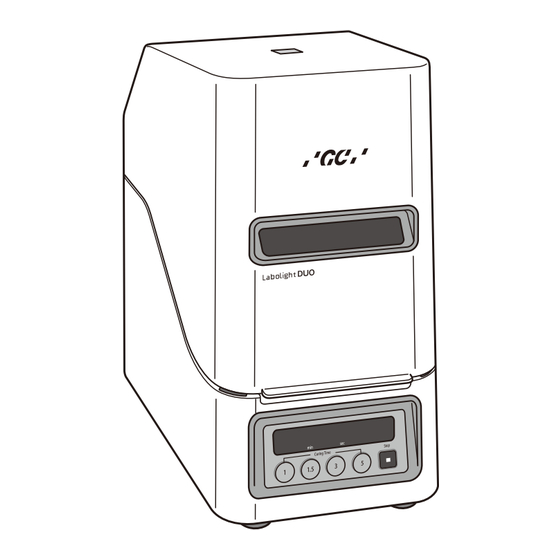Inhaltsverzeichnis
Werbung
Verfügbare Sprachen
Verfügbare Sprachen
Quicklinks
Labolight DUO
LED Dual Mode Light Curing Unit for Indirect Composite Resin
EN
Lichthärtungs-Gerät mit dualer LED-Lichtquelle für indirekte Komposite
DE
Unité lumineuse LED à mode dual pour la photopolymérisation des résines composites indirectes
FR
Lampada LED a foto-polimerizzazione duale per resine composite da restauro indiretto
IT
Unidad de Fotopolimerización LED dual para resinas de composite indirecta
ES
Dwumodułowa lampa LED do polimeryzacji świetlnej żywic kompozytowych w technice pośredniej
PL
Instructions for Use
Gebrauchsanweisung
Mode d'emploi
Istruzioni per l'uso
Instrucciones de uso
Instrukcja obsługi
Downloaded from
www.Manualslib.com
manuals search engine
Werbung
Kapitel
Inhaltsverzeichnis
Fehlerbehebung

Inhaltszusammenfassung für gc Labolight DUO
- Seite 1 Labolight DUO LED Dual Mode Light Curing Unit for Indirect Composite Resin Lichthärtungs-Gerät mit dualer LED-Lichtquelle für indirekte Komposite Unité lumineuse LED à mode dual pour la photopolymérisation des résines composites indirectes Lampada LED a foto-polimerizzazione duale per resine composite da restauro indiretto Unidad de Fotopolimerización LED dual para resinas de composite indirecta...
- Seite 2 Downloaded from www.Manualslib.com manuals search engine...
- Seite 31 Labolight DUO LICHTHÄRTUNGS-GERÄT MIT DUALER LED-LICHTQUELLE FÜR INDIREKTE KOMPOSITE Vor der Verwendung die Gebrauchsanweisung sorgfältig lesen. Gebrauchsanweisung DE 1 Downloaded from www.Manualslib.com manuals search engine...
- Seite 32 Inhalt 1. Einführung ............................DE 4 1.1 Verwendungszweck ........................DE 4 1.2 Eigenschaften ..........................DE 4 1.3 Symbole ............................DE 4 2. Sichere Verwendung des Geräts ......................DE 6 3. Produktbeschreibung ........................... DE 8 3.1 Packungsinhalt ..........................DE 8 3.2 Namen und Funktionen ........................DE 9 3.2.1 Haupteinheit ..........................
- Seite 33 DE 3 Downloaded from www.Manualslib.com manuals search engine...
-
Seite 34: Einführung
1) Labolight DUO ist ein LED-Lichthärtungsgerät für den dentalen Einsatz. 2) Labolight DUO umfasst 12 blaue und 3 violette LEDs und ist in der Lage, alle Kompositprodukte von GC zu härten. 3) Labolight DUO ermöglicht die Vorhärtung bei geöffneter Tür (Intervallmodus). - Seite 35 Symbole Befindet sich auf Bedeutung Netzschalter AUS (Power) Netzteil Wechselstrom Typenschild Gleichstrom Netzteil Typenschild Polarität des Gleichstromanschlusses Netzteil * Bezeichnungen finden Sie in Kapitel 3. Die in dieser Gebrauchsanweisung verwendeten Symbole haben folgende Bedeutung: Symbole Bedeutung WARNUNG: - Beachten Sie bei der Verwendung des Geräts die entsprechenden Warnhinweise, um Verletzungen und Sachschäden zu vermeiden.
-
Seite 36: Sichere Verwendung Des Geräts
2. Sichere Verwendung des Geräts Beachten Sie die folgenden Warn- und Vorsichtshinweise für die sichere Verwendung des Geräts. WARNUNG ■ Dieses Gerät darf nur von qualifiziertem Fachpersonal bedient werden. ■ Lichtempfindliche Personen (Lichtallergiker) dürfen dieses Gerät nicht bedienen. Außerdem muss darauf geachtet werden, dass lichtempfindliche Personen (Lichtallergiker) sich nicht im Bereich der Lichteinstrahlung aufhalten. - Seite 37 VORSICHT ■ LED-Einheit und Umgebung nicht berühren, wenn das Gerät längere Zeit im Einsatz war. Verbrennungsgefahr. ■ Sollten nach längerer Nutzung Wartungsarbeiten erforderlich sein, muss das Gerät zunächst ausreichend abkühlen. VORSICHT < Allgemein > ■ Achten Sie darauf, das Gerät zu stabilisieren, beispielsweise im Hinblick auf Neigung, Vibration oder Stöße. ■...
-
Seite 38: Produktbeschreibung
3. Produktbeschreibung 3.1 Packungsinhalt Objekthalter Set Inhalt Anzahl Labolight DUO Haupteinheit Netzteil Netzkabel Drehplatte Schale Objekthalter Objektplatte Objektständer Objekt- Silikonstift anterior halter-Set Silikonstift posterior Metallstift Klemme Lampenabdeckung (Ersatzteile / 3er-Pack) Gebrauchsanweisung DE 8 Downloaded from www.Manualslib.com manuals search engine... -
Seite 39: Namen Und Funktionen
3.2 Namen und Funktionen 3.2.1 Haupteinheit [A-2] [A-7] [A-8] [A-1] [A-3] [A-4] [A-10] [A-9] [A-11] [A-12] [A-6] [A-5] [A-14] [A-13] Name [A-1] Tür [A-15] [A-2] Oberes Gehäuse [A-3] Fenster [A-4] Griff [A-5] Bedienfeld [A-16] [A-6] Unteres Gehäuse [A-7] Fixierplatte Sichtschutz [A-17] [A-8] Sichtschutz... -
Seite 40: Bedienfeld
3.2.2 Bedienfeld [B-1] [B-2] [B-4] [B-5] [B-6] [B-3] [B-7] [B-8] Name Information [B-1] Display Zeigt den Status der unterschiedlichen Gerätefunktionen an. Anzeige [B-2] Leuchtet im Intervallmodus auf. Intervallmodus − Zeigt die verbleibende Beleuchtungszeit im Intervall- oder Vollmodus an. − Bei blinkender Zeitanzeige wurde das Gerät vorübergehend angehalten. Standby-Status bei geöffneter Tür (= Standby-Status im Intervallmodus) Standby-Status bei geschlossener Tür... -
Seite 41: Netzteil Und Netzkabel
3.2.3 Netzteil und Netzkabel Netzkabel Netzstecker Gleichstromstecker Stromanzeige Netzteil : Leuchtet auf, wenn das Netzteil mit Strom versorgt wird. 3.2.4 Typenschild / Hinweisschild < Typenschild der Haupteinheit > < Hinweisschild der Haupteinheit > DE 11 Downloaded from www.Manualslib.com manuals search engine... -
Seite 42: Aufbau
Überprüfen Sie vor dem Aufbau und der Montage, ob alle Komponenten vollständig sind (siehe Kapitel 3.1, „Packungsinhalt"). Untersuchen Sie außerdem alle Komponenten auf Transportschäden. Falls Sie fehlende oder beschädigte Komponenten finden, wenden Sie sich an Ihren Händler oder an GC. 4.3 Aufstellung 1) Achten Sie beim Aufbau auf folgende Punkte: −... -
Seite 43: Montage
■ Achten Sie auf Frequenz, Spannung und zulässige Stromaufnahme (oder Energieverbrauch) der Stromquelle. ■ Verwenden Sie das mitgelieferte Netzkabel sowie das Netzteil. Hinweis ● Verwenden Sie nur Originalersatzteile und -zubehörteile. Andernfalls können der Gewährleistungsschutz und jegliche Haftung durch GC verfallen. DE 13 Downloaded from www.Manualslib.com... -
Seite 44: Starten Und Überprüfen
4.5 Starten und Überprüfen 1) Schalten Sie den Netzschalter bei geschlossener Tür auf EIN und überprüfen Sie folgende Punkte: Die Zeit wird angezeigt. (Siehe Kapitel 3.2.2) 2) Drücken Sie die Intervallmodus-Taste bei geöffneter Tür einmal, um folgende Punkte zu überprüfen: Die Intervallmodus-Taste kann gedrückt werden. -
Seite 45: Ausschalten Und Aufbewahrung
VORSICHT ■ Blicken Sie im Vollmodus nicht für längere Zeit kontinuierlich durch das Fenster in die Kammer. Andernfalls kann es zu Unwohlsein kommen. VORSICHT ■ Bei einer Fehlfunktion des Geräts oder wenn es beschädigt ist, darf das Gerät nicht mehr verwendet werden. Schalten Sie den Netzschalter aus und ziehen Sie das Kabel aus der Steckdose. -
Seite 46: Verwendungsmethode
5. Verwendungsmethode 5.1 Grundlegende Verwendungsmethode Hinweis ● Stellen Sie vor der Verwendung sicher, dass das Gerät ordnungsgemäß funktioniert. ● Achten Sie bei der Verwendung auf folgende Punkte: - Achten Sie stets auf mögliche Fehlfunktionen. - Reagieren Sie bei Fehlfunktionen entsprechend, beispielsweise indem Sie das Gerät ausschalten. WARNUNG ■... -
Seite 47: Intervallmodus
3) Schließen Sie nach der Verwendung die Tür und schalten Sie das Gerät mit dem Netzschalter aus. (Siehe Abschnitt 4.6) VORSICHT ■ LED-Einheit und Umgebung nicht berühren, wenn das Gerät längere Zeit im Einsatz war. Verbrennungsgefahr. Hinweis ● Wenn das Gerät für längere Zeit nicht verwendet wird, sollte das Netzkabel gezogen werden, um Strom zu sparen. 5.2 Intervallmodus Hinweis ●Verwenden Sie den Intervallmodus nur für die Zwischenhärtung. -
Seite 48: Vollmodus
< Empfohlene Aushärtposition im Intervallmodus > Halten Sie das Kompositmaterial in den Bereich, der in der Abbildung gestrichelt dargestellt ist. (Gestrichelter Bereich: In einem Umkreis von 40 mm Durchmesser direkt über der Drehplatte und ± 10 mm neben dem Sichtschutz) + / - 10 mm Dia. - Seite 49 * Wird das Gerät über einen längeren Zeitraum durchgehend verwendet, kann es vorkommen, dass die Überhitzungsanzeige blinkt, weil die LEDS zu heiß geworden sind. (Temperaturwarnung) Bei einer Temperaturwarnung sollte eine Beleuchtung maximal 5 Minuten lang erfolgen. Dann müssen Sie eine Pause machen, die in etwas so lange wie die Beleuchtung dauern sollte.
-
Seite 50: Verwenden Des Objektständer-Sets
2) Prothese oder künstlicher Zahn mit maximal 52 mm Höhe auf einem Modell Verwenden Sie gegebenenfalls die Objektplatte und den Objekthalter. 70 mm 52mm 70 mm direkt (empfohlene Aushärtposition) 3) Prothese oder künstlicher Zahn mit mindestens 52 mm Höhe auf einem Modell Stellen Sie diese zusammen mit dem Modell auf die Drehplatte. -
Seite 51: Wartung
6. Wartung 6.1 Kontrolle Folgende Kontroll- und Wartungsintervalle werden empfohlen: VORSICHT ■ Überprüfen Sie das Gerät und seine Komponenten regelmäßig. Inhalt Details Wenn Sie die Timer-Taste bei geöffneter Tür drücken, können Sie die Funktionsfähigkeit der LEDs und der Funktionsfähigkeit der LEDs Drehplatte überprüfen. -
Seite 52: Reinigen Und Austauschen Von Teilen
6.2 Reinigen und Austauschen von Teilen Ziehen Sie den Netzstecker, damit sich das Gerät während der Reinigung oder dem Auswechseln von Teilen nicht versehentlich einschaltet. VORSICHT ■ Sollten nach längerer Nutzung Wartungsarbeiten erforderlich sein, muss das Gerät zunächst ausreichend abkühlen. VORSICHT ■... -
Seite 53: Entfernen/Anbringen Der Abdeckung Der Intervallmodus-Taste
Hinweis ● Verwenden Sie zum Reinigen des Geräts ein weiches, leicht mit Wasser oder Alkohol angefeuchtetes Tuch. Verwenden Sie keine organischen Reinigungsmittel (Verdünner, Benzin usw.). ● Organische Reiniger können zum Ausfärben des Geräts führen. Sollten solche Reiniger auf das Gerät gelangen, entfernen Sie sie umgehend. -
Seite 54: Fehlerbehebung
< Anbringen > B(A) 4) Vorder- und Rückseite der Lampenabdeckung unterscheiden sich. Daher müssen Sie auf eine korrekte Ausrichtung achten: Die Öffnung der Lampenabdeckung [D] muss in Richtung Ausbuchtung des Halters in der Nähe der Auskerbung [B(A)] weisen. 5) Biegen Sie die Abdeckung etwas nach außen und führen Sie die Ausbuchtung [rechter Winkel] der Lampenabdeckung [E] in die Seiten des Halter [C] ein. - Seite 55 Symptome Ursachen Maßnahmen Warten Sie mit dem Neustart, bis die LED(s) Vorübergehendes Die Überhitzungs- abgekühlt sind. Ausschalten des Geräts anzeige leuchtet Tritt dieser Fehler häufig auf, wenden Sie sich an wegen überhitzter auf. Ihren Händler bzw. an unsere Niederlassung oder LED(s) das Vertriebsbüro.
- Seite 56 Symptome Ursachen Maßnahmen Die Einheit hat eine zu hohe/zu niedrige Temperatur festgestellt oder der Temperatursensor ist defekt. Halten Sie das Gerät sofort an und suchen Sie nach Fehlern. Das Gerät sollte bei einer Umgebungstemperatur „E01" wird Defekter von 10 bis 40°C verwendet werden. angezeigt.
-
Seite 57: Gewährleistung Und Reparatur
8. Gewährleistung und Reparatur Wir legen größten Wert auf eine hochwertige Verarbeitung und Qualität unserer Produkte. Wenn während des Gewährleistungszeitraums dennoch Fehlfunktionen auftreten sollten, reparieren wir das Gerät kostenlos wie beschrieben im Rahmen der Gewährleistung. Wenden Sie sich nach Bedarf an Ihren Händler bzw. an unsere Niederlassung oder das Vertriebsbüro. -
Seite 58: Entsorgung
Bitte beachten Sie, dass dieses Produkt der EU-Richtlinie 2012 / 19 / EG (WEEE) und den jeweiligen nationalen Gesetzen für eine umweltgerechte Wiederverwertung / Entsorgung unterliegt. Fragen Sie bei GC Europe oder Ihrem GC Händler nach, wann und wo Ihr Produkt entsorgt werden muss. 10. Technische Daten... - Seite 88 Downloaded from www.Manualslib.com manuals search engine...
- Seite 146 Downloaded from www.Manualslib.com manuals search engine...