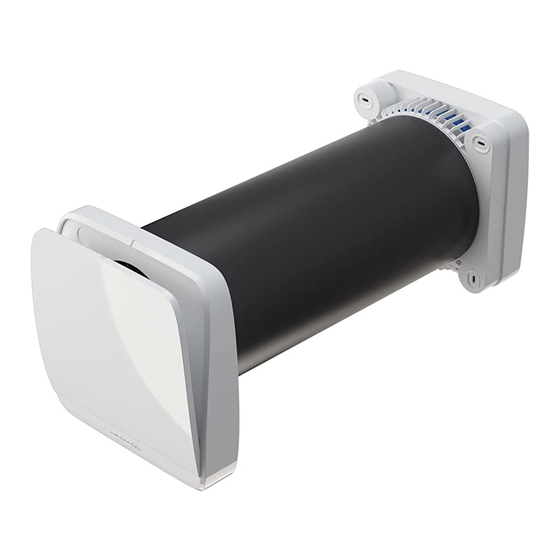
Südwind AMBIENTIKA SOLO Handbuch Für Installation Und Wartung
Vorschau ausblenden
Andere Handbücher für AMBIENTIKA SOLO:
- Handbuch für installation und wartung (111 Seiten) ,
- Handbuch für installation und wartung (100 Seiten)
Werbung
Verfügbare Sprachen
Verfügbare Sprachen
Werbung
Inhaltsverzeichnis

Inhaltszusammenfassung für Südwind AMBIENTIKA SOLO
- Seite 1 AMBIENTIKA SOLO / ADVANCED / WIRELESS Handbuch für Installation und Wartung ...
- Seite 2 EINFÜHRUNG Dieses Handbuch enthält technische Beschreibungen von Gerät, Installation, Montage und Instandhaltung sowie technische Daten und richtet sich einzig und allein an das ualifizierte Personal, das mit der Installation und Instandhaltung des Produktes befasst ist. ZWECKBESTIMMUNG Das Produkt ist nach allen orschriften der aktuellen Gesetze hergestellt worden und wird installiert, um einen stetigen Luftaustausch im Inneren von Räumlichkeiten zu gewährleisten.
- Seite 3 INH T rontale Klappe für das bdeckgitter Keramik-Wärmetauscher bdeckgitter ilter Haupteinheit Handbuch für Installation und 4i Befestigung für die Innenwand mit Instandhaltung elektrischen nschlüssen llgemeine Hinweise 4e Befestigung für die u enwand Garantieschein R xterne Wetterschutzabdeckung erpackung inbaurohr 500 mm Hinweise für das uspacken des Produktes 4 ...
- Seite 4 TECHNISCHE Der Wohnraumlüfter ist in die Klasse II eingestuft worden. Die Schutzklasse ist IPX4. Der Wohnraumlüfter ist auf die Installation in geschlossenen Räumen ausgelegt. Die Betriebstemperaturen liegen zwischen -20 und +50 Grad Celsius, die maximale relative Luftfeuchtigkeit bei 80%. Das Design des Wohnraumlüfters wird stetig weiterentwickelt, deshalb können einige Modelle von den Beschreibungen in diesem Handbuch abweichen.
- Seite 5 WIRELESS 1 4 220‐240Vac 220‐240Vac 220‐240Vac 220‐240Vac 220‐240Vac 4,9 7,9 30 37,5 52,5 18 18,5 21,5 93% 93% UFB U Das Produkt besteht aus einer Haupteinheit mitsamt einer Wandbefestigung, die an der Innenwand des zu belüftenden Raums angebracht wird, aus einem inbaurohr, in dem der Wärmetauscher aus Keramik und die ilter angebracht sind sowie einer externen Wetterschutzabdeckung mitsamt einer Wandbefestigung...
- Seite 6 achdem der genaue rt der Montage ausgewählt worden ist, muss der Mittelpunkt des Bohrloches an der Wand eingezeichnet werden, durch das später das inbaurohr geführt wird. Stellen Sie sicher, dass es rund um den Mittelpunkt des Bohrloches, sei es an der u en-, sei es an der Innenwand im mkreis von 5 cm keinerlei Hindernisse gibt.
- Seite 7 Das Rohr muss, wenn nötig, an die Wandstärke angepasst werden, und zwar mit geeigneten Werkzeugen, wie dies das folgende Schaubild zeigt. M=500mm Hat man die Länge des inbaurohres an die Wandstärke angepasst, muss die Befestigung für die u enwand 4e an der u enmauer angebracht werden, wie dies im folgenden Schaubild dargestellt ist.
- Seite 8 Bohren Sie die Löcher für die Befestigung und bringen Sie die vorgesehenen Dübel an. Schrauben Sie die Befestigung für die u enwand 4e an der Mauer fest. Lassen Sie die bdeckung 5 wie im folgenden Schaubild gezeigt in die Befestigung für die u enwand 4e einrasten.
- Seite 9 Gleich wie an der u enwand müssen die Bohrlöcher für die Befestigung auch an der Innenwand markiert werden. Dafür muss der Passring der Befestigung für die Innenwand 4i in das inbaurohr eingepasst werden, wie es obige bbildung zeigt. Mit Hilfe einer Wasserwaage können dann die vier Bohrlöcher für die Befestigung an der Innenwand 4i eingezeichnet werden.
-
Seite 10: Erbin Ung Eines K Be S
ach dem insetzen der Dübel, bevor Sie mit der Montage fortfahren, entfernen Sie den Klemmenblock aus der Halterung 4 und führen Sie die Kabel durch die entsprechende ührung. ERBIN UNG EINES K BE S N USSEN N S GEH USE Brechen Sie die inkerbung wie unten ersichtlich aus ntfernen Sie den Klemmenblock aus der Halterung 4 und führen Sie die Kabel durch die entsprechende ührung. - Seite 11 2. a Modell S L DIR K R SCHL SS Bevor Sie fortfahren, stellen Sie sicher, dass die etzkabel Leiter und eutralleiter bis zur dafür vorgesehenen ussparung gezogen worden sind. ehmen Sie die Befestigung für die Innenwand 4i sowie alle notwendigen Werkzeuge zur Hand, um die etzkabel an die mitgelieferten abisolierten Kabel in der vorgesehenen ussparung anzuschlie en.
- Seite 12 m die Geschwindigkeit über einen Wandschalter regulieren zu können, müssen die beiden Schalterausgänge wie im Schaubild gezeigt mit S und S2 verbunden werden. 12 ...
- Seite 13 2. b Modell D S R M SCHL SS Bevor Sie fortfahren, stellen Sie sicher, dass die etzkabel Leiter und eutralleiter bis zur dafür vorgesehenen ussparung gezogen worden sind. ehmen Sie die Befestigung für die Innenwand 4i sowie alle notwendigen Werkzeuge zur Hand, um die etzkabel an die mitgelieferten abisolierten Kabel in der vorgesehenen ussparung anzuschlie en.
- Seite 14 K MM CHG SCH L PR D K alls vorgesehen ist, dass mit der Haupteinheit eines oder mehrere nachgeschaltete Produkte verbunden werden, oder bereits etzt die nschlüsse für künftige solche Geräte geschaffen werden sollen, können alle nleitungen dem folgenden Schaubild entnommen werden. ine solche nordnung ermöglicht die Kommunikation zwischen der Haupteinheit und allen nachgeschalteten Geräten.
- Seite 15 M S R-SL IG R B IM M D LL D m das Gerät, das als M S R dienen soll, zu konfigurieren, muss dieses zunächst über den Hauptschalter 0 eingeschaltet werden. indet das Gerät kein eingeschaltetes nachgeschaltetes Produkt auf C oder C2, konfiguriert es sich automatisch als M S R, und zwar innerhalb von 0 Sekunden nachdem die rote L D-Leuchte stabil leuchtet.
- Seite 16 2. c Modell WIR L SS S R M SCHL SS Bevor Sie fortfahren, stellen Sie sicher, dass die etzkabel Leiter und eutralleiter bis zur dafür vorgesehenen ussparung gezogen worden sind. chtung Sollen mehrere Geräte in einer M S R-SL -Konfiguration nachgeschaltet werden, darf der bstand von 20m zwischen den Geräten nicht überschritten werden.
- Seite 17 M S R-SL IG R B IM M D LL WIR L SS ür die M S R-SL -Konfiguration des Modells Wireless wird auf die Bedienungsanleitung der ernbedienung verwiesen. . BSCHL SS D R M ach bschluss der elektrischen nschlussarbeiten müssen die Kabel vorsichtig in der vorgesehenen ussparung untergebracht werden.
- Seite 18 W RTUNG lle Wartungsarbeiten am Gerät sind ausschlie lich ualifiziertem achpersonal vorbehalten. ersichern Sie sich, dass während der Wartungsarbeiten am Gerät im etz im betroffenen Raum kein Strom flie t. inmal installiert, muss das Produkt so aufgebaut sein, wie dies im obigen Schaubild veranschaulicht wird.
- Seite 19 2. S IL R D W RM SCH R ehmen Sie die Haupteinheit +2+ von der Wand ab, indem Sie mit Hilfe eines Schlitzschraubenziehers den unten mittig angebrachten Haken nach oben drücken siehe bbildung . Hat sich die Haupteinheit einmal von der Befestigung für die Innenwand 4i gelöst, muss sie mit beiden Händen aus der Halterung gezogen werden siehe bbildung .
- Seite 20 ehmen Sie die ilter 8 aus ihrer Halterung und säubern Sie diese zuerst mit Hilfe eines Staubsaugers oder mit flie endem Wasser vom Staub. Bevor sie wieder eingesetzt werden, müssen die ilter komplett getrocknet sein. Sollten die ilter 8 verbraucht sein in der Regel nach rund zwei ahren sollten sie durch neue ersetzt werden, die man im Handel erhält.
- Seite 21 Sind die ilter 8 sauber und trocken, müssen sie wieder in ihre entsprechenden Halterungen auf dem Wärmetauscher eingesetzt werden. Die ussparungen der ilter umfassen dabei die Schnur siehe bbildung 21 ...
- Seite 22 . R I IG G BD CKGI achdem ilter und Wärmetauscher gesäubert worden sind, müssen sie wieder am vorgesehenen Platz in der Mitte des inbaurohres positioniert werden. Danach nimmt man die Haupteinheit +2+ zur Hand und die frontale Klappe ab, indem zuerst die oberen, dann die unteren Haken gelöst werden. Mit Hilfe eines Schlitzschraubenziehers löst man auch die Haltezähne des bdeckgitters 2 und kann dieses von der Haupteinheit lösen.
- Seite 23 4. WI D RH RS LL G D S G R CH D R R I IG Setzen Sie die Haupteinheit gemeinsam mit dem bdeckgitter 2 und der frontalen Klappe wieder auf die Befestigung für die Innenwand 4i . G Sollten mehrere Geräte gleichzeitig gereinigt werden, achten Sie darauf, dass ede Haupteinheit wieder in das Gerät eingesetzt wird, aus dem sie entfernt worden ist.
-
Seite 24: N Eitungen Für Eine K Rrekte Funkti Nsweise
N EITUNGEN FÜR EINE K RREKTE FUNKTI NSWEISE VERSION SOLO Geschwindigkeits- uswahl Hauptschalter 0 . inschalten achdem das Gerät von ualifiziertem achpersonal montiert worden ist, muss es mit Hilfe des Hauptschalters 0 an der Seite der Haupteinheit eingeschaltet werden. Stellen Sie sicher, dass die Leuchtanzeige sich eingeschaltet hat. Wird das bdeckgitter geöffnet, beginnt das Gerät, normal zu funktionieren und im 0-Sekunden- Rh thmus zwischen b- und nsaugen der Luft zu wechseln. -
Seite 25: Version Advanced Und Wireless
VERSION ADVANCED UND WIRELESS Hauptschalter 0 Sollte man über nur ein Gerät verfügen, wird dieses über den Hauptschalter 0 eingeschaltet. Danach erfolgt die Steuerung über die ernbedienung. Sollte man mehrere Geräte in Reihe geschaltet haben, erfährt man alles Wissenswerte dazu im Kapitel K MM CHG SCH L PR D K . - Seite 26 INTROD IONE Questo manuale tecnico contiene descrizioni tecniche, operazioni di installazione, montaggio, manutenzione e dati tecnici esclusivamente rivolti al personale qualificato addetto alla installazione e manutenzione del prodotto. DESTINA IONE D SO Il prodotto è costruito a regola d’arte e viene installato per dare la possibilità di un ricambio costante di aria all’interno della stanza. Il recuperatore può essere installato in abitazioni e luoghi in genere domestici e pubblici. Il prodotto è provvisto di uno scambiatore di calore di tipo ceramico che accumula calore durante l’estrazione d’aria proveniente dal locale, mentre durante la fase di immissione di aria dall’esterno, ...
- Seite 27 CONTEN TO 1‐ Frontale estetico copertura serranda 7‐ Scambiatore ceramico 2‐ Serranda 8‐ Filtri 3‐ Unità principale 9‐ Manuale installazione e manutenzione 4i‐ Fissaggio a parete interno con connessioni 10‐ Avvertenze generali elettriche 11‐ Foglio di garanzia RAEE 4e‐ Fissaggio a parete esterno 12‐ Imballo prodotto 5‐ Convogliatore esterno 13‐ Avvertenza estrazione prodotto 6‐ Tubo da incasso 4 ...
- Seite 28 ARAMETRI TECNICI Il recuperatore è classificato come prodotto di Classe II. Il grado di protezione è IPX4. Il recuperatore è stato progettato per installazioni in luoghi chiusi. Le temperature di esercizio sono comprese tra ‐20°C e 50°C con umidità relativa massima 80%. Il design del recuperatore è in continua evoluzione, pertanto, alcuni modelli potrebbero differire da quanto descritto nel presente manuale. MISURE, MM ‐SOLO / ADVANCED / WIRELESS SOLO 1 4 220‐240Vac 220‐240Vac X W 4,9 X / 30 ...
- Seite 29 WIRELESS 1 4 220‐240Vac 220‐240Vac 220‐240Vac 220‐240Vac 220‐240Vac W 4,9 7,9 / 30 37,5 52,5 B 18 18,5 21,5 M 93% 93% COSTR IONE Il prodotto è costituito da un unità principale di funzionamento con attacco a parete che andrà posta all’interno del locale, un tubo da incasso contenente lo scambiatore ceramico ed i filtri, un ...
- Seite 30 1) MONTAGGIO Dopo aver individuato l’area nella quale si intende installare il prodotto segnare il centro del foro passante da realizzare sulla parete. Assicurarsi che, rispetto al centro del foro per il tubo di incasso, ci sia uno spazio libero sulle pareti interne ed esterne per un raggio di 15 cm dal centro, questi corrispondono all’ingombro del prodotto. Assicurarsi pertanto che all’interno di questa area non vi siano interferenze con pareti ed oggetti non removibili. Il diametro del foro da realizzare è Il foro ricavato nel muro deve essere passante e con un’inclinazione di 1°‐ 2° verso l’esterno. Per utilizzare il tubo da incasso in dotazione, lo spessore del muro non deve superare i 500mm. con prolunga fino a m . Per installare il prodotto, il muro destinato non può avere uno spessore inferiore ai 250mm. Una volta ricavato il foro passante nel muro posizionarne all’interno il tubo da incasso (6). Assicurarsi che la lunghezza del tubo da incasso (6) sia uguale allo spessore del muro. Il tubo deve terminare a filo con le superfici delle pareti interne ed esterne. La quota “M” non può essere inferiore a 250mm, in questo caso la parete prevista non è consona all’installazione del prodotto. 7 ...
- Seite 31 Adattare il tubo, se necessario, allo spessore della parete con strumenti adatti, in maniera opportuna, come indicato di seguito: M=500mm Una volta adattata la lunghezza del tubo da incasso (6) allo spessore esatto della parete, posizionare il particolare attacco a parete esterno (4e) sulla parete esterna come da immagine riportata di seguito: ...
- Seite 32 COLLEGAMENTO DI UN CAVO DI ALIMENTAZIONE PROVENIENTE DAL MURO: Una volta inseriti i tasselli, prima di procedere con il fissaggio, estrarre la morsettiera dal particolare fissaggio a parete interno (4i) e far passare i cavi attraverso l’apposita sede. COLLEGAMENTO DI UN CAVO DI ALIMENTAZIONE ESTERNO: Rompere le linguette di plastica indicate nelle immagini sottostanti.
-
Seite 33: Collegamenti Elettrici
Realizzare i fori ed inserire i tasselli per il fissaggio a parete. Avvitare il particolare attacco a parete esterno (4e) al muro esterno. Fissare a scatto sull’attacco a parete esterno (4e) il convogliatore esterno (5) come da immagini riportate: 2) COLLEGAMENTI ELETTRICI L’installazione dell’apparecchio è destinata solo ed esclusivamente a personale qualificato. Assicurarsi che la tensione di alimentazione del locale di installazione sia conforme all’alimentazione dichiarata sulla targa dati del prodotto. Assicurarsi che il collegamento di rete nel locale di installazione venga disconnesso prima delle operazioni elettriche di montaggio. - Seite 34 Come per il tracciamento dei fori esterni, inserire prima il diametro di centraggio del particolare attacco a parete interno (4i) all’interno del tubo da incasso (6) come da immagine sopra riportata. Con l’aiuto di uno strumento di misura di livello tracciare e realizzare i 4 fori per il fissaggio a parete del particolare attacco a parete interno (4i). A differenza del fissaggio a parete esterno, sulla parete interna è necessario portare i conduttori di alimentazione da connettere ai cavi spelati forniti insieme al prodotto. Ricavare, in corrispondenza della zona evidenziata, l’uscita dei cavi dalla parete. Una volta inseriti i tasselli prima di procedere con il fissaggio eseguire il collegamento elettrico a seconda della versione in vostro possesso. 10 ...
- Seite 35 2a) VERSIONE COLLEGAMENTO DIRETTO Prima di procedere con il collegamento è necessario che i cavi di alimentazione (linea e neutro) siano presenti in corrispondenza della zona appositamente ricavata nella parete. Munirsi del particolare fissaggio a parete interno (4i) e degli attrezzi necessari a connettere la rete di alimentazione ai conduttori spelati forniti nell’apposito scompartimento. ...
- Seite 36 Per comandare le velocità tramite interruttore da incasso collegare i due terminali dell’interruttore ai capi “S1” ed “S2” come illustrato. 12 ...
-
Seite 37: Collegamento Alimentazione
2b) VERSIONE COLLEGAMENTO ALIMENTAZIONE Prima di procedere con il collegamento è necessario che i cavi di alimentazione (linea e neutro) siano presenti in corrispondenza della zona appositamente ricavata nella parete. Munirsi del particolare fissaggio a parete interno (4i) e degli attrezzi necessari a connettere la rete di alimentazione ai conduttori spelati forniti nell’apposito scompartimento. Connettere in maniera opportuna e sicura i cavi di alimentazione della rete ai cavi provenienti dalla morsettiera. Indicazione “N” ed “L”. ... - Seite 38 COMUNICAZIONE CON PRODOTTI SLAVE Se è stato preventivato di installare uno o più prodotti in cascata all’unità principale o si intende predisporre la connessione per un futuro collegamento si faccia riferimento alle immagini di seguito per permettere la comunicazione tra l’unità principale ed i prodotti in cascata. Si consiglia di utilizzare diversi colori di cavi per evitare di invertire i collegamenti. è necessario rispettare il collegamento tra i segnali S1‐C1 ed S2‐C2 per evitare che si verifichino danni all’apparato elettronico COLLEGAMENTO INTERFACCIA PANNELLO REMOTO PER VERSIONE ADVANCED Nel caso si disponga dell’accessorio opzionale “pannello remoto” o nel caso si intenda prevedere il collegamento per l’acquisto dell’accessorio in un secondo momento è necessario, come riportato nell’immagine di seguito, connettere all’unità master due cavi ai terminali “C¹” e “C²” che dovranno essere poi connessi ai terminali dell’accessorio. Istruzioni specifiche di installazione “pannello remoto” presenti all’interno della scatola dell’apparecchio. 14 ...
- Seite 39 CONFIGURAZIONE PRODOTTI MASTER – SLAVE VERSIONE ADVANCED Per configurare il prodotto che si vuole utilizzare come unità MASTER, procedere con l’accensione dello stesso tramite interruttore principale “0/1” e, una volta alimentato, se non ha nessun prodotto collegato e acceso su C1 e C2, questo si configurerà come MASTER dopo i primi 10 sec in cui il led rosso rimarrà fisso. Una volta che il led rosso si spegne premere “AUTO”, se il led dà il segnale rispettivo della modalità AUTO il prodotto è configurato correttamente come MASTER. Soltanto una volta che il prodotto è identificato come unità principale MASTER è possibile iniziare la configurazione dello SLAVE1. NON INVIARE ALCUN COMANDO DA REMOTO AI PRODOTTI SLAVE Assicurarsi che l’unità MASTER inizi il suo lavoro prima di accendere l’unità successiva (SLAVE) tramite interruttore “0/1” in modo da lasciare il tempo all’unità MASTER di configurare i prodotti SLAVE nella sequenza desiderata. Accendere, tramite interruttore 0/1 le unità SLAVE in sequenza, come spiegato qui sotto. Ogni unità deve essere accesa solo dopo che l’unità precedente abbia effettivamente iniziato il suo funzionamento: 1) Unità Master 2) Slave 1 con funzionamento opposto a Master 3) Slave 2 con funzionamento uguale a Master 4) Slave 3 con funzionamento opposto a Master… ATTENZIONE Se il prodotto non viene configurato in modo corretto (MASTER o SLAVE) può essere usata la funzione ...
- Seite 40 2c) VERSIONE WIRELESS COLLEGAMENTO ALIMENTAZIONE Prima di procedere con il collegamento è necessario che i cavi di alimentazione (linea e neutro) siano presenti in corrispondenza della zona appositamente ricavata nella parete. in caso di installazione di più prodotti in configurazione MASTER‐SLAVE, al fine di ottenere una comunicazione ottimale tra le varie unità, assicurarsi di mantenere una distanza massima di 20 m tra un apparecchio e l’altro. Il tipo di materiale della muratura (es. mattoni, cemento armato), può influire sulla distanza. ...
-
Seite 41: Conclusione Del Montaggio
CONFIGURAZIONE PRODOTTI MASTER – SLAVE VERSIONE WIRELESS Per la configurazione MASTER‐SLAVE della versione Wireless si rimanda ai paragrafi dedicati nel libretto d’istruzioni del telecomando. 3) CONCLUSIONE DEL MONTAGGIO Al termine del collegamento elettrico sistemare i fili accuratamente nel vano predisposto e avvitare il particolare a parete (4i) con le 4 viti previste come da immagine di seguito. Una volta avvitato a parete il particolare (4i), inserire lo scambiatore ceramico (7) con i relativi filtri (8), posizionandolo a metà del tubo da incasso (6) come da immagine di seguito: Fissare a scatto l’unità principale (3), insieme ai componenti serranda (2) e frontale estetico (1) già montati su di essa, nell’apposito attacco a parete (4i) fino all’aggancio di tutti i denti. Assicurarsi di installare a muro l’unità principale ponendo gli interruttori in alto, a sinistra. 17 ... - Seite 42 MAN TEN IONE Tutte le operazioni di manutenzione dell’apparecchio sono destinate solo ed esclusivamente a personale qualificato. Assicurarsi che il collegamento di rete nel locale di installazione venga disconnesso prima delle operazioni di manutenzione. Una volta installato, il prodotto deve riportare la disposizione dei componenti come da immagine sopra riportata. 1) INDICAZIONE PERIODO DI MANUTENZIONE Si consiglia la pulizia dei filtri (8) e dello scambiatore ceramico (7) ogni 3 mesi. Si consiglia il cambio dei filtri ogni 2 anni. Contattare il rivenditore per ricevere i filtri di ricambio. 1a) VERSIONE Questa versione non prevede l’allarme relativo alla pulizia/sostituzione filtri. 1b) VERSIONE Ogni 2000 ore di funzionamento il prodotto interrompe il suo lavoro e l’indicatore luminoso posto in basso a destra emetterà un segnale luminoso rosso continuo.
- Seite 43 2) PULIZIA FILTRI E SCAMBIATORE Estrarre l’unità principale (1+2+3) dalla parete utilizzando un cacciavite piatto per azionare il gancio posto nella parte inferiore centrale del prodotto come illustrato di seguito. Una volta che l’unità funzionante si è sganciata dall’attacco a parete (4i) estrarla con le mani tirando energicamente come da immagine di seguito: Estrarre lo scambiatore ceramico insieme ai filtri (8+7+8), tirando verso di se l’apposita corda come da immagine di seguito. ...
- Seite 44 Rimuovere i filtri (8) dalla loro sede e pulirli aspirando i residui di sporco tramite un aspirapolvere o lavandoli con acqua corrente, asciugandoli accuratamente prima di riposizionarli. Nel caso i filtri (8) risultino usurati (periodo indicativo 2 anni) cambiarli richiedendoli nuovi al rivenditore. Durante le operazioni di pulizia/sostituzione dei filtri(8), aspirare anche eventuali residui di sporco nello scambiatore ceramico. NON LAVARE LO SCAMBIATORE CERAMICO CON ACQUA. 20 ...
- Seite 45 Una volta realizzate le operazioni di pulizia posizionare i filtri (8) nella loro sede sullo scambiatore (7) inserendo gli spacchi dei filtri sotto alla corda come da immagine di seguito: 21 ...
- Seite 46 3)PULIZIA SERRANDA E VENTOLA Dopo aver effettuato la pulizia dei filtri e dello scambiatore riposizionarli nella loro sede. Prendere il gruppo unità principale (1+2+3) ed estrarre il particolare copertura estetica (1) estraendo prima i ganci superiori e di seguito quelli inferiori. Attraverso un cacciavite piatto fare leva sui denti di aggancio della serranda (2) per estrarla dall’unità principale (3). Pulire con un panno asciutto le griglie della serranda (2) dalla polvere o da residui di sporco in genere. ...
- Seite 47 4) RIPRISTINO DEL PRODOTTO DOPO LA PULIZIA Rimontare l’unità principale (3) insieme ai particolari serranda (2) e copertura estetica (1) sull’attacco a parete (4i). ATTEN IONE Se si effettua la pulizia di più prodotti contemporaneamente, rimontare ciascuna unità principale in corrispondenza della sede da cui era stata rimossa, al fine di evitare problemi di comunicazione tra unità master e unità slave. 4a) VERSIONE E’ sufficiente reinstallare l’unità principale a parete e dare tensione al prodotto accendendolo tramite interruttore principale. 4b) VERSIONE Una volta reinstallata l’unità principale nella sua sede a parete, accendere il prodotto tramite interruttore principale, per resettare il conteggio della pulizia è necessario agire tramite comando remoto. ...
- Seite 48 ISTR IONI ER IL CORRETTO N IONAMENTO VERSIONE SOLO Selezione velocità (1/2) Accensione / spegnimento (0/1) 1) Accensione Una volta che il prodotto è stato installato da personale qualificato procedere alla prima accensione del prodotto posizionando l’interruttore “0/1” posto a lato dell’unità principale. Accertarsi che l’indicatore luminoso si sia acceso. Una volta che la serranda è aperta il prodotto inizia il suo funzionamento normale con ciclo di scambio 70 secondi immissione aria 70 secondi estrazione aria.
- Seite 49 VERSIONI ADVANCED E WIRELESS Accensione Spegnimento (0/1) Nel caso si disponga di una sola unità, accendere il prodotto tramite interruttore “0/1” e di seguito premere un comando da remoto per attivare il funzionamento del prodotto secondo il comando inviato. Nel caso si disponga di più unità, vedere il paragrafo “CONFIGURAZIONE PRODOTTI MASTER‐SLAVE”, una volta ultimata questa procedura accendere i prodotti tramite interruttore 0/1 e premere un comando da remoto per attivare il dispositivo. ATTENZIONE Alla prima accensione il prodotto esegue l’auto‐taratura dell’igrostato. E’ possibile che durante questa ...
- Seite 50 INTR UCTI N his technical manual contains operating descriptions, installation processes, assembl , maintenance, and technical data addressed exclusivel to ualified staff engaged in installation and maintenance of the product. INTEN E USE he product is manufactured according to the book and installed to allow for constant exchange of the room air.
- Seite 51 C NTENT . shutter s esthetic front cover . ceramic exchanger 2. shutter 8. filters . main unit . instructions and maintenance manual 4i. internal wall mounting with electric 0. general information connections warrant leaflet 4e. external wall mounting 2. packaging 5.
- Seite 52 TECHNIC R METERS he regenerator is classified as Class II. he degree of protection is IPX4. he regenerator was designed to be installed indoors. he operating temperatures are between -20 C and 50 C with a maximum of relative humidit e ual to 80%. he regenerator design is in constant evolution, therefore, some models ma differ from those described in this manual.
- Seite 53 WIRELESS 1 4 220‐240Vac 220‐240Vac 220‐240Vac 220‐240Vac 220‐240Vac W 4,9 7,9 / 30 37,5 52,5 18 18,5 21,5 93% 93% C NSTRUCTI N he product is constituted b a main operating unit with wall oint to be placed inside the room, a recessed tube containing the ceramic exchanger and filters, an external conve or with wall oint.
- Seite 54 1) SS MBL fter having identified the area intended to the product installation, mark the center of the hole to be made on the wall. Make sure that, with respect to the center of the hole for the recessed tube, there is free space on the internal and external walls for a radius of 5 cm from the center - these correspond to the volume of the product.
- Seite 55 nce the length of the recessed tube is fitted to the exact thickness of the wall, place the particular external wall mounting 4e on the outer wall, as shown in the image below M=500mm nce it is centered in the tube, draw the mounting holes on the outer wall, b using the particular external wall mounting 4e and with the help of a level measuring tool to ensure a precise installation as in the image below Drill the holes and insert the dowels for the...
- Seite 56 fter inserting the anchors, before proceeding with assembl , remove the terminal block from the bracket 4 and guide the cables through the guide. C NNECTING C B E FR M UTSI E T THE H USING Break the indentation as shown below Remove the terminal block from the bracket 4 and guide the cables through the appropriate guide.
- Seite 57 Drill the holes and insert the dowels for the wall mounting. Screw the particular external wall mounting 4e to the outer wall. ttach the external conve or snap-lock 5 to the external wall mounting 4e , as shown in the images L C RIC L C he installation of the device is intended solel and exclusivel to ualified personnel.
- Seite 58 Like in case of the tracing of outer holes, first insert the diameter of centering of the particular internal wall mounting 4i in the recessed tube , as shown in the image above. With the help of a level measuring tool trace and drill the 4 holes for the wall attachment of the particular internal wall mounting 4i .
- Seite 59 2a) S L DIR C C Before proceeding with connection, make sure that the power suppl cables line and neutral are present in the area speciall formed in the wall. xtract the particular internal wall mounting 4i and the tools necessar for connecting the power suppl network with the stripped wires provided in the special compartment.
- Seite 60 o control the speed b means of a recessed switch, connect the two terminals of the switch to the and S2 extremities, as illustrated. 12 ...
- Seite 61 2b) D P W R S PPL C Before proceeding with connection, make sure that the power suppl cables line and neutral are present in the area speciall formed in the wall. xtract the particular internal wall mounting 4i and the tools necessar for connecting the power suppl network with the stripped wires provided in the special compartment.
- Seite 62 C MM WI H H SL PR D C S If ou have planned to install one or more products in the main unit in cascade, or ou want to provide the attack for a future connection, refer to the images below to enable communication between the main unit and the cascade products.
- Seite 63 IG R H M S R - SL PR D C S o set up the product to be used as M S R unit, turn on the power of this b means of the main switch 0 and, once it is powered, if there is no product connected and switched on at C and C2, this will be configured as M S R after the first 0 seconds during which the red L D indicator will remain stead .
- Seite 64 2c) WIR L SS P W R S PPL C Before proceeding with connection, make sure that the power suppl cables line and neutral are present in the area speciall formed in the wall. In case of installation of several products in the M S R-SL configuration, in order to achieve optimal communication between various units, make sure that the maximum distance of 20 m between one device and the other is maintained.
- Seite 65 IG R H M S R - SL PR D C S R H WIR L SS or the M S R-SL configuration of version Wireless, see the dedicated paragraphs in the remote controller instruction booklet. C MPL I SS MBL t the end of the electrical connection, fix the wires carefull in the fitted compartment, and screw the particular wall mounting 4i into the wall, with the 4 screws provided, as in the image below.
- Seite 66 M INTEN NCE ll the device maintenance operations are intended solel and exclusivel to ualified personnel. Make sure that the network connection in the place of installation is disconnected before the maintenance operations. nce the product is installed, it must represent the component arrangement as that in the image above.
- Seite 67 2 IL RS D XCH G R CL SI G Pull the main unit +2+ out of the wall, b using a flat screwdriver to drive the hook placed at the bottom center of the product, as shown below. nce the operating unit is unhooked from the wall mounting 4i , pull it out strongl with our hands, as in the image below xtract the ceramic heat exchanger, together with the filters 8+ +8 , b pulling the specific rope towards ourself, as in the image below...
- Seite 68 Remove the filters 8 from their location, and clean them b suctioning the dirt residues with a vacuum cleaner, or b washing them with running water and dr ing them carefull before replacement. In case the filters 8 are well-worn indicative period of 2 ears , replace them b re uiring new ones from our dealer.
- Seite 69 nce the cleansing operations are done, put the filters 8 in their place on the heat exchanger b inserting the slots of the filters under the rope, as in the image below 21 ...
- Seite 70 SI G fter having cleaned the filters and the heat exchanger, reposition them in their places. ake the main unit assembl +2+ and the esthetic front cover , b pulling out the upper hooks and then the lower ones. B means of a flat screwdriver, pr on the shutter attachment teeth 2 to remove it from the main unit Wipe the shutter s grill 2 with a dr cloth to eliminate dust or dirt residues in general.
- Seite 71 4 PR D C R R CL SI G Replace the main unit , together with the specific shutter 2 and the esthetic front cover onto the wall mounting 4i . TTENTI N If ou clean several products at a time, replace each main unit in conformit with their initial location, in order to avoid problems of communication between master units and slave ones.
- Seite 72 INSTRUCTI NS F R R ER TI N Speed selection Switching n ff 0 Start up nce the product is installed b ualified personnel, proceed with the first start of the product, b turning the switch 0 , placed on the side of the main unit, on. Make sure that the luminous indicator is on.
- Seite 73 N D ND Switching n ff 0 If ou have one single unit, turn the product on b means of the 0 switch, then press a remote command to activate the product operation, according to the command given. If ou have several units, see paragraph C IG R H M S R-SL...
- Seite 75 via Artigiani ‐ Appiano ...

