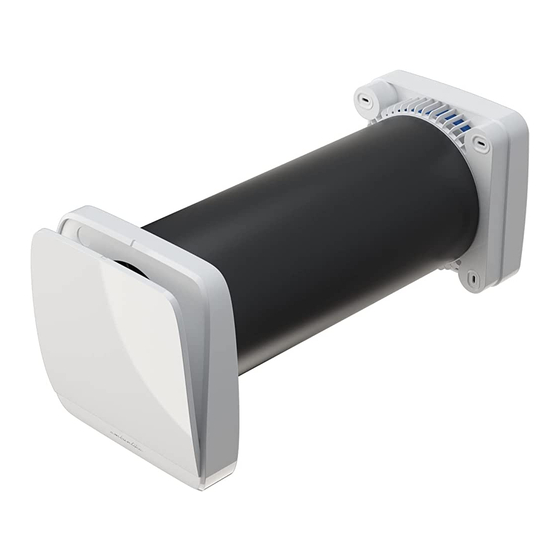
Südwind Ambientika SOLO Handbuch Für Installation Und Wartung
Vorschau ausblenden
Andere Handbücher für Ambientika SOLO:
- Handbuch für installation und wartung (111 Seiten) ,
- Handbuch für installation und wartung (75 Seiten)
Inhaltszusammenfassung für Südwind Ambientika SOLO
- Seite 1 SOLO ADVANCED WIRELESS IT - MANUALE D’INSTALLAZIONE, D’USO E MANUTENZIONE EN - INSTALLATION, USE AND MANTEINANCE MANUAL DE - HANDBUCH FÜR INSTALLATION UND WARTUNG...
- Seite 3 VERSIONE ITALIANA ENGLISH VERSION DEUTSCHE FASSUNG...
-
Seite 4: Inhaltsverzeichnis
INDICE GENERALE 1. INTRODUZIONE a. AVVERTENZE GENERALI b. DESTINAZIONE D’USO c. PANORAMICA PRODOTTO d. DATI TECNICI 2. INSTALLAZIONE a. INTRODUZIONE b. PREDISPOSIZIONE c. MONTAGGIO PRODOTTO d. COLLEGAMENTI ELETTRICI e. CONFIGURAZIONE f. RESET g. POSIZIONAMENTO COVER 3. ISTRUZIONI D’USO a. SOLO b. -
Seite 5: Avvertenze Generali
INTRODUZIONE – AVVERTENZE GENERALI Questo prodotto è costruito a regola d’arte, in conformità alle direttive CE applicabili e la sua destinazione d’uso è di realizzare il ricambio dell’aria nei locali, vani o similari nei quali viene installato. Seguire tutte queste indicazioni per assicurare la sua durata, la sua affidabilità... -
Seite 6: Destinazione D'uso
INTRODUZIONE – DESTINAZIONE D’USO Il prodotto è costruito a regola d’arte e viene installato per dare la possibilità di un ricambio costante di aria all’interno della stanza. Il recuperatore può essere installato in abitazioni e luoghi in genere domestici e pubblici. Il prodotto è... -
Seite 7: Introduzione - Dati Tecnici
INTRODUZIONE – DATI TECNICI Il recuperatore è classificato come prodotto in classe II con grado di protezione IPX4. Il recuperatore è stato progettato per installazioni in luoghi chiusi con temperature di esercizio comprese tra i -30°C e i +50°. Il design del recuperatore è in continua evoluzione, pertanto, alcuni modelli potrebbero differire da quanto descritto nel presente manuale. -
Seite 8: Introduzione
INSTALLAZIONE – INTRODUZIONE L’installazione dell’apparecchio è destinata solo ed esclusivamente a personale qualificato. Assicurarsi che il collegamento di rete nel locale di installazione venga disconnesso prima delle operazioni elettriche di montaggio. L’apparecchio non deve essere installato in prossimità di tende, drappi, ecc. in quanto questi potrebbero comprometterne il corretto funzionamento. -
Seite 10: Montaggio Prodotto
INSTALLAZIONE – MONTAGGIO PRODOTTO... -
Seite 11: Collegamenti Elettrici
Vedi paragrafo “COLLEGAMENTI ELETTRICI”... -
Seite 12: Configurazione
Vedi paragrafi “CONFIGURAZIONE”... - Seite 13 INSTALLAZIONE – COLLEGAMENTI ELETTRICI SOLO Collegamento diretto Collegamento con comandi a parete (non forniti) I due interruttori a bordo macchina devono essere posizionati come in figura.
- Seite 14 ADVANCED Collegamento come unità singola Collegamento come impianto MASTER-SLAVE Attenzione: durante questa fase tutti i prodotti devono avere l’interruttore principale impostato su “0”. Attenzione: I sensori di umidità e crepuscolare rileveranno i valori dalla prima unità ventilante collegata. In caso di impianti con cablaggi molto lunghi o in presenza di molti apparecchi elettrici/elettronici che potrebbero creare disturbi sul segnale utilizzare cavi schermati e collegare una resistenza di terminazione da 120ohm sui morsetti 3 e 4 dell’ultimo SLAVE.
-
Seite 15: Solo
INSTALLAZIONE – CONFIGURAZIONE SOLO Il prodotto non necessità di alcuna configurazione, è sufficiente alimentare il prodotto. ADVANCED Per configurare i prodotti bisognerà seguire lo schema riportato sotto, tenendo in considerazione che la prima unità installata dovrà essere l’unità MASTER, e in sequenza tutte le altre dovranno essere, una SLAVE OPPOSTA A MASTER e una SLAVE UGUALE A MASTER. - Seite 16 WIRELESS Per configurare i prodotti bisognerà seguire lo schema riportato sotto, tenendo in considerazione che una delle unità installate dovrà essere l’unità MASTER, e in sequenza tutte le altre dovranno essere, una SLAVE OPPOSTA A MASTER e una SLAVE UGUALE A MASTER.
-
Seite 17: Advanced E Wireless
INSTALLAZIONE – RESET CONFIGURAZIONE ADVANCED E WIRELESS In caso di errori di configurazione delle unità tramite dip switches, sia per quanto riguarda la codifica impianto (versione WIRELESS) e sia per quanto riguarda la configurazione MASTER-SLAVE delle unità (versione ADVANCED e WIRELESS) sarà necessario procedere in questo modo: Spegnere l’unità... - Seite 18 INSTALLAZIONE – POSIZIONAMENTO COVER SOLO - ADVANCED - WIRELESS Al termine dei passaggi precedenti si dovrà posizionare la cover di finitura come mostrato nei passaggi sottostanti: Passo 1: aprire lo sportello dell’unità ventilante e preparare la cover Passo 2: posizionare la cover all’interno dell’unità principale Passo 3: chiudere lo sportello...
- Seite 19 ISTRUZIONI D’USO – SOLO Il recuperatore di calore ha la possibilità di essere accesso o spento e di variare tra due velocità selezionabili tramite interruttore a bordo dell’unità. Sia l’interruttore di accensione che la selezione di velocità sono remotabili a parete seguendo lo schema di collegamento descritto nei paragrafi precedenti.
-
Seite 20: Messa In Funzione Unita' Advanced E Wireless
ISTRUZIONI D’USO – ADVANCED E WIRELESS Il recuperatore di calore ha la possibilità di essere acceso e spento tramite interruttore a bordo macchina. MESSA IN FUNZIONE UNITA’ ADVANCED E WIRELESS Alla prima messa in funzione dei prodotti modello ADVANCED e WIRELESS posizionando l’interruttore a bordo su “I”... - Seite 21 GLOSSARIO TASTI Telecomando ATTENZIONE: Il telecomando entra in stand-by dopo 60sec di inutilizzo quando appare l’icona con la chiave, in questo caso bisognerà premere il tasto SBLOCCO (S) nella parte superiore del telecomando per riabilitare i tasti. ATTENZIONE: Se il prodotto fa parte di un impianto con più di una macchina che comunicano tra loro, si ricorda che i comandi verranno recepiti solo ed esclusivamente dall’unità...
- Seite 22 MODALITA’ AUTOMATICA Per entrare in questa modalità bisogna premere ripetutamente il tasto MODE (M) fino a che verrà visualizzata la schermata che si vede sotto, ogni volta che viene premuto il tasto MODE verrà cambiata la modalità con questa logica (AUTO, SORVEGLIANZA, MANUAL, AUTO, SORVEGLIANZA,…) In questa modalità...
- Seite 23 MODALITA’ SORVEGLIANZA Per entrare in questa modalità bisogna premere ripetutamente il tasto MODE fino a che verrà visualizzata la schermata che si vede sotto, ogni volta che viene premuto il tasto MODE verrà cambiata la modalità con questa logica (AUTO, SORVEGLIANZA, MANUAL, AUTO, SORVEGLIANZA,…) In questa modalità...
- Seite 24 MODALITA’ MANUALE Per entrare in questa modalità bisogna premere ripetutamente il tasto MODE fino a che verrà visualizzata la schermata che si vede sotto, ogni volta che viene premuto il tasto MODE verrà cambiata la modalità con questa logica (AUTO, SORVEGLIANZA, MANUAL, AUTO, SORVEGLIANZA,…) In questa modalità...
- Seite 25 MODALITA’ NOTTE Per entrare in questa modalità bisogna premere il tasto NOTTE (N) che farà visualizzare la schermata che si vede sotto. Telecomando In questa modalità tutte le unità funzioneranno alla velocità notte in recupero di calore fino a quando non verrà inserito un altro comando. Consigli di utilizzo Questa modalità...
- Seite 26 MODALITA’ ESPULSIONE TEMPORIZZATA Per entrare in questa modalità bisogna premere il tasto TIMER (B) che farà visualizzare la schermata che si vede sotto. Telecomando Premendo questo tasto in una qualsiasi delle modalità tutti i prodotti inizieranno ad espellere alla velocità massima per 20 minuti, alla fine del ciclo ritorneranno a funzionare nella modalità...
- Seite 27 MODALITA’ FLUSSO D’ARIA MASTER-SLAVE Per entrare in questa modalità bisogna premere ripetutamente il tasto FLUSSO (F) fino a che verrà visualizzata la schermata che si vede sotto, ogni volta che viene premuto il tasto FLUSSO verrà cambiata la modalità con questa logica (FLUSSO MASTER-SLAVE, FLUSSO SLAVE-MASTER, ESPULSIONE, IMMISSIONE, FLUSSO MASTER-SLAVE,…).
- Seite 28 MODALITA’ FLUSSO D’ARIA SLAVE-MASTER Per entrare in questa modalità bisogna premere ripetutamente il tasto FLUSSO (F) fino a che verrà visualizzata la schermata che si vede sotto, ogni volta che viene premuto il tasto FLUSSO verrà cambiata la modalità con questa logica (FLUSSO MASTER-SLAVE, FLUSSO SLAVE-MASTER, ESPULSIONE, IMMISSIONE, FLUSSO MASTER-SLAVE,…) In questa modalità...
- Seite 29 MODALITA’ ESPULSIONE Per entrare in questa modalità bisogna premere ripetutamente il tasto FLUSSO (F) fino a che verrà visualizzata la schermata che si vede sotto, ogni volta che viene premuto il tasto FLUSSO verrà cambiata la modalità con questa logica (FLUSSO MASTER-SLAVE, FLUSSO SLAVE-MASTER, ESPULSIONE, IMMISSIONE, FLUSSO MASTER-SLAVE,…) In questa modalità...
- Seite 30 MODALITA’ IMMISSIONE Per entrare in questa modalità bisogna premere ripetutamente il tasto FLUSSO (F) fino a che verrà visualizzata la schermata che si vede sotto, ogni volta che viene premuto il tasto FLUSSO verrà cambiata la modalità con questa logica (FLUSSO MASTER-SLAVE, FLUSSO SLAVE-MASTER, ESPULSIONE, IMMISSIONE, FLUSSO MASTER-SLAVE,…) In questa modalità...
-
Seite 31: Indicazioni Periodo
MANUTENZIONE – INDICAZIONI PERIODO SOLO Il prodotto non ha nessun segnale che indichi di fare manutenzione, quindi si consiglia la pulizia dei filtri e dello scambiatore ceramico ogni 3 mesi. Si consiglia inoltre il cambio dei filtri quando l’usura di essi compromette il passaggio dell’aria o la loro efficacia sia venuta meno o al massimo entro 2 anni. -
Seite 32: Come Eseguirla
MANUTENZIONE – COME ESEGUIRLA Tutte le operazioni di manutenzione dell’apparecchio sono destinate solo ed esclusivamente a personale qualificato. Assicurarsi che il collegamento di rete nel locale d’installazione venga disconnesso prima di effettuare le operazioni di manutenzione. -
Seite 34: Faq
Verificare che il prodotto sia collegato alla rete elettrica Il prodotto non si correttamente accende Verificare che l’interruttore ON/OFF (I/O)sia in posizione di ON (I) Verificare che nel telecomando sia presente la batteria Verificare che la batteria all’interno del telecomando sia Il prodotto si accende carica correttamente ma non... - Seite 35 ENGLISH VERSION VERSIONE ITALIANA DEUTSCHE FASSUNG...
- Seite 36 GENERAL INDEX 1. INTRODUCTION a. PRECAUTIONS b. INTENDED USE c. PRODUCT OVERVIEW d. TECHNICAL DATA 2. INSTALLATION a. INTRODUCTION b. PREPARATION c. PRODUCT MOUNTING d. ELECTRICAL CONNECTIONS e. CONFIGURATION f. RESET g. COVER POSITIONING 3. INSTRUCTIONS FOR USE a. SOLO b.
- Seite 37 INTRODUCTION – PRECAUTIONS This product is artistically made in conformity to applicable CEE rules and is manufactured to allow rooms and similar air change, wherever the product is installed. Please follow all these indication to ensure performance, mechanical and electrical reliability and keep always this instruction leaflet.
-
Seite 38: Introduction - Intended Use
INTRODUCTION – INTENDED USE The product is artistically made and it is installed to allow a constant air exchange inside the room. The recovery system can be generally installed in residential or public places. The product is supplied with a ceramic heat exchanger that accumulates heat during the extraction of hot air coming from the room while, during the air intake from the outside, the device transfers to the inlet cold air, the thermal energy stored in the heat exchanger. -
Seite 39: Technical Data
INTRODUCTION – TECHNICAL DATA The heat recovery system is categorized as a class II product with IPX4 protection degree. The heat recovery system is projected for indoor installations with working temperatures between -30°C and +50°. The design of the heat recovery system is in continuous evolution; therefore, some models may differ from those described in this manual. -
Seite 40: Preparation
INSTALLATION – INTRODUCTION Installation must only be carried out by properly qualified person. Make sure that the main electrical supply in the installation room is disconnected before starting the electrical operations of assembly. The appliance must not be installed near curtains, drapes, etc. as these could compromise the correct working of the product. -
Seite 42: Product Mounting
INSTALLATION – PRODUCT MOUNTING... -
Seite 43: Electrical Connections
See section “ELECTRICAL CONNECTIONS”... -
Seite 44: Configuration
See sections “CONFIGURATION”... -
Seite 45: Installation - Electrical Connections
INSTALLATION – ELECTRICAL CONNECTIONS SOLO Direct connection Connections with wall controls (not provided) The two switches on the unit must be placed as picture shows. - Seite 46 ADVANCED Single unit connection MASTER-SLAVE system connection Warning: during this stage all the products must have the main switch set on “0”. Warning: Humidity and twilight sensors will detect the values from the first unit connected. In case of a system with long wires or with a lot of electric/electronic equipment may cause signal disturbance to use shielded cables and connect a termination resistor of 120ohm on pin 3 and 4 of the terminal block of the last SLAVE.
-
Seite 47: Solo
INSTALLATION – CONFIGURATION SOLO Direct connection, the product doesn’t need any configuration. ADVANCED For configuration, please follow the instructions below, taking into consideration that the first unit installed will be the MASTER and all the others in sequence SLAVE OPPOSITE to MASTER and SLAVE SAME AS MASTER UNIT. - Seite 48 WIRELESS For configuration, please follow the instructions below, taking into consideration that the first unit installed will be the MASTER and all the others in sequence SLAVE OPPOSITE to MASTER and SLAVE SAME AS MASTER UNIT. WARNING: the MASTER is the only unit receiving commands from control device, that will detect the ambient conditions through the sensors and thus controlling all the system.
-
Seite 49: Advanced And Wireless
INSTALLATION – CONFIGURATION RESET ADVANCED AND WIRELESS In case of mistakes in the configuration of the units through dip switches, both for system coding (WIRELESS version) and for MASTER-SLAVE configuration (ADVANCED and WIRELESS version) please follow the instructions: Switch OFF the unit through main switch Change the configuration of dip switches as needed Switch ON the unit through main switch The unit is properly set with the new configuration... - Seite 50 INSTALLATION – COVER POSITIONING SOLO - ADVANCED - WIRELESS At the end of the previous steps you will have to place the finishing cover as shown in the steps below: Step 1: Open the fan unit door and prepare the cover Step 2: Place the cover inside the main unit Step 3: Close the door...
- Seite 51 INSTRUCTIONS FOR USE – SOLO Possible to turn ON and OFF and select 2 speed through switch placed on the unit. Both ON/OFF switch and speed selection can be controlled by remote as per connection diagram described in the previous paragraphs. The product runs 70 seconds in extraction and 70 seconds in intake reversing the cycle with open tilting front cover.
- Seite 52 INSTRUCTION FOR USE – ADVANCED AND WIRELESS Possible to turn ON and OFF through switch placed on the unit. STARTUP ADVANCED AND WIRELESS UNITS At the first startup of the ADVANCED and WIRELESS model products, by setting the on- board switch to "I" the unit will take from 40 to 60 seconds to open the tilting damper and then it will start autonomously in automatic AUTO mode, namely with "heat recovery operation"...
- Seite 53 BUTTONS FUNCTION LIST: Remote control WARNING: the remote control get into stand-by mode after being inactive for 60 seconds when the icon with key appears on display. To unlock press the button (S) on the upper side of the remote control. WARNING: If the unit is connected to other units in the same system, only the MASTER unit will receive commands that will transfer to all the other SLAVE units connected in sequence.
-
Seite 54: Automatic Mode
AUTOMATIC MODE To get into this mode, repeatedly press the button MODE (M) to see the image below on display. When pressing MODE button the mode will change in the sequence (AUTO, SURVEILLANCE, MANUAL, AUTO, SURVEILLANCE…). In this mode the HUMIDITY button (H) is active to select the desired threshold. Remote control In this mode both humidity and twilight sensors are active, the units will run by themselves without the need to give commands. -
Seite 55: Surveillance Mode
SURVEILLANCE MODE To get into this mode, repeatedly press the button MODE (M) to see the image below on display. When pressing MODE button the mode will change in the sequence (AUTO, SURVEILLANCE, MANUAL, AUTO, SURVEILLANCE…). In this mode the HUMIDITY button (H) is active to select the desired threshold. Remote control In this mode both humidity and twilight sensors are active, the units will be normally in stand- by with front panel closed, so that when the humidity level in the room exceeds the set... -
Seite 56: Manual Mode
MANUAL MODE To get into this mode, repeatedly press the button MODE (M) to see the image below on display. When pressing MODE button the mode will change in the sequence (AUTO, SURVEILLANCE, MANUAL, AUTO, SURVEILLANCE…). In this mode the IMPELLER button (V) is active to select the desired speed. Remote control In this mode the sensors are disabled and the units will run with heat recovery. -
Seite 57: Night Mode
NIGHT MODE To get into this mode, press the button NIGHT (N) to see the image below on display. Remote panel In this mode all the units will run at the night speed with heat recovery until another command is entered. Advise for use Recommended mode when the external environment is very quiet and even the minimum speed of the unit is perceived. -
Seite 58: Boost Mode
BOOST MODE To get into this mode, repeatedly press the button TIMER (B) to see the image below on display. Remote panel By pressing this button in any of the modes all the products will run in extraction at the maximum speed for 20 minutes, at the end of the cycle they will resume the previous set mode. - Seite 59 MASTER-SLAVE AIR FLOW MODE To get into this mode, repeatedly press the button FLOW (F) to see the image below on display. When pressing FLOW button the mode will change in the sequence MASTER-SLAVE AIR FLOW, SLAVE-MASTER AIR FLOW, EXTRACTION, INTAKE, MASTER-SLAVE AIR AIRFLOW…).
- Seite 60 SLAVE-MASTER AIR FLOW MODE To get into this mode, repeatedly press the button FLOW (F) to see the image below on display. When pressing FLOW button the mode will change in the sequence MASTER-SLAVE AIR FLOW, SLAVE-MASTER AIR FLOW, EXTRACTION, INTAKE, MASTER-SLAVE AIR AIRFLOW…).
-
Seite 61: Extraction Mode
EXTRACTION MODE To get into this mode, repeatedly press the button FLOW (F) to see the image below on display. When pressing FLOW button the mode will change in the sequence MASTER-SLAVE AIR FLOW, SLAVE-MASTER AIR FLOW, EXTRACTION, INTAKE, MASTER-SLAVE AIR AIRFLOW…). - Seite 62 INTAKE MODE To get into this mode, repeatedly press the button FLOW (F) to see the image below on display. When pressing FLOW button the mode will change in the sequence MASTER-SLAVE AIR FLOW, SLAVE-MASTER AIR FLOW, EXTRACTION, INTAKE, MASTER-SLAVE AIR AIRFLOW…).
-
Seite 63: When Is Needed
MAINTENANCE – WHEN IS NEEDED SOLO The unit gives no indication when maintenance is required, thus recommended to do the cleaning of the filters and the ceramic heat exchanger every 3 months. Also advisable to replace the filters when becoming worn thus compromising the proper air filtration and their efficiency, or at least within 2 years. -
Seite 64: How To Perform
MAINTENANCE – HOW TO PERFORM All the maintenance operations are intended for qualified personnel only. Make sure that the network connection in the room is disconnected before performing maintenance operations. -
Seite 66: Faq
Ensure that the product is properly connected to the mains. The product doesn’t start Ensure that the ON/OFF switch (I/O) is in ON (I) position. Ensure that the remote control is including the battery. The product properly Ensure that the battery in the remote control is charged. starts but doesn’t get any The commands re received only by the MASTER unit of the signal from the remote... - Seite 67 DEUTSCHE FASSUNG VERSIONE ITALIANA ENGLISH VERSION...
- Seite 68 INHALTSVERZEICHNIS 1. EINLEITUNG a. ALLGEMEINE HINWEISE b. VERWENDUNGSZWECK c. PRODUKTÜBERSICHT d. TECHNISCHE DATEN 2. INSTALLATION a. EINLEITUNG b. VORBEREITUNG c. PRODUKTMONTAGE d. ELEKTRISCHE ANSCHLÜSSE e. KONFIGURATION f. ZURÜCKSETZEN g. EINSETZEN DER ABDECKUNG 3. GEBRAUCHSANWEISUNGEN a. SOLO b. ADVANCED und WIRELESS 4.
-
Seite 69: Allgemeine Hinweise
EINLEITUNG – ALLGEMEINE HINWEISE Dieses Produkt wurde fachmännisch unter Einhaltung der geltenden EG-Richtlinien hergestellt und dient zum Luftaustausch in den Räumlichkeiten, Zimmern oder ähnlichen Bereichen, in denen es installiert ist. Befolgen Sie alle diese Anweisungen, um die Haltbarkeit sowie die elektrische und mechanische Zuverlässigkeit des Produkts zu gewährleisten. -
Seite 70: Verwendungszweck
EINLEITUNG – VERWENDUNGSZWECK Dieses Produkt wurde fachmännisch hergestellt und wird installiert, um einen ständigen Luftaustausch innerhalb des Raums zu ermöglichen. Das Wärmerückgewinnungsgerät kann in Privathaushalten und allgemein in privaten und öffentlichen Räumlichkeiten installiert werden. Das Produkt ist mit einem keramischen Wärmetauscher ausgestattet, der beim Ablassen der Luft aus dem Raum Wärme speichert, während das Gerät während der Phase der Luftzufuhr von außen die im Wärmetauscher gespeicherte Wärme an die kalte Zuluft abgibt. -
Seite 71: Einleitung - Technische Daten
EINLEITUNG – TECHNISCHE DATEN Das Wärmerückgewinnungsgerät ist als Produkt der Klasse II mit Schutzgrad IPX4 eingestuft. Das Wärmerückgewinnungsgerät ist für die Installation in geschlossenen Räumen mit einer Betriebstemperaturen zwischen -30 °C und +50 °C konzipiert. Das Design des Wärmerückgewinnungsgeräts wird ständig weiterentwickelt, weshalb einige Modelle von dem in diesem Handbuch beschriebenen Modell abweichen können. -
Seite 72: Einleitung
INSTALLATION – EINLEITUNG Die Installation des Gerätes darf ausschließlich von qualifiziertem Fachpersonal durchgeführt werden. Stellen Sie sicher, dass die Netzwerkverbindung im Installationsraum getrennt ist, bevor Sie mit der elektrischen Montage beginnen. Das Gerät darf nicht in der Nähe von Vorhängen, Gardinen usw. aufgestellt werden, da diese seine ordnungsgemäße Funktion beeinträchtigen könnten. -
Seite 74: Produktmontage
INSTALLATION – PRODUKTMONTAGE... -
Seite 75: Elektrische Anschlüsse
Siehe Absatz „ELEKTRISCHE ANSCHLÜSSE“... -
Seite 76: Konfiguration
Siehe Absätze „KONFIGURATION“... -
Seite 77: Installation - Elektrische Anschlüsse
INSTALLATION – ELEKTRISCHE ANSCHLÜSSE SOLO Direktanschluss Anschluss mit Wandbedienelementen (nicht mitgeliefert) Die beiden Schalter an dem Gerät müssen wie in der Abbildung gezeigt positioniert sein... - Seite 78 ADVANCED Anschluss als einzelne Einheit Anschluss als MASTER-SLAVE-System Achtung: In dieser Phase muss der Hauptschalter aller Produkte auf „0“ stehen. Achtung: Feuchtigkeits- Dämmerungssensoren erfassen Werte ersten angeschlossenen Lüftereinheit. Verwenden Sie bei Systemen mit sehr langer Verdrahtung oder bei Vorhandensein vieler elektrischer/elektronischer Geräte, die Signalstörungen verursachen können, abgeschirmte Kabel und schließen Sie einen 120-Ohm-Abschlusswiderstand an die Klemmen 3 und 4 des letzten SLAVE an.
-
Seite 79: Installation - Konfiguration
INSTALLATION – KONFIGURATION SOLO Für das Produkt ist keine Konfiguration erforderlich, es muss lediglich an das Stromnetzwerk angeschlossen werden. ADVANCED Um die Produkte zu konfigurieren, muss das folgende Diagramm befolgt werden, wobei zu berücksichtigen ist, dass die zuerst installierte Einheit die MASTER-Einheit sein muss und alle anderen in der Reihenfolge SLAVE GEGEN MASTER und SLAVE GLEICH MASTER eingestellt sein müssen. - Seite 80 WIRELESS Um die Produkte zu konfigurieren, muss das folgende Diagramm befolgt werden, wobei zu berücksichtigen ist, dass die zuerst installierte Einheit die MASTER-Einheit sein muss und alle anderen in der Reihenfolge SLAVE GEGEN MASTER und SLAVE GLEICH MASTER eingestellt sein müssen. ACHTUNG: Nur die MASTER-Einheit empfängt Befehle von der Steuerung, erfasst die Umgebungsbedingungen über die Sensoren und steuert folglich den Rest des Systems.
-
Seite 81: Installation - Zurücksetzen Der Konfiguration
INSTALLATION – ZURÜCKSETZEN DER KONFIGURATION ADVANCED UND WIRELESS Bei Konfigurationsfehlern der Geräte durch DIP-Schalter, sowohl hinsichtlich der Systemcodierung (WIRELESS-Version) als auch hinsichtlich der MASTER-SLAVE- Konfiguration der Geräte (ADVANCED- und WIRELESS-Version), muss wie folgt vorgegangen werden: Schalten Sie das Gerät über den Hauptschalter aus Ändern Sie die Konfiguration der DIP-Schalter auf die gewünschte Konfiguration Schalten Sie das Gerät über den Hauptschalter ein Zu diesem Zeitpunkt wird das Gerät korrekt mit der neuen Konfiguration eingerichtet. -
Seite 82: Installation - Einsetzen Der Abdeckung
INSTALLATION – EINSETZEN DER ABDECKUNG SOLO - ADVANCED - WIRELESS Nach Vollendung der vorherigen Schritte müssen Sie die Abdeckung wie in den folgenden Schritten gezeigt platzieren: Schritt 1: Öffnung der Klappe des Lüfters und Bereitstullung der Abdeckung Schritt 2: Positionierung der Abdeckung an der Inneneinheit des Gerätes Schritt 3: Deckel schließen... - Seite 83 GEBRAUCHSANWEISUNGEN – SOLO Das Wärmerückgewinnungsgerät kann mit einem Schalter an dem Gerät ein- und ausgeschaltet und zwischen zwei Geschwindigkeiten umgeschaltet werden. Sowohl der Startschalter als auch die Geschwindigkeitsauswahl können gemäß dem in den vorhergehenden Abschnitten beschriebenen Anschlussplan an der Wand angebracht werden.
- Seite 84 GEBRAUCHSANWEISUNGEN – ADVANCED UND WIRELESS Die Wärmerückgewinnungseinheit kann über einen Schalter an dem Gerät ein- und ausgeschaltet werden. INBETRIEBNAHME VON ADVANCED UND WIRELESS Beim ersten Start der ADVANCED- und WIRELESS-Modellprodukte durch Betätigen des On-Board-Schalters auf "I" dauert es 40 bis 60 Sekunden, bis der Schwenkverschluss geöffnet ist.
- Seite 85 BESCHREIBUNG DER TASTEN Fernbedienung ACHTUNG: Die Fernbedienung versetzt sich nach 60 Sekunden Inaktivität in den Standby- Modus, angezeigt durch das Schlüssel-Symbol. Drücken Sie die ENTSPERR-Taste (S) oben auf der Fernbedienung, um die Tasten wieder zu aktivieren. ACHTUNG: Wenn das Produkt als Teil einer Anlage mit mehr als einem Gerät verwendet wird, die untereinander kommunizieren, beachten Sie bitte, dass die Befehle nur und ausschließlich von der MASTER-Einheit empfangen werden, die dann alle SLAVE- Einheiten verwaltet.
-
Seite 86: Automatikmodus
AUTOMATIKMODUS Drücken Sie zum Aufrufen dieses Modus wiederholt die Taste MODE (MODUS) (M), bis der unten abgebildete Bildschirm angezeigt wird. Bei jedem Drücken der MODUS-Taste wird der Modus in der folgenden Reihenfolge geändert: AUTOMATISCH, ÜBERWACHUNG, MANUELL, AUTOMATISCH, ÜBERWACHUNG usw. In diesem Modus ist die Taste FEUCHTIGKEIT (H) aktiv, mit der Sie den gewünschten Schwellenwert auswählen können. -
Seite 87: Überwachungsmodus
ÜBERWACHUNGSMODUS Drücken Sie zum Aufrufen dieses Modus wiederholt die Taste MODE (MODUS), bis der unten abgebildete Bildschirm angezeigt wird. Bei jedem Drücken der MODUS-Taste wird der Modus in der folgenden Reihenfolge geändert: AUTOMATISCH, ÜBERWACHUNG, MANUELL, AUTOMATISCH, ÜBERWACHUNG usw. In diesem Modus ist die Taste FEUCHTIGKEIT (H) aktiv, mit der Sie den gewünschten Schwellenwert auswählen können. -
Seite 88: Manueller Modus
MANUELLER MODUS Drücken Sie zum Aufrufen dieses Modus wiederholt die Taste MODE (MODUS), bis der unten abgebildete Bildschirm angezeigt wird. Bei jedem Drücken der MODUS-Taste wird der Modus in der folgenden Reihenfolge geändert: AUTOMATISCH, ÜBERWACHUNG, MANUELL, AUTOMATISCH, ÜBERWACHUNG usw. In diesem Modus ist die LÜFTERRAD-Taste (V) aktiv, mit der Sie die gewünschte Geschwindigkeit auswählen können. -
Seite 89: Nachtmodus
NACHTMODUS Drücken Sie zum Aufrufen dieses Modus die NACHT-Taste (N), wodurch der unten abgebildete Bildschirm angezeigt wird. Fernbedienung In diesem Modus werden alle Geräte zur Wärmerückgewinnung mit Nachtgeschwindigkeit betrieben, bis ein anderer Befehl eingegeben wird. Hinweise zum Gebrauch Dieser Modus wird in Fällen empfohlen, in denen die Außenumgebung sehr leise ist und das Produkt selbst bei einem Betrieb mit minimaler Geschwindigkeit gehört werden kann. - Seite 90 ZEITGESCHALTETER ABLUFTMODUS Um diesen Modus aufzurufen, drücken Sie die TIMER-Taste (B), wodurch der unten abgebildete Bildschirm angezeigt wird. Fernbedienung Wenn Sie diese Taste in einem der Modi drücken, versetzen sich alle Produkte für 20 Minuten und mit maximaler Geschwindigkeit in den Abluftmodus, bevor sie am Ende des Zyklus in den zuvor eingestellten Modus zurückkehren.
- Seite 91 MASTER-SLAVE-LUFTSTROMMODUS Drücken Sie zum Aufrufen dieses Modus wiederholt die LUFTSTROM-Taste (F), bis der unten abgebildete Bildschirm angezeigt wird. Bei jedem Drücken der LUFTSTROM-Taste wird der Modus in der folgenden Reihenfolge geändert: MASTER-SLAVE-LUFTSTROM, SLAVE-MASTER-LUFTSTROM, ABLUFT, ZULUFT, MASTER-SLAVE-LUFTSTROM usw. In diesem Modus ist die LÜFTERRAD-Taste (V) aktiv, mit der Sie den gewünschten Schwellenwert auswählen können.
- Seite 92 SLAVE-MASTER-LUFTSTROMMODUS Drücken Sie zum Aufrufen dieses Modus wiederholt die LUFTSTROM-Taste (F), bis der unten abgebildete Bildschirm angezeigt wird. Bei jedem Drücken der LUFTSTROM-Taste wird der Modus in der folgenden Reihenfolge geändert: MASTER-SLAVE-LUFTSTROM, SLAVE-MASTER-LUFTSTROM, ABLUFT, ZULUFT, MASTER-SLAVE-LUFTSTROM usw. In diesem Modus ist die LÜFTERRAD-Taste (V) aktiv, mit der Sie den gewünschten Schwellenwert auswählen können.
- Seite 93 ABLUFTMODUS Drücken Sie zum Aufrufen dieses Modus wiederholt die LUFTSTROM-Taste (F), bis der unten abgebildete Bildschirm angezeigt wird. Bei jedem Drücken der LUFTSTROM-Taste wird der Modus in der folgenden Reihenfolge geändert: MASTER-SLAVE-LUFTSTROM, SLAVE-MASTER-LUFTSTROM, ABLUFT, ZULUFT, MASTER-SLAVE-LUFTSTROM usw. In diesem Modus ist die LÜFTERRAD-Taste (V) aktiv, mit der Sie den gewünschten Schwellenwert auswählen können.
-
Seite 94: Zuluftmodus
ZULUFTMODUS Drücken Sie zum Aufrufen dieses Modus wiederholt die LUFTSTROM-Taste (F), bis der unten abgebildete Bildschirm angezeigt wird. Bei jedem Drücken der LUFTSTROM-Taste wird der Modus in der folgenden Reihenfolge geändert: MASTER-SLAVE-LUFTSTROM, SLAVE-MASTER-LUFTSTROM, ABLUFT, ZULUFT, MASTER-SLAVE-LUFTSTROM usw. In diesem Modus ist die LÜFTERRAD-Taste (V) aktiv, mit der Sie den gewünschten Schwellenwert auswählen können. -
Seite 95: Empfohlene Häufigkeit
WARTUNG – EMPFOHLENE HÄUFIGKEIT SOLO Das Produkt gibt keine Wartungsalarme aus. Es wird empfohlen, alle 3 Monate die Filter zu reinigen und den keramischen Wärmetauscher auszuwechseln. Die Filter sollten ausgetauscht werden, wenn ihr Verschleiß den Luftdurchsatz beeinträchtigt, ihre Wirksamkeit nachgelassen hat oder nach einem Betrieb von maximal 2 Jahren. -
Seite 96: Durchführung
WARTUNG – DURCHFÜHRUNG Alle Wartungsarbeiten an dem Gerät dürfen ausschließlich von qualifiziertem Fachpersonal durchgeführt werden. Stellen Sie sicher, dass die Netzwerkverbindung im Installationsraum getrennt ist, bevor Wartungsarbeiten durchgeführt werden. -
Seite 98: Faq
Stellen Sie sicher, dass das Produkt korrekt an das Das Produkt lässt sich Stromnetz angeschlossen ist nicht einschalten Überprüfen Sie, ob der ON/OFF (EIN/AUS)-Schalter (I/O) (E/A) auf ON (I) (EIN) (E) geschaltet ist Überprüfen Sie, ob Batterien in die Fernbedienung eingelegt sind Überprüfen Sie, ob die Batterien in der Fernbedienung Das Produkt schaltet sich... - Seite 100 Handwerkerstr. 14 - 39057 EPPAN (BZ) ITALY info@suedwind.it www.suedwind.it...


