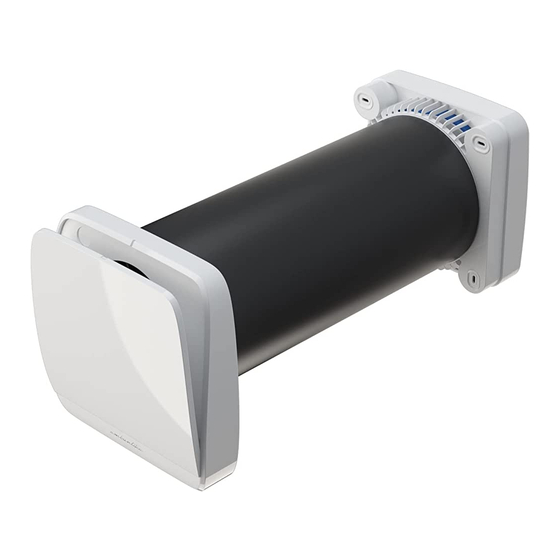
Südwind AMBIENTIKA SOLO Handbuch Für Installation Und Wartung
Vorschau ausblenden
Andere Handbücher für AMBIENTIKA SOLO:
- Handbuch für installation und wartung (75 Seiten) ,
- Handbuch für installation und wartung (100 Seiten)
Kapitel
Inhaltsverzeichnis

Inhaltszusammenfassung für Südwind AMBIENTIKA SOLO
- Seite 1 AMBIENTIKA SOLO / ADVANCED / WIRELESS Handbuch für Installation und Wartung Manuale installazione e manutenzione Instructions and maintenance manual Version September 2018 / Versione settembre 2018 / Version september 2018...
-
Seite 2: Inhaltsverzeichnis
KAPITEL 1 - ALLGEMEIN 1.0 – EINFÜHRUNG ............................4 1.1 – ZWECKBESTIIMMUNG ........................... 4 1.2 – INHALT ..............................5 1.3 – TECHNISCHE DATEN ..........................6 1.4 – Aufbau ..............................8 KAPITEL 2 - INSTALLATION 2.0 – ALLGEMEINE HINWEISE ZUR INSTALLATION ..................8 2.1 –... - Seite 3 7.0 – SOLO ..............................35 7.1 – ADVANCED WIRELESS ......................... 36 7.2 – BEDIENUNG ADVANCED WIRELESS .................... 38 KAPITEL 8 – PROBLEMBEHEBUNG 8.0 – PROBLEMBEHEBUNG...
-
Seite 4: Einführung
1.0 EINFÜHRUNG Dieses Handbuch enthält technische Beschreibungen von Gerät, Installation, Montage und Instandhaltung sowie technische Daten und richtet sich einzig und allein an das qualifizierte Personal, das mit der Installation und Instandhaltung des Produktes befasst ist. 1.1 ZWECKBESTIMMUNG Das Produkt ist nach allen Vorschriften der aktuellen Gesetze hergestellt worden und wird installiert, um einen stetigen Luftaustausch im Inneren von Räumlichkeiten zu gewährleisten. -
Seite 5: Inhalt
1.2 INHALT 1 – Frontale Klappe für das Abdeckgitter 9 – Handbuch für Installation und 2 – Abdeckgitter Instandhaltung 3 – Haupteinheit Allgemeine Hinweise 4i – Befestigung für die Innenwand mit Garantieschein RAEE elektrischen Anschlüssen 4e – Befestigung 12 – Verpackung für die Außenwand 13 –... -
Seite 6: Technische Daten
1.3 TECHNISCHE DATEN Der Wohnraumlüfter ist in die Klasse II eingestuft worden. Die Schutzklasse ist IPX4. Der Wohnraumlüfter ist auf die Installation in geschlossenen Räumen ausgelegt. Die Betriebstemperaturen liegen zwischen -20 und +50 Grad Celsius, die maximale relative Luftfeuchtigkeit bei 80%. Das Design des Wohnraumlüfters wird stetig weiterentwickelt, deshalb können einige Modelle von den Beschreibungen in diesem Handbuch abweichen. - Seite 7 SOLO Geschwindigkeit Luftleistung 30 m 60 m Spannung bei 50 Hz 220- 220-240Vac 240Vac Leistung [W] Leistung [m3/h] Geräusch in 3 m Abstand [d Max. Wirkungsgrad ADVANCED Geschwindigkeit Luftleistung 30 m 45 m 60 m Spannung bei 50 Hz 220- 220-240Vac 220-240Vac 240Vac...
-
Seite 8: Aufbau
1.4 AUFBAU Das Produkt besteht aus einer Haupteinheit mitsamt einer Wandbefestigung, die an der Innenwand des zu belüftenden Raums angebracht wird, aus einem Einbaurohr, in dem der Wärmetauscher aus Keramik und die Filter angebracht sind sowie einer externen Wetterschutzabdeckung mitsamt einer Wandbefestigung Wärmetauscher Externe Abdeckung aus Keramik... -
Seite 9: Installation
2.1 INSTALLATION Nachdem der genaue Ort der Montage ausgewählt worden ist, muss der Mittelpunkt des Bohrloches an der Wand eingezeichnet werden, durch das später das Einbaurohr geführt wird. Stellen Sie sicher, dass es rund um den Mittelpunkt des Bohrloches, sei es an der Außen-, sei es an der Innenwand im Umkreis von 15 cm keinerlei Hindernisse gibt. - Seite 10 Stellen Sie sicher, dass die Länge des Einbaurohres (6) mit der Wandstärke übereinstimmt. Das Rohr muss außen und innen bündig mit der Wand abschließen. Das Rohr muss, wenn nötig, an die Wandstärke angepasst werden, und zwar mit geeigneten Werkzeugen, wie dies das folgende Schaubild zeigt. M=500mm M=700mm Hat man die Länge des Einbaurohres (6) an die Wandstärke angepasst, muss die Befestigung für die...
- Seite 11 Positionieren Sie den Passring der Befestigung für die Außenwand (4e) innerhalb Einbaurohres (6). Sitzt der Passring im Einbaurohr, müssen die Befestigungspunkte durch die eigens vorgesehenen Löcher in der Befestigung für die Außenwand (4e) an der Mauer markiert werden. Benutzen Sie dafür eine Wasserwaage, damit die Befestigung auch gerade und präzise angebracht werden kann (siehe Abbildung).
-
Seite 12: Vorbereitung Elektrik
Lassen Sie die Abdeckung (5) wie im folgenden Schaubild gezeigt in die Befestigung für die Außenwand (4e) einrasten. 3. VORBEREITUNG ELEKTRIK Die Installation des Gerätes ist ausschließlich qualifiziertem Personal vorbehalten. Stellen Sie sicher, dass die Spannung an dem Punkt, wo das Gerät installiert wird, jener entspricht, die auf dem Datenblatt des Produktes ausgewiesen ist. - Seite 13 Gleich wie an der Außenwand müssen die Bohrlöcher für die Befestigung auch an der Innenwand markiert werden. Dafür muss der Passring der Befestigung für die Innenwand (4i) in das Einbaurohr (6) eingepasst werden, wie es obige Abbildung zeigt. Mit Hilfe einer Wasserwaage können dann die vier Bohrlöcher für die Befestigung an der Innenwand (4i) eingezeichnet werden.
- Seite 14 Sind die Dübel einmal angebracht müssen alle elektrischen Anschlüsse (je nach Modell) vorgenommen werden, erst danach kann man mit dem Verschrauben der Befestigung fortfahren. Das für die elektrischen Anschlüsse zu verwendende Kabel darf nicht abgeschirmt sein, keine besonderen Eigenschaften aufweisen und muss einen Mindestquerschnitt von 0,25 mm² aufweisen.
-
Seite 15: A - Verbinden Eines Stromkabels, Aus Der Wand Kommend
3.1A - VERBINDEN EINES STROMKABELS, AUS DER WAND KOMMEND: Nach dem Einsetzen der Dübel, bevor Sie mit der Montage fortfahren, entfernen Sie den Klemmenblock aus der Halterung (4) und führen Sie die Kabel durch die entsprechende Führung. 3.1b - VERBINDUNG EINES KABELS VON AUSSEN AN DAS GEHÄUSE: Brechen Sie die Einkerbung wie unten ersichtlich aus Entfernen Sie den Klemmenblock aus der Halterung (4) und führen Sie die Kabel durch die entsprechende Führung. -
Seite 16: Direkter Anschluss Solo
Befestigen Sie die jeweilige Innenwandbefestigung (4i) an der Wand und stellen Sie die elektrischen Anschlüsse wie in den folgenden Abschnitten beschrieben entsprechend dem verfügbaren Produktmodell her. 3.2 – DIREKTER ANSCHLUSS SOLO Bevor Sie fortfahren, stellen Sie sicher, dass die Netzkabel (Leiter und Neutralleiter) bis zur dafür vorgesehenen Aussparung gezogen worden sind. - Seite 17 Auch in diesem Falle müssen die Anweisungen im Kapitel „DIREKTER ANSCHLUSS“ für den Anschluss an das Stromnetz befolgt werden. Soll das Gerät über einen separaten Schalter bedient werden, müssen die Schalter am Gerät stets in der Stellung 1 gehalten werden, wie dies die Abbildung (Y) zeigt. Um das Gerät mit Hilfe eines Wandschalters einschalten zu können, muss ein Bipolschalter mit der Stromzufuhr „L“...
-
Seite 18: Advanced
3.4 STROMANSCHLUSS MODELL ADVANCED Bevor Sie fortfahren, stellen Sie sicher, dass die Netzkabel (Leiter und Neutralleiter) bis zur dafür vorgesehenen Aussparung gezogen worden sind. Nehmen Sie die Befestigung für die Innenwand (4i) sowie alle notwendigen Werkzeuge zur Hand, um die Netzkabel an die mitgelieferten abisolierten Kabel in der vorgesehenen Aussparung anzuschließen. -
Seite 19: Advanced
3.5 KOMMUNIKATION MIT NACHGESCHALTETEN PRODUKTEN ADVANCED Falls vorgesehen ist, dass mit der Haupteinheit eines oder mehrere nachgeschaltete Produkte verbunden werden, oder bereits jetzt die Anschlüsse für künftige solche Geräte geschaffen werden sollen, können alle Anleitungen dem folgenden Schaubild entnommen werden. Eine solche Anordnung ermöglicht die Kommunikation zwischen der Haupteinheit und allen nachgeschalteten Geräten. -
Seite 20: Anschluss Des Interface Für Die Remote-Steuerung Des Modells
3.6 ANSCHLUSS DES INTERFACE FÜR DIE REMOTE-STEUERUNG DES MODELLS ADVANCED Verfügt man über das Zubehör „Remote-Steuerung“ oder denkt man an eine solche Steuerung zu einem späteren Zeitpunkt, ist es notwendig, an den Ausgängen „C1“ und „C2“ der Mastereinheit zwei Kabel anzubringen, wie im folgenden Schaubild gezeigt. Diese beiden Kabel werden dann mit den Ausgängen des Remote-Paneels verbunden. - Seite 21 Schließen Sie die Netzkabel fachgerecht und sicher an die Kabel aus der Klemmleiste an. Sie werden mit „N“ und „L“ bezeichnet. Das Gerät kann auch fernbedient gesteuert werden (ein/aus). Soll das Gerät über einen solchen Schalter bedient werden, müssen die Schalter am Gerät stets in der Stellung 1 gehalten werden, wie dies die Abbildung (Y) zeigt.
-
Seite 22: Installation Austauschmodul Und Lüftungseinheit
4. INSTALLATION AUSTAUSCHMODUL UND LÜFTUNGSEINHEIT Nach Abschluss der elektrischen Anschlussarbeiten müssen die Kabel vorsichtig in der vorgesehenen Aussparung untergebracht werden. Erst danach kann die Befestigung für die Innenwand (4i) mit den vier Schrauben an der Wand festgeschraubt werden, wie dies die folgende Abbildung zeigt. -
Seite 23: Advanced
Optional: Die Pollenschutzfilter ersetzen 2 schwarze, originale Filter. Wir empfehlen den Gebrauch während der Nutzung, da es den Gebrauch des Geräts beeinflussen kann. Optional: Der Schalldämpfer reduziert die Geräusche die von außen kommen nochmal um 20%. Wird zwischen dem Wärmetauscher und dem Innengerät positioniert. (N.B. Die Senkung des von außen kommenden Lärms ohne Schalldämpfer beträgt ca. -
Seite 24: Reset Advanced
„0/1“ einschalten. So wird der MASTER-Einheit genügend Zeit gegeben, die SLAVE-Geräte in der gewünschten Reihenfolge zu konfigurieren. 9. Aktivieren Sie am linken Rand den Schalter (Slave1) 10. Slave2 hingegen muss auf “0” sein 11. Auf der rechten unteren Seite leuchtet das rote LED Licht für 10 Sekunden, warten 12. - Seite 25 3. Geben Sie den 8-stelligen Code über folgende Tasten ein:: Alle anderen Tasten sind in dieser Phase deaktiviert. Wenn Sie gedrückt werden geben sie daher kein Signal. Beispiel allgemeiner Code der Einheit Master, Slave1 und Slave2 TASTE TASTE TASTE TASTE TASTE TASTE TASTE...
- Seite 26 Geben Sie hier Ihren Code für das Gerät ein TASTE TASTE TASTE TASTE TASTE TASTE TASTE TASTE EINHEIT NUMMER...
-
Seite 27: Reset Wireless
4. Während die rote LED-Lampe blinkt, ist einzustellen, wie das Produkt funktionieren soll Konfigurationstyp Bedeutung der Funktionen Das Hauptgerät das allen anderen Geräten steuert. Es ist das Einzige MASTER das über die Fernbedienung steuerbar ist. Das Produkt wird vollständig vom Master gesteuert, im automatischen SLAVE GEGENLÄUFIG Modus arbeitet dieses Produkt gegenläufig zum Master, d. -
Seite 28: Wartungszeiträume
Wenn sich das LED Licht nach 10 Sekunden (Punkt 2) ausschaltet, beginnen Sie von Neuem. 6.0 WARTUNGSZEITRÄUME Alle Wartungsarbeiten am Gerät sind ausschließlich qualifiziertem Fachpersonal vorbehalten. Versichern Sie sich, dass während der Wartungsarbeiten am Gerät im Netz im betroffenen Raum kein Strom fließt. Einmal installiert, muss das Produkt so aufgebaut sein, wie dies im obigen Schaubild veranschaulicht wird. -
Seite 29: Säuberung Von Filtern Und Wärmetauschern
Modell WIRELESS Nach jeweils 2000 Betriebsstunden unterbricht das Gerät seine Arbeit und die unten rechts angebrachte Leuchte leuchtet kontinuierlich rot. In diesem Fall müssen die Filter und der Wärmetauscher nach den hier enthaltenen Anweisungen gesäubert werden. Falls nötig müssen die Filter ausgetauscht werden. Wir empfehlen, die Filter (8) und den Wärmetauscher aus Keramik (7) alle drei Monate zu säubern. - Seite 30 Ziehen Sie den Wärmetauscher aus Keramik zusammen mit den Filtern (8+7+8) an der dafür vorgesehenen Schnur aus dem Einbaurohr (siehe Abbildung). Nehmen Sie die Filter (8) aus ihrer Halterung und säubern Sie diese zuerst mit Hilfe eines Staubsaugers oder mit fließendem Wasser vom Staub. Bevor sie wieder eingesetzt werden, müssen die Filter komplett getrocknet sein.
- Seite 31 Sollten die Filter (8) verbraucht sein (in der Regel nach rund zwei Jahren) sollten sie durch neue ersetzt werden, die man im Handel erhält. Während die Filter gesäubert/gewechselt werden, sollte auch eventueller Schmutz vom Wärmetauscher aus Keramik entfernt werden. WASCHEN SIE DEN WÄRMETAUSCHER AUS KERAMIK NICHT MIT WASSER! Sind die Filter (8) sauber und trocken, müssen sie wieder in ihre entsprechenden Halterungen auf dem Wärmetauscher (7) eingesetzt werden.
-
Seite 32: Reinigung Abdeckgitter Und Ventilator
6.2 REINIGUNG ABDECKGITTER UND VENTILATOR Nachdem Filter und Wärmetauscher gesäubert worden sind, müssen sie wieder am vorgesehenen Platz in der Mitte des Einbaurohres positioniert werden. Danach nimmt man die Haupteinheit (1+2+3) zur Hand und die frontale Klappe (1) ab, indem zuerst die oberen, dann die unteren Haken gelöst werden. -
Seite 33: Wiederherstellung Des Gerätes Nach Der Reinigung
Reinigen Sie das Abdeckgitter (2), indem Sie mit einem trockenen Lappen Staub und Schmutzreste entfernen. Setzen Sie das Abdeckgitter wieder vorsichtig ein und achten Sie dabei auf zwei Klicks, die Sie hören, wenn die Haltezähne einrasten. Danach säubern Sie immer mit einem trockenen Lappen die Ventilatorblätter der Haupteinheit (3). -
Seite 34: Wireless
(Wie man nach einer Reinigung die Reset-Funktion bedient, können Sie dem Handbuch der Fernbedienung entnehmen.) 6.4 RESET FILTERALARM MODELL ADVANCED WIRELESS Immer nach jeweils 2000 Stunden unterbricht das Gerät seine Arbeit und zeigt unten rechts ein durchgehendes rotes Signal an. Fahren Sie mit der Reinigung der Filter fort und beginnen Sie mit der Reinstallation des Geräts, wie in Gebrauchsanweisung beschrieben. -
Seite 35: Auswechseln Der Batterien In Der Fernbedienung
6.6. – AUSWECHSELN DER BATTERIEN IN DER FERNBEDIENUNG Nach längerem Gebrauch kann es sein, dass die Batterien zu wechseln sind. Die Batterien sind zu wechseln, wenn die Fernbedienung keine Befehle mehr übermittelt. Das Modell der Batterie ist CR2025 3V. Drücken Sie die untere Abdeckung um die Batterie auszutauschen (siehe Abbildung): Nachdem Sie die Batterie entfernt haben, werfen Sie sie in den dafür vorgesehenen Abfall Ihrer Gemeinde. -
Seite 36: Advanced Und Wireless
1. Einschalten Nachdem das Gerät von qualifiziertem Fachpersonal montiert worden ist, muss es mit Hilfe des Hauptschalters „0/1“ an der Seite der Haupteinheit eingeschaltet werden. Stellen Sie sicher, dass die Leuchtanzeige sich eingeschaltet hat. Wird das Abdeckgitter geöffnet, beginnt das Gerät, normal zu funktionieren und im 70- SekundenRhythmus zwischen Ab- und Ansaugen der Luft zu wechseln. - Seite 37 Sollte man über nur ein Gerät verfügen, wird dieses über den Hauptschalter „0/1“ eingeschaltet. Danach erfolgt die Steuerung über die Fernbedienung. Sollte man mehrere Geräte in Reihe geschaltet haben, erfährt man alles Wissenswerte dazu im Kapitel „KOMMUNIKATION MIT NACHGESCHALTETEN PRODUKTEN“. Ist die Konfiguration einmal abgeschlossen, müssen die Geräte mit Hilfe des Hauptschalters „0/1“...
-
Seite 38: Bedienung Advanced Und Wireless
7.2 BEDIENUNG ADVANCED WIRELESS Wenn sich das Produkt im AUTO-Modus befand und aufgrund der Überschreitung des Feuchtigkeitsschwellenwerts das Gerät in den Entlüftungsmodus wechselte, kehrt das A60 nach Unterschreiten des eingestellten Schwellenwerts (40%, 55%, 70%) zum Betrieb mit 70-Sekunden-Zyklen bei Durchschnittsgeschwindigkeit zurück, wobei die Feuchtigkeits- und CO2-Sensoren (falls vorhanden) aktiv. - Seite 39 Auftretendes Problem Mögliche Lösung Das Gerät schaltet sich nicht Stellen Sie sicher, dass das Gerät Strom hat Stellen Sie sicher, dass der Schalter ON/OFF auf ON ist Das Produkt schaltet sich Stellen Sie sicher, dass der Sicherheitsschutz der Batterien der richtig ein, erhält aber kein Fernbedienung entfernt sind Signal von der...
- Seite 40 Stellen Sie sicher, dass die Steuerung einen Stromanschluss hat Die Remote-Steuerung lässt Stellen Sie sicher dass die Pole C1 und C2 richtig verbunden sind sich nicht einschalten Stellen Sie sicher, dass die Steuerung mit den Geräten richtig Die Remote-Steuerung verknüpft ist verbindet sich nicht mit den Beginnen Sie mit dem RESET der Geräte.
- Seite 41 CAPITOLO 1 - GENERALE 1.0 – INTRODUZIONE ........................43 1.1 – DESTINAZIONE D’USO ......................43 1.2 – CONTENUTO DELLA FORNITURA ................... 44 1.3 – PARAMETRI TECNICI ....................... 45 1.4 – COSTRUZIONE ........................47 CAPITOLO 2 - INSTALLAZIONE 2.0 – INDICAZIONI GENERALI PER INSTALLAZIONE ................ 47 2.1 –...
- Seite 42 CAPITOLO 7 – ISTRUZIONI PER IL CORRETTO FUNZIONAMENTO 7.0 – SOLO ............................70 7.1 – ADVANCED WIRELESS ......................71 7.2 – FUNZIONAMENTO ADVANCED WIRELESS ................73 CAPITOLO 8 – RISOLUZIONE DELLE PROBEMATICHE 8.0 – RISOLUZIONE DELLE PROBLEMATICHE ..………………………………………………………………………. 74...
-
Seite 43: Introduzione
1.0 - INTRODUZIONE Questo manuale contiene descrizioni tecniche, operazioni di installazione e montaggio rivolti al personale qualificato addetto alla installazione e informazioni sull’utilizzo e manutenzione da parte dell’utente finale. 1.1 - DESTINAZIONE D’USO Il prodotto è costruito a regola d’arte e viene installato per dare la possibilità di un ricambio costante di aria all’interno della stanza. -
Seite 44: Contenuto Della Fornitura
1.2 – CONTENUTO DELLA FORNITURA 1-Frontale estetico copertura serranda 7-Scambiatore ceramico 2-Serranda 8-Filtri 3-Unità principale 9-Manuale installazione e manutenzione 4i-Fissaggio a parete interno con connessioni 10-Avvertenze generali elettriche 11-Foglio di garanzia RAEE 4e-Fissaggio a parete esterno 12-Imballo prodotto 5-Convogliatore esterno 13-Avvertenza estrazione prodotto 6-Tubo da incasso 500mm 14-Telecomando per:... -
Seite 45: Parametri Tecnici
1.3 - PARAMETRI TECNICI Il recuperatore è classificato come prodotto di Classe II. Il grado di protezione è IPX4. Il recuperatore è stato progettato per installazioni in luoghi chiusi. Le temperature di esercizio sono comprese tra - 20°C e 50°C con umidità relativa massima 80%. Il design del recuperatore è in continua evoluzione, pertanto, alcuni modelli potrebbero differire da quanto descritto nel presente manuale. - Seite 46 SOLO Velocità Portata d’aria 30 m 60 m Tensione a 50Hz 220-240Vac 220-240Vac Potenza Ø150 [W] Portata Ø150 [m³/h] Rumore a 3 m Ø150 [dB] Rendimento Max ADVANCED Velocità Portata d’aria 30 m 45 m 60 m Tensione a 50Hz 220-240Vac 220-240Vac 220-240Vac...
-
Seite 47: Costruzione
1.4 - COSTRUZIONE Il prodotto è costituito da un’unità principale di funzionamento con attacco a parete che andrà posta all’interno del locale, un tubo da incasso contenente lo scambiatore ceramico ed i filtri, un convogliatore esterno con attacco a parete. Scambiatore Convogliatore ceramico... - Seite 48 oggetti non removibili. Rispettare le distanze minime dai muri, soffitti armadi, tende di un minimo di 200 mm dai bordi dell’unità, quindi di almeno 308 mm dal centro del foro da realizzare. Il diametro del foro da realizzare è di 160 mm. Il foro ricavato nel muro deve essere passante e con un’inclinazione di 2°...
- Seite 49 M=700mm Una volta adattata la lunghezza del tubo da incasso (6) allo spessore esatto della parete, posizionare il particolare attacco a parete esterno (4e) sulla parete esterna come da immagine riportata di seguito: Inserire il diametro di centraggio dell’attacco a parete (4e) all’interno del tubo da incasso Una volta centrato nel tubo, tracciare i fori di fissaggio sulla parete esterna utilizzando il particolare attacco a parete esterno (4e) aiutandosi con uno strumento di misura di livello per assicurarsi un...
-
Seite 50: Predisposizione Elettrica
Realizzare i fori ed inserire i tasselli per il fissaggio a parete. Avvitare il particolare attacco a parete esterno (4e) al muro esterno. Fissare a scatto sull’attacco a parete esterno (4e) il convogliatore esterno (5) come da immagini riportate: 3.0 – PREDISPOSIZIONE ELETTRICA L’installazione dell’apparecchio è... - Seite 51 Come per il tracciamento dei fori esterni, inserire prima il diametro di centraggio del particolare attacco a parete interno (4i) all’interno del tubo da incasso (6) come da immagine sopra riportata. Con l’aiuto di uno strumento di misura di livello tracciare e realizzare i 4 fori per il fissaggio a parete del particolare attacco a parete interno (4i).
-
Seite 52: A - Collegamento Di Un Cavo Di Alimentazione Proveniente Dal Muro
3.1a - COLLEGAMENTO DI UN CAVO DI ALIMENTAZIONE PROVENIENTE DAL MURO: Una volta inseriti i tasselli, prima di procedere con il fissaggio, estrarre la morsettiera dal particolare fissaggio a parete interno (4i) e far passare i cavi attraverso l’apposita sede. 3.1b - COLLEGAMENTO DI UN CAVO DI ALIMENTAZIONE ESTERNO AL MURO: Rompere le linguette di plastica indicate nelle immagini sottostanti. -
Seite 53: Collegamento Diretto Solo
Fissare il particolare fissaggio a parete interno (4i) al muro ed effettuare i collegamenti elettrici come descritto nei paragrafi successivi in base al modello di prodotto a disposizione. 3.2 - COLLEGAMENTO DIRETTO SOLO Prima di procedere con il collegamento è necessario che i cavi di alimentazione (linea e neutro) siano presenti in corrispondenza della zona appositamente ricavata nella parete. - Seite 54 Per comandare le velocità tramite interruttore da incasso collegare i due terminali dell’interruttore ai capi “S1” ed “S2” come illustrato. E’ inoltre possibile collegare il modello SOLO alla rete domotica ed essere gestito in modalità ON/OFF (acceso/spento) togliendo e ridando l’alimentazione senza utilizzo alcun linguaggio di comunicazione.
-
Seite 55: Collegamento Alimentazione Advanced
3.4 - COLLEGAMENTO ALIMENTAZIONE ADVANCED Prima di procedere con il collegamento è necessario che i cavi di alimentazione “N” ed “L” (linea e neutro) siano presenti in corrispondenza della zona appositamente ricavata nella parete. Munirsi della placca di fissaggio a parete interna (4i) e degli attrezzi necessari a connettere la rete di alimentazione ai conduttori spelati forniti nell’apposito scompartimento. -
Seite 56: Collegamento E Comunicazione Tra Piu' Apparecchi Master-Slave
3.5 – COLLEGAMENTO E COMUNICAZIONE TRA PIU’ APPARECCHI MASTER-SLAVE ADVANCED Se è stato preventivato di installare uno o più prodotti in cascata all’unità principale o si intende predisporre la connessione per un futuro collegamento si faccia riferimento alle immagini di seguito per permettere la comunicazione tra l’unità... -
Seite 57: Collegamento Alimentazione Wireless
3.7 – COLLEGAMENTO ALIMENTAZIONE WIRELESS Prima di procedere con il collegamento è necessario che i cavi di alimentazione “L” ed “N” (linea e neutro) siano presenti in corrispondenza della zona appositamente ricavata nella parete. Attenzione: in caso di installazione di più prodotti in configurazione MASTER-SLAVE, al fine di ottenere una comunicazione ottimale tra le varie unità, assicurarsi di mantenere una distanza minima di 3 metri e massima di 20 metri tra un apparecchio e l’altro. -
Seite 58: Capitolo 4 - Conclusione Di Installazione 4.0 - Installazione Pacco Di Scambio E Gruppo Di Ventilazione
4.0 – INSTALLAZIONE PACCO DI SCAMBIO, FILTRI, SILENZIATORE E GRUPPO DI VENTILAZIONE Al termine del collegamento, reinserire la morsettiera e i cavi nell’apposito alloggiamento. Inserire lo scambiatore ceramico (7) con i relativi filtri (8), posizionandolo a metà del tubo da incasso (6) come da immagine di seguito: Fissare a scatto l’unità... -
Seite 59: Configurazione Prodotti Master-Slave Advanced
5.0 - CONFIGURAZIONE PRODOTTI MASTER – SLAVE ADVANCED Nel paragrafo 3.4 e 3.5 sono state effettuate delle connessioni elettriche di alimentazione e comunicazione tra gli apparecchi. Verificare che l’unità master non abbia altri apparecchi connessi nei morsetti (C1 e C2). N.B. Ogni unità deve essere accesa solo dopo che l’unità precedente abbia effettivamente iniziato il suo funzionamento. -
Seite 60: Configurazione Prodotti Master-Slave
5.2 - CONFIGURAZIONE PRODOTTI MASTER – SLAVE MODELLO WIRELESS Nel paragrafo 3.7 sono state effettuate delle connessioni elettriche di alimentazione degli apparecchi. N.B. Ogni unità deve essere accesa solo dopo che l’unità precedente abbia effettivamente iniziato il suo funzionamento. Per evitare che ci siano problemi di comunicazioni tra prodotti che non fanno parte dello stesso impianto è... - Seite 61 INSERITE QUI IL CODICE DEL VOSTRO/I IMPIANTO/I TASTO TASTO TASTO TASTO TASTO TASTO TASTO TASTO UNITA’ IMPIANTO 4. Mentre il led rosso sta lampeggiando, è necessario impostare se il prodotto sarà:...
-
Seite 62: Reset Wireless
Tipo di Significato di funzionalità configurazione E’ il prodotto che gestisce tutti gli altri a cascata ed è l’unico MASTER comandabile tramite telecomando. Il prodotto viene comandato totalmente dal master, in modalità SLAVE OPPOSTO A automatica questo prodotto funzionerà inversamente al master quindi MASTER immetterà... -
Seite 63: Indicazioni Tempistiche Delle Manutenzioni
6.0 – INDICAZIONI TEMPISTICHE DELLE MANUTENZIONI Tutte le operazioni di manutenzione dell’apparecchio sono destinate solo ed esclusivamente a personale qualificato. Assicurarsi che il collegamento di rete nel locale di installazione venga disconnesso prima delle operazioni di manutenzione. Una volta installato, il prodotto deve riportare la disposizione dei componenti come da immagine sottostante. - Seite 64 Una volta che il gruppo ventilatore si è sganciato dall’attacco a parete (4i) estrarlo con le mani tirando energicamente come da immagine di seguito: Estrarre lo scambiatore ceramico insieme ai filtri (8+7+8), tirando verso di sé l’apposita corda come da immagine di seguito.
- Seite 65 Rimuovere i filtri (8) dalla loro sede e pulirli aspirando i residui di sporco tramite un’aspirapolvere o lavandoli con acqua corrente, asciugandoli accuratamente prima di riposizionarli. Nel caso i filtri (8) risultino usurati (periodo indicativo 2 anni) cambiarli richiedendoli nuovi al rivenditore.
-
Seite 66: Pulizia Serranda E Ventola
Una volta realizzate le operazioni di pulizia riposizionare i filtri (8) nella loro sede sullo scambiatore (7) inserendo gli spacchi dei filtri sotto alla corda come da immagine di seguito: 6.2 – PULIZIA SERRANDA E VENTOLA Dopo aver effettuato la pulizia dei filtri e dello scambiatore riposizionarli nella loro sede. Prendere il gruppo unità... -
Seite 67: Ripristino Del Prodotto Dopo La Pulizia
Pulire con un panno asciutto le griglie della serranda (2) dalla polvere o da residui di sporco in genere. Rimontare accuratamente il particolare nella sua sede fino a che non si avvertiranno due “click” di aggancio dei denti. Pulire con un panno asciutto le pale della ventola facente parte dell’unità principale (3). 6.3 –... -
Seite 68: Reset Allarme Filtri Modelli Duo Ewireless
Una volta reinstallata l’unità principale nella sua sede a parete, accendere il prodotto tramite interruttore principale, per resettare il conteggio della pulizia è necessario agire tramite comando remoto. Per resettare l’allarme contatore filtro vedere il paragrafo 6.4. 6.4 – RESET ALLARME FILTRI MODELLI ADVANCED E WIRELESS Ogni 2000 ore di funzionamento il prodotto interrompe il suo lavoro e l’indicatore luminoso posto in basso a destra emetterà... - Seite 69 Dopo aver estratto la batteria esausta, smaltirla negli appositi contenitori o come definito dal regolamento del proprio paese. Sostituire con una batteria nuova dello stesso modello posizionandola come da immagine a fianco. Reinserire il supporto batteria con la batteria nuova.
-
Seite 70: Solo
7.0 - ISTRUZIONI PER IL CORRETTO FUNZIONAMENTO SOLO Selezione velocità (1/2) Accensione / spegnimento (0/1) 1) Accensione Una volta che il prodotto è stato installato da personale qualificato procedere alla prima accensione del prodotto posizionando l’interruttore “0/1” posto a lato dell’unità principale. Accertarsi che l’indicatore luminoso si sia acceso. -
Seite 71: Advanced Ewireless
7.1 - ISTRUZIONI PER IL CORRETTO FUNZIONAMENTO ADVANCED WIRELESS Accensione Spegnimento (0/1) 1) Accensione Nel caso si disponga di una sola unità, accendere il prodotto tramite interruttore “0/1” e di seguito premere un comando da remoto per attivare il funzionamento del prodotto secondo il comando inviato. - Seite 72 ISTRUZIONI COMANDI S – Funzione sorveglianza (modalità riposo) Premendo il pulsante "SORVEGLIANZA", il prodotto rimane in modalità riposo con la serranda chiusa ma con i sensori attivi. Nel caso i parametri come umidità o CO2 (opzionale) dovessero eccedere rispetto a quanto impostato, il prodotto parte automaticamente in estrazione dell’aria alla velocità...
-
Seite 73: Funzionamento Advanced Ewireless
F – Direzione flusso aria (funzione attivabile se i prodotti sono almeno 2 o multipli accoppiati) Premendo il pulsante "DIREZIONE FLUSSO ARIA" i prodotti generano un flusso d’aria che prevede la sola immissione e la sola estrazione in contemporanea per il tempo desiderato mantenendo l’ambiente sempre bilanciato. A seconda del pulsante premuto, è... -
Seite 74: Risoluzione Delle Problematiche
8.0 – RISOLUZIONI DELLE PROBLEMATICHE Nel caso il prodotto non dovesse accendersi, o il suo funzionamento o rumore non sono ritenuti normali, disconnettere il prodotto dall’alimentazione posizionando su “0” l’interruttore “0/1” posto a lato dell’unità principale. PROBLEMATICA POSSIBILE SOLUZIONE RISCONTRATA •... - Seite 75 • Verificare che il pannello sia collegato alla rete elettrica Il pannello remoto non si correttamente accende • Verificare se il collegamento dei poli C sono stati fatti correttamente • Verificare che il pannello e i prodotti siano connessi correttamente Il pannello remoto non •...
- Seite 76 CHAPTER 1 – GENERAL INFORMATION 1.0 – INTRODUCTION ........................78 1.1 – INTENDED USE........................78 1.2 – CONTENT ..........................79 1.3 – TECHNICAL PARAMETERS ...................... 80 1.4 – ASSEMBLY ..........................82 CHAPTER 2 - INSTALLATION 2.0 GENERAL INSTRUCTIONS OF INSTALLATION ................82 2.1 –...
- Seite 77 8.0 – PROBLEMS SPOTTED…………………………………………………………………………………………………………………………………….108...
-
Seite 78: Introduction
1.0 INTRODUCTION This technical manual contains operating descriptions, installation processes, assembly, maintenance, and technical data addressed exclusively to qualified staff engaged in installation and maintenance of the product. 1.1 INTENDED USE The product is manufactured according to the book and installed to allow for constant exchange of the room air. -
Seite 79: Content
1.2 CONTENT 1. shutter's esthetic front cover 2. shutter 3. main unit 4i. internal wall mounting with electric connections 4e. external wall mounting 5. external conveyor 6. 500mm recessed tube 7. ceramic exchanger 8. filters 9. instructions and maintenance manual 10.general information 11.RAEE warranty leaflet 12.packaging... -
Seite 80: Technical Parameters
1.3 TECHNICAL PARAMETERS The regenerator is classified as Class II. The degree of protection is IPX4. The regenerator was designed to be installed indoors. The operating temperatures are between -20°C and 50°C with a maximum of relative humidity equal to 80%. The regenerator design is in constant evolution, therefore, some models may differ from those described in this manual. - Seite 81 SOLO Speed Air capacity volume 30 m 60 m Voltage at 50Hz 220-240Vac 220-240Vac Power Ø150 [W] Flow rate Ø150 [m³/h] Noise at 3 m Ø150 [dB] Max efficiency ADVANCED Speed Air capacity volume 30 m 45 m 60 m Voltage at 50Hz 220-240Vac 220-240Vac...
-
Seite 82: Assembly
1.4 ASSEMBLY The product is constituted by a main operating unit with wall joint to be placed inside the room, a recessed tube containing the ceramic exchanger and filters, an external conveyor with wall joint. Ceramic External conveyor exchanger with wall joint External filter Recessed tube Internal filter... - Seite 83 The hole made in the wall must be a through one and with an inclination of 1 ° - 2 ° outwards. In order to be able to use the recessed tube supplied, the wall thickness must not exceed 500mm. The wall intended to the product installation must not be less than 250mm thick. Once the through hole in the wall is formed, place the recessed tube within (6).
- Seite 84 Once the length of the recessed tube (6) is fitted to the exact thickness of the wall, place the particular external wall mounting (4e) on the outer wall, as shown in the image below: M=500mm M=700mm Once it is centered in the tube, draw the mounting holes on the outer wall, by using the particular external wall mounting (4e) and with the help of a level measuring tool to ensure a precise installation as in the image below: Drill the holes and insert the dowels for the wall...
- Seite 85 Drill the holes and insert the dowels for the wall mounting. Screw the particular external wall mounting (4e) to the outer wall. Attach the external conveyor snap-lock (5) to the external wall mounting (4e), as shown in the images: 3.0 ELECTRICAL PREPARATION The installation of the device is intended solely and exclusively to qualified personnel.
- Seite 86 Like in case of the tracing of outer holes, first insert the diameter of centering of the particular internal wall mounting (4i) in the recessed tube (6), as shown in the image above. With the help of a level measuring tool trace and drill the 4 holes for the wall attachment of the particular internal wall mounting (4i).
-
Seite 87: Preparation
3.1a CONNECTION OF A CABLE FROM OUTSIDE TO THE HOUSING After inserting the anchors, before proceeding with assembly, remove the terminal block from the bracket (4) and guide the cables through the guide. 3.1b CONNECTING CABLE FROM THE WALL Break the indentation as shown below Remove the terminal block from the bracket (4) and guide the cables through the appropriate guide. -
Seite 88: B - Connecting A Cable Coming From The Wall
At the end of the electrical connection, fix the wires carefully in the fitted compartment, and screwt he particular wall mounting (4i) into the wall, with the 4 screws provided, as in the image below. 3.2 DIRECT CONNECTION SOLO Before proceeding with connection, make sure that the power supply cables (line and neutral) are present in the area specially formed in the wall. -
Seite 89: Power Supply Connection
Follow the instructions of paragraph "DIRECT CONNECTION" related to the modes of connection to the electrical grid.To operate the product through recessed switches, it is necessary that , during operation, the switches on the product are always turned on 1, as shown in the image (Y). To turn the product on via wall switch, connect a bipolar switch in series to the "L"... - Seite 90 Connect, in an appropriate and safe manner, the network power supply cables with those from the terminal block. Indications "N" and "L". It is possible to switch the wall ON / OFF commands and select speed remotely. To operate the product through recessed switches, it is necessary that , during operation, the switches on the product are always turned on 1, as shown in the image (Y).
-
Seite 91: Communication With The Slaves Products
3.5 COMMUNICATION WITH THE SLAVE PRODUCTS ADVANCED If you have planned to install one or more products in the main unit in cascade, or you want to provide the attack for a future connection, refer to the images below to enable communication between the main unit and the cascade products. -
Seite 92: Connection Of The Remote Interface For Versions Advanced
3.7 POWER SUPPLY CONNECTION WIRELESS VERSION Before proceeding with connection, make sure that the power supply cables (line and neutral) are present in the area specially formed in the wall. Attention: In case of installation of several products in the MASTER-SLAVE configuration, in order to achieve optimal communication between various units, make sure that the maximum distance of 20 m between one device and the other is maintained. -
Seite 93: Unit
4.0 INSTALLATION OF EXCHANGE MODEULE AND VENTILATION UNIT At the end of the electrical connection, fix the wires carefully in the fitted compartment, and screw the particular wall mounting (4i) into the wall, with the 4 screws provided, as in the image below. Once the particular mounting (4i) is screwed into the wall, insert the ceramic heat exchanger (7) with the relative filters (8), positioning it in the middle of the recessed tube (6), as in the image below:... - Seite 94 teeth.Make sure to have installed the main unit onto the wall, by turning on the switches on the left. Optional: pollen filter can be replaced by 2 black original filters. We recommend to use of pollen filter as it might influence the device´s usage. Optional: The silencer reduces noise from the outside by 20 percent.
-
Seite 95: Advanced
10.) Slave 3 must remain on “0” position 11.) On the right side at the bottom the red LED light is illuminated for 10 seconds; wait. 12.) After 10 seconds the LED light will be turned off and configurated automatically as Slave 1. 13.) Wait until SLAVE1 commences operation (venting flow has to start opposed to MASTER on automatic mode) 14.) As soon as Slave1 is operating, continue with the connection to Slave2 (repeat steps 8 to 10) - Seite 96 1.) Switch on WIRELESS (MASTER) on the left edge. The switch on 3 more units has to be set on “0”. 2.) Red and white LED lights start to flash alternately. This shows that the device is waiting for the 8-digit code to identify the system of devices. Please write down the key sequence, written down in the chart on the next page, as it has to be used for all devices´...
- Seite 97 ENTER HERE YOUR CODE BUTTON BUTTON BUTTON BUTTON BUTTON BUTTON BUTTON BUTTON UNIT...
-
Seite 98: Reset Wireless
4. When the red LED flashes, then you have to configure, how the product must work: Configuration type Meaning of functions: The product which remotes all other slaves. The only product which is MASTER controlled by remote-. The device is fully controlled by MASTER; in automatic mode this device Slave with opposed works opposed to MASTER, in terms of air supply, if master extracts air function to master... -
Seite 99: Recommendation On The Maintenance Times
6.0 RECOMMENDATION ON THE MAINTENANCE TIMES All the device maintenance operations are intended solely and exclusively to qualified personnel. Make sure that the network connection in the place of installation is disconnected before the maintenance operations. Once the product is installed, it must represent the component arrangement as that in the image above.It is recommended to carry out cleansing of the filters (8) and the ceramic heat exchanger (7) every 3 months. -
Seite 100: Filters And Exchanger Cleansing
It is recommended to carry out cleansing of the filters and the ceramic heat exchanger every 3 months. It is advisable to change filters every 2 years. Contact your dealer for the replacement filters. 6.1 FILTERS AND EXCHANGER CLEANSING Pull the main unit (1+2+3) out of the wall, by using a flat screwdriver to drive the hook placed at the bottom center of the product, as shown below. - Seite 101 Remove the filters (8) from their location, and clean them by suctioning the dirt residues with a vacuum cleaner, or by washing them with running water and drying them carefully before replacement. In case the filters (8) are well-worn (indicative period of 2 years), replace them by requiring new ones from your dealer.
- Seite 102 While cleaning / replacing the filters, suction also dirt residues in the ceramic heat exchanger. DO NOT WASH THE CERAMIC HEAT EXCHANGER WITH WATER. Once the cleansing operations are done, put the filters (8) in their place on the heat exchanger (7), by inserting the slots of the filters under the rope, as in the image below:...
-
Seite 103: Shutter And Fan Cleansing
6.2 SHUTTER AND FAN CLEANSING After having cleaned the filters and the heat exchanger, reposition them in their places. Take the main unit assembly (1+2+3) and the esthetic front cover (1), by pulling out the upper hooks and then the lower ones. By means of a flat screwdriver, pry on the shutter attachment teeth (2) to remove it from the main unit (3). -
Seite 104: Product Reactivation After Cleansing
6.3 PRODUCT REACTIVATION AFTER CLEANSING Replace the main unit (3), together with the specific shutter (2) and the esthetic front cover (1), onto the wall mounting (4i). ATTENTION: If you clean several products at a time, replace each main unit in conformity with their initial location, in order to avoid problems of communication between master units and slave ones. -
Seite 105: Exchanging Batteries For Remote Control
6.6 EXCHANGING BATTERIES FOR REMOTE CONTROL After a while the batteries can be empty. Put it in the container for batteries. For buy the batteries use the code of the batteries: CR2025 3V. To open click at the end of the remote control as here in the picture: For putting in the nex batteries follow the steps in the picture:... -
Seite 106: Solo
SOLO Speed selection (1/2) Switching On / Off (0/1) 1) Start up Once the product is installed by qualified personnel, proceed with the first start of the product, by turning the switch "0/1", placed on the side of the main unit, on. Make sure that the luminous indicator is on. - Seite 107 Switching On / Off (0/1) 1) Start up If operating with one device only, the device has to be turned off with 0/7, then the requested command has to be sent via remote control. If operating with more devices, see chapter 5.0 (ADVANCED model) and 5.2 (WIRELESS model): to put devices in operation, select correct command on remote control to activate requested ventilation mode.
-
Seite 108: Instructions Advanced And Wireless
A -> Automatic handling F1 e F2-> Air flow direction I -> air inlet E -> air withdrawal 7.2 INSTRUCTIONS ADVANCED WIRELESS If device has been operating on AUTO-mode and has changed to ventilation mode because of exceeding the humidity level, A60 will switch back to 70-seconds-cycle operating mode after falling below the adjusted threshold level (40%, 55%, 70%) on average speed, if the humidity and CO2- sensors have been activated. - Seite 109 PROBLEM POSSIBLE SOLUTION • Ensure the device is powered on. Device does not turn on • Ensure the ON/OFF switch is set to ON • Ensure the batteries´ protective foil has been removed. • Ensure the remote control contains batteries. Device is turned on •...
- Seite 110 RESET both devices and reprogram. Make sure to set Master first. • Ensure the remote control is linked to the devices correctly. Remote control can´t be • Start with RESET. Make sure to switch on remote control connected to devices. first, then turn on devices in correct order.
- Seite 111 via Artigiani, 14 - 39057 Appiano (Bz) ITALY info@suedwind.it www.suedwind.it...


