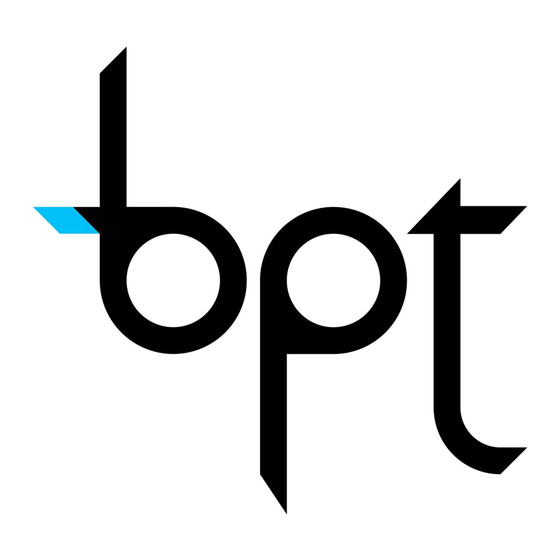
Inhaltsverzeichnis
Werbung
Verfügbare Sprachen
Verfügbare Sprachen
Quicklinks
Werbung
Kapitel
Inhaltsverzeichnis

Inhaltszusammenfassung für Bpt KNX/DALI 64/16
- Seite 1 Gateway KNX/DALI 64/16 KNX/DALI Gateway 64/16 KXDAI 24809010/18-02-2014...
-
Seite 2: Inhaltsverzeichnis
1 AVVERTENZE GENERALI ............3 2 CONTENUTO DELLA CONFEZIONE ......... 3 3 DESCRIZIONE GENERALE ............4 4 INSTALLAZIONE ................ 5 5 PROGRAMMAZIONE ..............7 5.1 Funzionamento e struttura del menu ........7 5.2 Prima installazione di un segmento DALI ......15 6 DATI TECNICI ................ -
Seite 3: Avvertenze Generali
L’organizzazione di vendita BPT è a disposizione per chiarimenti e informazioni tecniche. BPT S.p.A. a Socio Unico si riserva il diritto di apportare modifiche al prodotto descritto in questo manuale in qualsiasi momento e senza alcun preavviso. -
Seite 4: Descrizione Generale
3 DESCRIZIONE GENERALE Il Gateway KNX/DALI permette la comunicazione tra i ballast che implementano il protocollo DALI, specifico per il controllo dell’illuminazione, con il sistema Home and Building Automation KNX; le installazioni DALI possono beneficiare della vasta gamma di interfacce utente KNX, come sensori per il comando e dispositivi per la visualizzazione e la supervisione dell’impianto. -
Seite 5: Installazione
Sulla parte frontale del dispositivo sono disponibili i seguenti elementi: 8. Display 2x12 caratteri per messa in funzione DALI 9. Tasto Move 10. Tasto Prg/Set 11. Tasto ESC 12. LED di segnalazione funzionamento (PWR) 13. LED di segnalazione guasto (ERR) 4 INSTALLAZIONE ATTENZIONE: l’installazione del dispositivo deve essere effettuata esclusivamente da personale qualificato, seguendo la normativa... -
Seite 6: Connessioni Elettriche
CONNESSIONI ELETTRICHE ATTENZIONE: disinserire la tensione di rete prima di connettere il dispositivo alla rete elettrica! Per gli schemi di connessione elettriche si vedano gli esempi che seguono. 1. Connettere il filo rosso del cavo bus al morsetto rosso (+) del terminale e il filo nero al morsetto nero (-). Al terminale bus si possono collegare fino a 4 linee bus (fili dello stesso colore nello stesso morsetto). -
Seite 7: Programmazione
In tal caso, si prega di controllare il cablaggio del segmento DALI. 5 PROGRAMMAZIONE Programma applicativo Il programma applicativo può essere scaricato dal sito www.bpt.it , informazioni dettagliate sui parametri di configurazione e sui loro valori sono contenuti nel Manuale Tecnico. Programmazione indirizzo fisico 1 Alimentare il dispositivo attraverso il bus. - Seite 8 Questa schermata presenta dei sottomenu che consentono di resettare tutti i ballast NUOVA DALI collegati e di avviare la rilevazione automatica dei dispositivi connessi. INSTALLAZ. Questa è la scelta preferenziale per una nuova installazione. Questa schermata presenta dei sottomenu che consentono di ri-sincronizzare i ballast POST DALI provenienti da un’installazione già...
- Seite 9 per almeno 2 secondi. Se la modalità di programmazione della funzione o del parametro è attiva, apparirà sul display una freccia in alto a destra. Quando la modalità di programmazione è attiva, il tasto “Move” viene utilizzato per modificare le impostazioni o il valore dei parametri. Un’ulteriore pressione breve del tasto “Prg/ Set”...
- Seite 10 Premendo per almeno 2 secondi il tasto “Prg/Set”, la modalità di CERCA BALL. programmazione viene attivata. Un’ulteriore pressione breve del tasto, avvia via P-MODE i processi di verifica e ricerca. I ballast connessi vengono ricercati in base al loro indirizzo lungo. Il risultato della ricerca viene comparato con la precedente configurazione.
- Seite 11 Sottomenu PARAMETRI GRUPPO – Livello 2 e 3 La pressione breve del tasto “Prg/Set” porta dal menu di primo livello “PARAMETRI PARAMETRI GRUPPO” ad un sottomenu che consente di impostare tutti i parametri di un gruppo GRUPPO DALI. Si raccomanda di impostare i parametri del gruppo nell’applicativo ETS e di utilizzare questa funzione solamente per eventuali rapide modifiche delle singole impostazioni.
- Seite 12 Premendo per almeno 2 secondi il tasto “Prg/Set”, la modalità di SCENA03 - - - - programmazione viene attivata. Il cursore lampeggiante sulla prima ‘X’ indica XXXX - - - - - -XX che il Gruppo 1 è attualmente selezionato. La pressione breve del tasto “Prg/Set”...
- Seite 13 Sottomenu TEST SISTEMA – Livello 2 e 3 La pressione breve del tasto “Prg/Set” porta dal menu di primo livello “TEST SIS- TEST TEMA” ad un sottomenu che consente di visualizzare individualmente tutti i messaggi SISTEMA di errore. Sul display viene visualizzato se sono presenti errori oppure no. DALI I seguenti tipi di errore vengono riconosciuti, visualizzati sul display ed anche errore...
- Seite 14 ● COM./DIM: una chiusura breve del contatto comporta alternativamente l’invio di un comando di accen- sione e di spegnimento, una chiusura prolungata alternativamente l’aumento e la riduzione dell’intensità luminosa ed un conseguente comando di arresto regolazione alla riapertura del contatto (Funzione “dim- mer singolo pulsante”) ●...
-
Seite 15: Prima Installazione Di Un Segmento Dali
In questo modo la messa in funzione del segmento DALI è stata completata. La programmazione e la messa in funzione della linea KNX possono essere avviate da questo punto in poi, utilizzando il programma ETS ed il relativo programma applicativo del Gateway KNX/DALI 64/16. -
Seite 16: Dati Tecnici
6 DATI TECNICI Sicurezza elettrica ● Grado di inquinamento: 2 ● Protezione (EN 60529): IP20 ● Grado di protezione: (IEC 1140) ● Categoria di sovratensione: III ● Bus: SELV DC 24 V Requisiti EMC Conforme alle norme EN 50081-1, EN 50082-2 e EN 50090-2-2 Requisiti ambientali ●... - Seite 17 English...
- Seite 18 1 GENERAL INFORMATION ............19 2 PACK CONTENT ............... 19 3 GENERAL DESCRIPTION ............20 4 INSTALLATION ................. 21 5 PROGRAMMING ............... 23 5.1 Operation and Menu Structure .......... 23 5.2 First installation of a DALI segment ........30 6 TECHNICAL DATA ..............31...
-
Seite 19: General Information
The BPT S.p.A. a Socio Unico sales organisation is at your disposal for clarifications and technical information. BPT S.p.A. a Socio Unico reserves the right to make changes to the product described in this manual at any time and without giving any notice. -
Seite 20: General Description
3 GENERAL DESCRIPTION The KNX/DALI Gateway allows communication between the ballasts that implement the DALI protocol (spe- cifically for lighting control), and the KNX Home and Building Automation system; the DALI installations can benefit from the wide range of KNX user interfaces, like command sensors and system display/supervision devices. -
Seite 21: Installation
On the device front the following elements can be found: 8. Display 2x12 chars for DALI commissioning 9. Move button 10. Prg/Set button 11. ESC button 12. Operating LED (PWR) 13. Failure LED (ERR) 4 INSTALLATION WARNING: the installation of the device must be exclusively done by qualified personnel, following the regulations in force and the guidelines for KNX instal- lations. -
Seite 22: Electrical Connections
ELECTRICAL CONNECTIONS WARNING: disconnect the network voltage before connecting the device to the power network! For electrical connection diagrams, see the following examples. 1. Connect the bus cable’s red wire to the terminal’s red connector (+) and the black wire to the black con- nector (-). -
Seite 23: Programming
In this case, remember to check the DALI segment wiring. 5 PROGRAMMING Application program The KNX database can be downloaded from the website www.bpt.it, details regarding the configuration are involved on the Technical Manual. Physical address programming 1 Power up the device using the bus. - Seite 24 This screen features submenus that allow to resynchronize DALI ECGs after a post POST install (adding or removing ECGs to a previously configured DALI Gateway) by start- INSTALLATION ing an automatic detection and displaying the modified configuration. GROUP Within the submenus of this screen, the detected ECGs can be allocated to the de- ASSIGNMENT sired DALI groups.
-
Seite 25: Post Installation
Submenu DALI CONTROL – Level 2 The level 1 menu DALI CONTROL leads to the submenu LANGUAGE by pressing the DALI CONTROL Prg/Set key with a short push. SC 16, V.1.0 LANGUAGE The currently active language is displayed within the submenu. ->... - Seite 26 The Gateway then searches for new ECGs within the DALI-Segment. New ECGs are automatically reset and all previously assigned parameters are deleted. The search process can require several minutes depending on the ECGs: 1 number of connected ECGs. During the search process, the number of new ECGs that are discovered is summarized on the display.
- Seite 27 Once the programming mode is active, the first parameter (ON VALUE) is displayed. The parameter value can be changed with a short push of the GROUP: 12 MOVE button. If no modification is necessary, do not use the “Move” button MIN DIM.: 0 key.
- Seite 28 By briefly pressing the “Move” button key within the submenu, you can move GROUP:06 from one group to the next. The first row of the display shows the number of TEST the current group. A long push of the Prg/Set button switches the device to programming mode By briefly pressing the “Move”...
- Seite 29 A short-circuit on the DALI BUS prevents the device recognising any other fault that may arise. By contrast, all other error types can be identified simultaneously. fault: E 34 By briefly pressing the “Move” button key within the submenu, you can move from one error condition to another.
-
Seite 30: First Installation Of A Dali Segment
By briefly pressing the “Move” button key, you can move from one function to B2: SCENE the next. The first row of the display shows the current function. The following ASSIGNMENT functions are available: ● ON: a switch-on command is sent. ●... -
Seite 31: Technical Data
6 TECHNICAL DATA Electrical Safety ● Pollution Degree: 2 ● Protection (EN 60529): IP20 ● Protection Class: (IEC 1140) I ● Overvoltage Category: III ● Bus: SELV DC 24 V EMC-Compliance Complies with EN 50081-1 and EN 50082-2, EN 50090-2-2 Environmental ●... - Seite 32 Francais...
- Seite 33 1 AVERTISSEMENTS GÉNÉRAUX ..........34 2 CONTENU DE LA CONFECTION ..........34 3 DESCRIPTION GENERALE ............. 35 4 INSTALLATION ................. 36 5 PROGRAMMATION ..............38 5.1 Fonctionnement et structure du menu ....... 38 5.2 Première installation d’un segment DALI ......46 6 CARACTERISTIQUES TECHNIQUES ........
-
Seite 34: Avertissements Généraux
L’organisation de vente de la Société BPT S.p.A. a Socio Unico est à votre disposition pour tous éclaircisse- ments et toutes informations techniques. BPT S.p.A. a Socio Unico se réserve le droit de faire des modifications sur le produit décrit dans ce manuel à n’importe quel moment et sans aucun préavis. -
Seite 35: Description Generale
3 DESCRIPTION GENERALE La passerelle KNX / DALI permet la communication entre les ballasts implémentant le protocole DALI spéci- fique au contrôle de l’éclairage, avec le système Home and Building Automation KNX ; les installations DALI peuvent bénéficier de la large gamme d’interfaces d’utilisation KNX, comme les capteurs de commande et les dispositifs de visualisation et de supervision de l’installation. -
Seite 36: Installation
Sur le devant du dispositif, on peut trouver les éléments suivants: 8. Affichage 2x12 car. pour la mise en service de DALI 9. Bouton MOVE 10. Bouton Prg/Set 11. Bouton ESC 12. LED de fonctionnement (PWR) 13. LED d’avarie (ERR) 4 INSTALLATION ATTENTION: l’installation du dispositif ne doit être effectuée que par du personnel qualifié, conformément à... -
Seite 37: Connexions Électriques
CONNEXIONS ÉLECTRIQUES ATTENTION: débrancher la tension de secteur avant de connecter le dispositif au secteur! Pour les schémas des connexions électriques voir les exemples qui suivent. 1. Connecter le fil rouge du câble bus à la borne rouge (+) du terminal, et le fil noir à la borne noire (-). On peut relier au terminal bus jusqu’à... -
Seite 38: Programmation
Veuillez vérifier le câblage du segment DALI dans de tels cas. 5 PROGRAMMATION Logiciel d’application Le programme d’application peut être téléchargé depuis le site www.bpt.it, des informations détaillées sur les paramètres de configuration et leurs valeurs sont contenues dans le Manuel technique. Programmation adresse physique 1 Alimenter le dispositif avec le bus. - Seite 39 Cet écran présente des sous-menus qui vont réinitialiser tous les appareillages de NOUVELLE commande électronique DALI connectés et vont démarrer une détection automatique INSTALLATION des dispositifs connectés. Il s’agit du meilleur choix pour une nouvelle installation. Cet écran présente des sous-menus qui permettent de resynchroniser les appareil- POST lages de commande électronique DALI après une post-installation (ajout ou retrait INSTALLATION...
- Seite 40 S’il faut activer une fonction ou modifier un paramètre à l’intérieur d’un sous-menu donné, il est nécessaire de commuter le soi-disant mode de programmation en pressant le bouton Prg/Set pendant plus de 2 secondes. Une fois que la fonction ou le paramètre sélectionné se trouve en mode de programmation, un symbole de flèche apparaît sur l’affichage.
- Seite 41 Sous-menu POST-INSTALLATION – Niveau 2 Une brève pression sur la touche Prg/Set conduit du menu de niveau 1 POST POST INSTALLATION au sous-menu RECH. BALL par P-MODE. INSTALLATION Une pression prolongée du bouton Prg/Set commute le dispositif sur le mode RECH.
- Seite 42 Une pression prolongée du bouton Prg/Set commute le dispositif sur le mode BALL N°: 12 de programmation. La pression brève de la touche « Move » permet de GROUPE: 01 sélectionner le groupe auquel doit être assigné le ballast. Lorsque l’assignation est terminée, une pression brève de la touche «...
- Seite 43 Sous-menu ATTRIBUTION SCÉNES – Niveau 2 et 3 La pression brève de la touche « Prg/Set » fait passer du menu de premier niveau ATTRIBUTION «ATTRIBUTION SCÉNES » à un sous-menu permettant d’associer les groupes DALI SCÉNES à un ou plusieurs des 16 scénarios DALI disponibles. La pression brève de la touche MOVE permet de passer au scénario suivant.
- Seite 44 La pression brève de la touche « Move » du sous-menu permet de passer SCENE N°: 02 au scénario suivant. Le numéro du scénario courant est visualisé sur la TEST première ligne de l’afficheur. Une pression prolongée du bouton Prg/Set commute le dispositif sur le mode SCENE N°: 02 de programmation.
- Seite 45 La pression brève de la touche « Move » permet de passer à la fonction suivante. B1: COM/VAR La fonction courante est visualisée sur l’afficheur. ATTRIBUTION Les fonctions suivantes sont disponibles : ● MARCHE : envoi de la commande d’allumage ●...
-
Seite 46: Première Installation D'un Segment Dali
Une pression prolongée du bouton Prg/Set commute le dispositif sur le mode de pro- grammation. B2: SCENE La pression brève de la touche « Move » permet de sélectionner le groupe ou le SCENE: 03 scénario auquel la fonction doit être associée. la pression brève de la touche «... -
Seite 47: Caracteristiques Techniques
6 CARACTERISTIQUES TECHNIQUES Sécurité électrique ● Degré de pollution : 2 ● Protection (EN 60529) : IP20 ● Classe de protection : (IEC 1140) ● Catégorie de surtension : III ● Bus : SELV CC 24 V Compatibilité EMC Est conforme à EN 50081-1 et EN 50082-2, EN 50090-2-2 Environnement ●... - Seite 48 Espanol...
- Seite 49 1 ADVERTENCIAS GENERALES ..........50 2 CONTENIDO DEL EMBALAJE ..........50 3 DESCRIPCIÓN GENERAL ............51 4 INSTALACIÓN ................52 5 PROGRAMACIÓN ..............54 5.1 Funcionamiento y estructura del menú ......54 5.2 Primera instalación de un segmento DALI ......61 6 DATOS TECNICOS ..............
-
Seite 50: Advertencias Generales
La organización de venta BPT S.p.A. a Socio Unico se encuentra a disposición para informaciones técnicas. BPT S.p.A. a Socio Unico se reserva el derecho de aportar cambios al producto descrito en este manual en cualquier momento y sin preaviso. -
Seite 51: Descripción General
3 DESCRIPCIÓN GENERAL El Gateway KNX/DALI permite la comunicación entre los balastros que implementan el protocolo DALI, específico para el control de la iluminación, con el sistema Home and Building Automation KNX; las instala- ciones DALI pueden beneficiarse de la amplia gama de interfaces de usuario KNX, como sensores para el mando y dispositivos para la visualización y la supervisión de la instalación. -
Seite 52: Instalación
En el frontal del dispositivo, se pueden encontrar los siguientes elementos: 8. Pantalla de 2x12 caracteres para la puesta en servicio del DALI 9. Botón MOVE 10. Botón Prg/Set 11. Botón ESC 12. LED de funcionamiento (PWR) 13. LED de avería (ERR) 4 INSTALACIÓN ATENCIÓN: la instalación del dispositivo debe efectuarse exclusivamente por personal cualificado, siguiendo la... -
Seite 53: Conexiones Eléctricas
CONEXIONES ELÉCTRICAS ATENCIÓN: ¡desconectar la tensión de red antes de conectar el dispositivo a la red eléctrica! Para los esquemas de conexiones eléctricas ver los ejemplos siguientes. 1. Conectar el cable rojo del cable bus a la borna roja (+) del terminal y el cable negro a la borna negra (-). Al terminal bus se pueden conectar hasta 4 líneas bus (cables del mismo color en la misma borna). -
Seite 54: Programación
DEL SISTEMA). Compruebe el cableado del segmento DALI en dichos casos. 5 PROGRAMACIÓN Programa de aplicación El programa de aplicación se puede descargar de www.bpt.it , informaciones con todos los detalles sobre los parámetros de configuración y sobre sus valores se encuentran en el Manual Técnico Programación dirección física 1 Alimentar el dispositivo mediante el bus. - Seite 55 Esta pantalla muestra los submenús que reiniciarán todos los ECE de DALI conecta- NUEVA dos y activará una detección automática de los dispositivos conectados. INSTALACIÓN Esta es la elección preferida para una nueva instalación. Está pantalla muestra submenús que permiten volver a sincronizar los ECE de DALI POST después de una instalación posterior (adición o retirada de ECEs a un Gateway DALI INSTALACIÓN...
- Seite 56 Presionando el botón Prg/Set con una breve pulsación de nuevo, se concluye el modo de programación (SA- LIR y GUARDAR). El parámetro es actualizado con el valor seleccionado o se activa la función seleccionada. El botón ESC hace que se salga del modo de programación sin guardar. Submenú...
- Seite 57 El Gateway busca a continuación nuevos ECE dentro del segmento DALI. NUEVOS Los nuevos ECE son reiniciados automáticamente y todos los parámetros ECEs: 1 asignados previamente se borran. El proceso de búsqueda puede requerir varios minutos, en función del número de ECEs conectados. Durante el proceso de búsqueda, el número de nuevos ECEs descubiertos aparecerá...
- Seite 58 Pulsando brevemente el botón “Move”, es posible desplazarse de un grupo al GRUPO: 01 siguiente. La primera línea del display indica el número del grupo actual. PARÁMETROS Si se pulsa de manera prolongada el botón Prg/Set, se conmuta el dispositivo en modo de programación y el tipo de parámetro con el correspondiente valor se mostrarán en la segunda línea del display.
- Seite 59 Si se pulsa de manera prolongada el botón Prg/Set, el dispositivo cambia al modo de programación. El cursor parpadeante en la primera ‘X’ indica que ESCE.03 ---- el Grupo 1 está seleccionado actualmente. Si se pulsa brevemente el botón XXXX------XX “Prg/Set”, se asigna o no el grupo al escenario, conmutando entre elemento asociado (‘X’) y no asociado (‘–’).
- Seite 60 Submenú TEST SISTEMA – Nivel 2 y 3 Si se pulsa brevemente el botón “Prg/Set”, se pasa del menú de primer nivel “TEST TEST SISTEMA” a un submenú que permite visualizar individualmente todos los mensajes SISTEMA de error. En el display se muestra si hay presentes errores o no. DALI Los siguientes tipos de error son reconocidos, visualizados en el display y error...
- Seite 61 Si se pulsa de manera prolongada el botón Prg/Set, el dispositivo cambia al B1: ON modo de programación. Pulsando brevemente el botón “Move”, se selecciona TODOS GRUPOS el grupo o el escenario al que debe asociarse la función. Si se pulsa brevemente el botón “Prg/Set”, se confirma la selección y se sale del submenú.
-
Seite 62: Primera Instalación De Un Segmento Dali
5.2 Primera instalación de un segmento DALI En cuanto se ha completado el cableado del dispositivo según las instrucciones indicadas en este documen- to, el segmento DALI se puede poner en funcionamiento directamente con el Gateway KNX/DALI de manera independiente del sistema KNX. Hasta que el bus KNX no esté conectado, el LED rojo “ERR” permanecerá encendido;... -
Seite 63: Datos Tecnicos
6 DATOS TECNICOS Seguridad eléctrica ● Grado de contaminación: 2 ● Protección (EN 60529): IP20 ● Clase de protección: (IEC 1140) I ● Categoría de sobretensión: III ● Bus: SELV 24 V CC Conformidad con EMC Conformidad con EN 50081-1 y EN 50082-2, EN 50090-2-2 Ambiente ●... - Seite 64 Deutsch...
- Seite 65 1 ALLGEMEINE HINWEISE ............66 2 Packungsinhalt ................ 66 3 ALLGEMEINE BESCHREIBUNG ..........67 4 INSTALLATION ................. 68 5 PROGRAMMIERUNG ............... 70 5.1 Bedienung und Menüstruktur ..........70 5.2 Erstinstallation eines DALI-Segments ....... 78 6 TECHNISCHE DATEN: ............. 78...
-
Seite 66: Allgemeine Hinweise
Die Gerätesicherheit ist nur dann gegeben, wenn die nachfolgenden Anweisungen eingehalten werden. Daher sind diese zu lesen, und aufzubewahren. Die Produkte der Reihe KNX BPT müssen gemäß der Norm CEI 64-8 für Anwendung im Wohnbereich oder ähnlich, in staubarmer Umgebung, wo kein besonderer Schutz gegen Eindringen von Wasser erforderlich ist, installiert werden. -
Seite 67: Allgemeine Beschreibung
3 ALLGEMEINE BESCHREIBUNG Der Gateway KNX/DALI gestattet die Kommunikation zwischen den EVGs, die das DALI-Protokoll imple- mentieren, besonders für die Beleuchtungssteuerung mit dem System Home and Building Automation KNX. Für die DALI-Installationen kann eine breite Palette an KNX-Benutzerschnittstellen, wie Sensoren für die Steuerung und Geräte für die Anzeige und die Überwachung der Anlage genutzt werden. -
Seite 68: Installation
Auf der Stirnseite des REG-Gehäuses befinden sich: 8. Display 2x12 Zeichen für DALI Parametrierung 9. MOVE-Taste 10. Prg/Set-Taste 11. ESC-Taste 12. Betriebsanzeige-LED (PWR) 13. Fehleranzeige-LED (ERR) 4 INSTALLATION ACHTUNG: Die Installation des Geräts darf ausschließlich von qualifiziertem Personal gemäß der gültigen Richtlinie und den Installationsrichtlinien für KNX Installationen erfolgen. -
Seite 69: Elektrische Anschlüsse
ELEKTRISCHE ANSCHLÜSSE ACHTUNG: Vor dem Anschluss des Geräts an das Stromnetz muss die Spannungsversorgung unterbrochen werden! Für die Anschlussschemata wird auf die folgenden Beispiele verwiesen 1. Die rote Ader des Buskabels an die rote Klemme (+) des Terminals und die schwarze Ader an die schwarze Klemme (-) anschließen. -
Seite 70: Programmierung
Bitte überprüfen Sie in einem solchen Fall die Verdrahtung des DALI-Segments. 5 PROGRAMMIERUNG Anwendungsprogramm Das Anwendungsprogramm kann von www.BPT.com heruntergeladen werden, detaillierte Informationen über die Konfigurationsparameter und ihre Werte sind im Technischen Handbuch enthalten. Programmierung physikalische Adresse 1 Das Gerät über den Bus mit Strom versorgen. -
Seite 71: Funktion
Diese Seite enthält Untermenüs, die die Rücksetzung aller angeschlossenen DALI- NEU- EVGs und den Start der automatischen Erhebung der angeschlossenen Geräte ges- INSTALLATION tatten. Diese Auswahl sollte vorzugsweise für eine Neuinstallation getroffen werden. NACH- Innerhalb des untergeordneten Menüs wird bei einer Nachinstallation von DALI-EVGs INSTALLATION der automatische Suchlauf gestartet und die Konfiguration gegebenenfalls abgegli- chen. - Seite 72 Erneutes kurzes Drücken der Prg/Set-Taste schließt den Vorgang dann ab. Der eingestellte Parameter wird abgespeichert oder der entsprechende Vorgang aktiviert. Mit der Taste ESC wird der Programmiermodus ohne Abspeicherung beendet. Untermenü DALI CONTROL – Ebene 2 Aus dem Hauptmenü DALI CONTROL gelangt man durch eine kurze Betätigung der DALI CONTROL Prg/Set-Taste in das Untermenü...
- Seite 73 Durch mindestens 2 Sekunden langes Drücken der Taste „Prg/Set“ wird der SUCHE EVGs Programmiermodus aktiviert. Mit einem weiteren kurzen Tastendruck werden via P-MODE die Prüf- und Suchvorgänge gestartet. Die angeschlossenen EVGs werden basierend auf ihrer ausgeschriebenen Adresse gesucht. Das Suchergebnis wird mit der vorhergehenden Konfiguration verglichen.
- Seite 74 Untermenü GRUPPENPARAMETER – Ebene 2 und 3 Mit einem kurzen Druck auf die Taste „Prg/Set“ gelangt man vom Hauptmenü „GRUP- GRUPPEN- PENPARAMETER“ in ein Untermenü, das die Einstellung aller Parameter einer DALI- PARAMETER Gruppe gestattet. Es wird empfohlen, die Gruppenparameter im Anwendungsprogramm ETS einzustel- len und diese Funktion nur für eventuelle schnelle Änderungen einzelner Einstellun- gen zu benutzen.
- Seite 75 Mit einem kurzem Druck auf die Taste MOVE gelangt man von einem SZENE01 XXXX Lichtszenario zum nächsten. Die erste Displayzeile zeigt die Nummer des XXXXXXXXXXXX aktuellen Lichtszenarios an. Nach der Szenennummer wird symbolisch angezeigt welche der 1 bis 16 Gruppen der jeweiligen Szenen zugeordnet ist Ein ‘X’...
- Seite 76 Mit einem kurzem Druck auf die Taste „Move“ innerhalb des Untermenüs SZENE Nr.: 02 gelangt man von einem Lichtszenario zum nächsten. Auf der ersten TEST Displayzeile wird die Nummer des aktuellen Lichtszenarios angezeigt. Durch lange Betätigung der Prg/Set-Taste wechselt man in den Programmier-Modus.
- Seite 77 Mit einem kurzem Druck auf die Taste „Move“ gelangt man von einer Funktion B1: UM-DIM zur nächsten. Auf der ersten Displayzeile wird die momentan ausgewählte ZUORDNUNG Funktion angezeigt.Es stehen die folgenden Funktionen zu Verfügung: ● EIN bei Tastendruck einschalten ● AUS bei Tastendruck ausschalten ●...
-
Seite 78: Erstinstallation Eines Dali-Segments
5.2 Erstinstallation eines DALI-Segments Sobald die Verkabelung des Geräts entsprechend der Anweisungen dieser Unterlagen abgeschlossen wur- de, kann das DALI-Segment direkt mit dem Gateway KNX/DALI unabhängig vom KNX-System in Betrieb genommen werden. Solange der KNX-Bus nicht angeschlossen ist, bleibt die rote ERR-Led eingeschalten. Die Inbetriebnahme des DALI-Segments kann trotzdem weiter geführt werden. -
Seite 79: Technische Daten
6 TECHNISCHE DATEN: Elektrische Sicherheit ● Verschmutzungsgrad: 2 ● Schutzart (nach EN 60529): IP20 ● Schutzklasse: (nach IEC 1140) I ● Überspannungskategorie: III ● Bus: Sicherheitskleinspannung SELV DC 24 V EMV-Anforderungen Erfüllt EN 50081-1 und EN 50082-2, EN 50090-2-2 Umweltbedingungen ●...