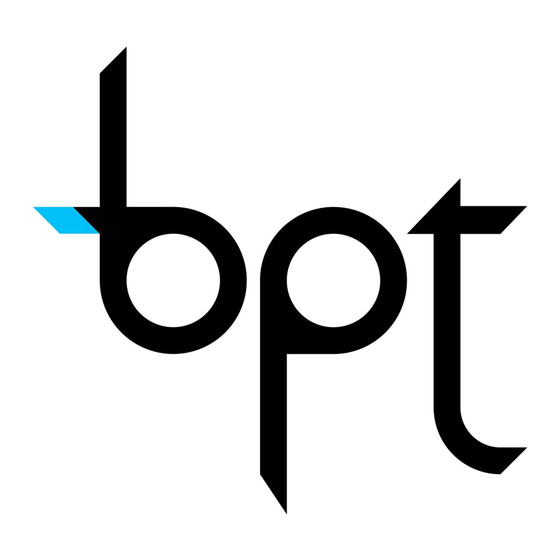
Werbung
Quicklinks
1
2
1)Pulsante/Button/Taste/Bouton-pous-
soir/Pulsador/Botão.
2)Microcontatto/Micro-contact/Mikro-
kontakt/Micro-contact/Microcon-
tacto/Micro contacto.
3)Molla pulsante/Button spring/Tasten-
feder/Resort bouton-poussoir/Meulle
pulsador/Mola botão.
03.2000/2403-9711
3
1
2
1)Pulsanti/Buttons/Taste/Bouton-pous-
soirs/Pulsadores/Botões.
2)Microcontatti/Micro-contacts/Mikro-
kontakt/Micro-contacts/Microcon-
tactos/Micro contactos.
3)Molla pulsanti/Buttons spring/Tasten-
feder/Resort bouton-poussoirs/Meulle
pulsadores/Mola botões.
KHPS
KHPD
3
ISTRUZIONI PER
I
L'INSTALLAZIONE
KIT PULSANTE SINGOLO KHPS
Spingere dalla parte anteriore
della placca per sbloccare il
copriforo (fig. 1) e quindi rimuo-
verlo (fig. 2). Inserire il pulsante
procedendo come indicato nelle
fig. 3 e 4.
Applicare la molla al pulsante (fig.
5).
Per scrivere i dati desiderati sul
cartellino portanome, estrarre il
ferma cartellino e quindi il cartelli-
no (fig. 6).
NOTA. Si possono utilizzare cartel-
lini portanome personalizzati fino
ad un massimo di 2 mm di spes-
sore.
KIT PULSANTE DOPPIO KHPD
Togliere la molla pulsante (fig. 7).
Spingere dalla parte anteriore
della placca per sbloccare il pul-
1
sante (fig. 8) e quindi rimuoverlo
(fig. 9).
Per togliere un eventuale copriforo
seguire le indicazioni di fig. 10 e
11.
Inserire i pulsanti procedendo
come indicato nelle fig. 12 e 13.
Applicare la molla ai pulsanti (fig.
14).
Per scrivere i dati desiderati sul
cartellino portanome, estrarre il
ferma cartellino e quindi il cartelli-
no (fig. 15).
NOTA. Si possono utilizzare cartel-
lini portanome personalizzati fino
ad un massimo di 2 mm di spes-
sore.
GB INSTALLATION
INSTRUCTIONS
KHPS SINGLE BUTTON KIT
Push the front plate from the front
to release the hole plug (fig. 1)
2
and subsequently remove it (fig.
BPT S.p.A.
30020 Cinto Caomaggiore
Venezia/Italy
2). Insert the button as illustrated
in fig. 3 and 4.
Apply the spring to the button (fig.
5).
The name card can be removed
and filled in with the relevant infor-
mation by removing the card clip
followed by the actual card itself
(fig. 6).
NOTE: Personalized name cards
can be used up to a maximum of 2
mm thick.
KHPD DOUBLE BUTTON KIT
Remove the button spring (fig. 7).
Push the front plate from the front
to release the button (fig. 8) and
subsequently remove it (fig. 9).
Follow indications of fig. 10 and 11
if the hole plug has to be removed.
Insert the buttons as illustrated in
fig. 12 and 13.
Apply the spring to the buttons
(fig. 14).
The name card can be removed
and filled in with the relevant infor-
mation by removing the card clip
followed by the actual card itself
(fig. 15).
NOTE: Personalized name cards
can be used up to a maximum of 2
mm thick.
INSTALLATIONS-
D
ANLEITUNG
TASTENSET KHPS
Tableaux-Vorderseite drücken, um
die Abdeckkappe (Abb. 1) zu ent-
sperren und somit zu entfernen
(Abb. 2). Taste einsetzen und
dabei gemäß Abb. 3 und 4 vor-
gehen.
Tastenfeder einsetzen (Abb. 5).
Kärtchenhalter und somit Kärt-
chen herausnehmen und gewün-
schte Daten auf Namenskärtchen
schreiben (Abb. 6).
ANMERKUNG. Es können bis zu
max. 2 mm dicke Namenskärt-
chen verwendet werden.
1
Werbung

Inhaltszusammenfassung für Bpt KHPS
- Seite 1 2). Insert the button as illustrated L’INSTALLAZIONE in fig. 3 and 4. Apply the spring to the button (fig. KIT PULSANTE SINGOLO KHPS The name card can be removed Spingere dalla parte anteriore and filled in with the relevant infor-...
- Seite 2 12 y 13. Aplicar el muelle a los pulsadores (fig. 14). KIT BOUTON-POUSSOIR Para escribir los datos que se INDIVIDUEL KHPS desea en el letrerito de identifica- Pousser la partie avant de la plati- ción, retirar el sujeta-letrero y ne pour pouvoir d’abord déblo-...










