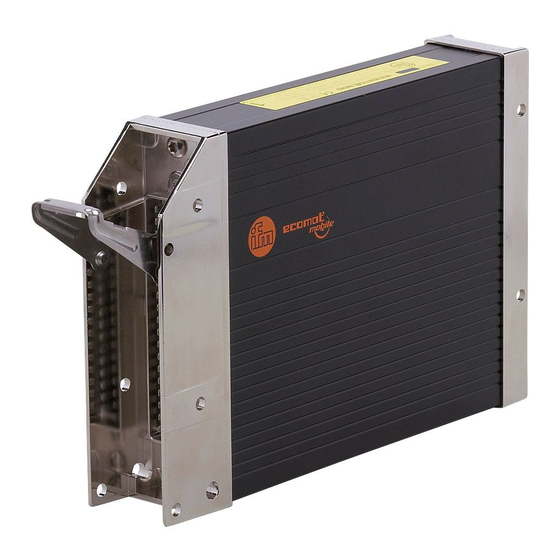
ifm SafetyController CR7032 Bedienungsanleitung/Handbuch
Vorschau ausblenden
Andere Handbücher für SafetyController CR7032:
- Originalbetriebsanleitung (35 Seiten)
Inhaltsverzeichnis
Werbung
Quicklinks
Werbung
Inhaltsverzeichnis

Inhaltszusammenfassung für ifm SafetyController CR7032
- Seite 1 Original operating instructions SafetyController CR7032...
-
Seite 2: Bestimmungsgemäße Verwendung
E-Mail, per Telefax, per Telefon oder per Post unentgeltlich an fordern. Internet www.ifm.com/de Datenblattsuche → Art.-Nr. → weitere Informationen Anschrift ifm electronic gmbh • Friedrichstraße 1 • 45128 Essen E-Mail info@ifm.com Telefax 0800 16 16 16 5 (kostenlose Fax-Hotline) - Seite 3 Internet www.ifm.com/uk Data sheet search → Order no. → More information Address ifm electronic ltd. efector House • Kingsway Business Park • Oldfield Road Hampton • Middlesex TW12 2HD E-mail enquiry_gb@ifm.com 020 8213-0001 Telephone...
-
Seite 4: Fonctionnement Et Caractéristiques
à l'adresse indiquée. Internet www.ifm.com/fr Fiche technique → N° de commande → Plus de détail Adresse ifm electronic - Agence Paris • Immeuble Uranus • 1-3 rue Jean Richepin 93192 NOISY LE GRAND CEDEX E-mail info.fr@ifm.com 0820 22 22 04 Téléphone... - Seite 5 Internet www.ifm.com/it Scheda tecnica → N. d'ordine → Informazione sul prodotto Indirizzo ifm electronic srl • Centro Dir. Colleoni • Andromeda 2 • Via Paracelso No. 18 20041 Agrate Brianza (MB) E-Mail info.it@ifm.com Telefax 039 689 99 95...
-
Seite 6: Utilización Correcta
Internet www.ifm.com/es Ficha técnica → Nº de pedido → Información sobre productos Dirección ifm electronic s.a. • Edificio Prima Muntadas A • Parc Mas Blau • C/Berguedà 1 08820 El Prat de Llobregat E-mail info.es@ifm.com Fax: (+ 34) 93.479.30.86... - Seite 7 Internet www.ifm.com/pt Ficha técnica → no. do pedido → outros dados Endereço ifm electronic sucursal em Portugal • Avenida da República 2503 Sala 324430-208 Vila Nova de Gaia E-Mail info.pt@ifm.com 0223 71 71 10 Telefone 0223 71 71 08 Colocação em funcionamento...
-
Seite 8: Inbedrijfstelling
Internet www.ifm.com/nl Datablad → Bestelnummer → Aanvullende informatie Adres ifm electronic b.v. • Deventerweg 1 E • 3843 GA HARDERWIJK E-mail info.nl@ifm.com 0341 - 438 430 Telefoon 0341 - 438 438 Inbedrijfstelling Het product mag uitsluitend door deskundig personeel in gebruik genomen worden. - Seite 9 Internet www.ifm.com/dk ifm datablad direkte → bestil. nr. → Mere Adresse ifm electronic a/s • Ringager 4A, 1.sal tv. • DK-2605 Brøndby E-mail info.dk@ifm.com 70 20 11 09 Telefon 70 20 11 08 Ibrugtagning Udstyret må...
-
Seite 10: Käyttöönotto
Internet www.ifm.com/fi Data sheet direct → Tilausnumero → Lisätietoja Osoite ifm electronic oy • Vaakatie 5 • 00440 Helsinki Sähköposti info.fi@ifm.com Faksi +358 (0)75 329 5010 Puhelin +358 (0)75 329 5000 Käyttöönotto... - Seite 11 Internet www.ifm.com/se Datablad direkt → Best.nr. →Ytterligare data Adress ifm electronic ab • Hallavägen 10 512 60 Överlida e-post info.se@ifm.com 0325-66 15 90 Telefon...
- Seite 12 στον υποδεδειγμένο ιστοχώρο ή μέσω ηλεκτρονικού ταχυδρομείου, φαξ, τηλεφώνου ή στην κάτωθι διεύθυνση. Διαδίκτυο www.ifm.com/gr Αναζήτηση τεχνικού φυλλαδίου → Κωδικός παραγγελίας → Άλλες πληροφορίες Διεύθυνση ifm electronic Μονοπρόσωπη ΕΠΕ • Τ.Θ. 61407 • 151 06 Αμαρούσιο - The Mall E-Mail: info.gr@ifm.com Φαξ: 210 61 99 400 Τηλέφωνο: 210 61 80 090 Προετοιμασία...
-
Seite 13: Inhaltsverzeichnis
SafetyController CR7032 Contents 1 Preliminary note � � � � � � � � � � � � � � � � � � � � � � � � � � � � � � � � � � � � � � � � � � � � � � � � � 4 1�1 Symbols used�... - Seite 14 SafetyController CR7032 9 Approvals/standards � � � � � � � � � � � � � � � � � � � � � � � � � � � � � � � � � � � � � � � � � � � � � 24 This document is the original instructions�...
-
Seite 15: Preliminary Note
SafetyController CR7032 1 Preliminary note This document applies to devices of the type "SafetyController" (art� no�: CR7032)� These instructions are part of the device� This document is intended for specialists� These specialists are people who are qualified by their appropriate training and their experience to see risks and to avoid possible hazards that may be caused during operation or maintenance of the device�... -
Seite 16: Safety Instructions
Disconnect the unit externally before handling it� If necessary, also disconnect any independently supplied output load circuits� The connection terminals may only be supplied with the signals indicated in the technical data and/or on the device label and only the approved accessories of ifm electronic may be connected� 2.4 Housing temperature As described in the technical specifications below the device can be operated in a wide ambient temperature range�... -
Seite 17: Functions And Features
SafetyController CR7032 Remove and cover the plus and minus terminals of the batteries� Disconnect all contacts of the controller from the on-board system prior to welding on the vehicle or plant� Connect the earth terminal of the welding device directly to the part to be welded�... -
Seite 18: Installation
SafetyController CR7032 4 Installation 4.1 Fixing ► Fix the controller to a flat surface using 4 M5 screws� Screw material: steel or stainless steel Tightening torque: 8 ±2 NOTE Use screws with a low head to avoid that the connector is damaged when placed and locked�... -
Seite 19: 4�3 Mounting Surface
SafetyController CR7032 4.3 Mounting surface NOTE The housing must not be exposed to any torsional forces or mechanical stress� ► Use compensating elements if there is no flat mounting surface available� Mounting surface 4.4 Heat dissipation ► Ensure sufficient heat dissipation as the internal heating of the electronics is conducted away via the housing�... -
Seite 20: Electrical Connection
SafetyController CR7032 5 Electrical connection 5.1 Wiring Wiring (→ 7 Technical data) Only connect the connector pins as shown in the pin layout� Unspecified connector pins remain unconnected� ► Connect all indicated supply cables and GND terminals� 5.2 Ground connection... -
Seite 21: 5�4 Laying The Supply And Signal Cables
SafetyController CR7032 5.4 Laying the supply and signal cables supply sensor input output load sensor input output load controller input output load sensor X = not permissible WARNING The linking of connections in the plug is not permitted and can affect the safety of operators and machinery�... -
Seite 22: 5�6 Supply Low-Side Digital Outputs (B )
SafetyController CR7032 5.6 Supply low-side digital outputs (B supply output Q... output Q01 load load output Q03 output Q... output Q09 load output Q11 load controller Supply low-side digital outputs (B 1: Outputs of the output group VBB 2: Outputs of the output group VBB ►... -
Seite 23: 5�8 Usb Interface
SafetyController CR7032 5.8 USB interface 5.8.1 Hardware requirement The USB controller used is USB 2�0 compatible� The USB interface is provided as a virtual COM port under Windows (→ 6.2 Programming via USB interface)� 1� Controller (55-pin connector) 2� USB connector for programming and service purposes 3�... -
Seite 24: Set-Up
These drivers provide a "virtual COM port", i�e� another artificial serial interface, on the PC� The drivers can be found on the ifm ecomat mobile CD� Changes to the system settings of the PC require extended user rights� Contact your system administrator�... - Seite 25 SafetyController CR7032 ► Select [No, not this time]� (Prevents the automatic search for a new Windows update) ► Click on [Next] to continue� ► Select [Install from a list or specific location]� (Enables the targeted search and selection of the required driver)
- Seite 26 SafetyController CR7032 ► In case of installation using the ecomat mobile CD, select "Include this location in the search" → Drive letter:\USB_CRxxxx. ► If the USB driver is located in a hard disk directory (e�g� after an internet download), select the directory using the browser function in the dialogue window�...
-
Seite 27: 6�2�2 Install And Define The Virtual Com Port
SafetyController CR7032 ► Complete the installation with [Finish]� 6.2.2 Install and define the virtual COM port The installation is only necessary when started for the first time� The installation procedure is identical to the previous USB driver installation (→ 6.2.1)�... -
Seite 28: 6�3 Uninstall The Drivers
SafetyController CR7032 > The new COM port is indicated in the device manager following the driver name� 6.3 Uninstall the drivers If a driver is to be updated, the installed drivers have to be deinstalled first of all� ► Disconnect the USB connection between the controller and the PC�... -
Seite 29: Technical Data
Predefi ned ifm protocol (INTELHEX) Virtual COM port USB, max� 1 MBaud Processor 32-bit CPU Infi neon TriCore 1796 ifm electronic gmbh • Friedrichstraße 1 • 45128 Essen We reserve the right to make technical alterations without prior notice! CR7032 / page 1 21�08�2017... - Seite 30 Physical memory Flash: 4 Mbytes RAM: 2 Mbytes Remanent memory: 128 Kbytes Memory allocation See system manual www.ifm.com → Data sheet search → CR7032 → More information Software/programming Programming system CODESYS version 2�3 (IEC 61131-3) Display elements Status indication Three-colour LED (R/G/B)
-
Seite 31: 7�2 Test Standards And Regulations
10���500 Hz; 0�72 mm/10 g; 10 cycles/axis ISO 16750-3: 2012 Bumps 30 g/6 ms; 24,000 shocks ifm electronic gmbh • Friedrichstraße 1 • 45128 Essen We reserve the right to make technical alterations without prior notice! CR7032 / page 3 21�08�2017... -
Seite 32: 7�3 Input Characteristics
For the "RUN" mode, connect the test input to GND� Observe the notes on the confi guration of the inputs/outputs! ("SafetyController" system manual) ifm electronic gmbh ● Friedrichstraße 1 ● 45128 Essen We reserve the right to make technical alterations without prior notice! CR7032 / page 4... -
Seite 33: 7�4 Output Characteristics
(valid for all outputs) Short-circuit strength to GND Switch-off of the outputs via output diver and/or the runtime system ifm electronic gmbh ● Friedrichstraße 1 ● 45128 Essen We reserve the right to make technical alterations without prior notice! CR7032 / page 5... -
Seite 34: 7�5 Wiring
H-bridge function Pulse width modulation Supply sensors/module Supply outputs Supply via relay ▲ Safety-compatible input/output ifm electronic gmbh • Friedrichstraße 1 • 45128 Essen We reserve the right to make technical alterations without prior notice! CR7032 / page 6 21�08�2017... -
Seite 35: Maintenance, Repair And Disposal
SafetyController CR7032 8 Maintenance, repair and disposal The unit is maintenance-free� ► Do not open the housing as the device does not contain any components which can be repaired by the user� The device must only be repaired by the manufacturer�...





