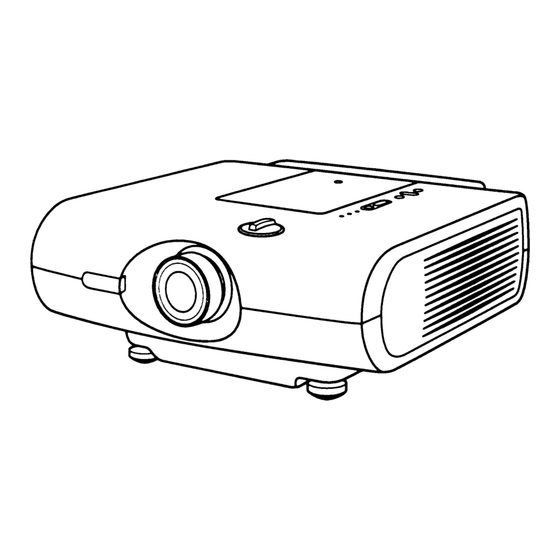
Inhaltsverzeichnis
Werbung
Verfügbare Sprachen
Verfügbare Sprachen
Quicklinks
In the interests of user-safety (Required by safety regulations in some countries) the set should be restored
to its original condition and only parts identical to those specified should be used.
Im lnteresse der Benutzersicherheit (erforderliche Sicherheitsregeln in einigen Ländern) muß das Gerät in seinen
Originalzustand gebracht werden. Außerdem dürfen für die spezifizierten Bauteile nur identische Teile verwendet werden.
!"#$%= E
The power unit and ballast unit of this model have been modified as follows in the course of production.
This Service Manual covers the processes before and after the power and ballast units have been modified.
Die Netzeinheit und Vorschalteinheit dieses Modells wurden im Laufe der Produktion modifiziert, wie nachstehend
erläutert.
Diese Service-Anleitung enthält die Vorgehensweisen, die vor und nach der Modifikation von der Netzeinheit
und der Vorschalteinheit anzuwenden sind.
!"#$%&'()*+,-.-/01234-/0156789
!"#$%&'(')*+,-.')*+/0123014/567
MODEL & UNIT
MODELL & EINHEIT
!"#
XV-C100A
POWER UNIT
BALLAST UNIT
XV-C100M
POWER UNIT
BALLAST UNIT
XV-C100E
POWER UNIT
BALLAST UNIT
SERVICE MANUAL
SERVICE-ANLEITUNG
MODELS
MODELLE
!"#$%&'($)*F=
OUTLINE
ERLÄUTERUNG
OLD
NEW
ALT
NEU
DUNTKA001WEV2
DUNTKA009WEV0
RDENC0266CEZZ
DUNTKA001WEV2 1~134 OLD
RDENC0265CEZZ
DUNTKA009WEV0 135~ NEW
RDENC0266CEZZ
DUNTKA001WEV2 1~28 OLD
RDENC0262CEZZ
DUNTKA009WEV1 29~ NEW
SHARP CORPORATION
!
LCD PROJECTOR
LCD PROJEKTOR
!"
XV-C100A/M/E
!"#$%&'()*+,- ./0123456
====
NUMBERS OF UNITS PRODUCED
ANZAHL DER PRODUZIERTEN EINHEITEN
←
1~ NEW
←
1
XV-C100A/M/E
S99O9XV-C100A
!"#
Werbung
Inhaltsverzeichnis

Inhaltszusammenfassung für Sharp XV-C100A
- Seite 1 XV-C100A/M/E SERVICE MANUAL SERVICE-ANLEITUNG S99O9XV-C100A LCD PROJECTOR LCD PROJEKTOR !" MODELS MODELLE XV-C100A/M/E In the interests of user-safety (Required by safety regulations in some countries) the set should be restored to its original condition and only parts identical to those specified should be used.
-
Seite 2: Inhaltsverzeichnis
XV-C100A/M/E CONTENTS Page Page • SPECIFICATIONS ..........3 • WAVEFORMS ..........83 • NOTE TO SERVICE PERSONNEL ....4 • SCHEMATIC DIAGRAM ........84 • OPERATION MANUAL ........5 • PRINTED WIRING BOARD ASSEMBLIES ... 107 • REMOVAL OF MAJOR COMPONENTS ... 8 •... -
Seite 3: Specifications
XV-C100A/M/E Specifications... -
Seite 4: Note To Service Personnel
XV-C100A/M/E NOTE TO SERVICE PERSONNEL 1 2 3 4 5 6 7 8 9 0 1 2 3 4 5 6 7 8 9 0 1 2 3 4 5 6 7 8 9 0 1 2 1 2 3 4 5 6 7 8 9 0 1 2 3 4 5 6 7 8 9 0 1 2 3 4 5 6 7 8 9 0 1 2 1 2 3 4 5 6 7 8 9 0 1 2 3 4 5 6 7 8 9 0 1 2 3 4 5 6 7 8 9 0 1 2 1 2... -
Seite 5: Location Of Controls
XV-C100A/M/E Location of Controls... -
Seite 6: Remote Control Operation
XV-C100A/M/E Remote Control Operation... - Seite 7 XV-C100A/M/E Dimensions...
-
Seite 8: Removal Of Major Components
XV-C100A/M/E REMOVAL OF MAJOR COMPONENTS 1. Removing the cabinets 1-1. Remove the screw and detach the lamp cage cover. 1-2. Remove the two lock screws (two 4-mm screws) off the lamp/cage module unit. 1-3. Turn the lens shift dial until the lens comes to almost the center of the lens hole in the front cabinet. - Seite 9 XV-C100A/M/E 1-8. Now lift the top cabinet further up and disconnect the leaf switch connectors (LL) as well as the operation key unit flat cable (KE). The top cabinet is now free. 1-9. Disconnect the connector (PE) of the AC cord (that runs through the rear cabinet) from the ballast unit.
- Seite 10 XV-C100A/M/E 2. Removing the PWBs 2-1. Slide out the power unit, ballast unit, main unit in their directions of arrow. Disconnect the connectors. 2-2. Remove the three screws, peel off the two pieces of tape, and take out the operation key unit.
- Seite 11 XV-C100A/M/E 4. Removing the optics mechanism assembly 4-1. Remove the four screws off the optics mechanism assembly. Detach the assembly from the bottom cabinet. 4-2. Remove the four screws off the intake duct assembly. Detach the intake duct assembly from the bottom cabinet.
-
Seite 12: Optical System
XV-C100A/M/E OPTICAL SYSTEM Optical unit Polarizer Input plate PFiLW0164CEZZ Heat Management plate PFiLW0202CEZZ RLCDP0088CEZZ PFiLW0194CEZZ PCAPH1061CESB UV/IR filter Lens cap CLMPF0053DE03 PFiLW0200CEZZ Lamp/Mirror Ass'y Diffraction grating PLNS-0124CEZZ Projection lens Cleaning the lenses and reflectors 1. Lens cleaner • Cleaning liquid: Change the mixture ratio of alcohol and ether depending on ambient temperatures. - Seite 13 XV-C100A/M/E Ë Controlling the total operating hours of the lamp The following control is carried out when the lamp has been used for 1,900 hours and 2,000 hours. 1. After 1900-hour use When the power is turned on, "LAMP" appears in the on-screen display for about 1 minute (flashing in yellow) and the lamp LED indicator lights up in red.
-
Seite 14: Adj. In Function
XV-C100A/M/E ADJ. IN (adjustment input) FUNCTION 1. Keys used for the adjustments On the sub PWB: S2001 Control keys: [ENTER], [MENU], [SELECT/ADJ.'], [SELECT/ADJ."], [VOLUME+] 2. Operation Press S2001 to call up the ADJ IN mode. Use the [SELECT/ADJ. '] and [SELECT/ADJ."] keys to select an adjustment group, and press the [ENTER] key. - Seite 15 XV-C100A/M/E 3. Adjustment subjects VIDEO 1 H-CENT NTSC horizontal position adjustment P-H-CENT PAL horizontal position adjustment CONT Sub-contrast adjustment BRIGHT Brightness adjustment SUB-R Not used, just to be 0 (zero) SUB-G Not used, just to be 0 (zero) SUB-B Not used, just to be 0 (zero)
- Seite 16 XV-C100A/M/E FLOWCHART OF ADJUSTMENT...
-
Seite 17: Electrical Adjustment
XV-C100A/M/E ELECTRICAL ADJUSTMENT Adjustment Item Adjustment Conditions Adjustment Procedure 1.Receive the NTSC monoscope pattern • Turn R1616 until the image appears NTSC free- signal. as specified. running 2.Hold down S801. frequency (R1616) 1. Receive the PAL monoscope pattern • Turn R1602 until the image appears PAL free- signal. - Seite 18 XV-C100A/M/E Adjustment Item Adjustment Conditions Adjustment Procedure • Turn R861 so that the difference Automatic gain 1. Receive the NTSC 10-step pattern signal. between the 100% white level and the control: R861 pedestal level be 4.8±0.05 Vp-p. 2. Connect the dual-beam oscilloscope (gamma between pin (2) of P1401 and GND.
- Seite 19 XV-C100A/M/E Adjustment Item Adjustment Conditions Adjustment Procedure • Using the ' and " keys, adjust the Tint (DAC) 1. Receive the NTSC half-colour bar signal. (B-Y) signal waveform to slope down straight. 2. Press S2001 to call up the ADJ IN mode and select the following subject.
- Seite 20 XV-C100A/M/E Adjustment Item Adjustment Conditions Adjustment Procedure • Using the ' and " keys, adjust the 1. Receive the NTSC 10-step pattern R-bias signal. difference between the white levels B-bias to 3.0±0.05 Vp-p. 2. Connect the dual-beam oscilloscope between pin (3)(R) (or pin (1)(B)) of P1401 and GND.
-
Seite 21: White Balance
XV-C100A/M/E Adjustment Item Adjustment Conditions Adjustment Procedure • Using the ' and " keys, adjust the SECAM colour 1. Receive the SECAM half-colour bar signal. difference between the 100% white (DAC) (gamma level and the red level to 0.10±0.05 2. Connect the dual-beam oscilloscope correction on) Vp-p. - Seite 22 XV-C100A/M/E Adjustment Item Adjustment Conditions Adjustment Procedure • Turn L2003 so that the display bar On-screen 1. Receive the NTSC monoscope pattern signal. be well centered on the screen. display position 2. Press the SOUND UP/DOWN keys to check (L2003) get the sound volume display bar on the screen.
-
Seite 23: Trouble Shooting Table
XV-C100A/M/E TROUBLE SHOOTING TABLE Checking the video system No picture Is the lamp on? Check the lamp. Is voltage applied at the EA and EB connectors? Check the power unit. Check the ballast unit circuit. Is there signal at pins (21) and... - Seite 24 XV-C100A/M/E TROUBLE SHOOTING TABLE (Continued) No colour or poor tint with PAL signal Check IC401 and its Is there video signal input at pin (29) peripheral circuits. of IC801? Check IC801 and its Are R-Y and B-Y signals put out of...
- Seite 25 XV-C100A/M/E TROUBLE SHOOTING TABLE (Continued) No component picture Check Q3001, Q3020, Is there Y signal input at pin (35) of Q3021 and their peripheral IC3003? circuits. Are there signal inputs at pins (13) Check IC2001 and its and (14) of IC3003? peripheral circuits.
- Seite 26 XV-C100A/M/E TROUBLE SHOOTING TABLE (Continued) No horizontal sync Check pins (17) and (18) Is there horizontal drive signal output of IC801, IC501 and their at pin (56) of IC801? peripheral circuits. Are video signal at pin (21) or (29) of...
- Seite 27 XV-C100A/M/E TROUBLE SHOOTING TABLE (Continued) Checking the IC1501 interface circuit Check the voltages of all the Are there video signal outputs at pins IC1501 pins. Check also their (32), (34) and (36) of IC1501? peripheral circuits. Check Q1501, Q1502, Q1503, Q1504, Q1505 and Q1506.
-
Seite 28: Technische Daten
XV-C100A/M/E Technische Daten... -
Seite 29: Hinweis Für Das Wartungspersonal
XV-C100A/M/E HINWEIS FÜR DAS WARTUNGSPERSONAL 1 2 3 4 5 6 7 8 9 0 1 2 3 4 5 6 7 8 9 0 1 2 3 4 5 6 7 8 9 0 1 2 1 2 3 4 5 6 7 8 9 0 1 2 3 4 5 6 7 8 9 0 1 2 3 4 5 6 7 8 9 0 1 2 1 2 3 4 5 6 7 8 9 0 1 2 3 4 5 6 7 8 9 0 1 2 3 4 5 6 7 8 9 0 1 2 1 2... -
Seite 30: Lage Der Bedienelemente
XV-C100A/M/E Lage der Bedienelemente... -
Seite 31: Fernbedienter Betrieb
XV-C100A/M/E Fernbedienter Betrieb... -
Seite 32: Abmessungen
XV-C100A/M/E Abmessungen... -
Seite 33: Entfernen Der Hauptkomponenten
XV-C100A/M/E ENTFERNEN DER HAUPTKOMPONENTEN 1. Entfernen der Gehäuse 1-1. Die Schraube herausdrehen, dann die Abdeckung des Glühlampengehäuses abnehmen. 1-2. Die beiden Sicherungsschrauben (zwei 4-mm-Schrauben) aus dem Glühlampen-/Gehäusemodul herausdrehen. 1-3. Den Objektiv-Schaltregler soweit verstellen, bis das Objektiv fast bis an die Mitte der Objektivöffnung im vorderen Gehäuse heranreicht. -
Seite 34: Einbauverfahren
XV-C100A/M/E 1-8. Nun das obere Gehäuse weiter anheben und die Blattschalter- Steckverbinder (LL) sowie den Flachkable-Steckverbinder (KE) der Betriebseinheit abtrennen. Damit ist das obere Gehäuse frei. 1-9. Den Steckverbinder (PE) des Wechselstromkabels (das durch das hintere Gehäuse vom Vorschaltelement verläuft) abtrennen. Das hintere Gehäuse abnehmen. -
Seite 35: Entfernen Der Gedruckten Leiterplatten
XV-C100A/M/E 2. Entfernen der gedruckten Leiterplatten- 2-1. Die Netzeinheit, die Ballasteinheit, die Haupteinheit und die in Richtung der entsprechenden Pfeile herausziehen. Die Steckverbinder abtrennen. 2-2. Die drei Schrauben herausdrehen, die beiden Klebebänder abziehen, dann die Bedienungstasten-Einheit herausnehmen. 2-3. Die Schrauben von der Ausgangseinheit, Bedienungstasteneinheit sowie Fernbedienungseinheit losdrehen. -
Seite 36: Entfernen Der Optikmechanismus-Baugruppe
XV-C100A/M/E 4. Entfernen der Optikmechanismus-Baugruppe 4-1. Die fünf Schrauben von der Optikmechanismus-Baugruppe entfernen. Die Baugruppe vom unteren Gehäuse abnehmen. 4-2. Die vier Schrauben an der Lufteinlaßführung herausdrehen. Die Lufteinlaßführung vom unteren Gehäuse abnehmen. 4-3. Die beiden Schrauben vom Kühlgebläse entfernen. -
Seite 37: Optikeinheit
XV-C100A/M/E OPTIKSYSTEM Optikeinheit Polarisator-Eingangsplatte PFiLW0164CEZZ Wärmesenke PFiLW0202CEZZ Flüssigkristalldisplay RLCDP0088CEZZ PFiLW0194CEZZ PCAPH1061CESB Ultraviolett-/Infrarotfilter Objektivdeckel CLMPF0053DE03 PFiLW0200CEZZ Lampe/Reflektor-Baugruppe Beugungsgitter PLNS-0124CEZZ Projektionsobjektiv Reinigung der Objektive und Reflektoren 1. Objektivreiniger • Reinigungsflüssigkeit: Das Mischverhältnis von Alkohol und Äther entsprechend der Umgebungstemperatur wählen. Sicherstellen, daß die Flüssigkeit unmittelbar nach dem Wischen von der Oberfläche der Linsen... -
Seite 38: Ë Kontrolle Der Gesamtbetriebsstunder Der Lampe
XV-C100A/M/E Ë Kontrolle der Gesamtbetriebsstunder der Lampe Die folgende Kontrolle wird durchgeführt, wenn die Lampe 1900 Stunden und 2000 Stunden verwendet wurde. 1. Nach 1900 Stunden Verwendung Beim Einschalten der Spannungsversorgung erscheint "LAMP" für etwa 1 Minute (blinkt gelb) auf der Bildschirm- Anzeige, und die Lampen-LED leuchtet rot. -
Seite 39: Funktion Adj In
XV-C100A/M/E FUNKTION ADJ IN (Eingangseinstellung) 1. Tasten für die Einstellung An der Neben-Leiterplatte: S2001 Steuertasten: [ENTER], [MENU], [SELECT/ADJ.'], [SELECT/ADJ."], [VOLUME+], 2. Bedienung S2001 drücken, um den ADJ IN-Modus abzurufen. Mit den Tasten [SELECT/ADJ. '] und [SELECT/ADJ."] eine Einstellungsgruppe wählen, dann die Taste [ENTER] drücken. - Seite 40 XV-C100A/M/E 3. Einstellelemente VIDEO 1 H-CENT Einstellung der Horizontalposition für NTSC P-H-CENT Einstellung der Horizontalposition für PAL-System CONT Einstellung des Unterkontrastes BRIGHT Einstellung der Helligkeit SUB-R Nicht belegt, auf 0 (null) eingestellt SUB-G Nicht verwendet, muß 0 (null) sein SUB-B Nicht verwendet, muß...
-
Seite 41: Fliessdiagramm Der Einstellungen
XV-C100A/M/E FLIESSDIAGRAMM DER EINSTELLUNGEN... -
Seite 42: Elektrische Einstellung
XV-C100A/M/E ELEKTRISCHE EINSTELLUNG Einstellgegenstand Einstellbedingungen Einstellverfahren 1. D a s N T S C - M o n o s k o p s i g n a l • R1616 drehen, bis das Bild nach NTSC- empfangen. Spezifikation erscheint. - Seite 43 XV-C100A/M/E Einstellgegenstand Einstellbedingungen Einstellverfahren • R861 drehen, so daß die Differenz Automatische 1. Das 10stufige NTSC-Mustersignal empfangen. zwischen dem 100 % Weißpegel und Verstärkungs- dem Austastpegel auf 4,8 ±0,05 Vss 2. D a s D o p p e l s t r a h l - O s z i l l o s k o p regelung: R861 beträgt.
- Seite 44 XV-C100A/M/E Einstellgegenstand Einstellbedingungen Einstellverfahren • Mit den Tasten ' und " die Farbton (Digital/ 1. Das NTSC-Halbfarbbalkensignal empfangen. Signalwellenform (B-Y) auf eine Analog- gerade Abwärtsflanke einstellen. 2. S2001 drücken, um in den Modus ADJ Wandler) IN zu schalten, und das folgende Element wählen.
-
Seite 45: R-Vormagnetisie
XV-C100A/M/E Einstellgegenstand Einstellbedingungen Einstellverfahren • Mit den Tasten ' und " die 1. Das 10stufige NTSC-Mustersignal R-Vormagnetisie- empfangen. Differenz zwischen den Weißpegeln rung auf 3.0 ±0,05 Vss einstellen. 2. Ein Doppelstrahl-Oszilloskop zwischen B-Vormagnetisie- Stift (3) (R) [oder Stift (1) (B)] von... - Seite 46 XV-C100A/M/E Einstellgegenstand Einstellbedingungen Einstellverfahren • Mit den Tasten ' und " die SECAM-Farbe 1. Das SECAM-Halbfarbbalkensignal empfangen. Differenz zwischen dem 100 % (Digital/Analog- Weißpegel und dem Rotpegel auf 2. D a s D o p p e l s t r a h l - O s z i l l o s k o p Wandler) 0,10 ±0,05 Vss einstellen.
- Seite 47 XV-C100A/M/E Einstellgegenstand Einstellbedingungen Einstellverfahren • L2003 drehen, so daß der Balken Prüfung der 1. D a s N T S C - M o n o s k o p s i g n a l empfangen. gut auf dem Bildschirm zentriert ist.
-
Seite 48: Prüfung Des Videosystems
XV-C100A/M/E TABELLE FÜR STÖRUNGSSUCHE Prüfung des Videosystems Kein Bild Nein Leuchtet die Lampe? Die Lampe prüfen. Nein Liegt Spannung an den Steckverbindern EA und EV an? Das Netzteil prüfen. Den Stromkreis des Vorschaltelements prüfen. Nein Liegt ein Signal an den Stiften... -
Seite 49: Keine Farbe Oder Schlechter Farbton Bei Pal-Signal
XV-C100A/M/E TABELLE FÜR STÖRUNGSSUCHE (fortgesetzt) Keine Farbe oder schlechter Farbton bei PAL-Signal Nein IC401 und seine Liegt ein Videosignaleingang an Stift Peripheriekreise prüfen. (29) von IC801 an? IC801 und seine Werden die Signale R-Y und B-Y an Nein Peripheriekreise prüfen den Stiften (45) und (46) von IC801 (insbesondere X801 und C811). - Seite 50 XV-C100A/M/E TABELLE FÜR STÖRUNGSSUCHE (fortgesetzt) Kein Komponentensignal- Bild Q3001, Q3020, Q3021 und Nein Liegt an Stift (35) von IC3003 ein die Peripherie-Schaltkreise Y-Eingangssignal an? überprüfen. IC2001 und die Nein Liegen an den Stiften (13) und (14) Peripherie-Schaltkreise von IC3003 Eingangssignale an? überprüfen.
-
Seite 51: Keine Horizontale Synchronisierung
XV-C100A/M/E TABELLE FÜR STÖRUNGSSUCHE (fortgesetzt) Keine horizontale Synchronisierung Die Stifte (17) und (18) Nein Liegt ein horizontaler von IC801, IC501 und die Ansteuerungssignalausgang an Stift Peripherie-Schaltkreise (56) von IC801 an? überprüfen. Sind das Videosignal an Stift (21) Nein Stifte (58) und (59) -
Seite 52: Prüfung Des Ic1501 Schnittstellenkreises
XV-C100A/M/E TABELLE FÜR STÖRUNGSSUCHE (fortgesetzt) Prüfung des IC1501 Schnittstellenkreises Die Spannungen aller Stifte Liegen Videosignalausgänge an den Nein von IC1501 prüfen. Stiften (32), (34) und (36) von IC1501 Außerdem ihre Peripheriekreise prüfen. Q1501, Q1502, Q1503, Q1504, Q1505 und Q1506 prüfen. - Seite 53 XV-C100A/M/E...
- Seite 54 XV-C100A/M/E !"#$% 1 2 3 4 5 6 7 8 9 0 1 2 3 4 5 6 7 8 9 0 1 2 3 4 5 6 7 8 9 0 1 2 1 2 3 4 5 6 7 8 9 0 1 2 3 4 5 6 7 8 9 0 1 2 3 4 5 6 7 8 9 0 1 2 1 2 3 4 5 6 7 8 9 0 1 2 3 4 5 6 7 8 9 0 1 2 3 4 5 6 7 8 9 0 1 2 1 2 1 2 3 4 5 6 7 8 9 0 1 2 3 4 5 6 7 8 9 0 1 2 3 4 5 6 7 8 9 0 1 2 1 2 3 4 5 6 7 8 9 0 1 2 3 4 5 6 7 8 9 0 1 2 3 4 5 6 7 8 9 0 1 2 1 2 3 4 5 6 7 8 9 0 1 2 3 4 5 6 7 8 9 0 1 2 3 4 5 6 7 8 9 0 1 2 1 2 !"#$%&...
- Seite 55 XV-C100A/M/E !"#$...
- Seite 56 XV-C100A/M/E !"#$%...
- Seite 57 XV-C100A/M/E...
- Seite 58 XV-C100A/M/E !"#$...
- Seite 59 XV-C100A/M/E 1-10 (PE) 1-12 1-12 (SP) 1-11...
- Seite 60 XV-C100A/M/E...
- Seite 61 XV-C100A/M/E...
- Seite 62 XV-C100A/M/E PFiLW0164CEZZ PFiLW0202CEZZ RLCDP0088CEZZ PFiLW0194CEZZ PCAPH1061CESB CLMPF0053DE03 PFiLW0200CEZZ PLNS-0124CEZZ Ë !"...
- Seite 63 XV-C100A/M/E Ë 0000H 0000H...
- Seite 64 XV-C100A/M/E !"#$%& '()“LINE”。 !"#“N·W” !"#$%...
- Seite 65 XV-C100A/M/E...
- Seite 66 XV-C100A/M/E !"#...
- Seite 67 XV-C100A/M/E...
- Seite 68 XV-C100A/M/E...
- Seite 69 XV-C100A/M/E...
- Seite 70 XV-C100A/M/E...
- Seite 71 XV-C100A/M/E...
- Seite 72 XV-C100A/M/E !"#$kqp` !"#$%&'( !"#$%&' ' " ・ kqp` !a^` !" !"^ag=fk pOMMN !"#$%&'() !VN VT !sfablQ ・ !`JeJ`bkq ・ !"#Em^i !"#$%&' !"#$%&'( ' " ・ !"^ag=fk !" FEa^`F pOMMN !"#$%&'() !sfablQ !VN VT ・ !`JmeJ`bkq ・...
- Seite 73 XV-C100A/M/E !"...
- Seite 74 XV-C100A/M/E !"#$%&'...
- Seite 75 XV-C100A/M/E !"#$%&'...
- Seite 76 XV-C100A/M/E !"#$%&'...
- Seite 77 XV-C100A/M/E !"#$%&'...
-
Seite 78: Chassisanordnung
XV-C100A/M/E CHASSIS LAYOUT / CHASSIS-ANORDNUNG !"#$% BALLAST UNIT RDENC0265CEZZ/DUNTKA009WEV0 R/C UNIT RDENC0262CEZZ/DUNTKA009WEV1 DUNTK9004WEV0/V1/V4 POWER UNIT RDENC0266CEZZ/DUNTKA001WEV2 CONTROL UNIT DUNTK9003WEV0/V1/V4 MAIN UNIT DUNTK9001WEV0/V1/V4 SUB UNIT DUNTK9002WEV0/V1/V4 OPERATION KEY UNIT RUNTK0624CEZZ... -
Seite 79: Gesamtschaltplan
XV-C100A/M/E OVERALL WIRING DIAGRAM / GESAMTSCHALTPLAN !"#$... -
Seite 80: Beschreibung Des Schematischen Schaltplans
XV-C100A/M/E DESCRIPTION OF SCHEMATIC DIAGRAM WAVEFORMS / WELLENFORMEN VOLTAGE MEASUREMENT CONDITION: CAPACITOR All capacitors are µF, unless otherwise noted. Voltages at test points are measured at the supply voltage of AC 220V. Signals (P=pF=µµF). are fed by a colour bar signal generator for servicing purpose and the above All capacitors are 50V, unless otherwise noted. - Seite 81 XV-C100A/M/E Ë MAIN UNIT-1/3 / HAUPT-EINHEIT-1/3 !" JNLP...
- Seite 82 XV-C100A/M/E Ë MAIN UNIT-2/3 / HAUPT-EINHEIT-2/3 !" JOLP...
- Seite 83 XV-C100A/M/E Ë MAIN UNIT-3/3 / HAUPT-EINHEIT-3/3 !" JPLP...
- Seite 84 XV-C100A/M/E Ë SUB and INFRARED R/C RECEIVER UNIT / UNTER und !"#$%&'()*+,-. INFRAROT-EMPFÄNGEREINHEIT...
- Seite 85 XV-C100A/M/E Ë CONTROL UNIT / STEUERWERKEINHEIT !"...
- Seite 86 XV-C100A/M/E Ë POWER UNIT / NETZEINHEIT !"= (XV-C100M/E) RDENC0266CEZZ (OLD)
- Seite 87 XV-C100A/M/E Ë POWER UNIT / NETZEINHEIT !" (NEW)
- Seite 88 XV-C100A/M/E Ë BALLAST UNIT / BALLASTEINHEIT !"#= (XV-C100M) RDENC0265CEZZ (OLD)
- Seite 89 XV-C100A/M/E Ë BALLAST UNIT / BALLASTEINHEIT !"#= (XV-C100E) RDENC0262CEZZ (OLD)
- Seite 90 XV-C100A/M/E Ë BALLAST UNIT / BALLASTEINHEIT !"#= (XV-C100A/M) (NEW)
- Seite 91 XV-C100A/M/E Ë BALLAST UNIT / BALLASTEINHEIT !"#= (XV-C100E) (NEW)
- Seite 92 XV-C100A/M/E Ë OPERATION KEY UNIT / BEDIENTASTENEINHEIT !"...
- Seite 93 XV-C100A/M/E Ë PRINTED WIRING BOARD ASSEMBLIES / !"#$ LEITERPLATTENINHEITIN Operation Key Unit (Wiring Side) / Operation Key Unit (Component Side) / Bedienungstasteneinheit Bedienungstasteneinheit (Leiterbahnseite) (Bestückungsseite) !"#$%&'()&*"+, !"#$%&'()*!+,- Infrared R/C Receiver Unit (Wiring Side) / Control Unit (Wiring Side) / Infrarot-empfängereinheit...
- Seite 94 XV-C100A/M/E Main Unit (Wiring Side) / Haupteinheit (Leiterbahnseite) !"#$!%&'( Sub Unit (Wiring Side) / Untereinheit (Leiterbahnseite) !"#$%&'(%)!*+...
- Seite 95 XV-C100A/M/E Main Unit (Component Side) / Haupteinheit (Bestückungsseite) !"#$%&'() Sub Unit (Component Side) / Untereinheit (Bestückungsseite) !"#$%&'() *+,...
- Seite 96 XV-C100A/M/E » Old Unit Power Unit (Wiring Side) / Netzeinheit (Leiterbahnseite) !"# $%&'$(!)* Power Unit (Component Side) / Netzeinheit (Bestückungsseite) !"# $%&'( )*+...
- Seite 97 XV-C100A/M/E Ballast Unit (Wiring Side) / Ballasteinheit (Leiterbahnseite) !"#$%&'$()*+ Ballast Sub Unit (Component Side)/ Ballast Sub Unit (Wiring Side)/ Ballast-Unterelinheit (Bestückungsseite) Ballast-Unterelinheit (Leiterbahnseite) !"#$%&'()*+,-./ !"#$%&'()*'+,-. (To CN1703A) " Ballast Unit (Component Side) / Ballasteinheit (Bestückungsseite) !"#$%&'()*+,...
- Seite 98 XV-C100A/M/E » New Unit Power Unit (Wiring Side) / Netzeinheit (Leiterbahnseite) !"# $%&'$(!)* Power Unit (Component Side) / Netzeinheit (Bestückungsseite) !"# $%&'( )*+...
- Seite 99 XV-C100A/M/E Ballast Unit (Wiring Side) / Ballasteinheit (Leiterbahnseite) !"#$%&'$()*+ Ballast Sub Unit (Component Side)/ Ballast Sub Unit (Wiring Side)/ Ballast-Unterelinheit (Leiterbahnseite) Ballast-Unterelinheit (Bestückungsseite) !"#$%&'()*+,-./ !"#$%&'()*'+,-. (To CN1703A) " Ballast Unit (Component Side) / Ballasteinheit (Bestückungsseite) !"#$%&'()*+,...
-
Seite 100: Parts List
XV-C100A/M/E Ref. No. Part No. Description Code Ref. No. Part No. Description Code PARTS LIST LCD PANEL PARTS REPLACEMENT Replacement parts which have these special safety characteristics NOTE: THE PARTS HERE SHOWN ARE SUPPLIED AS AN ASSEMBLY BUT NOT INDEPENDENTLY. - Seite 101 XV-C100A/M/E Ref. No. Part No. Description Code Ref. No. Part No. Description Code DUNTK9001WE COILS V0/V1/V4 DL401 RCiLZ0964CEZZ J Coil MAIN UNIT (Continued) L403 VP-1M270J3R8N J Peaking 27µH L801 VPAWM180J3R6N J Peaking 18µH TRANSISTORS L802 VP-1M330J4R2N J Peaking 33µH Q301...
- Seite 102 XV-C100A/M/E Ref. No. Part No. Description Code Ref. No. Part No. Description Code DUNTK9001WE C888 VCFRED1HM222J J 2200p 50V M-Poly. V0/V1/V4 C889 VCFYEC1CM102J J 1000p 16V M-Poly. MAIN UNIT (Continued) C890 VCFYFA1HA274J J 0.27 50V M-Poly. C891 VCEAPF1CW476M J 47...
- Seite 103 XV-C100A/M/E Ref. No. Part No. Description Code Ref. No. Part No. Description Code DUNTK9001WE R518 VRS-CY1JF103J J 10k 1/16W Metal Oxide AA V0/V1/V4 R519 VRS-CY1JF123J J 12k 1/16W Metal Oxide AA MAIN UNIT (Continued) R521 VRS-CY1JF102J J 1.0k 1/16W Metal Oxide AA...
- Seite 104 XV-C100A/M/E Ref. No. Part No. Description Code Ref. No. Part No. Description Code DUNTK9001WE R1525 VRS-CY1JF683J J 68k 1/16W Metal Oxide AA V0/V1/V4 R1526 VRS-CY1JF563J J 56k 1/16W Metal Oxide AA MAIN UNIT (Continued) R1527 VRS-CY1JF683J J 68k 1/16W Metal Oxide AA...
- Seite 105 XV-C100A/M/E Ref. No. Part No. Description Code Ref. No. Part No. Description Code DUNTK9001WE DUNTK9002WE V0/V1/V4 V0/V1/V4 MAIN UNIT (Continued) SUB UNIT INTEGRATED CIRCUITS R3080 VRS-CY1JF103J J 10k 1/16W Metal Oxide AA R3081 VRS-CY1JF103J J 10k 1/16W Metal Oxide AA...
- Seite 106 XV-C100A/M/E Ref. No. Part No. Description Code Ref. No. Part No. Description Code DUNTK9002WE R2105 VRS-CY1JF223J J 22k 1/16W Metal Oxide AA V0/V1/V4 R2106 VRS-CY1JF273J J 27k 1/16W Metal Oxide AA SUB UNIT (Continued) R2107 VRS-CY1JF223J J 22k 1/16W Metal Oxide AA...
- Seite 107 XV-C100A/M/E Ref. No. Part No. Description Code Ref. No. Part No. Description Code DUNTK9003WE R1644 VRS-CY1JF221J J 220 1/16W Metal Oxide AA V0/V1/V4 R1645 VRS-CB1JF101J J 100 1/16W Metal Oxide AA CONTROL UNIT R1646 VRS-CB1JF101J J 100 1/16W Metal Oxide AA...
- Seite 108 XV-C100A/M/E Ref. No. Part No. Description Code Ref. No. Part No. Description Code RUNTK0624CEZZ RDENC0266CEZZ (XV-C100M/E) OPERATION KEY UNIT POWER UNIT DIODES INTEGRATED CIRCUITS å LED1 93G0276-700020 J Red LED, Temperature IC701 95KUCH0078ZZ J HIC, M67209 Warning indicator IC702 95KUCC0043SK...
- Seite 109 XV-C100A/M/E Ref. No. Part No. Description Code Ref. No. Part No. Description Code RDENC0266CEZZ (XV-C100M/E) MISCELLANEOUS PARTS CN701 95KPKZ0196ZZ J Base Pin, 4-pin (PL) POWER UNIT (Continued) 95KPKZ0528ZZ J Connector, 8-pin (EA) 95KPKZ0527ZZ J Connector, 7-pin (EB) å C713 95KUGCZ222CX...
- Seite 110 XV-C100A/M/E Ref. No. Part No. Description Code Ref. No. Part No. Description Code DUNTKA001WEV2 C715 RC-EZ1282CEZZ J 39 25V Electrolytic C716 RC-EZ1315CEZZ J 470 16V Electrolytic POWER UNIT C717 RC-EZ1097CEZZ J 470 25V Electrolytic C718 VCEAVA1EN108M J 1000 25V Electrolytic...
- Seite 111 XV-C100A/M/E Ref. No. Part No. Description Code Ref. No. Part No. Description Code RDENC0265CEZZ(XVC100M) DUNTKA001WEV2 RDENC0262CEZZ(XV-C100E) POWER UNIT (Continued) BALLAST UNIT INTEGRATED CIRCUITS RDA701 PRDAR0285PEFW R Heat Sink, for IC704/IC705 AF RDA702 PRDAR0285PEFW R Heat Sink, for Q701 IC1701 95KUCZ0091ZZ...
- Seite 112 XV-C100A/M/E Ref. No. Part No. Description Code Ref. No. Part No. Description Code RDENC0265CEZZ(XVC100M) R1752 95KUEEB473DC J 47k 1/4W Carbon RDENC0262CEZZ(XV-C100E) R1753 95KUEXCAS103 J 10k 1/10W Chip R1754 95KUEXCAS102 J 1k 1/10W Chip BALLAST UNIT (Continued) R1755 95KUEXCAS472 J 4.7k 1/10W Chip...
- Seite 113 XV-C100A/M/E Ref. No. Part No. Description Code Ref. No. Part No. Description Code DUNTKA009WE å C1706 RC-EZ1285CEZZ J 180 400V Electrolytic V0/V1 C1708 VCEA4A1VN107M J 100 35V Electrolytic BALLAST UNIT å C1709 VCKYPA3AB331K J 330p Ceramic å C1710 RC-FZ1003CEZZ J 2.2...
-
Seite 114: Ë Cabinet And Mechanical Parts
CABINET AND MECHANICAL PARTS BALLAST UNIT (Continued) R1753 VRS-TV1JD103J J 10k 1/10W Metal Oxide AA Not Available – Top Cabinet Ass’y(XV-C100A) — R1754 VRS-TV1JD102J J 1.0k 1/10W Metal Oxide AA Not Available – Top Cabinet Ass’y(XV-C100M) — R1755 VRS-TV1JD472J J 4.7k 1/10W Metal Oxide AA Not Available –... -
Seite 115: Cabinet And Mechanical Parts / Gehäuse Und Mechanische Bauteile
XV-C100A/M/E CABINET AND MECHANICAL PARTS / GEHÄUSE UND Ref. No. Part No. Description Code Ref. No. Part No. Description Code !"#$%&'( MECHANISCHE BAUTEILE... - Seite 116 PSPAT0001PEZZ R Teflon Tape 2-27 QCNW-5035CEZZ J Connecting Wire (RA) PSPAT0002PEZZ R Teflon Tape TLABM1523PESA R Model Label (XV-C100A) CBDYR0005WEK0 R Rear Cabinet Ass’y TLABM1524PESA R Model Label (XV-C100M) Not Available – Rear Cabinet — TLABM1528PESA R Model Label (XV-C100E) Not Available –...
-
Seite 117: Optics Mechanism Parts / Teile Für Optikmechanismus
XV-C100A/M/E OPTICS MECHANISM PARTS / Ref. No. Part No. Description Code Ref. No. Part No. Description Code TEILE FÜR OPTIKMECHANISMUS !"#$%&'() 5-18 5-13 5-12 5-4-2 5-4-3 5-4-1 5-12 5-3-3 5-16 5-14 5-3-4 5-17 5-3-4 5-3-6 5-13 5-3-1 5-3-5 5-10 5-3-2... - Seite 118 XV-C100A/M/E Ref. No. Part No. Description Code Ref. No. Part No. Description Code LAMP/CAGE MODULE UNIT PARTS å BQC-XVC10A//1 J Lamp/Cage Module Unit å CLMPF0053DE03 J Lamp/Mirror Ass’y CCASZ1030CE02 J Lamp Case Ass’y, Upper 6-2-1 Not Available – Lamp Case, Upper —...
-
Seite 119: Lamp/Cage Module Unit Parts / Teile Der Lampen/Käfigmoduleinheit
XV-C100A/M/E LAMP/CAGE MODULE UNIT PARTS / Ref. No. Part No. Description Code Ref. No. Part No. Description Code TEILE DER LAMPEN/KÄFIGMODULEINHEIT !"#$%&' 6-2-2 6-2-1 6-2-3 6-13 6-11 6-10 6-12 6-12 6-14 6-15... -
Seite 120: Ë Packing Parts
Part No. Description Code PACKING PARTS SUPPLIED ACCESSORIES (NOT REPLACEMENT ITEM) ACCESSORIES SPAKC6540PEZZ – Packing Case (XV-C100A) — SPAKC6541PEZZ – Packing Case (XV-C100M) — PFiLD0002PEZZ R Extra Air Filter SPAKC6543PEZZ – Packing Case (XV-C100E) — RRMCG1540PESA R Infrared R/C Unit SPAKP0145PEZZ –... -
Seite 121: Packing Of The Set
XV-C100A/M/E Ref. No. Part No. Description Code Ref. No. Part No. Description Code PACKING OF THE SET / VERPACKEN DES GERÄTS Accessories/ Zubehör Remote Control Unit/ Fernbedienung Buffer Material (Top and Bottom)/ Verpackungs material (ober-und Unterseite) Polystyrene Mat/ Polystyrolmatte Packing Case/... - Seite 122 Code Ref. No. Part No. Description Code COPYRIGHT © 1999 BY SHARP CORPORATION ALL RIGHTS RESERVED. No part of this publication may be reproduced, stored in a retrieval system, or transmitted in any form or by any means, electronic, mechanical, photocopying, recording, or otherwise, without prior written permission of the publisher.















