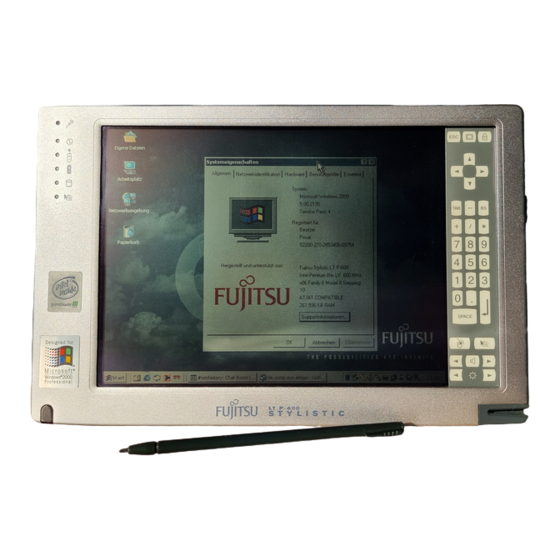
Inhaltszusammenfassung für Fujitsu FPC1701ATS
- Seite 1 User’s Guide Guide de I’utilisateur Benutzerhandbuch Manual del Usuario Manuale Utente...
- Seite 3 User’s Guide Guide de I’utilisateur Benutzerhandbuch Manual del Usuario Manuale Utente...
- Seite 5 Copyright 2001 - Fujitsu PC Corporation. All rights reserved. No part of this publication may be copied, reproduced, or translated, without the prior written consent of Fujitsu PC Corporation. No part of this publication may be stored or transmitted in any electronic form without the prior consent of Fujitsu PC Corporation.
- Seite 6 58_0536_00.book Page 2 Wednesday, August 22, 2001 9:07 AM S t y l i s t i c L T P - 6 0 0 P e n T a b l e t...
-
Seite 7: Inhaltsverzeichnis
58_0536_00.book Page 1 Wednesday, August 22, 2001 9:07 AM T a b l e o f C o n t e n t s Table of Contents Troubleshooting Your Stylistic System Will Not Resume Operation ..33 GETTING STARTED Display Screen Is Blank or Difficult to Read . - Seite 8 58_0536_00.book Page 2 Wednesday, August 22, 2001 9:07 AM S t y l i s t i c L T P - 6 0 0 P e n T a b l e t - T a b l e o f C o n t e n t s...
-
Seite 9: Getting Started
58_0536_00.book Page 1 Wednesday, August 22, 2001 9:07 AM Getting Started... - Seite 10 58_0536_00.book Page 2 Wednesday, August 22, 2001 9:07 AM S t y l i s t i c L T P - 6 0 0 P e n T a b l e t - C h a p t e r O n e...
-
Seite 11: In-Box Items For The Stylistic Lt P-600 Pen Tablet
58_0536_00.book Page 1 Wednesday, August 22, 2001 9:07 AM G e t t i n g S t a r t e d Getting to Know Your Stylistic LT P-600 The Stylistic™ LT P-600 pen tablet is a high-performance, pen-based computer that is designed to work with Microsoft®... -
Seite 12: Optional Accessories
The following optional accessories can be used with the Stylistic LT P-600 pen tablet. Refer to the instruc- tions provided with these accessories for details on their use. Peripheral/Accessory Fujitsu Part Number Stylistic LT P-600 mini-dock FPCPR25 Stylistic LT P-600 portfolio case... -
Seite 13: Stylistic Lt P-600 Pen Tablet Features
58_0536_00.book Page 3 Wednesday, August 22, 2001 9:07 AM G e t t i n g S t a r t e d Stylistic LT P-600 Pen Tablet Features Features and controls that you use to operate the Stylistic LT P-600 pen tablet are described briefly below and illustrated in Figures 1-1 and 1-2. - Seite 14 58_0536_00.book Page 4 Wednesday, August 22, 2001 9:07 AM S t y l i s t i c L T P - 6 0 0 P e n T a b l e t - C h a p t e r O n e •...
-
Seite 15: Status Display
58_0536_00.book Page 5 Wednesday, August 22, 2001 9:07 AM G e t t i n g S t a r t e d † • PCMCIA Card Slot: Allows you to install PC Cards in the system. • Charging contacts: Allows you to charge the battery pack and supply power to the Stylistic LT P- †... - Seite 16 58_0536_00.book Page 6 Wednesday, August 22, 2001 9:07 AM S t y l i s t i c L T P - 6 0 0 P e n T a b l e t - C h a p t e r O n e Note: In the following table, a “blinking”...
- Seite 17 58_0536_00.book Page 7 Wednesday, August 22, 2001 9:07 AM G e t t i n g S t a r t e d Table 1-1 System Status Indicators Battery • On State Green Battery pack charge is between 100%- (continuous) •...
-
Seite 18: Connectors And Peripheral Interfaces
58_0536_00.book Page 8 Wednesday, August 22, 2001 9:07 AM S t y l i s t i c L T P - 6 0 0 P e n T a b l e t - C h a p t e r O n e Connectors and Peripheral Interfaces Connectors and peripheral interfaces on the Stylistic LT P-600 pen tablet allow you to connect a variety of devices. - Seite 19 58_0536_00.book Page 9 Wednesday, August 22, 2001 9:07 AM G e t t i n g S t a r t e d Table 1-2 provides a description of each peripheral connector on the Stylistic LT P-600 pen tablet. Each of the illustrated icons is printed on the pen tablet case. Table 1-2 Peripheral Connectors/Interfaces Connector/ Fig.
- Seite 20 58_0536_00.book Page 10 Wednesday, August 22, 2001 9:07 AM S t y l i s t i c L T P - 6 0 0 P e n T a b l e t - C h a p t e r O n e Table 1-2 Peripheral Connectors/Interfaces Connector/ Fig.
-
Seite 21: Using The Stylistic Lt P
58_0536_00.book Page 11 Wednesday, August 22, 2001 9:07 AM Using the Stylistic LT P-600 Pen Tablet... - Seite 22 58_0536_00.book Page 12 Wednesday, August 22, 2001 9:07 AM S t y l i s t i c L T P - 6 0 0 – C h a p t e r T w o...
-
Seite 23: System States
58_0536_00.book Page 13 Wednesday, August 22, 2001 9:07 AM U s i n g t h e S t y l i s t i c L T P - 6 0 0 Using Your Stylistic LT P-600 This chapter covers the fundamental concepts, basic system operation and use, and system functions of the Stylistic LT P-600 pen tablet. -
Seite 24: Powering Up The Pen Tablet
58_0536_00.book Page 14 Wednesday, August 22, 2001 9:07 AM S t y l i s t i c L T P - 6 0 0 P e n T a b l e t - C h a p t e r T w o Table 2-1 Changing System States Power Icon Appearance Current State... -
Seite 25: Shutting Down The System
58_0536_00.book Page 15 Wednesday, August 22, 2001 9:07 AM U s i n g t h e S t y l i s t i c L T P - 6 0 0 Shutting Down the System Follow these steps to shut down and turn off your system: Note: Always use the following procedure unless your system has frozen up and will not allow normal shutdown. - Seite 26 58_0536_00.book Page 16 Wednesday, August 22, 2001 9:07 AM S t y l i s t i c L T P - 6 0 0 P e n T a b l e t - C h a p t e r T w o •...
-
Seite 27: Resuming System Operation
58_0536_00.book Page 17 Wednesday, August 22, 2001 9:07 AM U s i n g t h e S t y l i s t i c L T P - 6 0 0 interruption. If this is the case, pressing the Suspend/Resume button will not suspend system operation as described here. - Seite 28 58_0536_00.book Page 18 Wednesday, August 22, 2001 9:07 AM S t y l i s t i c L T P - 6 0 0 P e n T a b l e t - C h a p t e r T w o Display Key Escape NumLock...
- Seite 29 58_0536_00.book Page 19 Wednesday, August 22, 2001 9:07 AM U s i n g t h e S t y l i s t i c L T P - 6 0 0 Table 2-2 Hotpad Keys Icon Name Description Cursor Control Acts in the same way as the cursor keys on a keyboard.
-
Seite 30: Using The Pen
58_0536_00.book Page 20 Wednesday, August 22, 2001 9:07 AM S t y l i s t i c L T P - 6 0 0 P e n T a b l e t - C h a p t e r T w o Using the Pen You can use the Stylistic LT P-600 pen to generate and create electronic “ink”, to select items, and to navigate through programs on the pen tablet. -
Seite 31: Using Hovering Mode
58_0536_00.book Page 21 Wednesday, August 22, 2001 9:07 AM U s i n g t h e S t y l i s t i c L T P - 6 0 0 To Calibrate the Pen 1. Open the Control Panel from the Start|Settings menu, and double-tap the Pen Configuration icon. -
Seite 32: Charging The Battery Pack
58_0536_00.book Page 22 Wednesday, August 22, 2001 9:07 AM S t y l i s t i c L T P - 6 0 0 P e n T a b l e t - C h a p t e r T w o Charging the Battery Pack The Stylistic LT P-600 battery pack can be charged while it is installed in the pen tablet. -
Seite 33: Removing And Installing The Battery Pack
58_0536_00.book Page 23 Wednesday, August 22, 2001 9:07 AM U s i n g t h e S t y l i s t i c L T P - 6 0 0 Removing and Installing the Battery Pack The battery pack can be removed from the pen tablet and swapped with a charged battery pack. The battery pack can then be charged in an external charger if one is available. -
Seite 34: Tips For Conserving Battery Power
58_0536_00.book Page 24 Wednesday, August 22, 2001 9:07 AM S t y l i s t i c L T P - 6 0 0 P e n T a b l e t - C h a p t e r T w o Tips for Conserving Battery Power You can extend the charge life of your battery pack by conserving battery power. -
Seite 35: Modem Connection
• Actual speeds over U.S. telephone lines vary, and are less than 56Kbp due to the current FCC regulations and line conditions. The internal modems on all Fujitsu pen tablets from Fujitsu PC Corporation are only qualified for use with telephone systems in selected countries, including the United States and Canada. -
Seite 36: Compact Flash Slot
58_0536_00.book Page 26 Wednesday, August 22, 2001 9:07 AM S t y l i s t i c L T P - 6 0 0 P e n T a b l e t - C h a p t e r T w o Compact Flash Slot The compact flash memory slot allows you to add a flash module (CF Card) for compact, removable data storage. -
Seite 37: Changing The Bios
58_0536_00.book Page 27 Wednesday, August 22, 2001 9:07 AM U s i n g t h e S t y l i s t i c L T P - 6 0 0 Changing the BIOS Your pen tablet’s BIOS (Basic Input-Output System) contains a program and a set of default parameters stored in ROM which tests and operates your pen tablet when you turn it on until the installed operating system is loaded from the hard disk. - Seite 38 58_0536_00.book Page 28 Wednesday, August 22, 2001 9:07 AM S t y l i s t i c L T P - 6 0 0 P e n T a b l e t - C h a p t e r T w o...
-
Seite 39: Care And Maintenance
58_0536_00.book Page 29 Wednesday, August 22, 2001 9:07 AM Care and Maintenance... - Seite 40 58_0536_00.book Page 30 Wednesday, August 22, 2001 9:07 AM S t y l i s t i c L T P - 6 0 0 – S e c t i o n T h r e e...
-
Seite 41: Caring For Your Stylistic Lt P
To obtain additional screen protectors use Fujitsu part number FMWSP11 (12-pack) when ordering. (These and other accessories can be ordered from the FPC web site at www.fujitsupc.com.) Additional information about installation is included with the screen protectors. -
Seite 42: Storing The Stylistic Lt P-600 Pen Tablet
58_0536_00.book Page 32 Wednesday, August 22, 2001 9:07 AM S t y l i s t i c L T P - 6 0 0 P e n T a b l e t - C h a p t e r T h r e e 5. -
Seite 43: Troubleshooting Your Stylistic
58_0536_00.book Page 33 Wednesday, August 22, 2001 9:07 AM T r o u b l e s h o o t i n g Troubleshooting Your Stylistic LT P-600 Solutions to some common problems are described in the following sections. If you are experiencing a problem with your Stylistic LT P-600 pen tablet that you cannot solve by taking the actions described, contact your local help desk or your reseller for further assistance. -
Seite 44: Pen Tablet Is Not Responding To The Pen
58_0536_00.book Page 34 Wednesday, August 22, 2001 9:07 AM S t y l i s t i c L T P - 6 0 0 P e n T a b l e t - C h a p t e r F o u r •... -
Seite 45: Appendix A
58_0536_00.book Page 35 Wednesday, August 22, 2001 9:07 AM Appendix A Hardware Specifications... - Seite 46 58_0536_00.book Page 36 Wednesday, August 22, 2001 9:07 AM S t y l i s t i c L T P - 6 0 0 P e n T a b l e t - A p p e n d i x A...
- Seite 47 58_0536_00.book Page 37 Wednesday, August 22, 2001 9:07 AM H a r d w a r e S p e c i f i c a t i o n s Stylistic LT P-600 Hardware Specifications The following table provides general hardware specifications of the Stylistic LT P-600 by category. Stylistic LT P-600 Specifications Physical Specifications Dimensions...
-
Seite 48: Stylistic Lt P-600 Specifications
58_0536_00.book Page 38 Wednesday, August 22, 2001 9:07 AM S t y l i s t i c L T P - 6 0 0 P e n T a b l e t - A p p e n d i x A Stylistic LT P-600 Specifications Modem/LAN Internal combination Modem/LAN module... - Seite 49 58_0536_00.book Page 39 Wednesday, August 22, 2001 9:07 AM H a r d w a r e S p e c i f i c a t i o n s Stylistic LT P-600 Specifications Agency Approval Specifications • EN55022, Class B:1998 Emissions •...
- Seite 50 58_0536_00.book Page 40 Wednesday, August 22, 2001 9:07 AM S t y l i s t i c L T P - 6 0 0 P e n T a b l e t - A p p e n d i x A...
-
Seite 51: Appendix B
58_0536_00.book Page 41 Wednesday, August 22, 2001 9:07 AM Appendix B Digitizer Technology Notice... - Seite 52 58_0536_00.book Page 42 Wednesday, August 22, 2001 9:07 AM S t y l i s t i c L T P - 6 0 0 P e n T a b l e t – A p p e n d i x B...
-
Seite 53: Digitizer Technology Notice
58_0536_00.book Page 43 Wednesday, August 22, 2001 9:07 AM D i g i t i z e r T e c h n o l o g y N o t i c e Additional Display Information The display for your pen tablet incorporates a breakthrough digitizer technology that dramatically improves outdoor viewability. - Seite 54 58_0536_00.book Page 44 Wednesday, August 22, 2001 9:07 AM S t y l i s t i c L T P - 6 0 0 P e n T a b l e t - A p p e n d i x B...
-
Seite 55: Appendix C
58_0536_00.book Page 45 Wednesday, August 22, 2001 9:07 AM Appendix C Agency Notices... - Seite 56 58_0536_00.book Page 46 Wednesday, August 22, 2001 9:07 AM S t y l i s t i c L T P - 6 0 0 P e n T a b l e t – A p p e n d i x C...
-
Seite 57: Fcc Notices
This equipment has been tested and found to comply with the limits for a Class B digital device, pursuant to Part 15 of the FCC rules. Changes or modifications not expressly approved by Fujitsu PC Corporation, could void the user’s authority to operate the equipment. - Seite 58 58_0536_00.book Page 48 Wednesday, August 22, 2001 9:07 AM S t y l i s t i c L T P - 6 0 0 P e n T a b l e t - A p p e n d i x C communications.
- Seite 59 58_0536_00.book Page 49 Wednesday, August 22, 2001 9:07 AM A g e n c y N o t i c e s The REN is used to determine the number of devices you may connect to your telephone line and still have all those devices ring when your number is called.Too many devices on one line may result in failure to ring in response to an incoming call.
-
Seite 60: Doc (Industry Canada) Compliance Notices
Repairs to telecommunication equipment should be made by a Canadian authorized maintenance facility. Any repairs or alterations not expressly approved by Fujitsu PC Corp. or any equipment failures may give the telecommunications company cause to request the user to disconnect the equipment from the telephone line. - Seite 61 Les réparations de l’équipement de télécommunications doivent être effectuées par un service de maintenance agréé au Canada. Toute réparation ou modification, qui n’est pas expressement approuvée par Fujitsu PC Corp., ou toute défaillance de l’équipement peut entrainer la compagnie de télécommunications à exiger que l’utlilisateur déconnecte l‘équipement de la ligne téléphonique.
- Seite 62 58_0536_00.book Page 52 Wednesday, August 22, 2001 9:07 AM S t y l i s t i c L T P - 6 0 0 P e n T a b l e t - A p p e n d i x C...
- Seite 63 58_0536_00.book Page 53 Wednesday, August 22, 2001 9:07 AM Index DC power connector, 4 display air flow vents, 4 screen is blank, 33 audio volume too low, 34 auto adapter, 2 external battery charger, 2 external floppy disk drive, 2 battery charger, external, 2 battery gauge, 22 battery gauge icon, 16...
- Seite 64 58_0536_00.book Page 54 Wednesday, August 22, 2001 9:07 AM slip case, 2 solving problems, 33 low-battery warning, 16 speaker, 4 status display, 5 battery icon, 7 Charge/DC input icon, 6 memory cover, 5 hard disk drive access icon, 7 microphone, 3 hovering mode icon, 7 microphone jack, 4, 9 icons, 6...
- Seite 65 User’s Guide Guide de I’utilisateur Benutzerhandbuch Manual del Usuario Manuale Utente...
- Seite 67 Toutes les autres marques mentionnées dans ce document sont la propriété de leurs sociétés respectives. Copyright 2001 - Fujitsu PC Corporation. Tous droits réservés. Aucune partie de cette publication ne peut être copiée, reproduite ou traduite sans l’accord écrit préalable de Fujitsu PC Corporation. Aucune partie de cette publication ne peut être stockée ou transmise sous une forme électronique quelconque sans l’accord écrit préalable de Fujitsu PC...
-
Seite 68: Déclaration De Conformité
5200 Patrick Henry Drive, Santa Clara, Californie. 95054 Nom de l'importateur Fujitsu Personal Systems Adresse de l'importateur c/o DHL Express Logistics Ctr Building 2 Brussels National Airport B-1930 Zaventem, Belgique Ardoise PC Type de l'appareil Stylistic LT P-600: FPC1701ATS, FPC1701AVS Numéro du modèle Année de fabrication 2001... - Seite 69 58_0536_00.book Page 1 Wednesday, August 22, 2001 9:23 AM T a b l e o f C o n t e n t s Table of Contents DÉMARRAGE ENTRETIEN ET MAINTENANCE Familiarisation avec votre Stylistic Entretien de votre Stylistic LT P-600 Contenu de la boîte de la tablette Stylistic .
- Seite 70 58_0536_00.book Page 2 Wednesday, August 22, 2001 9:23 AM S t y l i s t i c L T P - 6 0 0 P e n T a b l e t - T a b l e o f C o n t e n t s...
- Seite 71 58_0536_00.book Page 1 Wednesday, August 22, 2001 9:23 AM Démarrage...
- Seite 72 58_0536_00.book Page 2 Wednesday, August 22, 2001 9:23 AM T a b l e t t e S t y l i s t i c L T P - 6 0 0 - C h a p i t r e I...
-
Seite 73: Démarrage
58_0536_00.book Page 1 Wednesday, August 22, 2001 9:23 AM D e m a r r a g e Familiarisation avec votre Stylistic LT P-600 La tablette Stylistic™ LT P-600 est un micro-ordinateur à hautes performances, associé à un stylet et conçu pour fonctionner sous Windows®... -
Seite 74: Accessoires En Option
Les accessoires en option suivants peuvent être utilisés avec la tablette Stylistic LT P-600. Reportez-vous aux instructions fournies avec ces accessoires pour obtenir des informations sur leur utilisation. Périphérique/accessoire Référence Fujitsu Mini station d’accueil Stylistic LT P-600 FPCPR25 Étui portefeuille Stylistic LT P-600 FMWCC45 Housse série Stylistic LT... -
Seite 75: Fonctions De La Tablette Stylistic Lt P-600
58_0536_00.book Page 3 Wednesday, August 22, 2001 9:23 AM D e m a r r a g e Fonctions de la tablette Stylistic LT P-600 Les fonctions et les commandes que vous allez utiliser pour faire fonctionner la tablette Stylistic LT P-600 sont décrites brièvement et illustrées dans les figures 1-1 et 1-2 ci-dessous. - Seite 76 58_0536_00.book Page 4 Wednesday, August 22, 2001 9:23 AM T a b l e t t e S t y l i s t i c L T P - 6 0 0 - C h a p i t r e I †...
-
Seite 77: Affichage D'état
58_0536_00.book Page 5 Wednesday, August 22, 2001 9:23 AM D e m a r r a g e † Ces périphériques et accessoires sont vendus séparément. † • Connecteur de carte PCMCIA : Permet d’installer des cartes PC dans le système. •... - Seite 78 58_0536_00.book Page 6 Wednesday, August 22, 2001 9:23 AM T a b l e t t e S t y l i s t i c L T P - 6 0 0 - C h a p i t r e I Le Tableau 1-1 montre comment s’affichent les différentes icônes et décrit ce que signifient les divers aspects de cet affichage.
- Seite 79 58_0536_00.book Page 7 Wednesday, August 22, 2001 9:23 AM D e m a r r a g e Tableau 1-1 Témoins d’état du système Batterie • État On Vert (continu) La charge de la batterie est entre 100 et 50 % (Sous tension) •...
-
Seite 80: Connecteurs Et Interfaces Périphériques
58_0536_00.book Page 8 Wednesday, August 22, 2001 9:23 AM T a b l e t t e S t y l i s t i c L T P - 6 0 0 - C h a p i t r e I Connecteurs et interfaces périphériques Les connecteurs et les interfaces périphériques de la tablette Stylistic LT P-600 permettent de brancher toute une série de périphériques. - Seite 81 58_0536_00.book Page 9 Wednesday, August 22, 2001 9:23 AM D e m a r r a g e Le Tableau 1-2 décrit chaque connecteur périphérique et interface de la tablette Stylistic LT P-600. Chacune des icônes illustrées est reproduite en surimpression sur la housse de la tablette. Tableau 1-2 Connecteurs / interfaces périphériques Connecteur/ Réf.
- Seite 82 58_0536_00.book Page 10 Wednesday, August 22, 2001 9:23 AM T a b l e t t e S t y l i s t i c L T P - 6 0 0 - C h a p i t r e I Tableau 1-2 Connecteurs / interfaces périphériques Connecteur/ Réf.
-
Seite 83: Utilisation De La Tablette
58_0536_00.book Page 11 Wednesday, August 22, 2001 9:23 AM Utilisation de la tablette Stylistic LT P-600... - Seite 84 58_0536_00.book Page 12 Wednesday, August 22, 2001 9:23 AM S t y l i s t i c L T P - 6 0 0 – C h a p i t r e I I...
-
Seite 85: Utilisation De Votre Stylistic Lt P
58_0536_00.book Page 13 Wednesday, August 22, 2001 9:23 AM U t i l i s a t i o n d e l a S t y l i s t i c L T P - 6 0 0 Utilisation de votre Stylistic LT P-600 Ce chapitre traite des concepts fondamentaux, des principes de base de fonctionnement et d’utilisation et des fonctions système de la tablette Stylistic LT P-600. -
Seite 86: Mise Sous Tension De La Tablette
58_0536_00.book Page 14 Wednesday, August 22, 2001 9:23 AM T a b l e t t e S t y l i s t i c L T P - 6 0 0 - C h a p i t r e I I Tableau 2-1 Modification des états du système Aspect du témoin État actuel... -
Seite 87: Arrêt Du Système
58_0536_00.book Page 15 Wednesday, August 22, 2001 9:23 AM U t i l i s a t i o n d e l a S t y l i s t i c L T P - 6 0 0 Arrêt du système Procédez comme suit pour arrêter et mettre hors tension votre tablette : Remarque : Utilisez toujours la procédure suivante, à... - Seite 88 58_0536_00.book Page 16 Wednesday, August 22, 2001 9:23 AM T a b l e t t e S t y l i s t i c L T P - 6 0 0 - C h a p i t r e I I Si vous avez effectué...
-
Seite 89: Reprise Des Opérations Du Système
58_0536_00.book Page 17 Wednesday, August 22, 2001 9:23 AM U t i l i s a t i o n d e l a S t y l i s t i c L T P - 6 0 0 Reprise des opérations du système Pour reprendre les opérations, que ce soit à... - Seite 90 58_0536_00.book Page 18 Wednesday, August 22, 2001 9:23 AM T a b l e t t e S t y l i s t i c L T P - 6 0 0 - C h a p i t r e I I Touche d’affichage Touche de Touche...
- Seite 91 58_0536_00.book Page 19 Wednesday, August 22, 2001 9:23 AM U t i l i s a t i o n d e l a S t y l i s t i c L T P - 6 0 0 Tableau 2-2 Touches rapides Icône Description...
-
Seite 92: Utilisation Du Stylet
58_0536_00.book Page 20 Wednesday, August 22, 2001 9:23 AM T a b l e t t e S t y l i s t i c L T P - 6 0 0 - C h a p i t r e I I Utilisation du stylet Vous pouvez utiliser le stylet Stylistic LT P-600 pour générer et capturer de «... -
Seite 93: Remplacement Du Stylet
58_0536_00.book Page 21 Wednesday, August 22, 2001 9:23 AM U t i l i s a t i o n d e l a S t y l i s t i c L T P - 6 0 0 Pour étalonner le stylet 1. -
Seite 94: Chargement Du Bloc Batterie
58_0536_00.book Page 22 Wednesday, August 22, 2001 9:23 AM T a b l e t t e S t y l i s t i c L T P - 6 0 0 - C h a p i t r e I I Chargement du bloc batterie Le bloc batterie Stylistic LT P-600 peut être chargé... -
Seite 95: Extraction Et Installation Du Bloc Batterie
58_0536_00.book Page 23 Wednesday, August 22, 2001 9:23 AM U t i l i s a t i o n d e l a S t y l i s t i c L T P - 6 0 0 Extraction et installation du bloc batterie Le bloc batterie peut être retiré... -
Seite 96: Conseils Pour Réduire La Consommation D'énergie De La Batterie
58_0536_00.book Page 24 Wednesday, August 22, 2001 9:23 AM T a b l e t t e S t y l i s t i c L T P - 6 0 0 - C h a p i t r e I I Conseils pour réduire la consommation d’énergie de la batterie Vous pouvez prolonger l’autonomie de votre batterie en réduisant la consommation d’énergie. -
Seite 97: Connexion Du Modem
• Les vitesses effectives sur les lignes de téléphones sont variables et sont inférieures 56Kbit/s du fait des réglementations et des conditions de ligne. Les modems internes sur toutes les tablettes Fujitsu de Fujitsu PC Corporation ne sont homologués pour une utilisation avec les systèmes téléphoniques d’un certain nombre de pays, y compris les... -
Seite 98: Connecteur Compact Flash
58_0536_00.book Page 26 Wednesday, August 22, 2001 9:23 AM T a b l e t t e S t y l i s t i c L T P - 6 0 0 - C h a p i t r e I I Connecteur Compact Flash Le connecteur de mémoire Compact Flash vous permet d’ajouter un module flash (carte CF) pour disposer d’un moyen compact et amovible de stockage des données. -
Seite 99: Modification Du Bios
58_0536_00.book Page 27 Wednesday, August 22, 2001 9:23 AM U t i l i s a t i o n d e l a S t y l i s t i c L T P - 6 0 0 Modification du BIOS Le BIOS (Basic Input-Output System) de votre tablette contient un programme et un ensemble de paramètres par défaut enregistrés en mémoire ROM qui vérifient et font fonctionner votre tablette... - Seite 100 58_0536_00.book Page 28 Wednesday, August 22, 2001 9:23 AM T a b l e t t e S t y l i s t i c L T P - 6 0 0 - C h a p i t r e I I...
-
Seite 101: Entretien Et Maintenance
58_0536_00.book Page 29 Wednesday, August 22, 2001 9:23 AM Entretien et Maintenance... - Seite 102 58_0536_00.book Page 30 Wednesday, August 22, 2001 9:23 AM S t y l i s t i c L T P - 6 0 0 – S e c t i o n I I I...
-
Seite 103: Entretien De Votre Stylistic Lt P
Pour obtenir des protège-écrans de remplacement, commandez la pièce Fujitsu référence FMWSP6 (lot de 12 unités). Ceux-ci et d’autres accessoires peuvent être commandés sur le site Web FPC à... -
Seite 104: Stockage De La Tablette Stylistic Lt P-600
58_0536_00.book Page 32 Wednesday, August 22, 2001 9:23 AM T a b l e t t e S t y l i s t i c L T P - 6 0 0 - C h a p i t r e I I I 4. -
Seite 105: Dépannage De Votre Stylistic Lt P
58_0536_00.book Page 33 Wednesday, August 22, 2001 9:23 AM D é p a n n a g e Dépannage de votre Stylistic LT P-600 Les sections qui suivent décrivent les solutions à certains problèmes courants. Si votre tablette Stylistic LT P-600 présente un problème que vous n’arrivez pas à résoudre en exécutant les actions décrites, contacter votre service d’assistance clients ou votre revendeur pour obtenir de l’aide. -
Seite 106: La Tablette Ne Répond Pas Au Stylet
58_0536_00.book Page 34 Wednesday, August 22, 2001 9:23 AM T a b l e t t e S t y l i s t i c L T P - 6 0 0 - C h a p i t r e I V •... -
Seite 107: Annexe A
58_0536_00.book Page 35 Wednesday, August 22, 2001 9:23 AM Annexe A Spécifications matérielles... - Seite 108 58_0536_00.book Page 36 Wednesday, August 22, 2001 9:23 AM T a b l e t t e S t y l i s t i c L T P - 6 0 0 - A n n e x e A...
-
Seite 109: Spécifications De La Stylistic Lt P-600
58_0536_00.book Page 37 Wednesday, August 22, 2001 9:23 AM S p é c i f i c a t i o n s m a t é r i e l l e s Spécifications matérielles de la Stylistic LT P-600 Le tableau suivant donne les spécifications matérielles générales de la Stylistic LT P-600, par catégorie. - Seite 110 58_0536_00.book Page 38 Wednesday, August 22, 2001 9:23 AM T a b l e t t e S t y l i s t i c L T P - 6 0 0 - A n n e x e A Spécifications de la Stylistic LT P-600 Interfaces intégrées •...
- Seite 111 58_0536_00.book Page 39 Wednesday, August 22, 2001 9:23 AM S p é c i f i c a t i o n s m a t é r i e l l e s Spécifications de la Stylistic LT P-600 Spécifications d’environnement En service : 0 à...
- Seite 112 58_0536_00.book Page 40 Wednesday, August 22, 2001 9:23 AM T a b l e t t e S t y l i s t i c L T P - 6 0 0 - A n n e x e A...
-
Seite 113: Annexe B
58_0536_00.book Page 41 Wednesday, August 22, 2001 9:23 AM Annexe B Avis sur la technologie de numériseur... - Seite 114 58_0536_00.book Page 42 Wednesday, August 22, 2001 9:23 AM T a b l e t t e S t y l i s t i c L T P - 6 0 0 – A n n e x e B...
-
Seite 115: Informations Supplémentaires
58_0536_00.book Page 43 Wednesday, August 22, 2001 9:23 AM A v i s s u r l a t e c h n o l o g i e d e n u m é r i s e u r Informations supplémentaires concernant l’affichage L’affichage de votre tablette à... - Seite 116 58_0536_00.book Page 44 Wednesday, August 22, 2001 9:23 AM T a b l e t t e S t y l i s t i c L T P - 6 0 0 - A n n e x e B...
- Seite 117 58_0536_00.book Page 45 Wednesday, August 22, 2001 9:23 AM Index connecteur d’alimentation en courant continu, 4, 9 accessoires en option, 2 Connecteur de carte PC, 9 adaptateur courant continu, 2 connecteur de mini station d’accueil affichage connecteur, 9 l’écran est vide, 33 connecteurs et interfaces périphériques, 8 affichage d’état, 5 connecteurs périphériques, 9...
- Seite 118 58_0536_00.book Page 46 Wednesday, August 22, 2001 9:23 AM interfaces Spécifications de la Stylistic LT P-600 connecteurs et périphériques, 8 alimentation, 38 environnement, 39 homologation, 39 supplémentaires, 39 jauge de batterie, 22 stockage de l’unité système, 32 stylet, 3 ne répond pas, 34 le système ne reprend pas les opérations, 33 remplacement, 21 le transfert infrarouge des données ne...
- Seite 119 User’s Guide Guide de I’utilisateur Benutzerhandbuch Manual del Usuario Manuale Utente...
- Seite 121 Alle übrigen genannten Marken sind das Eigentum ihrer jeweiligen Eigentümer. Copyright 2001 - Fujitsu PC Corporation. Alle Rechte vorbehalten. Kein Teil dieser Publikation darf ohne vorherige schriftliche Genehmigung der Fujitsu PC Corporation kopiert, reproduziert oder übersetzt werden. Kein Teil dieser Publikation darf ohne vorherige schriftliche Genehmigung der Fujitsu PC Corporation gespeichert oder in irgendeiner elektronischen Form übertragen werden.
-
Seite 122: Konformitätserklärung
5200 Patrick Henry Drive, Santa Clara, CA. 95054, USA Name des Importeurs Fujitsu Personal Systems Adresse des Importeurs c/o DHL Express Logistics Ctr Building 2 - Brussels National Airport B-1930 Zaventem, Belgien Gerätetyp Pen PC Stylistic LT P-600: FPC1701ATS, FPC1701AVS Modellnummer Herstellungsjahr 2001... - Seite 123 58_0536_00.book Page 1 Wednesday, August 22, 2001 9:34 AM T a b l e o f C o n t e n t s Table of Contents ERSTE SCHRITTE PFLEGE UND WARTUNG Erste Schritte mit Ihrem Stylistic Pflege Ihres Stylistic LT P-600 Lieferumfang des Stylistic LT P-600 Pen Tablet .
- Seite 124 58_0536_00.book Page 2 Wednesday, August 22, 2001 9:34 AM S t y l i s t i c L T P - 6 0 0 P e n T a b l e t - T a b l e o f C o n t e n t s...
-
Seite 125: Erste Schritte
58_0536_00.book Page 1 Wednesday, August 22, 2001 9:34 AM Erste Schritte... - Seite 126 58_0536_00.book Page 2 Wednesday, August 22, 2001 9:34 AM S t y l i s t i c L T P - 6 0 0 P e n T a b l e t – K a p i t e l E i n s...
-
Seite 127: Erste Schritte Mit Ihrem Stylistic
58_0536_00.book Page 1 Wednesday, August 22, 2001 9:34 AM E r s t e S c h r i t t e Erste Schritte mit Ihrem Stylistic LT P-600 Der Stylistic LT P-600™ Pen Tablet ist ein Hochleistungscomputer mit Stiftbedienung, der für den Betrieb unter Microsoft®... -
Seite 128: Optionale Zubehörteile
Optionale Zubehörteile Das folgende Zubehör kann optional beim Stylistic LT Pen Tablet verwendet werden. Einzelheiten zur Verwendung können Sie den mit diesem Zubehör gelieferten Anleitungen entnehmen. Peripheriegeräte und Zubehörteile Fujitsu-Artikelnummer Stylistic LT P-600 Mini-Dock FPCPR25 Stylistic LT P-600 Bereitschaftstasche FMWCC45 Schutztasche für Stylistic LT-Serie... -
Seite 129: Funktionselemente Des Stylistic Lt P-600 Pen Tablet
58_0536_00.book Page 3 Wednesday, August 22, 2001 9:34 AM E r s t e S c h r i t t e Funktionselemente des Stylistic LT P-600 Pen Tablet Die Funktions- und Bedienelemente, die Sie zum Arbeiten mit dem Stylistic LT Pen Tablet benötigen, werden nachfolgend kurz beschrieben und in den Abbildungen 1-1 und 1-2 dargestellt. - Seite 130 58_0536_00.book Page 4 Wednesday, August 22, 2001 9:34 AM S t y l i s t i c L T P - 6 0 0 P e n T a b l e t – K a p i t e l E i n s •...
-
Seite 131: Statusdisplay
58_0536_00.book Page 5 Wednesday, August 22, 2001 9:34 AM E r s t e S c h r i t t e † • Steckplatz für PCMCIA-Karten: Ermöglicht Ihnen die Installation von PC-Karten im Gerät. • Ladekontakte: Ermöglicht Ihnen die Ladung des Akkus und die Stromversorgung des †... - Seite 132 58_0536_00.book Page 6 Wednesday, August 22, 2001 9:34 AM S t y l i s t i c L T P - 6 0 0 P e n T a b l e t – K a p i t e l E i n s Anmerkung: Eine „blinkende“...
- Seite 133 58_0536_00.book Page 7 Wednesday, August 22, 2001 9:34 AM E r s t e S c h r i t t e Tabelle 1-1 Bedeutung der Statusanzeigen Akku • Eingeschaltet Grün (ohne Der Ladezustand des Akkus liegt Unterbrechungen) zwischen 100% und 50%. •...
-
Seite 134: Anschlüsse Und Peripherieschnittstellen
58_0536_00.book Page 8 Wednesday, August 22, 2001 9:34 AM S t y l i s t i c L T P - 6 0 0 P e n T a b l e t – K a p i t e l E i n s Anschlüsse und Peripherieschnittstellen Über die Anschlüsse und Peripherieschnittstellen des Stylistic LT P-600 Pen Tablet können Sie verschiedene Geräte anschließen. - Seite 135 58_0536_00.book Page 9 Wednesday, August 22, 2001 9:34 AM E r s t e S c h r i t t e Tabelle 1-2 enthält Erläuterungen zu den einzelnen Zubehöranschlüssen und Schnittstellen des Stylistic LT P-600 Pen Tablet. Die abgebildeten Symbole befinden sich auch auf dem Gehäuse des Pen Tablet. Tabelle 1-2 Peripherieanschlüsse und -schnittstellen Anschluss/ Symbol am Pen...
- Seite 136 58_0536_00.book Page 10 Wednesday, August 22, 2001 9:34 AM S t y l i s t i c L T P - 6 0 0 P e n T a b l e t – K a p i t e l E i n s Tabelle 1-2 Peripherieanschlüsse und -schnittstellen Anschluss/ Symbol am Pen...
-
Seite 137: Arbeiten Mit Dem Pen Tablet
58_0536_00.book Page 11 Wednesday, August 22, 2001 9:34 AM Arbeiten mit dem Stylistic LT P-600 Pen Tablet... - Seite 138 58_0536_00.book Page 12 Wednesday, August 22, 2001 9:34 AM S t y l i s t i c L T P - 6 0 0 – K a p i t e l Z w e i...
-
Seite 139: Arbeiten Mit Ihrem Stylistic Lt P
58_0536_00.book Page 13 Wednesday, August 22, 2001 9:34 AM A r b e i t e n m i t d e m S t y l i s t i c L T P - 6 0 0 Arbeiten mit Ihrem Stylistic LT P-600 Dieses Kapitel beschreibt die grundlegenden Konzepte, den Betrieb, die Anwendung und die Funktionen des Stylistic LT P-600 Pen Tablet. -
Seite 140: Einschalten Des Pen Tablets
58_0536_00.book Page 14 Wednesday, August 22, 2001 9:34 AM S t y l i s t i c L T P - 6 0 0 P e n T a b l e t - K a p i t e l Z w e i Tabelle 2-1 Wechseln in einen anderen Betriebszustand Betriebssymbol Aktueller Zustand... -
Seite 141: Herunterfahren Des Systems
58_0536_00.book Page 15 Wednesday, August 22, 2001 9:34 AM A r b e i t e n m i t d e m S t y l i s t i c L T P - 6 0 0 Herunterfahren des Systems Gehen Sie folgendermaßen vor, um das System herunterzufahren und auszuschalten: Anmerkung: Halten Sie sich stets an die beschriebene Vorgehensweise, es sei denn, Ihr System ist blockiert und ein normales Beenden nicht möglich. - Seite 142 58_0536_00.book Page 16 Wednesday, August 22, 2001 9:34 AM S t y l i s t i c L T P - 6 0 0 P e n T a b l e t - K a p i t e l Z w e i Wenn Sie diese Schritte erfolgreich ausgeführt haben, befindet sich das System jetzt in einem der Suspend-Betriebszustände.
-
Seite 143: Wiederaufnehmen Des Betriebs
58_0536_00.book Page 17 Wednesday, August 22, 2001 9:34 AM A r b e i t e n m i t d e m S t y l i s t i c L T P - 6 0 0 Einzelheiten zu den Abmeldeparametern bei Ihrem Netzwerk erfahren Sie bei Ihrem Netzwerkadministrator oder ihrer zuständigen Kundenberatung. - Seite 144 58_0536_00.book Page 18 Wednesday, August 22, 2001 9:34 AM S t y l i s t i c L T P - 6 0 0 P e n T a b l e t - K a p i t e l Z w e i Display-Taste Escape- NumLock...
- Seite 145 58_0536_00.book Page 19 Wednesday, August 22, 2001 9:34 AM A r b e i t e n m i t d e m S t y l i s t i c L T P - 6 0 0 Tabelle 2-2 Hotpad-Tasten Symbol Name Beschreibung...
-
Seite 146: Arbeiten Mit Dem Stift
58_0536_00.book Page 20 Wednesday, August 22, 2001 9:34 AM S t y l i s t i c L T P - 6 0 0 P e n T a b l e t - K a p i t e l Z w e i Arbeiten mit dem Stift Der Stift des Stylistic LT C-500 dient der Erzeugung elektronischer „... -
Seite 147: Auswechseln Des Stiftes
58_0536_00.book Page 21 Wednesday, August 22, 2001 9:34 AM A r b e i t e n m i t d e m S t y l i s t i c L T P - 6 0 0 So kalibrieren Sie den Stift 1. -
Seite 148: Laden Des Akkus
58_0536_00.book Page 22 Wednesday, August 22, 2001 9:34 AM S t y l i s t i c L T P - 6 0 0 P e n T a b l e t - K a p i t e l Z w e i Laden des Akkus Der Akku des Stylistic LT C-500 kann geladen werden, wenn er sich im Pen Tablet befindet. -
Seite 149: Entfernen Und Einsetzen Des Akkus
58_0536_00.book Page 23 Wednesday, August 22, 2001 9:34 AM A r b e i t e n m i t d e m S t y l i s t i c L T P - 6 0 0 Entfernen und Einsetzen des Akkus Der Akku kann aus dem Pen Tablet entnommen und durch einen geladenen Akku ersetzt werden. -
Seite 150: Tipps Zum Energiesparen
58_0536_00.book Page 24 Wednesday, August 22, 2001 9:34 AM S t y l i s t i c L T P - 6 0 0 P e n T a b l e t - K a p i t e l Z w e i Sobald der Akku installiert ist, können Sie die Arbeit mit dem System fortsetzen oder Ihr System starten und normal weiterverwenden. -
Seite 151: Modemanschluss
56Kbps aufgrund der derzeitigen FCC-Bestimmungen und Leitungsbedingungen. Die internen Modems auf allen Fujitsu Pen Tablets der Fujitsu PC Corporation sind nur für die Verwendung mit Telefonsystemen in ausgewählten Ländern geeignet, darunter die Vereinigten Staaten und Kanada. Die vollständige Liste der zertifizierten Länder finden Sie unter www.fujitsupc.com/modems. -
Seite 152: Steckplatz Für Compact Flash
58_0536_00.book Page 26 Wednesday, August 22, 2001 9:34 AM S t y l i s t i c L T P - 6 0 0 P e n T a b l e t - K a p i t e l Z w e i Steckplatz für Compact Flash Der Steckplatz für Compact Flash-Speicher ermöglicht Ihnen den Einbau eines Flash-Moduls (CF-Card) zur platzsparenden Speicherung von Daten. -
Seite 153: Ändern Des Bios
58_0536_00.book Page 27 Wednesday, August 22, 2001 9:34 AM A r b e i t e n m i t d e m S t y l i s t i c L T P - 6 0 0 Ändern des BIOS Das BIOS (Basic Input-Output System) Ihres Pen Tablets enthält ein Programm und eine Reihe von im ROM gespeicherten Standardparametern, die Ihr Pen Tablet testen und betreiben, wenn Sie es einschalten, bis das installierte Betriebssystem von der Festplatte geladen ist. - Seite 154 58_0536_00.book Page 28 Wednesday, August 22, 2001 9:34 AM S t y l i s t i c L T P - 6 0 0 P e n T a b l e t - K a p i t e l Z w e i...
-
Seite 155: Pflege Und Wartung
58_0536_00.book Page 29 Wednesday, August 22, 2001 9:34 AM Pflege und Wartung... - Seite 156 58_0536_00.book Page 30 Wednesday, August 22, 2001 9:34 AM S t y l i s t i c L T P - 6 0 0 – A b s c h n i t t D r e i...
-
Seite 157: Pflege Ihres Stylistic Lt P
Bildschirmschutzfolie trägt dazu bei, dass der Bildschirm so klar wie möglich bleibt. Eine Bildschirmschutzfolie bietet eine haltbare und austauschbare Schreibfläche, die den Bildschirm vor schädigenden Einflüssen schützt. Bildschirmschutzfolien können Sie unter der Fujitsu-Artikelnummer FMWSP11 (12er-Pack) bestellen.Weitere Informationen zur Installation liegen den Bildschirmschutzfolien bei. V O R S I C H T Bei normaler Verwendung des Pen Tablet können sich kleine Schmutz-... -
Seite 158: Aufbewahren Des Stylistic Lt P-600 Pen Tablets
58_0536_00.book Page 32 Wednesday, August 22, 2001 9:34 AM S t y l i s t i c L T P - 6 0 0 P e n T a b l e t – K a p i t e l D r e i 4. -
Seite 159: Fehlersuche Bei Ihrem Stylistic
58_0536_00.book Page 33 Wednesday, August 22, 2001 9:34 AM F e h l e r s u c h e Fehlersuche bei Ihrem Stylistic LT P-600 In den folgenden Abschnitten werden Lösungsmöglichkeiten für einige häufiger auftretende Probleme beschrieben. Sollte bei Ihrem Stylistic LT P-600 Pen Tablet ein Problem auftreten, das Sie anhand dieser Beschreibung nicht beheben können, wenden Sie sich für weitere Unterstützung an Ihre zuständige Kundenberatung oder Ihren Händler. -
Seite 160: Das Pen Tablet Reagiert Nicht Auf Stifteingaben
58_0536_00.book Page 34 Wednesday, August 22, 2001 9:34 AM S t y l i s t i c L T P - 6 0 0 P e n T a b l e t – K a p i t e l V i e r muss direkter Sichtkontakt bestehen. -
Seite 161: Hardware Spezifikationen
58_0536_00.book Page 35 Wednesday, August 22, 2001 9:34 AM Anhang A Hardware Spezifikationen... - Seite 162 58_0536_00.book Page 36 Wednesday, August 22, 2001 9:34 AM S t y l i s t i c L T P - 6 0 0 P e n T a b l e t - A n h a n g A...
-
Seite 163: Stylistic Lt P-600 Spezifikationen
58_0536_00.book Page 37 Wednesday, August 22, 2001 9:34 AM H a r d w a r e s p e z i f i k a t i o n e n Stylistic LT P-600 Hardwarespezifikationen In der folgenden Tabelle sind die allgemeinen Hardwarespezifikationen des Stylistic LT P-600 nach Kategorien geordnet aufgeführt. - Seite 164 58_0536_00.book Page 38 Wednesday, August 22, 2001 9:34 AM S t y l i s t i c L T P - 6 0 0 P e n T a b l e t - A n h a n g A Stylistic LT P-600 Spezifikationen Eingebaute Schnittstellen •...
- Seite 165 58_0536_00.book Page 39 Wednesday, August 22, 2001 9:34 AM H a r d w a r e s p e z i f i k a t i o n e n Stylistic LT P-600 Spezifikationen Umgebungsbedingungen Betrieb: 0 - 40 C (32 - 104 Temperatur...
- Seite 166 58_0536_00.book Page 40 Wednesday, August 22, 2001 9:34 AM S t y l i s t i c L T P - 6 0 0 P e n T a b l e t - A n h a n g A...
-
Seite 167: Digitizer Technologie-Hinweis
58_0536_00.book Page 41 Wednesday, August 22, 2001 9:34 AM Anhang B Digitizer Technologie-Hinweis... - Seite 168 58_0536_00.book Page 42 Wednesday, August 22, 2001 9:34 AM S t y l i s t i c L T P - 6 0 0 P e n T a b l e t – A n h a n g B...
-
Seite 169: Zusätzliche Informationen Zum Display
58_0536_00.book Page 43 Wednesday, August 22, 2001 9:34 AM H i n w e i s z u r D i g i t i z e r - T e c h n o l o g i e Zusätzliche Informationen zum Display Bei der Anzeige des Pen Tablets wird eine neue Digitalisierer-Technik verwendet, welche die Ablesbarkeit unter freiem Himmel beträchtlich verbessert. - Seite 170 58_0536_00.book Page 44 Wednesday, August 22, 2001 9:34 AM S t y l i s t i c L T P - 6 0 0 P e n T a b l e t - A n h a n g B...
- Seite 171 58_0536_00.book Page 45 Wednesday, August 22, 2001 9:34 AM Index nicht wieder auf, 33 Display Akku, 2 Bildschirm ist dunkel, 33 Entfernen und Einsetzen, 23 im Gerät aufbewahren, 32 kein Memory-Effekt, 22 Einleiten des Suspend-Modus, 15 kritischer Wert für den Ladezustand, 16 Ermitteln des Suspend-Modus, 15 Ladedauer, 22 externes Akkuladegerät, 2...
- Seite 172 58_0536_00.book Page 46 Wednesday, August 22, 2001 9:34 AM LEDs für Systemstatus, 3 verwenden, 20 Leistungsaufnahme, 13 Stift für Stylistic, 2 Lüftungsschlitze, 4 Stylistic LT P-600 aufbewahren, 32 Funktionselemente, 3, 4 mitgelieferte Teile, 1 Mikrofon, 3 Stylistic LT P-600 Spezifikationen Mikrofonbuchse, 4, 9 Sonstige, 39 Mini-Dock, 2...















